When it comes to top-tier content management systems (CMS), WordPress easily reigns supreme without question. But when we shift the focus to the runners-up, the real debate is now on Drupal vs Joomla. Which one of them claims the second spot in the CMS industry (after WordPress)?
We’ve got the answers for you! In this article, we’ll break down all the key differences between them across 10 key criteria:
- Pricing
- Ease of use
- Site management
- Performance
- Multi-language support
- Automated workflow
- eCommerce capabilities
- Apps and modules
- Security
- Customer support
Without further ado, let's get started!
Drupal vs Joomla: At A Glance

It's easy to see why Joomla and Drupal are constantly compared: along with WordPress.org, they're basically the heavyweight champions of CMS! The three indeed have a lot in common:
- All of them have been around since the early 2000s (though don't let their age fool you; they're still as relevant as ever.)
- They're all open-source, meaning anyone can dig in and start building their websites without paying a dime.
- They all rely on PHP as their backbone and MySQL for data handling.
The best part is that even after more than 20 years, Joomla vs. Drupal are still constantly rolling out fresh, exciting updates to stay ahead of the game.
Take Drupal, for example, which is launching ‘Recipe' APIs to help users build complex site structures using pre-packaged features. Meanwhile, Joomla introduces a brand-new Dark Mode that automatically syncs with your device, making late-night web design easier on the eyes and way more stylish.
Drupal vs Joomla: Which Is Better?
Although Joomla and Drupal are both powerhouses in the CMS world, we must say Joomla comes out as the much better choice between the two.
Indeed, Joomla offers a wide range of both built-in tools and customizable features — perfect for everyone from beginners to seasoned pros. Drupal, on the other hand, is more of a heavyweight geared toward the latter. That's why we only recommend it for companies with a dedicated tech team and a big budget to match.
Ready to explore all these differences even further? Keep scrolling for the full Joomla vs Drupal comparison.
Seamlessly migrate your store to Joomla!

Drupal vs Joomla: Break Down The 10 Key Differences
Now, we will break it all down across ten crucial criteria, from pricing to customer support. Stay tuned for all the details – you don’t want to miss a thing!
1. Pricing (Joomla wins)
Before building your website, the first thing you need to consider is the cost. Without a solid understanding of how much it will take, it would be very difficult to keep everything running smoothly in the long term! Let's see how Drupal vs Joomla compare when it comes to this criterion.
Drupal pricing
As of our writing, Drupal is completely free to download and install, thanks to its open-source nature.
But remember, building and maintaining a professional website goes far beyond just getting the platform up and running! A lot of additional costs will come into play, and they can add up quickly:
Requirements | Task | Estimated expenses |
Fixed costing | Hosting | $20,000 to $100,000 |
Domain name | ||
SSL certificate | ||
UI & UX design | First sketches | $4000 |
Low fidelity wireframes | $8000 | |
High fidelity wireframes | $20,000 | |
Visuals | Mood boards | $2000 |
UI mockups (samples) | $8000 | |
UI mockups (final) | $20,000 | |
Development | Backend | $100,000 to $400,000 |
Frontend | ||
Testing | UI/UX testing | $20,000 to $40,000 |
Accessibility testing | ||
Functionality testing |
On average, the development of a Drupal website can set you back anywhere between $200,000 and $350,000, depending on the complexity and features you need. And don't forget there are still ongoing expenses: site maintenance and third-party services (if any) will likely cost you another $1,500 to $5,000 per year.
Joomla pricing
Just like Drupal, Joomla is completely open-source; you can download and install it for free without any upfront software costs.
But, as with most website projects, there are additional costs to keep in mind. The price for a Joomla site development varies depending on your goals and the complexity of the project:
Requirements | Task | Estimated expenses |
Fixed costing | Hosting | $5000 to $20,000 |
Domain name | ||
SSL certificate | ||
UI & UX design | First sketches | $4000 |
Low fidelity wireframes | $8000 | |
High fidelity wireframes | $20,000 | |
Visuals | Mood boards | $200 |
UI mockups (samples) | $8000 | |
UI mockups (final) | $20,000 | |
Development | Backend | $20,000 to $100,000 |
Frontend | ||
Testing | UI/UX testing | $5,000 to $20,000 |
Accessibility testing | ||
Functionality testing |
On average, you’re looking at anywhere between $50,000 to $150,000 – just for the development phase! Maintenance, third-party services, and other future ongoing costs will also add an extra $1500 to $3000 to our estimate.
The Verdict
Both Drupal vs Joomla are free to download, but when it comes to additional costs, Joomla edges out as the much more affordable option. This is likely because it's more user-friendly and tailored for smaller projects; we'll touch on that in our upcoming comparisons.
2. Ease of use (Joomla wins)
Another crucial element you can't overlook is the ease of use. After all, your entire business will slow down if navigating and updating a CMS feels like a struggle! We did touch on this issue earlier (though very briefly), so now is the time to have a closer look:
Drupal ease of use
Unfortunately, Drupal can be quite a hurdle right from the start. To install it successfully, you'll have to complete the following list after downloading all the necessary files:
- Update the codebase with Git
- Install PHP libraries via Composer
- Set up a database
- Run an installation script
- Manage the source code
And many other tasks that require basic coding knowledge! All these steps can be quite overwhelming, and it's easy to see why users might give up before even getting started.
Once you finally get through this installation, Drupal greets you with a clean and seemingly simple interface. But again, don't be mistaken; such minimalism is deceptive since there aren't many built-in settings available.
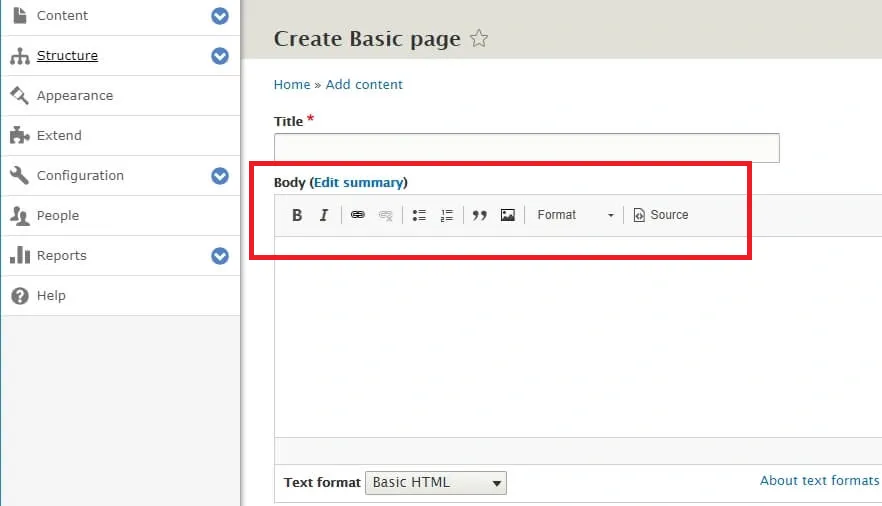
In the “Add content” section, for example, you'll notice there are only a handful of format options ready to go. Drupal expects you to already master HTML and web development and leaves most of the customization up to you! That's why the platform might work well for seasoned developers but can be a real head-scratcher for the non-tech-savvy.
Joomla ease of use
Compared to the rather frustrating experience with Drupal, Joomla is indeed a breath of fresh air! The installation is a breeze, as you just need to complete these three main tasks (no coding required):
- Download the file packages.
- Create a database.
- Follow the rest of the steps in the Joomla installer.
Furthermore, what sets Joomla apart is its interface, which is clean, intuitive, and user-friendly. Sure, seasoned coders might turn to custom code if desired, but Joomla also offers a wealth of built-in options for the inexperienced!
Take the “Add content” section, for example. You'll find a wide range of formatting choices here (see image below), a stark contrast to the more restrictive setup in Drupal.
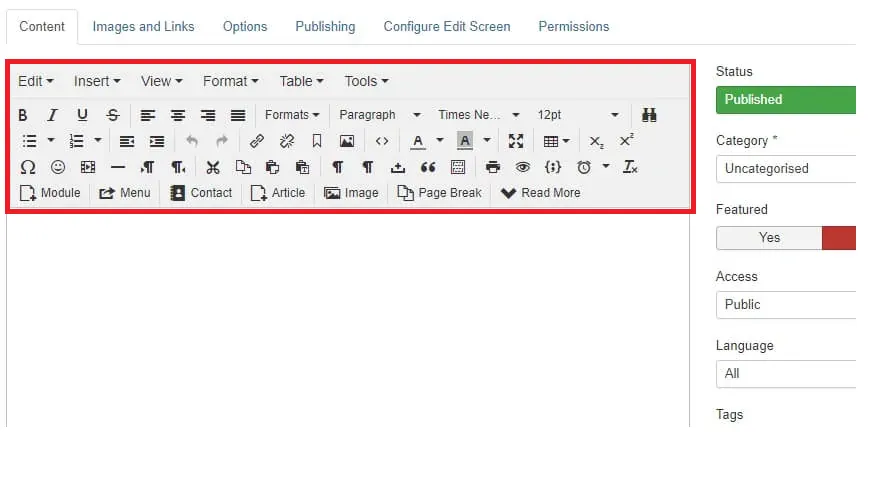
The Verdict
Joomla takes the crown with its extremely simple and easy-to-navigate interface. It's also no surprise that setting up a Joomla site often costs less than Drupal, as you can manage many basic tasks on your own!
3. Site management (Joomla wins)
Since both Drupal vs Joomla are CMS platforms, you're probably curious about how exactly they let you manage your sites. From our team's hands-on experience, the two take slightly different approaches here; let's go into the details!
Drupal site management
In terms of website development, Drupal offers quite a dynamic approach via its Configuration synchronization (though, as mentioned, you certainly need a bit of technical know-how):
- Go to “Manage” > “Configuration” > “Development” > “Synchronize” to import or export your files. Once synchronized, all the changes will go live, whether you're enabling new modules, adding custom fields, or creating new content types.
- What if you prefer working with command-line tools? In that case, consider using commands like drupal config: edit or drush config-edit to directly tweak site configurations.
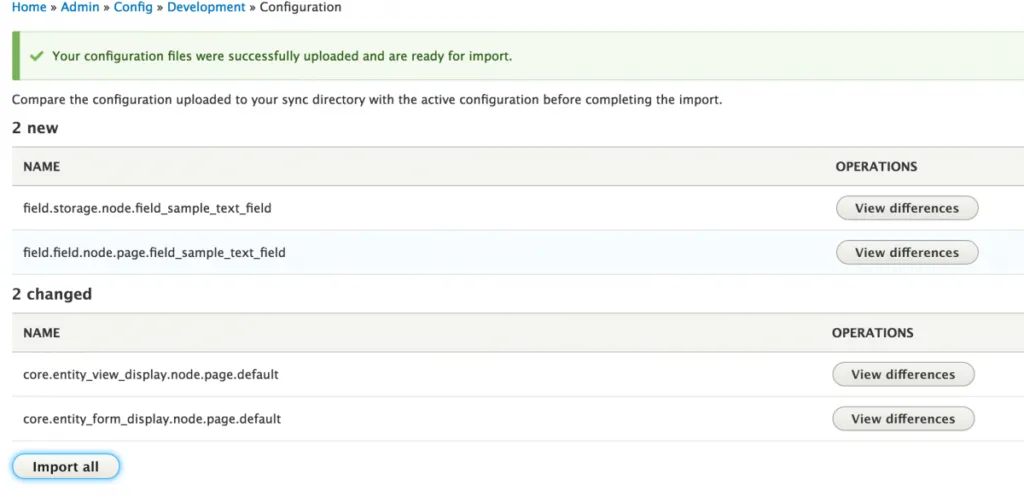
The platform also keeps things quite intuitive when it comes to managing content. You can publish articles with images or embed external links (e.g., YouTube videos) into the content without fuss. Not to mention, the robust filtering options make it a breeze to manage both your articles and visitors' comments:
- For articles, you can sort them by status, title, type, and language to keep track of what's live, what's pending, and what needs editing.
- Regarding comments, you only need a few clicks to choose comments from a display list, then select “Unpublish” or “Delete.”
Joomla site management
Like Drupal, Joomla also offers plenty of flexibility for site and content management.
But there's one big difference: you don't need any technical skills here! Just head over to “System” > “Global Configuration,” and you'll discover a range of comprehensive sections waiting for you on the “Global Configuration Site” tab. Check out this official Joomla documentation for more insights!
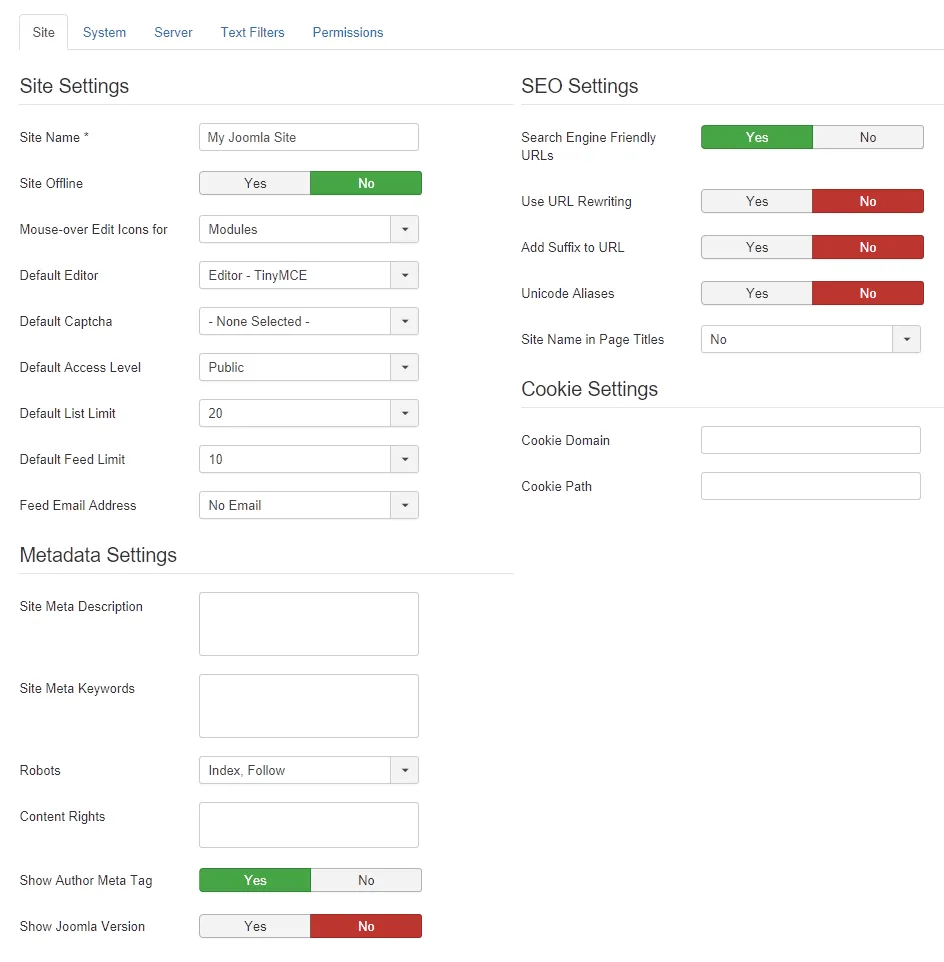
And for those who want deeper customization beyond these settings, Joomla has you covered. With 30 free custom-code modules at your fingertips, you can easily add your own HTML, CSS, JavaScript, and more to the site.
The Verdict
Joomla works well for all types of users – from complete beginners to experienced developers – while Drupal primarily focuses on the latter. Needless to say, Joomla easily takes the crown in this comparison!
4. Performance (Joomla wins)
Even with the smartest design and settings, visitors will likely bounce if your website crawls at a snail's pace. Speed is everything in today's world, after all! Hence, it's very important to dig deeper into performance when choosing between Drupal vs Joomla for your business:
Drupal performance
Overall, Drupal gives you the freedom to choose your hosting provider since it's an open-source platform. And the great news is that it'll work on pretty much any web server that meets the PHP requirements, so you've got plenty of options here!
But here's the catch: due to the large number of import files, Drupal tends to lag when it comes to speed, even with the best hosting providers. During our test with Hostinger, the first load took around 5 to 7 seconds — a real test of patience!
Sure, later visits (the second and third load) clocked in much faster at less than 3 seconds, but the first impression is still very important. After all, a slow start means visitors might give up before they even get to your content.
Joomla performance
Just like Drupal, Joomla also gives you complete freedom to choose your hosting provider. There are plenty of options out there; just make sure your provider hits the right marks and meets these requirements:
- A solid LAMP stack (Apache Server, Linux, MySQL, PHP/Perl)
- PHP 5.3.10 or newer
- Access to MySQL (Version 5.1+)
- FTP or control panel access
- Support for mod_rewrite (which is crucial for those SEO-friendly URLs) and other handy modules like mod_sql, mod_zlib, curl, mod_xml, and the GD library.
The platform also keeps up well when it comes to speed. Out of the gate, it loads in about 2-3 seconds, which is already solid compared to other open-source platforms. Even better, when you turn on the cache and enable G-zip mode (in “Global Configuration” under the “Server” tab), load times drop to just about 1.5 seconds!
The Verdict
While Drupal picks up speed after a couple of loads, Joomla steals the spotlight with its lightning-fast performance from the very first click. This consistent, reliable speed makes Joomla the obvious winner in this round.
5. Multi-language support (A tie)
Who wouldn’t want their site to connect with audiences from every corner of the world? That’s why multi-language support is a decisive factor behind every successful CMS. We have put Drupal vs Joomla head-to-head in this criterion during weeks of intense testing, and here’s what our experience revealed:
Drupal language support
Our team has been very impressed with Drupal's multilingual support. With over 100 languages at your fingertips, it's miles ahead of most other platforms on the market! Even right-to-left languages (like Farsi, Arabic, or Hebrew) are 100% covered by default.
The sheer number of languages aside, Drupal also comes packed with four core multilingual modules to help translate basically every part of your site:
- Language module to easily switch between languages
- Interface Translation module for buttons, labels, menus, and other elements in the user's interface
- Content Translation module for blog posts, product descriptions, custom fields, and more
- Configuration Translation module to translate built-in settings and blocks.
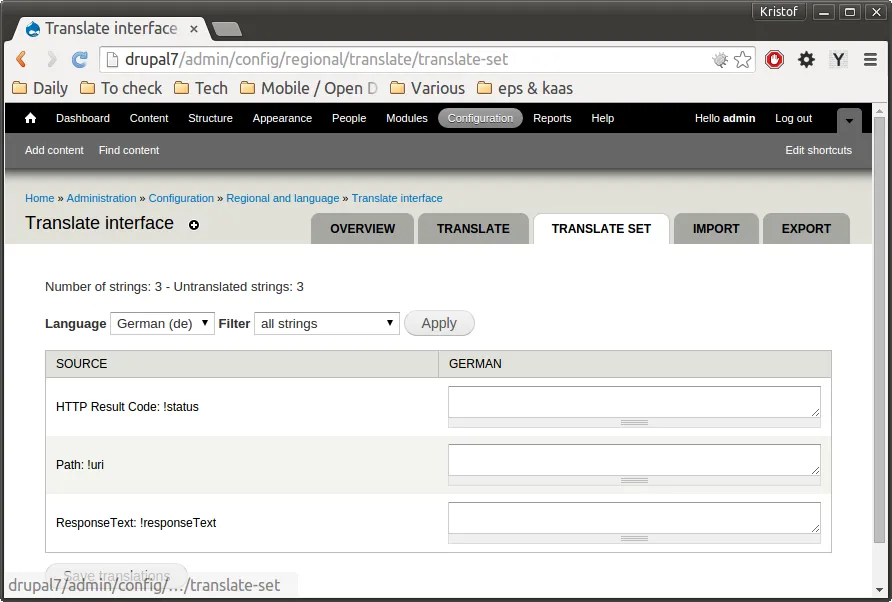
What sets Drupal apart even more is its smart language detection and selection system. It can easily figure out the user's preferred language (even before they click on a button) based on their IP address, browser settings, URL, session, and more.
Joomla language support
Unlike Drupal, Joomla doesn't come with built-in multilingual support. But you are not out of options – far from it, actually! After installing the GTranslate extension (100% free), you can easily translate your site into 103 languages and even use the multilingual SEO feature to boost its rankings.
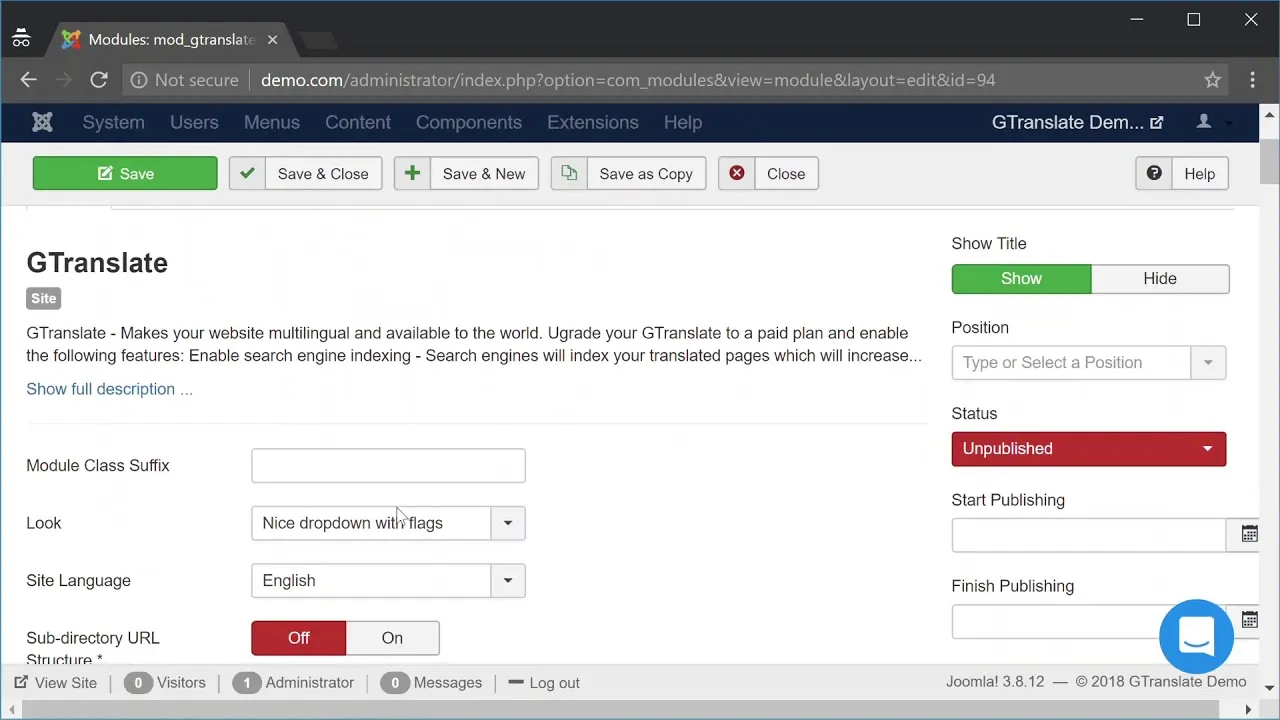
And that's not all. Aside from GTranslate, Joomla also offers 28 other extra extensions, most of which are free, designed to help you:
- Speed up your translations
- Scan each text line automatically so nothing is left untranslated
- Roll out localized versions of your site for a better global reach
- Fine-tune translations with customizable glossaries and rules to ensure 100% accuracy.
The Verdict
You might assume Joomla's lack of built-in settings puts it behind Drupal. But its extensions more than make up for that, and they're incredibly user-friendly to boot! So, when it comes down to multilingual support, it's a close tie between Drupal vs Joomla.
6. Automated workflow (Joomla wins)
With AI and automation now transforming industries across the board, it's natural to wonder the same thing about Drupal vs Joomla. Are they keeping pace with the increasing demands for automated workflows? Keep scrolling to see:
Drupal automated workflow
Based on our recent research, Drupal has a Flow (Automation) module that works just as its name suggests. You can set up tasks that kick in automatically whenever content is created, saved, or even deleted, without having to lift a finger!
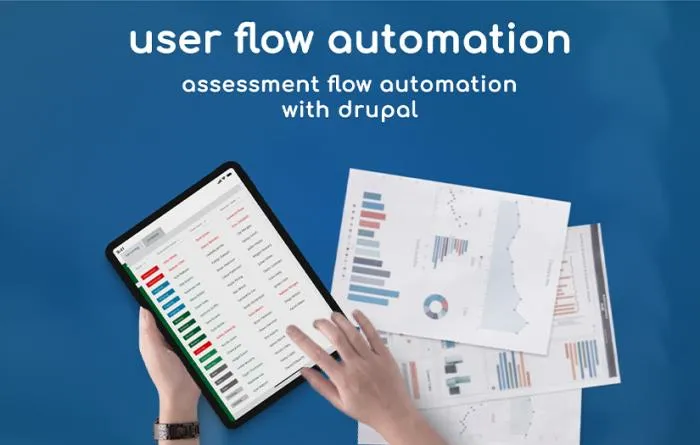
Specifically, Flow ties every task to a specific data type (e.g., a node type “article”) so it knows exactly what to do and when. And right out of the box, this module gives you some extra perks:
- Merge and pre-populate field values (with handy Token support to fill in the gaps with dynamic content)
- Auto-create content like taxonomy terms, comments, and nodes
- Link your content together and handle back-references, keeping everything perfectly organized
- Send emails or display custom messages
- Notify users and team members or just trigger some on-screen messages when certain conditions are met
- Build your own custom workflows with qualifiers (e.g., trigger a task only when an article is published).
Even better, you're in control of how and when these tasks are executed. Want them to run immediately? Done. Prefer to run them in the background, especially when dealing with a massive amount of content? Flow's got you covered. It automatically queues up your tasks and processes them behind the scenes, so your site runs smoothly even when handling large data sets.
Joomla automated workflow
While Drupal relies mostly on modules, Joomla already has a built-in Task Scheduler specifically designed to schedule recurring tasks. In just a few clicks, you can set how often your cron jobs (automated tasks) should run using the “Basic Fields” section.
- Does the task require a little more adjusting? Then, the “Task Parameters” section is where you can fine-tune settings to make sure everything works exactly the way you need.
- Even better, the “Advanced” tab lets you prioritize your cron jobs over others so that the most important tasks can run first and fast.
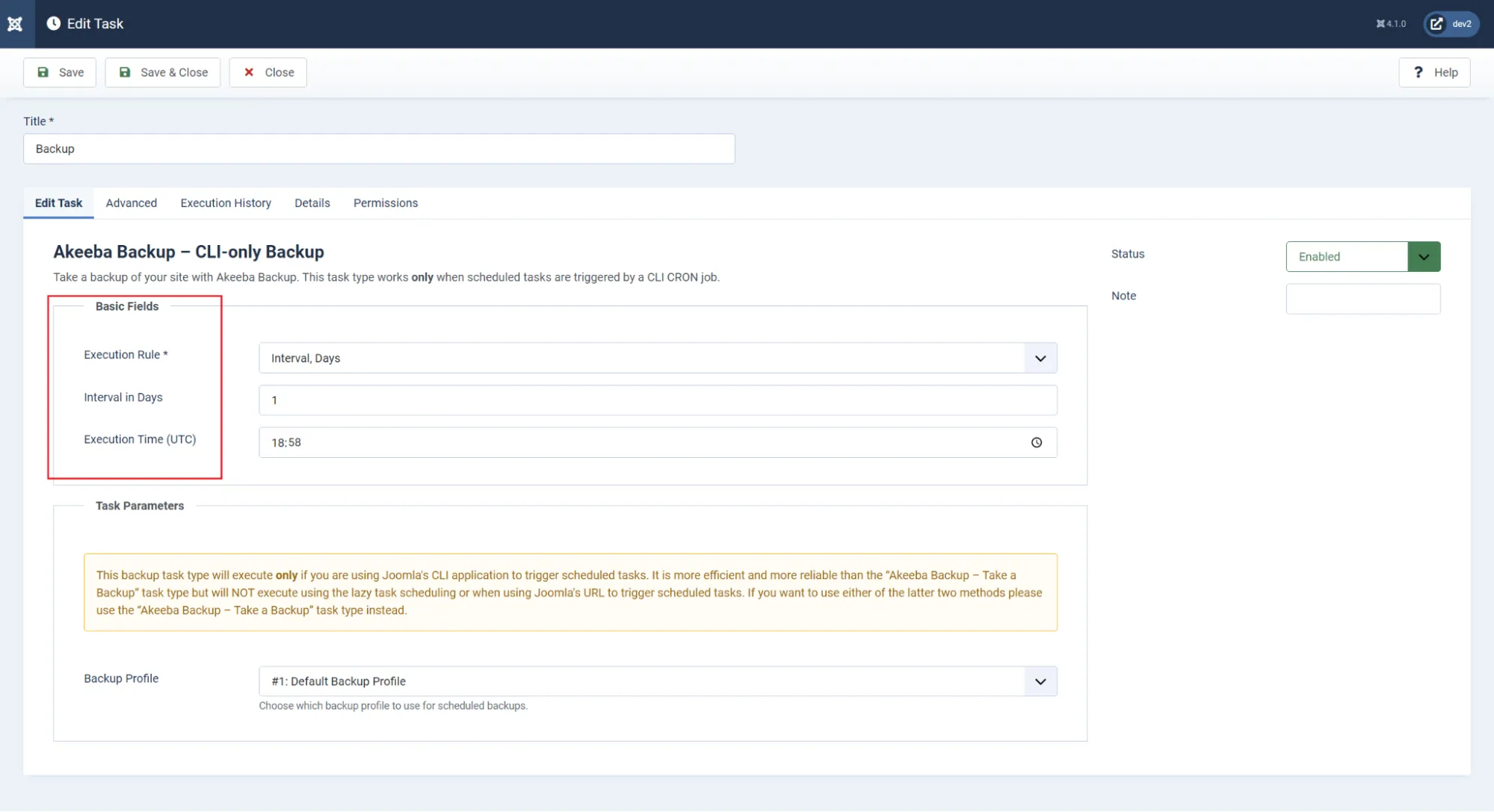
And if you're comfortable with APIs, why not use the Joomla APIs to automate content creation, updates, and even deletions? If desired, you can even integrate these APIs with external systems to automate onboarding and perform smooth data syncs.
The Verdict
Both Drupal vs Joomla put an extremely strong focus on flow automation. Nevertheless, Joomla takes the win thanks to its beginner-friendly built-in settings, which are much more ideal for non-tech users than Drupal.
7. eCommerce capabilities (Joomla wins)
Let's face it: we all know that Drupal and Joomla aren't typical eCommerce platforms. But as open-source CMSs known for their scalability, they still attract aspiring eCommerce entrepreneurs! Hence, we have decided to put both to the test and find out just how well they can help you achieve your business goals.
Drupal eCommerce features
You'll be thrilled to find out that Drupal offers an impressive 4,900 eCommerce modules that cover everything, from inventory management to payment gateways and tax configurations.
To put that in perspective, this number is far bigger than the entire app store of many dedicated eCommerce platforms! So even though Drupal doesn't come with built-in eCommerce features, we can say this vast module library more than makes up for it.
Nevertheless, there are a couple of huge drawbacks you should watch out for:
- All these modules are thrown into one massive category labeled “eCommerce.” There's no easy way to filter them into smaller groups, so you'll need to get creative with your search. For instance, type in “billing” if you're looking for a billing module and scroll through the results until you find the right one.
- Also, keep in mind that just about ANYONE (with a Drupal account) can create and upload a module. Worse, Drupal won't take responsibility for any issues or security risks that come with the modules you download. So do your homework and proceed with caution to ensure you're using safe, reliable options for eCommerce needs.
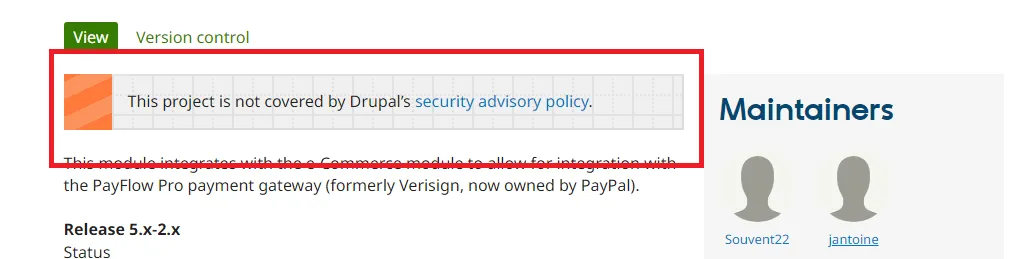
Joomla eCommerce features
Just like Drupal, Joomla’s eCommerce features rely heavily on extensions (263 in total). 85 of them – almost one-third of the collection – are dedicated to payment gateways and systems alone. Plus, around 65 extensions focus on integrating your Joomla site with other eCommerce platforms (e.g., Ecwid) rather than turning Joomla into a full-fledged standalone store.
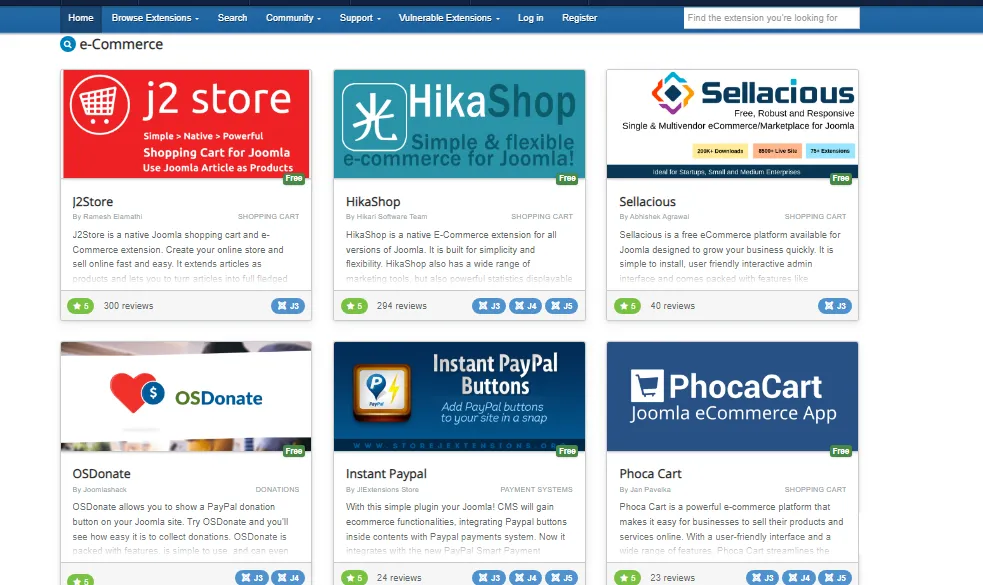
So, yes, it’s a very small and limited collection compared to Drupal and some other platforms. Still, there are some highlights worth mentioning:
- Instead of making you scroll endlessly through a long list of search results (like Drupal), Joomla organizes these eCommerce extensions into smaller categories.
- Most importantly, these extensions are generally secure and well-integrated with Joomla! Sure, it’s always smart to double-check the update history and security patches. But at the very least, you don’t have to install them with the same anxiety about security breaches that Drupal extensions sometimes cause.
The Verdict
Joomla takes the lead over Drupal with its stronger security and better-organized extensions, but let's be honest — both platforms still have plenty of room to grow. So, if you're after top-notch eCommerce features, check out our curated list of the best eCommerce platforms here.
8. Apps and modules (Drupal wins)
The eCommerce analysis above has already touched on how Drupal vs Joomla stack up when it comes to extensions. To give you more insights, this section will dig deeper into their entire app/module stores:
Drupal apps and modules
As of this writing, Drupal boasts an impressive collection of over 52,000 modules that touch every part of site development! There are also some handy filters to let you narrow your search by:
- Maintenance status (Actively/minimally maintained or unsupported)
- Development status (Active or no longer developed)
- Drupal version
- Date (release date, created date, or relevancy)
However, as we mentioned, many of these modules aren't covered by Drupal's security team. Simply put, once you install them, it's entirely up to you to make sure they don't leave your site vulnerable.
Joomla apps and modules
Currently, Joomla boasts about nearly 5,300 extensions. Though not as massive as Drupal's library of 52,000, it's still a pretty huge collection! Therefore, navigating through all those options can be a bit of a hassle since there are no filters for date, development, or maintenance status.
On the upside, Joomla does offer a “Display” option to ease the browsing process: you can set how many extensions appear on one result page – up to 72 at a time. Plus, as mentioned, Joomla extensions are generally more secure than Drupal modules, so there's less to worry about when installing/uninstalling them during trials.
The Verdict
Drupal easily outshines Joomla with a massive library of 52,000 modules. Nevertheless, security with these modules isn't always a given, so it's crucial to thoroughly vet each option before hitting install.
9. Security (A tie)
Now that we're already on the topic of security, let's take it up a notch and look at the platform as a whole — not just focusing on the extensions and apps:
Drupal security
Overall, aside from the modules (whose security isn't part of Drupal's responsibility), Drupal boasts a solid reputation for keeping your website secure. The security team continuously monitors the platform, staying in close contact with users to catch and fix any issues the moment they appear.
And the best part? Security updates are rolled out very frequently. In fact, one of them just dropped while we were writing this article!
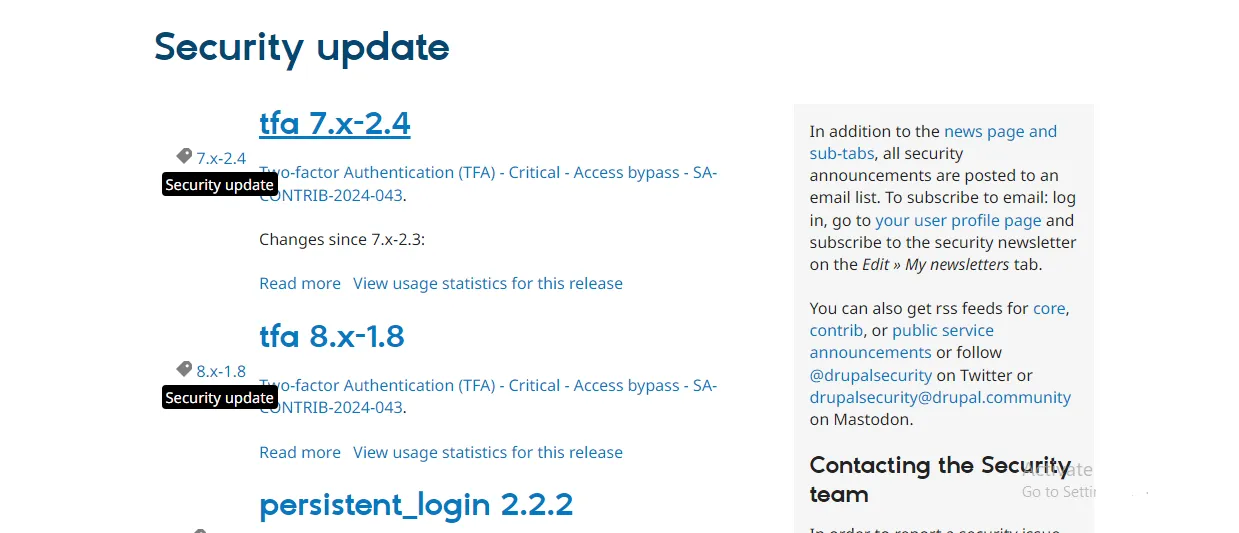
Joomla security
Just like Drupal, Joomla takes security seriously with a dedicated team that actively addresses and responds to user-reported issues. They even provide a transparent and well-structured process for handling these reports:
- Every report gets acknowledged within 24 hours.
- Within 7 days, they follow up with either a resolution or an update that more investigation is needed.
- Within 21 days, the issue will be 100% resolved unless there’s a significant reason for a delay.
What’s even more impressive is the regularity of their security updates. Although the most recent release was in late August – slightly behind Drupal’s – Joomla’s commitment to keeping your site safe is still crystal clear.
The Verdict
Both platforms take user security seriously and actively respond to their needs and concerns. Hence, in this Joomla vs Drupal security showdown, it’s impossible to crown a clear winner; they all shine in their own right!
10. Customer support (A tie)
Last but not least, customer support plays an extremely vital role for open-source platforms. It's the lifeline that keeps newcomers and non-tech users from drowning in a sea of options, after all! Let's find out how Joomla vs Drupal measures up in this all-important area:
Drupal customer support
Our journey with Drupal's support has been pleasant overall. Aside from the vast, detailed documentation and knowledge base, they've set up a competent Site Moderators team that's always ready to help!
- If you can access your Drupal account, just drop your support request into the issue queue, and they'll get right on it.
- If you can't log in for some reason, send an email to [email protected].
There's no phone support for either option, but no worries; the team is quite responsive. You'll get a reply much faster than you'd expect, depending on the urgency and severity of the issue!
Joomla customer support
We must say Joomla's customer support takes a unique approach compared to what you might find on other platforms. Rather than the standard support channels, it offers a “Report An Issue” section right on your dashboard. The process involved is pretty straightforward, but you'll need to create a GitHub account first to access this section!
- Once you're set up, just click on the section, create a ticket, and describe your issue in detail.
- Within 24 to 48 hours, a support staff member will be assigned to the conversation and guide you step-by-step until the problem is fixed.
- The thread is then locked and marked as solved.
The Verdict
While the technical steps vary slightly between the two platforms, the processes are the same: you submit your issue, and a dedicated staff will respond to that request. Given their similar strengths and even limitations (both lacking live chat/phone support), this round ends in a draw.
Drupal vs Joomla: FAQs
Is Drupal better than Joomla?
Drupal indeed offers more apps and modules than Joomla (a staggering 52,000). However, when it comes to key areas like site management, ease of use, or pricing, Joomla is still a far more appealing solution.
What is better than Drupal?
There’s no one-size-fits-all answer since it all boils down to your needs. For instance, if you want a robust CMS, then WordPress.org is a solid-go to. But for top-notch eCommerce benefits, few can beat Shopify!
To find what suits your needs best, don't miss our in-depth comparisons: Drupal vs. Shopify and Drupal vs. WordPress.
Do people still use Joomla?
Absolutely. Joomla is not only user-friendly and affordable but also incredibly scalable. In fact, as of this writing, there are over 3.9 million websites powered by Joomla — and that number only keeps growing!
Final Words
That's a wrap on the Drupal vs Joomla showdown – and let's face it, Joomla just stole the show in basically every category. With a community of over 3.9 million users and counting, it's clear why more and more businesses are hopping on board.
Ready to be a part of the Joomla trend? Now's the time! And when you do, you can trust our LitExtension #1 eCommerce Migration team to have your back. With 12+ years of expertise and over 300,000 smooth migrations under our belt, we'll make your switch to Joomla feel like a breeze — no stress, no hassle, just results.
For more information, check out our Joomla guides and join our Facebook Community.


