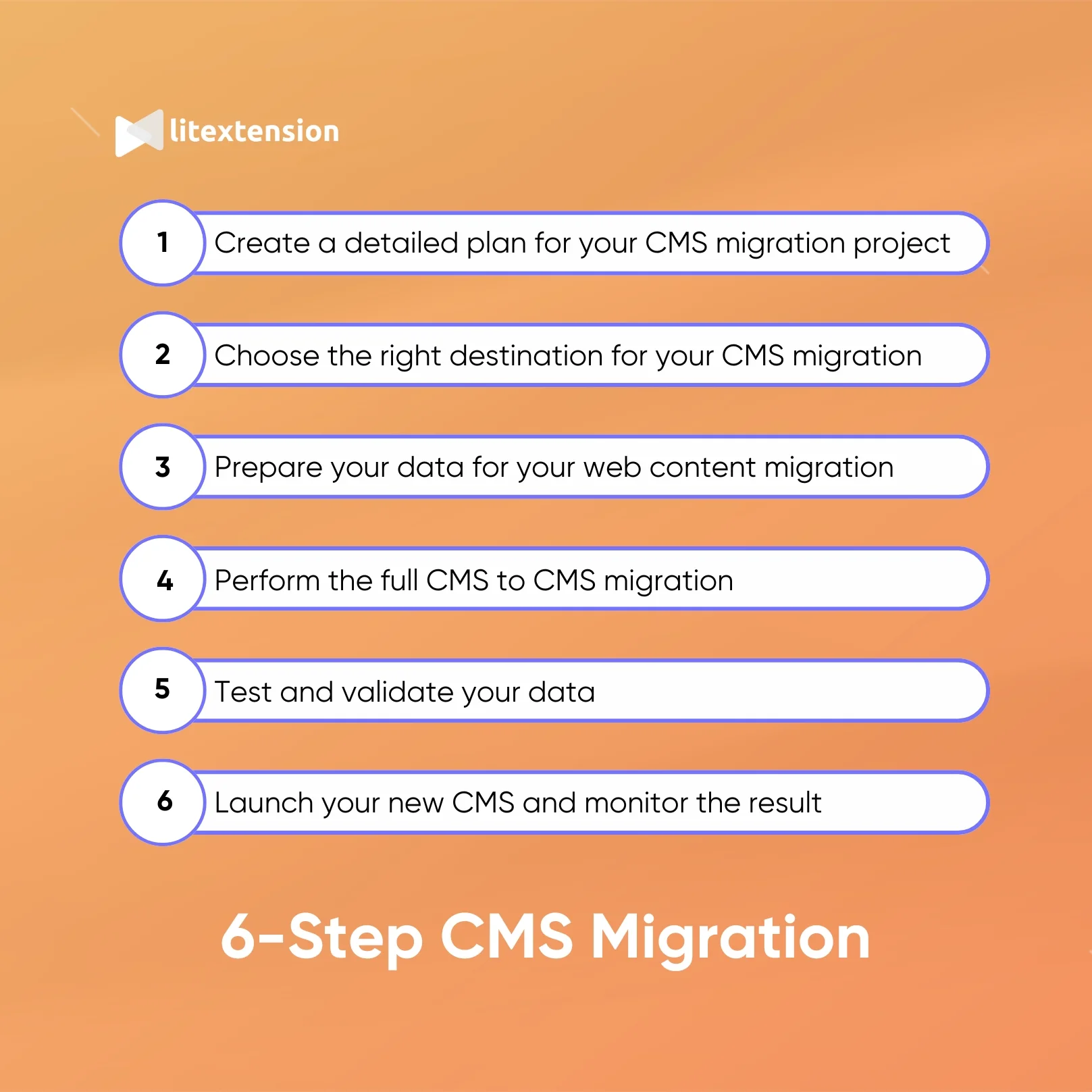As your business expands, your content management system might be outdated and need to be changed to further adapt to your growing needs. In this case, a simple update isn't enough, and CMS migration will become necessary.
Unfamiliar with this term? Don't worry; this guide will cover everything you need to know about this strategic transition, including:
- What is CMS migration and when do you need it
- 6-step guide to migrate your data to another CMS
- Why should you perform CMS migration
Without any delays, let's get started!
What is CMS Migration and When Do You Need It
CMS migration is the process of transferring all elements of a website – such as content, data, and design – from one content management system to another. For example, migrating from WordPress to Webflow, or from Joomla to Hubspot.
CMS migration might be necessary for various reasons, often centered around the need for improved functionality, flexibility, or security. Here are some common scenarios that this shift may be beneficial for your business:
- Your current CMS struggles with increased traffic or content volume as your business grows.
- Essential features are lacking, such as advanced SEO options, analytics, or custom integrations.
- The platform is outdated or lacks modern security features, putting your website and data at risk.
- You’re spending more on maintenance, customizations, or workarounds than would be needed on a newer CMS.
- A new brand identity requires an updated website design, which your current CMS may not support.
- Your CMS does not support responsive design or mobile-friendly features, leading to a poor user experience on mobile devices.
If you fall into any of these cases, then you'll need to consider transferring data to another CMS solution to bring your website to another level. In the later part of this article, we'll provide a comprehensive CMS migration checklist to follow so that you won't miss any step along the way.
The Step-by-Step CMS Migration Checklist
Migrating to a new CMS can seem overwhelming, but breaking it down into manageable steps simplifies the process. This checklist provides a step-by-step approach to ensure that your CMS migration is smooth, efficient, and aligned with your business goals. By following each step carefully, you’ll minimize risks, protect data integrity, and set up your new CMS for long-term success.
Let’s dive into the key stages of a successful CMS migration project.
Step 1: Create a detailed plan for your CMS migration project
A thorough plan is essential for a smooth CMS migration. It will set the solid background for your project, making sure that you prepare carefully for the migration.
Please use the checklist below to guide you through this initial step in your migration project.
1. Define the migration goals
- Outline the specific improvements you want from the new CMS, such as scalability, better SEO, or security enhancements.
- Establish key success metrics to evaluate the migration’s effectiveness.
2. Set a timeline and budget
- Create a realistic timeline for the project, breaking it into smaller phases.
- Set start and end dates for each phase, considering time for potential delays or troubleshooting.
- Determine a budget, including costs for tools, migration services, staff hours, and any additional resources.
3. Assign team roles and responsibilities
- List out each task within the website migration process, from content preparation to testing and quality checks.
- Assign specific roles to team members based on their expertise (e.g., developers for technical aspects and content managers for content integrity).
- Include external stakeholders or consultants if needed for areas like SEO or UX design.
4. Conduct a risk assessment
- Identify potential risks associated with the migration, such as data loss, downtime, SEO impact, or compatibility issues.
- Develop strategies to mitigate each risk.
- Prepare a troubleshooting guide for handling unexpected issues, and assign a team member to oversee risk management.
5. Set up a communication plan
- Develop a plan for regular updates, including progress reports and checkpoints, to keep the team informed.
- Schedule meetings at key milestones to review progress and address any new issues or changes.
- Designate a project leader responsible for communication and stakeholder engagement.
6. Choose your CMS migration approach
- Determine the scale of your migration.
- Assess the complexity of content types, media files, and custom features that need to be moved.
- Identify any technical challenges that may require special handling, such as custom integrations, code, or plugins.
- Consider consulting a migration service provider if the CMS migration project is complex or requires specialized expertise.
Seamlessly perform your CMS migration with ease!
LitExtension can safely transfer your data to another CMS solution to unlock more growth on the new platform.

Step 2: Choose the right destination for your CMS migration
Selecting the ideal CMS platform is a critical decision that will impact your website’s functionality, user experience, and scalability. The right CMS should not only meet your current needs but also support your long-term business goals.
If you haven't decided on the destination for your CMS migration, please use this checklist to guide your decision.
1. Define your core business requirements
- Identify key features you need (e.g., eCommerce capabilities, content management, SEO tools, user permissions).
- Determine your website’s future needs. Consider scalability if you expect growth, increased traffic, or content expansion.
2. Evaluate budget and cost structure
- Determine the overall cost of the CMS, including subscription fees, plugins, themes, and potential upgrade costs.
- Factor in any additional costs for hosting, if applicable, as some platforms (e.g., WordPress) require external hosting while others include it.
- Consider whether the CMS offers a free trial or demo to explore its features before committing financially.
2. Evaluate ease of use
- Consider your team’s technical skill level. If you have non-technical users, look for a CMS with an intuitive interface and user-friendly content editing.
- Review the availability of support resources, such as tutorials, user forums, and customer service options, to ensure ongoing assistance.
- Look for CMS platforms with drag-and-drop editors or pre-built templates if your team requires simpler design options.
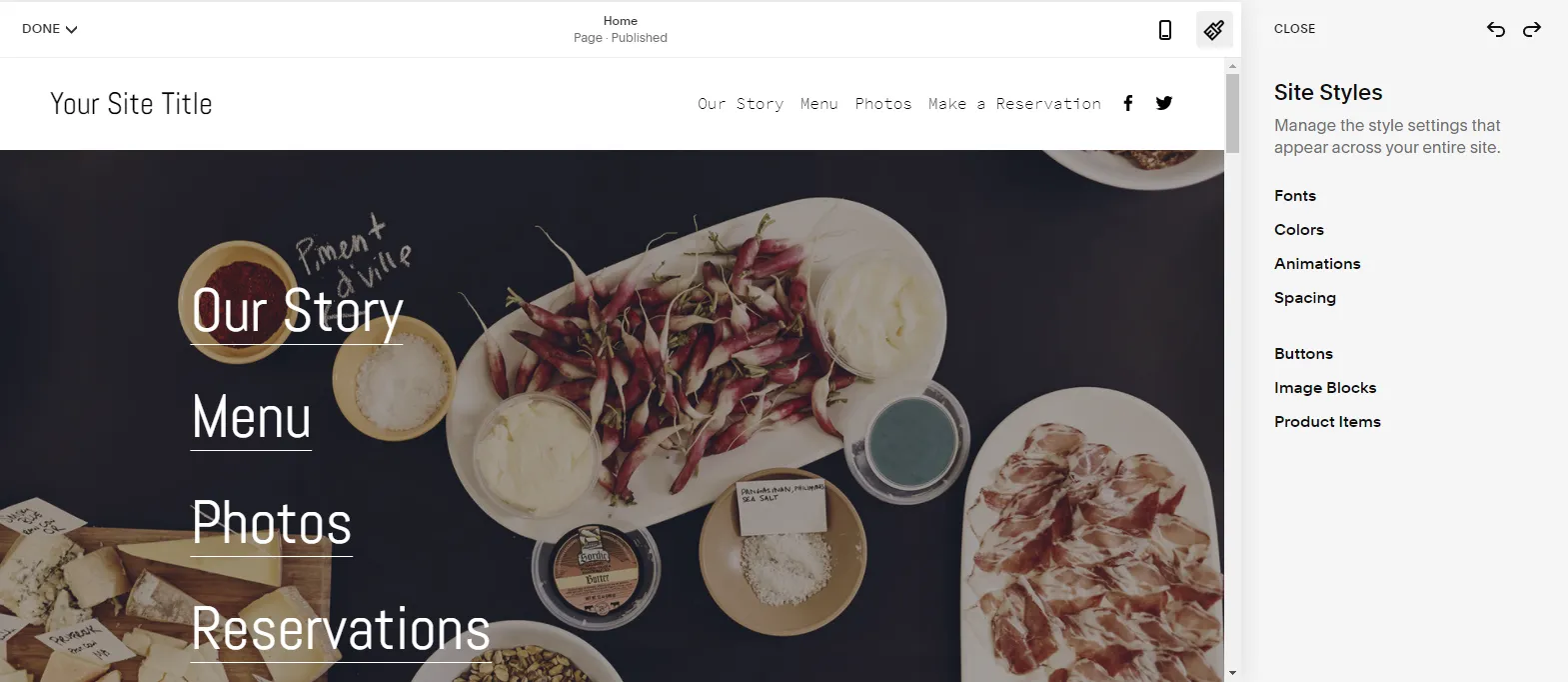
3. Consider SEO and marketing capabilities
- Check if the CMS offers built-in SEO tools, such as meta tags, custom URLs, and image alt text, to help maintain or improve your search rankings.
- Assess the platform’s ability to integrate with analytics tools (e.g., Google Analytics) for tracking website performance.
- Look for options that support email marketing integrations, social media sharing, and customer segmentation features if you rely heavily on digital marketing.
4. Assess customization and flexibility
- Determine the level of customization each CMS offers. Platforms like WordPress and Drupal allow for significant customization, while others are more restrictive.
- Review the availability of plugins, themes, and integrations. Ensure the CMS can connect with essential third-party tools (e.g., CRM, email marketing, analytics).
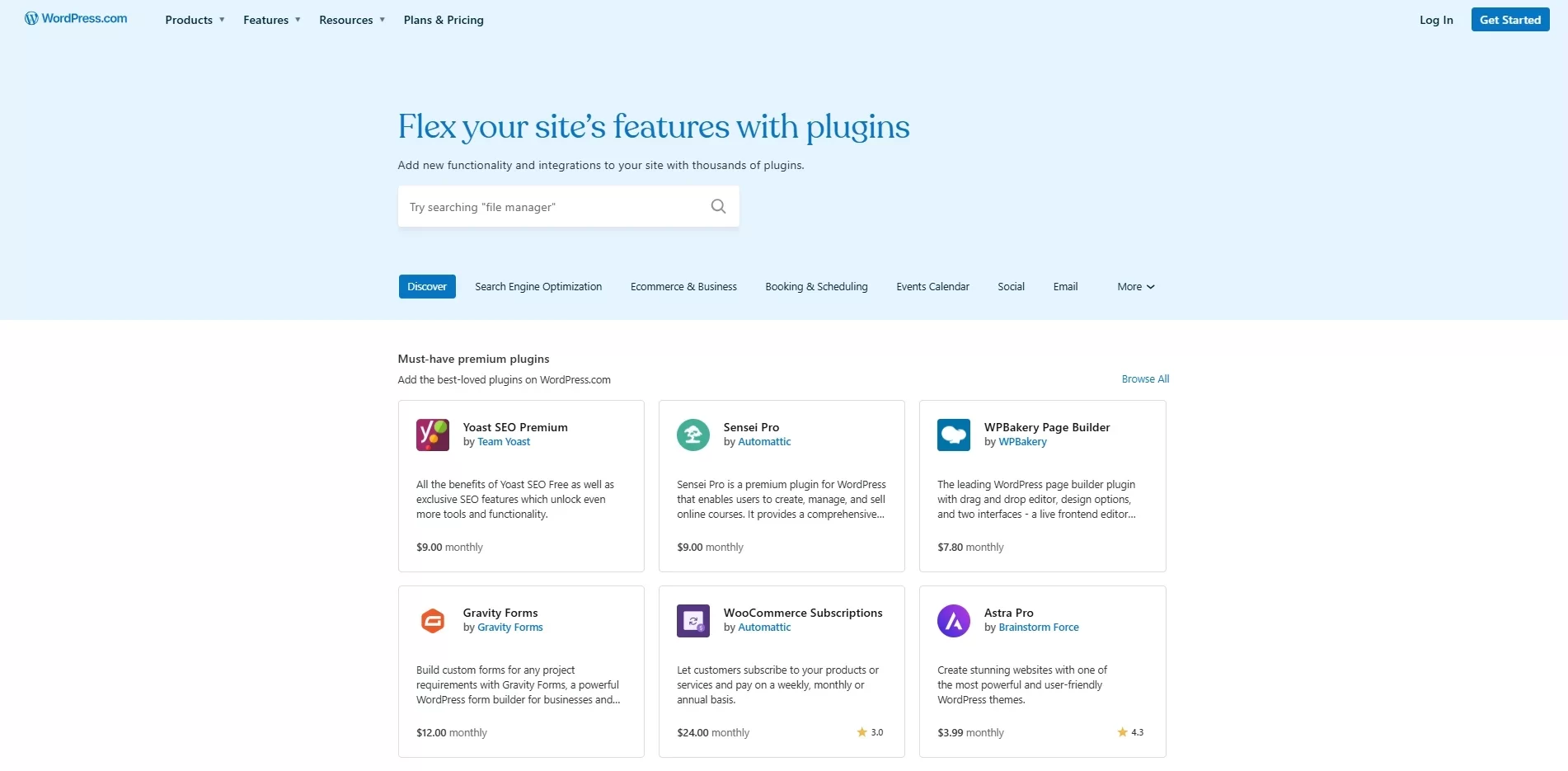
- Check if the CMS allows custom code (HTML, CSS, JavaScript) if you need advanced design or functionality beyond the standard features.
5. Review security features
- Ensure the CMS has built-in security measures, such as data encryption, multi-factor authentication, and regular security updates.
- If handling sensitive data (e.g., user information or payment details), confirm that the CMS complies with industry standards (e.g., GDPR, PCI DSS).
6. Check scalability and long-term viability
- Verify that the CMS can handle your anticipated traffic growth and content volume as your business expands.
- Assess the frequency of updates and new feature rollouts to ensure the CMS remains modern and competitive.
Step 3: Prepare your data for your web content migration
Proper data preparation is essential for a seamless CMS migration. Without one, you might be prone to mismatch mapping and data loss.
1. Clean up and organize content
- Remove duplicate, irrelevant, or outdated content to streamline your data and ensure a cleaner, more manageable new CMS.
- Update content that requires minor improvements or fixes (e.g., refreshing old blog posts or replacing outdated images).
- Organize remaining content into logical categories or folders to ensure it migrates in a structured and consistent manner.
2. Back up content and data
- Create a full backup of your website, including all content, images, files, and databases, before starting the migration process.
- Use backup tools offered by your current CMS or a third-party service to securely store all critical data.
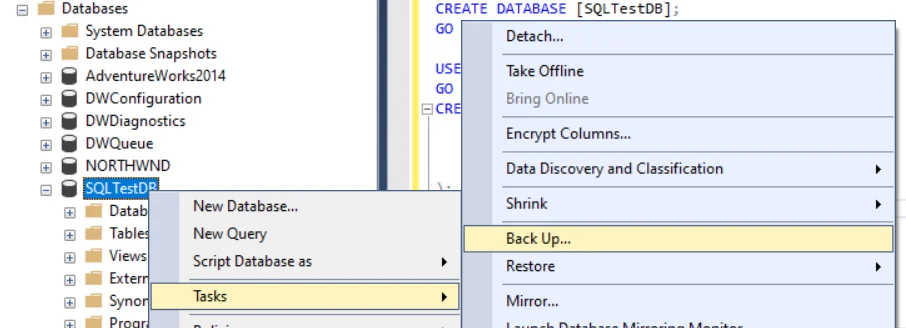
3. Export data for the CMS migration
- Identify export options compatible with both the current and new CMS platforms. Look for built-in export tools or third-party solutions.
- Export data in small, manageable batches, especially for large websites, to reduce the risk of data corruption or loss.
- Document any limitations or challenges you encounter during the export to streamline troubleshooting if needed.
Step 4: Perform the full CMS to CMS migration
Executing the actual CMS migration is a pivotal phase that demands precision, meticulous planning, and a structured approach. This stage involves transferring all content, data, and functionalities from your existing CMS to the new platform.
A well-organized approach allows you to tackle each element methodically, from content import to SEO setup and post-launch monitoring. This detailed checklist covers each essential step, helping you address all aspects of the migration with confidence.
1. Set up the new CMS environment
- Install and configure the new CMS according to your migration plan, ensuring that core settings (e.g., language, time zone, and user roles) align with your business needs.
- Customize the new CMS’s appearance, theme, and layout to match your brand identity and replicate the look and feel of the old website.
- Install necessary plugins, modules, or extensions to support required functionalities, such as SEO tools, security features, and content editors.
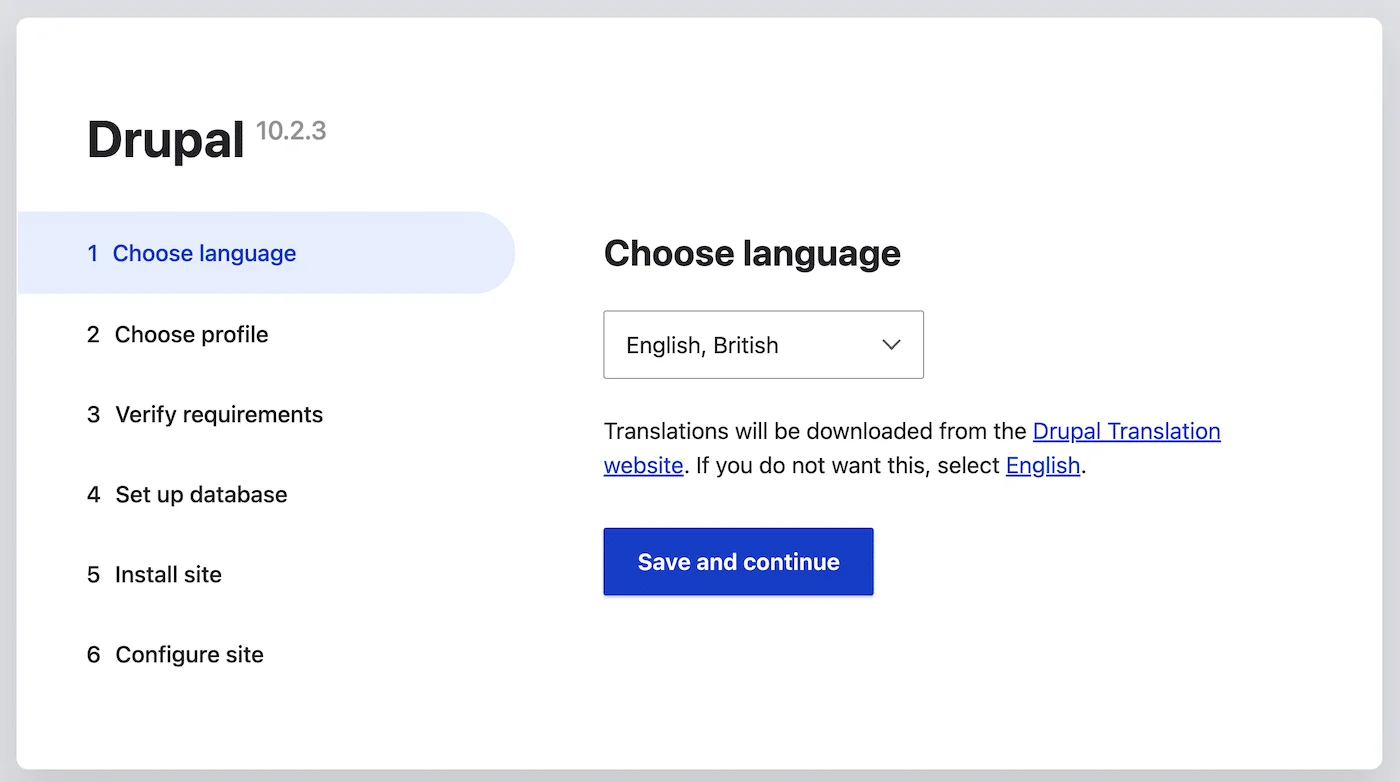
2. Map your current data to the new CMS structure
- Review how data is organized in the new CMS and determine any structural changes required for compatibility.
- Create a content mapping plan to match your existing content structure with the new CMS. Ensure that categories, tags, and metadata align with the new setup.
- Adjust URL structures to fit the new CMS format, noting any URL redirects needed to prevent broken links and maintain SEO.
3. Check data formatting and compatibility
- Confirm that your data formats (e.g., text, images, videos) are compatible with the new CMS requirements.
- Convert or reformat content as needed, such as resizing images or updating file types for compatibility.
- Ensure multimedia content like videos or PDFs is stored in a way that the new CMS can handle without errors.
4. Use migration tools or services to import data
- If you have complex data or a large migration scale, consider a reputable service that can carry on your CMS migration project accurately and securely.
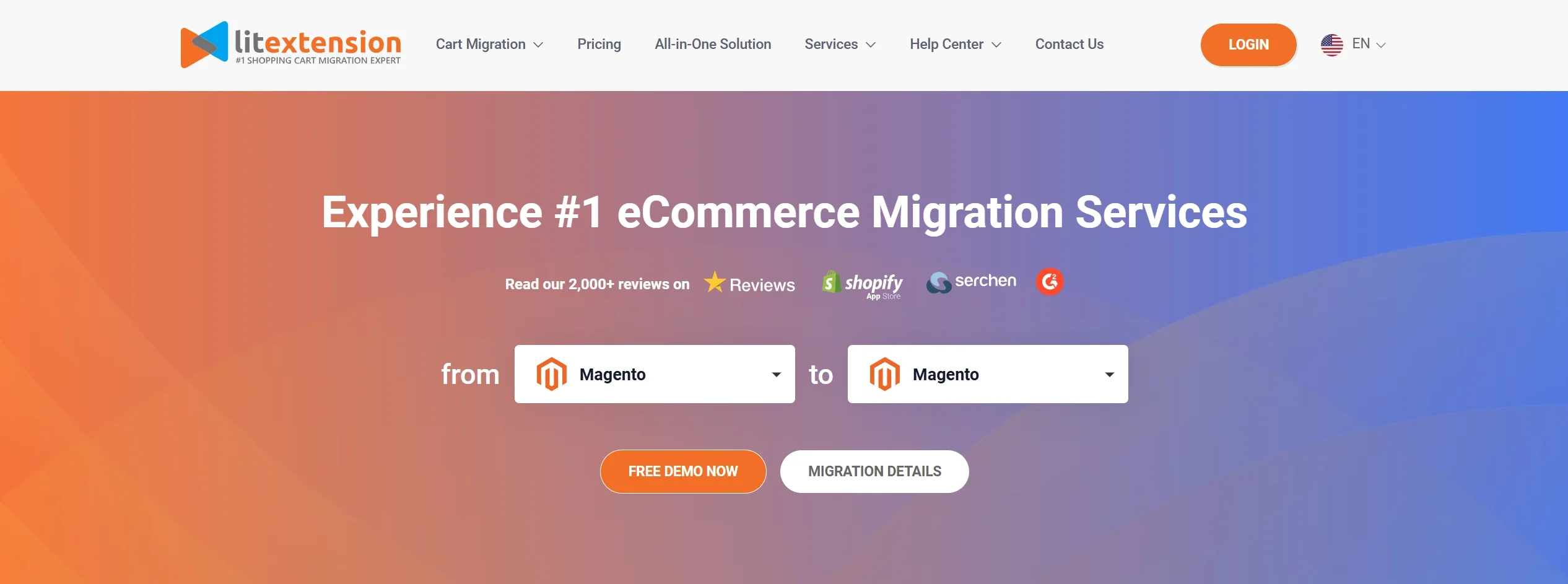
- Start with a test import on a staging environment to identify and address any errors before performing the full migration.
- Ensure all content, media, user data, and metadata (e.g., SEO tags) are imported accurately and maintain their original structure.
5. Monitor data integrity during the CMS migration
- Verify that all imported data retains its original format, structure, and layout. Check text formatting, image placement, and multimedia elements.
- Regularly review logs and error reports provided by the migration tool to spot and resolve any issues quickly.
- Confirm that essential elements like links, buttons, and interactive features work correctly in the new CMS environment.
Step 5: Test and validate your data
Testing and validating your data after a CMS migration is crucial to ensure a smooth user experience and confirm that all elements have transferred correctly. This phase helps identify any errors, broken links, or missing content before your new CMS goes live, reducing the risk of disruptions.
Follow this checklist to comprehensively test and validate each aspect of your migrated site.
1. Verify content accuracy
- Review each page to ensure all text, images, videos, and media have transferred correctly and appear as intended.
- Confirm that all multimedia elements, like videos and interactive components, are functioning as expected.
2. Test internal links and navigation
- Click through all internal links on each page to identify any broken links or incorrect redirects.
- Check the navigation menu, breadcrumbs, and footer links to ensure they are pointing to the correct destinations.
- Test anchor links within pages to ensure they accurately link to designated sections.
3. Confirm SEO settings and metadata
- Review all meta titles, descriptions, and alt text to ensure they’ve migrated properly for SEO continuity.
- Check that your URL structure remains consistent, or set up 301 redirects where necessary to avoid broken links and retain SEO rankings.
- Verify that XML sitemaps, robots.txt files, and other SEO-related configurations are properly set up and submitted to search engines.
4. Prepare for final quality assurance (QA) testing
- Conduct a final, comprehensive QA test to review the entire site and catch any last-minute issues.
- Document any fixes or adjustments made during testing for future reference.
- Confirm that the site meets all requirements outlined in the original migration plan before moving forward with the launch.
Step 6: Launch your new CMS and monitor the result
Launching your new CMS is an exciting milestone, but it’s essential to manage this step carefully to ensure a smooth transition. A successful launch involves more than just going live; it requires proactive monitoring to catch any issues early and maintain a positive experience for users.
Follow this checklist in our CMS migration guide to prepare for a seamless launch and effective monitoring process.
1. Plan for an optimal launch time
- Choose a launch date and time that aligns with low-traffic periods to minimize potential disruption to users.
- Inform stakeholders and team members of the launch schedule so everyone is prepared for potential adjustments.
- Ensure backup and rollback options are ready in case any issues arise during the launch.
2. Monitor site performance in real-time
- Use analytics and monitoring tools to track site performance, including page load speed, server response time, and uptime.
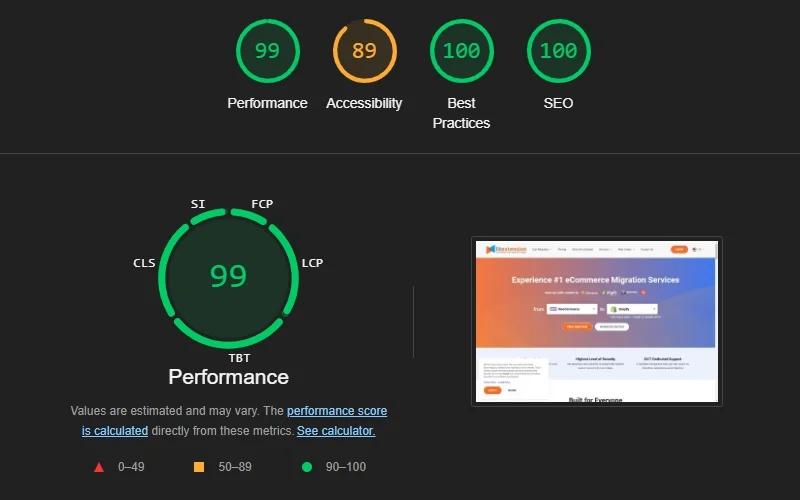
- Watch for unusual spikes in load times, traffic, or error rates that might indicate issues requiring immediate attention.
- Set up alerts for performance issues to respond quickly if any problems arise.
3. Track user activity and behavior
- Review user behavior data (e.g., page views, bounce rates, navigation patterns) to assess how users are interacting with the new CMS.
- Gather feedback through surveys or feedback forms to understand user experience and satisfaction.
- Analyze session recordings or heatmaps, if available, to identify areas where users may face challenges.
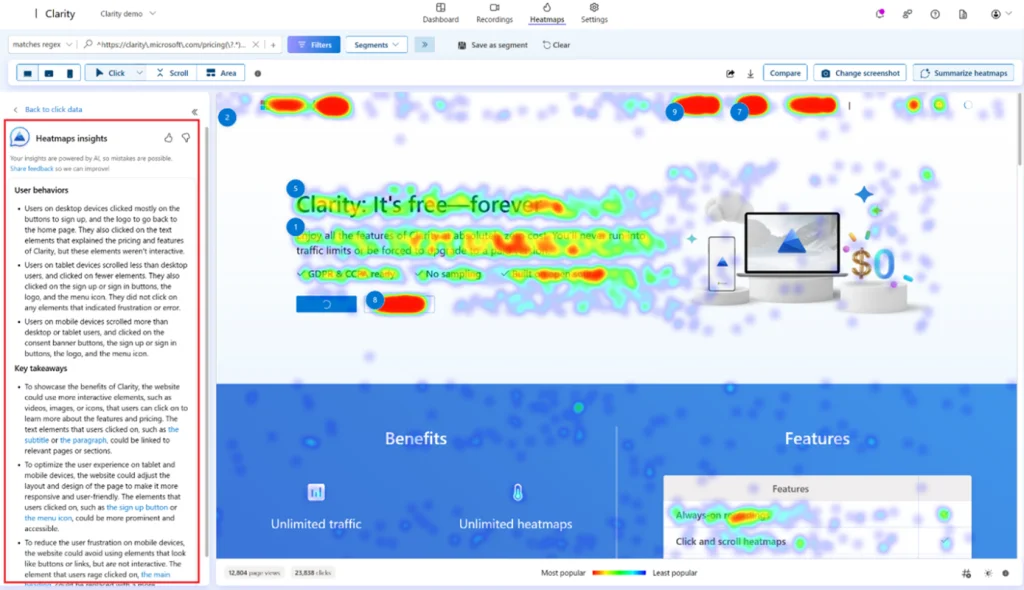
4. Ensure SEO continuity and indexing
- Check that 301 redirects for all updated URLs are functioning correctly to preserve SEO rankings.
- Monitor Google Search Console and Bing Webmaster Tools for any crawl errors or indexing issues.
- Re-submit the updated XML sitemap to search engines to help them index the new CMS structure promptly.
5. Address post-launch bugs and adjustments
- Log any user-reported issues or performance inconsistencies, and prioritize them for resolution.
- Schedule regular maintenance checks during the first few weeks to identify and resolve any emerging bugs.
- Make incremental adjustments as needed based on real user data to optimize performance and usability.
Why CMS Migration is Beneficial to Your Business
CMS migration can significantly improve website performance, streamline operations, and enable future growth. For businesses that have outgrown their current CMS or need advanced features, migrating to another CMS offers numerous advantages.
1. Enhanced flexibility and scalability
A modern CMS supports your business’s growth, whether through increased content capacity, new eCommerce options, or expanded digital marketing features. As your audience or product line grows, scalable CMS platforms allow you to add new pages, categories, and functionalities without performance issues.
Additionally, a scalable CMS enables you to integrate new tools or features seamlessly, such as online payment gateways or customer support chatbots, which improve user engagement as your business evolves.
2. Improved user experience
Faster page load times, mobile responsiveness, and optimized site structure are just a few of the user experience benefits a new CMS can provide. A CMS migration can improve site speed and ensure that layouts are responsive, enhancing usability for both desktop and mobile users. Improved user experience also reduces bounce rates, encourages longer site visits, and ultimately supports better conversion rates.
Therefore, it'll be easier for visitors to find the information they need and engage with your content or products.
3. Advanced security features
Security is a growing concern for businesses and users alike. New CMS platforms often include robust security features, such as two-factor authentication, regular software updates, data encryption, and firewalls to protect sensitive information. These features help safeguard your site from malware, hacking attempts, and data breaches.
By performing a CMS migration to a platform with enhanced security, you can reduce vulnerabilities and assure users that their data is safe, which is especially important for eCommerce sites or any website handling personal information.
4. Integration with modern tools
A new CMS typically integrates easily with popular third-party tools and services, such as customer relationship management (CRM) software, email marketing platforms, social media scheduling tools, and analytics systems. These integrations allow you to track customer interactions, automate marketing campaigns, and analyze website performance in real-time, all from within the CMS.
Such integrations can save your team time, provide better data insights, and streamline workflows, leading to more effective marketing and business operations.
CMS Migration – FAQs
Why should I consider migrating to a new CMS?
Businesses often choose CMS migration when their current platform no longer meets their needs. Reasons might include performance issues, limited functionality, outdated security, or poor scalability.
Migrating to a modern CMS allows businesses to take advantage of improved tools, enhanced security, and flexible features that support growth, optimize user experience, and streamline content management.
How long does a CMS migration take?
The time required for CMS migration varies depending on the website's size, complexity, and the chosen migration approach. A small site with straightforward content might take a few days, while a large, content-rich site with custom features may require several weeks.
Will CMS migration affect my website’s SEO?
CMS migration can impact SEO if not carefully managed. It’s essential to retain SEO elements like meta titles, descriptions, alt text, and URL structures. Setting up 301 redirects for changed URLs, maintaining internal links, and verifying that XML sitemaps and robots.txt files are correctly configured in the new CMS will help preserve search rankings.
By following best practices, you can minimize or even enhance your SEO post-migration.
Do I need a professional to handle my CMS migration?
While some businesses manage CMS migration in-house, others prefer to hire a professional migration service, especially for complex projects. Professional migration services bring expertise and tools that reduce the risk of data loss, downtime, or errors. They can also handle technical tasks, such as SEO preservation, data mapping, and testing, to ensure a smoother transition.
If you are considering a migration solution for this task, please consider LitExtension - The #1 eCommerce Migration Expert will be your trusted companion on this journey.
Conclusion
CMS migration can be a transformative process for your business, providing new opportunities for growth, improved performance, and streamlined content management. While the journey requires careful planning and a structured approach, the benefits make it a valuable investment.
By following our detailed CMS migration checklist, we believe you can minimize risks and set your website up for long-term success on the new platform.
If you like this article, feel free to check out other articles about eCommerce migration on our website for more expert tips and insights. Additionally, in case you have any questions or inquiries about CMS migration or transferring data from one eCommerce platform to another, don't hesitate to contact our consultation expert for guidance!