As a business owner, it's vital to ensure smooth customer purchases. This means having an easy payment process, offering various payment methods, and automating sales tracking.
Managing all this can be overwhelming, especially if you're running online or offline stores with platforms like Shopify. That's why it's worth considering investing in the best POS for Shopify to automate essential tasks and minimize human mistakes.
In this article, we'll review leading options, discuss their advantages and disadvantages, and guide you through choosing the right POS for your business.
So here are all the POS options we’re going to review in this article:
- #1: Magestore POS for Shopify
- #2: Lightspeed POS
- #3: Square POS
- #4: Shopify Point of Sale
- #5: EPOS Now
5 best POS for Shopify
We've put together a list of the 5 best Shopify POS systems based on our experience and customer reviews. Here are the top options; let's find the right one for your business.
POS system | Key Features | Pricing | Pros | Cons |
Magestore POS for Shopify |
|
|
|
|
Lightspeed POS |
|
|
|
|
Square POS |
|
|
|
|
Shopify Point of Sale |
|
|
|
|
EPOS Now |
|
|
|
|
Magestore POS for Shopify
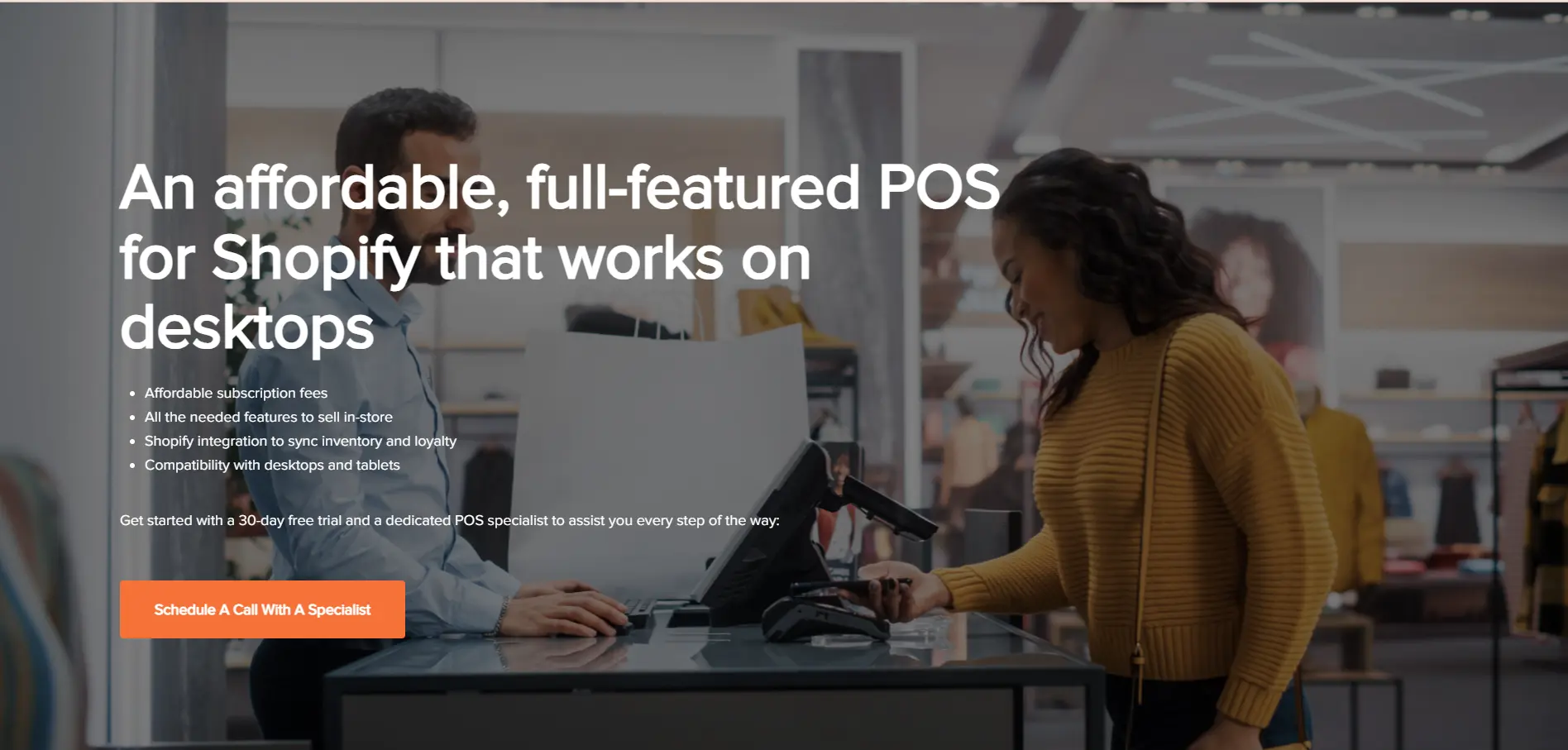
Magestore is a leading POS provider for Magento, with over 14 years of experience. They've now introduced a POS system for Shopify, leveraging their expertise.
While it's still early stages, considering their success with Magento POS, you can have reason to expect the best POS for Shopify from Magestore.
Here are the details:
Features:
- Essential features to sell in-store: Take payments, refund, exchange, discount, hold orders, earn and redeem reward points.
- Loyalty: Support an omnichannel loyalty program
- Diverse payment options: cash, credit card, bank transfer, COD, custom payment…
- Barcode: Support barcode scanning for faster checkout
- BOPIS: buy online, pick up in-store
- Staff management: Plan staff shifts and manage work hours
- Role administration: Create and oversee staff roles
- Denomination management: Efficiently manage end-of-day cash declarations
- Location management: Keep tabs on inventory throughout your business
- Permissions: Regulate staff access levels
- Internal comments: Add notes to orders
Pricing
- Lite: $15/month
- Standard: $50/month
- 30-day free trial.
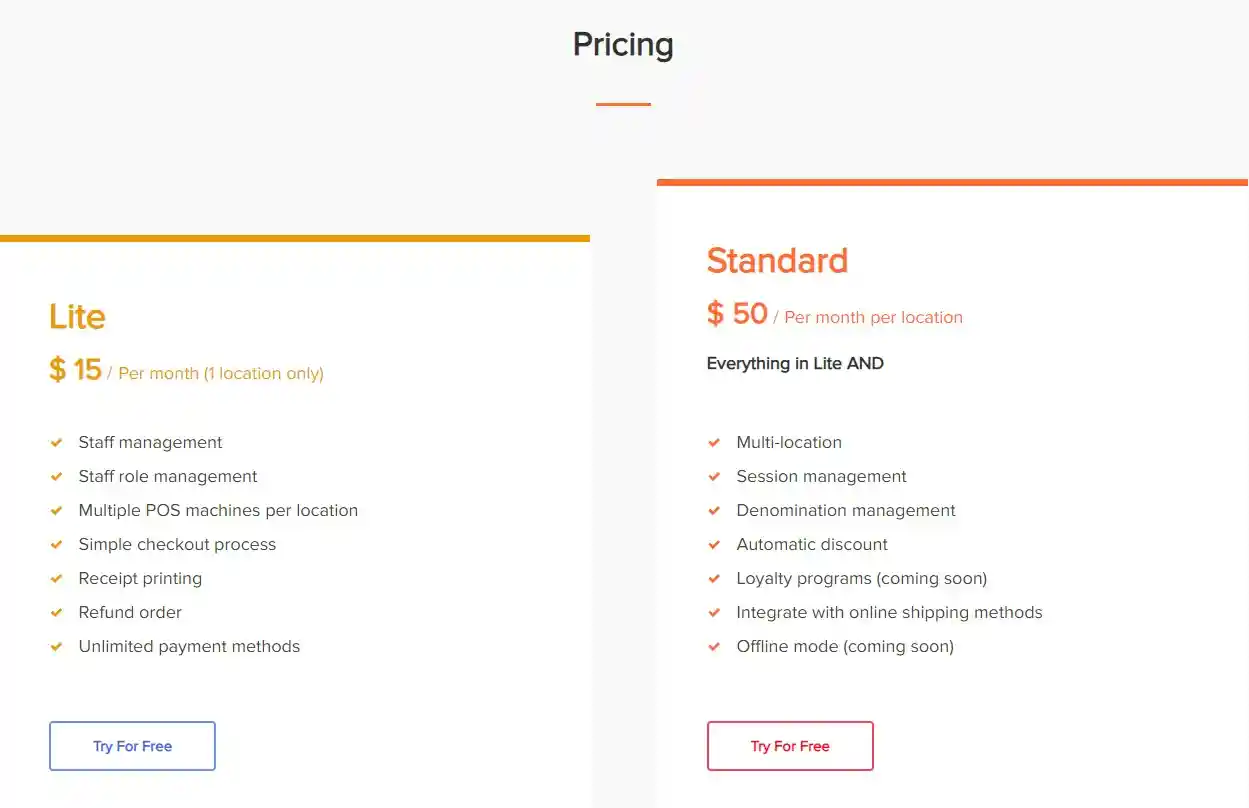
Pros and cons
Pros | Cons |
|
|
Lightspeed POS
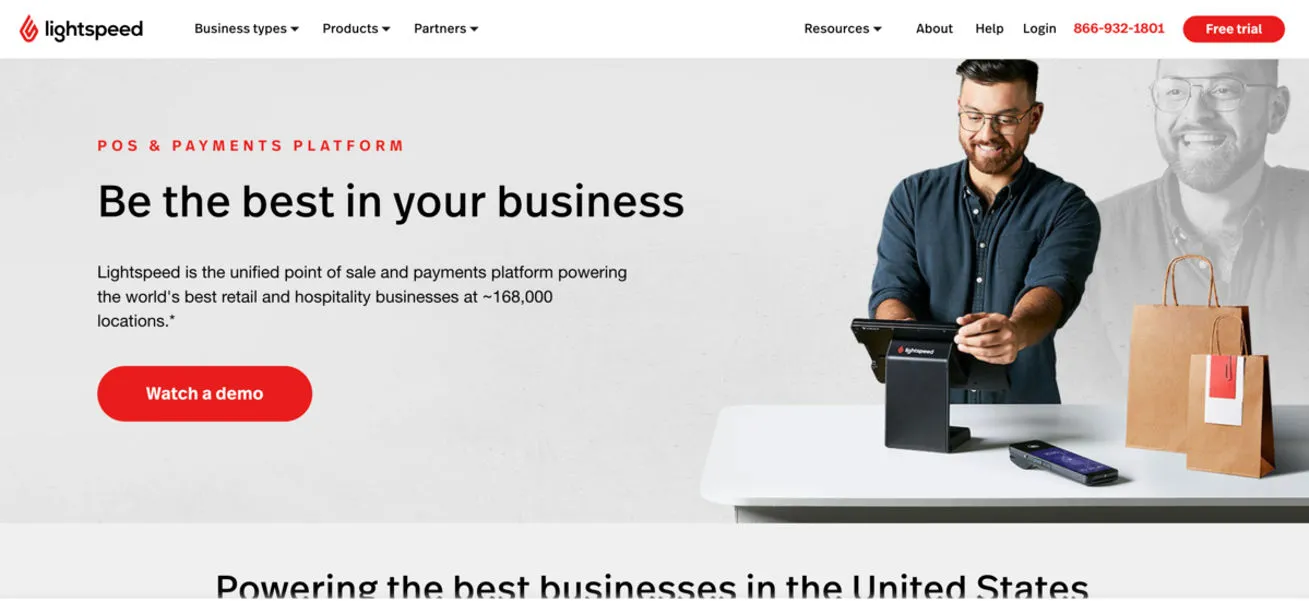
Another candidate to be the best POS for Shopify is Lightspeed POS. It offers an easy solution for retailers to sell both in-store and online, with top-notch reporting features.
Features
- Barcode scanning: Scan barcodes for pricing and item details
- Store credit, refunds & exchanges: Process refunds, exchanges, or issue store credit
- Manual discounts: Allow selected staff to offer % or $ off discounts where needed
- Automated taxes: Automatically apply the accurate tax based on store location, with the flexibility to modify tax according to customer type
- Automatic discounts: Run various promotions like % discounts, spending to save, or buy one and get one deal.
- Order notes: Add notes to sales receipts and customer profiles to keep customers and staff updated.
- Email/SMS receipts: Keep customers updated with new collections, sales, and coupons.
- Various payment options: Buy now pay later, Google Pay, Apple Pay, and all major cards
- Multi-channel inventory: Manage and track inventory across every store in real-time
- Click and collect / BOPIS: Allow customers to make purchases online and then collect at any of your store
Pricing
Lightspeed is more expensive than other options on this list. Here are the details.
- Lean: $119/month (annually) or $139/month (monthly)
- Standard: $169/month (annually) or $199/month (monthly)
- Advanced: $299/month (annually) or $319/month (monthly)
Please note that these prices are for a single location and one register. Prices will increase as the number of locations and registers increases. Also, prices can change depending on the type of business and the industry.
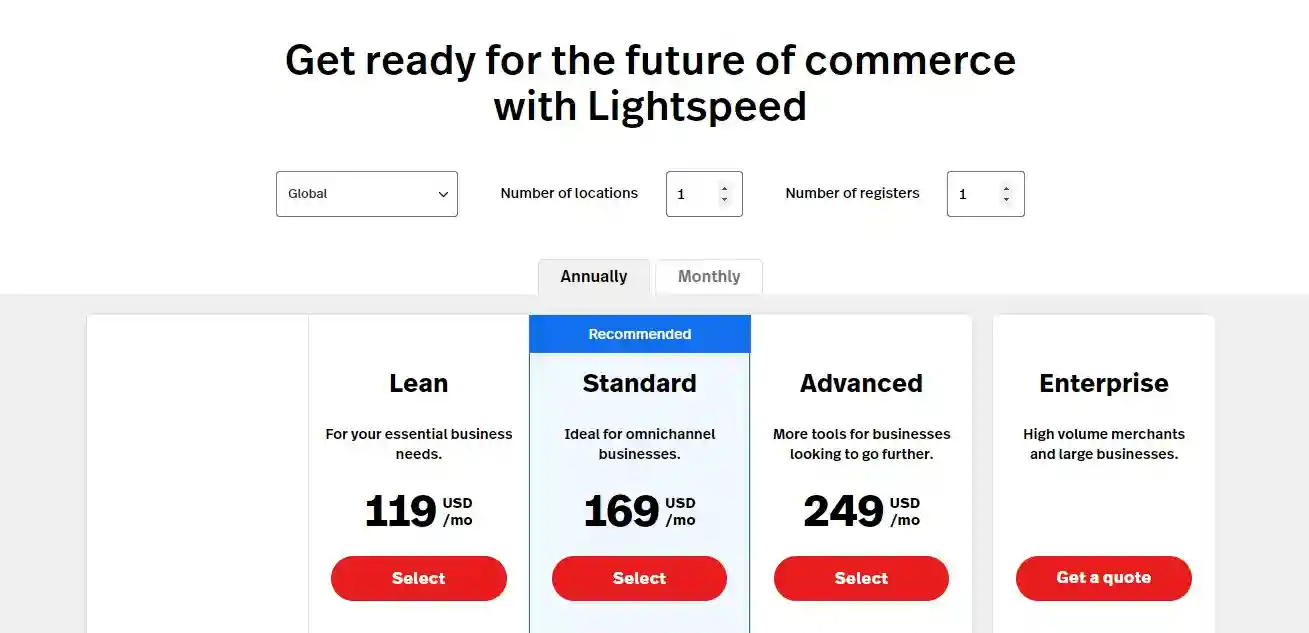
Pros and cons
Pros | Cons |
|
|
Square POS
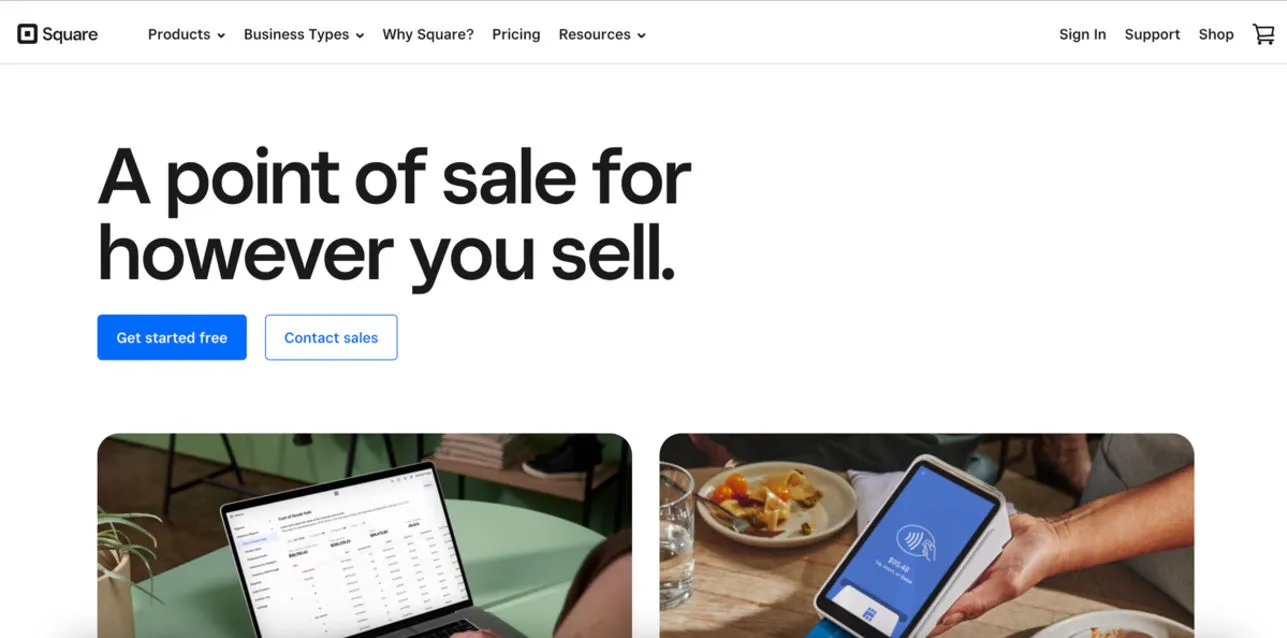
This is a cloud-based POS solution compatible with iOS and Android devices, as well as Square's own point-of-sale hardware. It's probably the best POS for Shopify for merchants seeking limited POS features and looking to lower payment processing fees.
While Square POS and Shopify don't have a native connection, you can link them with third-party apps like SKU IQ. This lets you sync data automatically, so when a product sells in-store with Square, it updates your Shopify online store inventory.
Features
- Diverse payment options: Accept all customer payment preferences (credit cards, contactless payments, gift cards, and transfers)
- Customized checkout: Customize your checkout page with features like an item grid, item modifiers, and itemized refunds to maintain a swift checkout process
- Customer directory: Store and track customer data & engagement and interact with them through free CRM software that comes with the POS
- Social media integrations: Sell on social platforms including Facebook, Instagram, and TikTok.
- Inventory management: Monitor stock levels with low-stock alerts and printable spreadsheets.
- Multi-location management: Create unique profiles for each location and manage devices by location.
- Team management: Set and track your staff schedules and shifts.
Pricing
Square POS offers a free plan with basic features for new businesses and custom pricing for established businesses looking to expand:
- Free: $0/month + processing fees
- Plus: $29/month + processing fees
- Premium: Custom pricing based on your business requirements
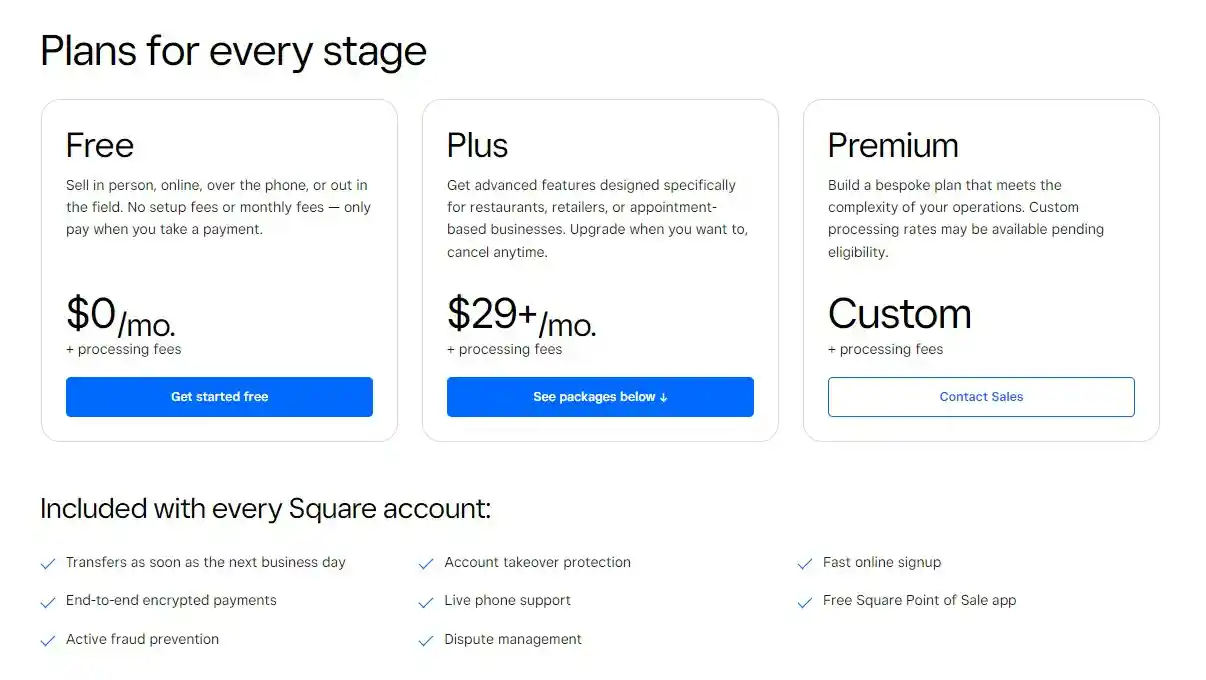
Pros and cons
Pros | Cons |
|
|
Shopify Point of Sale
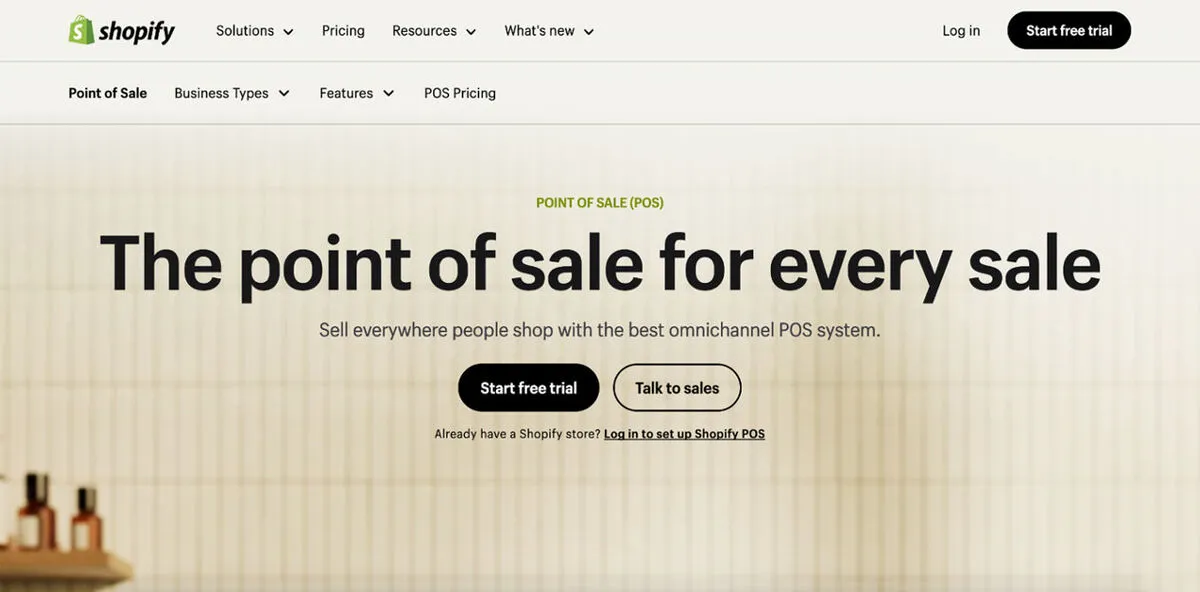
Shopify POS system is Shopify's native POS solution. It offers a free plan for small businesses and a more feature-rich plan for established stores.
It's considered the best POS for Shopify thanks to its seamless integration with the eCommerce platform.
Shopify POS has lots of helpful features for small business owners who sell stuff online and in their stores. You can change how your app looks, ring up customers wherever you are, give special discounts, and email receipts.
Here are the details of Shopify POS:
Feature
- Buy in-store, ship to customer: Sell in-store and ship directly to customers from your available inventory, with automatic tax and shipping rate calculations at checkout.
- Local delivery: Handle and complete local delivery for online orders.
- Buy online, exchange, and return in-store: Accept exchanges for online or cross-location purchases, and your inventory will be instantly updated.
- Product QR codes: Attach QR codes to products for detailed info and online purchases.
- Demand forecasting: Get purchase order suggestions based on recent product performance or seasonality.
- Inventory analysis: Review products for reordering or removal using the stock performance grading system.
- Inventory receiving: Accurately count inventory for new orders using a barcode scanner.
- Stock adjustments: Monitor changes in your stock level.
Pricing
To sell in-person with Shopify POS, you can choose from these pricing plans.
- Starter: $5/month
- Retail: $89/month
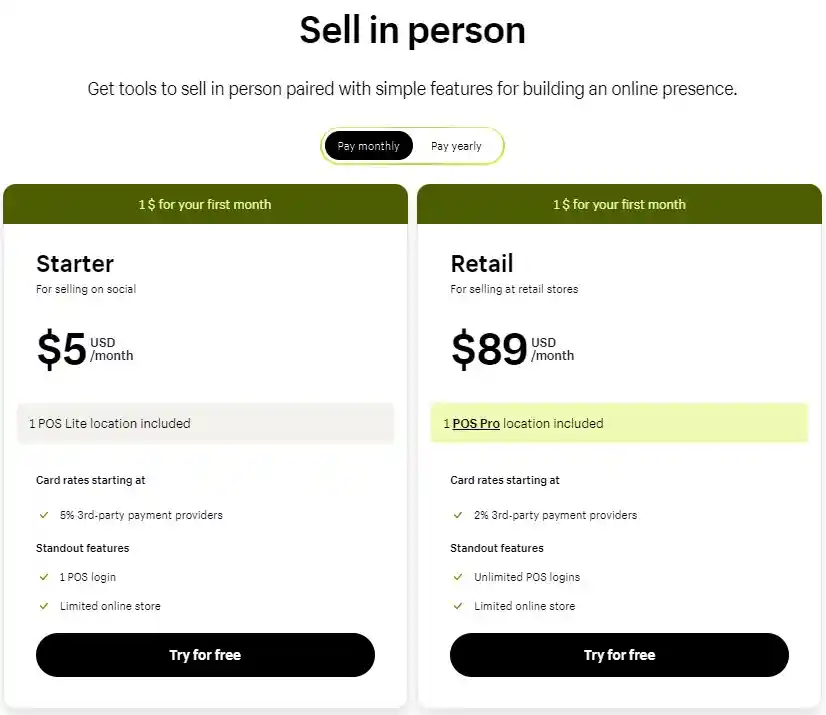
Please note that you might need to pay extra fees for Shopify POS hardware.
Pros and cons
Pros | Cons |
|
|
EPOS Now
Epos Now is a mid-priced cloud-based POS system serving the hospitality and retail sectors. It's among the top choices for Shopify stores, catering to small to mid-sized businesses in industries like apparel, homeware, grocery, and more.
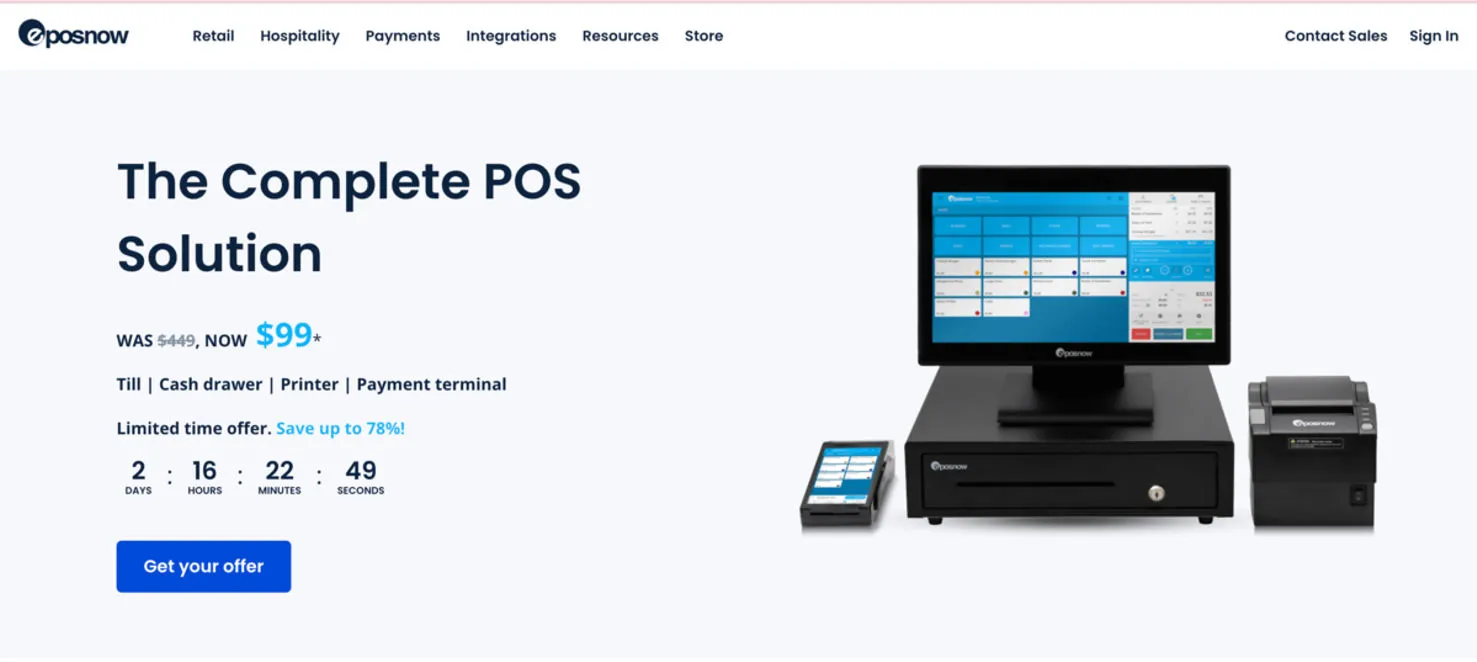
Features
- Real-time reports: Access to detailed analytics showing top-performing products and employees in real time.
- Customizable dashboard: Access and organize data in folders
- Bulk import: Import your products as often as you like
- Authorization levels: Manage staff access levels.
- Stock control: Manage stock levels and variants
- Stock transfers: Transfer items from one warehouse to another.
- Barcoding: Manage thousands of products with barcode management
- Online store integration: Integrates with eCommerce platforms to track online and in-store sales from a single system.
- Promotions: Launch promotions and loyalty programs
Pricing
Here are the pricing details for EPOS Now:
- Complete system: $999 one-time payment or $72 monthly, payable over three years
- Handheld system: $0 upfront and $44/month, or $189 upfront and $24/month
- Tablet system: $599 for hardware and 1-month software subscription
- 30 days free trial
Pros and cons
Pros | Cons |
|
|
How to choose the right POS system for your business
Assess your business needs
Not all POS systems are universal. What's good for a souvenir shop might not work for a busy department store with many orders, and vice versa.

So, the first step in picking the best POS for Shopify is understanding your business needs. Here are some questions to help you out:
- What is the state of your business? New business owners should choose a system with an easy-to-use interface whereas more established businesses may value more advanced features like inventory tracking and reporting.
- How much can you spend? When choosing a point-of-sale system, consider both setup costs and ongoing expenses. Watch out for hidden fees that may arise while using the POS system.
- How is your business configured? For businesses with a fixed payment location, a traditional full-service POS setup works best. But for mobile operations like food trucks or on-field services, a mobile POS system allows you to accept payments wherever your customers are.
Think long-term when selecting a system. Ensure it can scale with your growing business to prevent interruptions. Additionally, read reviews, get quotes, and talk to other business owners to determine the best fit for your needs.
Compatibility with Shopify
Shopify and POS integrations streamline multi-channel selling by sharing crucial data like products, inventory, sales, and customer information between systems. This ensures data reliability, whether you're managing store inventory or analyzing your weekly sales.
The best POS for Shopify should integrate smoothly with the platform. To ensure seamless integration, consider reaching out to the POS team or scheduling a demo. Shopify's native app, Shopify POS, offers the best compatibility.
However, the free plan has retail limitations, and the advanced plan costs $89/month for one location, with an extra $89/month for each additional location. If you're a small business on a tight budget, weigh your options carefully.

Define your budget
It's crucial to find a system that fits your budget.
Cloud-based POS systems are usually more affordable, ranging from free to $200 per month.
Consider the billing cycle; some providers charge a one-time licensing fee, while others have recurring fees. Recurring fees are smaller upfront but may accumulate over time.
POS providers may offer monthly, annual, or multi-year contracts, so research thoroughly to find the pricing model that suits your business best.

The best POS for Shopify largely depends on your specific needs and budget. Typically, the fees you'll encounter are influenced by the following factors:
- Features and Capabilities
- Number of locations
- Number of users
- Transaction volume
- Catalog size
- Customer database size
When you're collecting price quotes, be sure to request a detailed breakdown of all expenses to prevent hidden or unforeseen setup costs.
Consider hardware requirements
The hardware you need depends on how big your business is:
- Small retailers may need a laptop, computer, tablet, card reader, and cash box.
- Larger operations might require terminals, receipt printers, barcode scanners, and more.
First, assess the hardware you already have. If you don't plan to switch to a new hardware system, the best POS for Shopify for you is software that can integrate with your existing terminals, scanners, and printers. For instance, if you use iPads for sales, seek systems compatible with iPads.
Consider the compatibility of the POS system with different devices. Shopify POS works best with Apple devices like iPads and iPhones, but may not work as well on Android devices. Additionally, it only works with Shopify-issued hardware, which can be expensive for smaller businesses.
On the other hand, Magestore POS operates in a browser, making it usable on PCs and tablets but not on phones due to screen size. It's compatible with a wider range of hardware, allowing merchants to use existing printers and scanners or choose their preferred brand.
Remember to include any additional hardware costs in your budget.

Evaluate features and functionality
Now that you've figured out your goals, your budget, and what hardware you have, you may have a few POS options on your radar. But how do you know which one is the best POS for Shopify? Here are some factors to consider and questions to ask:
- Product entry: How easy is it to add products when you're ringing up sales? Can you quickly scan items with barcodes, and is the search function user-friendly?
- Building your catalog: Is it easy to create your catalog? Can you bulk upload products or services and input all the necessary information, such as supplier data? If you sell items with different sizes or colors, can the system manage and track these variations? Does the software allow you to group items in your catalog, especially if you sell product or service packages?
- Integration: Can the POS connect with your eCommerce store, online marketplaces, or social media platforms? Integration is the latest trend in retail so the best POS for Shopify should be able to integrate well with merchants’ tech stack.
- Sales reports: Does it provide sales reports, including the total sales for a specific time or per store/channel? Can it show you your best-sellers and slow-moving items?

Scalability and growth potential
Scalability isn't just about making your business bigger physically; it's about being flexible to adapt to industry changes and meet growing customer needs, including managing your inventory, offerings, and services.
When picking the best POS for Shopify, find one that can grow with you in the long run. A good POS system should be customizable to fit your specific requirements. It should let you:
- Choose the features, functions, or reports that suit your industry, niche, or goals.
- Personalize it with your brand identity, like adding your logo, colors, or fonts to your receipts, screens, or emails.
- Organize your data with custom fields, categories, or tags to make it easy to find and analyze.
The more features and customization options a POS system offers, the more expensive it tends to be. This might be too costly for small businesses. Therefore, prioritize essential needs for running the store, and consider scalability later on.

Ease of use
Running a business involves many responsibilities, and your best POS for Shopify shouldn't add to the stress.
POS salespeople might not openly disclose the complexity of their systems. So, it's wise to contact the POS company and schedule a demo or trial to see if it fits your daily operations.
Most POS apps offer trial periods of different lengths. For example, Magestore POS offers a generous 30-day trial, allowing merchants plenty of time to assess its user-friendliness. Also, read reviews, ask for recommendations, and evaluate your business and feature needs.

Customer support and training
A POS system is a big investment, so the best POS for Shopify should come with a guarantee. This guarantee encompasses the support and training provided by the provider, which includes:
- Thorough training at the beginning, offering detailed instructions on using the software.
- Adequate support staff for your business, offering 24/7 customer assistance in case of operational issues. Consider a scenario where a customer is at the checkout, unable to pay, and despite contacting the POS provider ten times, there's no response. That day, two businesses lost customers.
Ideally, you should have multiple contact options with the provider, including live chat, email, and a hotline.
According to reviews, live chat is the quickest way to reach customer support. Newer POS systems with live chat features are often more responsive as they're eager to establish themselves. However, popular systems like Shopify POS may face criticism for slower customer support due to the high volume of requests.
Trial period
To determine if a solution is the best POS for Shopify, there's no substitute for hands-on experience. Try it out through demos and free trials. Here's how:
- Online demos: Many companies provide videos on their websites that give you a basic idea of what their system can do. Even better, you can schedule a call with their team for a demo and ask any questions you have.
- Free trials: Some POS providers offer free trials for a limited time, typically 1-2 weeks or more. For beginners, consider systems with longer trial periods, such as Magestore POS, which offers a 30-day trial. This allows you ample time to evaluate if the system meets your business needs.
Check reviews and references
Once you've whittled down your options, it's time to get some reviews to pick the best POS for Shopify. Here's how:
- Check out reviews on comparison websites and Shopify App Store. The reviews on the Shopify App Store are provided by fellow merchants like you, making them more reliable and insightful.
- Reach out to companies similar to yours and ask them directly about what they're using.
- Chat with your local community and see what POS systems they recommend.
When seeking references, ensure they match your business size, goals, and the software version you're considering.
Data security and compliance
“Trust is the future currency of commerce,” says Shimona Mehta, MD of Shopify in EMEA.
When selecting a point-of-sale system, prioritize security to build customer trust. Don't hesitate to inquire about security measures from POS vendors. Here are key security aspects to consider:
- Payment security: Your POS system should be PCI-compliant and support strong data encryption for secure transactions, reducing cyber threats.
- Data protection: Ensure the vendor enforces strict access controls and data protection policies for customer information in the POS. Their data security should match your own policies.
- Cloud security: For cloud-based systems, review security measures like mandatory logins, data encryption, disaster recovery, and data center access controls.
- Compliance: Besides PCI compliance, your POS system should comply with industry-specific regulations.

Contract terms and fees
Since the POS system plays a pivotal role in your business's long-term success, it's essential to have a comprehensive written agreement with the vendor outlining Contract Terms and Fees. Here's what you need to consider:
- Upfront costs: This encompasses the initial software purchase and license fees. Ensure you understand these costs.
- Payment processing Fees: Check if the vendor charges extra processing fees per transaction, as these can affect your profit margins.
- Ongoing fees: Be aware of any monthly or annual fees for software licenses, support, and payment processing
- Additional costs: Keep an eye out for extra fees, surcharges, cancellation penalties, long-term contracts, or other concealed expenses some POS providers might tack on.
Also, document all aspects of support guarantees and operational procedures agreed upon by both parties. Having these details in writing will save you time and streamline the implementation of your POS system.

Vendor reputation and reliability
In addition to product features and pricing, choosing your POS vendor is crucial since they'll be your partner in operating the system for your store. To make the right decision, follow these steps:
- Company stability: Ensure the vendor is financially stable and will provide long-term support.
- Technical support: Evaluate their response times and available support channels.
- Reviews: Look at reputable third-party review sites to find feedback from small business customers of the vendor. This gives you a clear view of the pros and cons of the solution.
- References: Contact the vendor's retail clients for firsthand experiences.
Consult with your team
Getting a new POS system for the first time or switching to a different one is a complex task, as it plays a vital role in your business involving many people. Seek advice from your team to choose the best POS for Shopify by following these steps:
- Ask your existing staff: Talk to your current employees and find out what would improve their work with the new POS system. This will help you identify the necessary features.
- Team participation in demos: When you have a demo with the POS provider, let your team join the call. They can ask questions about how it affects their daily tasks. For example, cashiers can check if it's easy to use for payments.
- Proper training: Make sure your whole team learns how to use the new POS system. After that, get their feedback. Remember to ask open-ended questions instead of simple yes or no queries. This approach will help you collect more honest and thoughtful feedback.

Make an informed decision
After considering all important aspects, it's time to make a decision. Gather reviews from various sources, evaluate them, and then make your choice.
Many providers offer demos or trials, so take advantage of these opportunities to familiarize yourself with the system before making a decision.
Best POS for Shopify – FAQs
Can Shopify be used as POS?
No. Shopify functions as an eCommerce platform and doesn't inherently provide full POS capabilities on its own.
However, each Shopify user is provided with Shopify POS Lite as part of their package. This version is free but comes with limitations and cannot handle many retail tasks.
Is POS free with Shopify?
Shopify POS offers its basic features without any additional charges on all Shopify subscription plans. To access advanced retail features, you'll need to opt for Shopify POS Pro. If you're considering integrating other POS systems with Shopify, be sure to check their respective fees.
Is Shopify POS included in Shopify?
Every Shopify plan includes POS Lite, which allows you to accept in-person payments and gather essential customer details. If you require more advanced features for your retail locations, you can upgrade to POS Pro, priced at $89 per month per location.
Bottom line
In summary, the best POS for Shopify can streamline in-store sales, improve the overall customer experience, and minimize administrative tasks like inventory management. Consulting with your team is essential to find the best fit for your business.
For small business owners with limited budgets, we recommend choosing an affordable and user-friendly option. Prioritize customer support, as beginners often need significant assistance operating the system.
If you like this article, don't forget to take a look at LitExtension Blog to find more like this.

