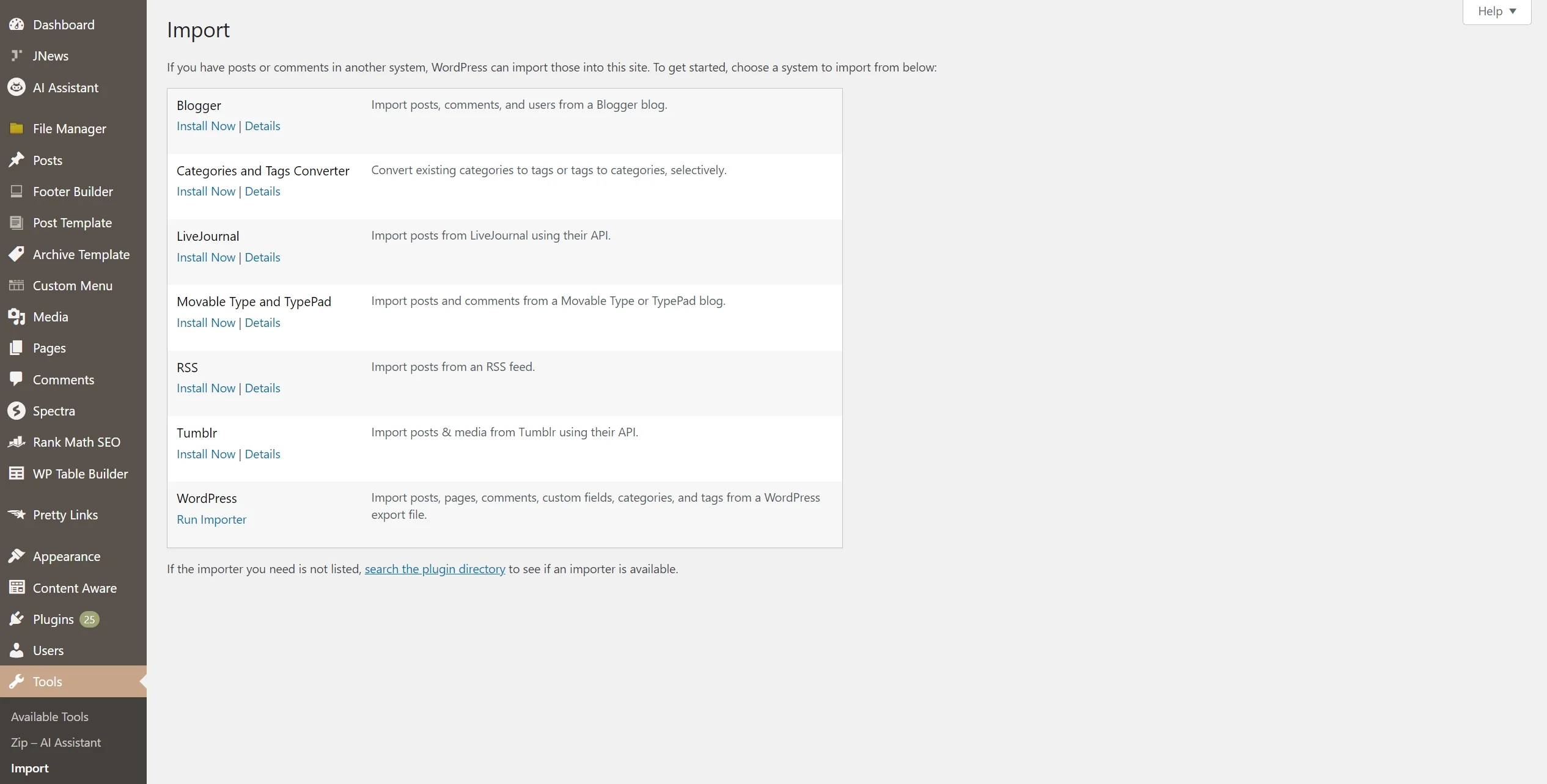Migrating your eCommerce store to WordPress is a fantastic opportunity to enhance your online presence, but it requires a strategic approach toward search engine optimization. That's why to perform WordPress SEO Migration, you'll need to meticulously monitor each stage of the process to minimize all possible failures.
Here's how to run a successful WordPress SEO Migration like a pro:
- Step 1. Export data from your current platform
- Step 2. Import data to your WordPress website
- Step 3. Perform 301 redirects to your new WordPress site
Additionally, in the scope of this article, we will break down why you need to run SEO migration for WordPress and recommend the best WordPress migration SEO tips to maximize your visibility.
Why Should You Run WordPress SEO Migration?
#1 Preserve search rankings
A WordPress SEO migration is not just about moving your website; it's about preserving and even enhancing your hard-earned search rankings. When done correctly, it ensures that your website retains its visibility in search engine results pages (SERPs) throughout the transition. This is crucial because any drop in rankings can directly translate to a loss of organic traffic and potential revenue.
A well-executed migration prioritizes key SEO factors that search engines value, such as maintaining consistent URL structures, optimizing on-page elements, and implementing 301 redirects to guide both users and search engines to the correct pages on your new WordPress site. By addressing these technical aspects and ensuring that your website's content, structure, and authority are seamlessly transferred, you can minimize the risk of ranking fluctuations and ensure that your existing SEO equity is carried over to the new platform. This proactive approach safeguards your online visibility and helps you maintain a consistent flow of organic traffic during and after the migration.
#2 Improve user experience
While often overlooked, user experience is intricately linked to a successful WordPress SEO migration. By enhancing your site's UX, you indirectly boost SEO performance and create a more satisfying experience for your customers. The migration presents an opportunity to streamline navigation, improve site speed, and optimize your content for readability across various devices.
A user-friendly website encourages visitors to spend more time exploring your products, leading to lower bounce rates and higher engagement – positive signals for search engine algorithms. Moreover, clear and concise product descriptions, high-quality images, and intuitive call-to-action buttons contribute to a smoother purchasing journey. Addressing these UX factors during the migration ensures that your new WordPress site not only ranks well but also effectively converts visitors into loyal customers.
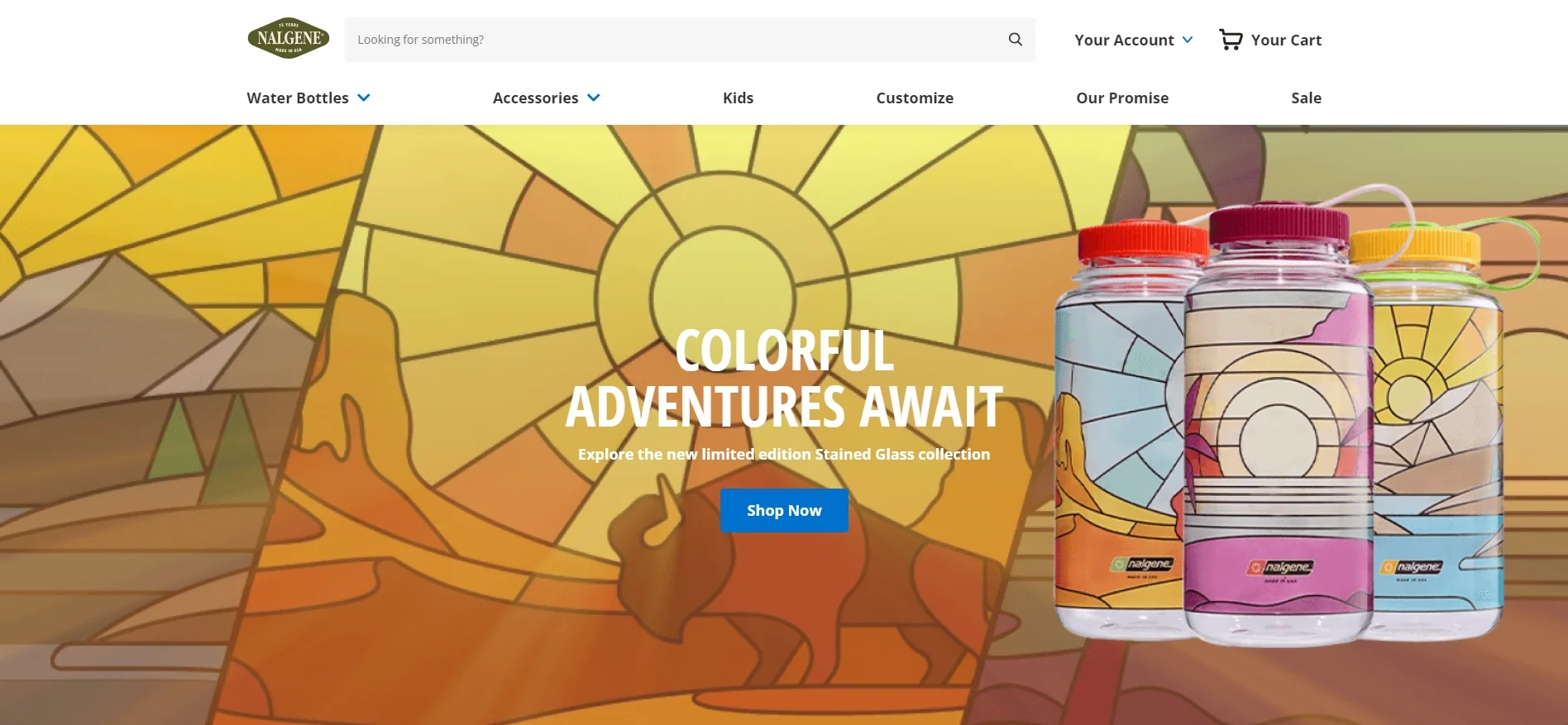
#3 Maintain link equity
Link equity, the value passed from one website to another through hyperlinks, plays a vital role in SEO performance. It is a crucial factor to consider during a WordPress SEO migration to safeguard your site's authority and search rankings. When migrating, it's essential to implement proper 301 redirects from old URLs to their corresponding pages on the new WordPress site.
These redirects ensure that search engines and users are directed to the correct location, preventing broken links and preserving the link equity associated with those pages. By maintaining a consistent link profile, you retain the value of backlinks pointing to your site, which signals to search engines that your content remains relevant and authoritative. This careful attention to link equity during the migration process helps to prevent any loss of rankings and ensures that your new WordPress site benefits from the accumulated SEO value of your previous website.
#4 Minimize traffic and sales loss
One of the primary concerns during any website migration is the potential for traffic and sales loss. A well-executed WordPress SEO migration aims to mitigate this risk by minimizing disruptions to your website's visibility and user experience. By preserving your search engine rankings through careful redirect implementation and on-page optimization, you ensure a consistent flow of organic traffic to your site.
Furthermore, maintaining a positive user experience, with a focus on intuitive navigation and mobile responsiveness, encourages visitors to explore your products and complete purchases. Addressing both technical SEO aspects and user experience considerations ensures a seamless transition for your audience, preventing a drop in traffic and minimizing any potential negative impact on your sales revenue. A strategic approach to SEO during the migration process is essential for maintaining business continuity and achieving a successful outcome for your online store.
How to Perform WordPress SEO Migration?
Now that we have a clear understanding of how WordPress SEO migration benefits your business, it's time to turn your vision into reality. To conclude, there are two different methods you could employ to execute SEO migration for WordPress, including:
- Manual migration: This method grants you complete control over the data and migration process. Nonetheless, it requires lots of effort to meticulously customize and map each piece of data before the migration.
- Migrate with a professional expert: In case you don't have the time and technical expertise to transfer data yourself, hiring a certified migration service might be an optimal option. They will fully handle your WordPress SEO migration from start to finish so you can solely focus on growing your business.
Manually transfer your data to WordPress
Step 1. Export data from your current platform
Before getting to the WordPress SEO migration, let's take some time to export data from your current platform. This export file will include all crucial elements that will form the foundation of your new WordPress site.
Please keep in mind that each platform will have a different data format and different way of extracting data, so make sure to follow that platform's guidance on how to export data before proceeding.
Bonus reading for you:
⮞ How to Export WordPress Database
⮞ How to Do Shopify Export Data With Ease
⮞ Magento Export Products Guide
Step 2. Import data to your WordPress website
- From the WordPress dashboard, go to “Tools” > “Export”.
- Choose the “Run Importer” option under WordPress.
- Then, choose your export file, and select the “Upload file to WordPress” button.
Step 3. Perform 301 redirects to your new WordPress site
Now that your data is fully transferred to your new site, it's time for the most important step: Redirect the old URLs to the new ones. This ensures that all your links work like a charm after the migration with no 404 Not Found error.
To safely and quickly redirects your URLs, you can install third-party plugins like All in One SEO for WordPress or Redirection. In case you want to do it manually, my advice is to meticulously map your URLs between two platforms because one mistake can lead to the scenerios that customers cannot arrive in their desired landing page. This hinders
WordPress SEO migration with LitExtension
Please note that a WordPress SEO migration isn't limited to URL redirections. It involves several underlying tasks that requires meticulous touch to maintain your SEO effort. If you want to save time working with these optimizations, LitExtension provides a SEO migration service to help you overcome this issue.
Here's a short video to catch a glimpse of how LitExtension SEO URLs Migration Service works:
Step 1. Consultant by LitExtension experts
Before we begin, we'd like to schedule a short consultation to discuss your WordPress migration in detail. During this session, our experts at LitExtension will delve into the specifics of your project, from the size and complexity of your data, any custom fields that you have, all your special requests, and most importantly, your expected deadline and outcomes. This collaborative discussion allows us to tailor our approach to meet your exact requirements.
Based on our conversation, we'll then present you with a detailed proposal outlining our recommended strategy, timelines, and solutions for a seamless migration. Once we have your approval on the proposed plan, we'll formalize our partnership with a Service-Level Agreement (SLA) to ensure clarity and transparency throughout the project.
Step 2. Data mapping & setting by experts
We begin the Shopify migration by modifying data on your current platform. This involves a deep dive into the complexity of your existing data fields, and identifying areas where modifications were necessary for compatibility.
Before initiating the full migration, our team conducts a series of carefully orchestrated demo migrations. These test runs allow us to simulate the data transfer process using a copy of your modified data fields. This approach allows us to thoroughly examine how your data interacts with WordPress infrastructure and identify any potential compatibility issues early on.
Rest assured, you're an integral part of this process. We'll keep you informed about the results of each demo migration, providing detailed reports and insights. This collaborative approach ensures you have full visibility into the process and allows you to provide valuable feedback or request adjustments at every stage. Our goal is to instill confidence and ensure a smooth and successful transition to your new WordPress store.
Step 3. Perform full WordPress SEO migration
Once you're satisfied with the demo migration results, we'll proceed with the full migration of your WordPress store. Thanks to our cloud-based service, LitExtension can migrate your data without requiring any downtime for your online store. You can continue business as usual, processing orders and serving your customers, while we work behind the scenes to transfer your data to your new WordPress platform.
Store Migration Made Easy With LitExtension!
LitExtension offers great migration solutions that help you transfer your data from the current eCommerce platform to a new one accurately, painlessly with utmost security.

WordPress Migration SEO Tips
Yes, WordPress SEO migration is not an easy task. With one single wrong move, your SEO effort might be burned into ashes. Therefore, to make your SEO migration more smooth, here are 10 tips for a successful data transfer.
- Always plan ahead: Before starting your migration, create a detailed roadmap. This plan should include a realistic timeline, resource allocation (budget and personnel), potential challenges, and your defined success metrics.
- Back up your website: A complete backup of your current website is essential. This acts as a safety net in case of data loss or unexpected errors during the migration. Back up your database, files, and any third-party configurations.
- Choose reliable hosting: Select a hosting provider that can handle your website's traffic and provide the necessary speed, security, and scalability. Research and compare different hosting options and consider your website's specific needs.
- Implement 301 redirects: After migrating, ensure all old URLs redirect to their corresponding new URLs using 301 redirects. This tells search engines that your content has permanently moved and passes on the SEO value, preserving your rankings and avoiding broken links for users.
- Update internal links: Thoroughly check and update all internal links within your website's content to reflect the new URL structure. Broken or outdated links negatively impact user experience and SEO.
- Optimize for mobile: A mobile-friendly website is no longer optional. Ensure your migrated site is responsive and provides an optimal viewing and browsing experience across various screen sizes.
- Submit your XML sitemap: Help search engines understand your new website structure by creating and submitting an updated XML sitemap to search engines like Google, Bing, and Yandex. This facilitates the crawling and indexing of your website's pages.
- Monitor site speed: Website speed directly affects user experience and SEO. After migration, regularly test and monitor your site's loading speed. Implement optimization measures to address any identified issues.
- Track rankings and traffic: Closely monitor your search engine rankings for important keywords and track website traffic post-migration. This will help identify any issues or fluctuations that require attention.
- Engage in ongoing SEO: A website migration is not a one-time fix. Continue to optimize your website content, build backlinks, and adapt your SEO strategy to maintain and improve your search engine visibility over time.
Even when you follow the right SEO tips, migrations can still impact rankings if key data is overlooked. A structured SEO survival guide helps you safeguard critical eCommerce data before, during, and after migration.
WordPress SEO Migration – FAQs
Can I transfer SEO from one website to another?
While you can't directly "transfer" SEO, you can preserve and rebuild it on a new website through careful planning and execution. This involves migrating essential elements like content, URL structure, and backlinks, while optimizing for the new platform.
Nonetheless, to minimize the manual effort, you can consider opting for LitExtension's SEO Migration Service.
Does migrating a website affect SEO?
Yes, website migrations can impact SEO, sometimes negatively if not handled properly. Search engines need to re-crawl and index your site, and any errors or inconsistencies can lead to ranking drops.
How can I migrate my website without losing SEO?
To minimize SEO loss during migration:
- Plan meticulously: Map old URLs to new ones, and prepare 301 redirects.
- Choose reliable hosting: Ensure optimal site speed and uptime.
- Migrate all content: Don't leave out pages, images, or other assets.
- Test thoroughly: Check for broken links, crawling errors, and mobile responsiveness.
- Monitor performance: Use tools like Google Search Console to track rankings and fix any issues promptly.
How to easily move WordPress to a new domain without losing SEO?
There are two main methods you could implement to perform WordPress migration without losing SEO:
- Manual transfer data to WordPress and use other third-party plugin to redirects your URLs.
- Hire a professional migration service like LitExtension to handle your migration.
Final Words
In conclusion, a WordPress SEO migration, while presenting certain challenges, is a worthwhile endeavor for businesses looking to enhance their online presence. By approaching the migration strategically, prioritizing both technical SEO and user experience, and enlisting the expertise of experienced professionals when needed, you can successfully transfer your website while preserving and even improving your search engine rankings.
If you like this article, don't forget to check out other blogs about WordPress and WooCommerce on our website.