When choosing a website builder, Webnode vs WordPress are often put into consideration. Both of them are well-known options in the market, but they offer very different experiences, making it hard for users to select the ideal solution for their business.
Therefore, as someone who has tested and reviewed both platforms, I'll break down how Webnode vs WordPress stacks up against each other to help you make an informed decision.
Criteria | Webnode | WordPress | Who Wins |
Pricing | Affordable all-in-one pricing plan. Free plan available. | Free to install. Pricing varies based on hosting and plugins. | Webnode |
Ease of use | Very beginner-friendly with a drag-and-drop builder. | Requires some learning curve with a more complex setup. | Webnode |
Design & customization | Limited flexibility, fewer templates and no full code access. | Thousands of themes, full code customization, advanced design control. | WordPress |
eCommerce capabilities | Basic built-in features for online selling. | Advanced features with plugins like SureCart or WooCommerce. | WordPress |
Apps & integration | Limited integrations with no third-party apps. | Massive plugin ecosystem | WordPress |
Security | Built-in SSL, automatic backups, GDPR compliance | Strong security possible, but user must manage plugins and hosting. | Webnode |
Support | Responsive support via email and help center | Community forums, documentation | Webnode |
Let's get started!
Webnode vs WordPress: Who Are They For?
When deciding between Webnode vs WordPress, it's important to understand who each platform is built for. As someone who has worked with both extensively, I can confidently say they cater to very different user, and that difference can make or break your website experience.
Webnode is clearly designed for people who want to get online fast with minimal effort. If you're a beginner, a small business owner, or someone who just wants a simple portfolio or personal blog, Webnode is a great fit. You don’t need to know anything about hosting, coding, or installing plugins. The platform handles most of the technical setup for you, which makes it ideal for users who value convenience over customization.
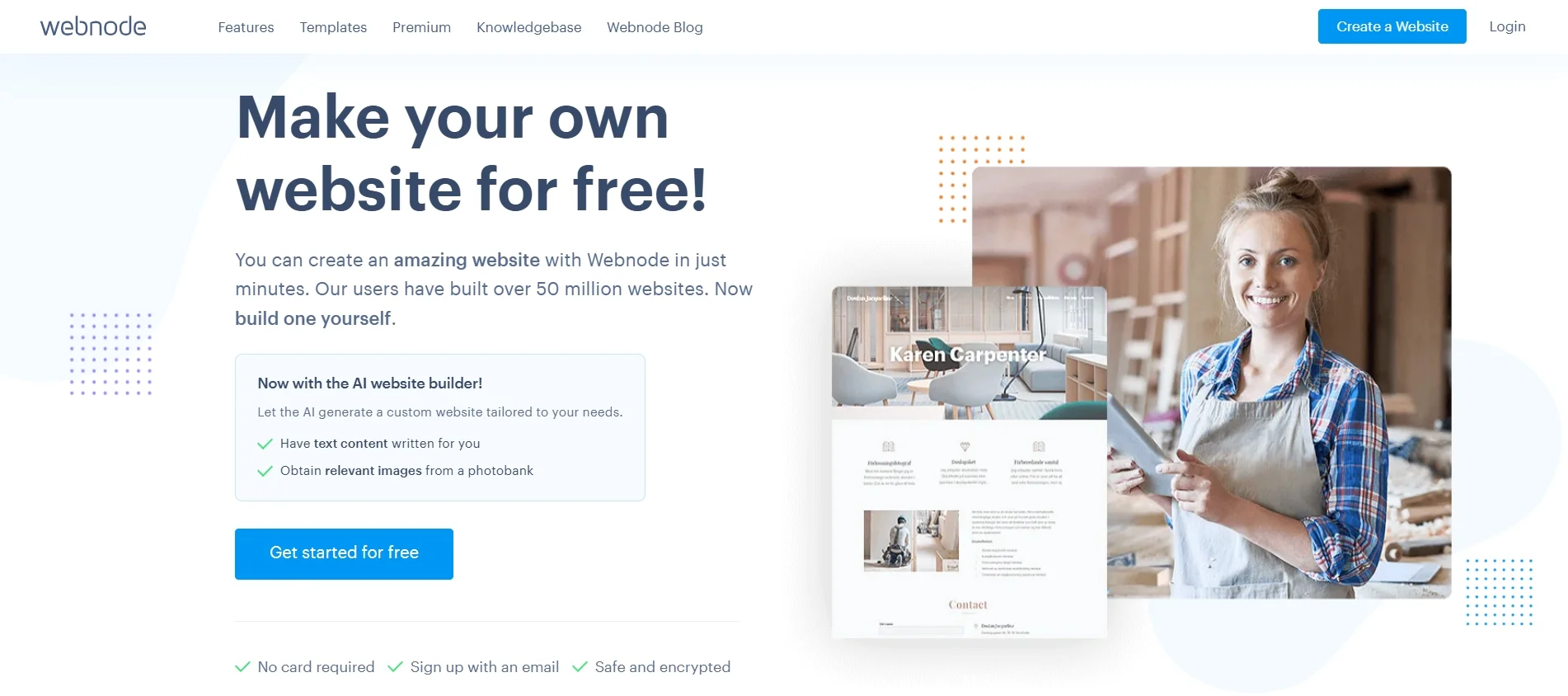
WordPress, on the other hand, is for users who need more flexibility and control. It’s best suited for bloggers, agencies, eCommerce store owners, and developers who are comfortable managing their own hosting and want access to thousands of themes and plugins. WordPress is also perfect if you plan to grow your site into something larger or more complex in the future.
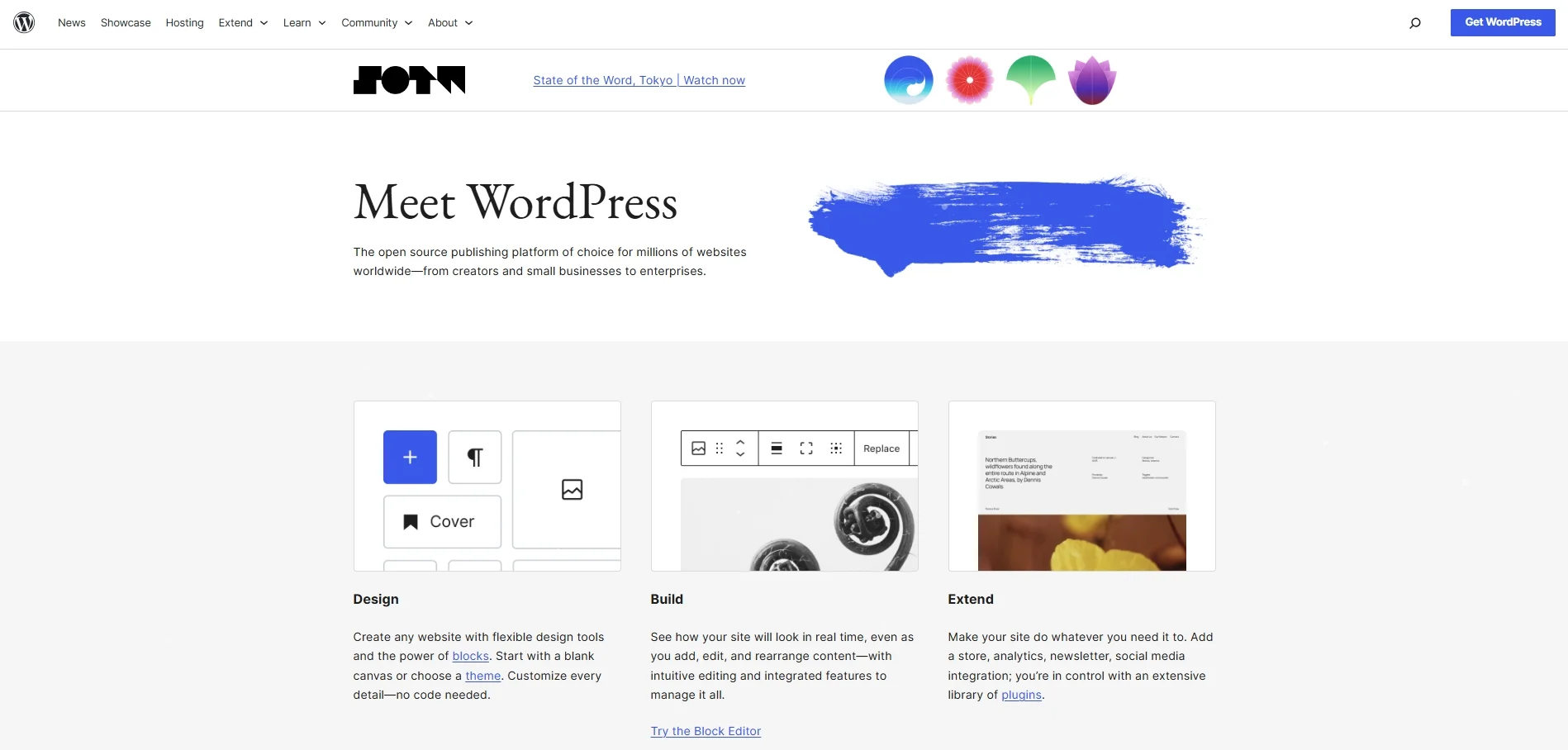
To put it simply:
- Choose Webnode if you want an easy, all-in-one website builder with a fast learning curve.
- Choose WordPress if you want complete freedom to build, expand, and optimize every part of your website.
Pricing
When comparing Webnode vs WordPress, pricing is one of the first things people consider. Since both platforms offer different pricing structures that reflect their overall approach, I'll break down the pricing of the two platforms to help you visualize the total cost of ownership.
Webnode pricing
Webnode offers two clear pricing categories: Website Premium Plans for general use and E-commerce Premium Plans for online stores. All paid plans are straightforward with no hidden cost, which is ideal for users who prefer simplicity over technical setup.
For personal websites, blogs, and small business pages, the Website Premium Plans are ideal. The Profi Plan, priced at $23/month (with a 14% discount), is the most advanced in this category. It includes 7 GB of storage, unlimited bandwidth, an online store, 100 email accounts, and even video background support. It’s perfect for professionals who need more power and branding flexibility.
Besides, the Standard Plan, at $13/month, is Webnode’s most popular option and offers a solid balance of features such as 3 GB of storage, 10 GB of bandwidth, 20 email accounts, and access to analytics tools. For simpler needs, the Mini Plan at $8/month provides essential features for a basic website, including 1 GB of storage and one email account. Lastly, the Limited Plan, at $4/month, allows users to connect a domain but comes with very limited features and is best suited for extremely minimal websites.

Meanwhile, for users who intend to sell products online, Webnode also offers E-commerce Premium Plans. The Business Plan, at $32/month, is the most comprehensive, offering 15 GB of storage, unlimited bandwidth, 1000 email accounts, and robust tools like product import, conversion tracking, discounts, and international shipping.
Then, we have the Profi eCommerce Plan that mirrors the standard Profi Plan in price but includes enhanced store management capabilities. For beginners starting their first store, the Standard eCommerce Plan at $13/month provides a good entry point with basic online selling features and support for up to 20 email accounts.
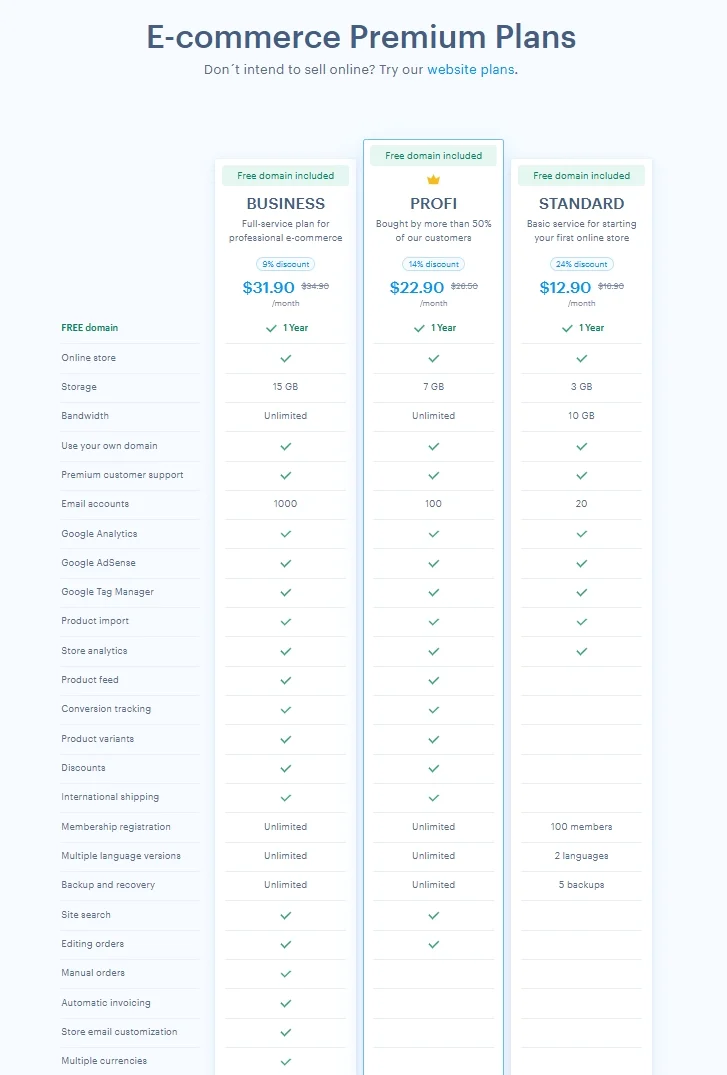
On top of that, Webnode also comes with a free pricing plan that charges you zero cent to run a website. Though this tier has several limitations in storage, it's ideal for those who want to test the water before commiting to any paid plan.
To conclude, in my opinion, Webnode’s pricing is very competitive, especially for users who want a clean, all-in-one solution without juggling separate hosting, domain, and plugin expenses. It’s easy to scale up as your needs grow, and the eCommerce options give small businesses a clear path to launching and managing a professional online store.
WordPress pricing
On the other hand, WordPress itself is completely free to install, but building a site with it comes with several essential costs. Unlike Webnode, which includes hosting and support in its plans, WordPress.org gives you full control but requires you to manage and pay for each element separately.
The first major cost is web hosting. Depending on the provider and the level of performance you need, hosting typically ranges from $3 to $30 per month. Some of the most popular hosting providers for WordPress include Bluehost, SiteGround, and Hostinger, many of which offer beginner-friendly WordPress plans.
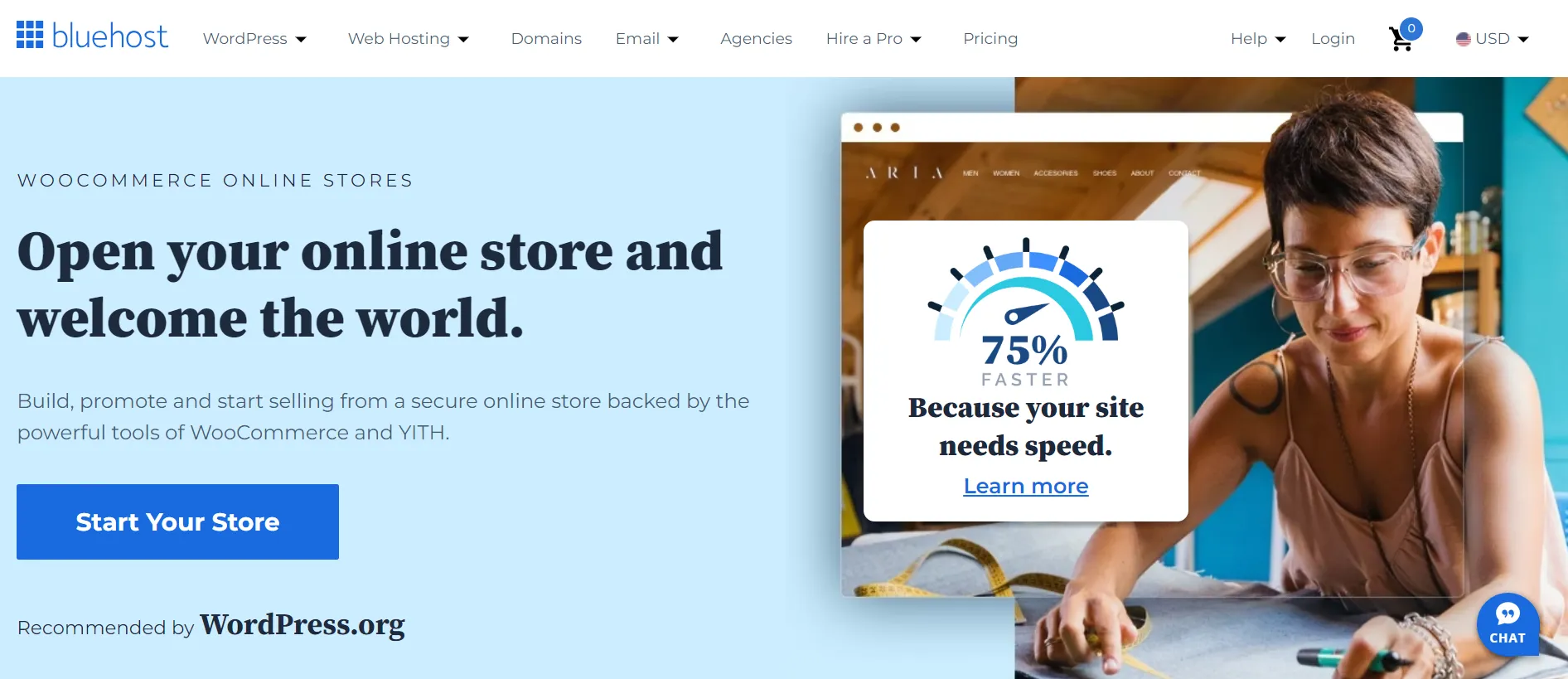
Next, you’ll need a domain name, which usually costs around $10 to $15 per year. While some hosting plans include a free domain for the first year, it’s still a recurring expense for the upcoming periods.
In addition to the basics, many users choose to purchase premium themes (around $30 to $100) for more design flexibility and advanced layouts. Besides, you might need to pay extra for premium plugins to enhance your store's capabilities and make up for the built-in features. These extensions costs around $200 each, which might add up to your business expense as you install more.
In short, from my perspective, WordPress is a cost-effective platform affordable for simple blogs or portfolios. However, as your site scales up and require additional advanced features, it may become more expensive. If you want
The verdict:
Though Webnode vs WordPress presents a clear contrast in their approach to pricing, Webnode takes the lead here. Its plans are all-inclusive, meaning hosting, templates, and basic features are bundled into one monthly or yearly fee. This makes budgeting easy, especially for individuals and small businesses who prefer clarity over customization.
Ease of Use
Now, let's move on to the next criteria of my Webnode vs WordPress comparison today, ease of use. In this section, I'll share my review after experiencing both platforms to help you visualize how intuitive each builder is, from setup to daily use.
Webnode ease of use
Webnode is built with simplicity at its core, making it one of the most beginner-friendly website builders on the market. From the moment you sign up, the platform guides you through a quick and straightforward setup process. You can choose a template, enter your site name, and start editing right away, no coding or technical skills required.
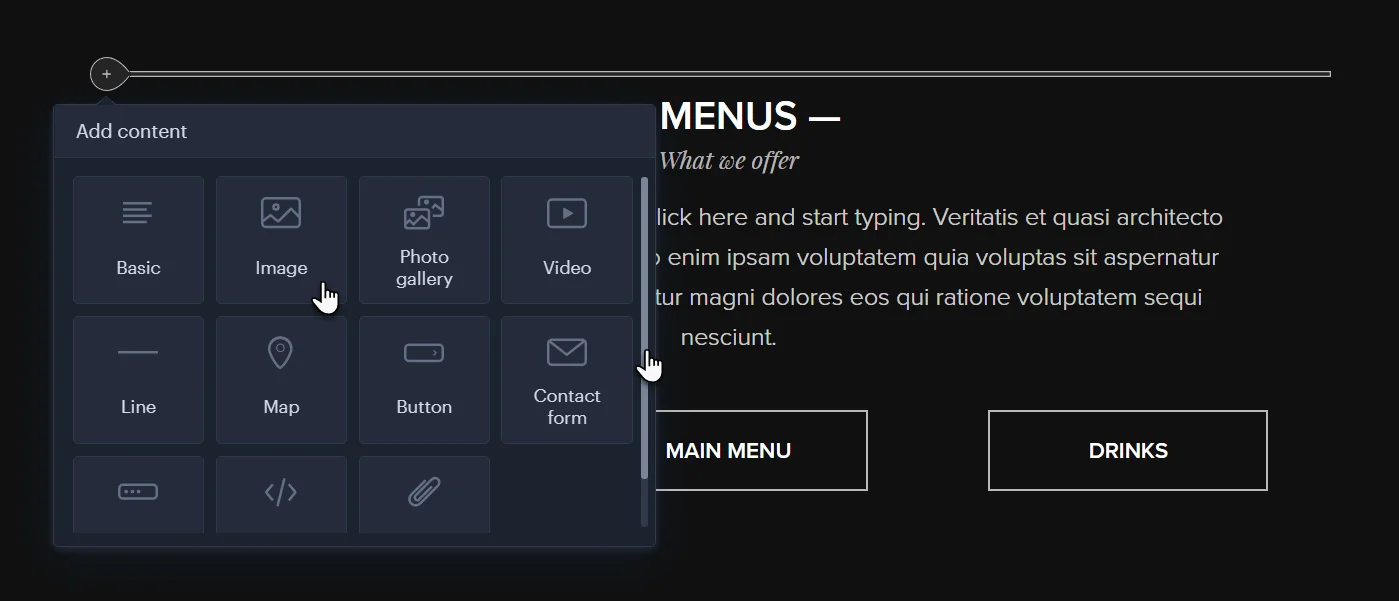
Navigating the dashboard is equally smooth. Everything is clearly labeled, and you won’t feel overwhelmed by too many features or options. Even tasks like connecting a domain or enabling multilingual support are handled with step-by-step guidance.
WordPress ease of use
Meanwhile, WordPress offers incredible flexibility, but that power comes with a steeper learning curve. Unlike Webnode, WordPress doesn’t come as a fully hosted solution, you’ll need to choose a hosting provider, install WordPress, and manage your site manually. While many hosting services offer one-click installation and guided setup, beginners may still find the initial steps a bit overwhelming.
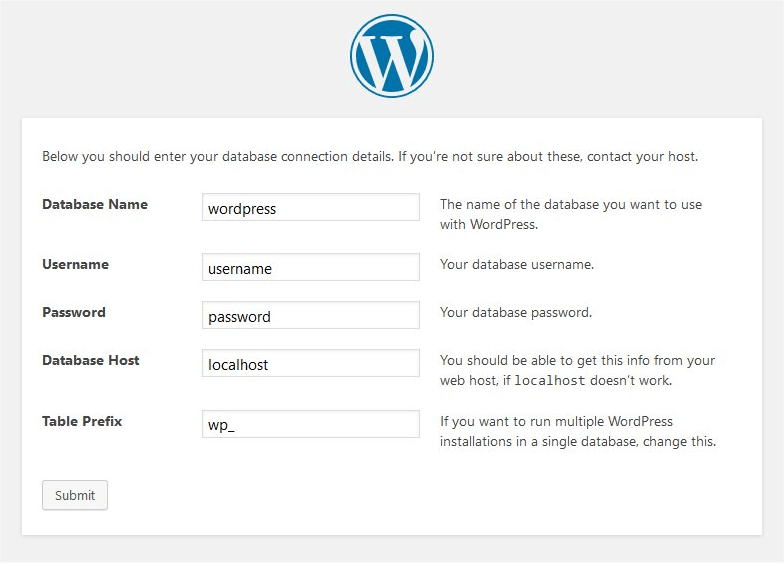
Once installed, WordPress provides a clean dashboard with access to posts, pages, themes, plugins, and settings. However, the interface can feel complex at first, especially for users unfamiliar with web design terminology like widgets, shortcodes, or taxonomies. You’ll also need to handle plugin installations, theme customization, and ongoing updates yourself.
That said, WordPress becomes easier to use over time. With thousands of tutorials, forums, and support communities available, users can quickly learn how to manage their site effectively. Visual page builders like Elementor or Beaver Builder can also simplify the design process, making WordPress more accessible even to non-tech users.
The verdict:
In the Webnode vs WordPress ease-of-use comparison, Webnode wins for its beginner-friendly design and fast, guided setup. It’s a great option for users who want to launch a site quickly without worrying about the technical side.
Design & Customization
When it comes to creating a website that reflects your brand and vision, design flexibility is key. Therefore, in the debate of Webnode vs WordPress, customization is one of the most important areas to evaluate. Both platforms offer users ways to personalize their site, but the level of control and creative freedom they provide is quite different.
Webnode design & customization
Webnode makes it easy to create a clean, professional-looking website with minimal effort. It offers a collection of modern, mobile-responsive templates that are well-suited for personal sites, small businesses, and portfolios. Each template comes with pre-designed sections, so users can simply replace the content without worrying about layout or formatting.
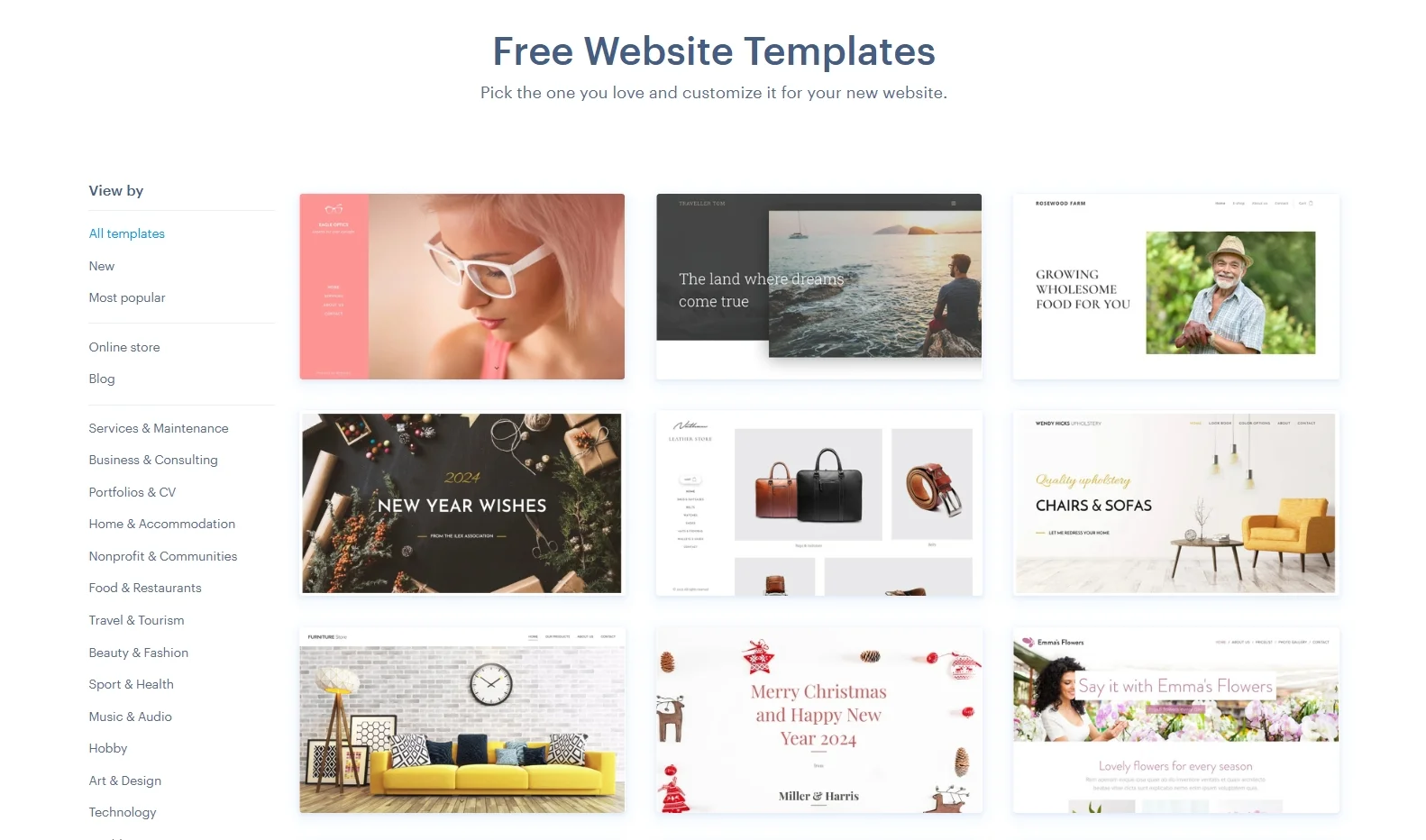
The platform uses a block-based visual editor, allowing you to modify text, images, colors, and layout sections through a simple drag-and-drop interface. You can also rearrange elements, add contact forms, image galleries, and even enable multilingual content, all without touching a line of code.
However, Webnode does have its limits when it comes to deep customization. While it's perfect for users who want a fast, polished result, it doesn’t allow for advanced design changes like custom HTML/CSS editing or structural modifications. You’re mostly working within the boundaries of each template with minimal space for further customization.
WordPress design & customization
In contrast, WordPress is one of the most flexible platforms available when it comes to website design and customization. With access to thousands of free and premium themes, users can create anything from simple blogs to complex business sites, all tailored to their exact vision. Each theme can be customized through the built-in WordPress Customizer or, for more advanced users, directly through the theme files and CSS.
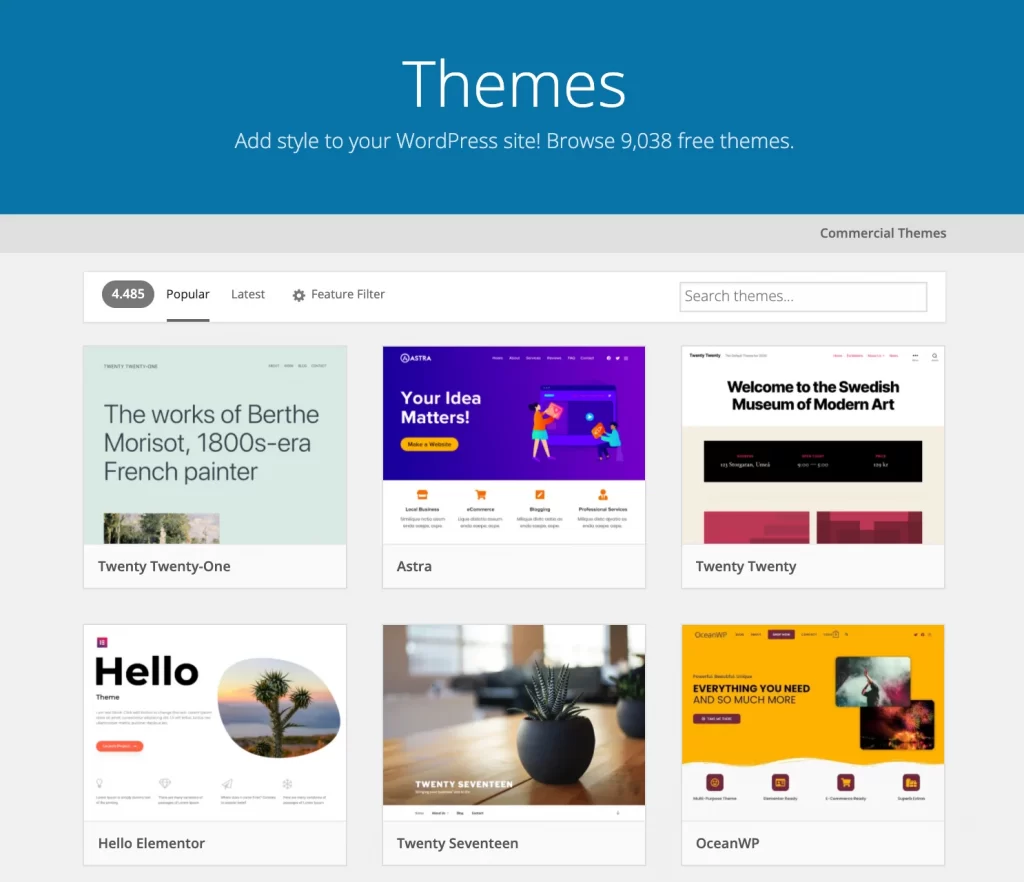
What truly sets WordPress apart is its unlimited creative control. You can install powerful page builders like Elementor, Divi, or Beaver Builder to visually design pages with drag-and-drop ease with no coding required. These tools let you customize fonts, colors, layouts, animations, and even dynamic content blocks. For developers or users with coding experience, WordPress allows full access to the backend, meaning you can tweak PHP templates, build custom post types, or add advanced functions.
From my point of view, WordPress is unbeatable for users who want complete design freedom. Whether you’re starting with a pre-built theme or building from the ground up, the platform gives you the tools to craft a truly unique and high-performing website.
The verdict:
In the Webnode vs WordPress design and customization showdown, WordPress clearly takes the lead. It offers unmatched flexibility for users who want to build a highly customized, feature-rich website.
eCommerce Capabilities
Coming up next in my Webnode vs WordPress comparison, let's break down how well each platform handles eCommerce functionalities. Both of them offer ways to build an online store, but their approaches are very different in terms of flexibility, scalability, and available tools.
Webnode eCommerce functions
Webnode offers built-in eCommerce tools that make it easy for beginners and small business owners to launch an online store. Available on the Standard, Profi, and Business plans, Webnode’s store features are designed for ease of use, allowing users to set up shop quickly without dealing with complicated settings or third-party plugins.
With Webnode, you can sell both physical and digital products, manage inventory, and set up payment options like credit cards, PayPal, and offline payments. The platform also includes essential features like order tracking, tax configuration, and shipping methods. You can add product variants (such as size or color), enable discount codes, and even operate in multiple currencies, which is especially helpful for small international sellers.
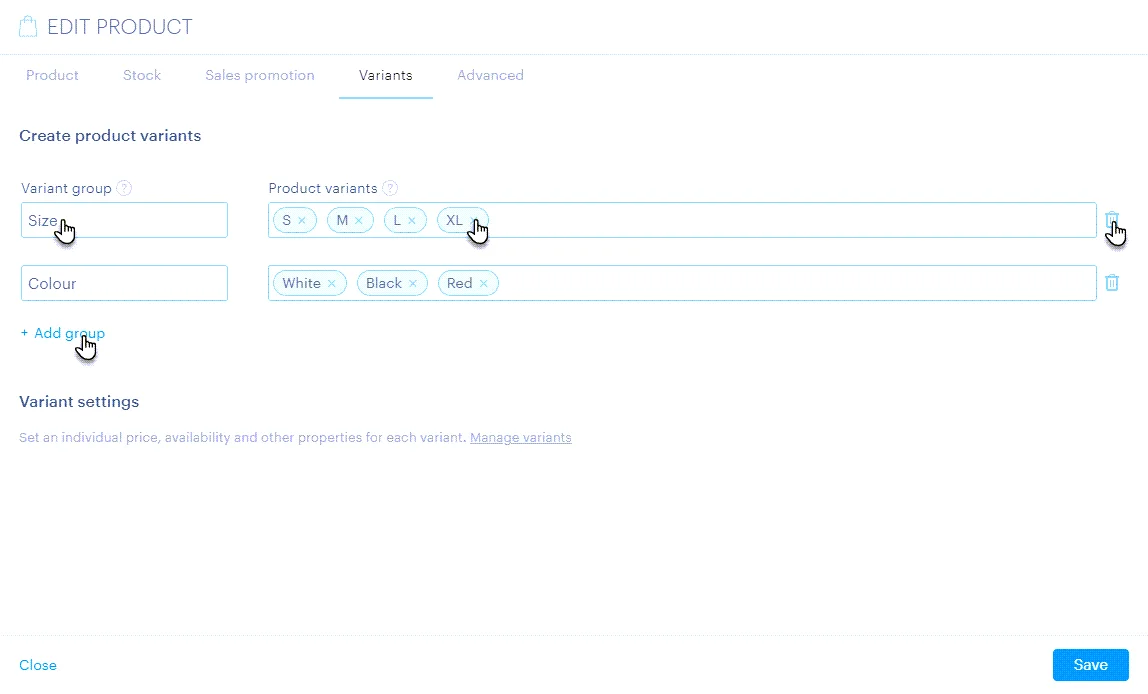
Please note that while these features cover the basics well, Webnode’s eCommerce tools are more limited when it comes to advanced customization, integrations with third-party logistics or marketing platforms, and automation features. Therefore, Webnode will be an excellent starting point for users who want to get a simple store online fast, but it may be restrictive for larger operations or businesses that need more advanced control and flexibility.
WordPress eCommerce functions
Meanwhile, unlike Webnode, which offers built-in but limited tools, WordPress gives users full control over their online store’s design, functionality, and scalability. Especially when combined with the powerful WooCommerce plugin, it transforms into one of the most robust and customizable eCommerce platforms available.
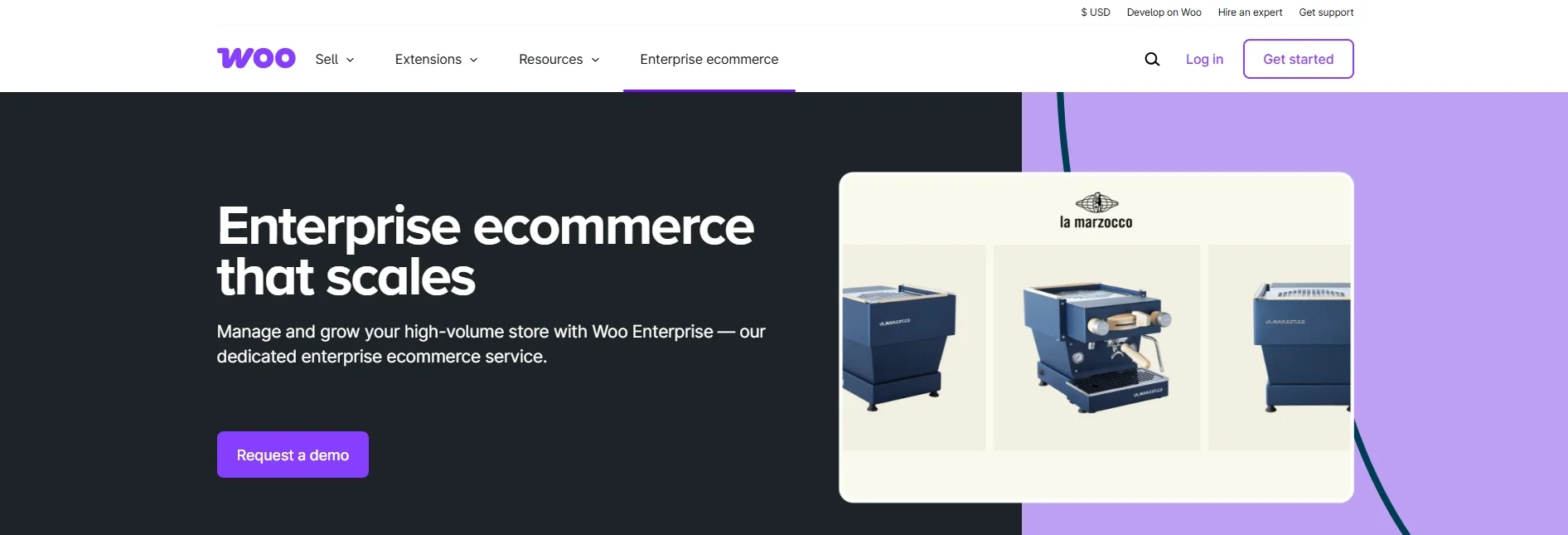
With WooCommerce features, you can sell physical products, digital downloads, subscriptions, bookings, and even membership access. It supports unlimited product variations, flexible inventory management, and built-in tools for managing taxes, shipping zones, and discount codes. You can also integrate major payment gateways like Stripe, PayPal, Apple Pay, and many more to accept payment both online and in person.
On top of that, this solution comes with an extensive plugin ecosystem to make up for any missing built-in features. You can enhance your store with features like abandoned cart recovery, custom checkout flows, product reviews, SEO optimization, multi-language support, and advanced analytics. Plus, WooCommerce offers thousands of themes tailored specifically for online stores, giving you full design freedom.
The verdict:
In the Webnode vs WordPress comparison for eCommerce tools, WordPress undoubtedly wins this round. WordPress is the better long-term investment for online stores, thanks to the flexibility and depth that WordPress delivers through integrations with plugins like WooCommerce or SureCart.
Apps & Integrations
When accessing two platforms, I cannot ignore the app ecosystem that comes with it to expand your site's functionality. In the case of Webnode vs WordPress, the two platforms differ significantly in how they handle apps and integrations and what level of flexibility they provide.
Webnode apps & integrations
Webnode offers a limited but streamlined set of integrations designed to keep things simple for users. The platform focuses on core tools that cover the basics, such as Google Analytics, Google Search Console, and basic SEO settings. Payment integrations like PayPal and Stripe are also supported for eCommerce users, making it easy to accept online payments without complicated setup.
However, Webnode does not include a plugin marketplace or support for third-party app installations. This means users are restricted to the built-in features and a few external services that can be manually linked via scripts or embed codes. For example, you can embed contact forms, booking calendars, or newsletter sign-up forms from other platforms, but you won’t find native integrations with marketing tools like Mailchimp, CRMs, or automation platforms.
WordPress apps & integrations
On the other hand, WordPress stands out as one of the most integration-friendly platforms available. Its open-source nature gives users access to over 59,000 plugins in the official WordPress repository, along with thousands more from third-party developers. These plugins cover everything from SEO tools and analytics to social media, live chat, CRMs, booking systems, email marketing, and automation services.
Some of the most popular integrations include MailChimp, HubSpot, Google Analytics, Yoast SEO, Elementor, and WooCommerce add-ons. Whether you need to connect your site to payment gateways like Stripe and PayPal, add advanced contact forms with WPForms, or sync with tools like Zapier for automation, WordPress makes it possible, often with just a few clicks.
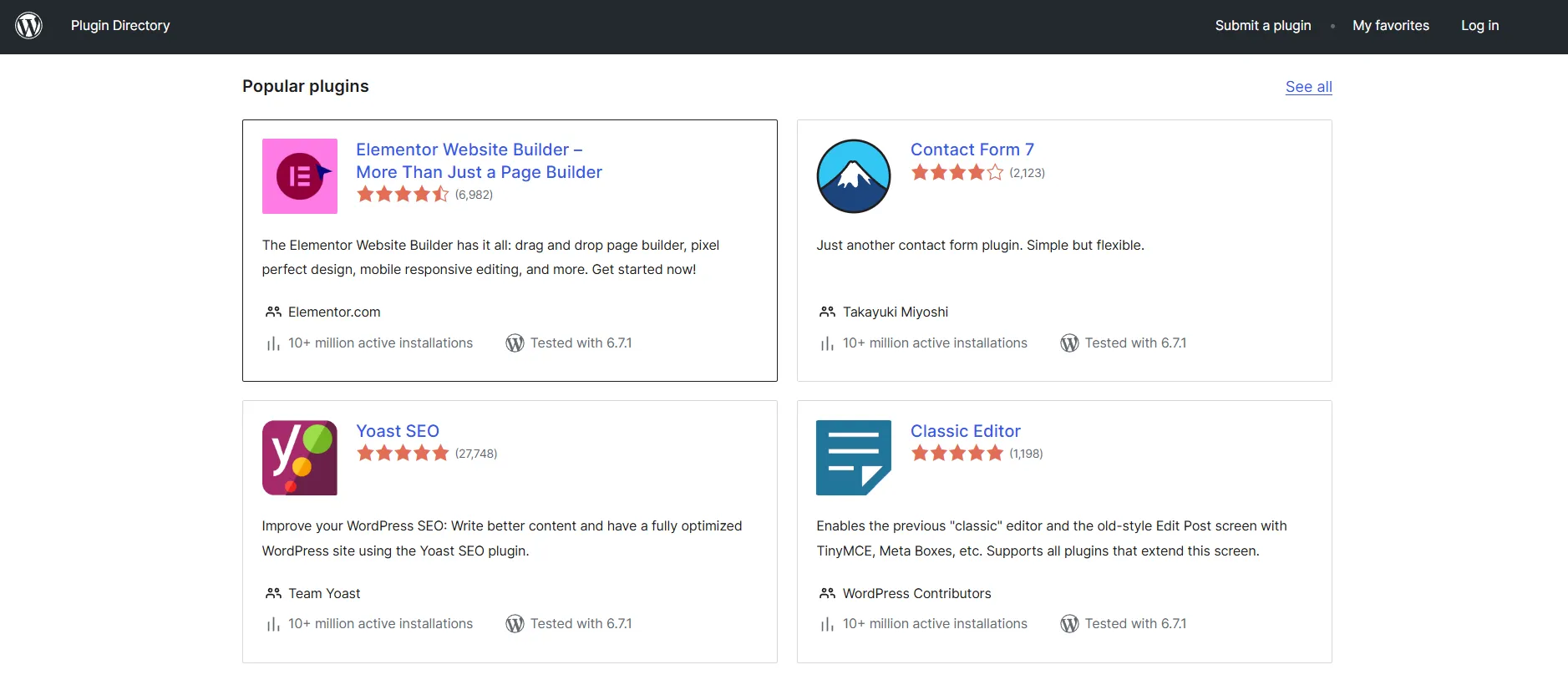
For developers and advanced users, WordPress also supports custom API integrations, giving you full freedom to build or connect virtually any external application. This flexibility is unmatched, making WordPress ideal for businesses, agencies, and power users who want to create a fully tailored digital experience.
The verdict:
In the Webnode vs WordPress comparison for apps and integrations, WordPress is the clear winner. Its unmatched plugin ecosystem and third-party compatibility make it ideal for users who need flexibility and want to scale their website’s functionality over time.
Security
In this part of my Webnode vs WordPress comparison, I'll take a look at the difference in the level of security approach of both platforms.
Webnode security
Webnode offers a secure, fully managed environment designed to give users peace of mind, especially those without technical experience. As a hosted website builder, it takes care of all backend security tasks automatically. This includes SSL encryption on all plans, so your visitors' data stays protected and your site appears trustworthy in browsers.
The best thing I like about Webnode’s security is that users don’t need to install or configure anything themselves. System updates, server maintenance, and security patches are handled by Webnode’s team, ensuring your website stays protected against common threats. Higher-tier plans also include automatic backups, allowing you to restore your site if anything goes wrong.
WordPress security
On the other note, WordPress gives users complete control over their website’s security, but with that control comes responsibility. Unlike Webnode, WordPress is self-hosted, which means you're in charge of securing your site from the ground up. This includes choosing a trustworthy hosting provider, managing updates, installing security plugins, and regularly backing up your content.
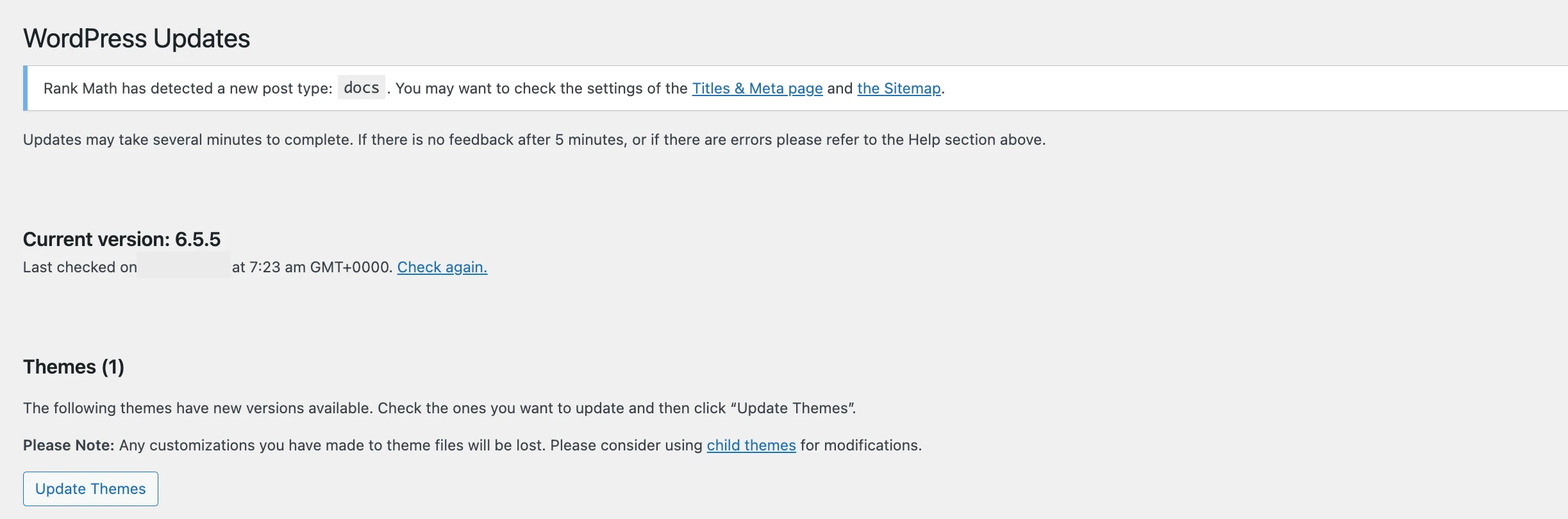
At its core, WordPress is a secure platform. However, its flexibility and open ecosystem can introduce vulnerabilities, especially if themes and plugins are outdated or poorly coded. That’s why many WordPress users install security plugins like Wordfence, Sucuri, or iThemes Security to add features such as firewall protection, malware scanning, login limiters, and brute-force attack prevention.
Additional security best practices include enabling SSL certificates, using strong admin credentials, keeping plugins and themes up to date, and implementing two-factor authentication. Fortunately, most of these tools are easy to set up, and hosting providers often assist with SSL and automated backups.
The verdict:
In the Webnode vs WordPress security comparison, Webnode comes out ahead for ease and peace of mind. Its managed environment ensures solid protection with minimal user effort, making it ideal for those who don’t want to deal with technical details.
Support
Customer support plays a vital role in the overall website-building experience since it will be helpful when you encounter issues or need help getting started. That's why in this section of my Webnode vs WordPress comparison, let's discuss the type of support you receive from both platforms and how easily you can access it.
Webnode support
Webnode offers a centralized and user-friendly support system, making it easy for users to get help when needed. Support is primarily provided through email, with response times that are generally fast and efficient. Users on higher-tier plans, such as Profi or Business, receive priority support, which means their inquiries are handled more quickly.
In addition to direct support, Webnode provides a comprehensive Help Center filled with step-by-step guides, frequently asked questions, and tutorials. These resources cover a wide range of topics, from setting up your domain and using the editor to managing online store settings and configuring email accounts. The interface is simple, and the instructions are easy to follow, which is great for non-technical users.
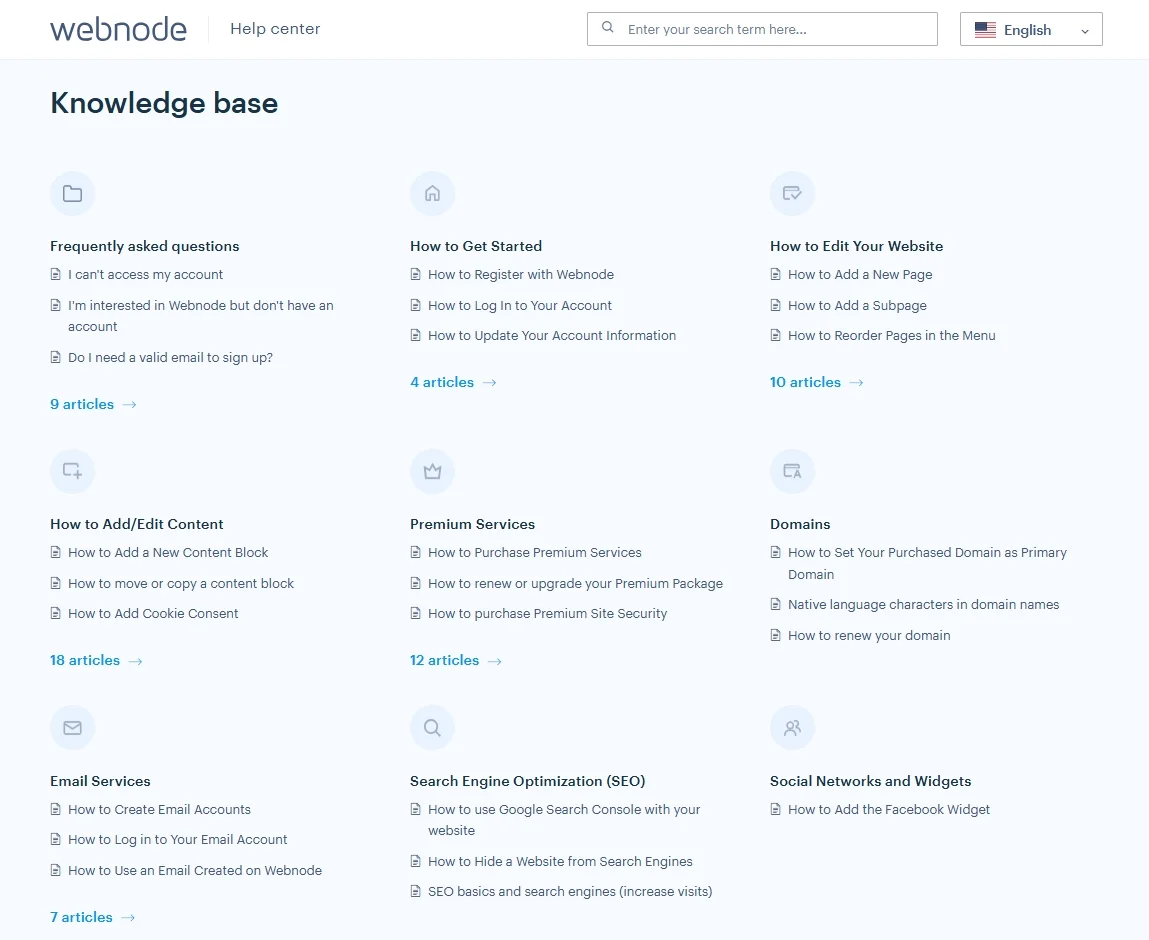
WordPress support
On the other hand, WordPress offers a wide range of support options, but unlike Webnode, it does not provide centralized or direct customer service. Instead, support is community-driven and highly decentralized. Users rely on forums, documentation, video tutorials, and third-party experts to solve issues. This open approach gives access to a wealth of knowledge, but it also means that beginners may need to do more digging to find the help they need.
The official WordPress support forums are active and helpful for general questions, and many theme and plugin developers offer their own dedicated support channels, especially for premium products. Additionally, you can find countless blogs, YouTube tutorials, Facebook groups, and online courses that walk you through every aspect of using WordPress.
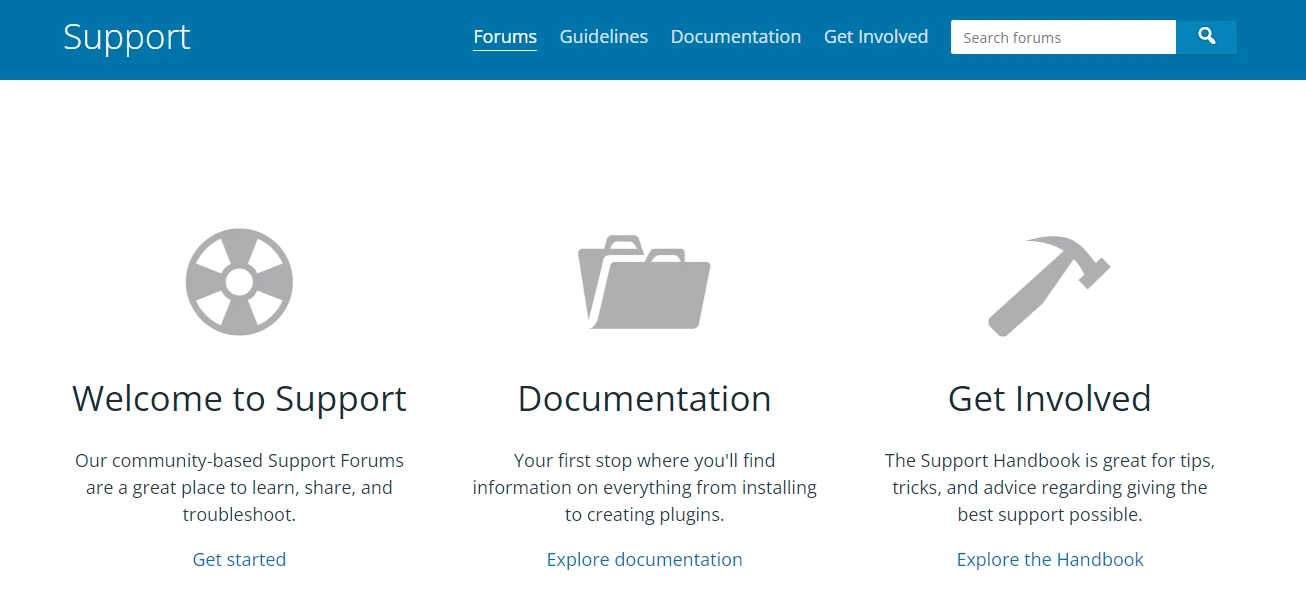
If you're using a managed WordPress hosting provider like SiteGround, Bluehost, or WP Engine, support may be included through live chat, email, or phone. These providers often assist with server-related issues, performance optimization, and basic troubleshooting within WordPress.
The verdict:
When it comes to Webnode vs WordPress in terms of support, Webnode has the advantage for simplicity and accessibility. Its centralized support and straightforward platform make it easy for users to get help without technical expertise.
Webnode vs WordPress – FAQs
Is Webnode better than WordPress?
That depends on your needs. Webnode is better for beginners or anyone who wants a simple, fast, and all-in-one website builder without dealing with technical setup.
WordPress, on the other hand, is more powerful and flexible, making it the better choice for users who want full control, advanced features, and the ability to scale their website long-term.
What are the benefits of Webnode?
Webnode’s biggest benefits are its ease of use, quick setup, and all-inclusive pricing. It includes everything you need: hosting, templates, domain connection, and even multilingual support on higher plans. You don’t need to worry about installing plugins, managing security, or updating software. It’s ideal for small businesses, portfolios, and personal websites where simplicity is key.
Is Webnode free?
Yes, Webnode offers a free plan that allows users to create a basic website with limited features. However, the free version displays Webnode branding and uses a subdomain (e.g., yoursite.webnode.com). For more professional features like custom domains, email accounts, and eCommerce tools, you’ll need to upgrade to one of their paid plans.
Is Webnode any good?
Yes, Webnode is a solid choice for users who want a no-fuss website builder. It’s especially good for beginners, small business owners, and anyone who values speed and simplicity over deep customization. While it may lack the flexibility of platforms like WordPress, it performs well for its target audience and offers good value for its price.
Final Verdict
To conclude, choosing between Webnode vs WordPress ultimately comes down to your goals, experience level, and how much control you want over your website. Both platforms are capable of helping you build a professional online presence, but they cater to very different types of users.
If you’re looking for a quick, user-friendly solution with minimal setup and no technical hurdles, Webnode is the better fit. It’s ideal for beginners, personal sites, portfolios, and small businesses that need a reliable website without the complexity of managing plugins, hosting, or updates. Its all-in-one structure and clean interface make it easy to build and launch a site in just a few hours.
On the other hand, if you need maximum flexibility and scalability, WordPress is the clear winner. It’s best suited for users who want to customize every detail, access thousands of plugins and themes, and build advanced websites, blogs, or online stores. While it does require more setup and maintenance, the payoff is a platform that grows with your ambitions.
Last but not least, if you like this article, please don't forget to check out other blogs on our LitExtension website for more expert tips and insights!

