Building a website can feel overwhelming, especially when you don’t know how to code. Fortunately, platforms like Webnode offer a simple way to create a site without needing technical skills. If you can’t decide whether this website builder is the right choice for your needs, scroll right down in my Webnode review, where I analyze different aspects to help you make an informed decision.
In this article, let’s break Webnode down by:
- Webnode pricing
- Ease of use
- Design & customization
- eCommerce features
- Marketing & SEO
- Support
- Security
Additionally, at the end of this Webnode review, I’ll also compare this platform with other Webnode alternatives in the market to give you a clear picture.
Let's get started!
All You Need to Know About Webnode
Before you choose a website builder, it’s important to understand what the platform really offers. Hence, in this section, let’s start with all the key details, including what Webnode is, what it does well, where it falls short, and what other users are saying about it.
What is Webnode?
Webnode is a drag-and-drop website builder founded by Webnode AG, a Swiss company. Since its dawn in 2008, this platform has quickly grown its name among the best website builders in the market, hosting over 130,000 users worldwide, according to BuiltWith.
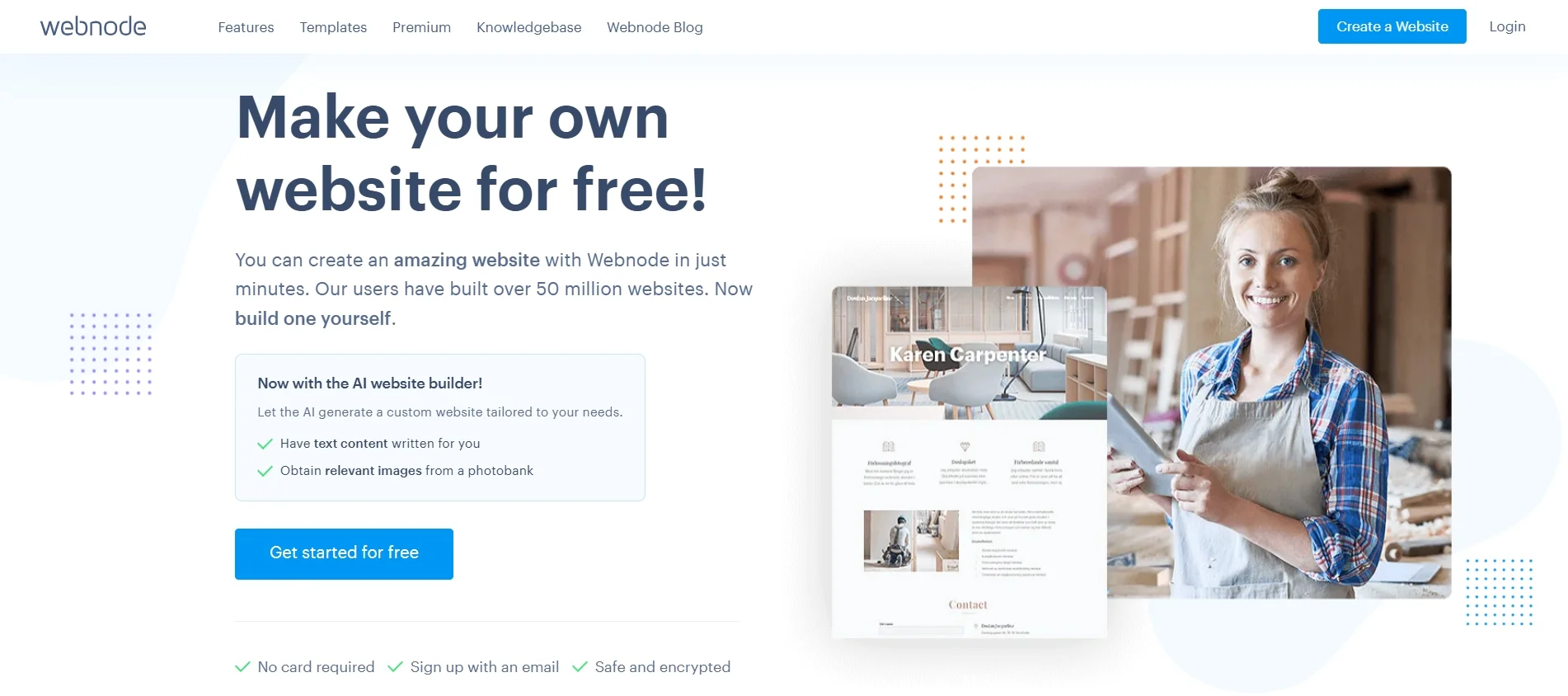
Webnode lets you create a website directly in your browser without installing any software or writing a single line of code. It is equipped with a drag-and-drop editor, making it easy for anyone to build a fully functional site, even without technical skills. On top of that, with Webnode, users won’t have to worry about hosting and security since this platform handles everything you need to create and run a website.
Overall, Webnode works as an all-in-one tool that simplifies web design for personal projects or small online stores. Though it may not offer the advanced tools that some larger platforms have, it provides enough features for most basic needs. If you’re looking for more robust alternatives, please check out other articles on the best eCommerce platforms for more recommendations. Or else, keep reading on this Webnode review to see if it’s worth a try.
Webnode pros & cons
In this part of my Webnode review, I will give you a quick overview of what Webnode does well and where it could be better based on my hands-on experience. Check out the table below for a clear comparison of Webnode pros and cons so you can decide if it matches your needs.
Pros | Cons |
✓ Is easy to use, even for beginners, since it requires no technical skill. ✓ Offers a wide selection of clean, modern, and mobile-optimized templates that are completely free to use. ✓ Supports multiple languages and multiple currencies for global websites. ✓ Is quite affordable for beginners, with pricing ranging from $4.50 to $31.90 per month. ✓ Comes with hosting and security included in the pricing package. | ✗ Does not support template switching after launching your site. ✗ Offers limited design flexibility compared to other website builders. ✗ Provides sufficient eCommerce features, which might not be ideal for large stores. ✗ Lacks advanced SEO and marketing tools. ✗ Comes with no integrations with third-party apps to enhance your store’s capability. |
To conclude, I believe Webnode is a good choice if you want something simple and reliable. But if you need more advanced features or full creative control, it may not be the best fit.
Webnode review from other users
To give you a full picture of Webnode, I also looked at Webnode review from real users’ points of view. This platform receives a positive experience overall, especially when it comes to ease of use and multilingual support.
On Trustpilot, Webnode review holds a solid rating of 4.3 out of 5 based on 900+ reviews. At the same time, on Capterra, Webnode scores even higher, with an impressive 4.6 out of 5 rating. Overall, the feedback shows that Webnode is a trusted and well-liked tool for basic websites. Most users feel it delivers good value, especially for beginners and small business owners. However, some users point out that Webnode has several drawbacks, including limited customization options and fewer features for growing online stores.
Here are some Webnode reviews from users for your reference.
“Webnode is a great platform for anyone who wants to create a website quickly and easily. The interface is intuitive, the design looks professional, and you can fully customize it to suit your needs. Thanks to the platform’s simplicity and the helpful Webnode team, I can wholeheartedly recommend it to anyone looking for a reliable website solution.”
— Holka s handicapem from Czechia
“Building a website with this software is as easy as creating a PowerPoint presentation. No need to know any programming language and no need to write something in one place and then check in another place how it actually will look. Adjusting the website directly “within the website” is just perfect.”
─ Ivana L.
My quick verdict: Should you use Webnode?
After thoroughly performing my Webnode review from every angle, my overall impression is that it’s a simple, reliable, and well-structured website builder that’s perfect for users who value speed and ease of use over deep customization.
I would recommend Webnode for:
- Beginners who want an easy-to-learn platform with no technical skills required.
- Small businesses looking for a low-maintenance website.
- Users who need built-in multilingual support for international audiences.
All in all, while it may not have all the bells and whistles of larger platforms, Webnode still performs well enough for users with basic needs. On the other hand, if you need advanced design flexibility, powerful eCommerce tools, or integrations with third-party apps, you might want to explore other builders.
If you want to explore other Webnode alternatives, please scroll down to the latter part of this article for more details.
Webnode Pricing: Affordable for Entrepreneurs
In this section of my Webnode review, I’ll break down both pricing systems and highlight which plan is best suited for each type of user.
1. Free pricing plan
Webnode’s free plan is a great starting point for users who want to explore the platform before committing to a paid subscription. This no-cost version gives you access to most of the core editing features, so you can build and publish a functional website without paying anything upfront.
That said, there are a few clear limitations. The biggest one, in my opinion, is the lack of a custom domain. Your website will live on a Webnode subdomain like yourbrand.webnode.com, which doesn’t look very professional if you're building a business site. This alone might be a deal-breaker for anyone trying to create a credible brand online.
In terms of storage and bandwidth, the free plan offers 100 MB of storage and 500 MB of monthly bandwidth. While that might be enough for a small personal site or resume page, it’s quite limited if you plan to add images, host files, or grow your visitor base. For anything beyond a simple homepage or portfolio, you’ll likely run out of space fairly quickly.
Overall, I’d say the free Webnode plan is best used for testing, learning the builder, or launching very basic personal projects. If your goal is to create a professional site with extended functionality, you’ll probably want to upgrade sooner rather than later.
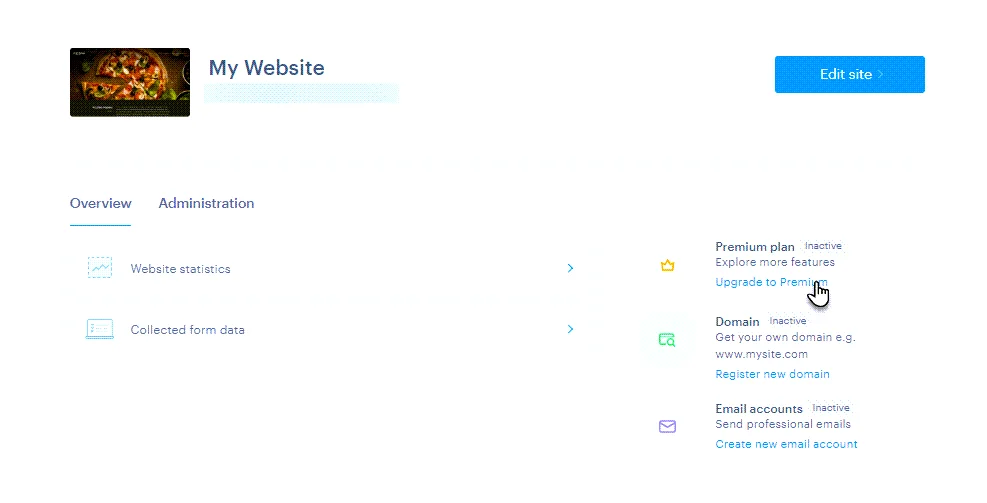
2. Webnode pricing for premium plans
In my opinion, Webnode offers a well-structured and affordable premium pricing model that suits both individuals and small businesses. What makes it unique is its separation of pricing into two distinct categories: one for regular websites (personal, business, or portfolio sites) and another for eCommerce stores. This distinction ensures that users only pay for the features they truly need.
Website Premium Plans
For non-eCommerce websites, Webnode pricing introduces four premium plans: Limited, Mini, Standard, and Profi. Here’s my detailed take on each plan:

- The Limited plan, at $4.50/month, is very barebones. It only lets you connect a custom domain and offers 200 MB of storage along with 1GB of storage with almost no advanced features. That’s why I see this pricing tier as a minimal option for simple landing pages or one-page sites with condensed content.
- The Mini plan, priced at $8.50/month, is a modest step up. It includes 1 GB of storage, 3 GB of bandwidth, one email account, and basic customization tools. It also includes a free domain for the first year, although the Webnode branding is yet to be removed. Therefore, I think it’s a solid choice for personal websites, hobby projects, or simple blogs that don’t require much flexibility.
- The Standard plan, at $12.90/month, is by far the best value for most users, in my opinion. It includes 3 GB of storage, 10 GB of bandwidth, support for two languages, video backgrounds, Google tools integration, form builder, and up to 20 email accounts. Overall, I think this plan covers everything you need to run a professional-looking site without paying for features you may never use.
- At the top of the non-eCommerce tier is the Profi plan, which costs $22.90/month. It unlocks everything Webnode has to offer: unlimited bandwidth, multilingual support, 100 email accounts, full site search, backup and recovery, and advanced analytics tools like Google AdSense and Tag Manager. I would recommend this plan for users who manage larger websites, have international audiences, or need premium tools without switching to a more complex platform.
E-commerce Premium Plans
On the eCommerce side, Webnode pricing also offers three plans: Standard, Profi, and Business.
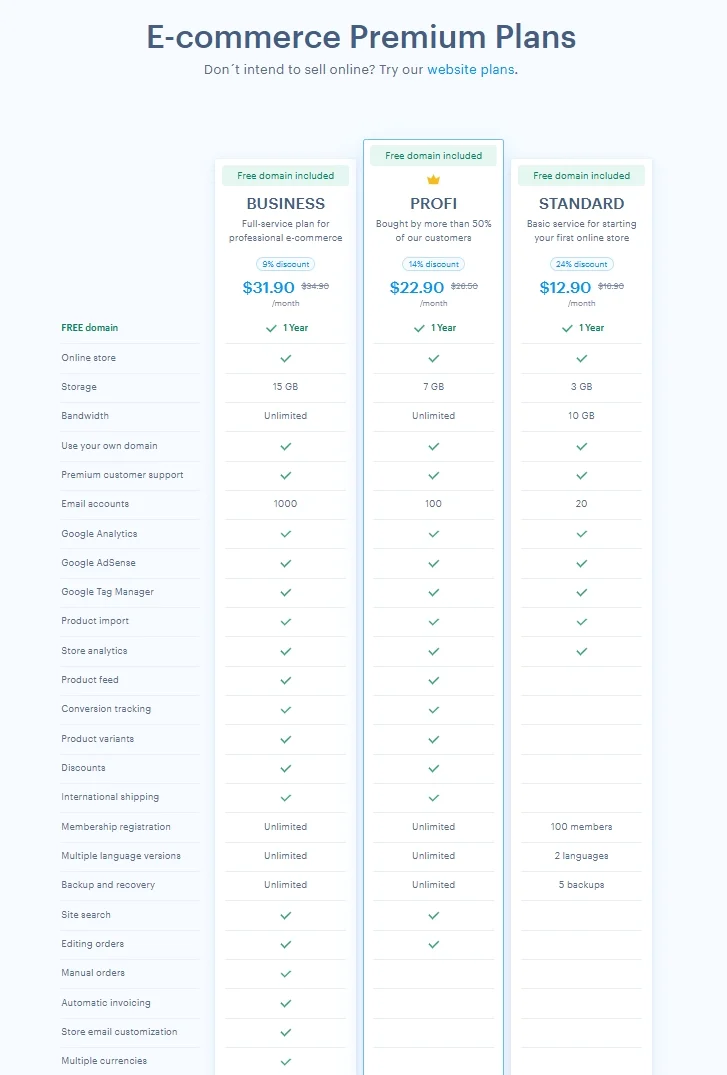
- The Standard plan, priced at $12.90/month, is great for small stores just getting started. It includes the essentials like product listings, store statistics, and support for up to two languages. However, it lacks some important features like product variants, discounts, and store customization, which might limit growth for online sellers.
- If you need more flexibility, the Profi plan, at $22.90/month, is a strong middle-tier option. It offers everything in the Standard plan but adds support for unlimited languages, full store analytics, Google integrations, and product feeds. I think this plan is the best balance between cost and capability for small to mid-sized online stores.
- Finally, the Business plan, which costs $31.90/month, is designed for serious online retailers. It includes 15 GB of storage, 1,000 email accounts, discount systems, international shipping, automatic invoicing, and multiple currencies. This plan is ideal for growing eCommerce brands that want to grow their businesses beyond borders and sell internationally.
Long story short, I think Webnode pricing is fair and easy to understand. The plans scale well based on your goals, and the pricing is quite competitive with competitors like Squarespace or Wix. Whether you're launching a basic website or running a store, there's a Webnode plan designed to meet you right where you are.
Ease of Use: Everything Is Just A Breeze
One of the first things I noticed when using Webnode is how smooth and beginner-friendly the entire experience feels. From signing up to publishing your first page, everything is designed to be simple and intuitive. That’s why I think it’s one of the biggest strengths that I want to highlight in today’s Webnode review.
The sign-up process is fast and requires no technical setup. Once you're inside the platform, Webnode walks you through the basics with helpful prompts. You can choose your website type (personal, business, or store), select a template, and start editing right away. There’s no software to install, and you don’t need to worry about things like hosting or security since Webnode takes care of it all in the background.
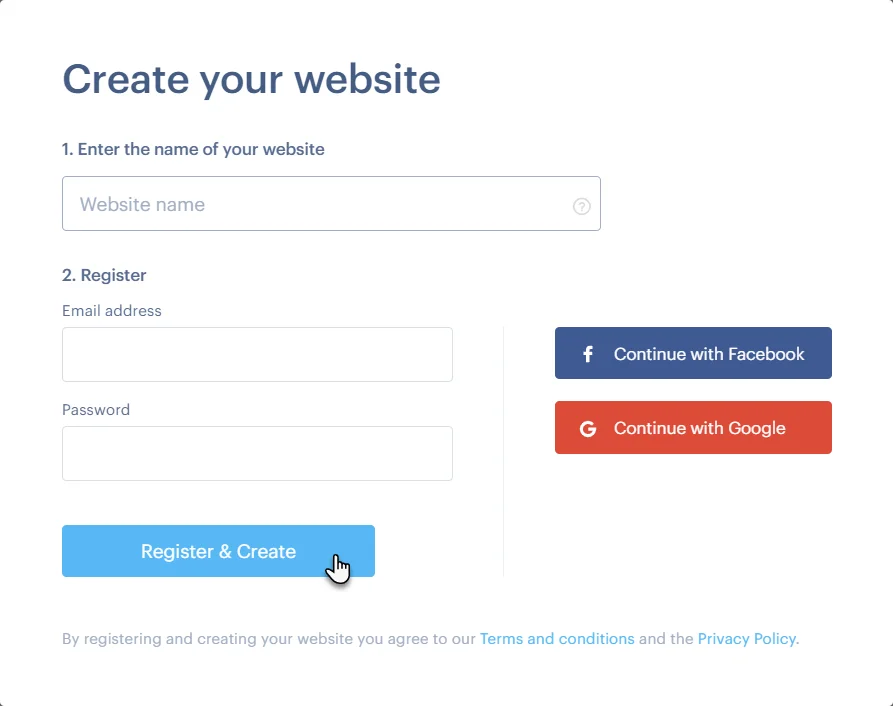
Overall, I think Webnode nails the “ease of use” factor. It’s perfect for people who want a stress-free website builder that just works. I found it really easy to add new pages, edit text, rearrange blocks, and change template layouts when working. This platform even comes with a live preview feature, allowing me to see the changes in real time, which makes the whole building process feel more visual and less technical. There’s also an auto-save function, which gave me peace of mind while editing.
Even if you’ve never built a website before, you’ll likely feel confident within minutes. Webnode doesn’t overwhelm you with too many tools or complicated design settings. That does mean it lacks some advanced customization, but for most users who just want to get a clean site up and running, this simplicity is a major win.
Design & Customization: Good Templates Yet Basic Functions
When evaluating a website builder, design flexibility and customization options are key factors, and in this part of my Webnode review, I want to show you exactly what you can expect.
Webnode offers a good selection of modern, mobile-responsive templates across categories like business, personal, blog, and online store. These templates are clean and user-friendly, with layouts that look great right out of the box. Fortunately, all Webnode templates are free, so you can select one that best suits your needs without worrying about the additional pricing of premium themes.
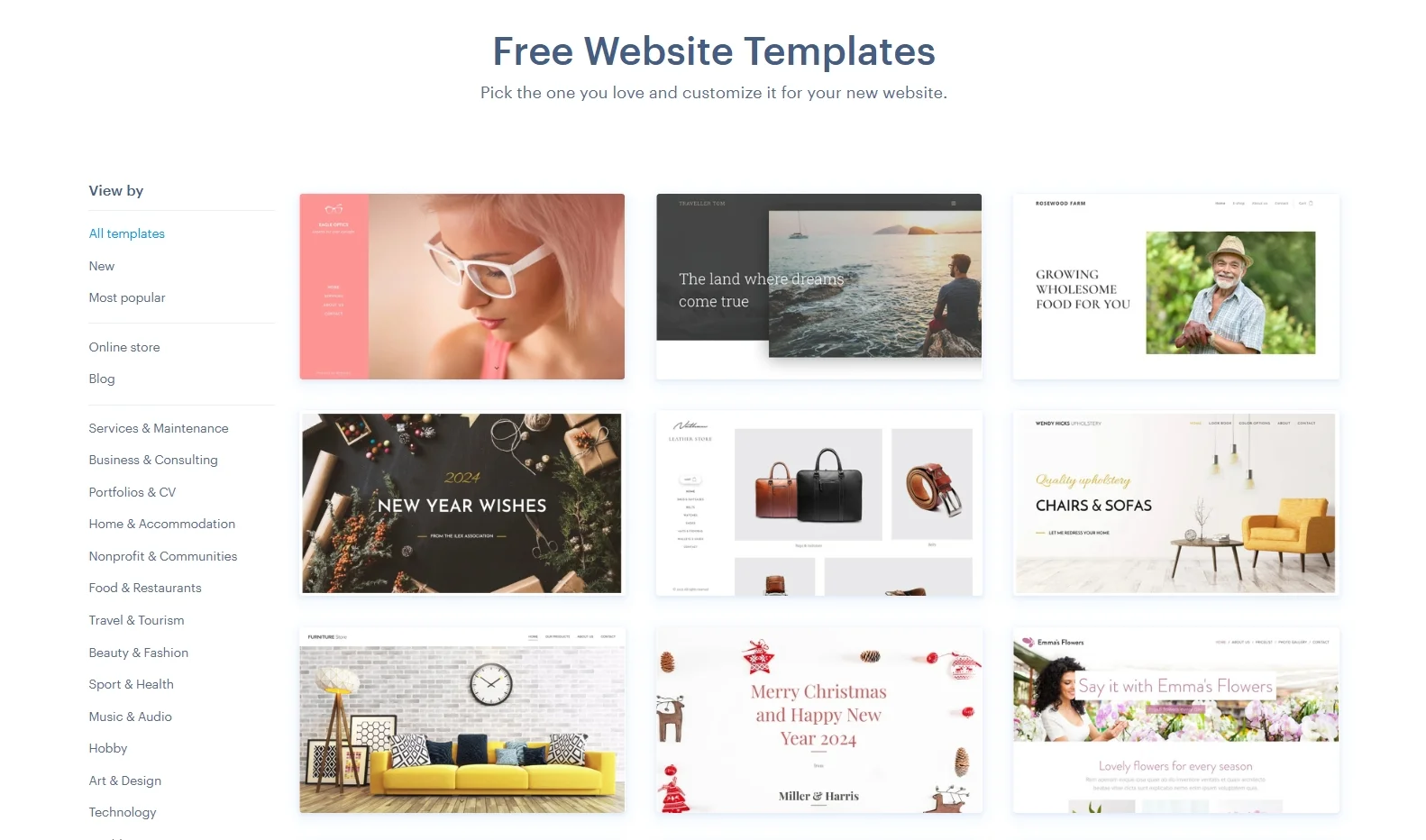
Once you choose a template, you can customize the colors, fonts, backgrounds, and content blocks directly through the visual editor. The drag-and-drop mechanism allows me to breeze through the customization with ease, but please note that this personalization is just basic. This platform follows fixed grid structures, which means you can’t freely position elements or adjust spacing as much as on platforms like Wix or Squarespace.
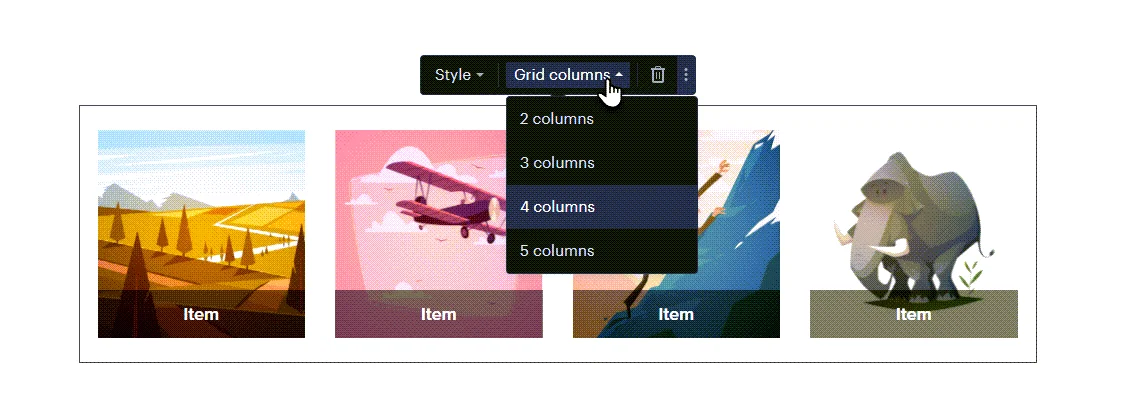
One important limitation I want to highlight in this Webnode review is that its advanced styling options might not be as expected. There’s no built-in HTML or CSS editor, and third-party design tools or animations aren’t supported. So, while the platform is perfect for those who want a polished website quickly, it’s not ideal for designers or creative users who like to tweak every detail.
Overall, I found that Webnode strikes a balance between clean visual appeal and limited customization options. The platform offers a solid collection of templates, all of which are modern, responsive, and professional-looking. However, the design tools themselves are quite basic, which might be a drawback for users who want full creative control.
eCommerce Features: Basic but Enough for Small Stores
If you're planning to sell products online, you might be wondering whether Webnode can handle your store needs. Therefore, in this part of my Webnode review, I’ll explore its eCommerce features to see what it has to offer.
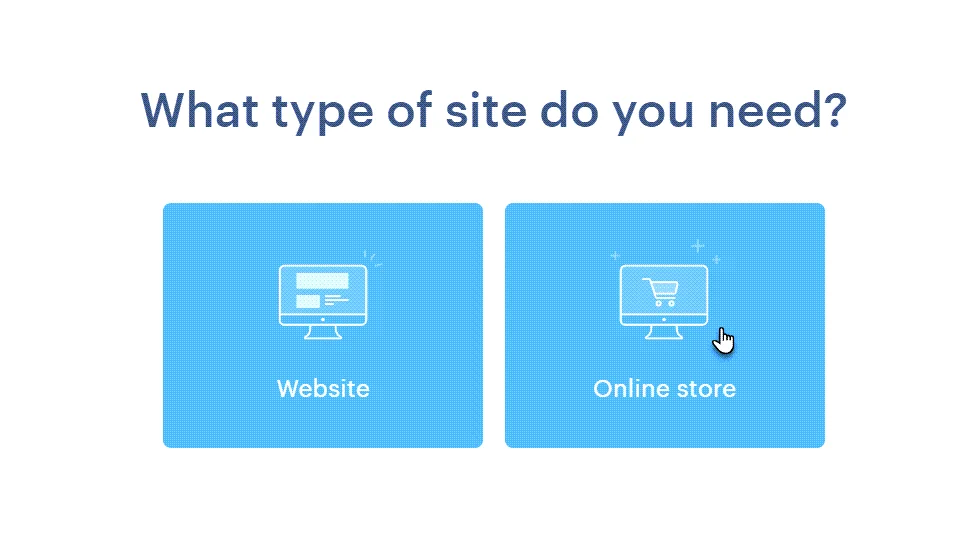
Setting up an online store with Webnode is simple. The store module is built directly into the platform, and you can start adding products right after choosing an eCommerce plan. The setup process is smooth and beginner-friendly, which I think is a big advantage for new sellers since it doesn’t require separate plugins to run online businesses.
In this Webnode review, I also tested Webnode’s order management tools, and they’re good for simple needs. You can view orders, update their status, and notify customers when their order is processed. If you’re on the Business plan, you also get access to automatic invoicing, discount codes, and the ability to customize the store layout, which adds a bit more professionalism to your website.
As for payment processing, Webnode supports PayPal, Stripe, and Wire transfers. You can also offer bank transfer or cash-on-delivery options, depending on your location. From my perspective, while this covers the basics, it’s not as flexible as platforms like Shopify, which offer a wider range of payment integrations and custom checkout features.
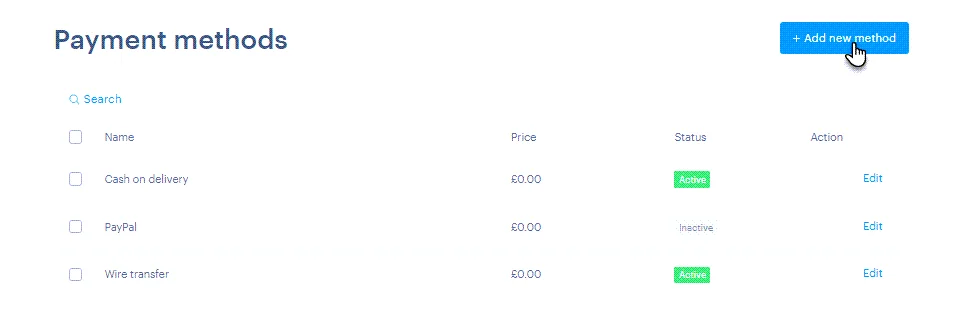
Shipping is another area that’s functional but limited. You can set up shipping zones and add flat-rate or weight-based shipping options, but you won’t find real-time carrier integrations or label printing features.
Overall, I think Webnode’s eCommerce system is best suited for small stores, local businesses, or anyone just starting out in online sales. It’s not built for large inventories or complex product catalogs, but it handles the fundamentals well. If your focus is on selling a small set of products, Webnode can definitely get the job done.
Marketing & SEO: Sufficient Yet Not Impressive
Next, in my Webnode review, let’s take a closer look at the platform’s tools for marketing and search engine optimization (SEO). I must say that Webnode does provide the basic features needed to promote your site and appear on Google. Nonetheless, its marketing and SEO tools are fairly limited, especially when compared to more robust platforms like Wix or Shopify.
Starting with SEO, Webnode allows you to edit key on-page elements such as page titles, meta descriptions, custom URLs, and image alt text. These essentials might be enough for small websites and personal blogs to get noticed on SERP, yet they lack advanced SEO features. There’s no support for schema markup, no built-in SEO audits, and no plugins to extend optimization capabilities. If your content strategy relies heavily on organic traffic, or if you manage a site with many pages, you may quickly outgrow what Webnode can offer.
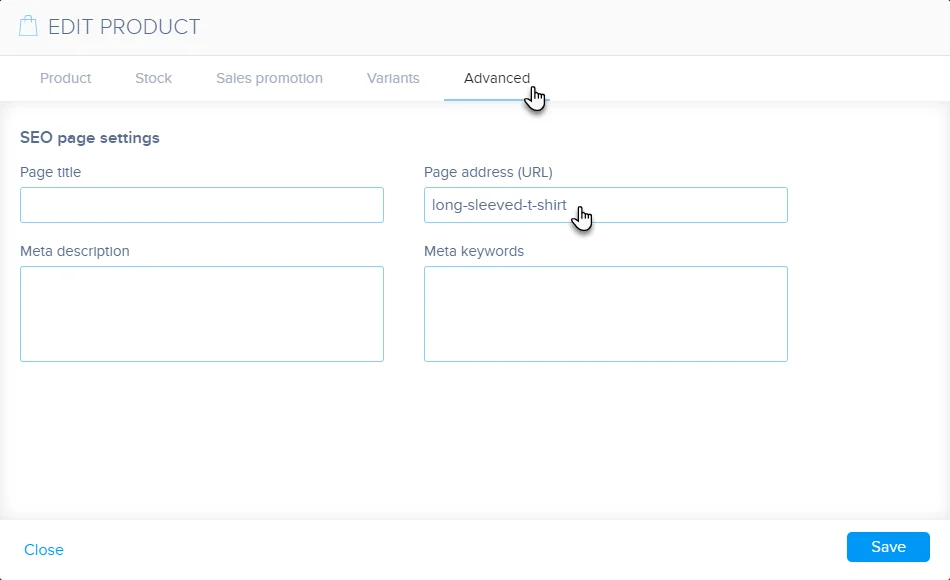
On the marketing side, Webnode keeps things very simple. This platform allows you to add Google Search Console and Google Analytics if you are on a paid plan, which helps you track traffic and user behavior more effectively. Additionally, if you want to promote your website through ad distribution, Webnode also enables you to connect with Google AdSense.
When it comes to blogging, Webnode supports basic blog functionality, allowing you to publish articles, categorize content, and add visuals. While the blog editor is clean and distraction-free, it lacks advanced features like scheduling or social sharing buttons, tools that other platforms often include by default.
In short, I’d say Webnode covers the basics of SEO and marketing, but that’s about it. It’s fine for personal sites, local businesses, and users who aren't too focused on deep digital marketing. However, if you’re building a content-heavy site or running aggressive marketing campaigns, you might find Webnode too limited.
Support: Limited but Responsive
Now, let’s move on to the next part of my Webnode review: how well this platform supports users in building and managing their online presence. To be honest, while the support is limited in terms of channels, I was pleasantly surprised by how responsive it is.
Webnode provides customer support mainly through email and a detailed Help Center. There’s no live chat or phone support, which can feel a bit restrictive, especially if you prefer getting answers in real time. That said, when I browse through Webnode reviews from other users, this platform receives several praises for its quick and helpful response, which is pretty good for a platform at this price point.
The Help Center is well-organized and includes guides on everything from setting up a domain to managing your online store. It’s written in simple language and includes clear images to explain the process in an easy-to-follow manner. I believe that this resource can answer a lot of common questions for beginners without needing to contact support directly.
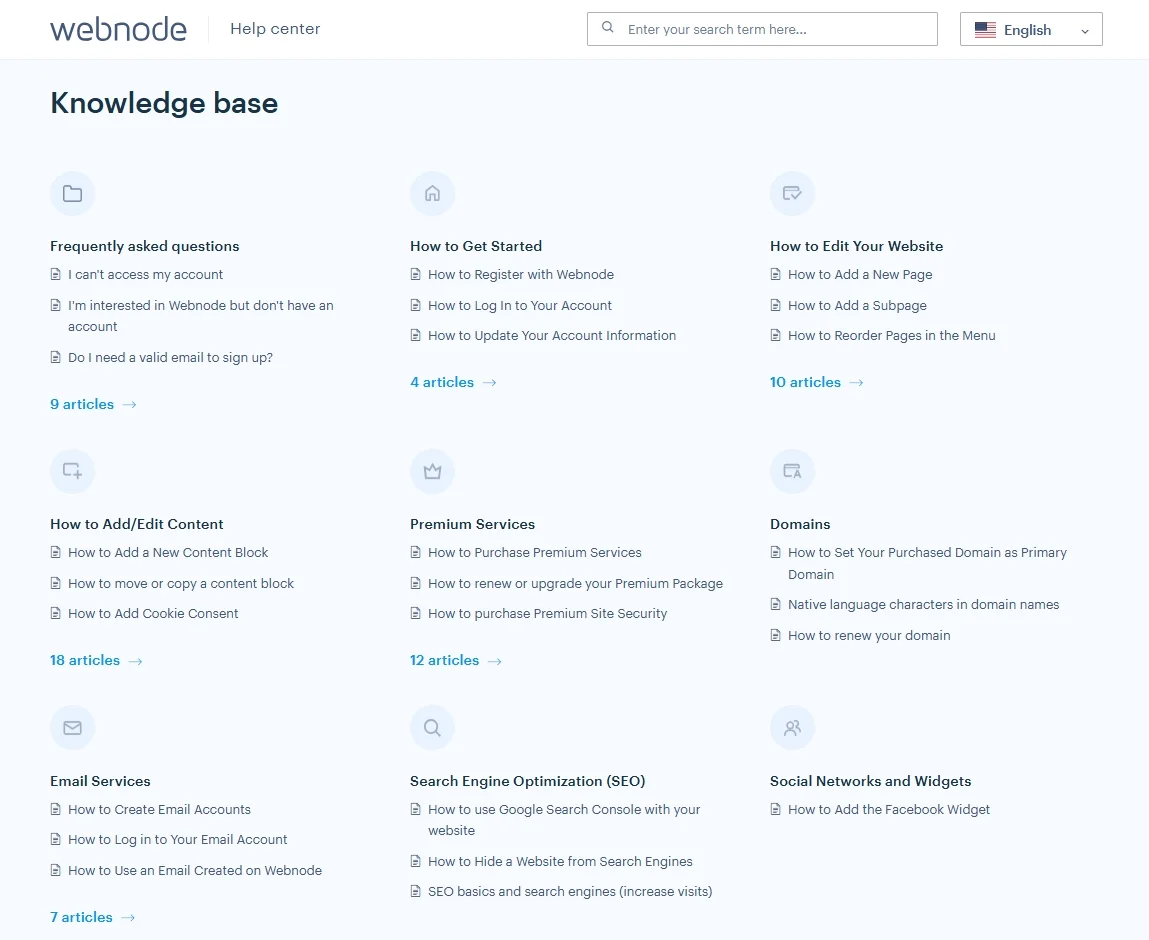
All in all, in my opinion, Webnode’s support is somewhat limited in scope, but it performs well where it counts. If you’re okay with using email and self-service guides, you’ll likely get the help you need. But if 24/7 live support is a must-have for your workflow, you may want to consider platforms with more direct contact options.
Security: Standard Protection for Small Businesses
In the last criteria of my Webnode review, I want to share my thoughts on how the platform handles security and whether it provides enough protection for small businesses and personal sites.
The good news is that Webnode includes built-in SSL certificates for all websites, even on the free plan. This ensures that all data transferred between your website and visitors is encrypted without any setup required. On top of that, Webnode also hosts your site on secure servers with regular maintenance, so you don’t have to worry about installing updates or managing server-side security manually. This is a big advantage for non-technical users who want peace of mind without dealing with complicated backend settings.
That said, Webnode doesn’t currently offer features like two-factor authentication (2FA) or custom security plugins, which are available on more advanced platforms like WordPress. For most small businesses, this won’t be a deal-breaker, but if you’re building a site that collects sensitive user data or runs complex operations, the security features might feel a bit basic.
In summary, I think Webnode provides standard, reliable protection for small websites, personal sites, blogs, and small businesses. It takes care of the essentials but doesn’t offer many advanced security tools. If you need strong backend control or layered authentication, you may need a more customizable solution.
Other Webnode Competitors You Should Know About
As part of this in-depth Webnode review, it’s important to look at how Webnode compares to its closest competitors. While Webnode is a strong choice for simple websites and multilingual support, other platforms may be better suited for design flexibility, advanced eCommerce, or marketing tools.
To help you make an informed decision, we’ve compiled the pros and cons of Webnode competitors (including Wix, Squarespace, and Shopify) to see how this platform stacks up against other competitors.
Platform | Pros | Cons | Best for |
- Huge template library | - Slower performance on heavy sites | Users who want advanced design tools to build a bespoke website | |
- Intuitive dashboard that offers quick and easy setup | - Less flexible website editor than Wix | Designers, artists, and content creators | |
- Powerful eCommerce features with high scalability | - Is more expensive than the other website builders | Growing eCommerce stores looking to scale in the future |
Webnode Review: My Methodology
To give you an honest and balanced Webnode review, I used a structured evaluation process based on hands-on testing, user feedback, feature analysis, and competitor comparisons. My goal was to assess Webnode not just by its promises but by how it actually performs in real-world use.
I spent several days testing Webnode’s free and paid plans, building sample websites, exploring its tools, and comparing its features against major Webnode competitors. Then, I divided my review into the following key categories, each with a specific weight in my final rating:
Criteria | Weight | What I evaluated |
Ease of use | 25% | How intuitive the interface is, how fast users can set up a site, learning curve for beginners. |
Design & customization | 15% | Template variety, editing tools, layout flexibility, and creative control. |
Pricing & value | 15% | Affordability, value for features offered, and how Webnode compares to similar tools. |
eCommerce features | 15% | Product setup, payment gateways, inventory tools, and support for online sales. |
SEO & marketing | 10% | On-page SEO options, blogging tools, marketing integrations, and traffic-building features. |
Customer support | 10% | Support channels, response time, helpfulness of documentation and resources. |
Security & reliability | 10% | Hosting stability, SSL certificates, data protection, and backup features. |
This methodology helps ensure that my Webnode review reflects a fair, user-focused experience, not just feature checklists. By following this structure, I aim to give you the clearest possible insight into what Webnode offers and whether it meets your needs.
Webnode Review: FAQs
Is Webnode a legit site?
Yes, Webnode is a legitimate and trusted website builder. It has been in operation since 2008 and is used by over 40 million users worldwide. The platform is run by a reputable company based in Switzerland and offers secure hosting, regular updates, and reliable customer support.
Is Webnode really free?
Yes, Webnode offers a free plan, which allows you to create and publish a basic website. However, the free version comes with limitations, such as Webnode branding, limited storage, and a subdomain (e.g., yoursite.webnode.com). To unlock more features like a custom domain, extra storage, and eCommerce tools, you’ll need to upgrade to a paid plan.
Is Webnode good for SEO?
Webnode includes basic SEO tools, such as the ability to edit page titles, meta descriptions, and custom URLs. These features are enough for small websites or blogs, but Webnode lacks advanced SEO capabilities like structured data, built-in analytics, or SEO plugins. For simple sites, it’s sufficient, but it's not the best choice if SEO is your top priority.
Can I use my own domain with Webnode?
Yes, you can use your own domain name with Webnode. If you already own a domain, you can connect it to your Webnode site. If not, Webnode also allows you to register a new domain directly through their platform. Note that custom domain use requires a paid plan.
Final Verdict
And that’s the wrap! After exploring every part of the platform, my final verdict in this Webnode review is simple: Webnode is a solid choice for users who want an easy, fast, and multilingual website builder. It’s a great starting point for anyone who wants to build a professional web presence without the steep learning curve. However, if you’re looking for full creative control, heavy marketing tools, or plan to scale a large online store, Webnode might feel too limited for your goals.
Last but not least, if you like this article, please don’t forget to check out other blogs on my LitExtension website for more expert tips and insights.

