A domain is the backbone of your online presence that keeps your brand recognizable and your SEO intact. Hence, if you intend to switch from Shopify to Squarespace, learning to transfer domain from Shopify to Squarespace smoothly is a must.
Don’t worry — we’ve got your back! Let’s walk through the process step by step:
- Step 1. Access Shopify and unlock your domain
- Step 2. Retrieve the authorization code
- Step 3. Complete the transfer on Squarespace
Keep scrolling for further details!
How to Transfer Domain from Shopify to Squarespace
To perform a smooth Shopify domain transfer to Squarespace, you only have to follow these three main steps:
Step 1. Access Shopify and unlock your domain
First, log into your Shopify admin panel. Then, from the dashboard, go to “Settings” and select “Domains,” which lists all the domains linked to your store. Click on the one you want to transfer, then navigate to “Domain settings” and choose “Transfer to another provider.” Doing so initiates the transfer process and prepares your domain for migration.
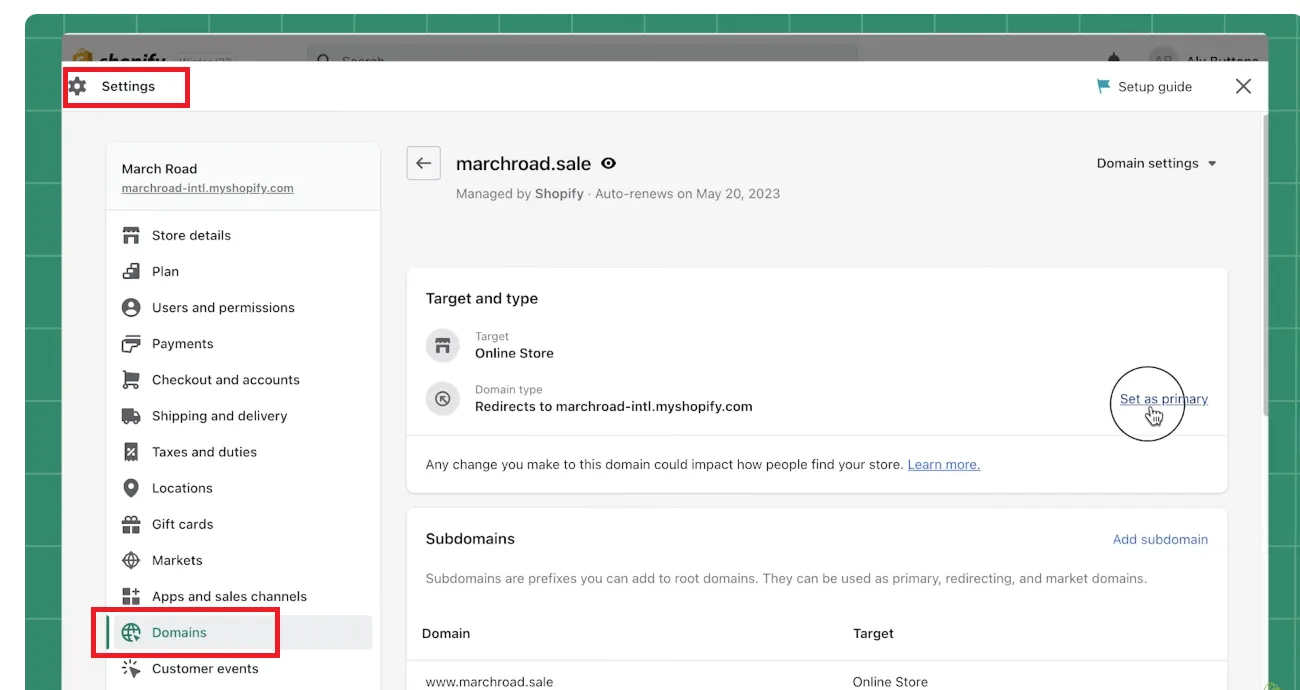
Step 2. Retrieve the authorization code
Once the transfer option is selected, Shopify will display a confirmation page; take a moment to review the details before clicking “Confirm.” At this point, the platform will generate an authorization code (also called an EPP code), which is essential for the transfer. Remember to keep this code handy, as Squarespace will require it to proceed further.
Step 3. Complete the transfer to Squarespace
With the authorization code copied, head over to Squarespace to begin the transfer process. When prompted, enter the code and follow the on-screen instructions to verify your domain.
Typically, Shopify transfer domain processes take up to 7 days to finalize, so be sure to monitor your email for any updates. Until the process is complete, keep your Shopify domain active to prevent disruptions.
Bonus: Additional resources
Is your Shopify domain registered through a third party (such as GoDaddy or FastDomain)? In that case, Squarespace fortunately provides further, more detailed guides for different registrars, which you can find here. For an even more comprehensive walkthrough, check out our guide on how to transfer a domain to Squarespace.
Which Domains Cannot Be Transfered to Squarespace?
So, we have just discussed how to transfer domain from Shopify to Squarespace!
Nevertheless, while Squarespace supports the transfer of most domains, there are certain exceptions due to registry restrictions. So, before initiating the transfer, check if your domain falls under any of the following categories:
- Registry-designated premium domains – Some domains are classified as premium by their registry, meaning they come with higher costs and special conditions that prevent direct transfers to Squarespace.
- Certain country-code top-level domains (ccTLDs) – Specific ccTLDs, such as .au, .com.au, .jp, .nz, and .co.nz, are not eligible for transfer. If your domain falls under this category, you may need to manage it through your existing registrar while connecting it to Squarespace instead.

- Domains with long registration periods – Domains that have nine or more years left before renewal cannot be transferred to Squarespace at this time.
- Subdomains – Always remember that transfers apply only to root domains. If you attempt to transfer a subdomain, Squarespace will default to transferring the primary domain instead.
- Domains containing “Squarespace” or “sqsp” – Any domains that include these terms are restricted from being transferred due to branding and trademark policies.
Fortunately, here's the great news: Even if your domain falls under any of these restrictions, you may still be able to nail how to connect Squarespace domain to Shopify through DNS settings rather than transferring it directly. We highly recommend hiring an expert or professional for further assistance.
Want To Migrate to Squarespace?
LitExtension provides a well-optimized All-in-One migration service for your transfer.

Troubleshooting Failed Transfers
We believe you are now clear about how to transfer domain from Shopify to Squarespace.
Nevertheless, there is still the possibility that the transfer doesn't go as planned. If that's your current situation, let us suggest several steps you can take to resolve the issue:
Remove any canceled transfers
For transfers that were previously attempted but failed or were canceled, we suggest you remove the canceled request before trying again. To do so, simply check your domain settings in Shopify and clear any pending or incomplete transfers.
Confirm that your domain is eligible for transfer
As we mentioned earlier, not all domains can be moved to Squarespace. For instance, you must ensure your domain isn't restricted due to factors such as specific country-code domains (.au, .jp, .nz, etc.), a remaining registration period of nine years or more, or trademarked terms like “Squarespace” or “sqsp.” If your domain falls into even just one of these categories, you may need to connect it instead of transferring it.
Verify domain registration details
Next, make sure the domain's contact information is accurate and up to date.
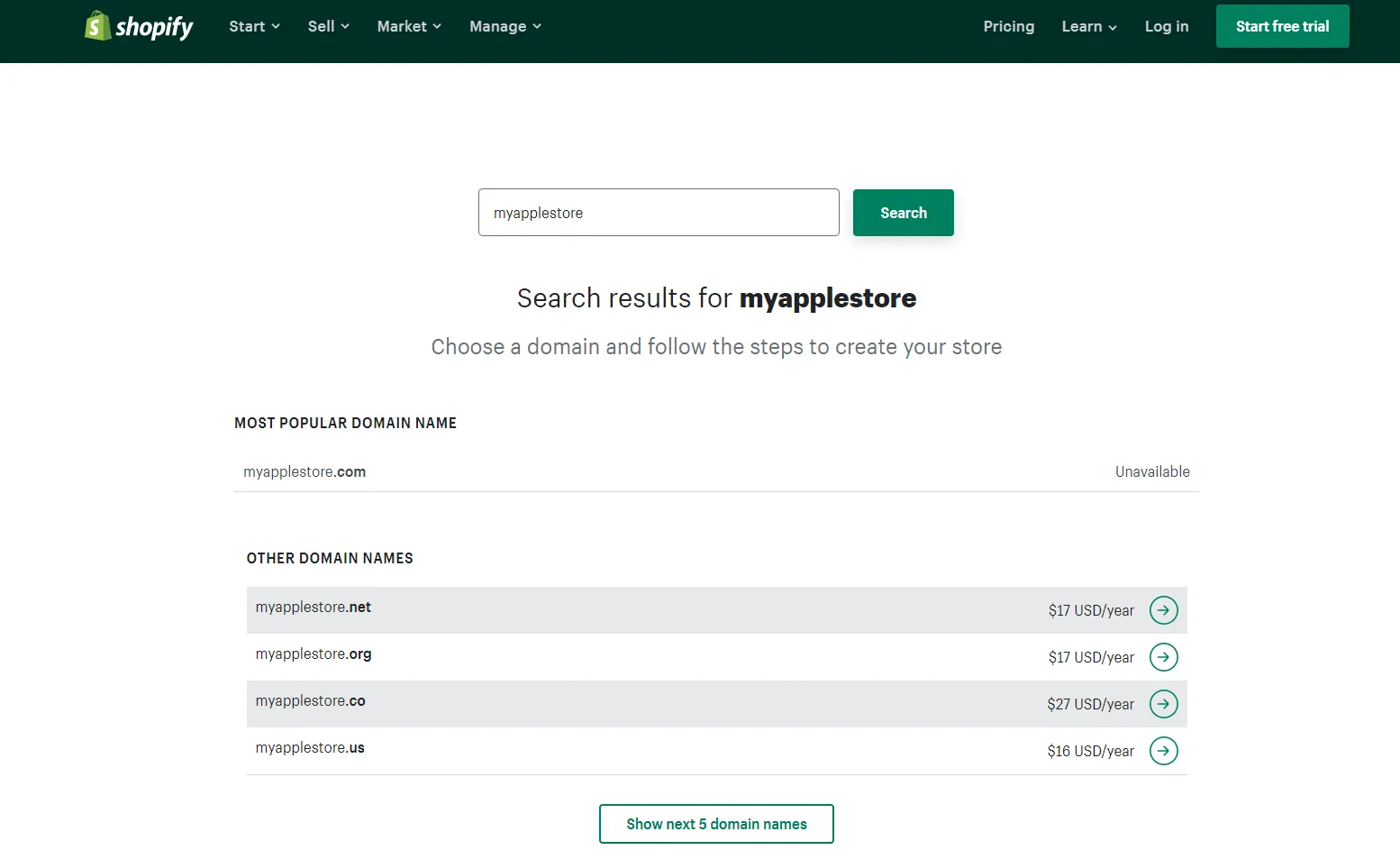
Specifically, the email address associated with the domain should be accessible, as this is where you will receive important transfer confirmation emails. Also, remember to check if domain privacy protection (WHOIS privacy) is enabled; some providers require it to be turned off before allowing a transfer.
Avoid transferring DNS records
Lastly, when moving a domain, you don't need to transfer existing DNS records. Instead, Squarespace will generate new DNS settings after the transfer is complete.
Simply put, a common reason for the transfer errors or delays is that you have attempted to move DNS records during the transfer. Make sure you allow Squarespace to handle the DNS configuration automatically after the transfer – rather than try to migrate existing records manually.
Still Having Trouble?
Did none of the steps above resolve the issue? In that case, the best course of action is to reach out to your current domain provider (Shopify or your third-party registrar) for further assistance. They can provide insights into why the transfer is failing and offer specific solutions based on your domain's configuration.
Transfer Domain from Shopify to Squarespace: FAQs
Can I transfer my domain from Shopify?
Yes, you can transfer your domain from Shopify to another provider (such as Squarespace). Ensure your domain has been registered or transferred to Shopify for at least 60 days before initiating the transfer.
Can I transfer my domain name to Squarespace?
Yes, transferring your domain name to Squarespace is possible. Before starting, confirm that your domain meets Squarespace's transfer requirements, including being registered for at least 60 days and having a supported top-level domain (TLD).
How do I connect Shopify to Squarespace domain?
To connect your Squarespace domain to Shopify without transferring it, update your domain’s DNS settings in Squarespace.
+ First, add an A record with the IP address 23.227.38.65 and a CNAME record pointing to shops.myshopify.com.
+ Then, in your Shopify admin, go to "Settings > Domains," click" Connect existing domain", and enter your Squarespace domain.
+ If additional verification is required, add the provided TXT record in Squarespace’s DNS settings and verify the connection in Shopify. The changes may take 12 to 48 hours to take effect.
Conclusion
And that’s it! Now you know how to transfer domain from Shopify to Squarespace. We hope the process goes smoothly and your store is up and running in no time.
But what if you need more than just a domain transfer (e.g., migrating your products, orders, or customer data)? In that case, LitExtension is here to help. With 12+ years of experience and over 300,000 successful migrations, we’ll make sure your Squarespace migration is smooth and 100% stress-free. Let’s get you set up for success!
For more information, check out our Squarespace guides and join our Facebook Community.

