As the most popular CMS solution out there, WordPress stands out for one big reason: its massive library of eCommerce plugins. And among them, SureCart vs WooCommerce certainly rise above the rest!
If you’re still stuck choosing between these two at this point, don’t worry; we have got your back. Let us walk you through a detailed, side-by-side comparison across eight key criteria:
- Pricing
- Ease of Use
- Hosting
- Theme Integration
- eCommerce Tools
- Plugin Library
- Customer Support
- Security
Let’s get started!
SureCart vs WooCommerce: Which Is Better?
Between SureCart vs WooCommerce, SureCart is the better choice for most people who just start out or don’t want to deal with a lot of tech headaches.
Why? Because it’s clean, modern, and super beginner-friendly. You don’t have to go plugin-hunting just to do basic tasks, and the setup won’t make you want to pull your hair out. Plus, the pricing is clear, hosting is built-in, and the customer support is actually helpful!
However, to be fair, WooCommerce is still an excellent choice: It’s insanely flexible and gives you more control than Sure Cart ever could. Simply put, if you’re a developer or someone who lives for custom tweaks and endless integrations, WooCommerce is your playground.
Want to Migrate to WooCommerce?
LitExtension provides a well-optimized All-in-One migration service for your data transfer!

Now, let’s break their features down side by side and really see where each one shines (or falls short).
Feature | SureCart | WooCommerce | Winner |
Pricing | Free + Pro plans, all core features included | Free base + costly add-ons | SureCart |
Ease of Use | Easy setup, intuitive dashboard | Easy setup, more clicks | Tie |
Hosting | Headless setup, offloaded processing | Hosted on your own server | SureCart |
Theme Integration | Works with any WP theme | Needs compatible theme | SureCart |
eCommerce Tools | Basic tools, limited plugins | Advanced tools, bulk editing | WooCommerce |
Plugin Library | 20+ integrations, manual setup | 1000+ plugins, easy install | WooCommerce |
Customer Support | Ticket system, fast response | Docs & forums, no direct help | SureCart |
Security | Encrypted data, anti-spam tools | SSL support, security plugin | Tie |
Pricing (SureCart wins)
Before we get swept up in the key features, let's talk about the pricing of SureCart vs WooCommerce first. After all, knowing what you'll be paying (and what you're getting) is key to planning your budget wisely, no matter which plugin you choose:
SureCart pricing
As of this writing, SureCart gives you three pricing options to choose from, so you're not stuck in a one-size-fits-all model:
- Free Plan: You get access to all the core features, though there's a small transaction fee (1.9%). Also, customer support is quite basic.
- Pro Plan: $179 (for one store) to $249 (unlimited stores) per year. This plan eliminates all transaction fees and bumps up your customer support to a higher level.
- Pro Plan (One-time Payment): $499 (for one store) to $1499 (unlimited stores). For anyone in it for the long haul, this is a one-and-done deal. No recurring payments, no transaction fees, and premium support included.
Most importantly, all three plans give you the same basic toolset, so you're never forced to upgrade just to unlock a certain feature. In fact, you only need to pay more if you want better support, higher numbers of stores, or to avoid transaction fees!
WooCommerce pricing
WooCommerce, on the other hand, is 100% free to install. That is definitely amazing — after all, who doesn't love free?
Still, keep in mind that while the base plugin doesn't cost a dime, it's just the bare bones. You must install extra add-ons and undergo additional setup to acquire advanced features like Donations, Customizable Invoices, or Email Support — all of which SureCart already includes by default!
And that's where the costs start to creep in. Many of those must-have add-ons obviously come with yearly fees, which range from $100 to $30,000+, depending on your store's exact needs.
Verdict
Though both SureCart vs WooCommerce technically let you start for free, SureCart is still the winner for better pricing flexibility and cost-saving benefits in the long run. One might argue that WooCommerce seems much cheaper upfront, but that's only until you start factoring in the add-ons!
Ease of Use (A Tie)
Next, let's discuss how easy it is to actually use these plugins. Because let's face it: No one wants to spend hours just trying to figure out how to get started, especially when you've got a whole business to run.
SureCart
If you've ever installed a plugin on WordPress before, you'll feel right at home with SureCart. It's a breeze to install: just head to your WordPress dashboard, open the plugin library, search for “SureCart,” and hit install. That's it!
Once it's up and running, you're greeted with a minimal, intuitive dashboard that makes navigating around feel pretty effortless. The layout is modern and clean, and it doesn't take long to find what you need—even if you're brand new to eCommerce.
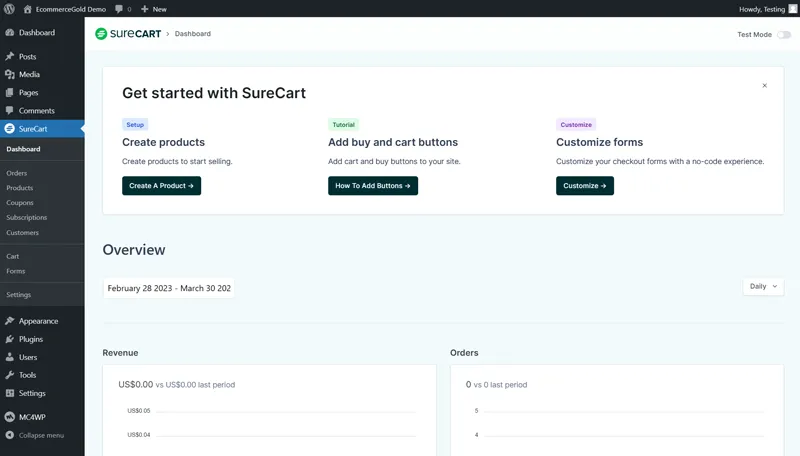
WooCommerce
We learned that WooCommerce also follows the same installation path. Since it's also a WordPress plugin, you simply go to your plugin library, search for “WooCommerce,” and click install. Boom — it's on your site now!
From there, WooCommerce guides you through setup with its own dashboard and setup wizard. It's user-friendly and very straightforward, especially for anyone already familiar with WordPress. Navigating the settings might take slightly more clicking around compared to SureCart — but nothing that would cause real frustration for you.
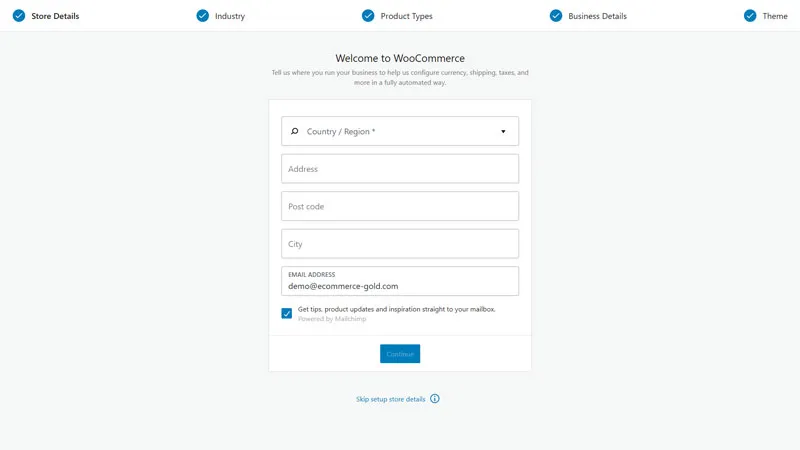
Verdict
SureCart vs WooCommerce are equally easy to get started with. The installation steps are nearly identical, and both offer dashboards that make setup approachable for non-techy users. Hence, it is a tie.
Hosting (SureCart wins)
Plugin hosting might not be the most common topic, but it plays a huge role in how smoothly your store runs and how much work you'll need to do behind the scenes. We've put both SureCart vs WooCommerce to the test, and here's what we found:
SureCart hosting
SureCart takes a modern, streamlined approach by using a headless eCommerce setup. That basically means your storefront (what customers see and interact with) lives on your WordPress site, but all the processing (the real “engine” of your store) happens on SureCart's own secure servers.
The benefits of the setup are pretty clear-cut. Your website experiences less strain since the heavy lifting is done elsewhere, which can translate to faster load times. Even better, sensitive transactions are handled on SureCart's secure infrastructure, which further protects both you and your customers.
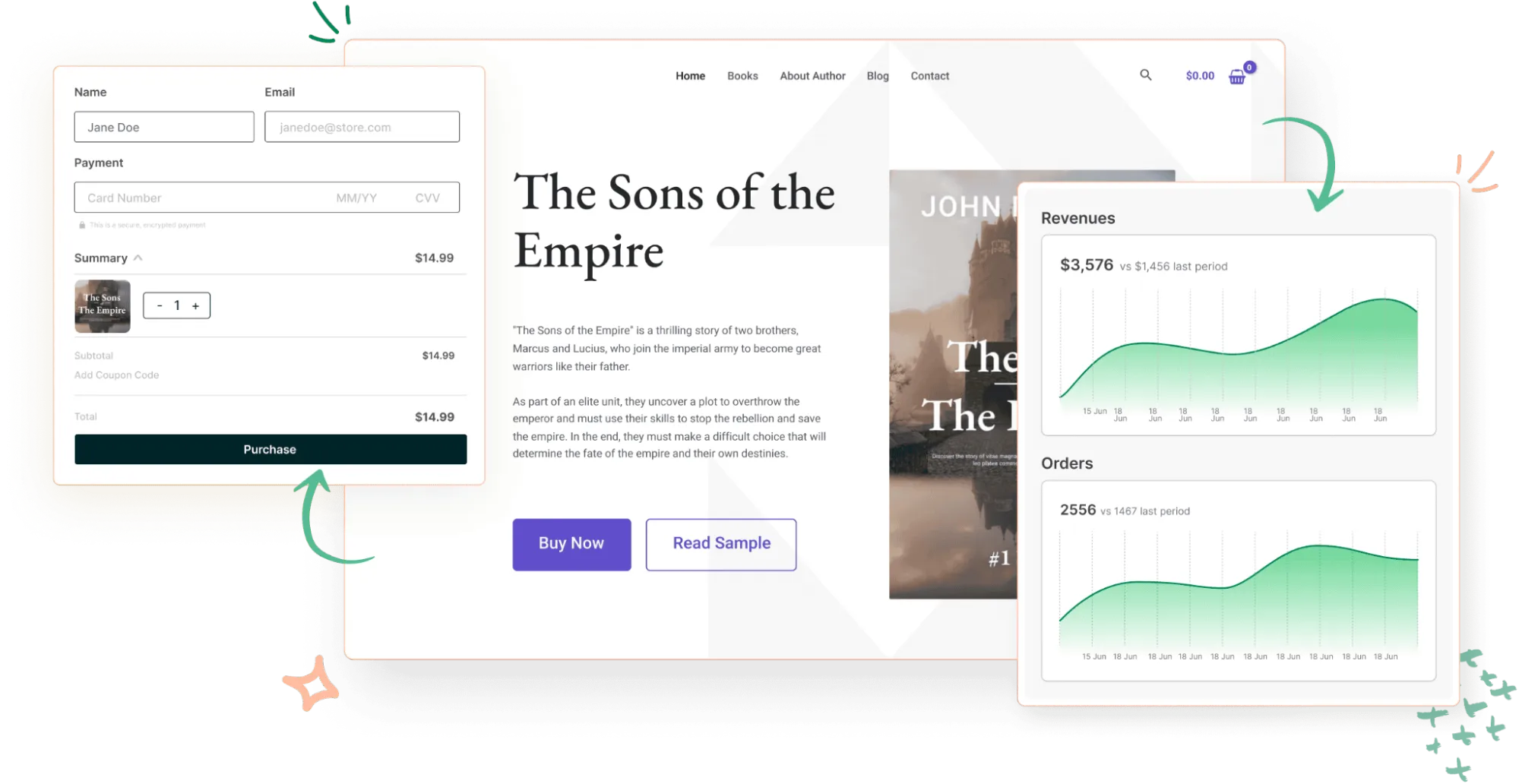
Of course, there is a trade-off: since much of your store's functionality depends on SureCart's servers, you must trust them to stay reliable most of the time. But in our experience, their infrastructure is solid, and the overall experience is smooth and dependable.
WooCommerce hosting
On the flip side, WooCommerce operates in the traditional way. Everything (your product pages, checkout, order management, and customer data) is hosted directly on your server.
Obviously, the setup gives you full control over every aspect of your store, which some users love. But with great power comes great responsibility. How so?
Since WooCommerce runs entirely on your site, you're the one in charge of ensuring everything performs well. That means optimizing your site for speed, securing customer data, and dealing with any hosting-related issues that pop up.
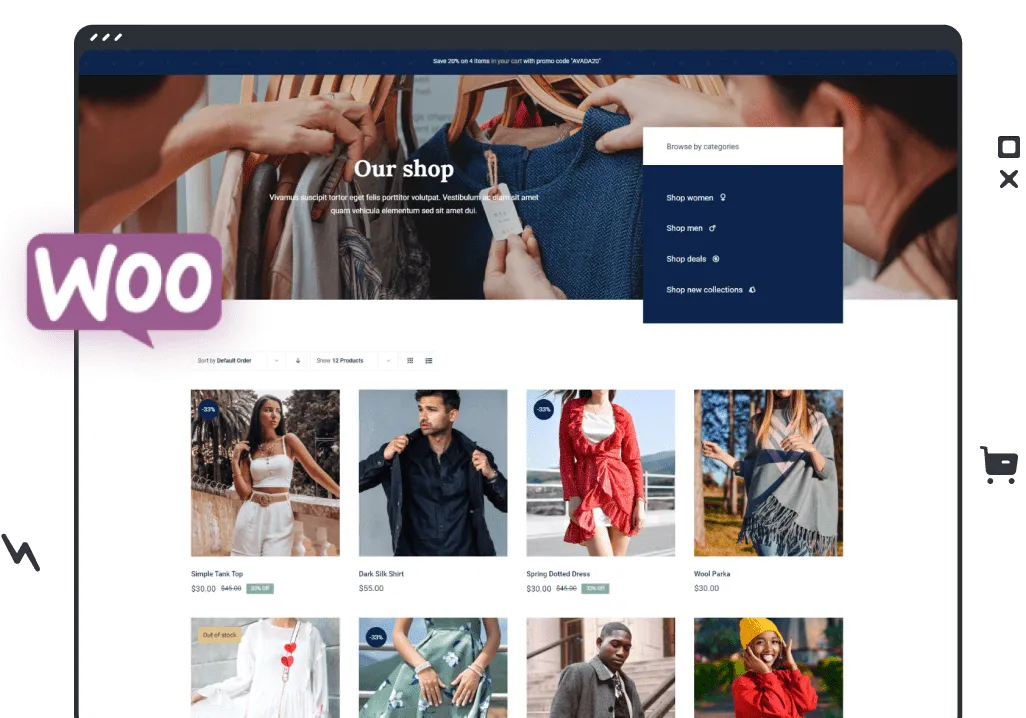
Also, as WooCommerce usually requires additional plugins to match the features built into SureCart by default, the chances of plugin conflicts or bugs increase. If something breaks, it's on you to figure it out.
Verdict
We're giving the edge to SureCart. Offloading the complex parts of eCommerce hosting to a trusted platform makes life a lot easier, especially if you're not a developer or don't want to spend your time troubleshooting.
Theme Integration (SureCart wins)
Since both SureCart vs WooCommerce are WordPress plugins, it's easy to assume they'll work flawlessly with any WordPress theme. But in reality, there's a little more to it than that. Let's take a closer look:
SureCart theme integration
SureCart may not have a dedicated theme store, but that's actually a strength rather than a limitation! The plugin is designed from the ground up to be fully compatible with any WordPress theme right out of the box. As a result, there's no need to hunt for specific “SureCart-ready” themes or worry about whether your store will break the layout of your existing site.
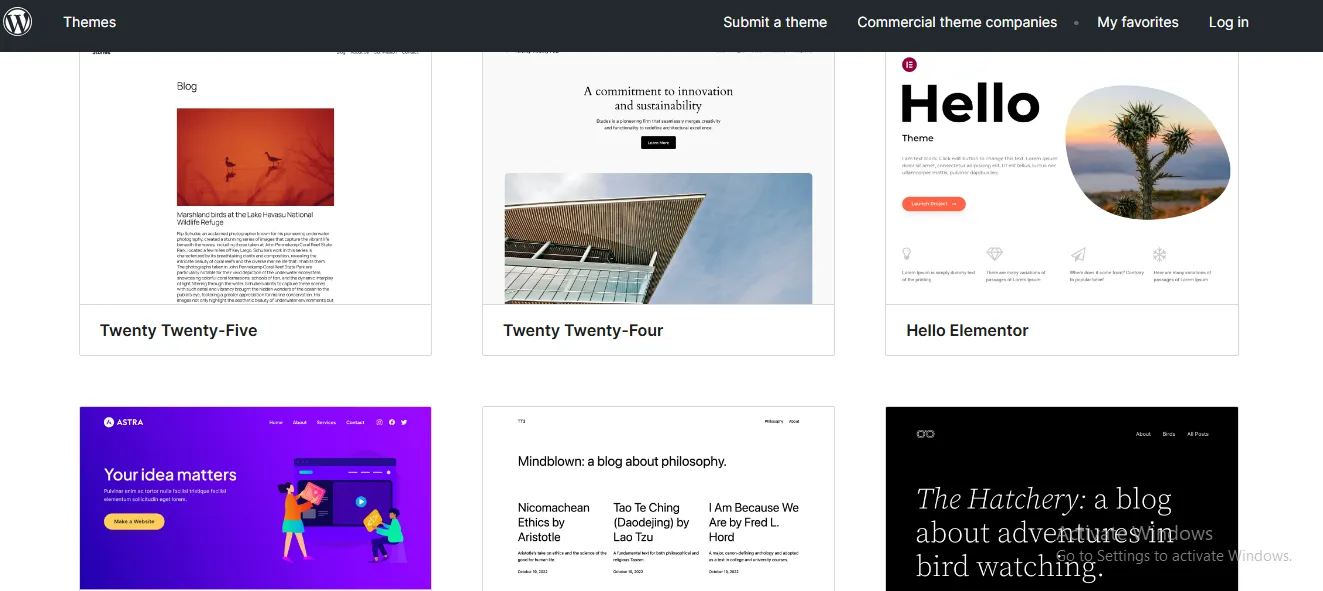
Long story short, this universal compatibility means you can keep your current design, avoid unnecessary rework, and focus on building your store instead of troubleshooting layout issues. One less thing to stress about!
WooCommerce theme integration
WooCommerce also works with a wide range of WordPress themes — but, unfortunately, not ALL of them. That means if you already have a functioning WordPress theme, you'll need to double-check that it actually supports WooCommerce before installing the plugin. If it doesn't, you could run into formatting issues or features that don't display properly.
To play it safe, WooCommerce recommends using a WooCommerce-compatible theme. They currently offer around 105+ official themes: five of them are free, while the rest typically cost between $40 and $100 per year.
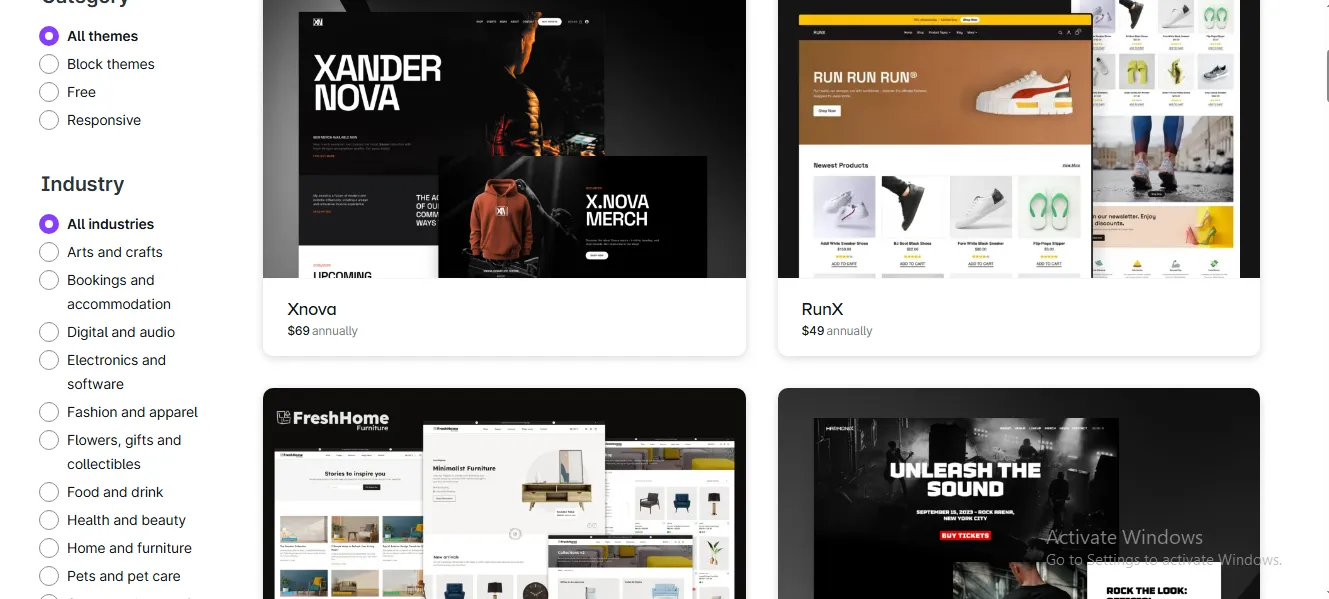
Of course, those who start from scratch (and do not mind picking a WooCommerce-specific theme) do not find this setback to be a huge dealbreaker. But for anyone working with an existing theme, there's a real chance of having to spend more money (and time) on making everything fit right.
Verdict
In the theme integration department, SureCart clearly takes the win. The fact that it can work smoothly with any WordPress theme makes it far more flexible and beginner-friendly. You don't have to second-guess your current setup or shell out extra cash for a compatible theme.
eCommerce Tools (WooCommerce Wins)
Now, it's time for the most exciting part! If you've been wondering which platform (SureCart vs WooCommerce) has the better eCommerce tools, you're not alone. Let's take a look together, feature by feature.
Inventory management
Both WooCommerce and SureCart offer the bare essentials for inventory management (e.g., keeping track of how many items are in stock and sending alerts when a product is running low).
However, WooCommerce still has a slight advantage here. It allows you to edit multiple products at once (bulk editing), which is a huge time-saver if you have hundreds or thousands of products that need updating. Also, don't forget that WooCommerce has additional plugins like Multi Inventory Management, which is ideal for dealing with multiple stock locations or more detailed tracking.
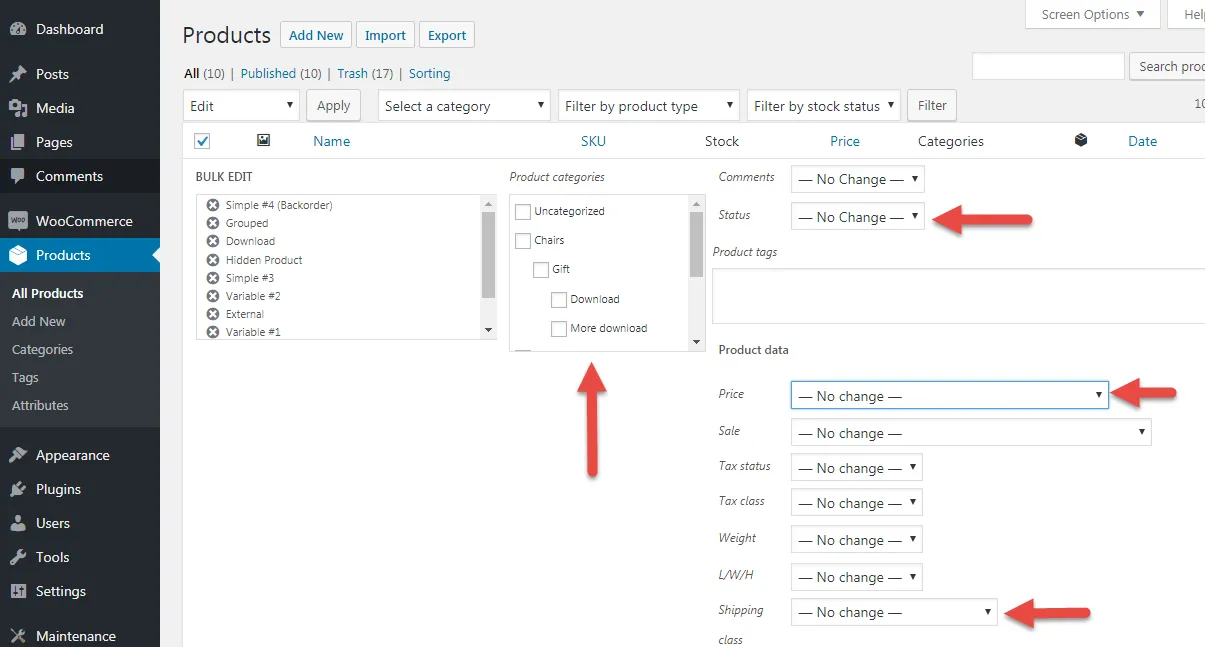
SureCart, on the other hand, offers neither bulk editing/uploading nor extra plugins. So, if you're running a growing store, it might feel a little clunky after a while.
Payment gateways
So far, WooCommerce doesn't list the exact number of payment gateways it supports. But after using it for a while, we can say the number is massive! There are hundreds of payment options, from popular ones like PayPal and Stripe to smaller, region-specific providers.
Furthermore, WooCommerce has its own in-house payment system called WooPayments. This solution is available in over 40 countries, supports more than 135 currencies, and (the best part!) charges zero transaction fees.
How about SureCart? This plugin offers 100+ gateways (and through Stripe, you already get access to 13+ payment methods, 135+ currencies, and support in 45+ countries). So, plenty of choice!
Unfortunately, here's the catch: SureCart doesn't have its own in-house solution. That means you'll always pay processing fees based on the gateway you choose, which is not exactly ideal if you're working with tight margins or high sales volume.
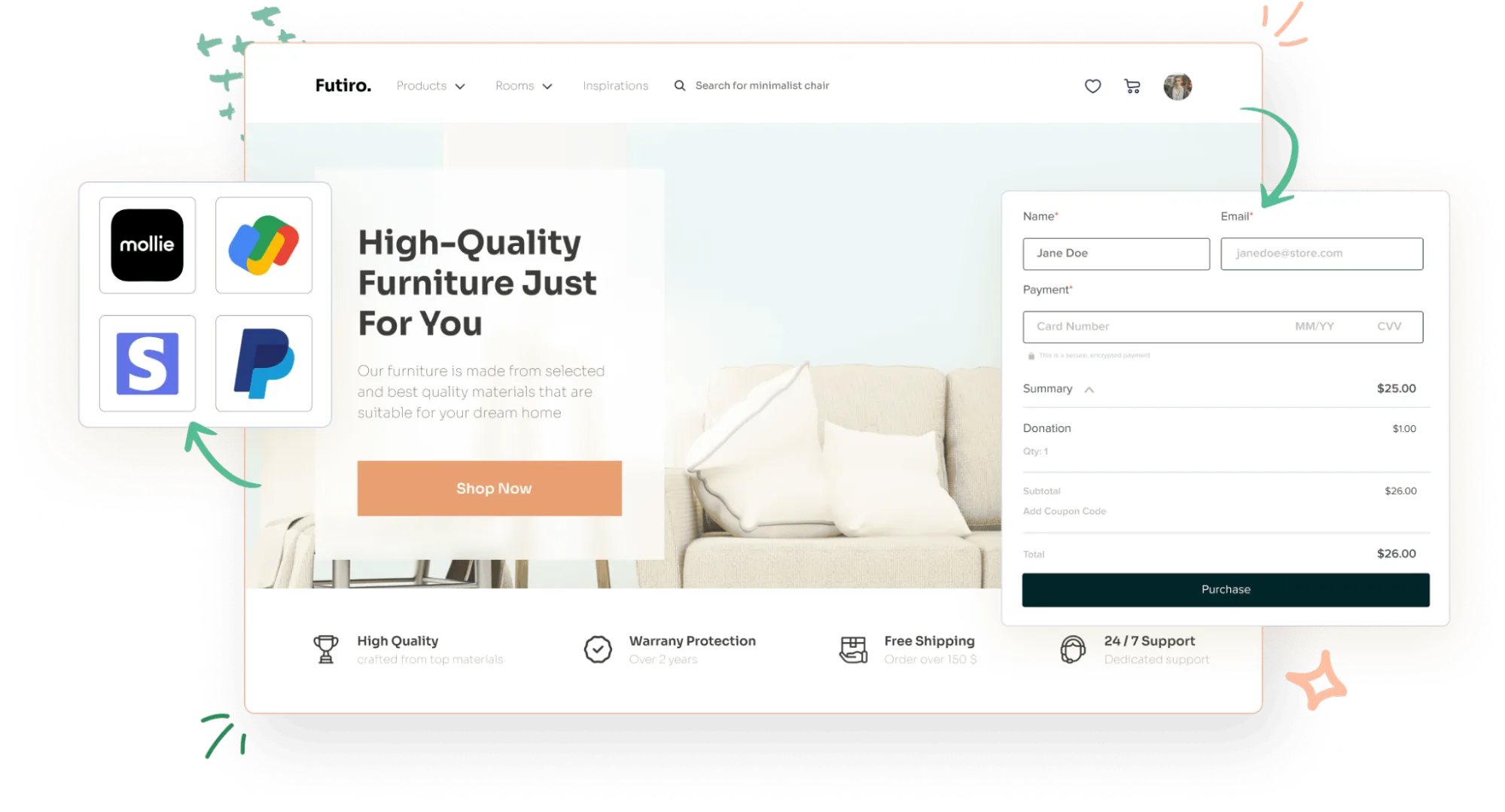
Shipping options
Shipping is where SureCart truly shines. It comes with three built-in shipping methods (Express, Standard, and Economy) and lets you price them using flat-rate, weight-based, or price-based models. This kind of flexibility is pretty rare right out of the gate!
Even better, you can rename those methods to suit your brand, such as “Lightning Fast Delivery” or “Eco Saver.” For those who are on a pro plan, feel free to create unlimited custom shipping options like “Same-Day Delivery” or “Pickup at Store.” It's super customizable!
WooCommerce, by comparison, starts a bit more basic. It only offers Flat Rate, Free Shipping, and Local Pickup as default methods, so for more advanced pricing models (like weight- or price-based shipping), you'll need to install extra extensions.
But the good news? WooCommerce has a plugin for literally everything. Therefore, while it might take a little more setup, you can definitely build a powerful shipping system that matches what SureCart offers.
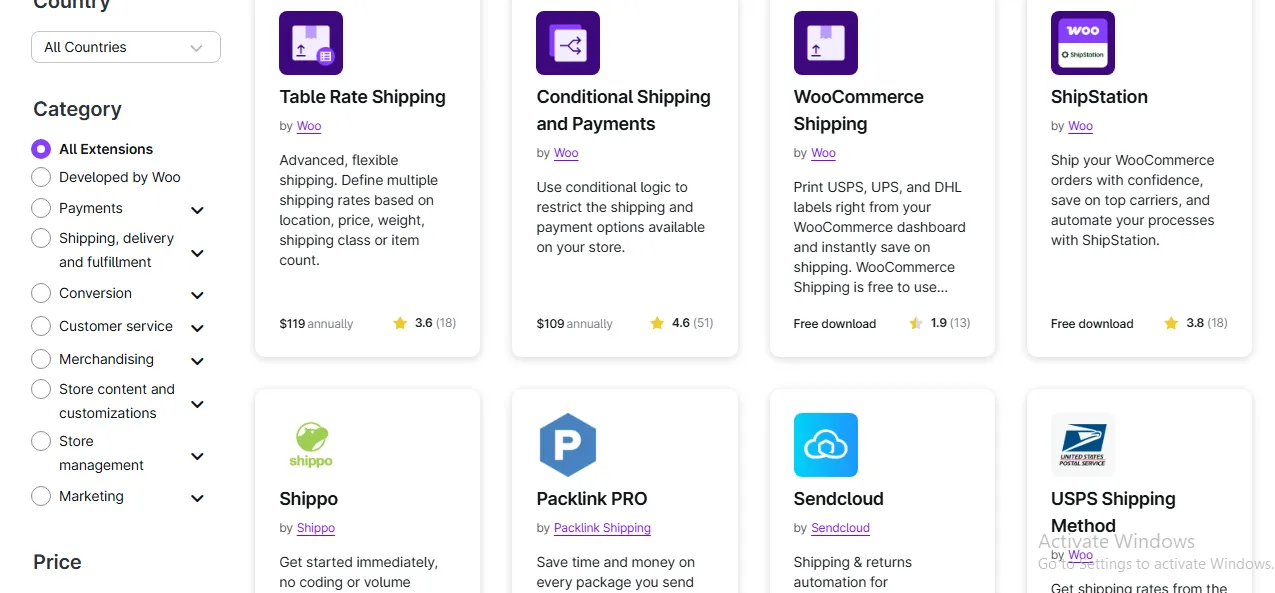
Verdict
If you're looking for more control and advanced features, WooCommerce easily pulls ahead. Bulk editing, a massive plugin ecosystem, and its own zero-fee payment system make it the stronger choice here, especially for scaling stores.
Plugin Library (WooCommerce wins)
Once you've nailed down the core features, the next big question is: “Can SureCart vs WooCommerce work with other apps and plugins?” Great question — and yes, we tested that too:
SureCart plugin library
SureCart does support integrations, though the list is fairly short. Right now, there are around 20+ apps and services that officially work with this plugin. Some reputable names are listed, including SureMembers (for memberships), Pabbly (for automation), LearnDash (for courses), and BuddyBoss (for community features).
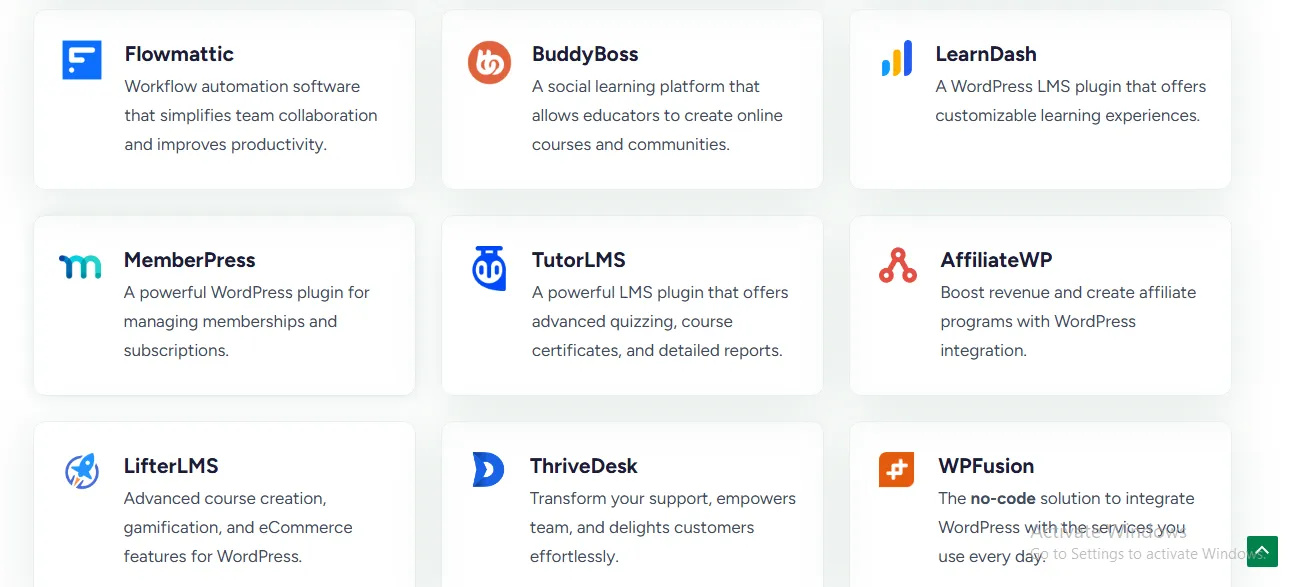
Unfortunately, here comes the most frustrating part: Even though SureCart tells you what it integrates with, there's no “Add to Store” or “Install” button next to those tools. You can't just click a button and have it instantly appear on your dashboard!
Instead, you have to track down each app manually (either through another marketplace or their own website), download or subscribe to it separately, and then go back and configure the connection yourself. It's not impossible, but the process definitely feels clunky and time-consuming.
WooCommerce plugin library
WooCommerce, on the other hand, is in a whole different league when it comes to plugins and integrations.
First off, the sheer volume is impressive: over 1,000 extensions on the official WooCommerce Marketplace! There's almost always a plugin for anything you're looking for: connecting a CRM, setting up subscriptions, automating your marketing, managing bookings, handling shipping and taxes, and more.
Most importantly, WooCommerce gives you smart, user-friendly filters to help narrow your search down. You can sort the apps by:
- Country, so you're only seeing options that work in your region.
- Category, to quickly find tools for payments, shipping, marketing, etc.
- Pricing, ranging from completely free to premium options up to $299.
- Ratings, so you can see what's actually working for other users before you commit.
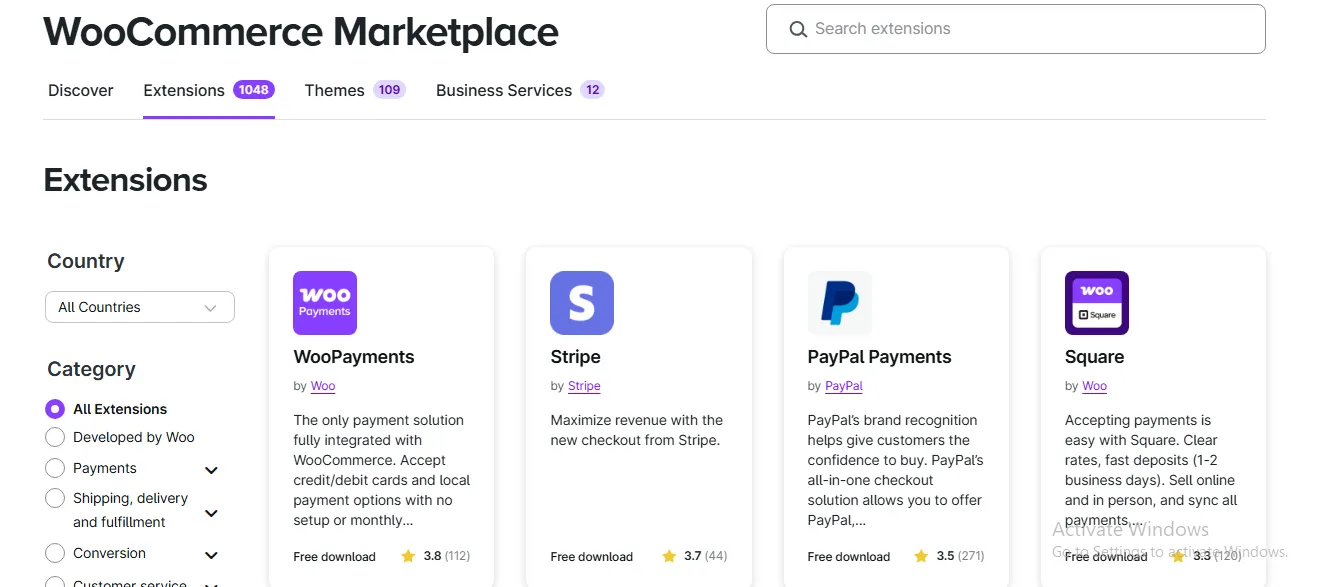
And best of all? Each plugin listing usually includes a clear “Add to Cart” or “Add to Store” button. That means you can install and activate the extension right away — no external searches, no manual downloads, and no hopping between tabs to piece it all together. It's all just simple plug-and-play, just how it should be!
Verdict
While SureCart has a decent starting lineup of integrations, it still feels like a work in progress. WooCommerce, on the other hand, offers a more mature, well-structured plugin ecosystem for stores of all sizes. For that reason, between SureCart vs WooCommerce, WooCommerce is the clear winner here.
Customer Support (SureCart wins)
Both SureCart vs WooCommerce are relatively easy to set up on the surface. Nevertheless, their extensive feature sets mean you're almost guaranteed to run into something that requires guidance or support down the line.
So, how do these platforms handle support when you really need a hand? Here's what we found:
SureCart customer support
For SureCart, there are two main self-service options available to everyone: a well-organized knowledge base on SureCart's official site (complete with guides, tutorials, and FAQs) and an active community forum where you can post questions or help other members troubleshoot issues.
But what if your issue goes beyond what the documentation or community can handle? In that case, you can submit a ticket directly to the SureCart support team. They promise a response within 24 hours (and in our experience, that timeline is often even shorter if you're on a paid plan). Free users still get help — it just might take a bit longer.
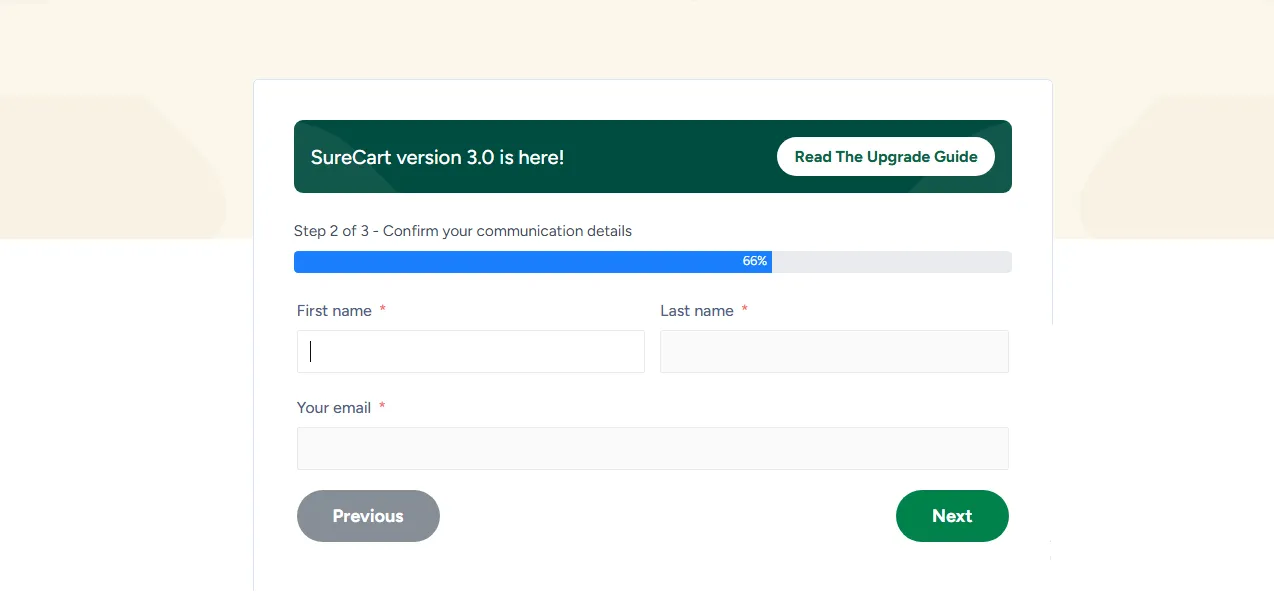
Once the initial ticket is submitted and responded to, SureCart will assess the issue with you and determine whether further assistance is needed, such as follow-up messages or even escalating to phone or Zoom support if necessary.
WooCommerce customer support
Like SureCart, WooCommerce offers a huge amount of documentation (probably even more, thanks to its long history and large user base). You'll find user guides, troubleshooting articles, developer documentation, and, of course, countless discussions in public forums and Facebook groups.
Unfortunately, WooCommerce doesn't provide direct support channels for most users. Unless you're purchasing a specific paid extension from WooCommerce.com (in which case you can submit a ticket for that product), you won't get much personalized help.
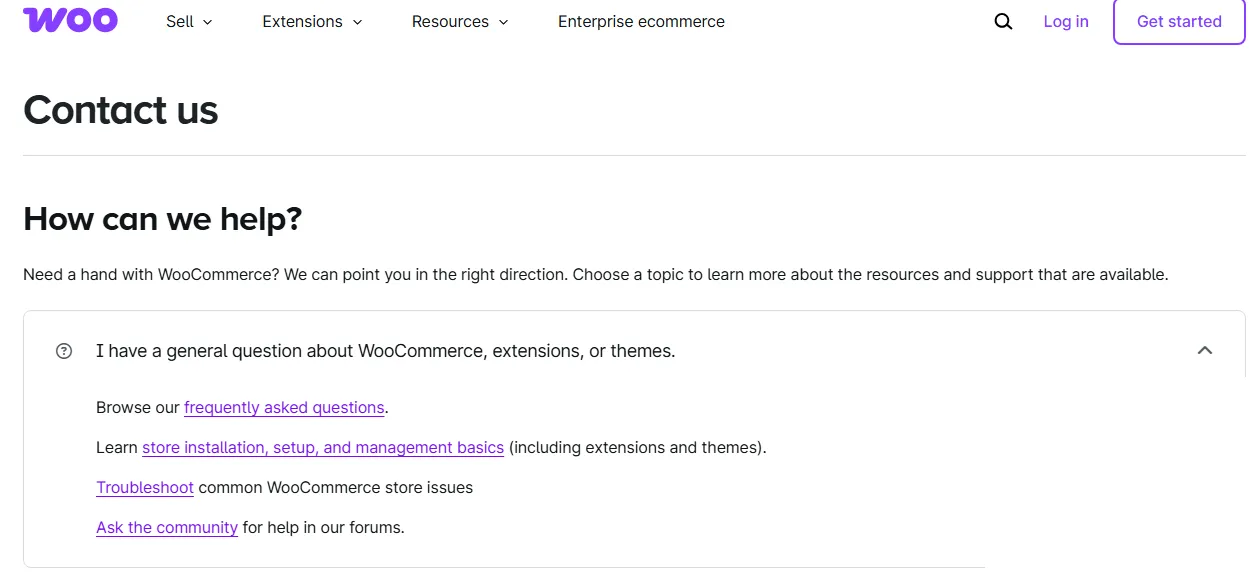
That said, if you're brand new and haven't set up a WooCommerce store yet, you can fill out a quick form to get paired with a consultant who will guide you through your initial setup. But beyond that one-time onboarding help, you're mostly left to the community and self-serve resources.
Verdict
Between SureCart vs WooCommerce, SureCart takes the win, thanks to its structured ticketing system, responsive team, and willingness to escalate support when needed. Still, if you're someone who needs constant access to real-time help, you may find both plugins a bit lacking.
Security (A Tie)
Now that we've broken down features, integrations, and support, let's tackle one final (but absolutely crucial) question: How secure are SureCart vs WooCommerce in the long run?
SureCart security
SureCart takes a proactive, built-in approach to protecting your store. For starters, all customer data is stored on secure servers and transmitted using encrypted HTTPS connections or VPNs, which means sensitive information stays protected from prying eyes during transit.
Plus, when it comes to blocking unwanted access or automated abuse, SureCart includes built-in spam prevention tools like Honeypot and reCAPTCHA v3. Honeypot quietly adds invisible fields to forms that bots tend to fill out (flagging them instantly). At the same time, reCAPTCHA v3 works behind the scenes to detect suspicious behavior and filter out bad actors.
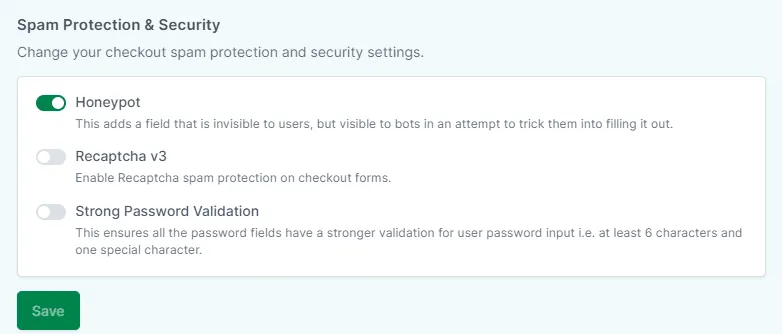
In addition, SureCart performs automated backups and maintains advanced data protection protocols. They give you peace of mind that your store's data remains intact and recoverable, even in the event of an unexpected glitch or cyber threat.
WooCommerce security
How about WooCommerce?
At the foundation, WooCommerce supports SSL (Secure Sockets Layer) certificates — an essential layer of encryption that secures data transmission between your store and your customers. It is the same kind of encryption used by banks and major online retailers.
Beyond that, WooCommerce offers its own official plugin, Security for WooCommerce, which equips you with real-time threat monitoring, firewall activation, IP-based access control (block or allow traffic from certain countries), and even options to hide your site's WordPress version number.
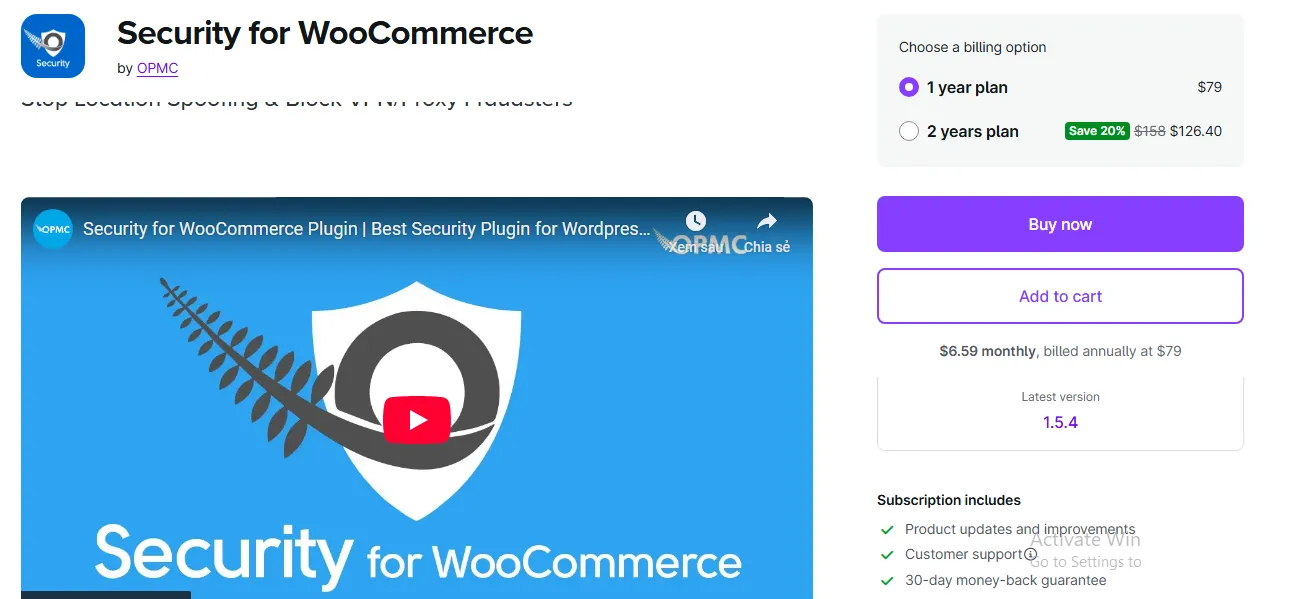
Verdict
Though WooCommerce vs SureCart take slightly different routes to secure their platforms, both are highly capable of keeping your business safe. For that reason, this round ends in a well-earned tie.
Which Type of Business is Suitable for SureCart vs WooCommerce?
Now that we've compared features, pricing, and everything in between, let's discuss which types of businesses SureCart vs WooCommerce are tailored for. After all, as great as both plugins are, they're definitely not one-size-fits-all!
From our observation, SureCart is a perfect match for:
- Coaches, course creators, and digital product sellers who want to start fast without messing with too many tools.
- Small businesses and solopreneurs who prioritize ease of use and clean design – and don't want to deal with technical setups or maintenance.
- Subscription-based services or membership sites that want native tools (like SureMembers) to plug right in.
- Anyone looking for a simple, streamlined experience with predictable pricing and built-in hosting support.
On the flip side, WooCommerce is ideal for:
- Larger or more complex stores that need advanced inventory tools, bulk editing, or support for multiple warehouses.
- Retailers with huge product catalogs, physical items, or complicated shipping setups that require extensive customization.
- Businesses that need very specific integrations (CRMs, ERPs, niche plugins) and do not mind doing extra setup to get it all running.
- Tech-savvy entrepreneurs or developers who want total control and flexibility — from the storefront to the backend.
SureCart vs WooCommerce: FAQs
Which is better, SureCart vs WooCommerce?
It really depends on your needs, but for most beginners and small businesses, SureCart is the better all-around choice. It's easier to set up, doesn't rely on a bunch of extra plugins, and handles hosting and support more smoothly. WooCommerce, on the other hand, is better suited for advanced users or larger businesses that need total control and deep customization.
Is there anything better than WooCommerce?
If by "better" you mean easier to use and more beginner-friendly, then yes — SureCart is a strong alternative. But if you're after a highly customizable platform with thousands of integrations, WooCommerce is still one of the top choices out there. Other popular alternatives in the broader eCommerce world include Shopify, BigCommerce, and Magento (though they aren't WordPress-native like WooCommerce and SureCart).
Can I use SureCart and WooCommerce together?
Technically, yes — they're both WordPress plugins, so you can install them on the same site. But in practice, it's not really recommended. Each plugin manages its own cart, checkout, and order system, so running both at once could get overly complex. It's best to pick one and stick with it to avoid conflicts!
Is SureCart good?
Absolutely. SureCart is a solid, modern eCommerce solution for digital product sellers, service providers, and membership-based businesses.
Final Words
So now, we hope you’ve got a clear and confident overview of SureCart vs WooCommerce. While SureCart takes the lead in many areas, WooCommerce is still an excellent choice; be sure to revisit the breakdown above and choose the platform that feels right for your store!
For more information, visit our WooCommerce guides and join our Facebook Community.

