If you’re running a small boutique, a bustling café, or offering services at a salon, choosing a reliable point-of-sale solution like Square can streamline operations and help your business grow. In this article, LitExtension will break down everything you need to know about the Square POS system, from its features to pricing, to help you decide if it's the right fit for your business.
Here's the agenda:
Square POS Overview
What is Square POS?
Square POS is one of the most popular POS systems on the market. At its core, Square POS is a cloud-based point-of-sale system that allows you to accept payments through various methods, whether it’s credit cards, mobile payments, or even gift cards.

But what makes Square POS stand out?
It’s not just a tool for processing payments. Square offers an all-in-one solution that covers everything from inventory management to online ordering, making it a favorite among business owners who want simplicity, efficiency, and affordability. With its user-friendly interface and no upfront software costs for the basic plan, Square has made it easy for businesses of all sizes to adopt its platform.
Who is Square POS for?
If you own or manage a small to medium-sized retail or service business, Square POS could be an ideal solution for you. The system is especially beneficial for businesses like:
- Small retail stores: With features like real-time inventory tracking and customer loyalty programs, Square POS helps retailers keep their operations running smoothly.
- Restaurants and cafes: Table management, order tracking, and integrated delivery options make Square perfect for food and beverage businesses.
- Service-based businesses: Hair salons, spas, and fitness studios can benefit from Square’s appointment scheduling and invoicing tools, streamlining their booking and payment processes.
- Pop-up shops and events: Square’s portability and ease of use make it a great choice for mobile businesses or those operating on the go, like food trucks or market stalls.
In short, if you need a flexible POS system with great features at an affordable price, Square might just be the perfect choice for you!
Key Features of Square POS
When you're choosing a POS system, it's important to think about the features that will actually make a difference in your daily operations. Square POS does more than just handle transactions; it’s packed with tools that help you run your business more smoothly.
1. Payment processing options
Square POS is a popular choice for business owners because it offers a variety of payment processing options. Whether you're dealing with chip cards, contactless payments like Apple Pay or Google Pay, or even manual card entries, Square has everything you need. You won't have to worry about using a separate payment processor because Square is an all-in-one solution.
Additionally, the system conveniently deposits funds into your bank account within one to two business days, which can really help with managing your cash flow.
And the best part? There are no hidden fees. Square charges a straightforward transaction fee of 1.6% per transaction for card-present payments, making it easy to predict costs.
2. Inventory management
For retail businesses, keeping track of inventory can be a time-consuming task, but Square makes it easier. With its built-in inventory management tools, you can track stock levels in real time, set up alerts for low-stock items, and even generate reports to see which products are your best sellers.
Plus, if you have more than one store, you can easily manage inventory across all your locations.
3. Online ordering and delivery
With Square's POS system, you can smoothly connect with Square Online to set up your very own online store. You'll be able to give your customers the choice of pickup, delivery, or shipping, all managed through the same Square dashboard you use for your in-store operations. This will not only save you time but also ensure a seamless experience for your customers.
For restaurants, this is especially useful, as you can receive online orders directly into the system without needing to juggle between platforms.
4. Multi-location management
If your business operates in more than one location, Square’s multi-location management feature will be essential. It allows you to manage all your locations from one central dashboard, so you can track sales, inventory, and customer data in real time.
Plus, you can easily compare how each location is doing, making it simple to spot trends and areas for improvement. With this feature, Square POS is perfect for growing businesses or those expanding to new locations, all while keeping things running smoothly and consistently.
5. Appointment booking and scheduling
Service-based businesses often rely on appointment scheduling to keep their operations running smoothly.
Square POS offers built-in scheduling tools, allowing customers to book appointments directly online. The system also allows you to manage staff schedules and send automated customer reminders, reducing no-shows and ensuring your business runs smoothly. This is a huge advantage for businesses like salons, spas, and fitness centers, where managing bookings and payments simultaneously is crucial.
6. Table and restaurant management
For those in the food and beverage industry, Square POS offers advanced table and restaurant management features. You can create table maps, track orders by table, and manage tabs seamlessly.
Additionally, Square integrates with kitchen display systems, so orders flow directly from the POS to the kitchen without delays or miscommunication. With these tools, restaurant owners can improve efficiency, reduce errors, and deliver a better customer experience.
Seamlessly migrate your store to a more robust place!
LitExtension securely transfers your products, customers, and orders to Square POS.

Square POS Pricing Plans
Square POS has flexible pricing options that can fit businesses of all sizes, whether you’re a brand-new startup or a larger, well-established company. Let’s explore what each plan offers and how it can benefit your business.
Free plan
Square’s free plan is perfect for small businesses and startups looking to start with minimal upfront costs. Despite being free, it includes a robust set of features that cover essential business needs.
What you will get:
- Full access to the Square POS app
- A free Square Reader for magstripe card payments
- Basic reporting and analytics tools
- No hidden fees or recurring monthly charges
The Free Plan is perfect if you're just starting out or running a small operation. It gives you everything you need to process payments and keep track of sales, all without any upfront cost.
Plus plan
The Plus Plan is great if your business is growing and you need more robust tools for managing employees, tracking inventory, or analyzing sales trends. It’s also a solid option for restaurants that need table management features.
The Plus plan starts at $29+/month and differs by business type:
- Appointment: $29 per month per location
- Restaurant: from $69 per location/month
- Square for Retail: $89 per month, per location
What you will get:
- Advanced inventory management, allowing you to track stock levels across locations
- Tools for managing staff schedules and tracking employee hours
- More detailed reporting to give you better insights into your business
- Restaurant-specific features like table management and check splitting
- A customer directory to manage and engage with your clients
Premium plan
The Premium Plan is designed for larger businesses with high sales volume or specific needs. If your business is more complex or you have multiple locations, this plan offers personalized features and support to keep things running efficiently.
The cost for premium plan start is Custom pricing based on your business needs (usually for businesses processing over $250,000 annually). The transaction fee is also negotiated custom rates depending on your sales volume.
What you will get:
- Customized solutions designed specifically for your business
- Access to advanced features and integrations not available in the lower plans
- Priority support to ensure everything runs smoothly, especially during busy periods
Hardware costs and additional fees
While Square POS offers free software with its basic plan, you’ll still need to think about hardware costs. For most businesses, the Square Reader is a budget-friendly option, starting at just $10. It connects easily to your mobile device or tablet, making it a great choice for smaller setups.
If you’re looking for something more robust, the Square Stand (starting at $149) is a great way to turn your iPad into a full POS system. Plus, if you prefer, you can finance it for just $14 per month over 12 months.
For larger businesses that need a more complete setup, there are two great options: the Square Terminal ($299) or the Square Register ($799). These are all-in-one solutions that don’t need any extra devices to function. If the upfront cost is a concern, both can be financed: the Square Terminal is available at $27/month over 12 months, and the Square Register at $39/month over 24 months. This makes it easier to get the hardware you need without the large upfront investment.
Keep in mind that while the Square software is free, you’ll still have to cover the processing fees for every transaction. These fees vary depending on the type of payment:
- 2.6% + 10¢ for in-person card payments
- 2.9% + 30¢ for online sales
- 3.5% + 15¢ for manually entered card transactions
Below, you’ll find an infographic that breaks down how Square’s processing fees work.
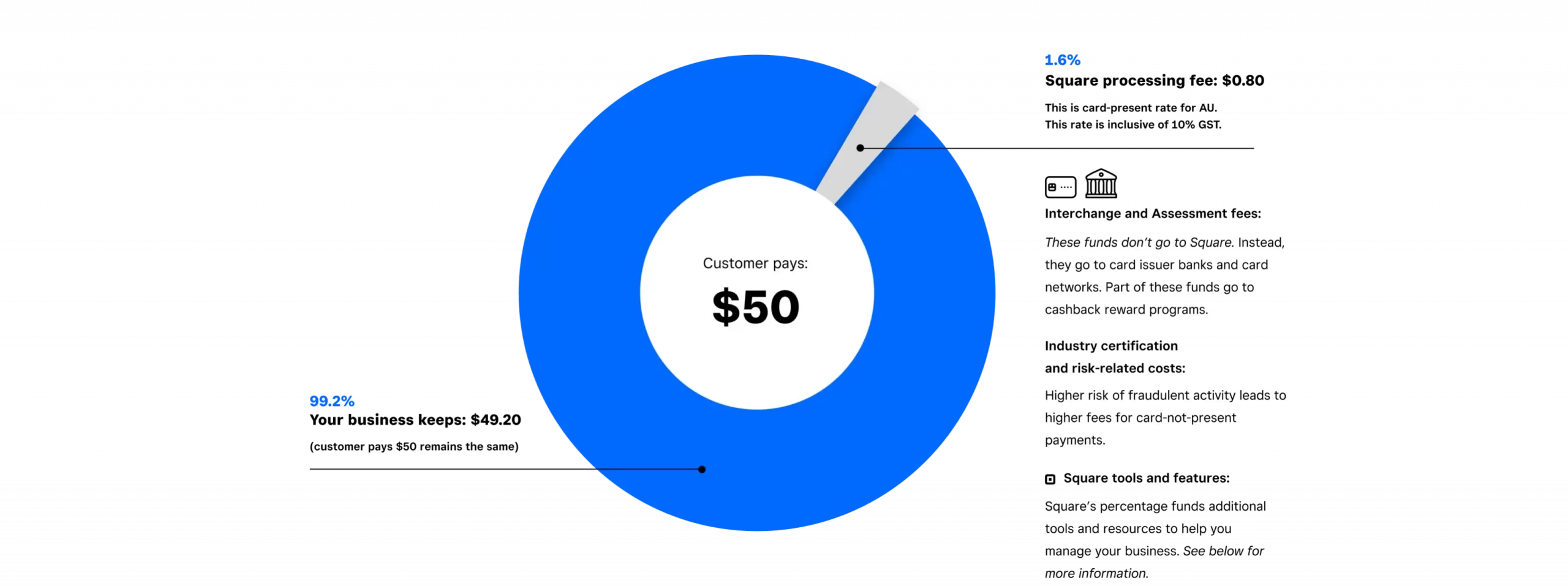
Square POS Industry-Specific Solutions
In the pricing section, we mentioned the Plus plan, which includes POS solutions tailored for specific industries. Now, let’s dive into what each solution offers and the features that come with it.
1. Square for Retail
Square for Retail is perfect for small and medium-sized businesses that want to manage inventory efficiently while getting insights into customer behavior. Here’s a quick rundown of some standout features:
- Advanced inventory management: You can track stock levels in real-time, set up automatic low-stock alerts, and manage different product variants across multiple locations.
- Barcode scanning and label printing: Square makes it easy to print custom barcode labels, so you can scan products directly at checkout.
- Customer relationship management (CRM): With Square, you can save customer info and track their purchase history.
2. Square for Restaurants
For restaurants, cafes, and food trucks, Square offers features specifically designed for the food industry. Whether you have a fast-casual spot or a full-service restaurant, Square for Restaurants helps streamline both front and back-of-house operations:
- Table and order management: You can create a digital floor plan, track orders by table, and split bills easily. This makes it simple for your staff to manage seating and service efficiently.
- Menu customization: Square lets you build a dynamic, easily updatable menu.
- Kitchen display system (KDS) integration: Orders go straight from the POS to the kitchen on a digital screen, which cuts down on mistakes and speeds up service, especially during busy times.
- Online ordering and delivery: Square integrates with delivery services and allows online orders to go directly to your kitchen..
3. Square for service-based businesses
Service-based businesses like salons, spas, fitness studios, and consulting firms can really benefit from Square POS’s appointment scheduling and invoicing features. These tools make it easy to manage bookings, track service history and streamline billing.
- Appointment scheduling: Clients can book appointments online or in person, and Square automatically sends reminders via email or SMS to help reduce no-shows. You can also sync staff schedules with the POS for better time management.
- Invoicing and payments: You can easily create and send invoices directly from Square, making it simple for clients to pay online.
- Customer profiles and notes: You can keep track of client preferences, past services, and other important details to provide a more personalized experience.
4. Square for pop-up shops and events
Square POS is also perfect for businesses that operate on the go, like pop-up shops, market stalls, and event vendors. It’s portable and easy to use, making it the ideal solution for accepting payments anytime, anywhere.
- Mobile POS kits: Square offers mobile hardware, like the Square Reader, which connects to your phone or tablet, so you can accept card payments wherever you set up shop.
- Offline mode: If you’re in a location with poor internet, Square POS can still process offline transactions and automatically sync them when you’re back online.
- Real-time inventory updates: Even if you’re selling at different events or locations, your inventory stays up-to-date across all devices.
How to Set up Square POS?
Setting up Square POS is simple and can be done quickly. You can simply follow these steps:
1. Sign up for a Square account
Begin by creating an account on Square’s website or mobile app. The signup process is straightforward, requiring only basic business information and linking your bank account to receive sales funds. No long-term commitments or complicated paperwork are needed.
2. Download the Square app
After signing up, download the Square POS app on your device. It’s available for iOS and Android, compatible with smartphones, tablets, or Square’s own hardware like the Square Terminal or Register.
3. Connect your hardware
If you’re using Square’s hardware (e.g., card reader, stand, or terminal), connect it to your device. For Square Register, follow the on-screen prompts to complete the setup. It’s plug-and-play, so you’ll be up and running quickly.
4. Customize your POS system
Once the basic setup is done, customize Square POS to fit your business needs. Set up your product catalog, manage inventory, and add staff members if necessary. You can also configure tax rates, add payment options (like gift cards or online payments), and set receipt preferences.
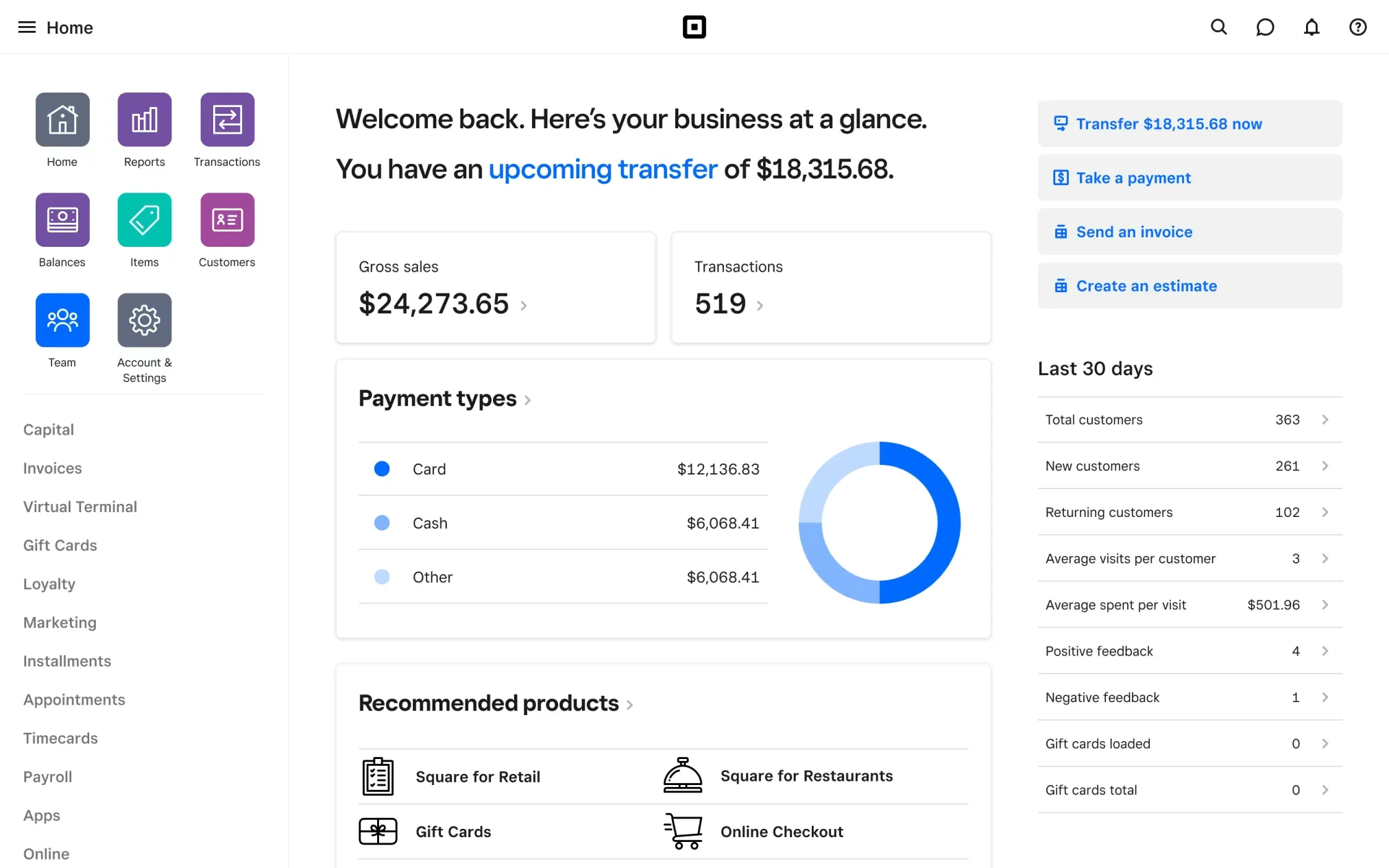
Square POS has a clean, intuitive interface that’s designed with business owners in mind. The dashboard is your command center, providing you with a snapshot of your business’s performance and allowing you to manage everything from sales to inventory in one place.
The dashboard is accessible both on your desktop and through the Square POS app, allowing you to manage your business from anywhere. The simplicity of the interface makes it easy to navigate, even for those unfamiliar with POS systems, ensuring a smooth user experience.
5. Start accepting payments
With your setup complete, you’re ready to accept payments. Square POS will guide you through your first sale. From day one, you’ll have access to features like tracking sales, managing customers, and viewing reports.
How Does Square Compare to Other POS Alternatives?
While Square POS is a top pick for small to medium-sized businesses, it’s not the only option out there. Many business owners also consider alternatives like PayPal, Shopify, and Stripe to find the POS system that best meets their needs. Let's take a closer look at how Square compares to its competitors in terms of features, pricing, and ease of use.
1. PayPal vs Square
PayPal is a major competitor, especially for businesses with a strong focus on online sales. Both systems handle payment processing efficiently, but they differ in a few important ways.
Square offers a more well-rounded solution for in-person sales with various hardware options and tools like inventory management, table service, and appointment booking. PayPal, however, is more focused on online transactions and doesn’t provide as many options for physical stores.
While both have similar fees for in-person payments, PayPal’s online transaction fees can be higher. For businesses operating both online and in-store, Square generally offers a smoother experience with lower costs.
2. Stripe vs Square
Stripe is a popular payment processor known for its powerful online payment tools, but how does it compare to Square for businesses with physical locations?
Stripe is highly customizable and offers a wide range of developer tools, making it ideal for businesses that need specific integrations or complex online payment setups. However, Square provides a more complete out-of-the-box solution for small businesses that need to manage in-person sales alongside online transactions.
Stripe’s pricing is similar to Square’s for online transactions, but it doesn’t offer the same range of hardware options for in-person sales. For businesses that need an integrated POS system with hardware, Square is the better option.
3. Shopify POS vs Square
Shopify POS is another popular choice, particularly for businesses already using Shopify’s eCommerce platform. This POS integrates seamlessly with Shopify’s online platform, which is great for retailers selling both online and in-person. However, Square provides a broader range of features, such as appointment booking and table management, making it more suitable for service-based businesses and restaurants.
What about pricing? Shopify POS requires a subscription to Shopify’s eCommerce service in addition to the POS hardware, which can make it more expensive for small businesses compared to Square’s free plan.
Relevant reading: Best POS systems for small businesses.
Square POS System: FAQs
Square POS is mainly designed for small to medium-sized businesses. While it can work for larger businesses, its features may not be robust enough for those with complex needs.
Square offers a free plan, but advanced features through Square for Retail or Restaurants Plus start at $60 per month per location.
Yes, a bank account is needed to receive your payouts. Square transfers sales deposits directly to your linked bank account.
Square is not fully HIPAA compliant. While it can be used in healthcare settings, it’s essential to implement additional measures for HIPAA compliance.
Yes, Square is an excellent POS system for small to medium-sized businesses, offering flexibility, ease of use, and a comprehensive feature set.
No, you can operate Square POS using a smartphone or tablet, but hardware like card readers, printers, or registers enhances functionality.
Square POS Verdict: Is It Right for You?
Square POS is a great option, especially a Square POS system for small business. It’s user-friendly and offers an all-in-one solution that covers everything from payment processing and inventory management to customer engagement.
With flexible pricing options, including a free plan, it’s accessible for startups and businesses just getting off the ground. As you grow, the Plus and Premium plans offer more advanced tools like appointment booking and multi-location management.
We hope you found this article insightful and now have a clear understanding of the Square POS system. For more content like this, be sure to visit the LitExtension blog and join our eCommerce community to gain further insights and connect with fellow business owners.

