Running a small or medium-sized business? Then, chances are you’ve come across Kajabi vs Squarespace, two of the biggest names when it comes to building an online presence.
But here’s the thing: while they’re both powerful, they’re built for very different goals. To ensure you can make the smartest choice for your business, we’ll break it all down and compare the two across 6 key areas:
Let’s get started!
Kajabi vs Squarespace: Which Is Better?
Squarespace is the overall winner for most users, especially those building stylish websites, online stores, or simple service-based sites. It’s affordable, beautifully designed, beginner-friendly, and comes with surprisingly solid tools for eCommerce and marketing.
That said, Kajabi still scores high for online course creators. After all, the platform is specifically built to help you design market, and sell digital products like courses and coaching programs without cobbling together third-party tools.
In short:
- Choose Kajabi if your business centers around digital courses or memberships and you want everything under one roof (including email, funnels, and automation).
- Choose Squarespace if you’re a creative, entrepreneur, or small business owner who needs a beautiful, functional site with solid eCommerce and marketing tools — without breaking the bank.
Let’s break down the details side by side below.
Start Migrating to Squarespace Now!
LitExtension provides a well-optimized All-in-One migration service for you.

Kajabi vs Squarespace: Break Down The Differences
1. Best for Online Courses: Kajabi
Selling online courses is one of the most powerful solutions if you're looking to turn your expertise into income. However, to do so, you must keep your students engaged and give them a great learning experience from start to finish. That's why it's worth asking: between Kajabi vs Squarespace, which one actually helps you teach better and sell more?
Kajabi online courses
From our observation, it's clear that Kajabi is made specifically for people who want to build, market, and sell online courses all in one place. You get a clean, easy-to-use dashboard where you can drag and drop your course structure and customize the layout. Better yet, there are multiple options to:
- Upload videos, audio files, PDFs, quizzes, or assessments
- Drip content over time or set up prerequisite lessons so students progress in the right order.
- Utilize extra features like email marketing, payment processing, analytics, and automation.

In short, you can keep your students engaged and run your business without leaving the platform.
Squarespace online courses
Squarespace recently stepped into the online course game, and as you'd expect, the design options are gorgeous. Their flexible course layouts and polished visual editor make it quite easy to create courses that look branded and professional, even if you've never built one before.
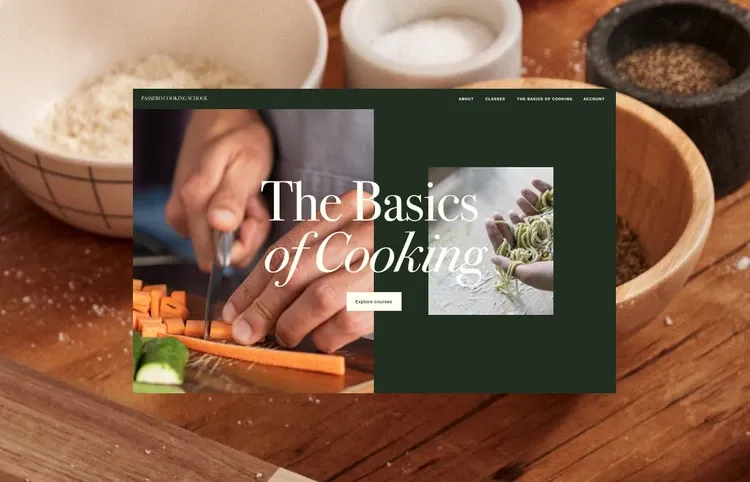
However, while it looks ready for prime time, the functionality just isn't there yet. You can't add quizzes, you can't host live lessons, and there are no built-in discussion areas. That means no interactive elements to keep students involved. Even core features like content dripping (releasing lessons gradually) and lesson prerequisites aren't available. Your entire course is basically a static library of videos!
The Verdict
For those who want a platform that can keep up with you as you scale, Kajabi is the platform to bet on. It gives you the tools to teach better and grow your course into a real business.
2. Best for Website Builders: Squarespace
It's important to keep in mind that your website is more than just a homepage. It should work hard behind the scenes to support everything you're trying to build! While both Kajabi vs Squarespace do well in this regard, their approaches are slightly different.
Kajabi website builder
With Kajabi, you don't need to hire a designer or touch a single line of code. Just pick from 33 professionally designed theme bundles to get started! Instead of offering single templates, each bundle comes packed with multiple pre-designed pages and even full sales funnels built in, so you can hit the ground running fast.
That said, some of the premium bundles can get expensive. The most advanced ones go up to $1,497, which might be a stretch for smaller businesses or beginners.
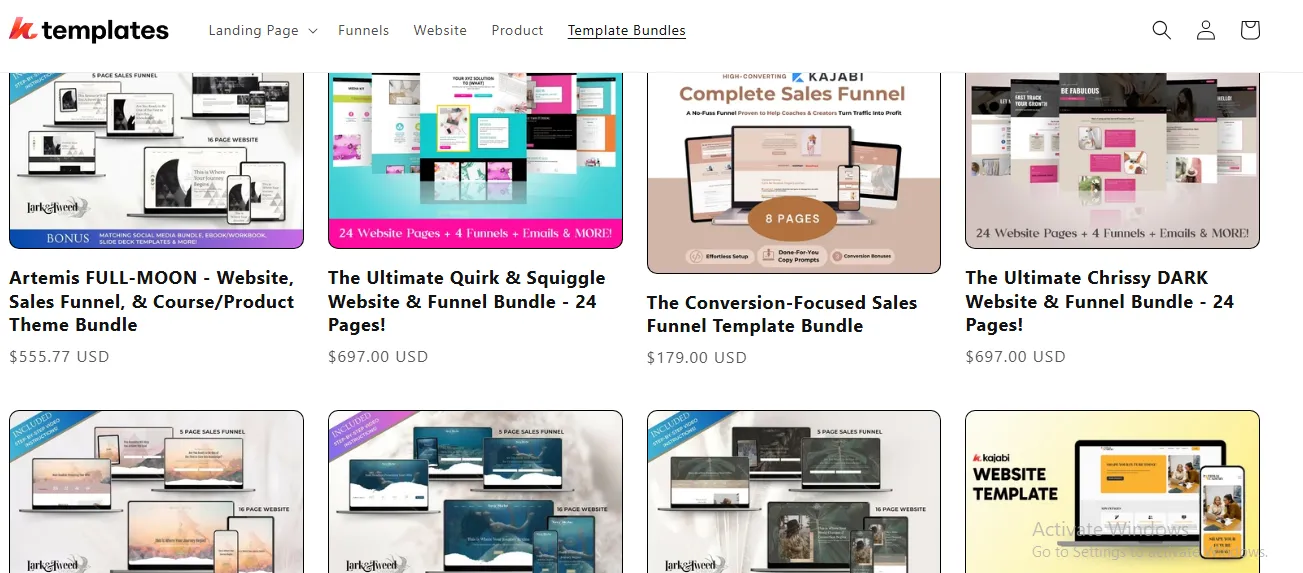
Once you've chosen a theme, customization is a breeze. Kajabi's drag-and-drop editor lets you tweak your layout and fine-tune every section. Better yet, Kajabi connects your site directly to your products and courses, email marketing, checkout system, sales funnels, and even your blog and content pages. Everything lives under one roof, so you're not wasting time bouncing between different tools or trying to connect the dots manually.
Squarespace website builder
If you've ever admired a sleek, minimalist website, chances are it was built on Squarespace! The platform gives you access to over 185 free templates, all of which are modern, mobile-friendly, and professionally designed.
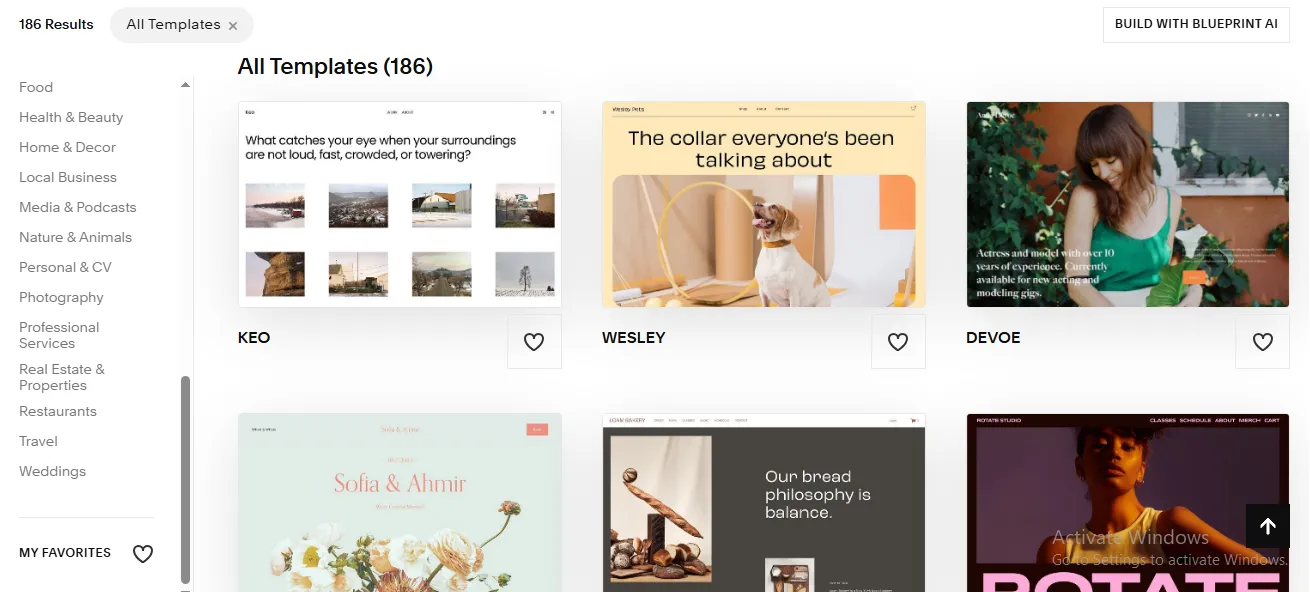
And just like with Kajabi, you don't need to know anything about web design. Just choose a template that suits you, then use the visual editor to rearrange sections, update your content, and adjust your branding. You can even use their free logo maker to design a professional brand logo without leaving the platform.
And if writing copy isn't your thing, Squarespace has built-in AI tools that can actually generate content for you. It can help you lay out your site, write product descriptions, and even suggest homepage text.
The Verdict
This one's a close call because it really depends on what you're building. But overall, for stylish, user-friendly sites that are up and running fast with none of the expensive template pricing, Squarespace is the winner.
3. Best for eCommerce features: Squarespace
For those looking to sell anything online (courses, coaching packages, or a collection of handmade candles), a sleek-looking website is just the first step! You need practical tools that let you manage your inventory and accept payments easily without losing sleep. In this comparison, we’ll break down how Kajabi vs Squarespace handle the essentials of eCommerce:
Inventory management
Kajabi is purpose-built for selling digital products, meaning it lets you control how many people can purchase an offer and allows you to set expiration dates for time-sensitive launches. That’s helpful if you’re releasing an exclusive course or want to create urgency during a promotion.
But when it comes to managing physical inventory, Kajabi just isn’t equipped. There’s no stock level tracking, no SKU support, and no built-in system for managing shipping or fulfillment.
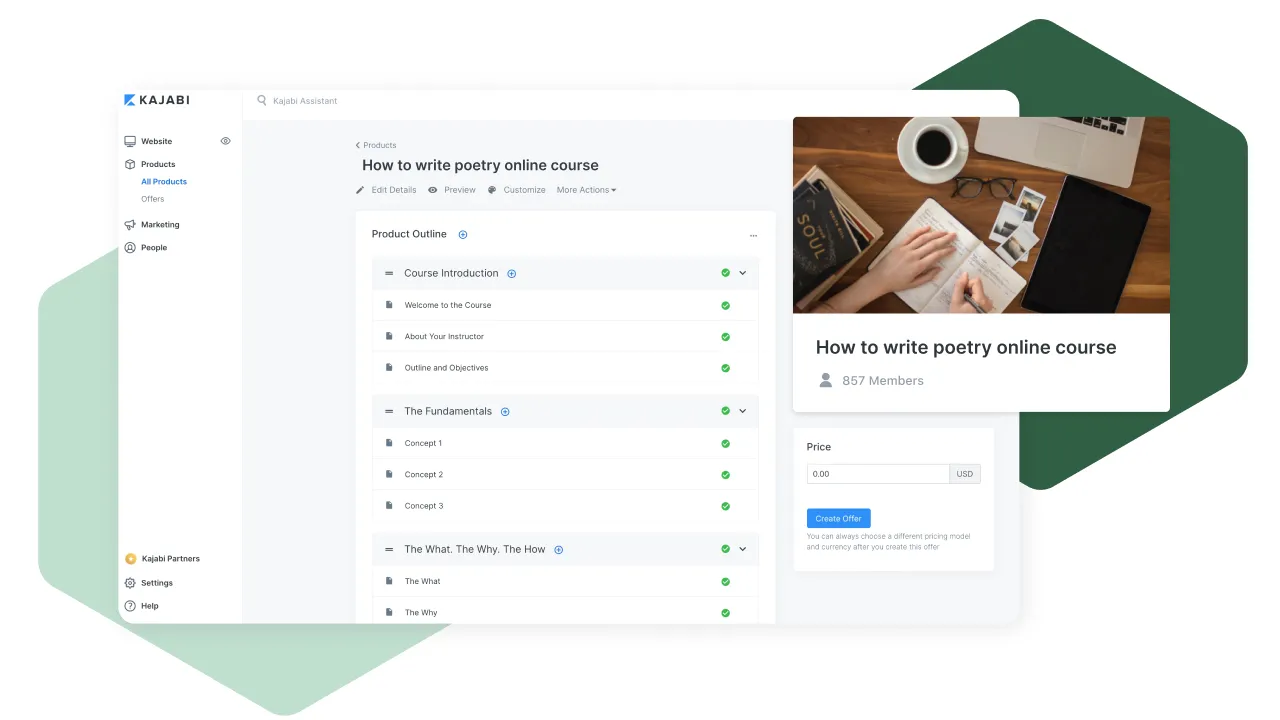
On the other hand, Squarespace shines here. You can list up to 10,000 products on a single site, including both physical and digital items and services! Better still, Squarespace tracks your stock automatically, and if stock is running low, the system sends alerts directly to your email or via the Squarespace mobile app.
Payment options
Kajabi supports three payment options: Stripe, PayPal, and Kajabi Payments (its own native system). The latter is highly recommended if you want everything managed in one place. It accepts major credit and debit cards, digital wallets like Apple Pay and Google Pay, and even Buy Now, Pay Later services such as Afterpay and Klarna.
How about Squarespace?
While it doesn’t list an exact number of payment integrations, Squarespace currently works with Stripe, PayPal, Square, Afterpay, and ClearPay. That already gives it a slight edge over Kajabi in terms of flexibility. And like Kajabi, it also offers its own solution called Squarespace Payments for an all-in-one experience in managing transactions.
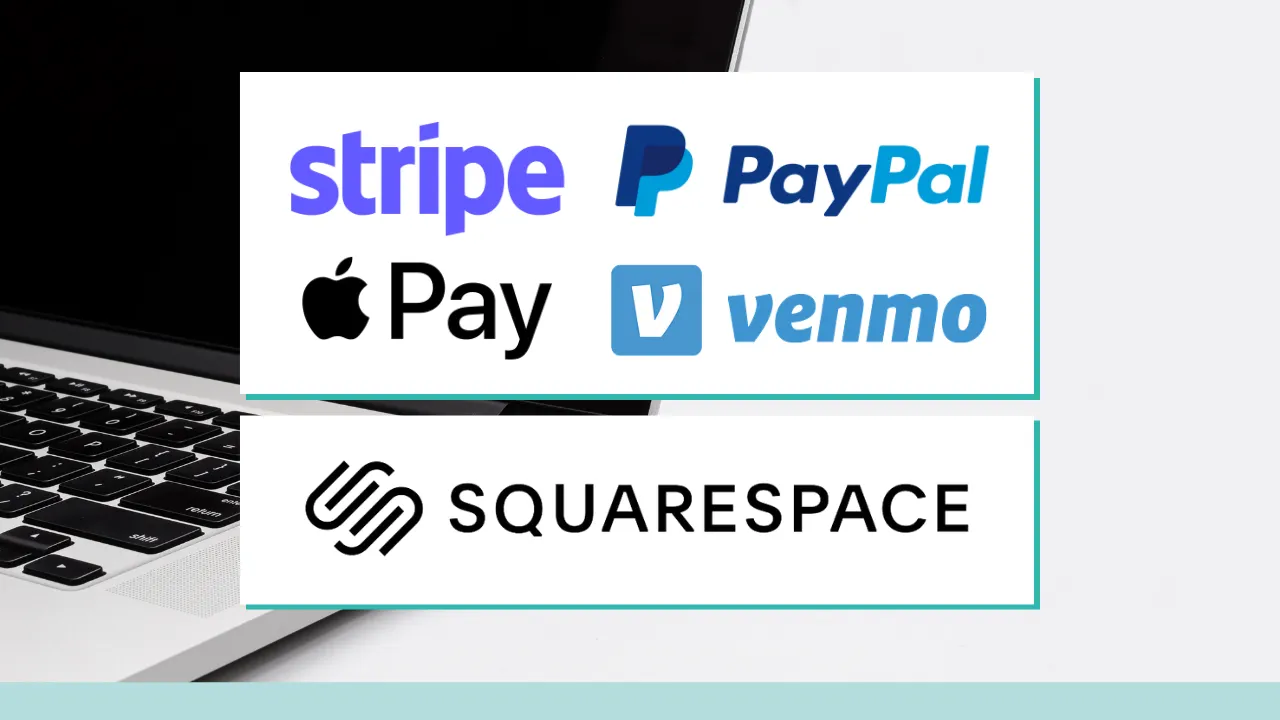
Shipping & dropshipping
Here is the area where Squarespace clearly pulls ahead. It offers five built-in shipping options: flat rate per order, weight-based pricing, carrier-calculated rates using real-time data, free shipping, and local pickup. These options are baked into the platform and easy to set up! Dropshipping is also well-supported on Squarespace and integrates natively with popular platforms like Printful, Printify, Spocket, Syncee, and ShipStation.
Kajabi, by contrast, offers none of this natively since it doesn’t support physical product shipping or dropshipping out of the box. That means you’ll have to get creative, either by embedding Shopify’s Buy Button into your Kajabi pages or using tools like Zapier to link Kajabi with a fulfillment service.
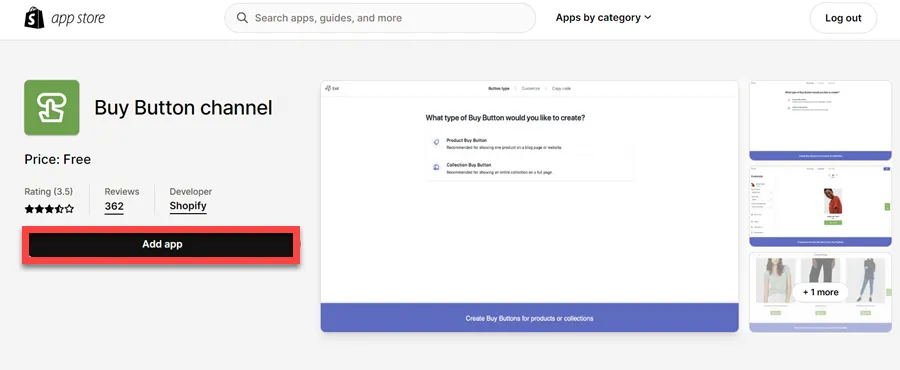
The Verdict
Squarespace is the clear winner for eCommerce, especially for anyone selling physical goods or looking to scale a product-based business. This platform offers broader payment support, real inventory tracking, flexible shipping tools, ready-to-go dropshipping integrations, and more.
4. Best for SEO & marketing: Squarespace
Building a beautiful website is great. But if no one can find it, what's the point? That's where SEO and marketing step in! Let's see how Kajabi and Squarespace stack up here.
Kajabi SEO & marketing
When it comes to SEO, Kajabi covers the must-haves, meaning you can edit page titles, meta descriptions, and URLs and set up proper H1–H6 header structures. There's also the option to add alt text to images and generate a sitemap to submit to Google and Bing.
But that's it. You won't find support for advanced SEO features like structured data (schema markup), canonical tags, or built-in keyword research tools.
Regarding marketing, its “Pipelines” feature is basically a pre-built sales funnel toolkit that helps you automate the flow, from signup to nurturing emails to purchase. Kajabi also comes with a built-in email marketing system, which lets you create beautiful, branded emails, automate follow-ups, and track performance (like open rates and clicks).
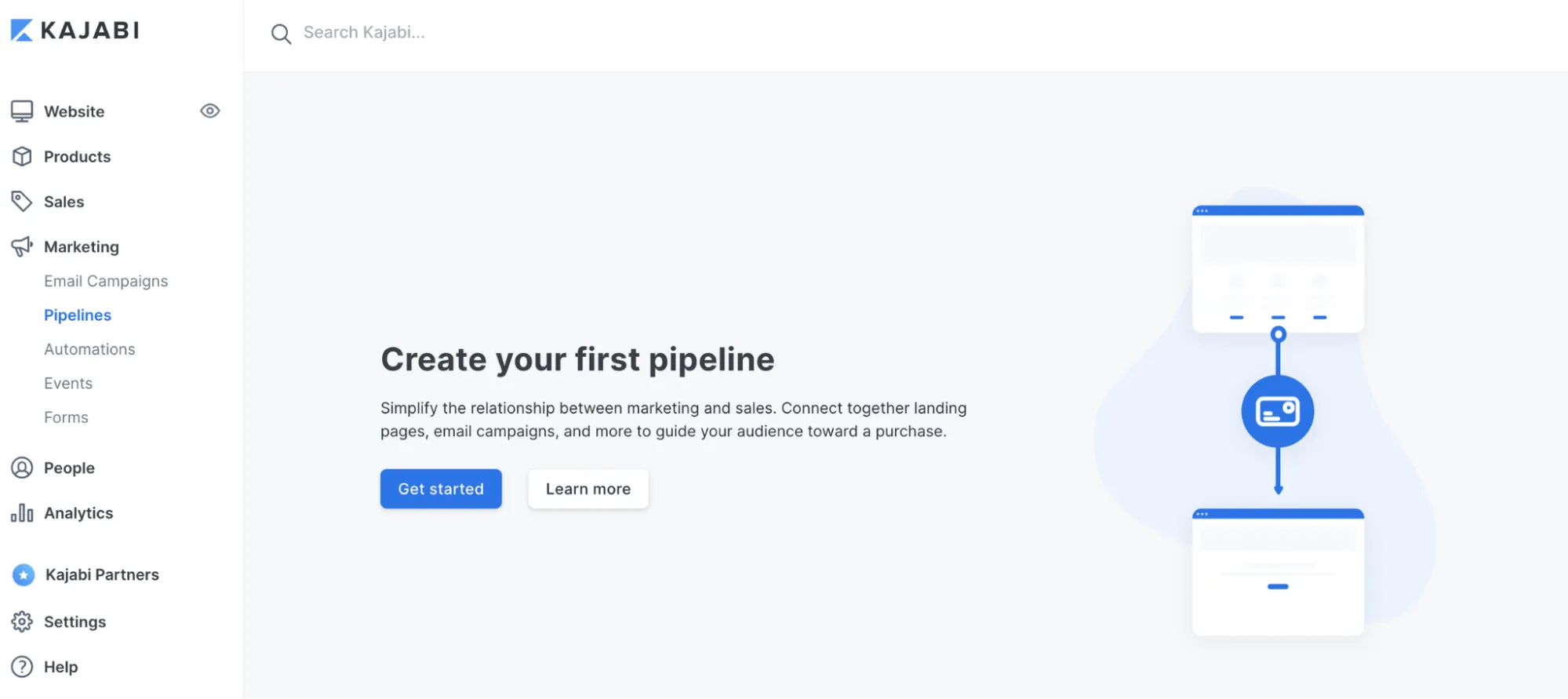
But heads-up: you can't send more than one email per day to the same person within the same sequence. That's a pretty tight leash if you're running intensive campaigns.
Squarespace SEO & marketing
Like Kajabi, Squarespace lets you set titles, meta descriptions, image alt text, and clean URLs. It automatically generates an XML sitemap, so Google can easily index all your pages and images. Plus, since all templates are mobile-responsive, your site is always Google-friendly on phones and tablets.
In terms of marketing, we must say its built-in email marketing tools are sleek and flexible. You can start with beautifully designed templates (no coding needed) and add in product images, promo codes, or whatever else you need. Squarespace also lets you build subscriber lists, view customer profiles, and create targeted segments for your campaigns.
Here's a breakdown of their Email Campaigns Plans:
- Starter: 500 emails/month (includes Squarespace branding)
- Core: 5,000 emails/month (branding-free + automation)
- Pro: 50,000 emails/month (for growing brands)
- Max: 250,000 emails/month (built for large-scale operations)
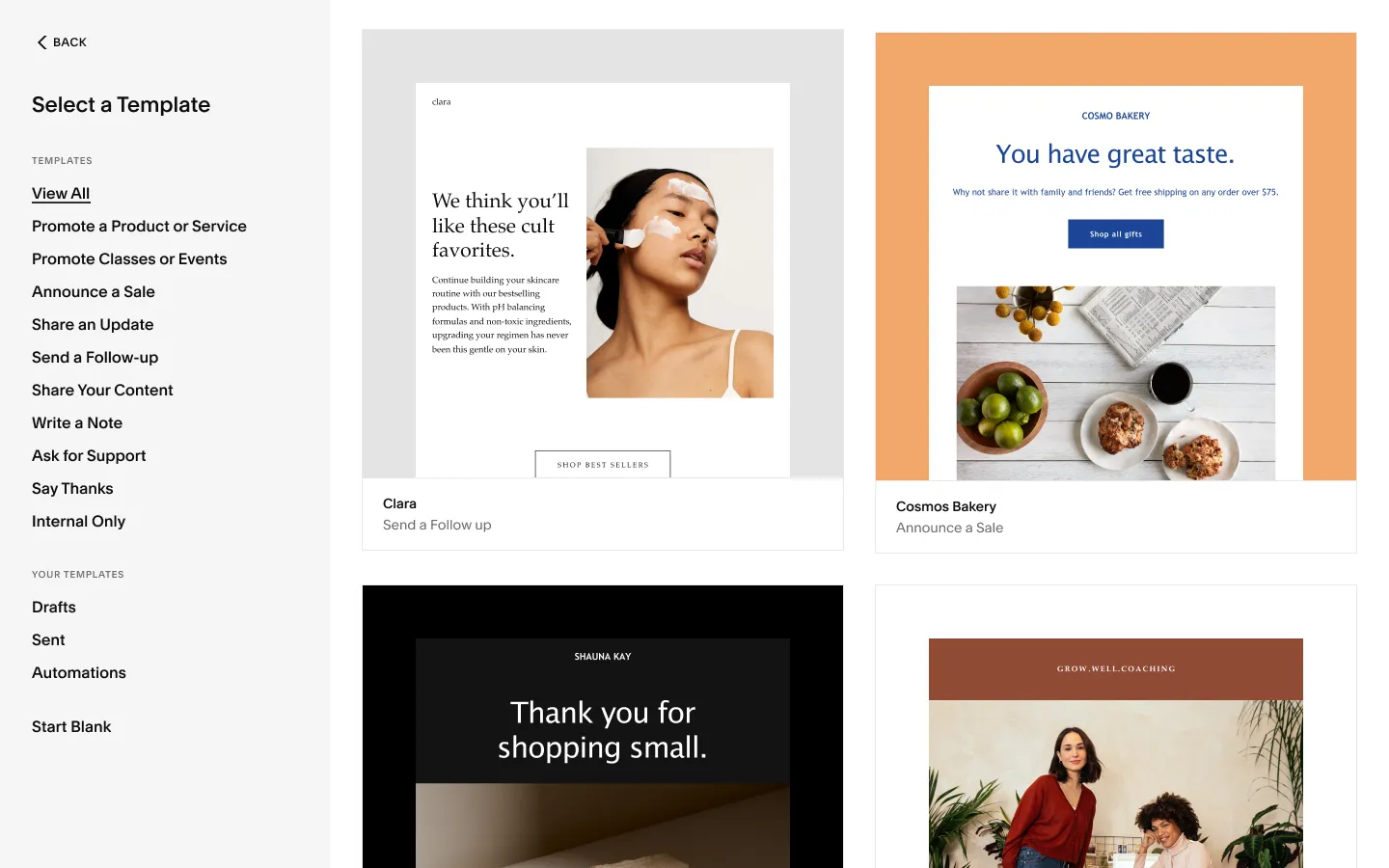
And that's not all; if someone leaves their cart without checking out, Squarespace will send them a reminder after 24 hours. You can personalize the subject line, message, and even the email's header and footer to match your brand.
The Verdict
Kajabi simply gives you funnels, while Squarespace gives you reach and the tools to follow up. Hence, the winner is Squarespace, though we still wish for slightly more advanced SEO features on both platforms.
5. Best for Apps & extensions: Squarespace
Let's face it: no platform, no matter how “all-in-one,” can cover every single use case out of the box. Hence, you need to consider whether the apps and extensions offered by Kajabi vs Squarespace let you plug into
other tools for a better workflow:
Kajabi apps & extensions
Right now, Kajabi only offers 13 extensions in its official integrations library. Worse, if you want to use one of these extensions, you'll have to revisit their official websites and figure things out yourself. Some integrations even require API work, which is a big red flag if you're not tech-savvy.
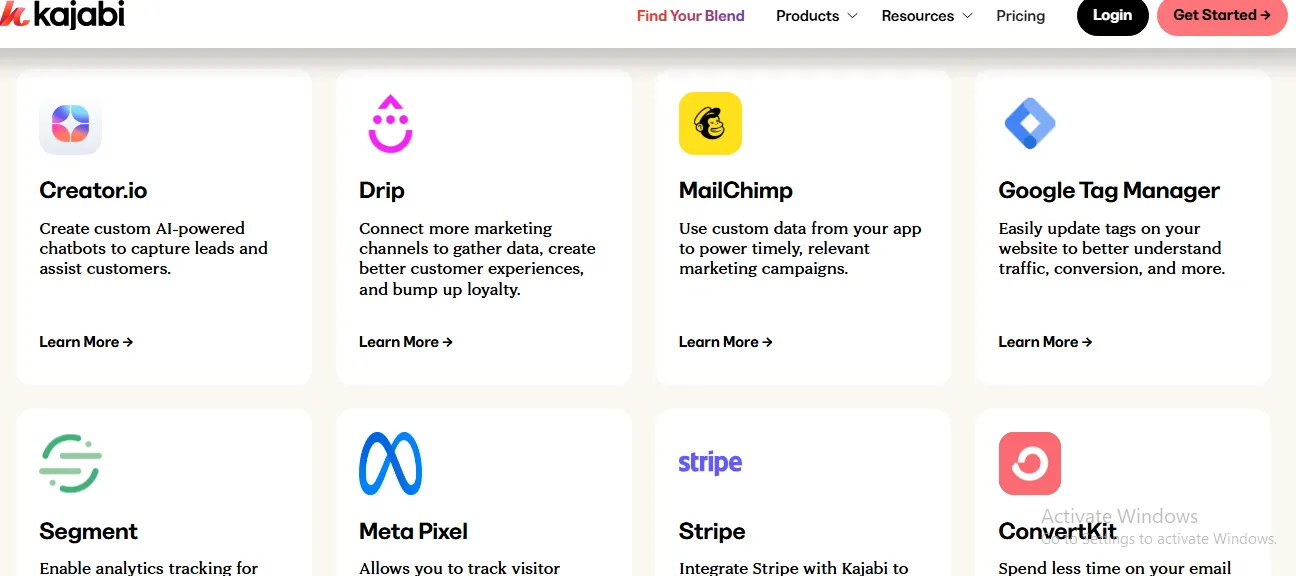
Squarespace apps & extensions
Meanwhile, Squarespace's extensions marketplace includes 45+ apps, each coming with a “Connect to Site” button that lets you install and activate extensions in just a few clicks. Unlike with Kajabi, there's no need to hunt down third-party websites or fiddling with code!
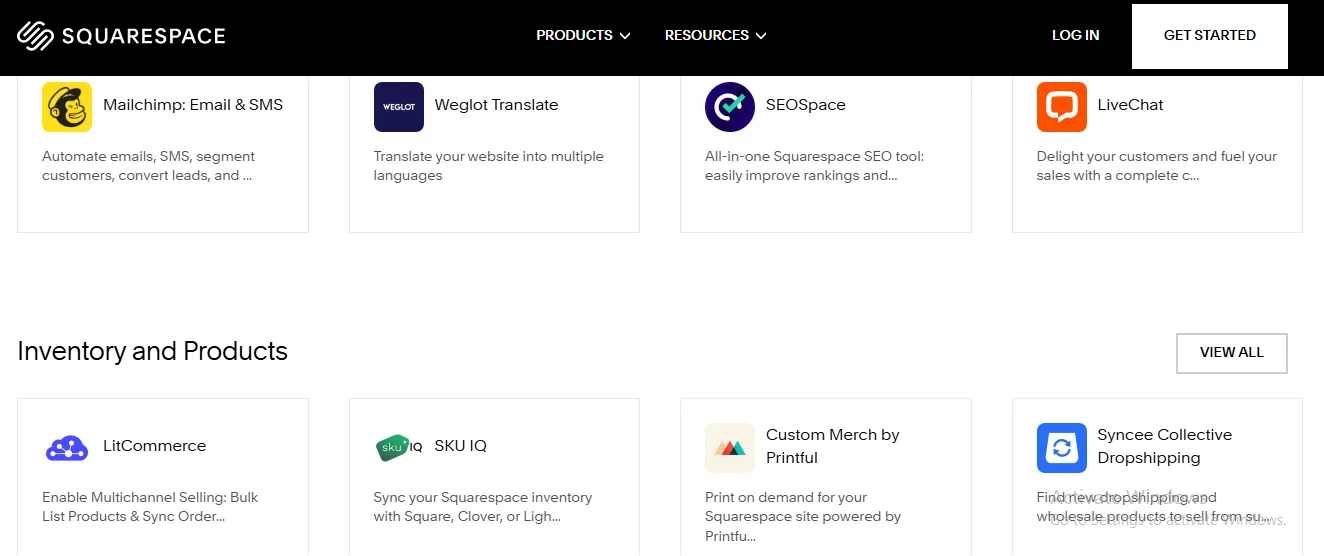
Still, a huge downside is that the pricing details aren't always upfront. For most apps, you'll need to create an account or start the installation process before you see the actual plans or fees.
The Verdict
Honestly, neither Kajabi nor Squarespace comes close to what other competitors like Shopify offer. But if we're comparing just these two, Squarespace is the clear winner.
6. Best for pricing: Squarespace
Lastly, don't forget that if a platform costs more than what your budget can afford, it's a problem. So, between Kajabi vs Squarespace, which one gives you the better deal?
Kajabi pricing
At the moment, Kajabi offers four main plans:
- Kickstarter: $89/month
- Basic: $149/month
- Growth: $199/month
- Pro: $399/month
There are no transaction fees unless you use Kajabi Payments, in which case standard processing fees apply (just like Stripe or PayPal would).
Squarespace pricing
In the case Squarespace, the pricing is straightforward and way easier on the bank account:
- Personal: $14/month
- Business: $20/month
- Commerce Basic: $24/month
- Commerce Advanced: $44/month
Like Kajabi, Squarespace charges 0% transaction fees on all plans. That means what you earn is what you keep (minus typical processor fees).
The Verdict
Squarespace totally wins. It's easier on your budget, and unless you absolutely need Kajabi's course-focused tools, you're likely getting more value per dollar here.
Kajabi vs Squarespace Alternatives
Kajabi vs Squarespace both have strong suits, but they’re clearly not for everyone! Depending on your priorities, here are a few other platforms worth exploring:
Platform | Advantages over Kajabi | Advantages over Squarespace | Limitation |
Wix | More affordable and easier to use for general website building | More templates, flexible drag-and-drop editor | Lacks advanced course-building features |
Shopify | Built-in ecommerce features, massive app store | Better for scaling online stores | Limited design flexibility without coding |
Teachable | Simpler course setup, focused on education | Lower learning curve for online courses | Not ideal for full websites or eCommerce |
WordPress (with plugins) | Unlimited flexibility, full control, vast plugin options | Better SEO potential and extensibility | Steeper learning curve and requires maintenance |
Kajabi vs Squarespace: FAQs
Is Squarespace or Kajabi better?
Though Squarespace is generally better, the ultimate choice depends on your needs. Kajabi is better for online course creators and digital educators who want a full-suite solution. Meanwhile, Squarespace is better for general websites, portfolios, small stores, and service businesses that prioritize design and simplicity.
What is the best alternative to Kajabi?
If you're specifically looking to sell online courses, Teachable or Thinkific are strong alternatives. For more flexibility with lower pricing, Wix or WordPress with LearnDash are also great options.
Is Kajabi compatible with Squarespace?
Not directly. Kajabi and Squarespace are standalone platforms, and they don't integrate natively. Sure, you could embed Kajabi checkout links or forms into a Squarespace site if needed, but it's not an ideal or seamless solution.
Why not use Squarespace?
Squarespace is a great choice for many, but it lacks advanced features for course creation, like quizzes, student progress tracking, and live sessions. Also, its app and integration ecosystem is smaller than platforms like Shopify or WordPress, so it might not scale well for complex or high-growth businesses.
Conclusion
At the end of the day, both Kajabi vs Squarespace bring a lot to the table—but for most small and growing businesses, Squarespace simply makes more sense. It’s affordable, beautifully designed, and packed with the essentials to get your site up and running fast without the steep learning curve.
And if you're thinking about making the switch, why not let LitExtension take care of the hard part? With 12+ years of migration experience, we’ve helped thousands of businesses move from one platform to another with zero stress. Let us help you take your next step with Squarespace migration!
For more information, check out our Squarespace guide and join our Facebook Community.

