When most people think about building a website, Wix often comes up as an easy, no-stress option. But once the site is live, another question quickly takes center stage: is Wix good for SEO, and will anyone actually find your site on Google?
That's exactly what we're going to sort out here! We'll take a closer look at how Wix handles key SEO aspects:
- AI SEO Assistant
- AI visibility overview
- Custom SEO setup checklist
- Page-level SEO settings
- Meta titles & descriptions
- Custom URLs
- Headings structure
- Image alternative text
- Mobile optimization
- Site speed & infrastructure optimization
- SSL encryption (HTTPS)
- 301 redirect manager
- Canonical tags
- Sitemap access
- Structured data markup
- Google integrations (Analytics & search console)
By the end, you'll have a clear picture of whether Wix is finally ready to help your site compete in search results.
Let's get started!
Is Wix Good for SEO: A Quick Verdict
Yes, it is. Wix has come a long way from the days when it was widely criticized as an SEO nightmare. Over the past few years, the platform has introduced key improvements that make it much more competitive with other website builders. Features such as customizable metadata, automated XML sitemaps, responsive design, and integrations with Google tools mean that Wix covers most of the fundamental SEO needs right out of the box.
That being said, Wix SEO services still carry some technical baggage not really suitable for larger businesses, as shown in the table below:
Wix SEO Pros | Wix SEO Cons |
Easy-to-use SEO Setup Checklist for beginners | Persistent code bloat and heavy scripts slow down performance |
Automatic XML sitemaps and Google Search Console integration | Limited options for deep technical optimization |
Mobile-friendly responsive design by default | Out-of-the-box site speed often underwhelming |
Multilingual support with SEO settings per language | Some SEO tools (e.g., meta description suggestions) feel rigid |
Built-in Site Speed Dashboard and analytics integration | Reliance on apps can further impact loading times |
Regular improvements and new SEO features (AI SEO Assistant, schema support, etc.) | Still less flexible than self-hosted platforms like WordPress |
Wix SEO Features: A Detailed Review
1. AI SEO Assistant (4/5)
Wix’s AI SEO Assistant continuously scans your site, flags issues that could block indexing, and surfaces bite-sized recommendations you can apply directly from the editor or the SEO dashboard. The strongest part of this feature is its prioritization and explanation layer: it distinguishes between critical errors and nice-to-have improvements, and it tells you why each change matters, which helps beginners move from confusion to action. Because the assistant lives inside the editing workflow, you do not need separate tools to spot common problems like missing metadata, thin headings, or pages excluded from search.
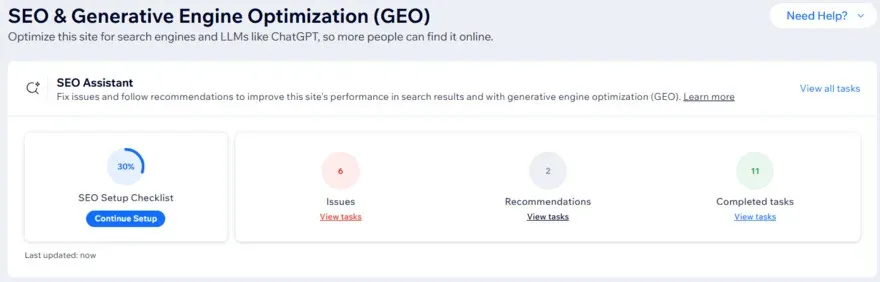
Nevertheless, its limitations show up as your site grows in size and complexity. The assistant can miss deeper technical issues, such as crawl-budget waste, subtle duplication patterns across faceted URLs, or edge-case schema conflicts – and its suggestions can skew generic, which means you may still need human judgment to align recommendations with your brand voice and competitive landscape. If you rely on it exclusively, you can also end up with fragmented fixes that do not add up to a coherent strategy.
2. AI visibility overview (3.5/5)
AI Visibility Overview is Wix’s early move into “generative search” awareness: it tracks how often AI systems like ChatGPT, Gemini, and Perplexity mention your brand, and it lets you compare that exposure with competitors while attributing some traffic back to those sources. This is valuable because it gives you a window into a new discovery channel that traditional SEO tools do not measure, and it nudges teams to create content that AI systems can confidently reference.
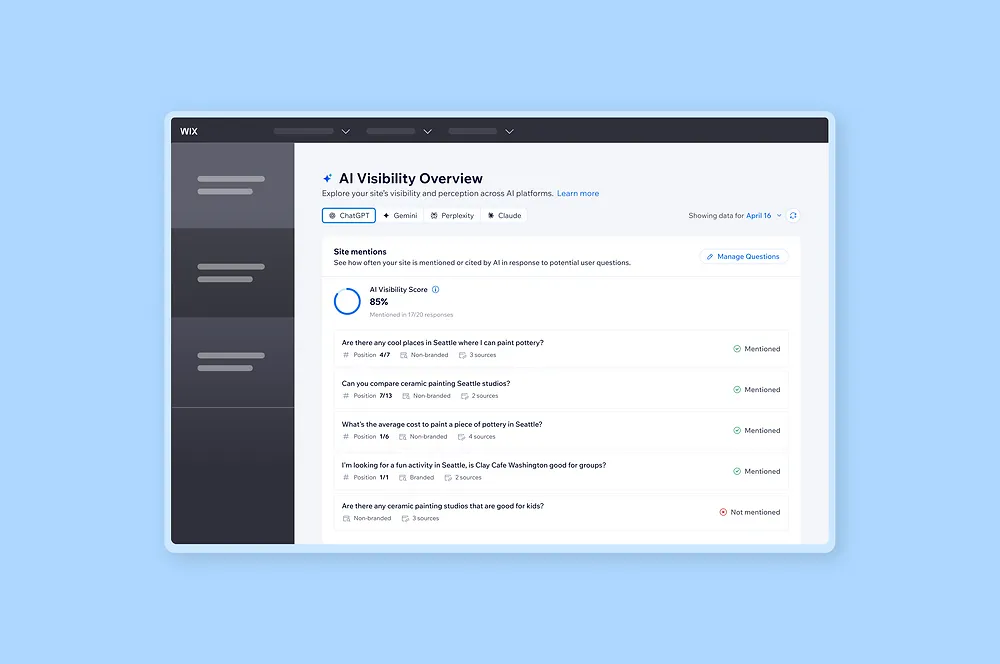
However, the feature is still maturing, and that shows in two ways.
First, visibility data does not populate for very low-traffic sites, so smaller projects may see an empty dashboard until they pass a minimal activity threshold. Second, the metrics are observational rather than prescriptive: the overview helps you see what is happening in AI answers, but it does not yet provide a proven playbook for increasing citations, and influence over those systems remains indirect. As a result, it feels more like an early-warning radar than a steering wheel.
3. Custom SEO setup checklist (4/5)
Wix’s Custom SEO Setup Checklist personalizes onboarding by asking about your site name, service model, and target keywords, then guiding you through a sequenced set of tasks.
The strength here is structure: beginners get a clear path that covers fundamentals such as connecting search tools, setting crawlable URLs, and establishing consistent on-page signals. Because the checklist ties into the editor, you can complete tasks without jumping between multiple systems, which reduces friction and prevents early-stage omissions that later become costly.
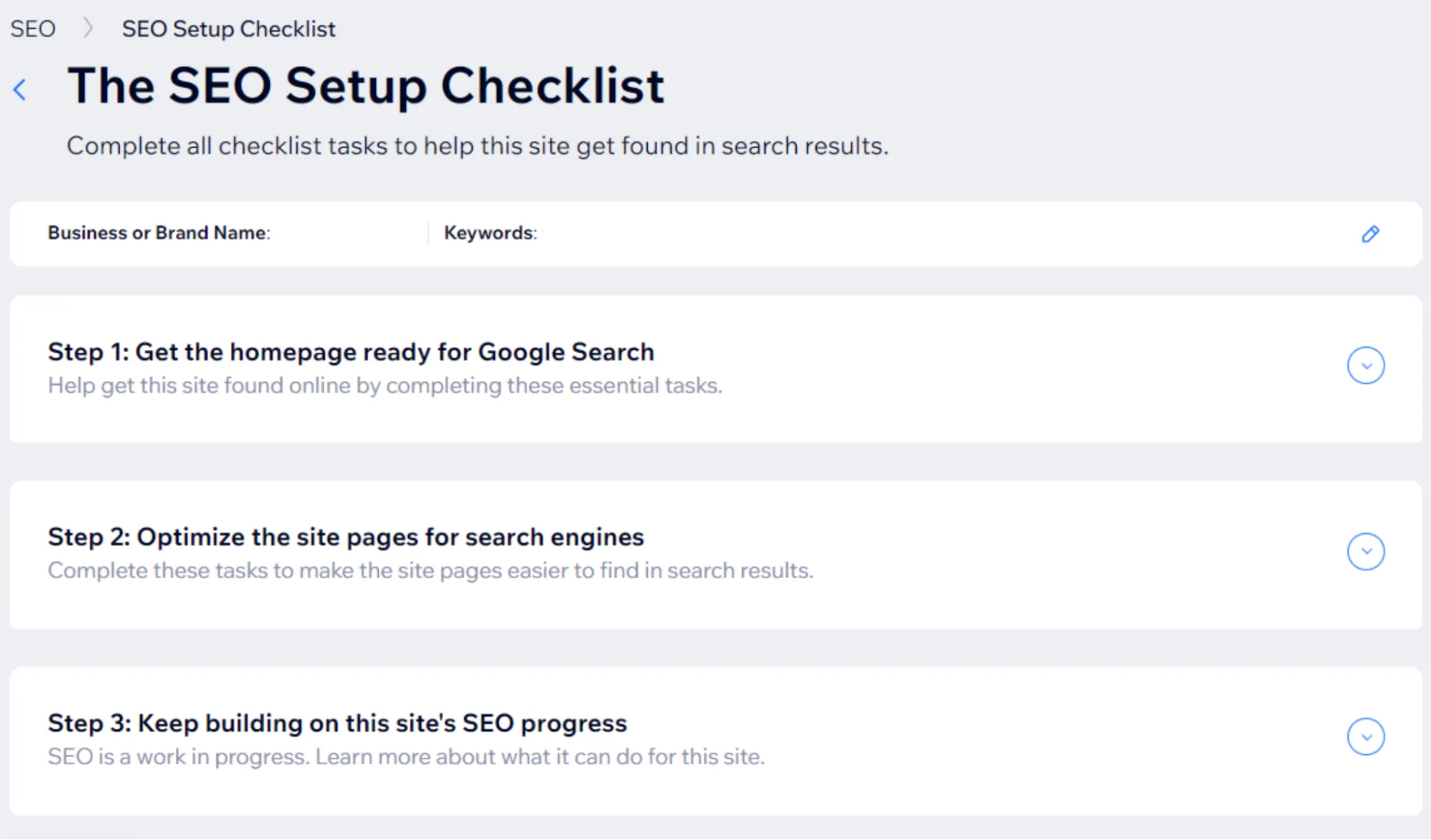
On another note, the trade-off is that a single linear checklist can feel long and, at times, overwhelming. Its recommendations are intentionally general, so advanced users may outgrow the guidance quickly, and the quality of some suggestions depends heavily on the keywords you pick at the start; weak seed inputs can lead to bland titles or misaligned emphasis. Teams focused on competitive niches will still need a research loop that goes beyond the built-in wizard.
4. Page-level SEO settings (4.5/5)
Next, is Wix good for SEO when it comes to page-level settings?
From our observation, Wix provides granular, per-page control over critical elements such as URL slugs, indexation status, and meta fields, and it lets you make those edits directly from the page you are working on.
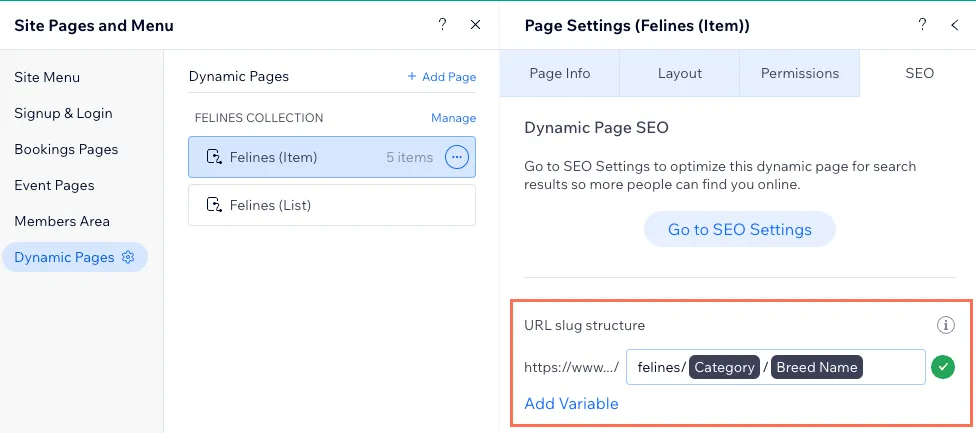
Such locality of control is a real advantage: you can tailor blog posts, product pages, and landing pages independently, and you can hide work-in-progress pages from search without affecting the rest of the site. Bulk options also help you standardize groups of pages when you need consistency at scale.
Power, however, introduces the possibility of misconfiguration. Inexperienced users can unintentionally set conflicting directives (such as pairing “noindex” with internal links meant to rank) or create uneven URL patterns that hurt crawlability and internal relevance. Wix may also auto-generate defaults that clash with manual overrides if you are not careful about reviewing template logic. With a light governance checklist, these risks are easy to manage, but they are worth noting.
5. Meta titles & descriptions (4/5)
Wix makes it straightforward to edit titles and descriptions for every page, and the preview helps you gauge how your snippet will look in search results before you publish. Plus, when paired with the initial setup inputs, Wix can also propose baseline titles, which is useful for teams that need to ship quickly. Well-crafted snippets do not just communicate relevance to search engines; they drive higher click-through by setting clear expectations and showcasing your value in limited space.
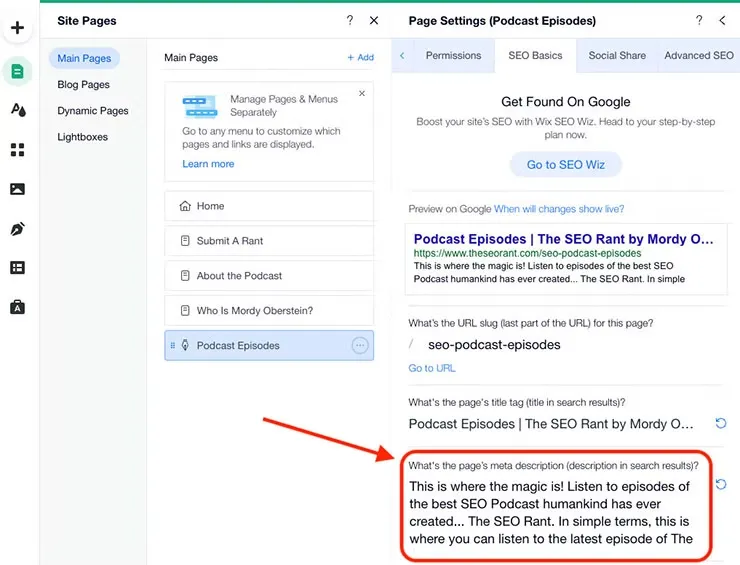
Auto-generated copy, however, often reads generic and can underperform in competitive SERPs. To capture intent and improve CTR, you will still need to refine phrasing, incorporate differentiators, and watch for truncation based on current pixel limits. Titles and descriptions should also be monitored for duplication across templates, since repeated snippets can dilute relevance and hurt performance on larger sites.
6. Custom URLs (4/5)
How about custom URLs? Is Wix good for SEO regarding this criterion?
All in all, Wix gives users the ability to fully customize URL slugs for every page, product, and post, allowing you to create clean and descriptive links such as “/blog/wix-seo-guide” instead of automatically generated strings of characters.
Though that may seem like a small feature, it’s a cornerstone of on-page SEO: descriptive URLs not only help search engines understand page context, but also build user trust when they see clear, readable links in search results. Another strength is that Wix automatically generates 301 redirects whenever you change a URL, ensuring you don’t lose existing traffic or link equity.
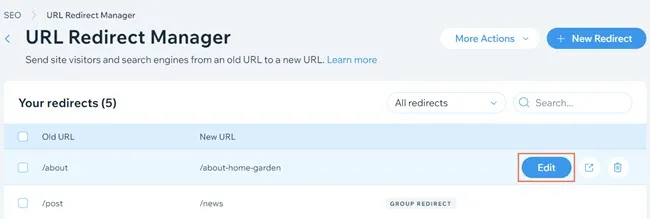
That said, Wix’s URL structure still comes with a few limitations. Some content types, such as product or blog pages, retain category prefixes (e.g., /product/ or /post/) that cannot be removed. This makes it difficult for advanced SEOs who want total control over site architecture and breadcrumb consistency. Furthermore, frequent URL changes without careful redirect management can confuse Google’s indexing system and temporarily harm your rankings.
7. Headings structure (4/5)
Headings are among the simplest yet most powerful SEO tools, and Wix makes them easy to implement.
Within the Wix editor, you can assign H1 to H6 tags to any text box simply by changing its format under “Text Settings.” This gives you the flexibility to define a clear hierarchy of information on each page, from the main title (H1) to subtopics (H2–H3), which helps both users and search engines understand how your content is organized. A well-structured heading layout improves readability, boosts engagement, and increases your chances of ranking for secondary keywords.
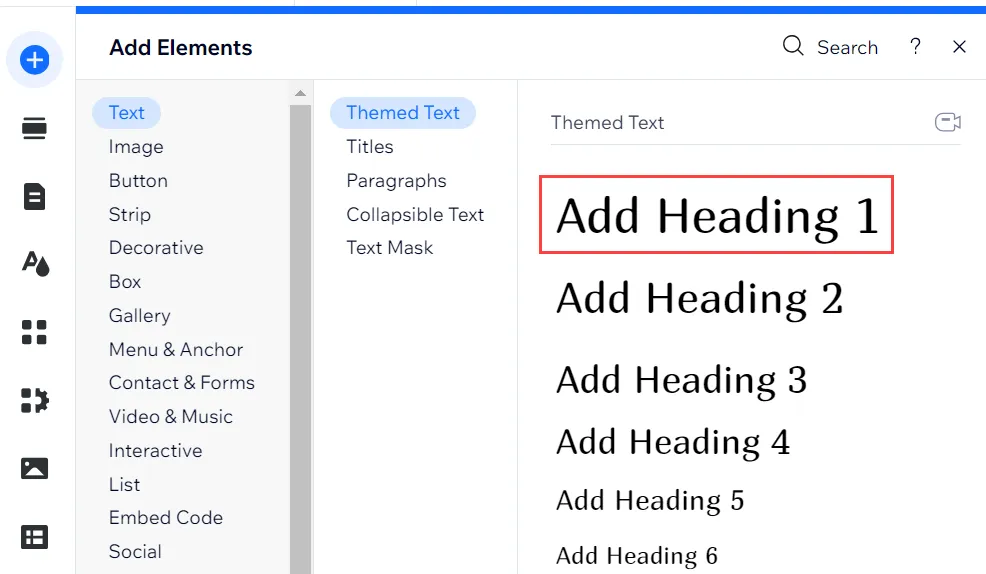
The challenge, however, lies in execution rather than technology. Wix doesn’t enforce best practices, meaning it’s easy for users to accidentally include multiple H1 tags or skip heading levels altogether.
The platform also doesn’t offer built-in analysis or warnings when headings are inconsistent or misaligned with your keywords. While advanced users can pair Wix with third-party SEO extensions to audit their heading use, beginners might miss the opportunity to strengthen their topical structure.
8. Image alternative text (4.5/5)
Wix’s handling of image alternative text (alt text) is impressively smooth. From the editor, you can click any image, open “Settings,” and fill in the box labeled “What’s in the image?”
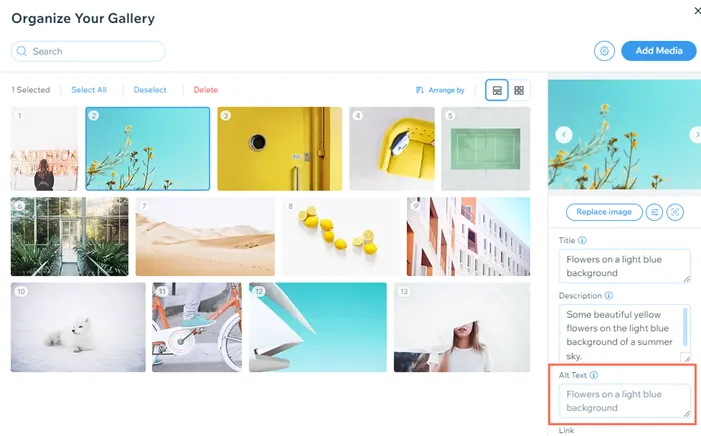
This simple step carries significant SEO weight: alt text not only makes your site more accessible to visually impaired users but also provides Google with valuable context about your visuals. In competitive niches such as eCommerce, properly optimized alt text can also improve your rankings in Google Images, driving an additional stream of organic traffic. Wix’s SEO Setup Checklist even prompts users to add missing alt text, making it easier to stay compliant with accessibility standards.
However, one limitation is the lack of a bulk-editing option. On large sites with hundreds of images, updating alt text manually can become time-consuming. Additionally, while some image optimization tools use AI to auto-generate alt text, Wix’s automation in this area is still relatively basic and may not always capture the semantic nuance of your images.
9. Mobile optimization (4/5)
Now, we will move on to the question, “Is Wix good for SEO mobile optimization?”
Wix’s approach to mobile optimization is a balance of automation and flexibility. Every Wix template is responsive by default, meaning your website automatically adapts to various screen sizes. From the Wix editor, you can switch to a dedicated mobile view to preview and fine-tune layouts, ensuring elements are visually appealing and easy to navigate on smaller screens. Additionally, Wix’s Page Layout Optimizer can automatically adjust spacing, resize images, and reposition elements to improve readability and usability on smartphones. This feature is particularly valuable because mobile-friendliness directly affects search rankings through Google’s mobile-first indexing.
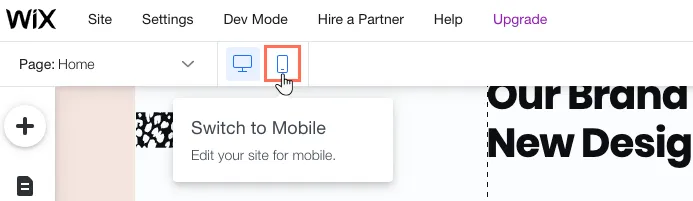
Still, Wix’s mobile editing environment isn’t flawless. Some users report occasional layout inconsistencies after switching between desktop and mobile views, requiring manual adjustments. Heavier sites using numerous third-party apps or animation effects may also experience performance slowdowns on mobile devices.
Sure, one can say Wix has improved its mobile performance significantly in recent years. Still, it can lag slightly behind leaner platforms like Webflow or Squarespace when it comes to raw load speed.
10. Site speed & infrastructure optimization (3.5/5)
Behind the scenes, Wix takes care of technical optimizations such as server-side rendering, caching, automatic image compression, and CDN delivery. This infrastructure allows non-technical users to benefit from a baseline level of speed optimization without having to manage hosting or code.
Wix has also invested heavily in improving Core Web Vitals compliance, particularly for Time to First Byte (TTFB) and Largest Contentful Paint (LCP), which are key SEO ranking factors.
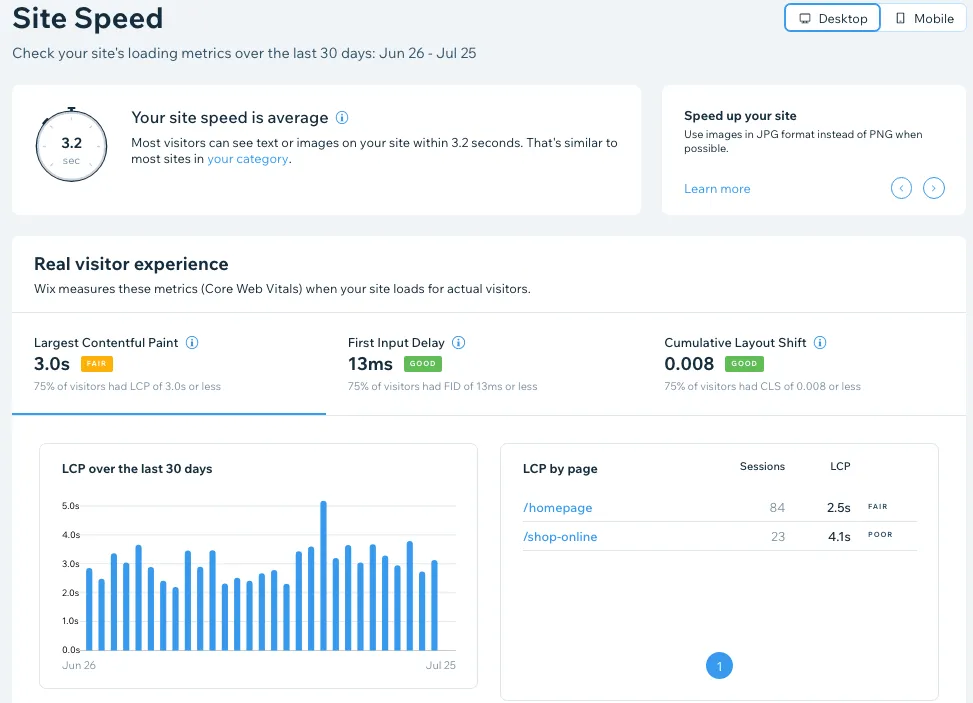
Despite these improvements, Wix’s performance still trails behind lightweight, developer-centric platforms. Some users report that server response times are slower compared to WordPress or Webflow, especially on content-heavy sites. Moreover, Wix limits the degree of backend customization — you can compress images and limit heavy scripts, but you can’t fully control caching policies, resource loading order, or database calls. This makes fine-tuning performance more challenging for power users.
11. SSL encryption (HTTPS) (5/5)
Security is one of the few SEO factors where Wix truly leaves no room for error.
Every Wix website automatically comes with an SSL certificate and HTTPS enabled; there’s no extra cost, no manual configuration, and no need to renew anything. This means all data transferred between your server and visitors is encrypted, preventing third-party interception or tampering.
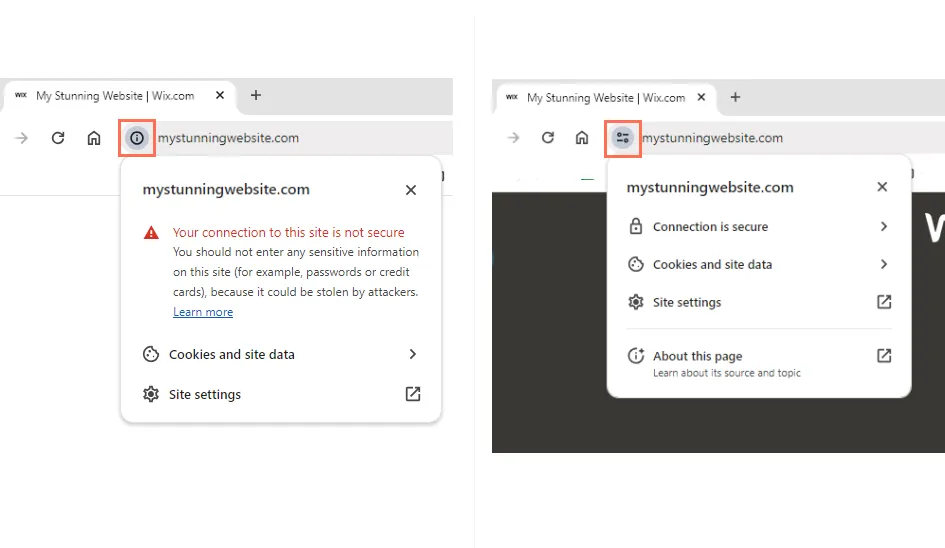
Beyond SEO, SSL encryption improves credibility for eCommerce stores or any site that collects user data. Wix handles certificate renewals and HTTPS redirects automatically, so even when you change domains or move content, your SSL remains valid.
The only real limitation is that Wix does not allow custom or third-party certificates; you must use the one it provides. For 99% of users, this is ideal, but large enterprises with unique compliance needs (for example, extended validation certificates) might find this restrictive.
12. 301 redirect manager (4.5/5)
Is Wix good for SEO in terms of 301 redirects?
The 301 Redirect Manager in Wix is a lifesaver for anyone restructuring their site or optimizing URLs. When you change a page’s slug, Wix automatically prompts you to create a redirect from the old URL to the new one, ensuring users and search engines don’t encounter broken links.
This feature preserves your link equity and avoids the ranking drops that typically occur when URLs change without proper redirects. Better yet, you can also create custom redirects manually, manage them in bulk, and even import or export lists – something many website builders lack.
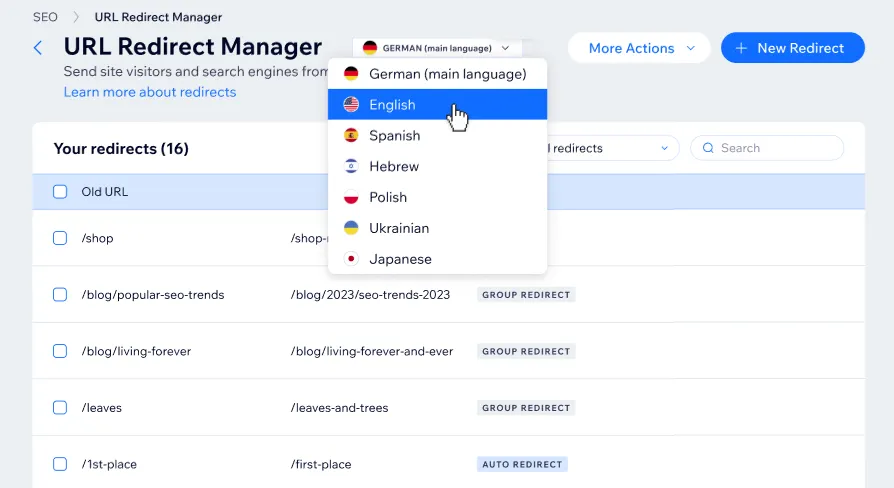
On another note, automatic redirect creation does not always extend to blog posts or dynamic pages, so you may still need to add those manually. Another point to keep in mind is redirect hygiene: long redirect chains or loops (when one redirect leads to another) can slow your site and weaken SEO signals if left unchecked. Wix doesn’t currently flag these issues automatically, so occasional audits are wise.
13. Canonical tags (4/5)
Duplicate content can quietly erode SEO performance by forcing Google to choose between multiple versions of the same page. Wix combats this through automatic canonical tag generation: every page on your site is assigned a canonical URL by default, guiding search engines toward the correct version to index. For users who want more control, Wix also allows manual editing of canonical tags through its advanced SEO settings – a critical option for stores with product variants or multilingual setups.
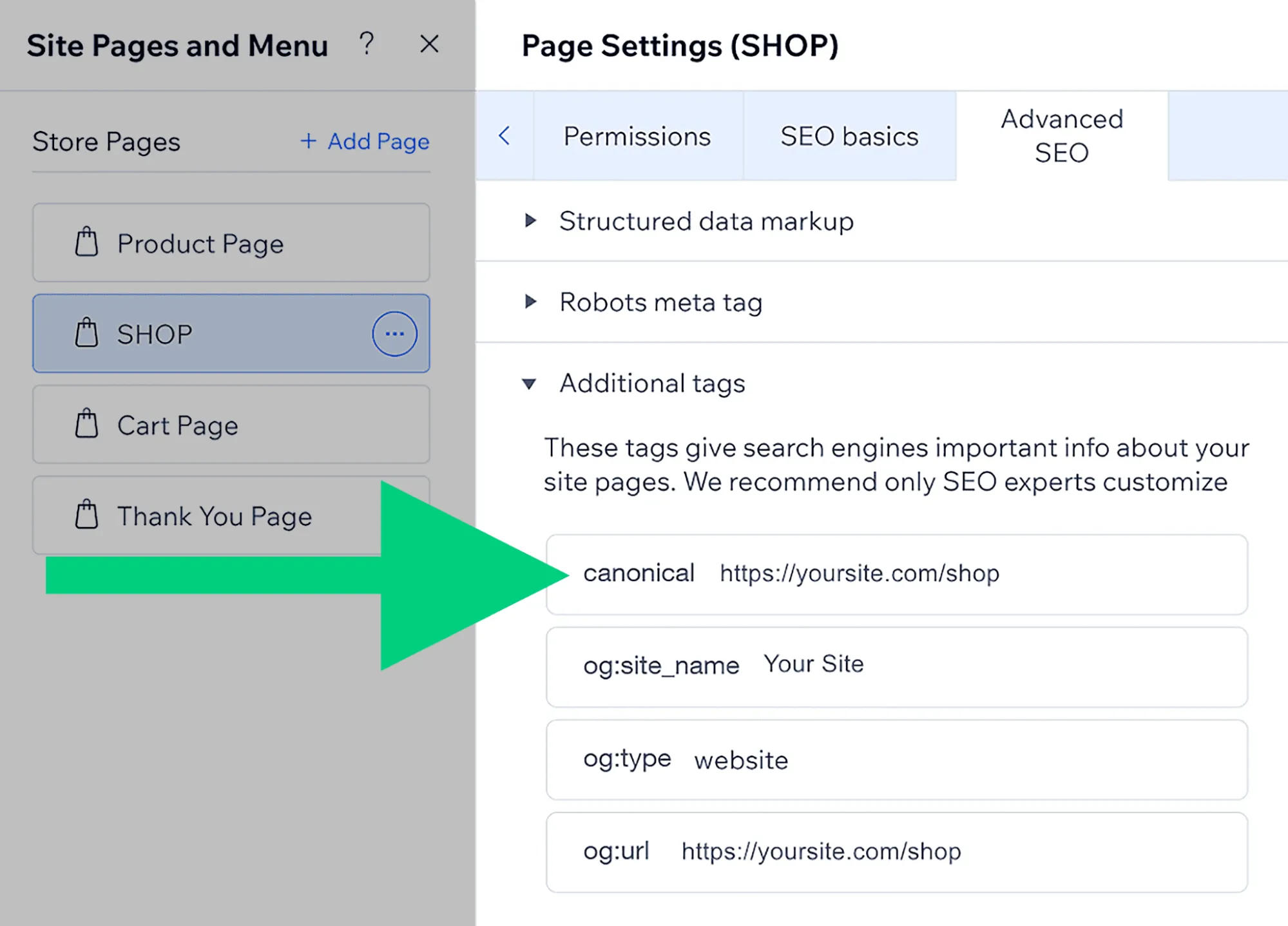
Still, the system isn’t perfect. While Wix automatically handles standard duplicate scenarios, it lacks fine-grained options for advanced use cases like cross-domain canonicalization (where one page on another site should be treated as the original). Nor does it offer built-in reporting to show when pages share conflicting canonicals. If you aren’t careful, manual overrides can backfire; for example, assigning two pages as canonical to each other creates confusion for crawlers.
14. Sitemap access (4.5/5)
A sitemap is the roadmap search engines use to crawl your website efficiently. Is Wix good for SEO in this regard?
The great news is that Wix takes care of this automatically. Every Wix site comes with a dynamically generated XML sitemap (accessible at yourdomain.com/sitemap.xml), which updates instantly when you add, delete, or hide pages. You can also view and submit it to Google Search Console directly from your Wix dashboard, ensuring Google always has the latest version of your site structure. Such automation removes one of the biggest technical chores in SEO management, especially for non-technical users.
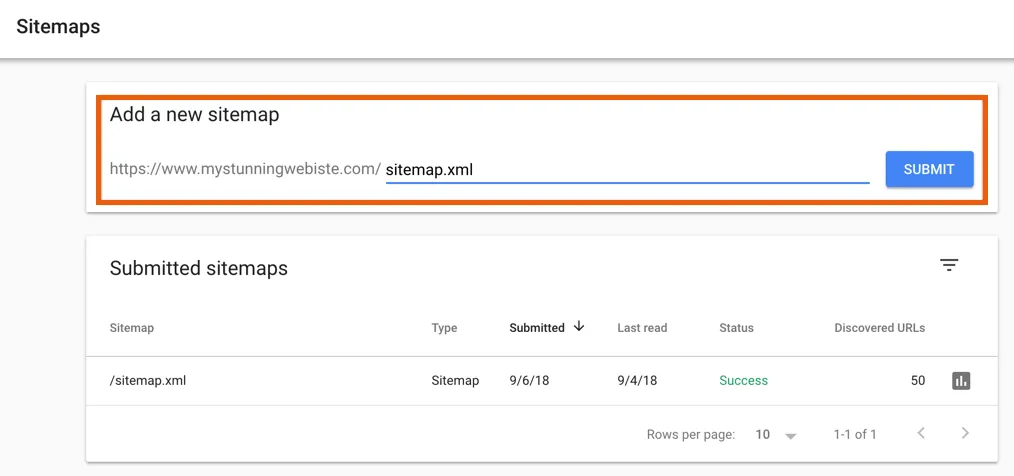
From a technical standpoint, Wix’s sitemap is comprehensive enough for most use cases. It includes key pages, collections, and dynamic content, ensuring broad coverage across your site. However, advanced users may find it a bit rigid: you can’t manually set page priority, change update frequencies, or exclude specific URLs beyond “noindex” settings.
15. Structured data markup (3.5/5)
Structured data, also known as schema markup, helps search engines understand your content context (for example, whether a page is a recipe, a product, or a review) and display rich results like stars, FAQs, or event listings. Wix implements this automatically on certain page types such as products, events, and blog posts.
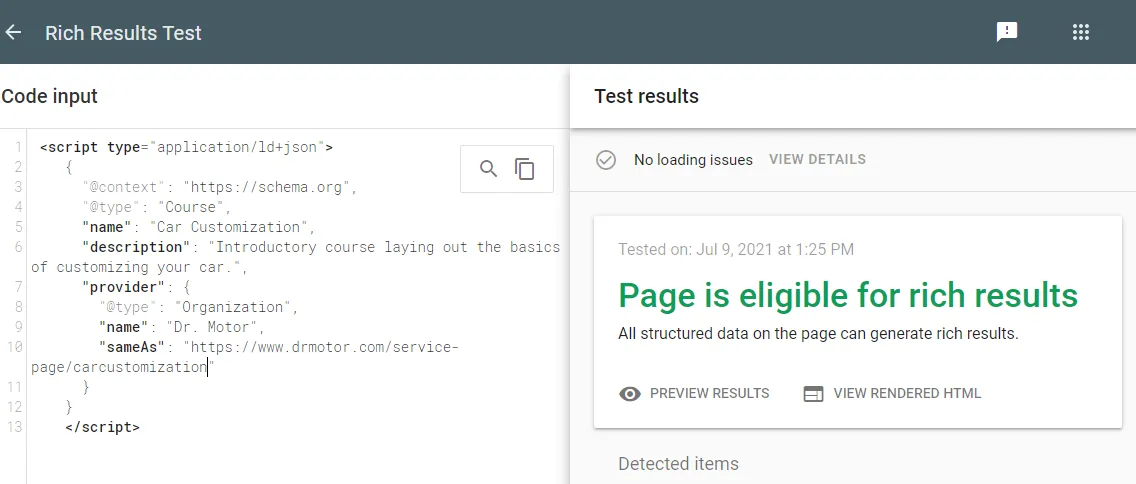
For pages not covered, you can manually add your own JSON-LD code under the advanced SEO settings. This flexibility allows you to include markup for specialized content, improving how your pages appear on search result pages.
On the other hand, you must still keep in mind that Wix’s structured data tools are not comprehensive. There’s no built-in validation to confirm whether your markup works properly, forcing you to use external tools like Google’s Rich Results Test. Moreover, Wix supports only a single schema block per page, which can be restrictive for businesses that want to combine multiple data types (for example, Product + Review + FAQ). Since Google increasingly uses structured data to determine eligibility for enhanced results, these limitations can cap your visibility potential.
16. Google integrations (Analytics & search console) (4.5/5)
Lastly, to answer “Is Wix good for SEO?”, we mustn’t overlook its Google integrations.
All in all, connecting your Wix site to Google’s key analytics tools (Google Analytics and Google Search Console) is fairly simple. Through Wix’s dashboard, you can integrate both platforms without touching any code: enter your property ID, and Wix handles the rest. Once connected, you can track traffic sources, keyword performance, user engagement, and indexing status from a single place. Wix even consolidates essential data points into its own analytics hub, giving you an overview of both Wix and Google insights side by side.
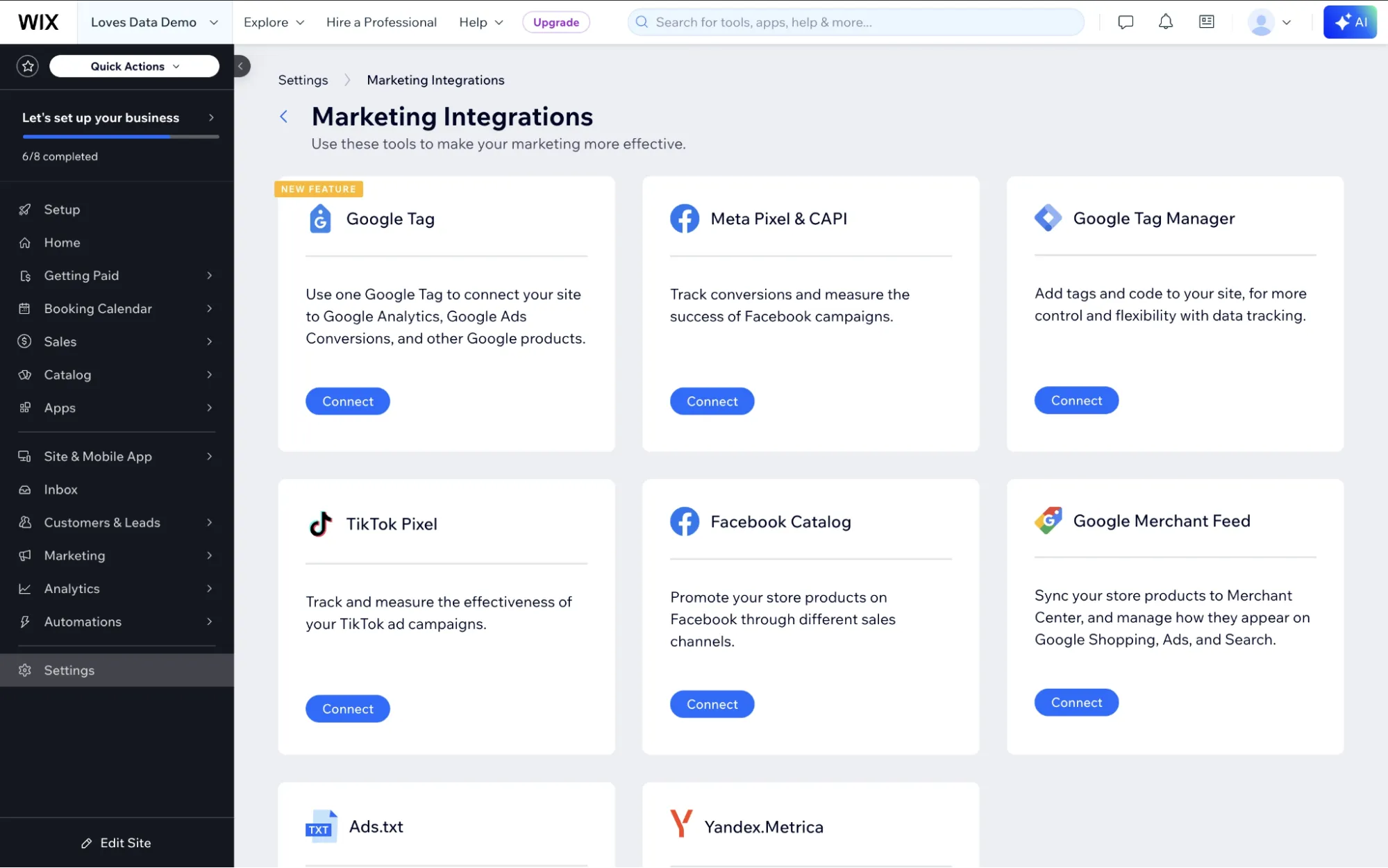
Still, there are certain limits. Wix doesn’t expose advanced configurations like custom event tracking, cross-domain measurement, or full Google Tag Manager integration within the default interface. Power users who rely on GA4’s advanced funnels or complex attribution modeling will need to set those up manually. Nevertheless, for the majority of merchants and creators, Wix’s one-click setup eliminates technical friction while keeping SEO performance transparent.
Tips for Getting the Most Out of Wix SEO
Now, you have your answer to the question, “Is Wix good for SEO?” To assist you further, we have compiled three key areas where your team should focus its attention to maximize the Wix SEO service:
Make the most of Wix’s SEO Setup Checklist
As mentioned, Wix's SEO Setup Checklist is one of the first tools you encounter when jumping into optimization.
Though the plan isn’t comprehensive, it does provide a clear structure for beginners who might otherwise feel overwhelmed! Hence, you should use it to actively track your progress and mark off tasks as you complete them. Better yet, since it connects your site to Google Search Console, you can utilize the checklist to verify the site and make your homepage appear in Google’s index within minutes.
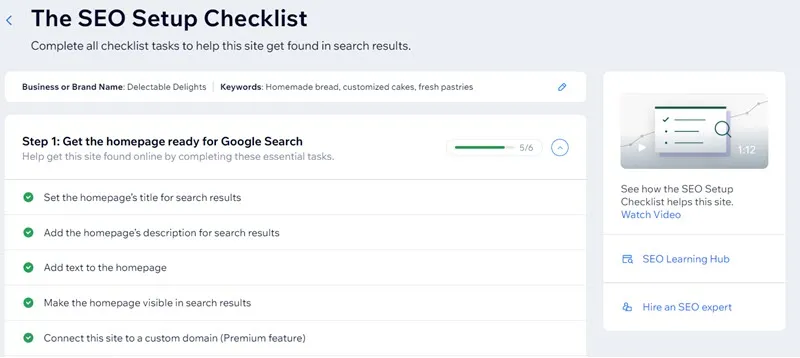
Prioritize mobile optimization from the start
Mobile traffic has outpaced desktop for years, and Google’s mobile-first indexing means your mobile site is the version Google sees first.
Of course, Wix’s responsive design gives you a solid foundation, but you can’t simply assume everything will translate perfectly from desktop to mobile! Hence, we suggest switching to mobile view in the Wix editor and making changes specifically for small screens. You should also take time to clean up your mobile design, especially when it comes to:
- Large images that look beautiful on desktop, but may slow down load times on mobile
- Text blocks, which can become cramped and hard to scan.
- Animations, since they often slow performance and distract users when viewed on a phone.
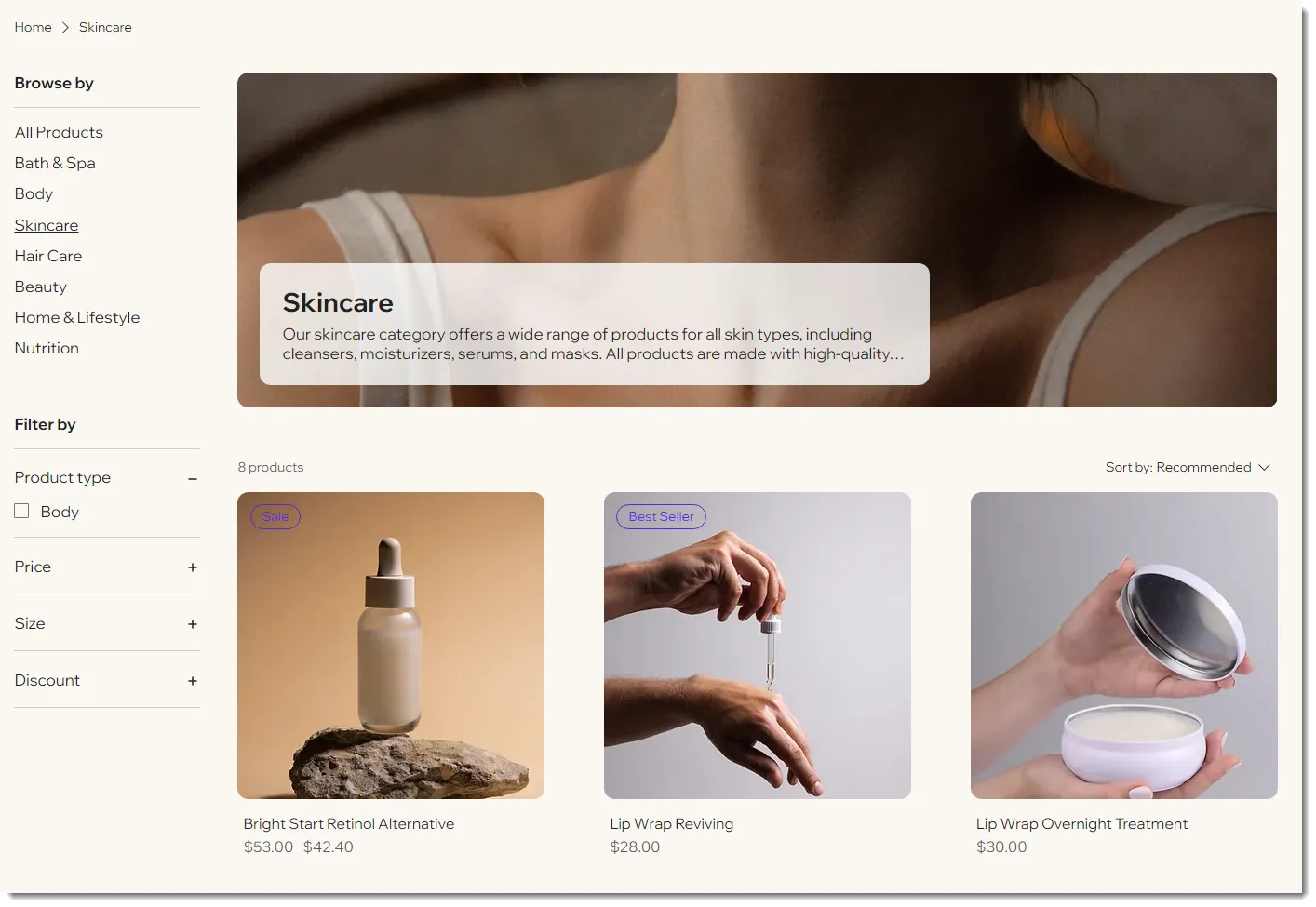
Connect Google Analytics and keep learning
Although Wix includes its own analytics dashboards, they’re fairly limited compared to what you can do with Google Analytics. By connecting your Wix site to Analytics, you unlock a much deeper understanding of who your visitors are, where they’re coming from, and how they interact with your content.
This data is crucial for making smarter decisions. For example, if Analytics shows that a particular blog post is drawing most of your organic traffic, you can double down on that topic with more content or build stronger internal links to it. Or, if you discover that most visitors land on your site from mobile, you’ll know exactly where to invest more of your optimization effort.
Finally, to sustain long-term SEO growth on Wix, you’ll need to continue learning. Wix makes this easier through its SEO Learning Hub, which includes guides, webinars, and video tutorials. Combining Wix’s educational content with independent SEO resources will help you develop strategies that go beyond the platform’s built-in tools.
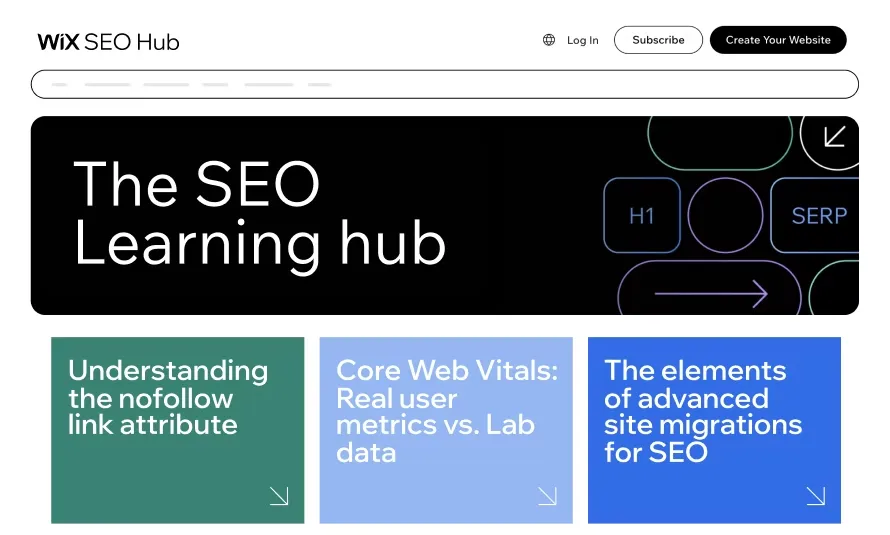
Our Methodology: How We Test Wix SEO
To reach the most logical conclusion for the question, “Is Wix good for SEO?”, we approached the evaluation as objectively as possible, keeping in mind the kind of experience a small business owner or beginner is most likely to have.
First, our team set up a fresh Wix site on a custom domain using the Core plan. We kept the setup as close to a “clean install” as possible, loading in demo content and experimenting with layouts to see how the platform handled different use cases. We also tested two of Wix's most popular templates to make sure our results weren't skewed by just one design.
For testing, we combined manual review with data from several established tools. The sites were run through our own website audit tool to highlight technical SEO factors, and we supplemented this with third-party platforms such as Google PageSpeed Insights and GTMetrix. These checks allowed us to see both raw performance metrics and the kinds of optimization issues a real user would run into. Where relevant, we also compared Wix's built-in features with those of other popular CMSs to put its strengths and weaknesses in perspective.
It's important to note that we didn't go out of our way to “fix” or heavily customize the sites before testing. The idea was to replicate the out-of-the-box experience most users would have: signing up, selecting a theme, dragging and dropping elements into place, and then going live. Our methodology, therefore, emphasizes what Wix offers natively, how easy it is to configure, and what inherent technical limitations remain even before more advanced optimization takes place (e.g., installing the Yoast SEO plugin Wix).
Is Wix Good for SEO? FAQs
Is Wix better for SEO or WordPress?
WordPress generally has the upper hand when it comes to SEO flexibility. With the right plugins (like Yoast or Rank Math) and the ability to control virtually every aspect of your site’s code and structure, WordPress can be optimized to a level Wix simply can’t match.
What is a disadvantage of using Wix?
The main disadvantage of Wix lies in its technical limitations. The platform generates bloated code, loads scripts sitewide, and doesn’t allow deep control over server-level settings. All of this can slow down page speeds and limit advanced SEO optimization.
Which website platform is best for SEO?
WordPress is often considered the gold standard because of its flexibility, huge plugin ecosystem, and scalability. Meanwhile, Shopify is strong for eCommerce SEO with built-in product optimization features. At the same time, Squarespace and Wix provide beginner-friendly options that are easier to use but less customizable. In other words, the “best” platform depends on whether you value control and customization, or speed and simplicity.
Does Google like Wix websites?
Yes. Google doesn’t penalize Wix websites simply for being built on Wix. In fact, John Mueller, Google’s Search Advocate, has publicly stated that Wix sites can rank just as well as those built on any other platform, as long as they follow SEO best practices.
Final Verdict: Who Is Wix For?
After our Wix SEO review, you now know the answer to the question “Is Wix good for SEO?” Here comes one last issue: “Who is it for?”
All in all, Wix is best suited for small businesses, solopreneurs, creatives, and bloggers who want a professional-looking website without needing to learn coding or manage complex technical setups. Simply put, if your main priority is getting online quickly, having intuitive design tools, and covering the SEO essentials without overwhelming yourself, Wix is a very practical choice.
However, for larger companies or anyone planning to scale aggressively with SEO as a primary growth channel, Wix might not be the most strategic option. The lack of deep customization and lingering speed issues can become limiting as your SEO needs grow more sophisticated. In those cases, a self-hosted platform like WordPress (or Shopify for eCommerce) may be a better long-term fit.
For more tips and guidance, check out our blog or join our Facebook Community.

