Expanding your reach to Etsy, a thriving marketplace with a loyal customer base, is a smart move for eBay sellers. But Etsy's lack of bulk listing support can make it challenging to import eBay listings to Etsy.
In this guide, we’ll walk you through the steps to simplify your eBay listings import to Etsy tailored to different needs:
- Step 1: Set up the main store
- Step 2: Connect your store to eBay and Etsy
- Step 3: Import eBay listings to your store
- Step 4: Import eBay listings to Etsy
Not going to let you wait any longer, let’s start!
How to Import eBay Listings to Etsy with Third-party Tool
As previously mentioned, while tools like LitExtension simplify this process, they focus solely on data migration, meaning the imported data won’t sync between platforms. If you’re looking for seamless synchronization, including updates to listings and other items, multichannel selling apps are the way to go.
With so many options like Sellbrite, LitCommerce, and Sellberry, it can be hard to know which one truly delivers. After extensive testing, we highly recommended LitCommerce – a true lifesaver! As a multichannel selling tool, you can treat eBay and Etsy as connected channels. This means not only your listings but also other data will sync automatically across platforms, saving you time and ensuring consistency in your inventory management.
If you want to see how it works, read on for our step-by-step guide to importing eBay listings to Etsy with LitCommerce.
Before we start: All multichannel selling tools, including LitCommerce, operate on a simple principle: you set up a main store on platforms like Shopify, Wix, or WooCommerce. Once your main store is ready, you can import your eBay listings into it and then display them on Etsy.
Step 1: Set up main store
First, log into your LitCommerce account (or sign up if you’re new). Then, you will be directed to the main setup screen.
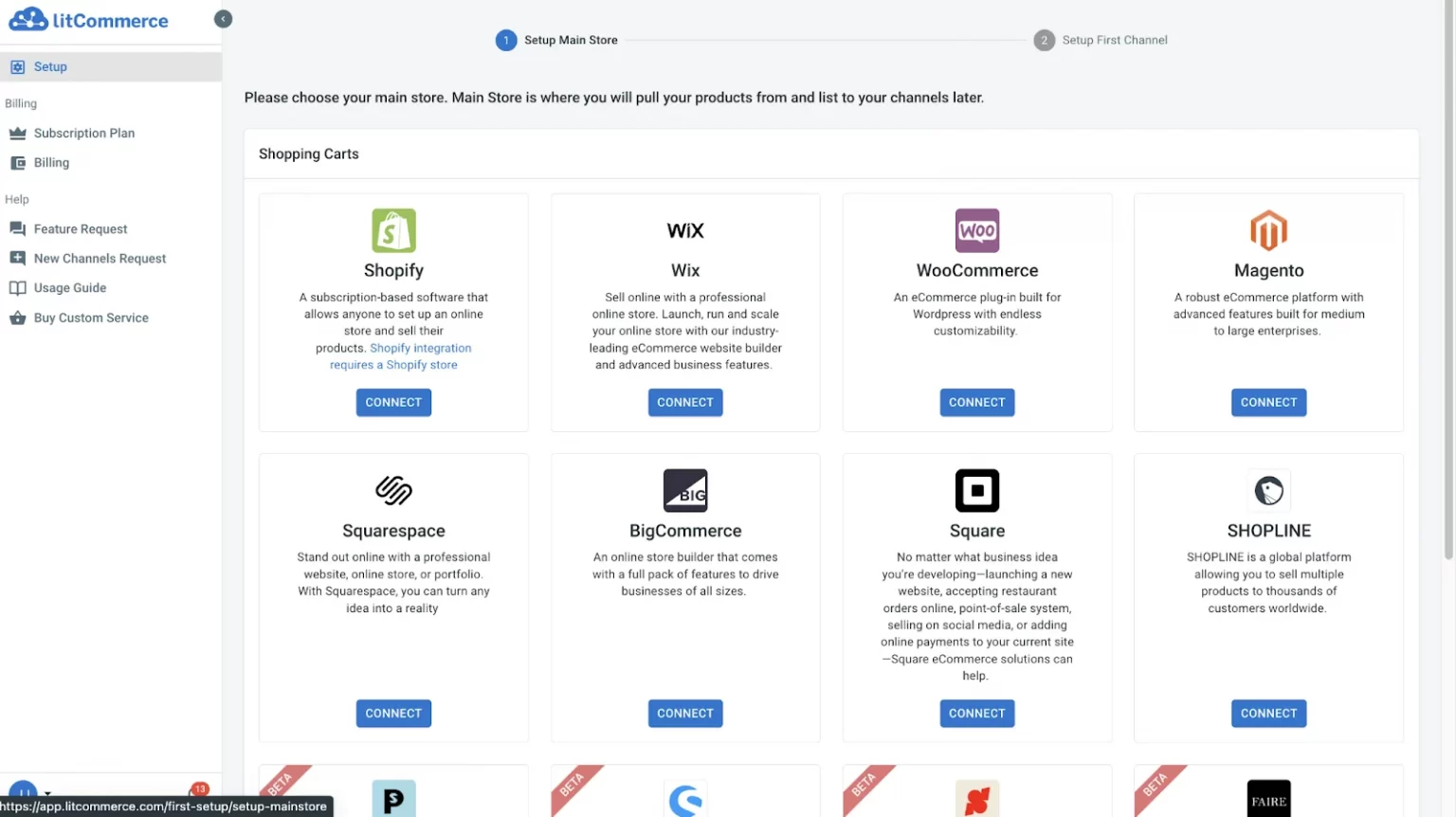
Select the logo of the platform that you have built your online store on. Hit the “Connect” button to continue.
Step 2: Connect your store to eBay and Etsy
With your main store connected, it’s time to add eBay and Etsy as your sales channels. Let’s start with eBay first:
- Select “eBay” from the available channels.
- Assign it a name, choose your store’s region, and click “Connect”.
- A pop-up will allow you to log into your eBay account, and then you’ll be redirected back to the LitCommerce dashboard.
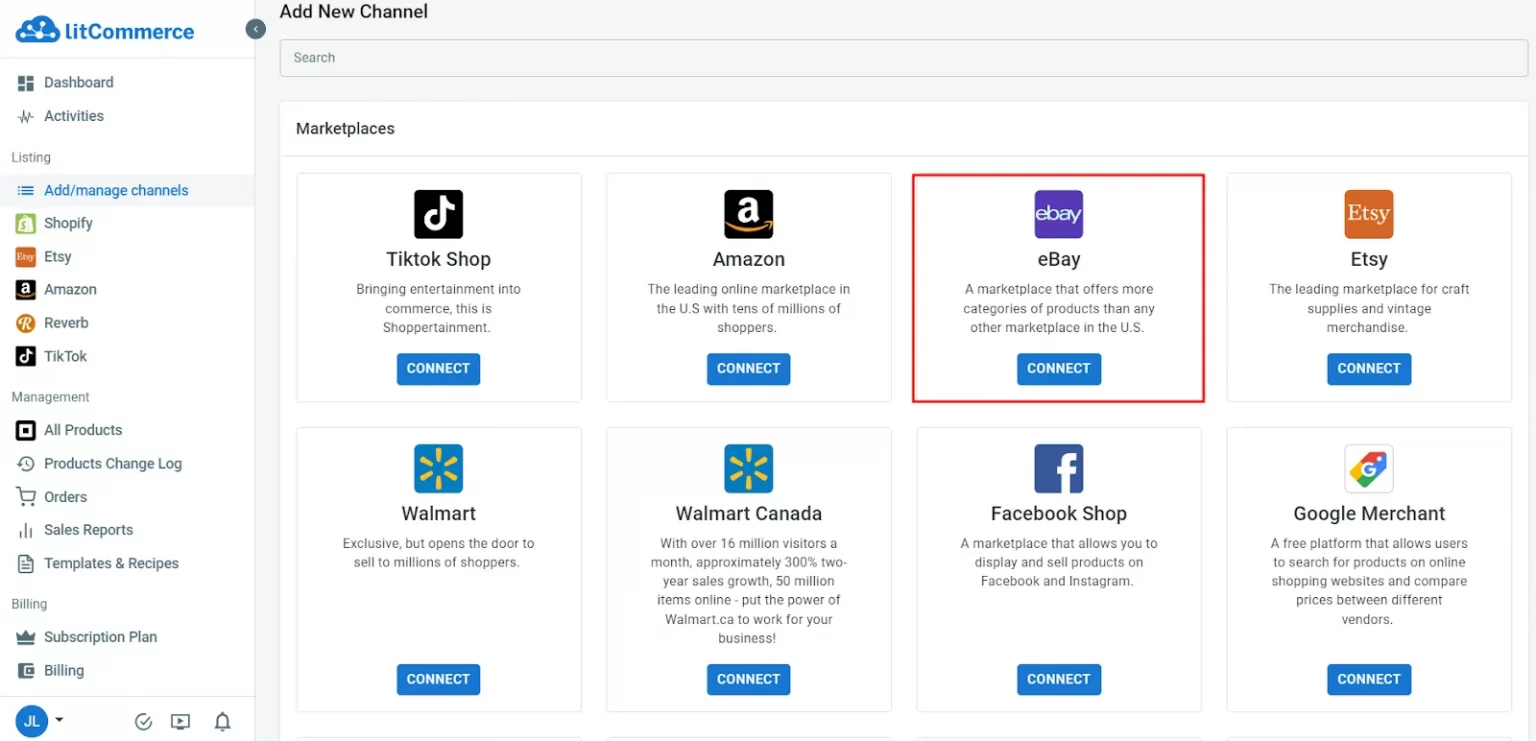
Now that we’ve done with eBay, it’s time to move on to Etsy by following these steps:
- Choose “Add/manage channels” from the left-handed sidebar.
- Click “Add New Channel”, choose Etsy, and give it a nickname.
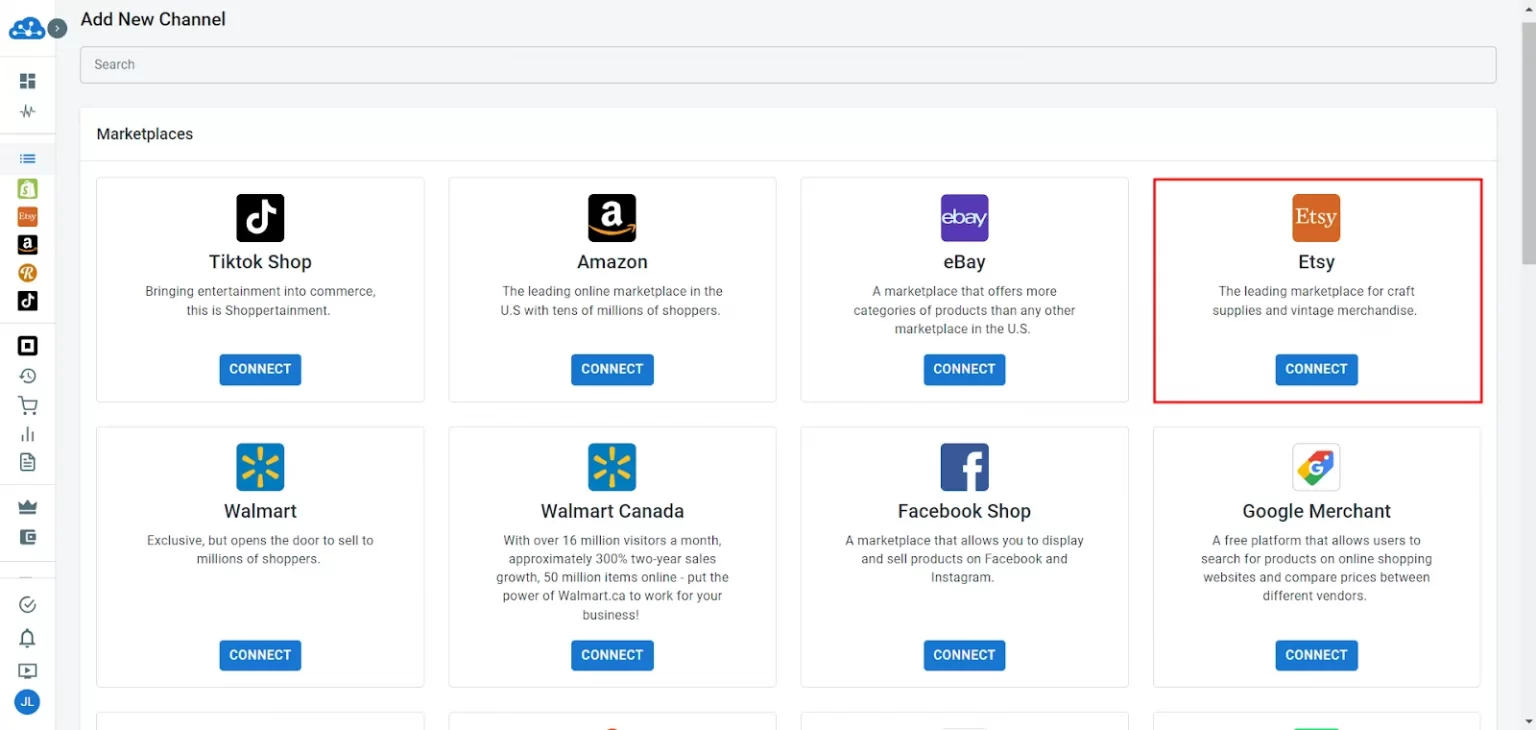
- Hit “Connect” your account and log into your Etsy account in the pop-up window.
Step 3: Import eBay listings to your store
From the dashboard, choose your eBay sales channel and click “Import from eBay”. Here, you can configure options like re-importing listings, auto-linking products, or applying filters. Once you are done, click “Begin Import” to start.
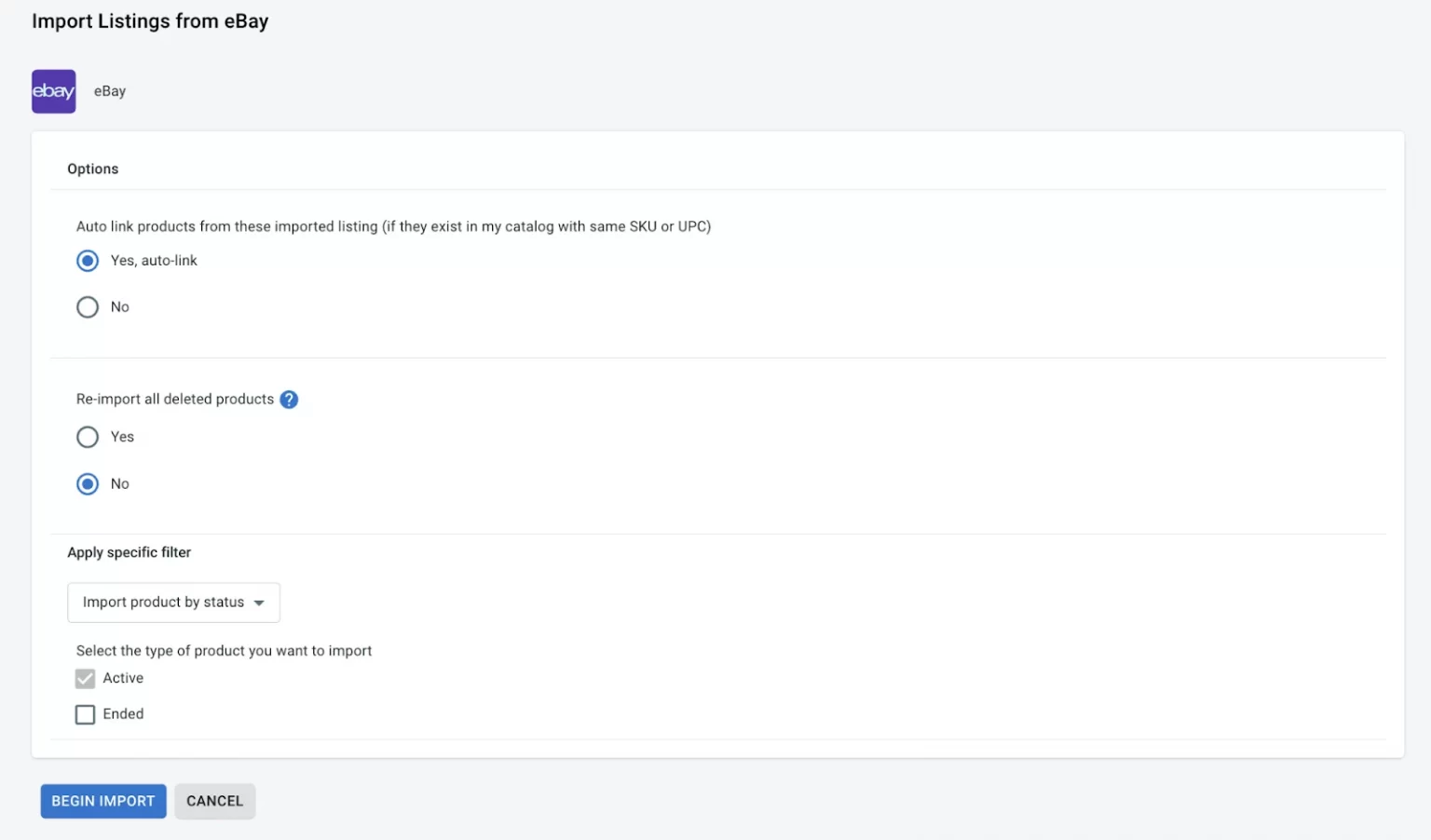
Once the import finishes, you will need to create these products in your main store (e.g., WooCommerce) to prepare them for listing on Etsy. To do this:
- Go to the LitCommerce dashboard and select the imported products you want to list on WooCommerce.
- Click “Select Action” and choose “Create on WooCommerce”. Your new product listings will immediately appear in your WooCommerce store.
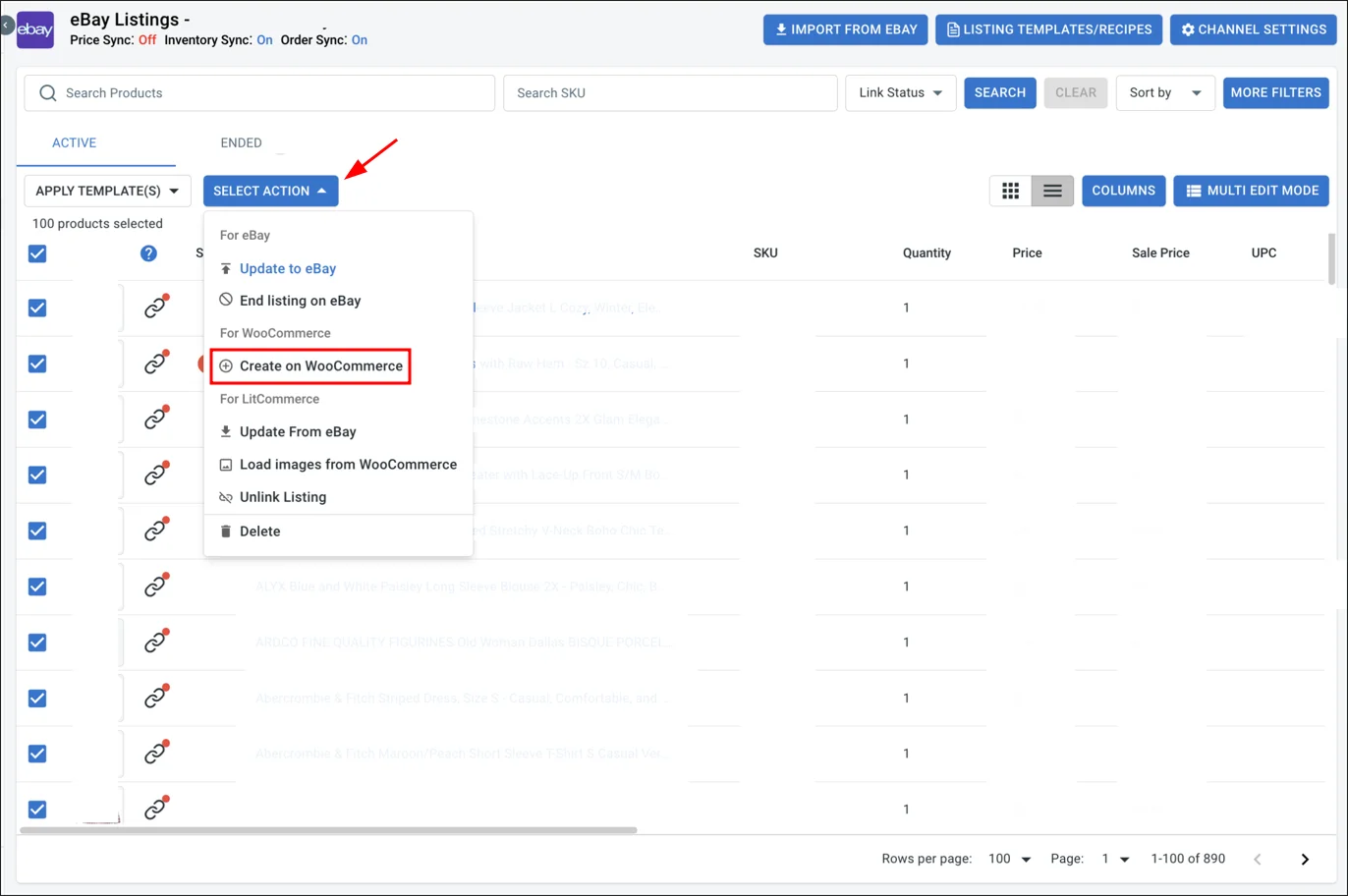
Step 4: Import eBay listings to Etsy
Now that your products are listed in your main store, it’s time to add them to Etsy:
- From the LitCommerce dashboard, go to the left sidebar and select “All Products”.
- Choose the products you want to list on Etsy.
- Click “Select Action” and choose “List products to channels”.
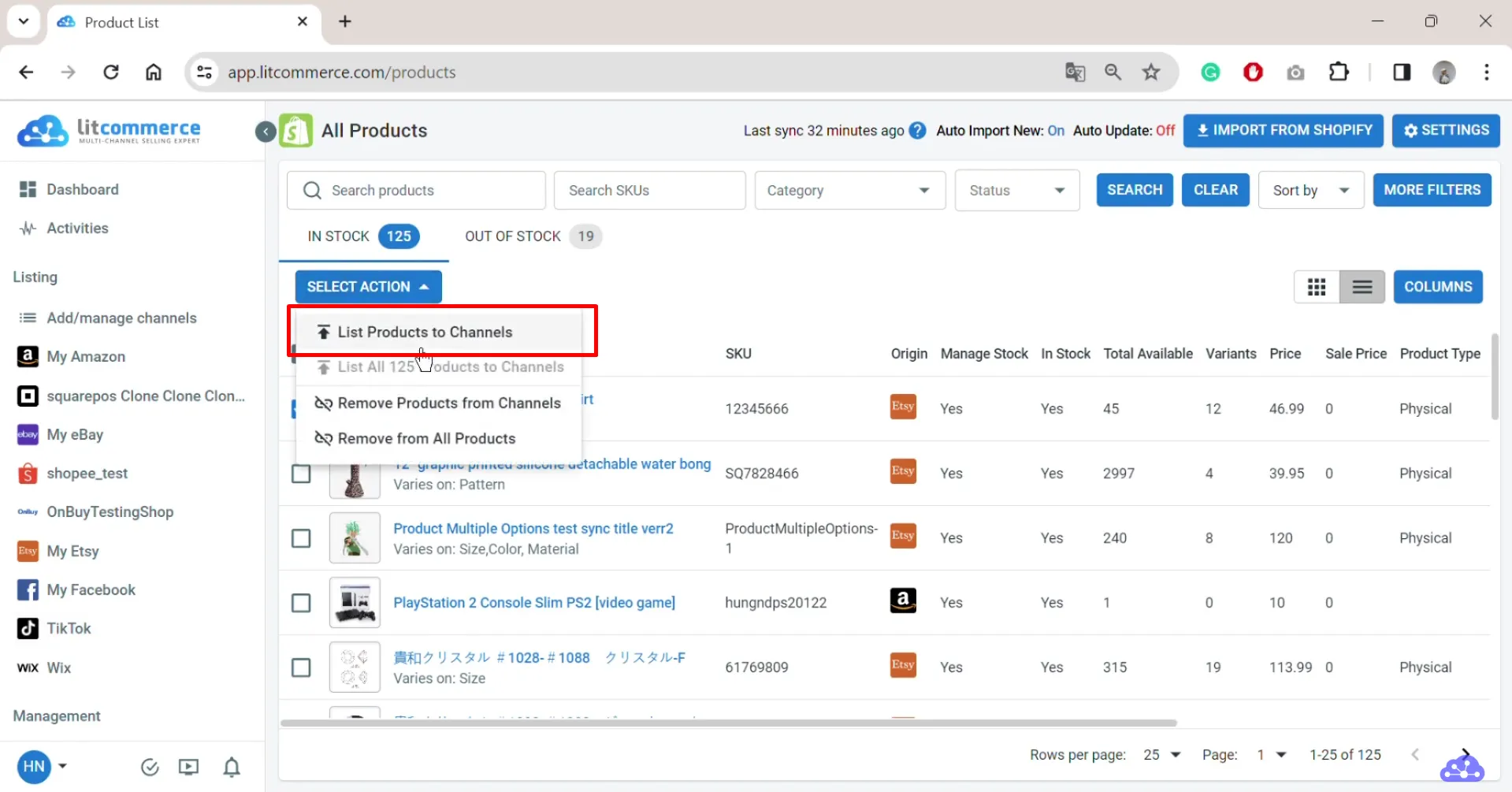
- In the pop-up window, select Etsy as the channel and click “Add as draft”.
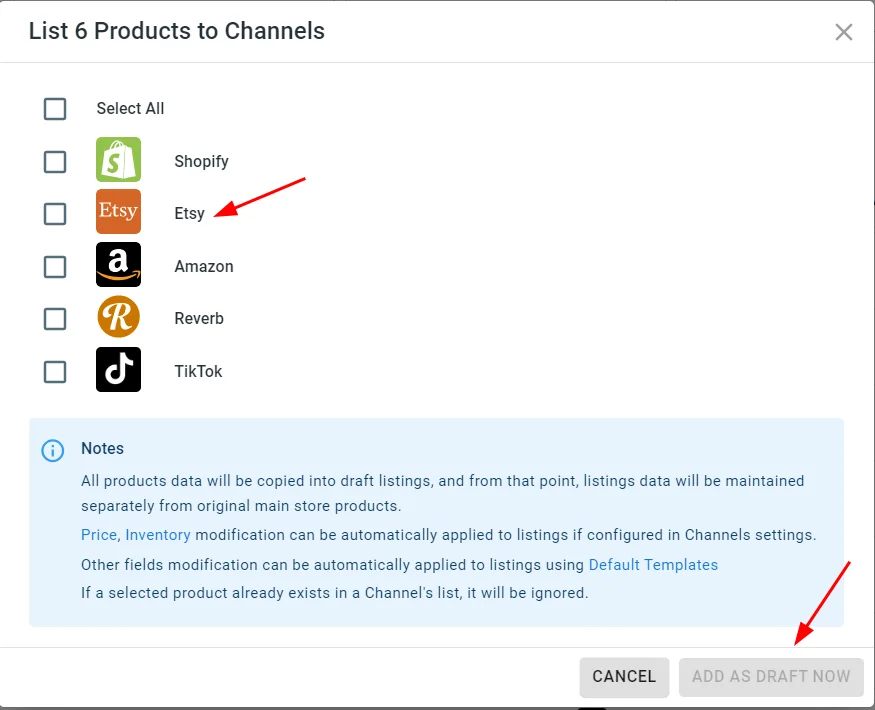
After creating draft listings, you will receive a notification confirming that draft listings were successfully created on Etsy. You can then further enhance your drafts with these functionalities:
- Review and edit these drafts as needed. Use “Single Edit Mode’’ or the “Quick Grid” tool for easy updates.
- Apply “Template & Recipes” if you’d like to streamline your edits and save time.
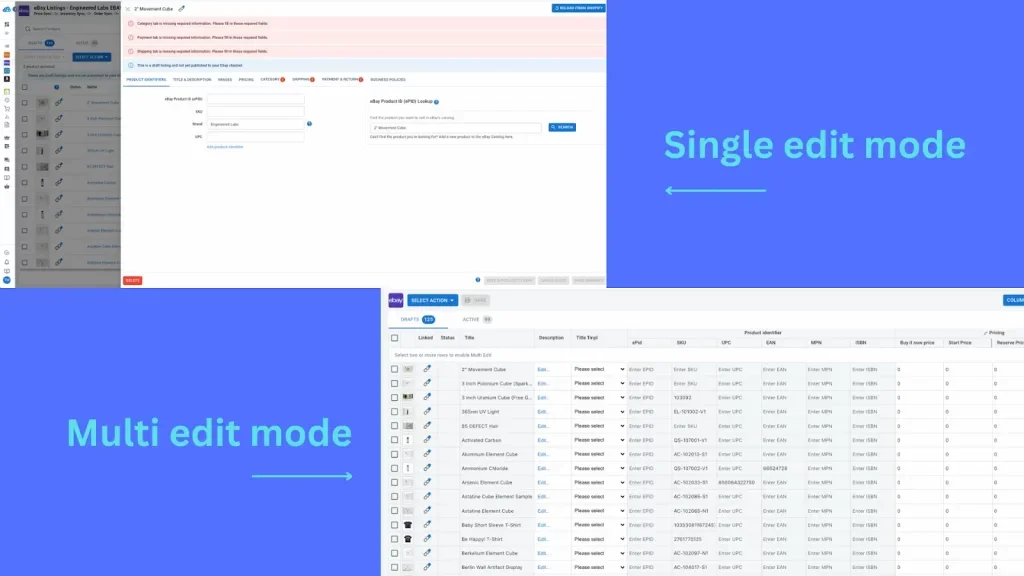
Once you’re ready to publish, you can select one of the following options:
- Save & Publish – Instantly publish changes on Etsy.
- Save & Close – Save the changes as a draft.
- Save Changes – Save your work and continue editing if needed.
Finally, click “Publish to Etsy” to complete your import eBay listings to Etsy process and make your products live on Etsy!
Is It Possible to Sell on Both eBay and Etsy?
Absolutely! Selling on both eBay and Etsy is not only possible but highly beneficial.
While some sellers choose to focus on one platform (by migrating eBay listings to Etsy, for example), many take advantage of the distinct benefits both marketplaces offer. eBay attracts a wide range of buyers, from deal-seekers to collectors, while Etsy appeals to those looking for handmade, vintage, and one-of-a-kind products. Together, these platforms open doors to a broader audience and more diverse revenue streams.
Managing two stores might sound like a lot of work, but it doesn’t have to be. With the right tools, you can sync your eBay listings to Etsy seamlessly and keep both stores running in harmony. In the next section, we’ll show you how to make it happen.
Why import eBay listings to Etsy
Though eBay offers tremendous reach and diversity, Etsy is purpose-built for creativity and uniqueness. Hence, deciding to import eBay listings to Etsy means you’re strategically extending your business into a space that broadens visibility and simplifies management across channels:
Access a niche, engaged customer base
Unlike eBay, where nearly anything can be listed, Etsy’s buyers come with a clear intent: they are seeking items that are handmade, vintage, or distinct from mass-market goods.
For that reason, Etsy is an especially attractive platform if your catalog includes products that align with these values. Instead of being lost in the shuffle of generic categories on eBay, your listings have the chance to shine in front of buyers who are actively searching for unique pieces.
Expand visibility and reach without reinventing the wheel
Once you’ve connected with Etsy’s niche audience, the next advantage becomes clear: expanding your visibility without doubling your workload.
eBay and Etsy attract very different demographics, but they complement each other. eBay often appeals to bargain hunters and collectors, while Etsy draws design-conscious buyers and gift shoppers. Therefore, by maintaining a presence on both, you maximize exposure to diverse audiences and increase the likelihood that your products will be discovered across multiple buying journeys.
Build a stronger brand identity
Lastly, one of Etsy’s biggest advantages over eBay is how it empowers sellers to build a recognizable brand.
On eBay, many stores feel interchangeable, with standard product listings and limited space to tell your story. Etsy, by contrast, encourages sellers to create a shop identity. You can personalize your storefront with banners, shop announcements, and an “About” section that shares your inspirations and creative process. Compared to eBay, this narrative approach clearly helps establish a much more emotional connection between you and your buyers.
Extra Tips to Optimize Your Listing
Managing to import eBay listings to Etsy is only the first step. To truly thrive on Etsy, you need to optimize your product pages so they align with Etsy’s marketplace standards and customer expectations:
Use high-quality images to showcase your products
Etsy is a visually driven marketplace, and buyers often make purchasing decisions based on the quality of your product photos. Therefore, your images should do more than just display the product.
After you have managed to import eBay listings to Etsy, take the time to update your images to match Etsy’s standards. Aim for clear, well-lit photos that highlight different angles, textures, and use cases of your items. Lifestyle shots, for example, can help customers imagine how your product fits into their daily lives, while close-ups can emphasize craftsmanship and detail.
Etsy also allows multiple photos per listing, so use this feature to your advantage by creating a gallery that answers visual questions before a buyer even asks them.
Write compelling descriptions
Images aside, you should write a clear, engaging introduction for each product that draws attention to the unique qualities of the item. Then, provide practical details, such as dimensions, materials, and care instructions. This balance of storytelling and information ensures that your listings resonate emotionally while still giving buyers the specifics they need to make confident purchases.
Etsy’s algorithm also favors listings with complete, keyword-rich descriptions. Research relevant search terms using Etsy’s autocomplete feature or tools like eRank, and naturally incorporate these keywords into your product text.
Select appropriate tags
Needless to say, if you simply carry over the same tags when deciding to import eBay listings to Etsy, you might risk missing out on Etsy’s most relevant search opportunities! So, after importing, review and refine your tags to better align with Etsy’s marketplace focus.
Think like an Etsy buyer: what keywords would someone type in if they were looking for a product like yours? Focus on descriptive terms that highlight handmade, vintage, or unique qualities. For instance, instead of common tags like “bracelet,” use more specific ones such as “handmade silver bracelet” or “vintage beaded jewelry.” If possible, we highly recommend using all 13 tag slots Etsy provides.
Import eBay Listings to Etsy: FAQs
How to cross-list from eBay to Etsy for free?
Etsy doesn’t support bulk listing uploads, meaning cross-listing products for free has to be done manually. This can be time-consuming and prone to human error, making third-party apps essential despite additional costs.
For small-scale sellers, LitCommerce is a great option since it offers a forever-free plan that includes up to 20 product listings.
Can I import my eBay listings to Etsy?
Yes, you can import your eBay listings to Etsy, but it can’t be done manually. In this case, you can use a migration tool like LitExtension to transfer your listings from eBay to Etsy.
Alternatively, you can consider using a multichannel tool like LitCommerce to take advantage of both marketplaces simultaneously.
How do you download all your eBay listings?
To download all your eBay listings, follow these steps:
- Go to Seller Hub or My eBay and navigate to the Active Listings section.
- Select the listings you want to download.
- Click on the Action dropdown menu and choose Export to File.
- Select CSV format to download a file containing the details of your selected listings.
Can I list the same items on eBay and Etsy?
Yes, you can list the same items on both eBay and Etsy. However, managing inventory across multiple platforms requires careful attention to avoid overselling. Utilizing multichannel selling tools like LitCommerce can help synchronize inventory and orders between eBay and Etsy. It then ensures accurate stock levels and reduces the risk of overselling.
Final Thoughts
That’s it! We have just shown you two ways to import your eBay listings to Etsy. If you're looking to bring your entire store from eBay to Etsy, you might consider a full migration with LitExtension. As the leading migration service, we don’t just import listings – we handle all your essential data types to ensure a smooth and accurate Etsy migration.
On the other hand, if you’re looking to expand with multichannel selling on both eBay and Etsy, consider LitCommerce. With LitCommerce, you can efficiently manage and sync your eBay listings on Etsy, keeping inventory and orders aligned across platforms.
Last but not least, don’t forget to check out our eCommerce blog and join the Facebook community for more insights!

