With thousands of new eCommerce businesses launching every year, standing out and turning visitors into loyal customers has always been a challenge for most people. So, if you've been feeling stuck and wondering how to increase eCommerce sales, you're not alone!
The good news? You don't have to overhaul everything to see real improvement. All it takes is refining the right touchpoints, and in this guide, we'll walk you through 20+ proven tips that help you do just that:
- #1 Understand your target customer persona
- #2. Build and segment your email list
- #3 Use personalized product recommendations
- #4. Add customer feedback surveys after purchase
- #5. Display trust badges and secure payment icons
- #6 Improve site navigation and search functionality
- #7. Highlight best-selling and trending products
- #8. Create a mobile-first shopping experience
- #9. Optimize your checkout process
- #10. Improve site speed and scalability for high traffic and transactions
- #11. Offer time-limited discounts and flash sales
- #12. Leverage ext-intent popups to save abandoning visitors
- #13. A/B test key website elements regularly
- #14. Upsell and cross-sell at strategic moments
- #15. Use retargeting ads to re-engage visitors
- #16. Run influencer marketing campaigns
- #17. Integrate Instagram shopping features
- #18. Host product giveaways or referral contests
- #19. Implement live chat support on product pages
- #20. Offer a self-service order tracking portal
- #21. Add a clear return and refund policy page
Let's get started!
How to Increase eCommerce Sales: 20+ Tried-and-True Tips
Understand and Personalize the Customer Experience
First, it's very important to keep in mind that understanding your buyers on a deep, human level is the foundation for every other growth strategy.
When you know who they are, what motivates them, what frustrates them, and what makes them feel confident about a purchase, you can design content and product experiences that resonate better and lead to stronger engagement. And that's how to increase eCommerce sales!
Now, let's explore how to do that, step by step.
#1 Understand your target customer persona
To nail how to increase eCommerce sales, you first need to define who you're personalizing for. Simply put, you must go beyond basic demographics and build a complete, research-backed picture of your ideal customers – what marketers call a “customer persona.”
First, review your store's order history, then look for repeat customers and analyze what kinds of products they buy, how often they return, how much they typically spend, and what marketing channels brought them to your site. If your platform supports it (like Shopify or WooCommerce), filter this data by customer age, region, or device type. These small details can reveal big trends, such as whether younger shoppers buy on mobile at night or older customers prefer desktop and shop during work hours.
Next, use tools like Google Analytics to study how users behave once they land on your website. Which pages do they visit first? How long do they stay? Where do they drop off? This kind of behavioral data gives you insight into their interests and friction points. If possible, layer on qualitative research by asking customers for feedback through short post-purchase surveys or email interviews.

Once you gather enough insights, compile your findings into 2–3 detailed personas. Each persona should feel like a real individual, someone with a name, goals, motivations, and even hesitations. For example:
“Emily, a 29-year-old graphic designer in a big city, shops late at night using her phone, cares deeply about eco-friendly packaging, and often abandons her cart if shipping isn't free.”
#2. Build and segment your email list
Once you understand who your customers are, the next step is to build and organize your email list so that your communication feels highly relevant to each individual.
Email is still one of the most effective marketing channels, after all, but only if it's personalized and targeted. That’s why choosing affordable email marketing software that supports segmentation and automation is essential for long-term success. Therefore, you shouldn't just slap a generic “Subscribe Now” box at the bottom of your homepage! Instead, offer something in return for the customer's attention (e.g., a first-order discount, free shipping, or exclusive early access to new collections). This incentive should be shown at the right moment, such as when a user scrolls halfway through a product page or tries to exit your site. Timing and context matter just as much as the offer itself.
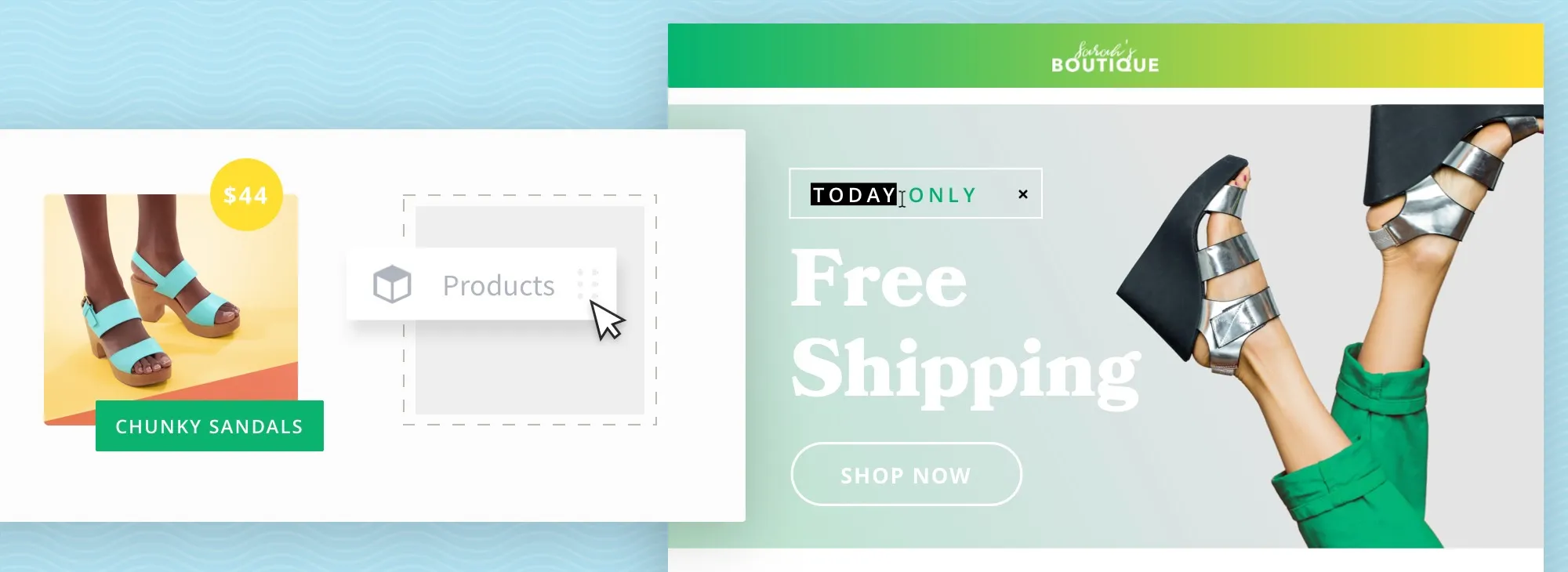
And when someone signs up, your job isn't done; you need to segment your subscribers based on who they are and what they care about.
Let's say you run an apparel store; in that case, segment customers by gender preference or seasonality. Even better, you can use tagging and automation tools from email platforms like Klaviyo or Mailchimp to sort these users automatically as they engage with your emails or make purchases.
#3 Use personalized product recommendations
When a customer visits your site, you have only a few seconds to capture their interest. Personalized product recommendations can make those seconds count by showing items that match their taste, needs, or previous behavior, which makes them feel understood without saying a word!
The simplest way to start learning how to increase eCommerce sales via personalization is by analyzing browsing and purchase history. If a user recently looked at running shoes, your homepage or product pages should feature related products like athletic socks, water bottles, or even higher-end alternatives. Many eCommerce platforms and apps can handle this logic automatically, but still, don't rely solely on automation. Make sure the recommendations are genuinely helpful, not just algorithmically related.
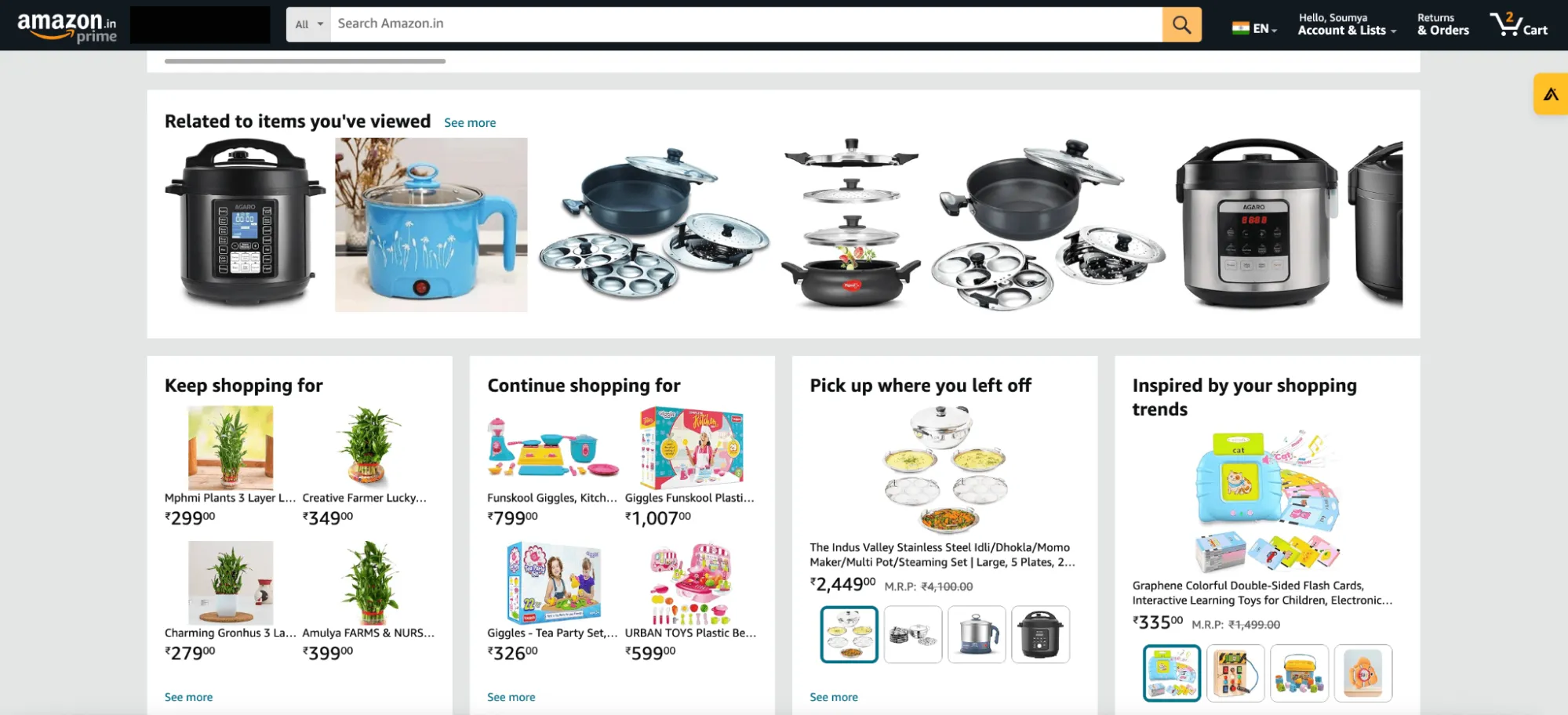
For how to increase sales on eCommerce site, you can also add dynamic recommendation blocks throughout the customer journey, from the homepage to cart pages and even post-checkout. It would be even better if you labelled these sections creatively: instead of saying “Recommended Products,” try “Complete Your Look” or “Shoppers Like You Also Bought.”
#4. Add customer feedback surveys after purchase
Personalization isn't a one-time effort. To keep improving customers’ experience, you need feedback straight from the source – your customers.
From our observation, post-purchase surveys are always a powerful way to gather insights while the buying experience is still fresh in the shopper's mind. However, instead of sending long questionnaires, you should keep it simple and ask 2–3 questions at most. For example, “What almost stopped you from completing your order?” or “Was anything confusing during checkout?”
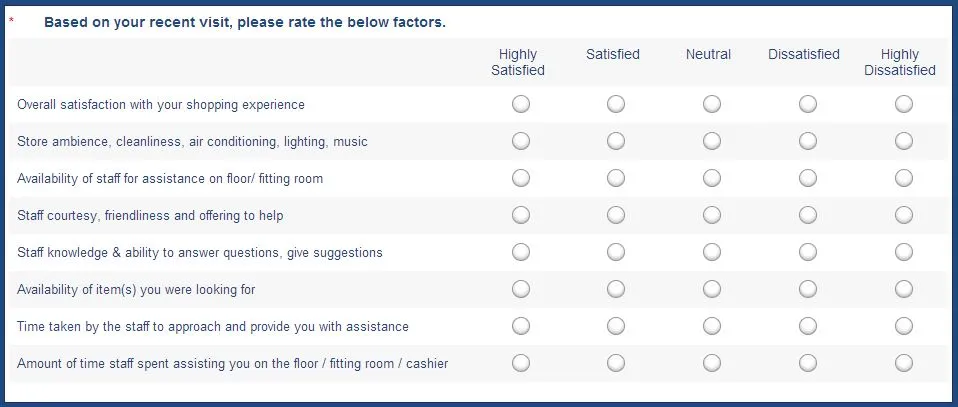
You can embed surveys directly on the order confirmation page or send them by email a day or two after the delivery. Make sure to frame it as a request for help improving your service, not as a promotional message.
#5. Display trust badges and secure payment icons
Needless to say, trust is the foundation of personalization if you really want to know how to increase sales eCommerce website. You can craft the perfect email, product recommendation, or offer, but the customer will still walk away if your site feels even slightly suspicious!
To address this and nail how to increase eCommerce sales, start by adding visual cues to your checkout page: SSL certificate icons, recognizable payment method logos (Visa, PayPal, Apple Pay), and “Secure Checkout” labels. These logos send a subconscious signal that your store is legitimate and safe to buy from. Similarly, if you offer guarantees like “30-Day Money Back,” place that information close to the “Add to Cart” button where customers may hesitate.
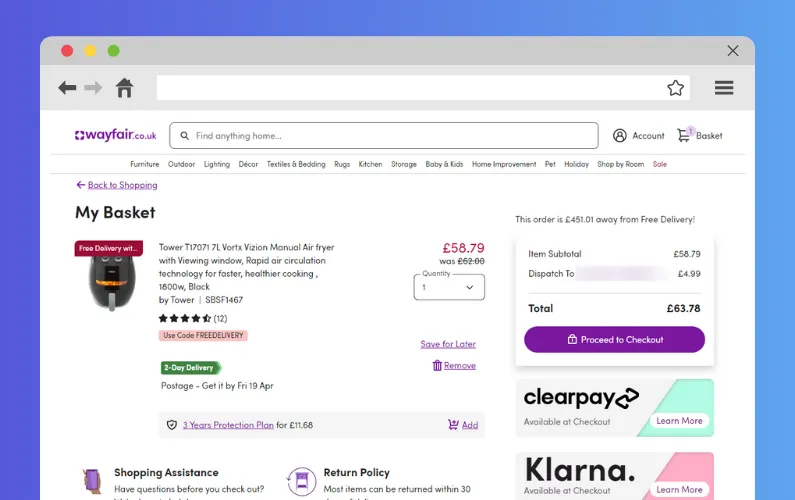
In addition, we also recommend you include trust signals on your homepage and product pages, especially if you're a newer or lesser-known brand. Consider badges from review aggregators like Trustpilot or stamps like “Verified Store” if you're listed on marketplaces. The goal is simple: remove uncertainty so your customers can focus on shopping rather than constantly second-guessing their decision.
Optimize Navigation and Onsite Shopping Journey
No matter how amazing your products or marketing efforts are, your online store will fail to convert if customers can't easily find what they're looking for or get lost in confusing menus.
So, which are the key factors you need to improve in this area to learn how to increase eCommerce sales? Let's break them down:
#6 Improve site navigation and search functionality
Needless to say, a confusing navigation menu is one of the fastest ways to lose a potential customer. If shoppers have to guess where to click or dig through too many categories to find what they need, they'll simply leave!
In short, a clear, intuitive menu structure is essential for helping you learn how to increase eCommerce sales. In order to do so, you should organize your product catalog into logical, easy-to-understand categories and subcategories, and use simple labels like “Men's Shoes” or “Home Decor” instead of vague or overly clever wording.
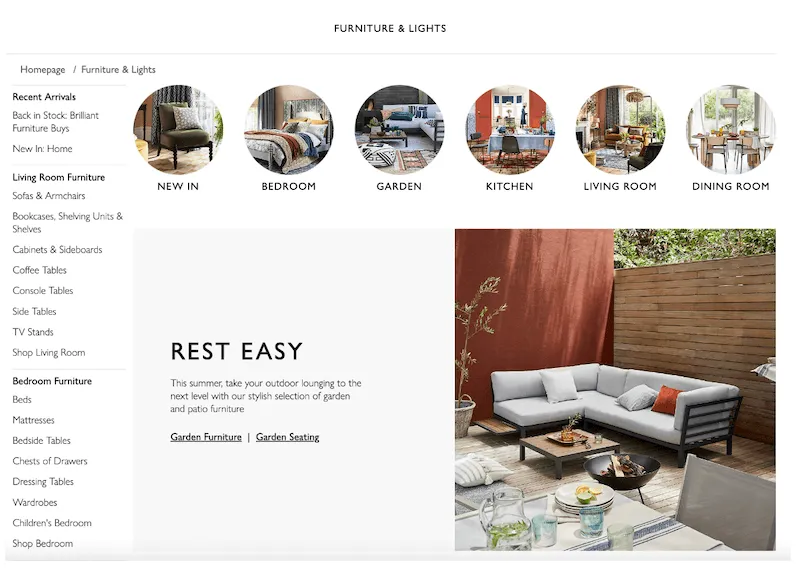
Also, every major product type should be reachable within two to three clicks from the homepage. The last thing you want to do is to overwhelm users with too many options at once – dropdown menus should be short and scannable!
In addition to navigation, your search bar needs to function like a reliable assistant. Make sure it's prominently placed (usually in the top-right corner), responsive, and capable of handling common search behaviors like typos, synonyms, and filters. For example, if a user types “joggers,” your search should also return results for “sweatpants” if applicable.
#7. Highlight best-selling and trending products
When a visitor lands on your store for the first time, they're often overwhelmed by choices, especially if you sell dozens or hundreds of products.
Therefore, one of the easiest ways to guide them toward a purchase is by showcasing what's already popular.
You should identify a few key spots across your website to feature your top-performing products. The homepage is a great place to start, with a section labeled something like “Best Sellers This Month” or “Trending Now.” You can also add badges on product thumbnails, such as “Bestseller,” “Hot Pick,” or “Customer Favorite”, to make these items stand out in category pages.
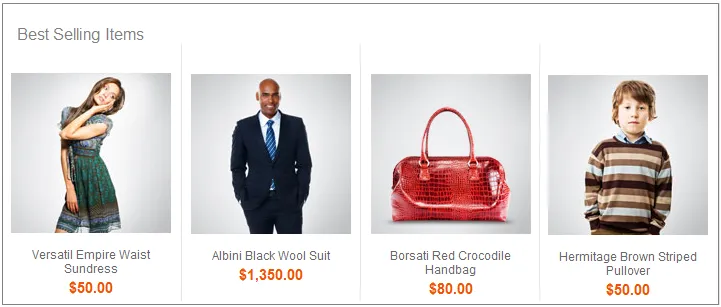
Most importantly, make sure you rotate these highlights regularly to reflect current data. A product that sold well last season may not be relevant today, after all, so always use sales reports and customer reviews to keep the list fresh and trustworthy.
#8. Create a mobile-first shopping experience
With more than half of online shopping now happening on smartphones, a mobile-optimized website is clearly non-negotiable.
Still, mobile-first doesn't just mean your site “shrinks down” to fit a smaller screen. It means the entire experience is designed from the ground up with mobile users in mind.
At the start, test your store's layout on multiple mobile devices. Are buttons large enough to tap easily with a thumb? Are product images sized appropriately for quick loading and scrolling? Is the checkout process simplified, or does it require zooming and pinching just to fill out forms? If your mobile site feels clunky or slow, customers will bounce without hesitation.
Next, rethink how content is structured. On mobile, less is more. Avoid long walls of text, and prioritize important elements like product titles, prices, and “Add to Cart” buttons above the fold. We also suggest using collapsible sections for product descriptions, size guides, or FAQs to keep pages clean and easy to browse.
Likewise, navigation should also be mobile-friendly. Many popular stores leverage a hamburger menu (☰) to keep things tidy and enable smooth back-and-forth movement between product pages and categories.
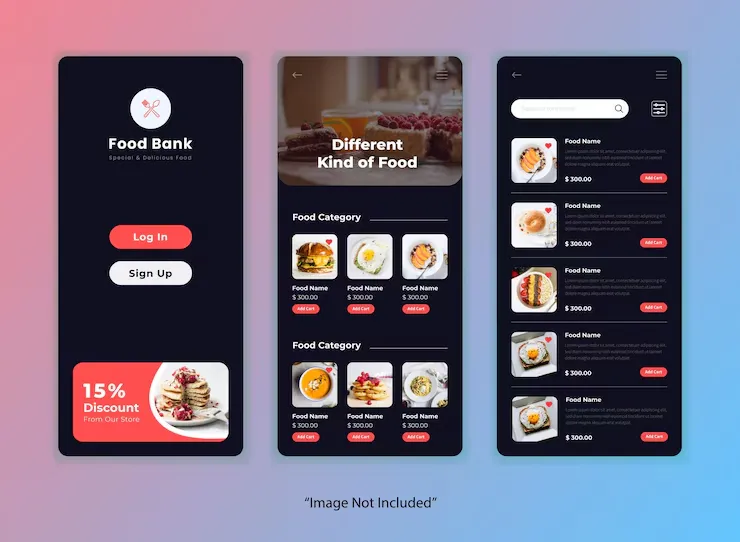
Want to increase eCommerce sales on mobile, not just traffic? Planning mobile-first campaigns across the entire year helps you hit customers at the right moments.
#9. Optimize your checkout process
The checkout page is where interest turns into revenue, yet it's also where many sales are lost!
A complicated, slow, or confusing checkout experience can lead to cart abandonment, even after a customer has already decided to buy. In fact, by 2024, the average cart abandonment rate had reached approximately 70%!
To boost conversions and master how to increase eCommerce sales, you must guarantee your checkout process is fast, simple, and frictionless.
The fastest way to do that is to minimize the number of steps. Ideally, you should aim for a one-page checkout or a very short sequence with clear progress indicators (e.g., “Step 1 of 2”). Every additional field or click is a potential point of frustration, so only ask for essential information. Do you really need someone's phone number? If not, leave it out.
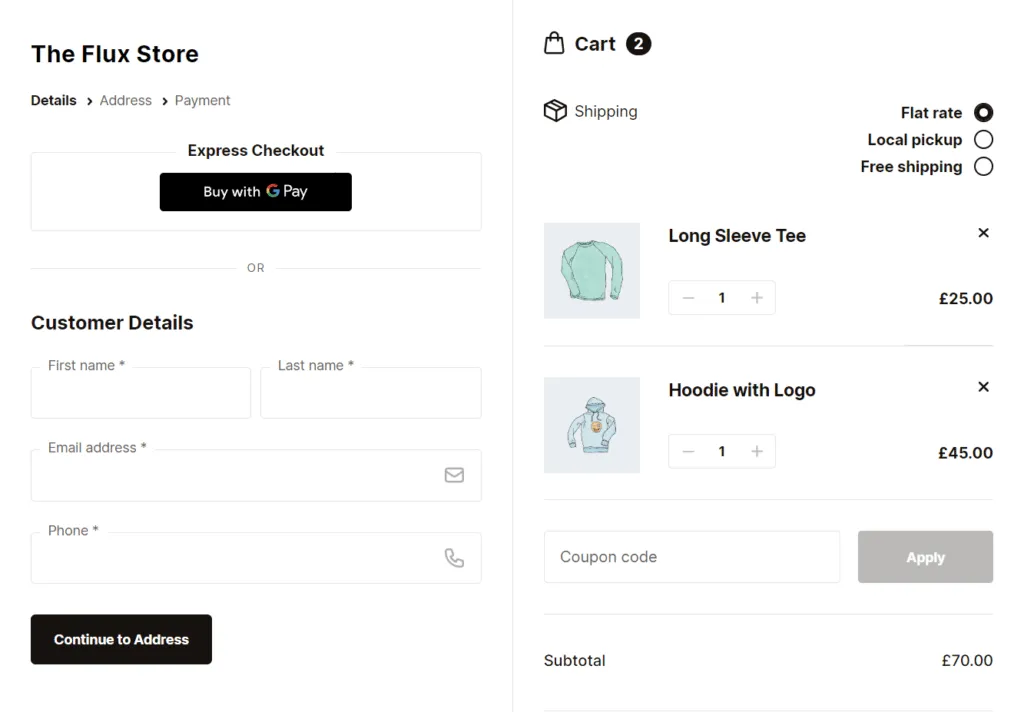
Furthermore, you should also:
- Enable guest checkout for users who don't want to create an account.
- Offer multiple payment methods, including credit/debit cards, digital wallets like Apple Pay or Google Pay, and regional options like Momo or ZaloPay if you serve specific markets.
- Provide shipping costs and delivery estimates upfront.
- Test your checkout flow regularly.
#10. Improve site speed and scalability for high traffic and transactions
And don't forget that speed masters in how to increase sales on eCommerce website. If your site takes too long to load, especially on mobile, you'll lose customers before they even see your products. And during traffic spikes, like flash sales or holiday events, a slow or crashing site can wipe out revenue in minutes!
To improve load speed in order to master how to increase eCommerce sales, you should start by compressing your images. Product images should still look sharp, but they don't need to be multi-megabyte files. Use modern formats like WebP, and set up lazy loading so that off-screen content doesn't load until needed. Tools like TinyPNG or Shopify's built-in optimizer can help with this.
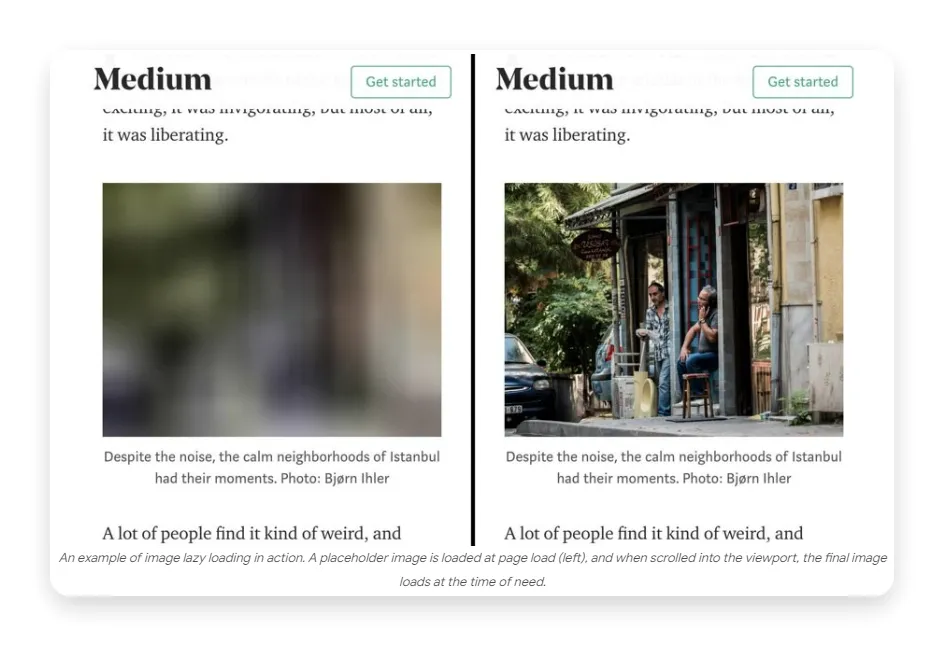
Next, review your app and plugin usage. Too many third-party scripts can bog down performance. Remove anything unnecessary, and combine or defer non-critical scripts so they don't block the main content from rendering quickly.
Finally, make sure your platform can scale. As your store grows and you run promotions that drive sudden traffic, your infrastructure must handle large spikes without slowing down. Test your site's performance under load using tools like GTmetrix or Google PageSpeed Insights and address any major issues proactively.
And what if your current platform can't keep up, no matter how much you tweak and optimize? Maybe it's time to move to something better – and that's where LitExtension comes in. We offer seamless eCommerce migration services with two flexible packages:
- Automated Migration: You handle the process in just three simple steps, no technical skills needed.
- All-in-One Migration: We take care of everything from A to Z. You simply tell us what you want, and our experts handle the rest.
Need Help To Migrate Your Store?
LitExtension provides a well-optimized All-in-One migration service for your data transfer.

Boost Conversions with Promotions and Urgency
Attracting traffic to your store is only half the battle. Turning that traffic into paying customers is where the real challenge begins!
From our observation, strategic promotions and urgency-based tactics are powerful tools for encouraging hesitant shoppers to take action. They tap into behavioral triggers like FOMO (fear of missing out), loss aversion, and instant gratification, all of which are psychological principles that consistently drive results.
And when done right, these strategies can reduce cart abandonment and boost average order value without needing more ad spend. Below are three proven techniques to help you do exactly that and learn how to increase eCommerce sales:
#11. Offer time-limited discounts and flash sales
Time-limited promotions work because they introduce a deadline, and deadlines force decisions. Indeed, a shopper who might otherwise hesitate or delay their purchase is far more likely to complete the transaction when they know the deal won't last forever. Flash sales, countdown timers, and expiring coupon codes all create a sense of urgency that encourages immediate action.
To implement this effectively for how to increase eCommerce sales, use a clear and specific offer. For example, instead of saying “Big Sale Today,” be more concrete: “20% Off All Jackets – Ends at Midnight.” Add a real-time countdown timer on your homepage, product pages, or cart page to visually reinforce the deadline. The ticking clock creates subtle pressure that keeps customers moving toward checkout.
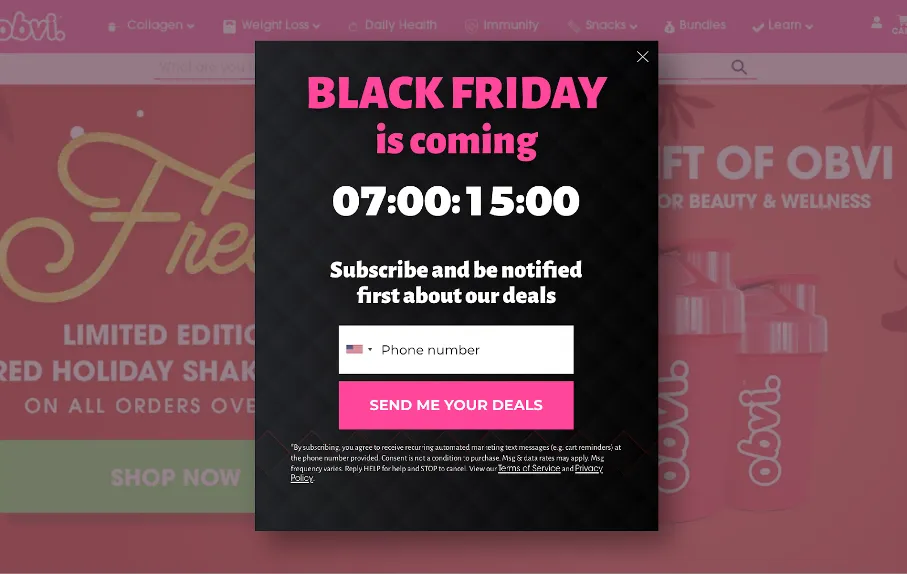
It's also important to limit how often you run these sales. If everything is always discounted, nothing feels urgent. Instead, plan occasional events (such as payday weekends, seasonal clearances, or subscriber-only offers) to preserve their impact. And when the sale ends, make sure it actually ends. Don't leave expired codes working or outdated banners live, or you risk losing credibility!
#12. Leverage ext-intent popups to save abandoning visitors
Exit-intent popups are your last chance to convert a visitor before they leave your site, possibly never to return. These popups are triggered when the shopper moves their mouse toward the browser's close button or back arrow, indicating they're about to leave. It's at that moment that you present a compelling reason to stay.
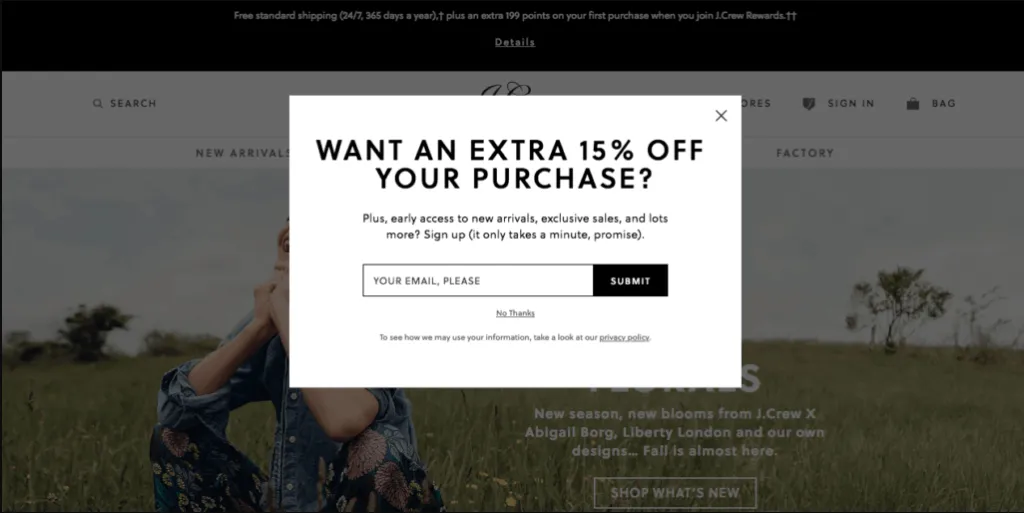
To use this tactic effectively, don't simply beg the user to stay. Rather than that, you should offer something of genuine value: a limited-time discount, a free shipping offer, or even a gift with purchase. For illustration, a message like “Wait! Get 10% off your order if you complete checkout in the next 10 minutes” is far more persuasive than a generic “Don't leave yet!”
The design of the pop-up matters too. Keep it clean, focused, and mobile-responsive. Add a clear call-to-action button and make it easy to close if the visitor isn't interested; you don't want to annoy them further, after all.
Also, for even better results, personalize the offer based on the visitor's behavior. If they've added items to their cart, mention those products directly in the pop-up. If they're new visitors, offer a first-time discount.
#13. A/B test key website elements regularly
Obviously, you can't improve what you don't test. While many store owners rely on guesswork or personal preference to decide what goes on their homepage or product pages, the most successful brands use data-driven testing. A/B testing (also known as split testing) is a structured way to compare two versions of a page element to see which performs better.
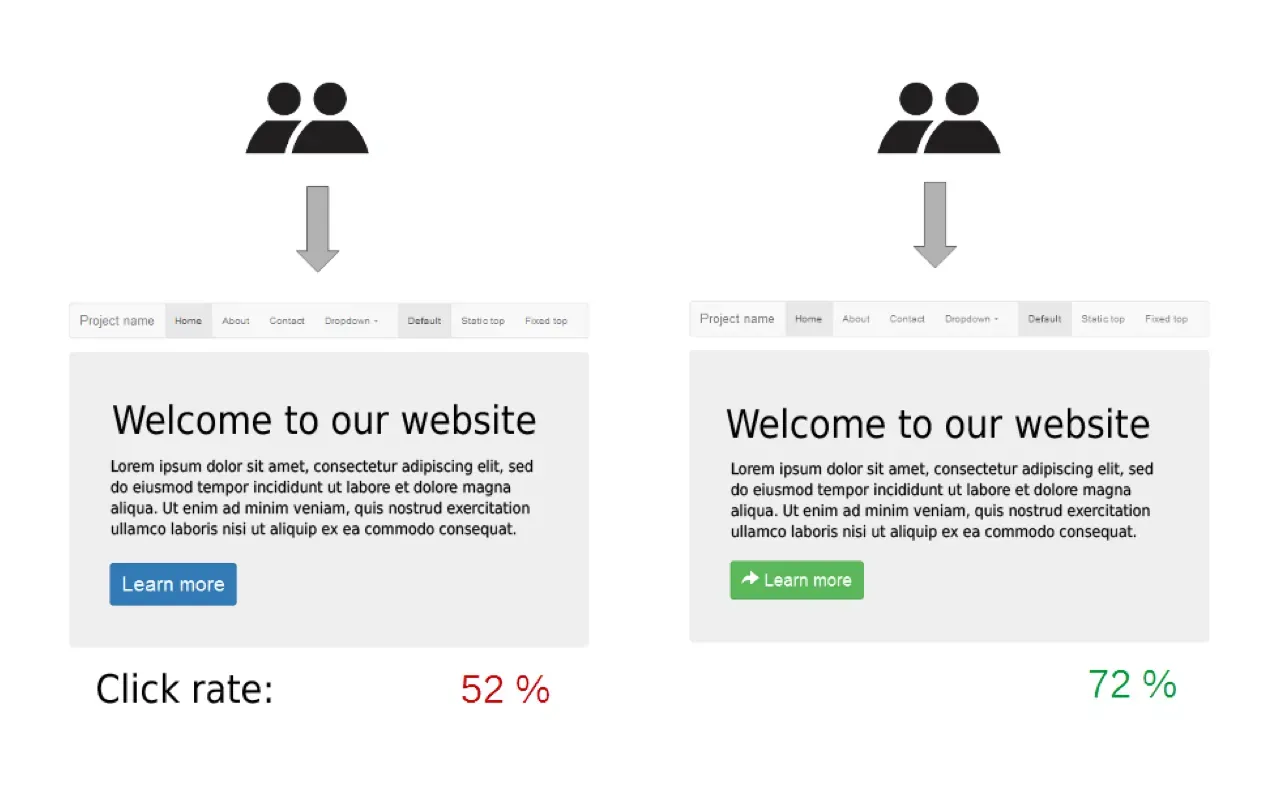
Let's say you're unsure whether a red “Buy Now” button will outperform a green one. Instead of guessing, why not run a test where half your visitors see the red button and the other half see the green? Over time, you compare the conversion rates and declare a winner based on actual data.
Likewise, you can also test headlines, product descriptions, promotional banners, pricing displays, checkout layouts, and even urgency messages like countdown timers. The goal is to isolate one variable at a time and measure its direct impact on user behavior.
Keep testing and iterating based on the insights you gather. Over weeks and months, these small tweaks will compound into significant performance gains. That's how to increase eCommerce sales!
Drive More Sales with Upselling and Retargeting
Not every sale starts from scratch. In fact, some of the most profitable eCommerce strategies come from maximizing value after a customer has already shown interest, or even after they’ve already made a purchase! That’s where upselling and retargeting come in.
In this section, we will address how to increase eCommerce sales through these strategies effectively.
#14. Upsell and cross-sell at strategic moments
Upselling and cross-selling are means of suggesting better, smarter options that match the shopper’s needs.
The key to doing it well lies in timing and relevance. If your recommendations seem random or overly aggressive, customers will likely ignore them, or worse, become annoyed and abandon their cart. But when they’re well-placed and clearly helpful, they can significantly increase order value without feeling like a sales pitch.
At early stages, identify where in the buying journey your upsell or cross-sell message will feel most natural. In our opinion, one of the best moments is right after a shopper adds an item to their cart. For example, if someone adds a camera, you might offer a bundle with a tripod and memory card at a small discount. This cross-sell works because it adds convenience instead of pressure.
Upselling & Cross-selling apps like BOGOS excel at creating these strategic moments by automatically displaying relevant bundle suggestions and upsell offers that feel natural and helpful rather than pushy.
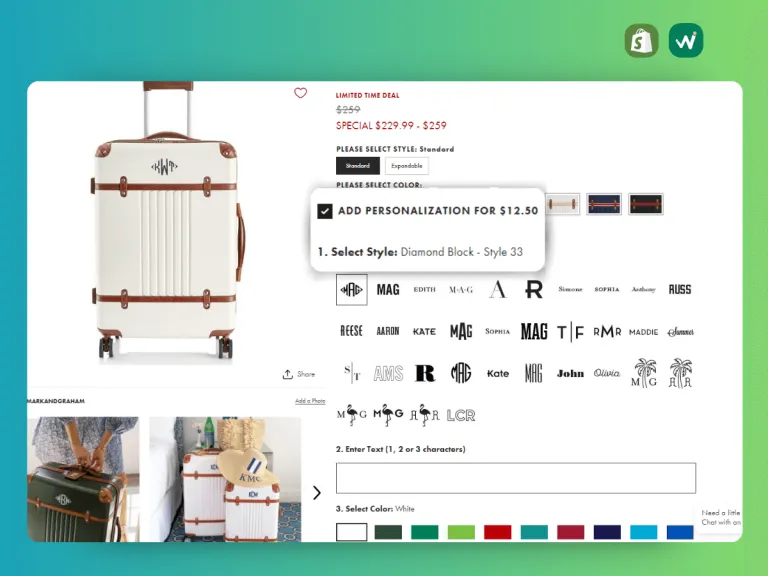
You can also upsell directly on the product page before the customer makes a choice. Present a comparison between a basic and a premium version of the item they’re viewing, then clearly highlight the additional benefits of the more expensive option (e.g., extended warranty, better features, or superior materials). Make it easy for them to understand why the upgrade is worth it.
#15. Use retargeting ads to re-engage visitors
The reality is that most people won’t buy on their first visit. Some browse, some compare prices, and many simply get distracted and leave. Retargeting gives you a second chance to recapture their attention – and it works, especially when it’s done with precision, which helps you nail how to increase eCommerce sales quickly and efficiently.
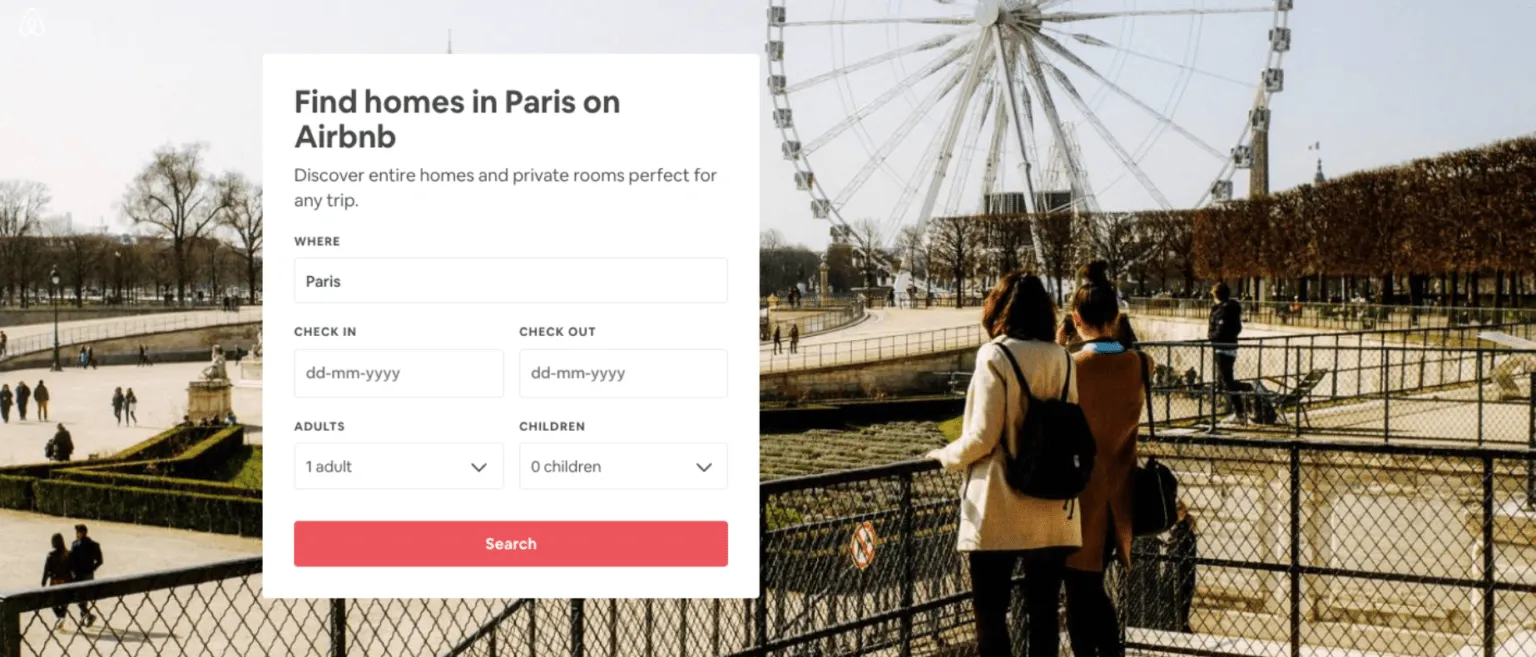
Specifically, you’ll need to install a tracking pixel from platforms like Facebook (Meta), Google Ads, or TikTok on your website. This pixel allows you to identify and re-target users who’ve already interacted with your site, whether they visited a product page, added an item to their cart, or simply spent time browsing.
The next step is to segment your audience based on their behavior. For instance:
- Someone who added items to their cart but didn’t check out is much closer to purchasing than someone who just viewed a blog post.
- For high-intent users, show dynamic product ads featuring the exact items they were looking at—ideally with a limited-time offer or free shipping incentive.
- For colder traffic, use ads to rebuild interest by sharing customer testimonials, video reviews, or behind-the-scenes content about your brand.
Keep your ad copy short, focused, and action-driven. Phrases like “Still thinking it over?” or “Don’t miss out on your favorites” create a sense of familiarity and urgency. Make sure the landing page the ad points to is consistent with what the user last viewed; don’t make them start over.
Expand Reach Through External Marketing Channels
No matter how optimized your store is, your sales potential is still limited if your brand isn't being discovered by new audiences. So, if you are wondering how to increase eCommerce sales, we highly recommend you utilize external marketing channels (like social media, influencer collaborations, and referral-based campaigns) for substantial growth:
#16. Run influencer marketing campaigns
Influencer marketing is one of the most effective ways to gain exposure quickly, especially if you're targeting a niche or lifestyle-based audience. When someone your audience already follows and trusts recommends your product, it feels less like an ad and more like a personal suggestion, which makes people far more likely to check you out.

To get started and learn how to increase eCommerce sales through these campaigns, identify influencers whose followers closely match your target customers. Focus on micro-influencers (typically those with 10k–100k followers) if your budget is limited. These creators often have higher engagement rates and more intimate relationships with their audiences, which translates into more genuine recommendations.
Once you've identified a few candidates, reach out with a clear, concise proposal. Explain who you are, why you think there's a brand fit, and what kind of collaboration you're interested in. Be specific about your expectations and offer flexibility in how the influencer can present your product authentically.
When the content goes live, make sure it links back to a dedicated landing page or uses a custom promo code so you can track results. Monitor not just sales, but also metrics like engagement, reach, and traffic spikes during and after the campaign.
#17. Integrate Instagram shopping features
At the moment, Instagram is no longer just a place for photography inspiration but has actually become a full-fledged commerce platform. With over 2 billion monthly active users and advanced shopping features built directly into the app, it offers a golden opportunity to reach new customers and convert them without even leaving the platform!
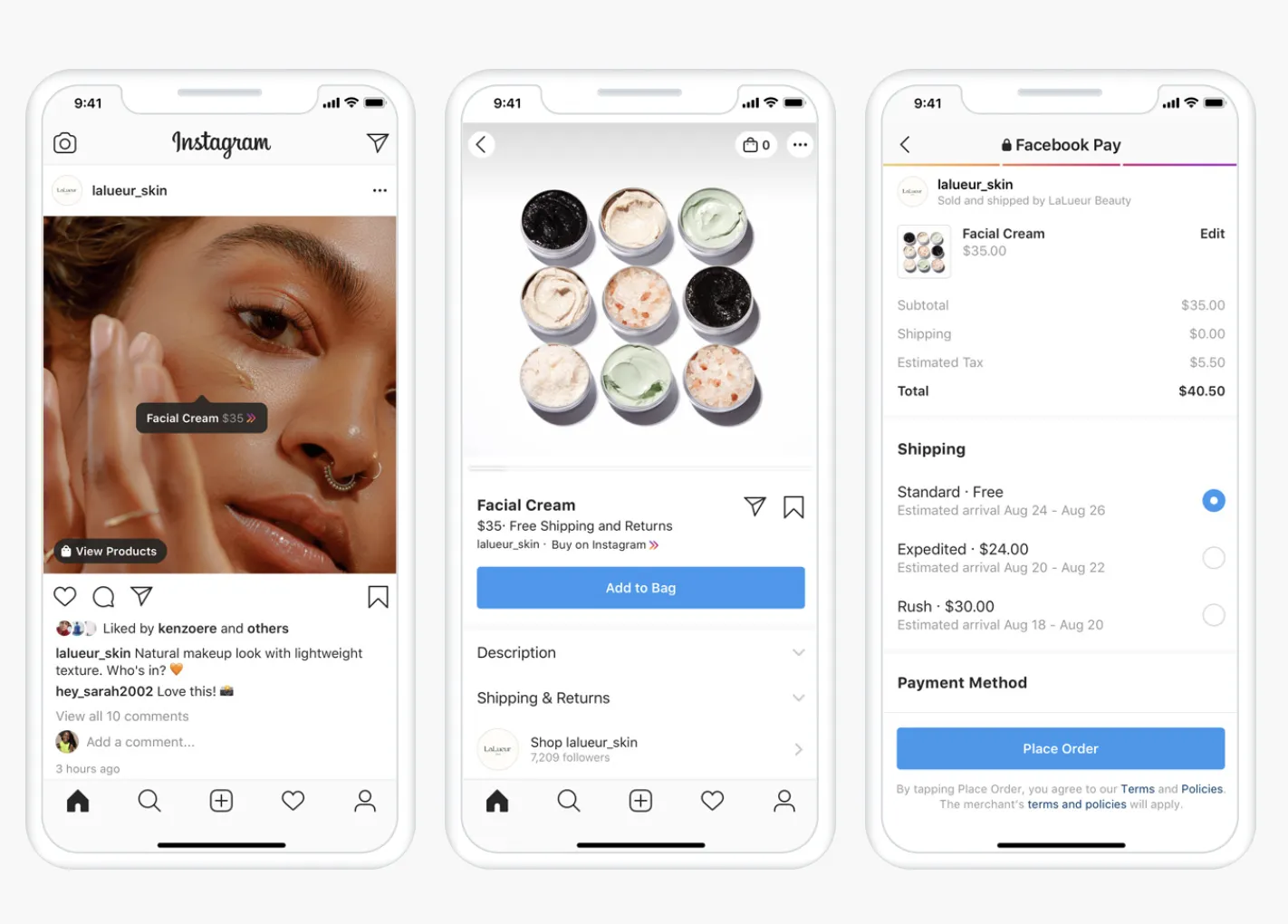
Obviously, you need to first make sure you have an Instagram Business account linked to a Facebook catalog via Meta Commerce Manager. From there, you can tag products in posts, Reels, and Stories so users can browse and buy directly through your content.
Furthermore, it's advisable to curate a visually appealing storefront on your Instagram profile. Treat it like a digital showroom: make sure your feed showcases your bestsellers, new arrivals, and seasonal campaigns. High-quality product photography and consistent branding are key here.
You can also use Shoppable Posts and Stories strategically. For instance, post behind-the-scenes clips or “back in stock” updates with product tags. Many eCommerce merchants take it one step further by using Instagram's in-app checkout (if supported in their regions) to reduce friction and increase impulse purchases.
#18. Host product giveaways or referral contests
Giveaways and referral contests are classic growth tactics for a reason. They generate buzz, attract attention, and encourage people to spread your brand for you. Best of all, they're low-cost and can deliver a high return if structured properly.

You may start with an irresistible prize – ideally one of your best-selling products or an exclusive bundle. Keep the entry process simple: ask people to follow your account, like the post, and tag a few friends to enter.
You can also add an email opt-in as part of the entry process to grow your list while you're at it. Just be transparent about how their data will be used, and make sure the sign-up flow is smooth on both mobile and desktop.
Referral contests work in a similar way but are designed to reward customers who bring in new buyers. All you have to do is set up a structure where participants get points or rewards for each successful referral; this could be a discount, a gift card, or a chance to win a bigger prize. Then, use referral software or apps like Viral Loops, ReferralCandy, or Gleam to automate tracking and reward distribution.
Improve Post-Sale Support
Lastly, the customer journey doesn't end after the checkout is complete; in fact, that's where long-term loyalty is built or lost. In fact, 73% surveyed shoppers confirmed they would be more likely to return in response to excellent support. Here, let's discuss how to increase eCommerce sales by building that experience thoroughly, step by step:
#19. Implement live chat support on product pages
Customers often have questions right at the moment they're considering a purchase. If they can't get a quick answer, many will simply leave and never come back.
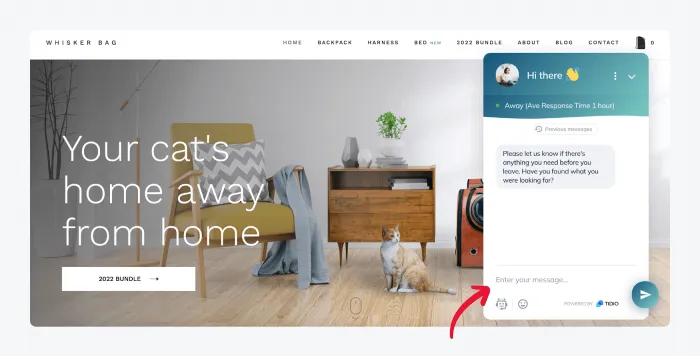
And that's where live chat comes in! By placing real-time chat support directly on your product pages, you give potential buyers a fast and frictionless way to get help without interrupting their shopping flow.
You should choose a reliable live chat platform like Tidio, Zendesk, or Gorgias that integrates seamlessly with your store, then position the chat widget in the bottom corner of the page so it's visible but unobtrusive. Also, don't forget to train your support team to handle common pre-sale and post-sale questions efficiently, including shipping timelines, sizing advice, product compatibility, etc.
#20. Offer a self-service order tracking portal
Once a customer places an order, one of their top concerns is knowing where it is and when it will arrive.
Consider setting up a branded tracking page that customers can access from your website or from the order confirmation email. Most major platforms like Shopify and WooCommerce support order tracking apps that integrate with popular carriers such as UPS, DHL, and local postal services. You can customize this page with your logo, estimated delivery dates, and even shipment status updates in real time.
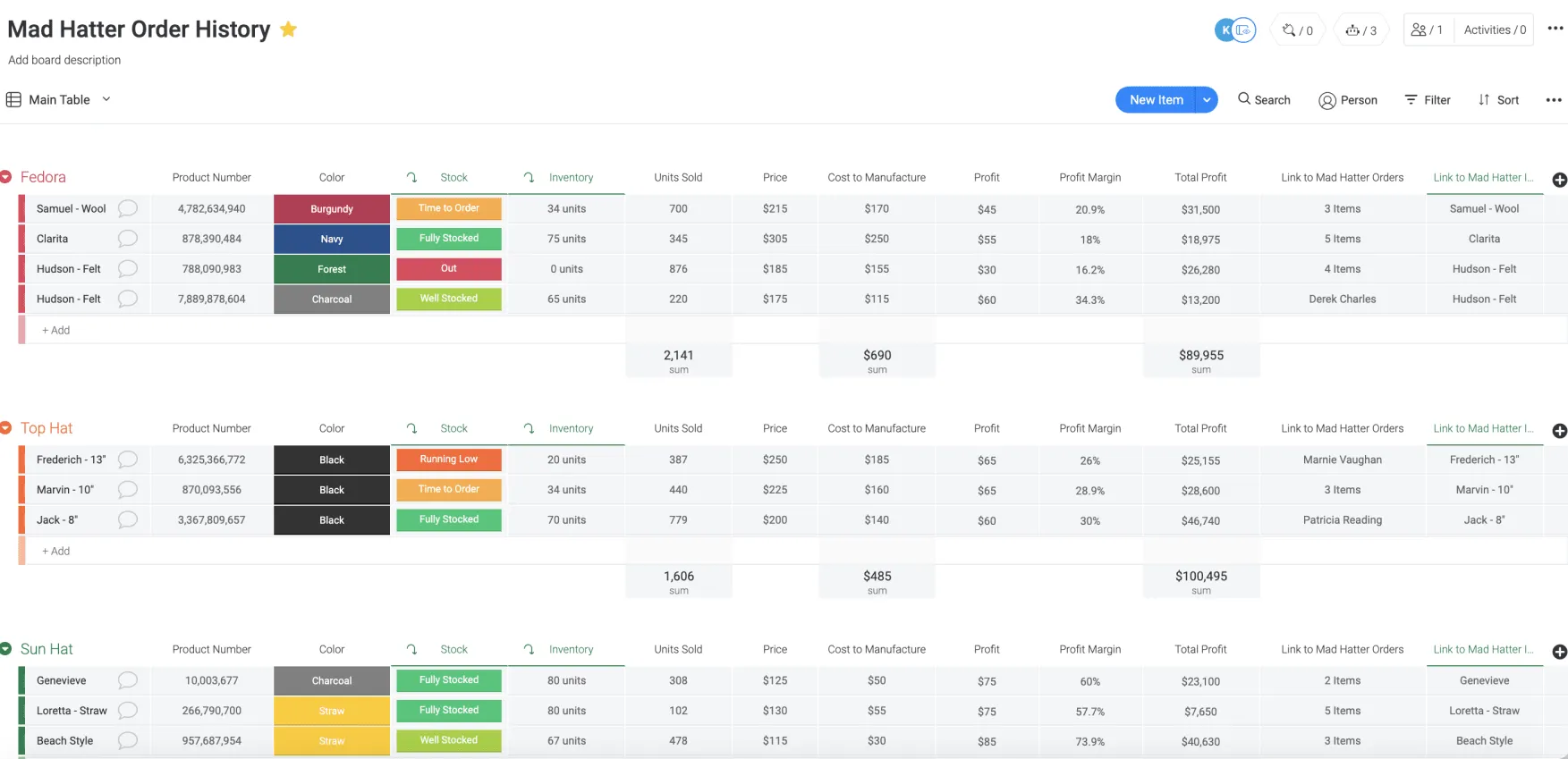
Also, make the tracking link easy to find. For instance, you can include it in the email subject line (“Your Order is On the Way!”), on your website's main navigation (e.g., “Track My Order”), and in the footer.
#21. Add a clear return and refund policy page
Last but not least, remember that even with great products and accurate descriptions, returns are an inevitable part of online shopping.
But unclear or complicated return policies make customers hesitate to buy (or worse, regret their purchase later). Instead, having a clear, easy-to-find return and refund policy builds trust and reassures customers that you stand behind what you sell.
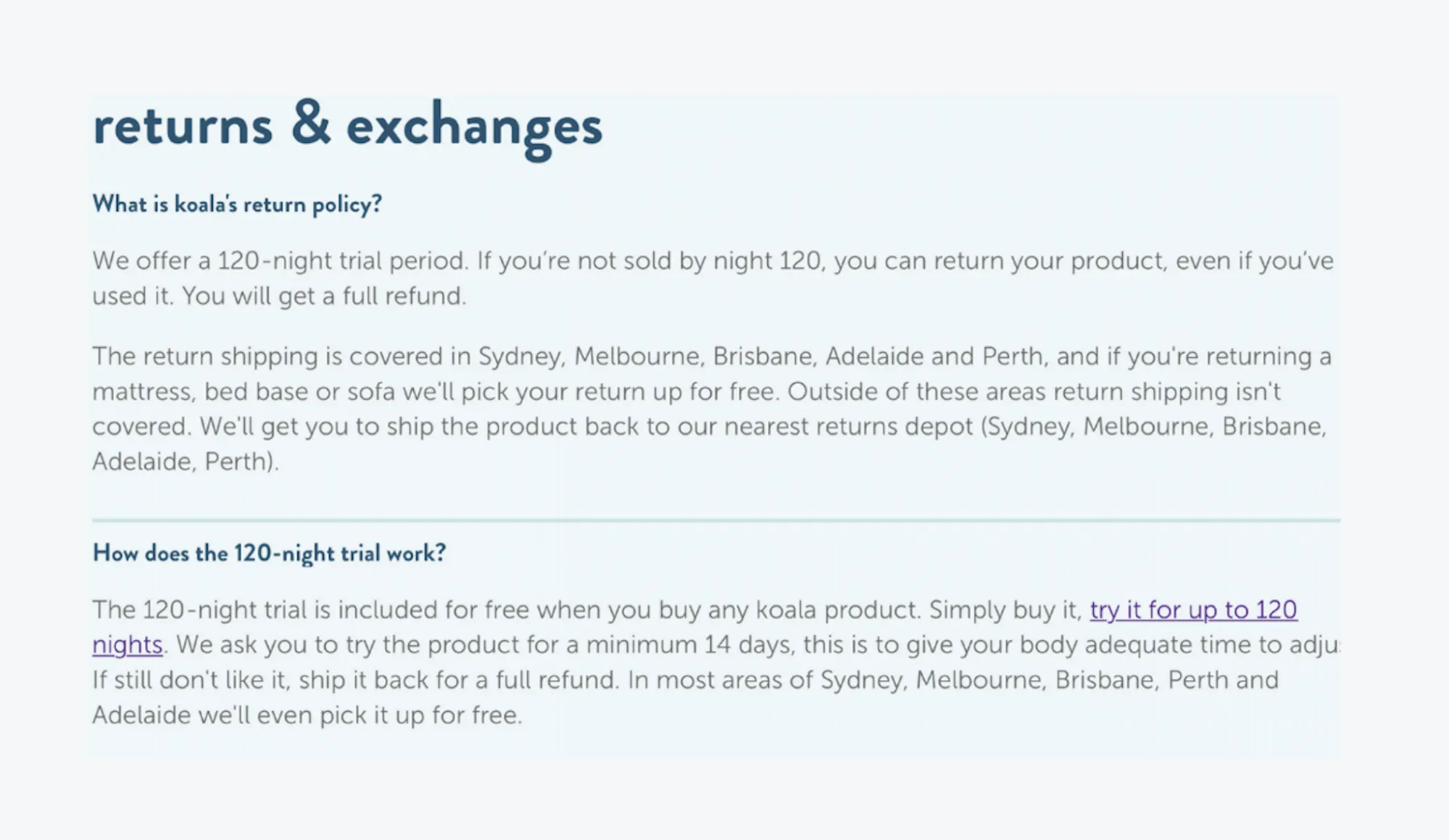
To do this effectively, dedicate a separate page on your website specifically for returns and refunds. Keep the language plain, concise, and friendly. Outline key points like how many days customers have to return an item, what condition the product must be in, who pays for return shipping, and how long refunds typically take to process.
Make sure this page is accessible before checkout, ideally linked in your site footer, FAQs, and product pages:
- If you offer free returns or exchanges, highlight that benefit clearly as a selling point.
- If returns are limited or only accepted under certain conditions, state that upfront to avoid confusion and negative reviews later on.
Also consider adding a visual flowchart or bullet-step guide showing how the return process works, from requesting a return label to receiving a refund. The simpler and more transparent the process feels, the more confident shoppers will feel about making a purchase, even if they're unsure about sizing, fit, or color.
How to Increase eCommerce Sales: FAQs
How to boost eCommerce sales?
To boost sales in eCommerce, you should start by improving your product pages, speeding up your site, and simplifying the checkout process. Then expand your reach through channels like influencer marketing, email campaigns, and retargeting ads. Personalization (such as product recommendations and segmented messaging) also plays a key role in encouraging repeat purchases.
How can I increase 100% sales?
Doubling your sales isn’t impossible, but it takes focused effort across several areas. You’ll need to attract more qualified traffic through SEO, social media, and paid ads while also increasing your conversion rate. . Just as importantly, build trust with post-sale support and strong customer retention systems like loyalty programs and referrals.
How to increase online sales fast?
If you’re looking for quick wins, focus on high-impact tactics: run a limited-time promotion, retarget recent visitors with abandoned cart emails, or launch a giveaway to generate buzz and engagement.
You can also partner with influencers to get exposure to new audiences fast. Meanwhile, ensure your website is optimized to handle that traffic with fast load times, a mobile-friendly layout, and a seamless checkout flow.
What is the eCommerce sales strategy?
A good eCommerce sales strategy combines traffic generation, conversion optimization, and customer retention. Specifically, it involves:
- Using external channels (like social media and influencers) to drive awareness
- Optimizing your store’s UX to convert visitors into buyers
- Using post-sale engagement (like email sequences, live chat, and returns management) to turn one-time customers into repeat buyers.
Final Words
At the end of the day, learning how to increase eCommerce sales is all about meeting customers where they are – faster, more clearly, and with fewer obstacles. We hope the strategies we’ve covered can help you grow smarter!
If your current platform is holding you back from implementing these strategies efficiently, whether due to speed, scalability, or flexibility, LitExtension can help. With 14+ years of experience and over 300,000 merchants successfully migrated, we’ll make sure your transition to the new platform is smooth, safe, and hassle-free!
For more tips and guidance, check out our blog and join our Facebook Community.

