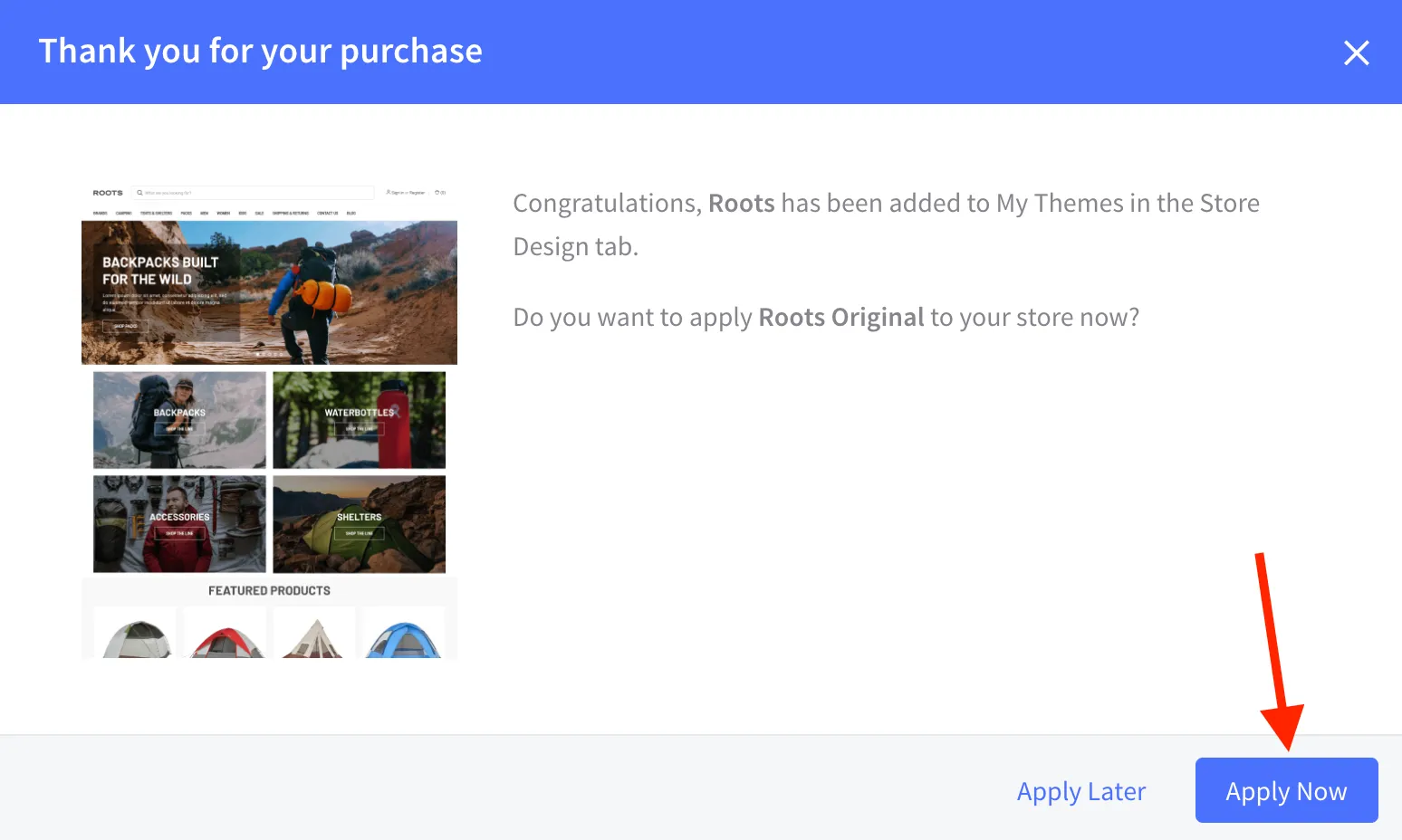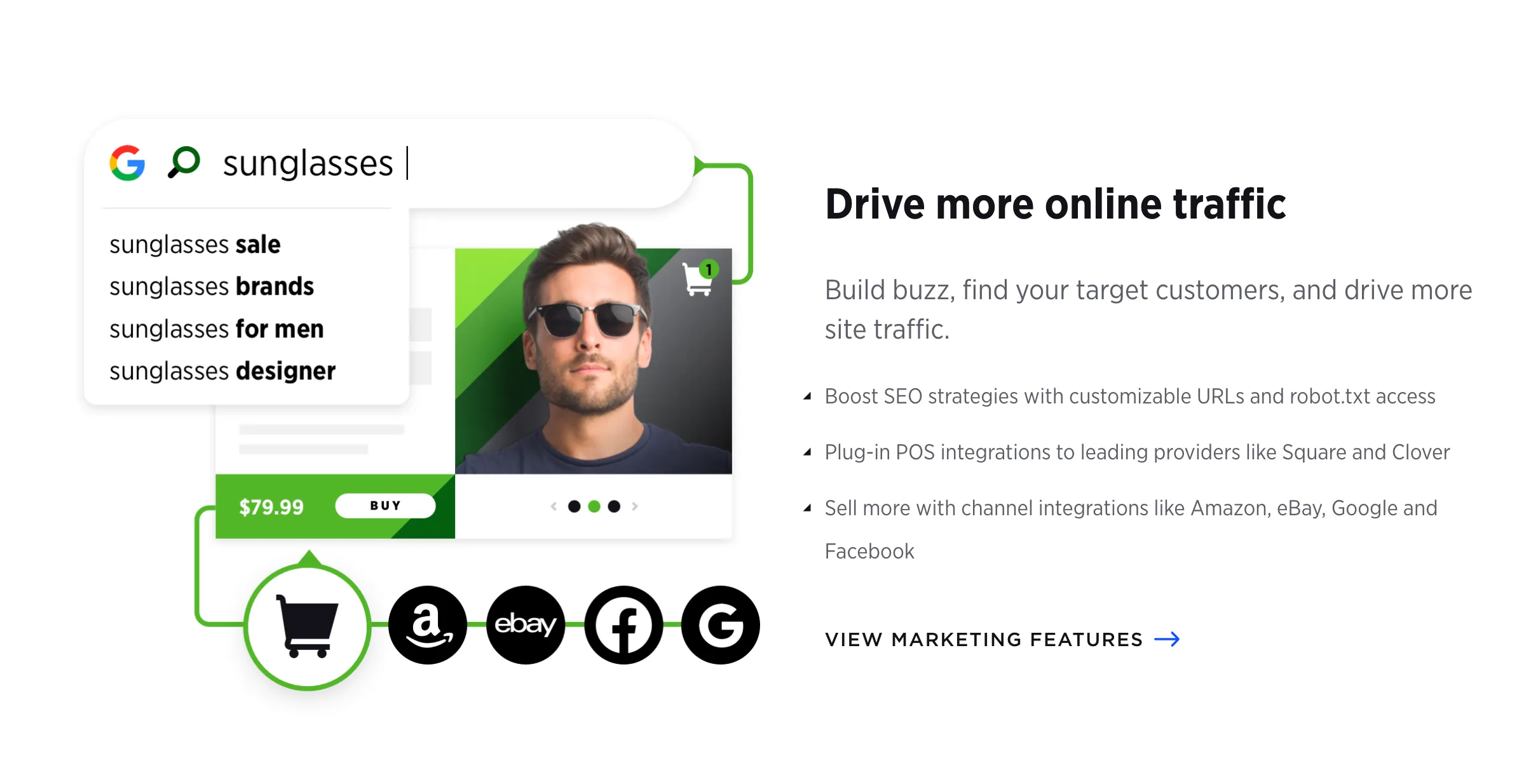Want to get out of the most your BigCommerce business operation cost? Free BigCommerce themes may stay first on the list if you optimize the cost of store development.
“Free” does not mean “unqualified”. In this article, LitExtension – #1 Shopping Cart Migration Expert will introduce you to the 15 best BigCommerce free themes and why they are worth the hype!
And let's craft even more with:
- BigCommerce knowledge hubs
- How to install a BigCommerce theme
- Some frequently asked questions about BigCommerce & BigCommerce themes
Let's jump right in!
15 Best Free BigCommerce Themes for Online Stores
You may see there are 15 free BigCommerce themes on the theme store of BigCommerce. However, when you look closer, you may find out that there are only 5 theme styles.
Without further ado, let's discover all 15 BigCommerce free themes right below!
#1 Cornerstone
Cornerstone is a default theme for new BigCommerce stores. You may use this free BigCommerce theme confidently because it was created and is supported by BigCommerce itself.

Despite being a free theme, the BigCommerce Cornerstone theme is fully responsive. This theme is perfect for various businesses and brands with an all-set to instantly add branding, logo, and items.
BigCommerce users can create a full-fledged eCommerce store with features like:
- homepage carousel, or slideshow
- social media icons featured
- best-selling product panels
- faceted search, or product filtering (the number of the faceted search may vary based on your BigCommerce plans).
Another thing to note is that you can fully describe your brand without having to write any code by using Page Builder to swiftly and efficiently configure the fonts and colors of your website.
Theme info | Demo stores | Notable features |
• Free theme upgrades: you will no longer have to care about the theme update cost. • One-page checkout: it includes features that minimize friction and a smooth process of checkout to increase sale conversions. • Storefront CSRF protection: you let your websites stay secure against CSRF attacks. |
To further discover the theme, you may find the Cornerstone Documentation here.
#2 Vault
Vault is designed and supported by Lonestar Templates. BigCommerce users can easily and rapidly create welcoming and beautiful storefronts by choosing the Vault theme.
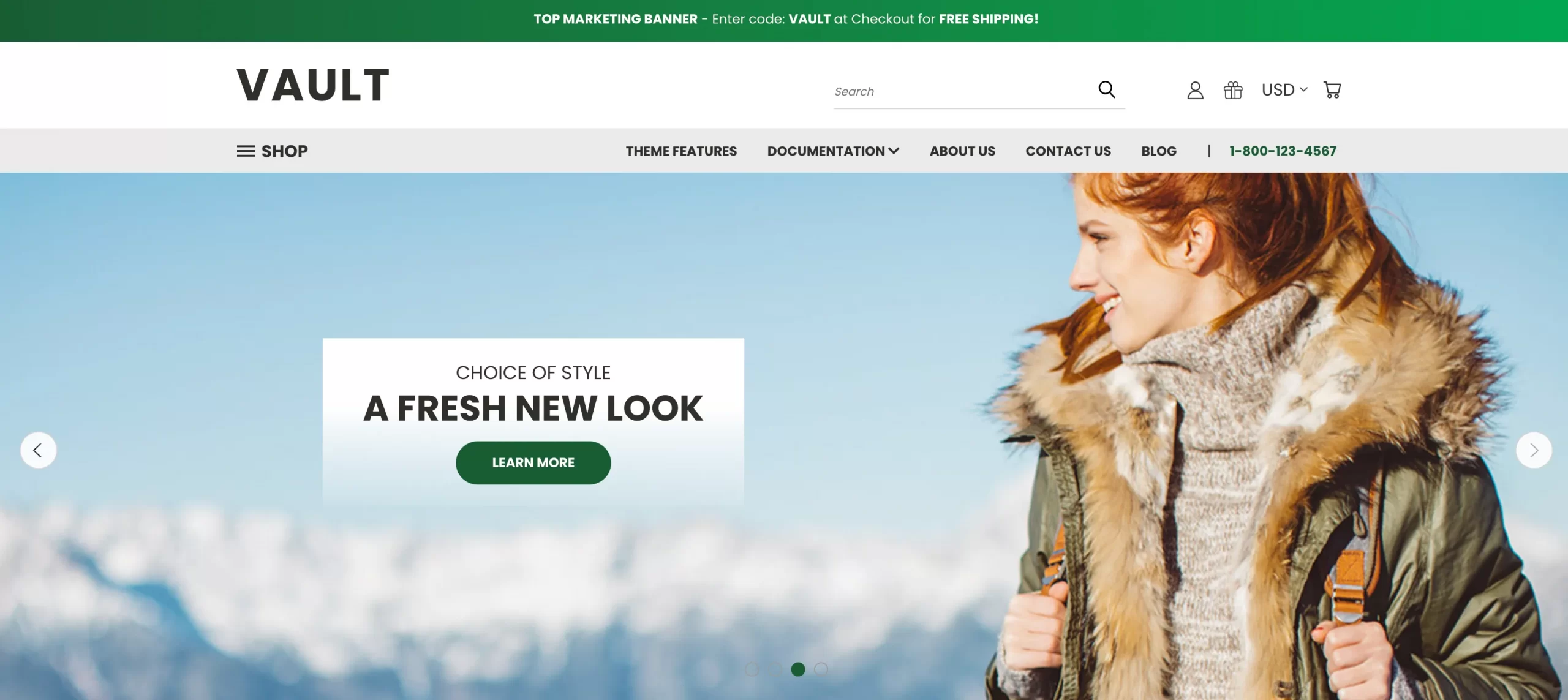
This theme has a modern appearance with a clear layout, timeless font, and color highlights. The built-in color pickers can instantly change nearly every element of the theme in the design.
Thanks to the sophisticated Store Design capabilities, users can add pictures and text banners to the site without editing any code.
Vault also has a built-in mega menu ideal for menus and adaptable enough to manage small and large catalogs while maintaining a professional design.
Theme info | Demo stores | Notable features |
• Advanced quick view: you allow customers to see more product details without having to the product page. • Quick add-to-cart: you allow your customers to add products quickly. • Free theme upgrades: you will no longer have to care about frequently upgrading the theme. |
To further discover the theme, you may find the Vault Documentation here.
#3 Fortune
Fortune is the next theme to be listed on the list of the best free BigCommerce themes.

This Fortune theme has a distinctive design for modern eCommerce stores. Users can use this free BigCommerce template to attract visitors with its eye-catching homepage hero section, smooth website navigation, and outstanding product grid.
With those attractive features, Fortune is best for Arts & Crafts businesses to showcase their products. The theme is also ideal for small- to medium-sized catalogs to compel and convert customers.
Theme info | Demo stores | Notable features |
• Product videos: you can embed videos about the product’s features. • Masonry design: you can optimize website space by removing unnecessary blank space. • High-resolution product images |
To further discover the theme, you may find the Fortune Documentation here.
#4 Roots Original
Let’s come to the fourth in the list of free BigCommerce themes – Roots Original. This BigCommerce free theme is designed and supported by Weizen Young.
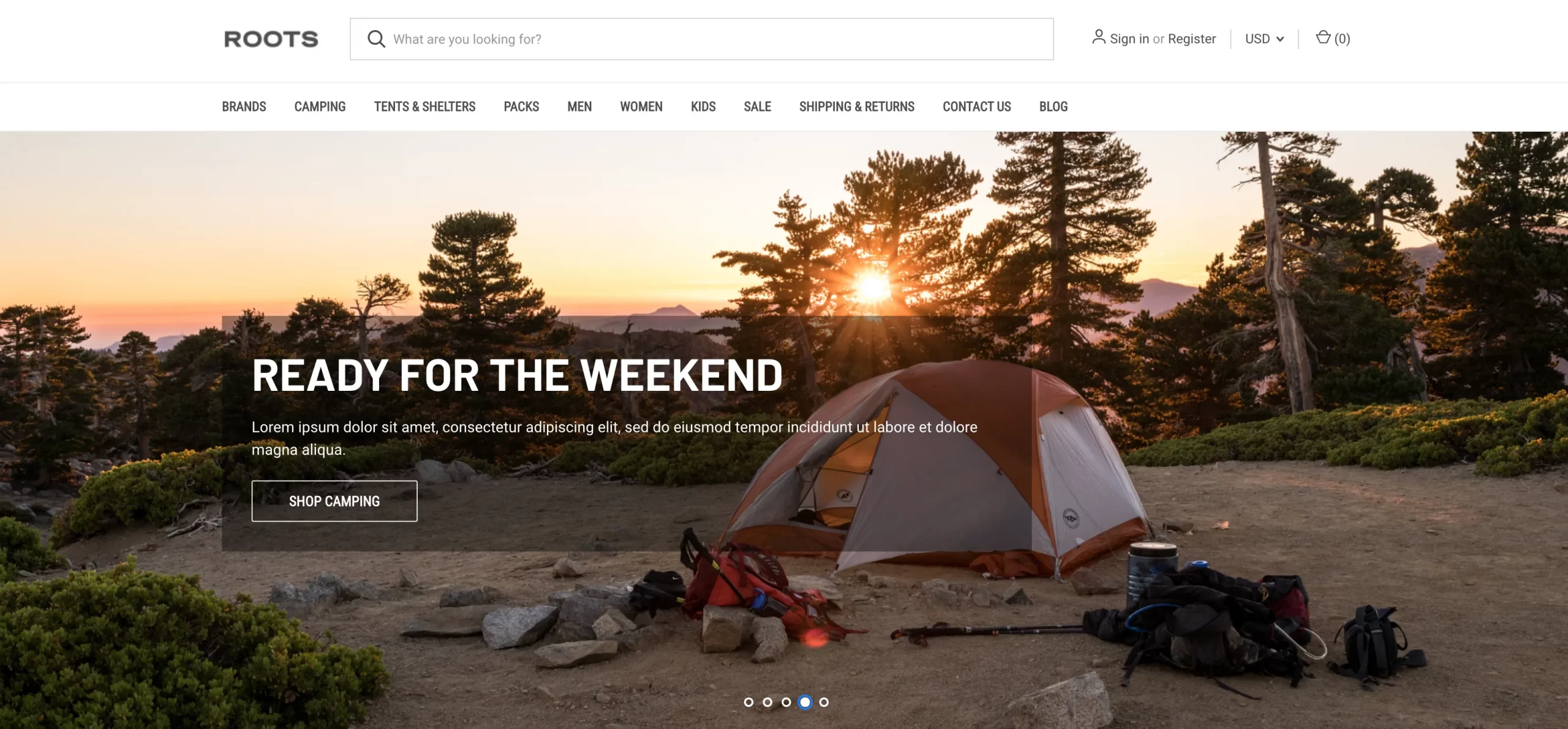
The Roots theme is suitable for medium- to large product catalogs.
Roots is fairly simple to use with a functional style that adapts to various business types. BigCommerce users can instantly elevate and promote their online store's professionalism.
Theme info | Demo stores | Notable features |
• Quick add-to-cart: you can allow your customers to add products quickly. • Complex search filtering: you can narrow a search query to seek relevant information quickly. • High-resolution product images. |
To further discover the theme, you may find the Roots Documentation here.
#5 LifeStyle
LifeStyle Default is the last on the list of free themes for BigCommerce. This theme is created and supported by 1Center.
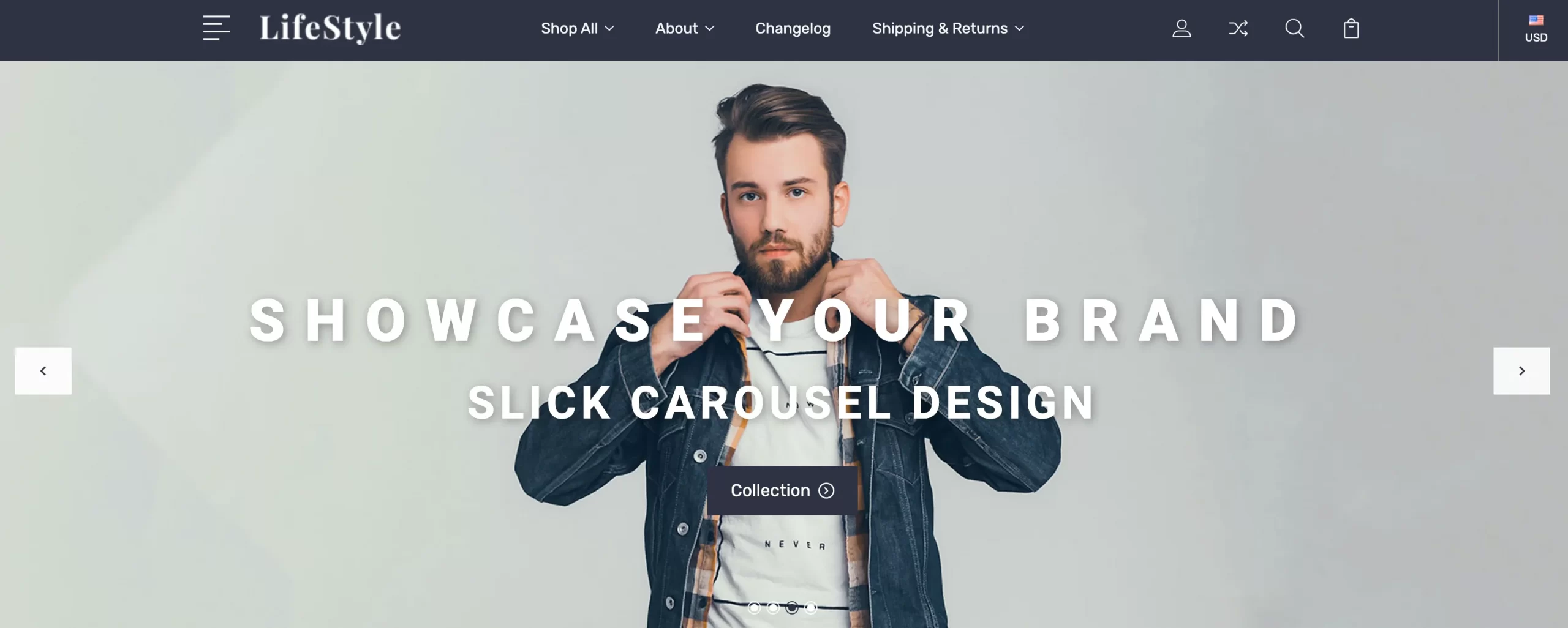
The LifeStyle Default theme is ideal for showcasing your brand and identity. Even with primary features, LifeStyle delivers adjustable fly-out, and top menus make browsing around the theme accessible and fascinating.
With Lifestyle's simple-to-use Store Design options, you can quickly and easily adjust aspects like fonts, colors, headers, and footers.
Theme info | Demo stores | Notable features |
• Google AMP (Accelerated Mobile Pages): you can improve page speed on mobile devices. • Saved payment methods: you allow customers to save time when already saving payment methods. • Storefront CSRF protection: you can keep your websites secure against CSRF attacks. |
To further discover the theme, you may find the LifeStyle Documentation here.
Let's steal BigCommerce website templates: BigCommerce Website Examples – Best Stores to Learn From
How to Install a BigCommerce Theme?
Now that you’ve already chosen a fitting BigCommerce theme for your online store. To install a BigCommerce theme, follow these steps:
- Log in to your BigCommerce admin dashboard
- Navigate to “Storefront” > “Themes”
- You can customize the default Cornerstone theme or browse the theme from BigCommerce Theme Marketplace and find the theme you like.
- If you choose a free theme, simply click the “Add Theme” button on the theme’s product page.
- After that, BigCommerce will ask whether you want to apply the theme now or later. Click “Apply now” to install and customize the BigCommerce theme.
Install BigCommerce theme
Your new BigCommerce theme is now installed and lives on your online store!
Knowledge Hubs: BigCommerce 101
#1. What is BigCommerce?
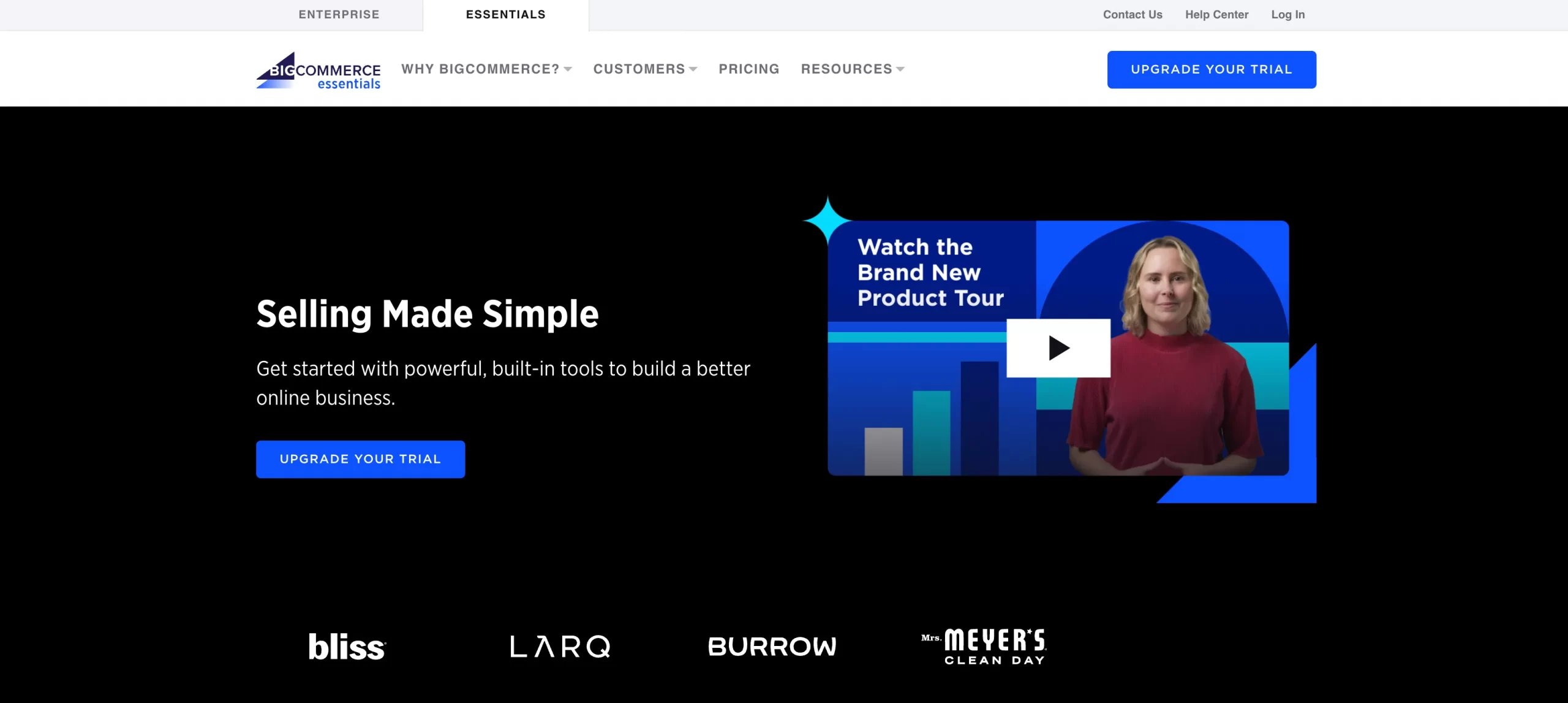
BigCommerce is a prominent name among best eCommerce platforms tailored for medium and large-sized eCommerce businesses. Currently, the BigCommerce website provider is powering more than 50,000 eCommerce sites all over the world.
Grasp some ultimate insights about BigCommerce:
#2. Why choose BigCommerce?
1. BigCommerce has crazy-rich built-in features!
As BigCommerce merchants, you may reduce reliance on third-party apps with rich built-in features:
- Marketing & SEO: optimizable SEO features, built-in blogs for content marketing, and social sharing buttons,…
- Omnichannel Selling: product listings & channel integrations with Amazon, eBay, Google, Instagram, and Facebook,…
- Conversion Driving: one-page checkout, abandoned carts recovery with email marketing, advanced product filtering through faceted search,…
- Inventory Management: automatically syncing inventory, omnichannel syncing inventory,…
- BigCommerce Buy Buttons
2. BigCommerce gives room for tech-savvy!
Setting up a BigCommerce store requires no technical skill, but the website provider still gives room for tech-savvy users to take things even further!
BigCommerce provides excellent scalability, limitless usage, and the option to expand robust open APIs. You can ask for modification and customizing based on your business needs. Users of BigCommerce can also add methods and view the underlying code!
3. BigCommerce has a high loading speed!
The number of plugins and add-ons may have an impact on website speed. But with BigCommerce, you'll have a plethora of incredible built-in capabilities, making it less likely that heavy stuff would slow down your site's pace. Currently, BigCommerce can deliver 99.9% uptime, resiliency, and performance for its merchants.
Here is the further resource for BigCommerce SEO – Guide for #1 ranking on Google.
4. There is NO transaction fee on any plans!
In contrast to other eCommerce platform providers, regardless of your pricing plan, you won't have to worry about transaction fees that will reduce your revenue as your business expands.
5. BigCommerce offers excellent scalability, unlimited usage, and freedom to expand!
Curious why? Here are some benefits of using BigCommerce:
- Adaptable product options: no restrictions on items, bandwidth, storage, or employee accounts…
- Simple and automatic marketplace integration.
- Selling in multiple currencies and payment methods with many storefronts.
- Selling globally and more!
#3. What to expect from free BigCommerce themes?
Free does not imply being unqualified. Each BigCommerce theme has sufficient eCommerce functionality and capabilities for online stores.
Free BigCommerce themes are multifunctional and ideally suited for any device, including a mobile device, tablet, or desktop. These themes allow online retailers to optimize their enormous catalogs, sales, and discounts.
For example, here is the list of eCommerce features that BigCommerce free themes support:
- Free customer support
- Free theme upgrades
- Advanced Quick view
- Persistent cart
- Customized check out
- One page check out
- Google Analytics enhanced eCommerce
- and many more to expect from.
💡 Why don’t you kick off your BigCommerce business with a free BigCommerce theme to optimize your business operation cost?
#4. What is the Stencil theme in BigCommerce?
Stencil is the theme platform for BigCommerce, which integrates the most recent best practices in technology, design standards, conversion, and SEO. It enables you to create a gorgeous storefront that draws customers in and promotes checkouts on any device.
To be more specific, BigCommere Stencil includes:
- Cornerstone – BigCommerce new stores' default theme.
- Stencil CLI – During the development process, developers can use the Stencil CLI to locally develop and alter any Stencil theme without affecting a merchant's live storefront.
- Flexible templates – BigCommerce developers can quickly customize storefront pages with Handlebars.js, a lightweight templating language, thanks to Stencil's logic-based templates. Your shop pages may easily have dynamic and conditional logic thanks to handlebars.js.
- Powerful CSS stack – These well-liked CSS pre-processors allow programmers to nest CSS variables, mix-ins, and properties.
- Support from Developer Community & Stack Overflow, or you can contact BigCommerce Support if direct support is needed.
- and more to be found!
*Note: Stencil differs from Blueprint – BigCommerce’s legacy theme framework. You can find out the inclusive comparison here.
Free BigCommerce Themes – FAQs
How many free themes do BigCommerce have?
Currently, there are 15 free BigCommerce Stencil themes available on the theme market.
How do I create a theme for BigCommerce?
Stencil framework enables storefront pages to be assigned specific layout templates by theme designers and merchants. The following storefront page kinds are eligible for custom template assignment:
- Brand
- Category
- Product
- Page
How do I download themes from BigCommerce?
After you purchase a Stencil theme (or install a free theme), it's available in Storefront > Themes. From there, you can download the theme and customize it.
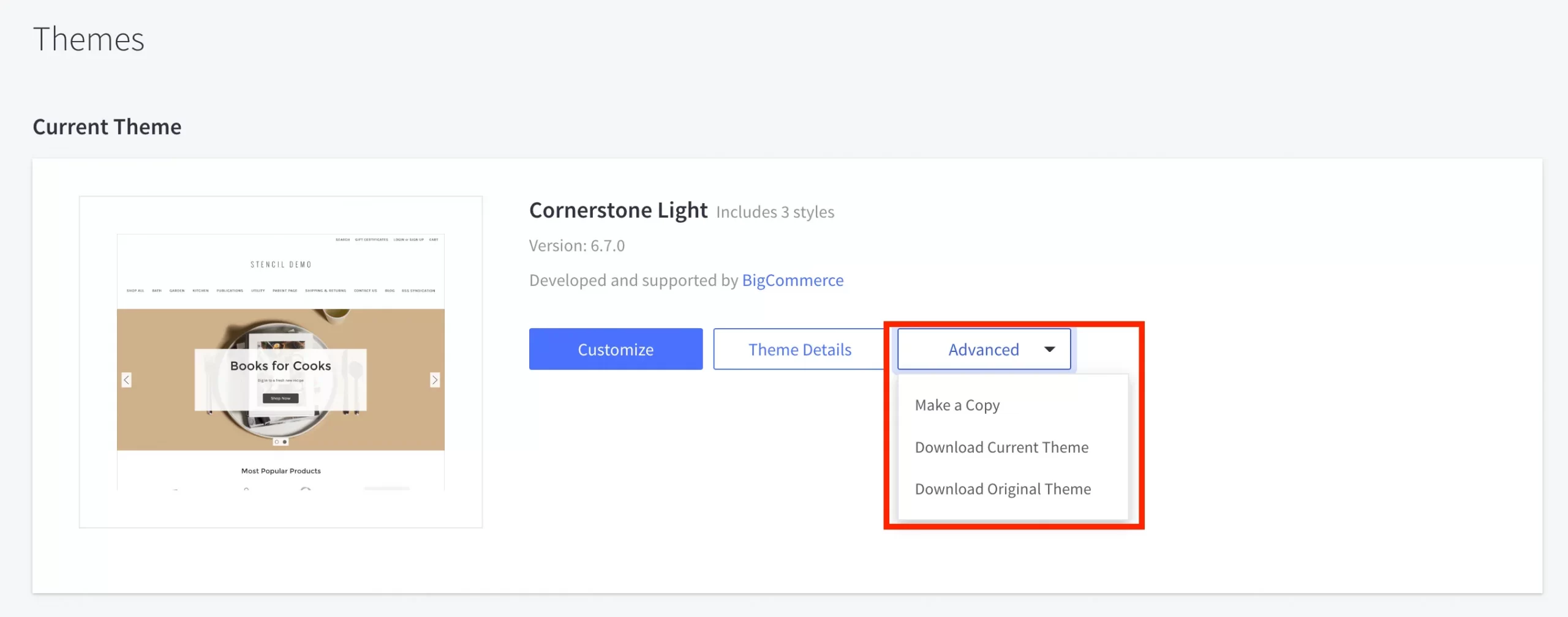
How do I upload a theme to BigCommerce?
Follow these steps to upload a BigCommerce theme:
- Go to Storefront > Themes
- Click the Upload Theme button by the Themes heading below the Current Theme.
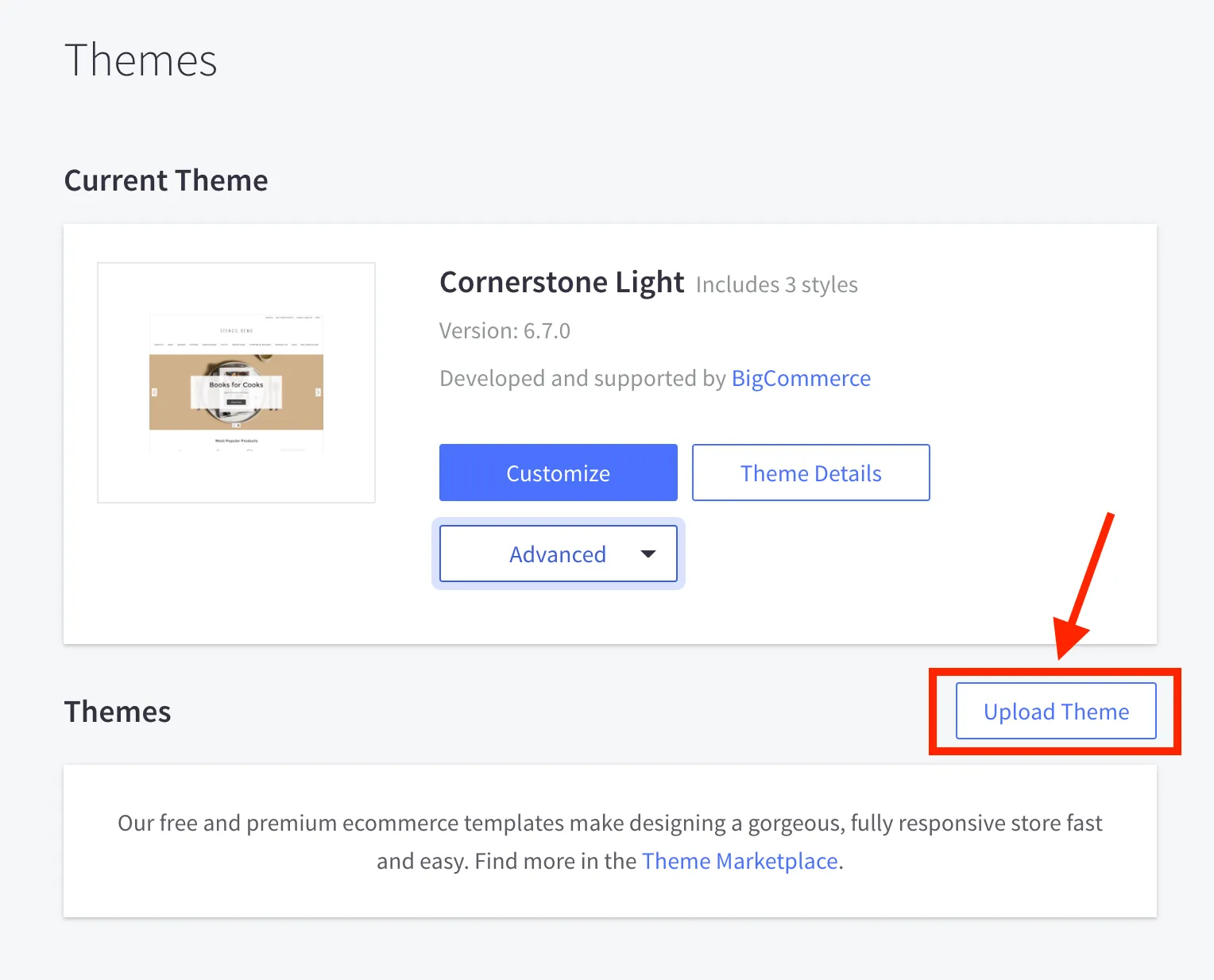
Are You Ready to Customize Your Storefront?
Choosing the suitable BigCommrce theme can bring your business to another level. We hope you enjoy the article and find the desired free BigCommerce responsive themes for your storefronts.
If you're selling somewhere else and want to migrate to BigCommerce as the next destination, LitExtension is always here to help! With 200,000+ migration projects done, we ensure your migration process is secure and accurate. Should you have any further questions or need support, don't hesitate to contact our support agents!
Finally, please visit LitExtension Blog and don't miss the chance to join our eCommerce community and connect with other eCommerce gurus for more news and insights!
Thank you for reading!