Running an online store isn't as easy as it sounds. Between setting up a storefront, managing inventory, handling payments, and choosing from a sea of eCommerce platforms, many sellers find themselves overwhelmed before they even make their first sale. That's where the Ecwid vs Etsy debate comes in!
Both platforms promise an easier path to selling online, but they offer very different solutions for very different kinds of sellers. Hence, to find out which one is actually better for your business in 2025, our team has broken down Ecwid and Etsy across key criteria:
- Product Listing
- Ease of Use
- Customization
- Payment/Billing
- Shipping and Fulfillment
- SEO & Marketing
- Customer Support
- Pricing
Let's get started!
Ecwid vs Etsy: A Quick Overview
Before we jump into the head-to-head comparison, let’s quickly introduce the two platforms to understand what they do and how they differ at their core.
Ecwid is a flexible eCommerce solution designed for sellers who already have an online presence or want to embed a store into an existing website. It’s not a standalone marketplace, but rather a powerful backend that powers product listings, checkout, and multichannel sales across websites, social media, and marketplaces. As of 2025, reports confirm that Ecwid is used by over 1,600,000 websites globally.
Ecwid Pros | Ecwid Cons |
Easily integrates into existing websites (e.g., WordPress, Wix, Joomla) | Not a standalone marketplace – requires separate hosting or platform |
Offers multichannel selling (website, social media, marketplaces) | Limited built-in traffic – you need to drive your own audience |
Full control over product listings, checkout, and design | Slight learning curve for users without prior web or tech experience |
Used by over 1.6 million websites worldwide, proving its scalability | Fewer community-driven discovery features compared to Etsy |
Etsy, in contrast, is a global online marketplace where individual sellers list handmade goods, vintage items, or craft supplies. It’s fully hosted and operates as a standalone ecosystem; sellers don’t need a separate website or infrastructure to start. According to BuiltWith, Etsy currently powers over 144,000 sites, benefiting from decent built-in traffic and a creative, buyer-focused community.
Etsy Pros | Etsy Cons |
Hosted platform – no need for a separate website or infrastructure | Limited customization – rigid storefront design |
Built-in buyer traffic and search engine within Etsy marketplace | High and layered fees (listing, transaction, and advertising fees) |
Ideal for selling handmade, vintage, or craft items | Only suitable for niche product types (e.g., handmade, vintage, supplies) |
Beginner-friendly setup and supportive seller community | Less flexibility and control over branding and external integrations |
Ecwid vs Etsy: Which Is Better?
All things considered, Ecwid takes the overall lead, particularly for sellers who want full control over their branding, payment methods, and multichannel expansion. Its flexibility, bulk management capabilities, and integration-first design make it ideal for growing businesses with specific operational needs.
That said, Etsy still holds a strong position for beginners or creatives selling handmade or vintage goods. Here's a quick summary of how Ecwid vs Etsy compare:
Criteria | Ecwid | Etsy | Winner |
Product Listing | Full control, bulk CSV tools, variant management | Creative focus, native video, limited bulk editing | Ecwid |
Ease of Use | Streamlined for web-savvy users, modular setup | Very beginner-friendly, guided setup | Etsy |
Customization | Deep customization, CSS access, site integration | Rigid layout, basic branding only | Ecwid |
Payment & Billing | 80+ gateways, no transaction fees | Centralized system, but high and layered fees | Ecwid |
Shipping & Fulfillment | Custom shipping rules, 3PL integrations | Simplified tools, no third-party logistics | Ecwid |
SEO & Marketing | SEO control via meta fields, ad integrations | Marketplace visibility, but limited SEO control | Tie |
Customer Support | Live chat + phone (paid plans), fast response | Mostly email-based, hidden live chat | Ecwid |
Pricing | Transparent plans, no hidden costs | Fee-based, harder to predict | Ecwid |
To understand why each platform wins in each category, keep reading for the full breakdown below.
Product Listing (Ecwid wins)
The Verdict
All in all, Ecwid takes the lead for sellers who need catalog flexibility, bulk management, and multichannel readiness. Still, Etsy excels in showcasing individual products with built-in creative tools like video support and personalization options.
To better understand the differences between Ecwid vs Etsy, let’s take a closer look at how each platform structures its product listings.
Ecwid product listing
From our observation, Ecwid structures product listings to give merchants complete control over catalog management, product data, and integration. Specifically, every listing can include multiple product variants (such as color, size, or material), with individual SKUs, images, prices, and stock levels for each variation.
And since the platform supports both physical and digital products, sellers can upload downloadable files directly for automatic delivery after purchase. Likewise, it's easy to assign weight, tax categories, custom shipping methods, inventory tracking, and SEO metadata fields (including meta titles, descriptions, and custom URLs) for every product.
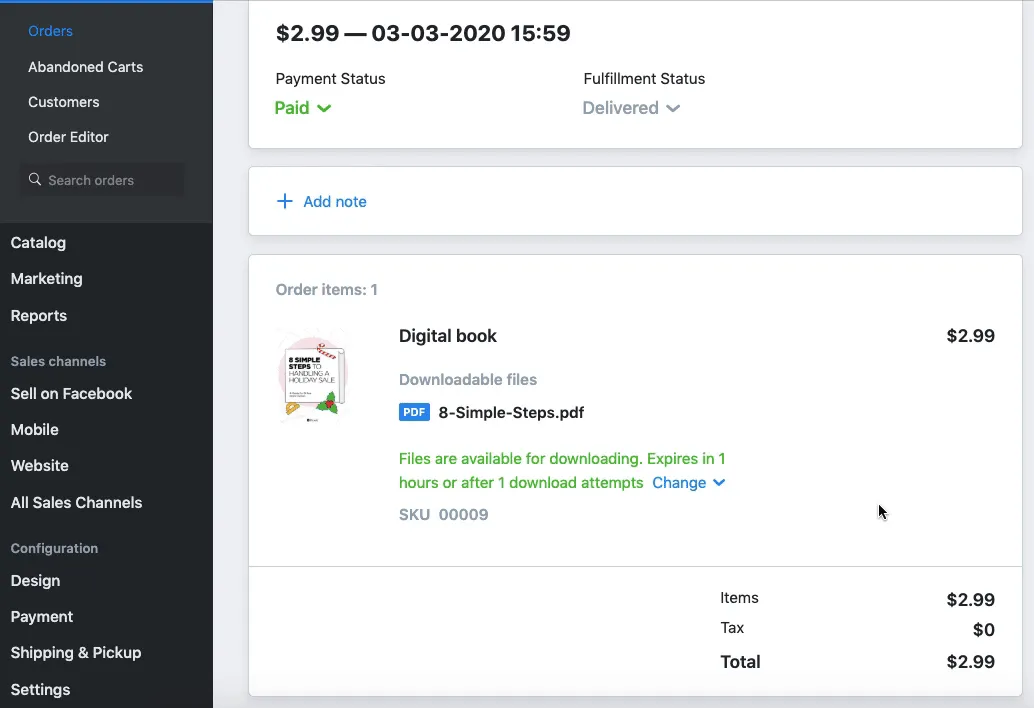
Another strength is Ecwid’s support for bulk import/export via CSV, which allows mass listing creation or updates across hundreds or thousands of products. Product descriptions can also include embedded multimedia through HTML, such as YouTube or Vimeo videos, though Ecwid does not support native product video galleries like Etsy.
Etsy product listing
On the other hand, Etsy designs its product listings with a creative and visual retail experience in mind. Each listing includes structured fields such as product name, description, category, price, quantity, shipping origin, estimated delivery time, and up to 13 searchable tags.
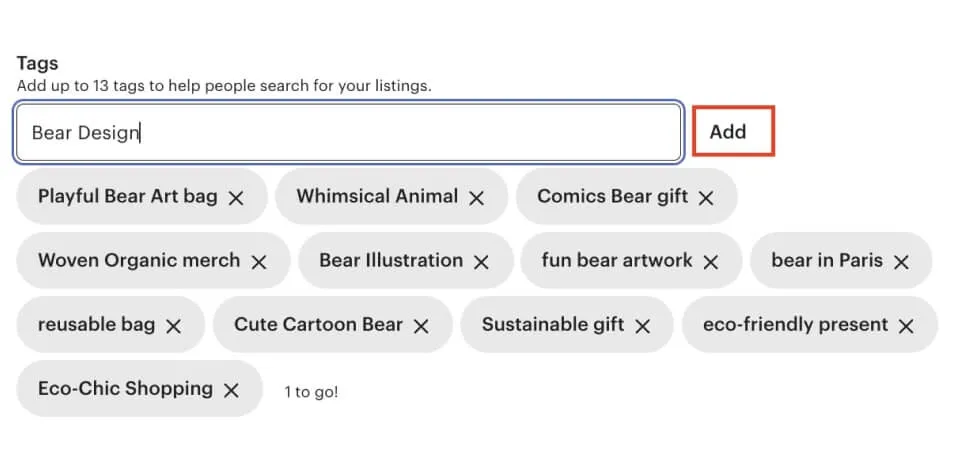
Furthermore, one of Etsy’s key listing features is native product video support; sellers can upload a 5 to 15-second clip that appears alongside product images, adding motion and context that can boost buyer engagement. Etsy also includes options for personalization fields, return policies (either standard or customized), and “Made to order” indicators, which are ideal for handmade or customized products.
Nevertheless, Etsy offers a fairly limited bulk editing tool, and changes are typically restricted to basic fields such as quantity or pricing; more complex edits must be done manually. There’s no built-in CSV import/export for listings, either.
Ease of Use (Etsy wins)
The Verdict:
Overall, Etsy's guided onboarding process, built-in support content, and tightly curated ecosystem lower the barrier to entry dramatically. Ecwid, meanwhile, is also highly approachable, but it leans more toward users who already have some digital infrastructure.
That said, both platforms excel in their own contexts. To better understand this edge Etsy holds and where Ecwid still shines, let's take a closer look at Ecwid vs Etsy.
Ecwid ease of use
Setting up a store on Ecwid is refreshingly streamlined for users who already operate a website or blog.
Aside from letting you build a store from scratch via a website builder, Ecwid integrates seamlessly into existing platforms like WordPress, Wix, Joomla, or even custom HTML sites. The process starts with a simple account creation, followed by a brief setup wizard that prompts you to add your first product, select a payment method, configure tax settings, and choose shipping options. For users familiar with web tools, the process feels smooth and intuitive.
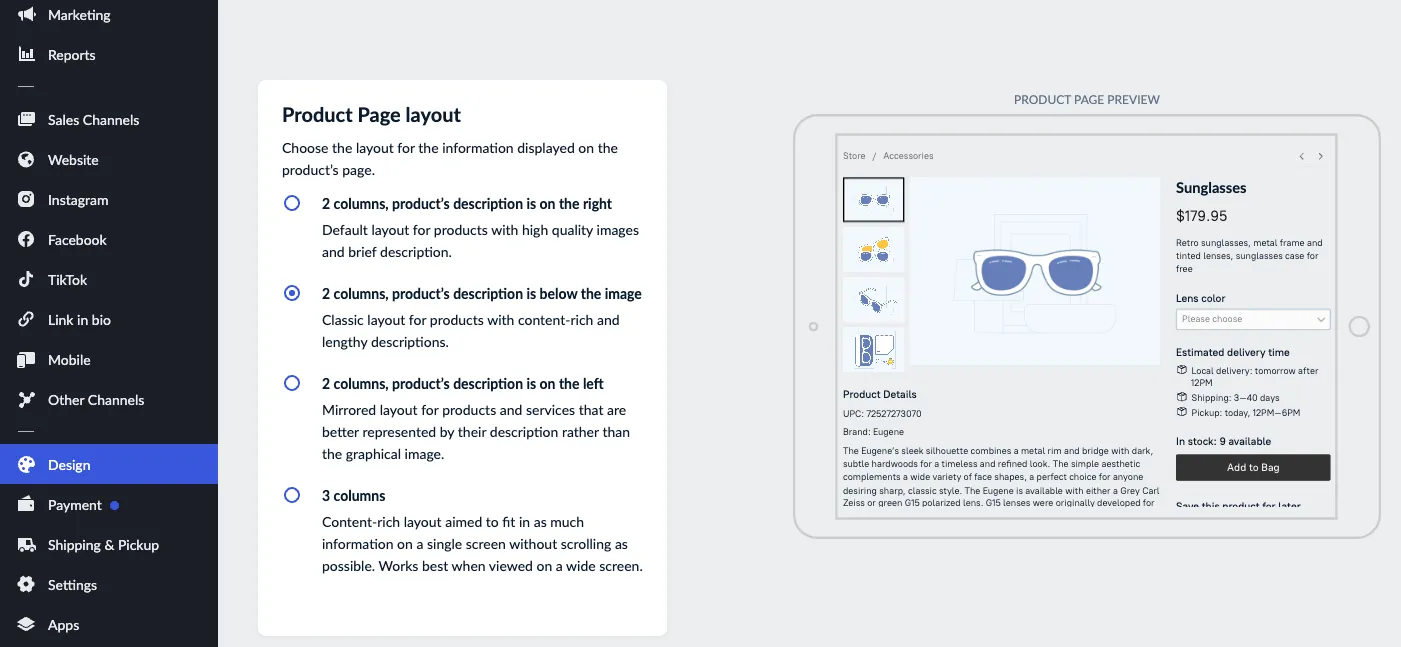
Also, one major advantage of Ecwid's ease of use lies in its modular structure. You can pick and choose what to activate, be it POS integration, digital product handling, Facebook Shop sync, or multilingual storefronts.
Still, while Ecwid offers help articles and live chat (on paid plans), it doesn't walk users through every feature step-by-step the way Etsy does. It assumes some degree of independence and digital confidence, so beginners might feel slightly overwhelmed by the number of configuration options for advanced features like tax automation or custom checkout fields.
Etsy ease of use
Etsy, by contrast, is purpose-built for first-time sellers who want to launch quickly with minimal decisions.
Account creation takes just a few clicks, with the option to sign in using Google, Facebook, Apple, or a traditional email address. And once inside, Etsy leads you through a structured onboarding experience that feels more like a guided tour than a setup wizard. You're asked to fill in store basics, agree to policies, and answer a short questionnaire about your goals. Based on your responses, Etsy suggests relevant tutorials, FAQs, and configuration steps, providing built-in guidance across areas like pricing, packaging, international shipping, and fee structure.
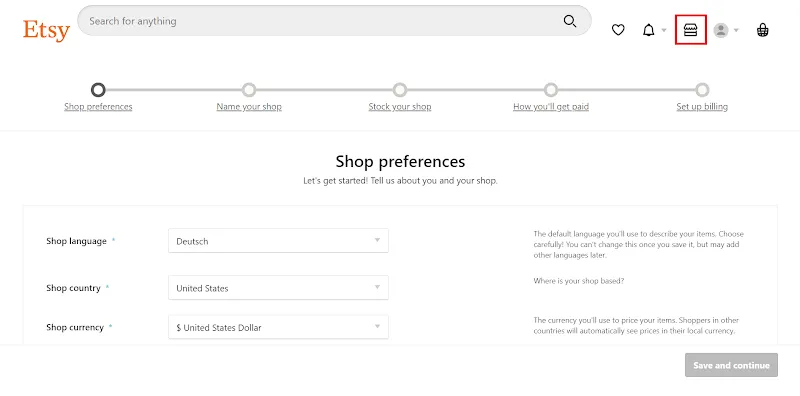
Most importantly, unlike with Ecwid, you don't need to worry about web hosting, domain setup, or integrations unless you want to expand later. Additionally, because the platform only allows certain types of listings (handmade, vintage, craft supplies), many complex decisions are already pre-determined for you.
There's less to configure, which reduces friction but also limits customization. Still, from a pure onboarding and initial setup perspective, Etsy is more hand-holding and beginner-friendly, which gives it a clear advantage in this category.
Customization (Ecwid wins)
The Verdict
Etsy provides a few quick personalization tools that help sellers get started faster, but its rigid layout and limited visual options prevent true storefront differentiation. Ecwid, on the other hand, is designed to adapt to a wide range of branding and design needs, whether you're embedding it into an existing website or using its standalone Instant Site.
Want a closer look at how they work? Let’s compare Ecwid vs Etsy customization systems side by side.
Ecwid customization
Ecwid’s customization power lies in its integration-first philosophy. Besides offering standalone templates, Ecwid embeds directly into existing websites and automatically inherits the design of the platform it’s added to (e.g, WordPress, Wix, Joomla, or a custom HTML site).
That means the store doesn’t start with a fixed visual identity, but rather blends seamlessly into the existing look and feel of the host site. Hence, it's ideal for sellers who already have a web presence and want their eCommerce component to match their brand from the outset.
Furthermore, for users starting without a website, Ecwid offers a simple hosted option called the Instant Site, which includes basic design controls such as layout selection, color themes, background images, and homepage content sections. While not as advanced as full-scale site builders, it provides just enough creative control for small shops to launch quickly with branded visuals.
How about within the backend? Here, Ecwid allows users to fine-tune how products appear.
From the “Design” tab, you can modify page-level settings such as image size, button placement, and product detail layout. And for those with coding experience, Ecwid unlocks a built-in CSS editor, enabling you to fully customize storefront elements, fonts, spacing, animations, and more, down to pixel-level precision.
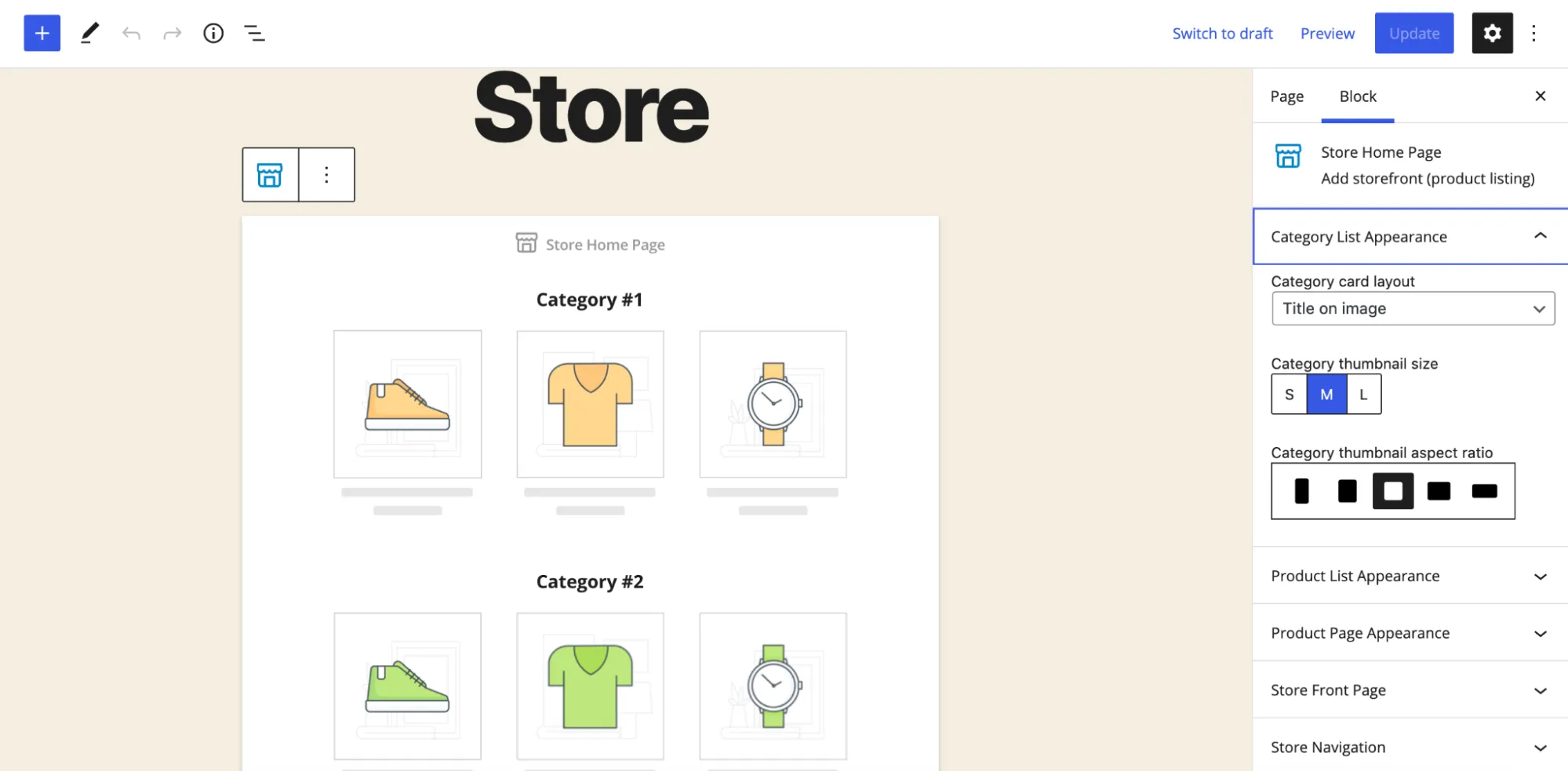
Etsy customization
Etsy, by contrast, follows a tightly controlled design model.
Every seller's storefront is built on the same structural template, meaning the overall layout (from product grid positioning to navigation) is identical across all Etsy shops. This approach ensures visual consistency across the marketplace but dramatically limits seller freedom in terms of branding and visual storytelling.
Specifically, the customization Etsy does allow focuses on branding elements rather than layout. Sellers can upload a custom logo and banner image, with the option to use a static image or a carousel-style banner. Basic choices like shop colors, font styles, and image styling are also editable, though these are constrained within Etsy’s predefined parameters. You can also add a custom shop announcement, homepage description, and featured listings.
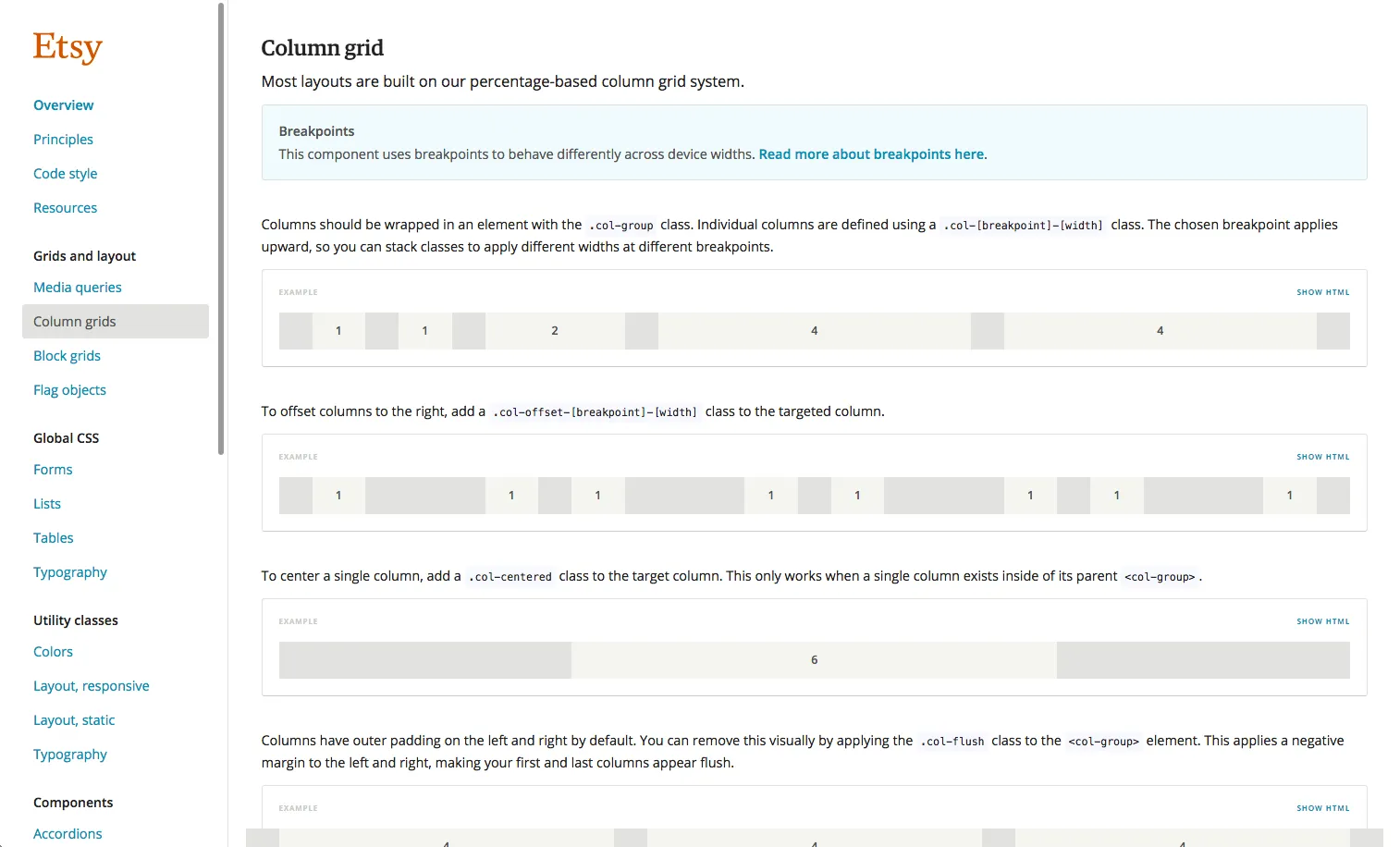
Importantly, Etsy does not offer access to CSS or HTML, and there’s no way to modify the store layout or functionality beyond what Etsy permits. All in all, this makes it incredibly beginner-friendly and fast to set up, but unsuitable for sellers who want to establish a distinct visual identity or closely align with existing branding outside Etsy.
Payment/Billing (Ecwid wins)
The Verdict
Ecwid offers a significantly wider range of supported payment gateways (over 70 options across global markets) for merchants operating in diverse regions or with specific gateway preferences. Nevertheless, we do admit Etsy's payment system is simpler and more streamlined, especially if your country is eligible for Etsy Payments.
Let's take a closer look at what Ecwid vs Etsy offers when it comes to handling transactions, fees, and supported gateways.
Ecwid payment/billing
As of now, Ecwid supports over 70 payment gateways, including global and region-specific options like Stripe, PayPal, Square, Lightspeed Payments, Klarna, Alipay, BitPay (for cryptocurrency), and more. This wide selection allows merchants to tailor the checkout experience to the needs of their target markets.
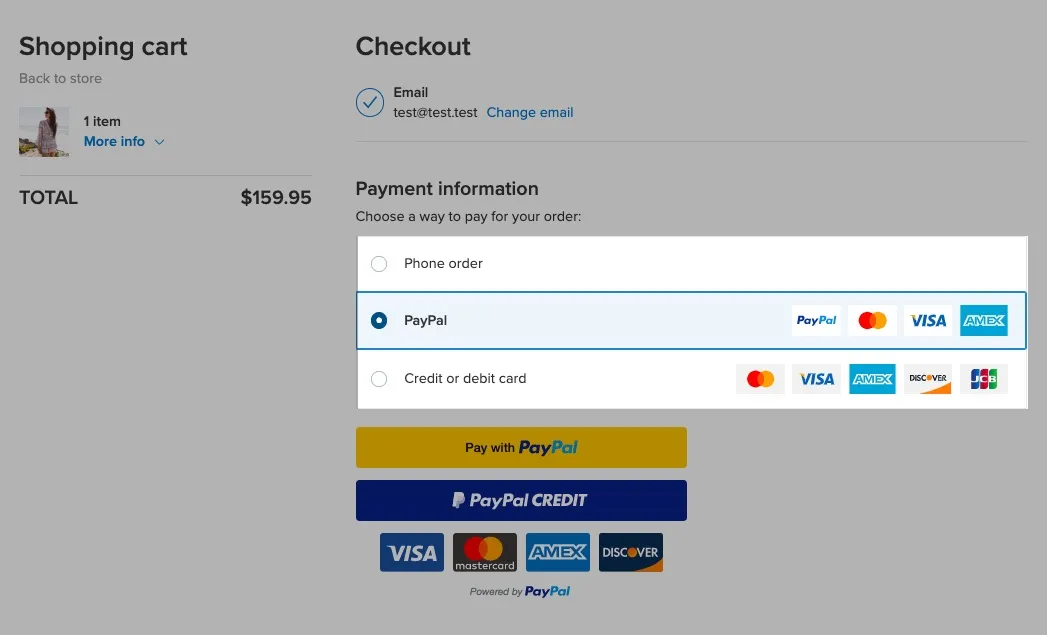
Plus, Ecwid allows merchants to offer multiple payment methods simultaneously. You can enable Stripe and PayPal together, for instance, giving customers a choice at checkout. Ecwid also supports manual payment methods like cash on delivery or bank transfer for local or B2B businesses.
Most importantly, unlike Etsy, Ecwid does not process payments itself; it acts as the interface, while all transactions go directly through the selected gateway. This means Ecwid does not charge transaction fees on top of what your payment provider charges. You only pay the usual Stripe or PayPal fees, and there are no per-sale commissions from Ecwid itself.
Etsy payment/billing
Meanwhile, Etsy takes a very different approach: its payment system is centralized and standardized through Etsy Payments, the platform's in-house payment processor.
Sellers in eligible countries are required to use Etsy Payments, which acts as a middleman that processes all transactions before depositing funds into your bank account. Supported payment methods through Etsy Payments include Visa, Mastercard, American Express, Discover, PayPal, Apple Pay, Google Pay, and Etsy gift cards. In countries where Etsy Payments isn't available, sellers can use PayPal or set up an alternative like Payoneer.
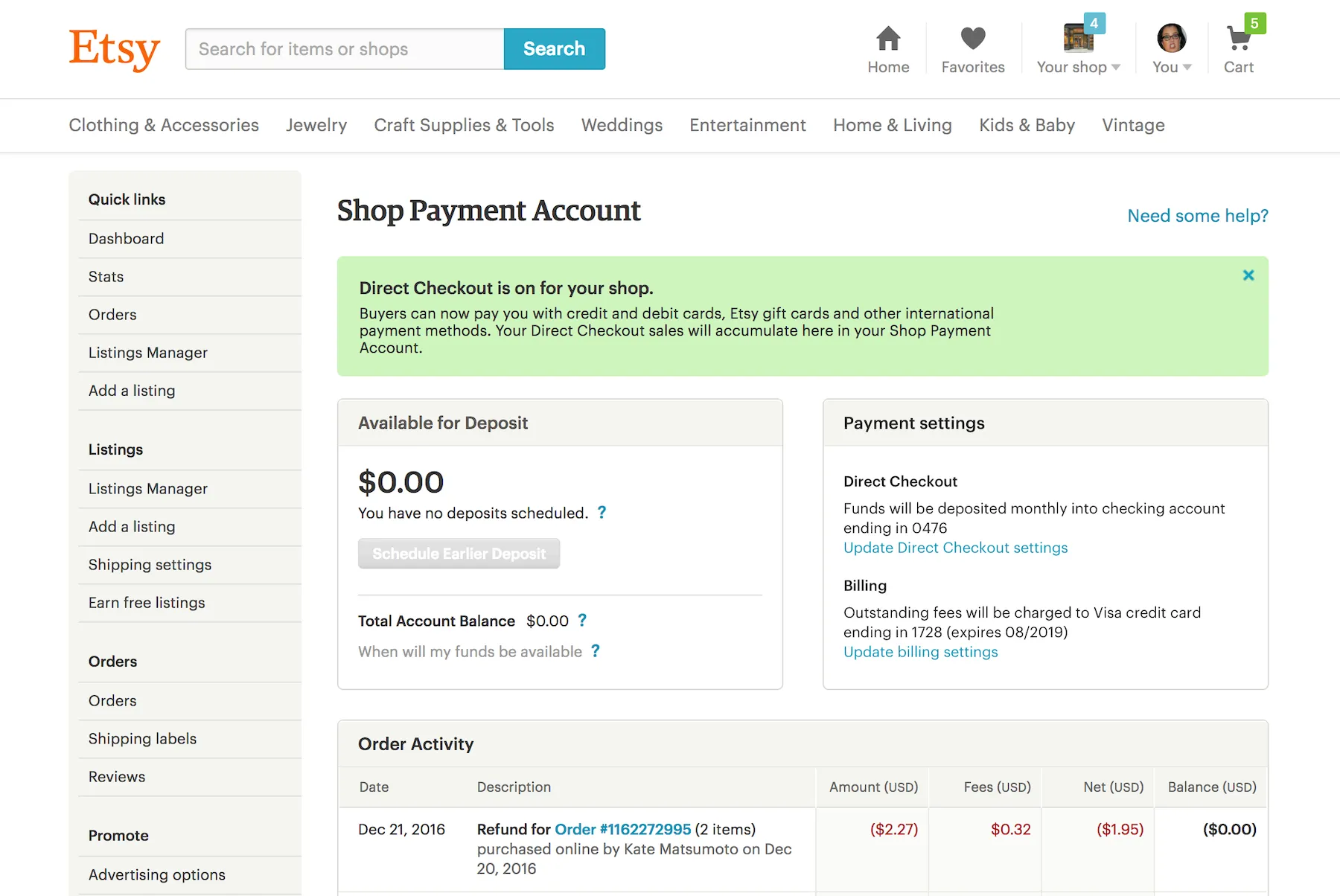
From our experience, Etsy's setup is more restrictive, but also simpler. Once your shop is created, you'll be asked to input your bank account information and complete identity verification. Payments from customers are processed through Etsy, then deposited into your account on a weekly or customizable schedule. The benefit is that you don't need to set up or manage external gateways like you do with Ecwid; however, the tradeoff is less control over how your money is processed and when it reaches you.
Shipping and Fulfillment (Ecwid wins)
The Verdict
Once again, Ecwid comes out ahead, as it allows full customization of shipping rules, integrates with third-party logistics providers, and supports real-time carrier rates and label printing. Etsy, while highly convenient for individual sellers, relies heavily on built-in defaults and marketplace-specific tools.
For a better understanding of how Ecwid vs Etsy handles shipping logistics, we will examine their specific capabilities in more detail.
Ecwid shipping and fulfillment
Currently, the platform allows you to configure multiple shipping methods and rates, including flat-rate, weight-based, subtotal-based, and free shipping rules. You can set different rules by region or country, and offer a mix of manual and automatic options at checkout.
Plus, in our opinion, one of Ecwid’s strongest features is its ability to connect with real-time carrier rate providers. Merchants can enable automatic shipping calculations from major services like USPS, UPS, FedEx, Canada Post, and Australia Post. As a result, it ensures that customers always see up-to-date shipping costs based on location, weight, and delivery speed.
In terms of fulfillment, Ecwid integrates directly with third-party fulfillment and warehousing services, including ShipStation, Easyship, Printful, and Syncee. These integrations allow for automatic order routing, inventory syncing, and even branded packaging, all handled outside of your local operation.
Ecwid also supports automated shipping label generation with discounted rates from supported carriers, which can be printed directly from your dashboard. And for businesses offering in-person pickup or local delivery, the platform includes features to set pickup times, define delivery zones, and customize delivery fees by distance.
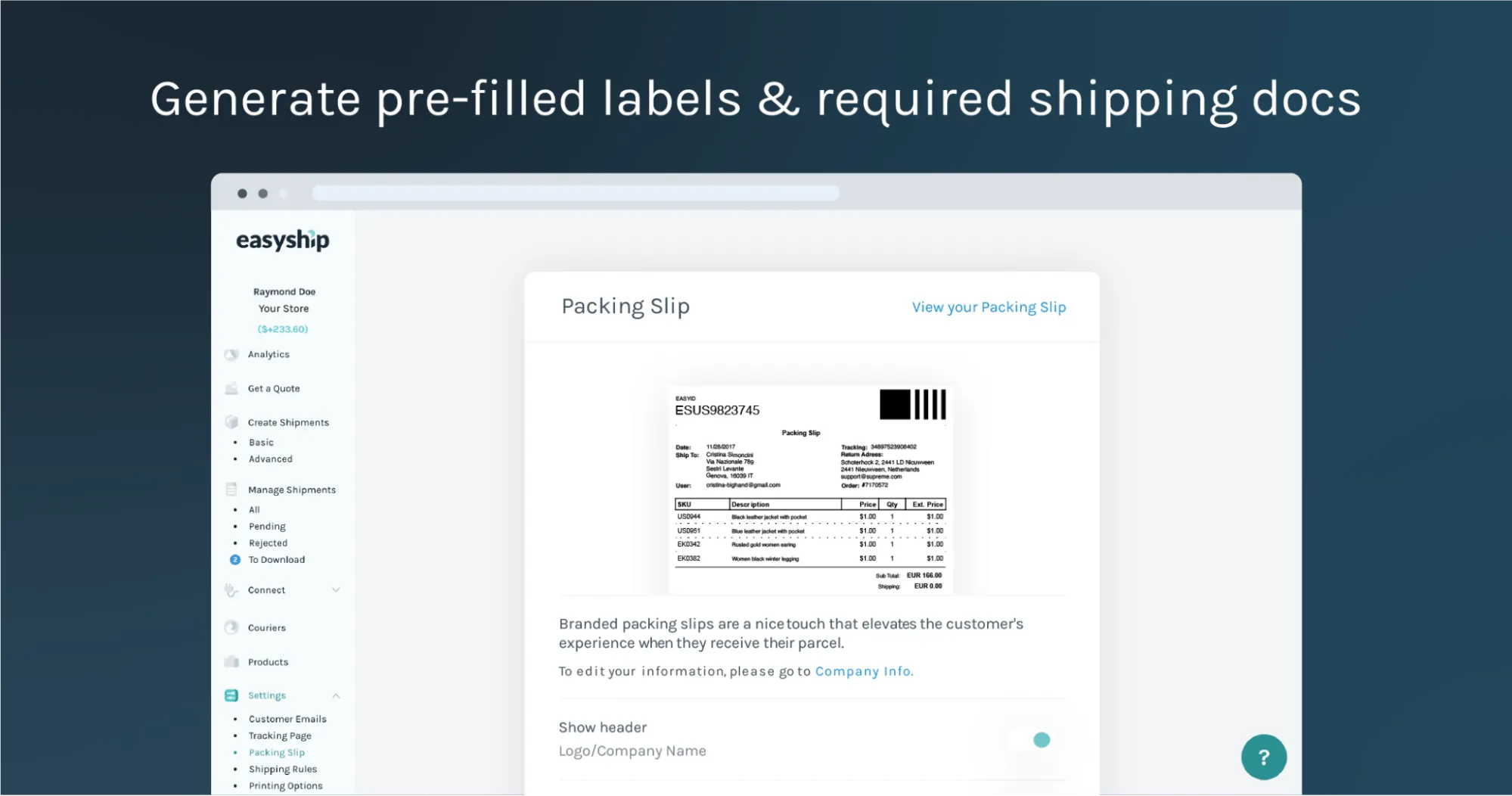
Etsy shipping and fulfillment
With Etsy, sellers can create shipping profiles, which define preset rules for processing time, shipping costs, destinations, and carriers. The profiles can be reused across multiple listings, making it quicker to manage a consistent shipping strategy for similar products.
Also, Etsy offers access to Etsy Shipping Labels, allowing sellers in eligible countries to purchase and print discounted shipping labels for USPS, FedEx, or Canada Post directly from the Etsy dashboard. However, unlike Ecwid, Etsy does not support direct third-party logistics integrations. Instead, sellers fulfill orders manually or partner with external print-on-demand services through unofficial workarounds.
We are also impressed by another unique aspect of Etsy’s fulfillment ecosystem – the Star Seller program, which rewards shops that consistently ship orders on time and receive positive reviews. While this adds pressure for timely fulfillment, it also provides increased visibility and credibility within the Etsy marketplace.
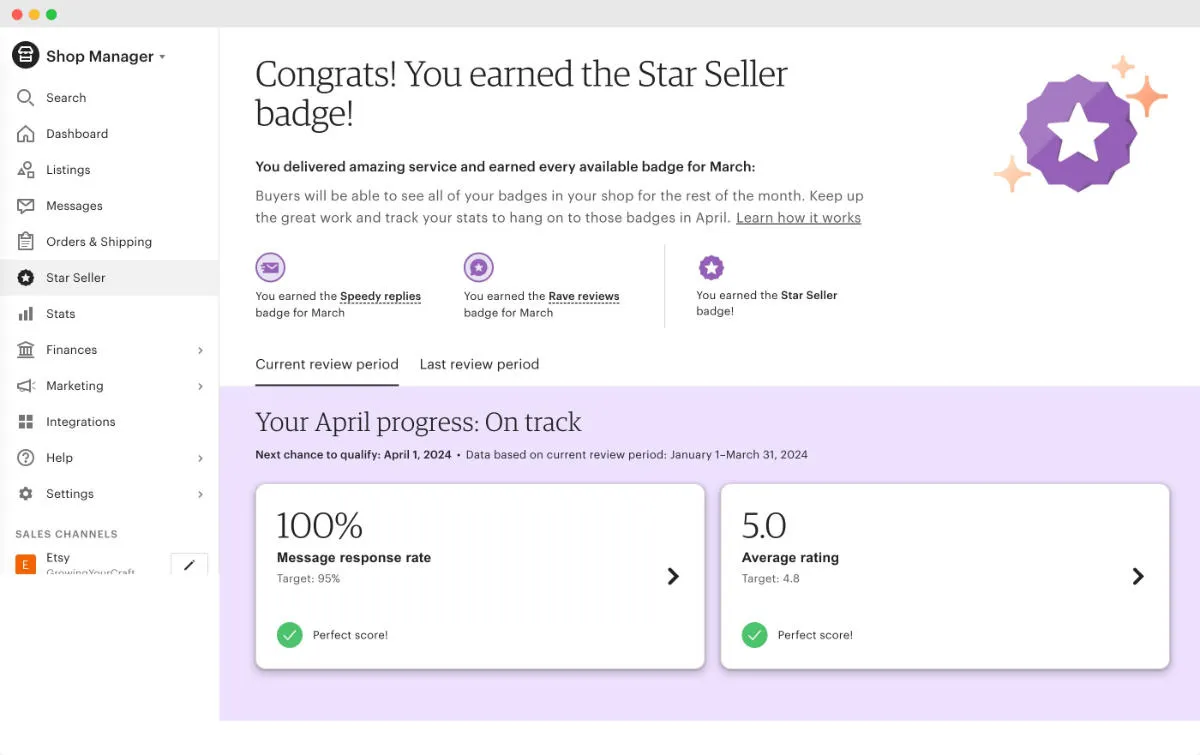
How about shipping settings? In this regard, we must say Etsy is somewhat limited compared to Ecwid. Sure, you can offer fixed shipping rates, set location-based pricing, or enable calculated shipping (available for U.S. sellers) using USPS rate tables. However, custom delivery rules, same-day delivery scheduling, or branded carrier integrations are not natively available.
SEO & Marketing (A tie)
The Verdict
Neither Ecwid nor Etsy emerges as a clear SEO champion, but each has its own strengths. Ecwid offers more technical SEO customization and control, for instance, while Etsy benefits from its massive built-in marketplace traffic.
The section below will help you further grasp the strengths and limits of Ecwid vs Etsy:
Ecwid SEO & Marketing
Ecwid equips sellers with the core tools needed to build an SEO-friendly storefront, but only if you're running your own website or Instant Site.
For each product and category page, you can edit meta titles, meta descriptions, and SEO-friendly URLs. Ecwid also supports header tag structures (H1, H2, H3) and allows you to customize image ALT attributes, which is essential for product image indexing. All these features give users a decent level of control over on-page optimization for Google and other search engines.
However, Ecwid falls short in more advanced SEO areas. It lacks built-in schema markup, which could improve visibility in Google's rich results. There are also limited controls for site structure optimization, especially when using Ecwid's Instant Site, which can be more rigid than a CMS like WordPress. Page load speed is decent but not best-in-class, and Ecwid doesn't automatically generate an SEO-optimized blog unless you integrate one externally.
In terms of marketing, Ecwid provides a respectable suite of tools. You can run discount campaigns, offer coupons, and integrate with Google Ads, Facebook Ads, and TikTok Ads. The platform also supports email marketing via apps like Mailchimp and Omnisend.
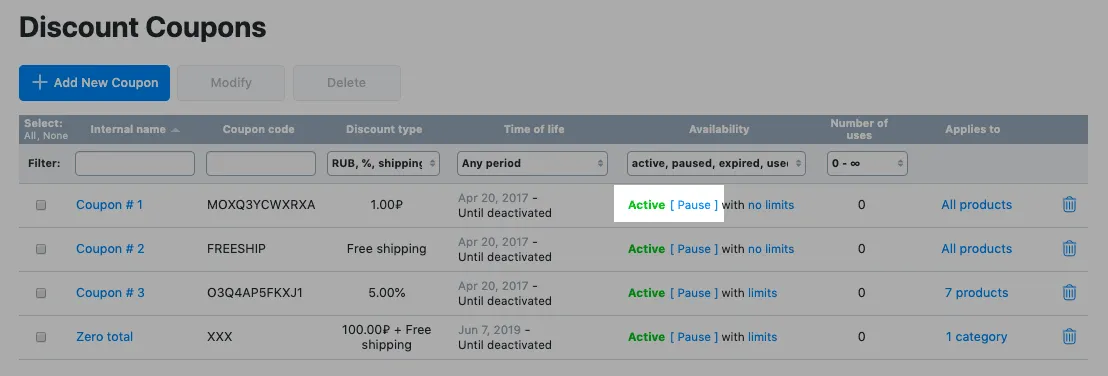
Etsy SEO & Marketing
Etsy's approach to SEO is tightly bound to the mechanics of its internal search engine.
Unlike Ecwid, Etsy sellers cannot access technical fields like meta titles or URL structures. Instead, SEO success depends on how well you optimize your product listings using Etsy's built-in fields: product titles, tags, attributes, and categories. Etsy's algorithm matches these keywords with shopper searches, making keyword placement absolutely crucial. You also have the option to fill out a shop description and FAQ section, which can improve keyword density and help with discoverability within Etsy's own ecosystem.
Outside of its marketplace, however, Etsy provides minimal traditional SEO power. Product listings can appear in Google search, but you have limited control over how they're displayed. There are no fields for meta tags or image ALT text, and no custom URL structures. Etsy does add structured data markup to listings automatically, but it's uniform across all shops, offering no competitive advantage.
When it comes to marketing, Etsy does offer Etsy Ads, a pay-per-click advertising service that promotes listings within the marketplace. However, Etsy controls placement, budget caps are modest, and ROI can be unpredictable. Sellers also benefit from Etsy's Offsite Ads program, where Etsy promotes listings on Google, Facebook, and Pinterest on your behalf. Participation is mandatory for high-volume shops, and opt-out is limited.
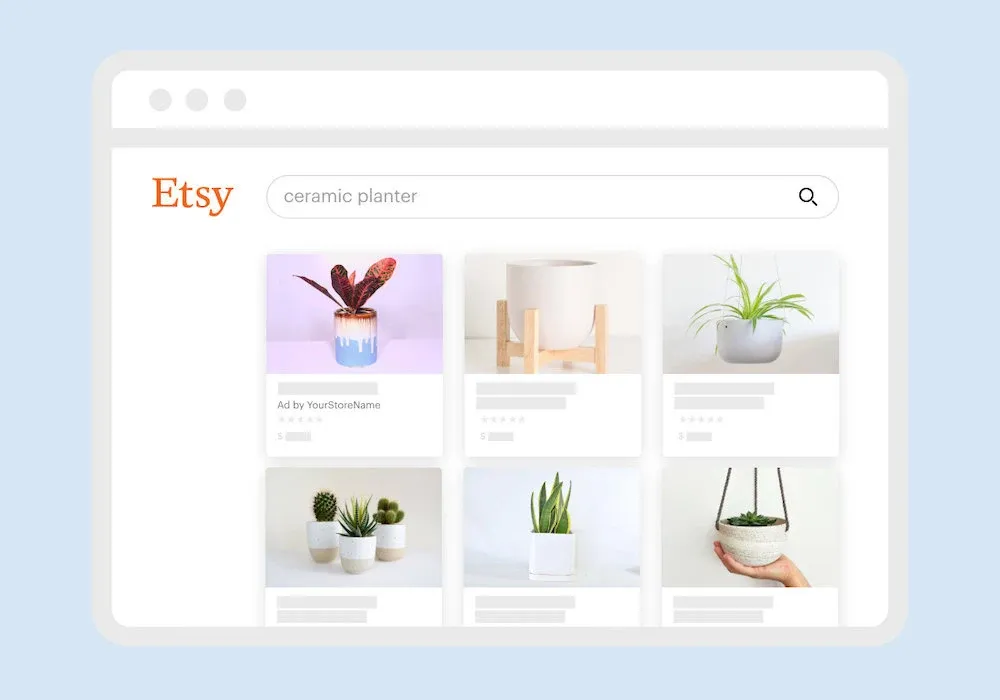
Additionally, Etsy includes basic promotional tools like coupon creation, sale event scheduling, and automated messages for abandoned carts or repeat customers, though with less control than what Ecwid offers through its integrations.
Customer Support (Ecwid wins)
The Verdict
Ecwid holds a slight edge (all the more so for paying users) thanks to its clearer access to live channels such as chat and phone support. Meanwhile, Etsy’s support system is heavily reliant on pre-written articles and ticket-based email forms, which can feel impersonal and harder to navigate.
Want to know more? Let’s take a closer look at how Ecwid vs Etsy handles customer support:
Ecwid customer support
All users (regardless of plan) can access the Help Center, a well-maintained knowledge base filled with guides, tutorials, and step-by-step walkthroughs. This self-service hub covers everything from storefront setup to payment integration and marketing features. However, real-time human support is only available to paid users.
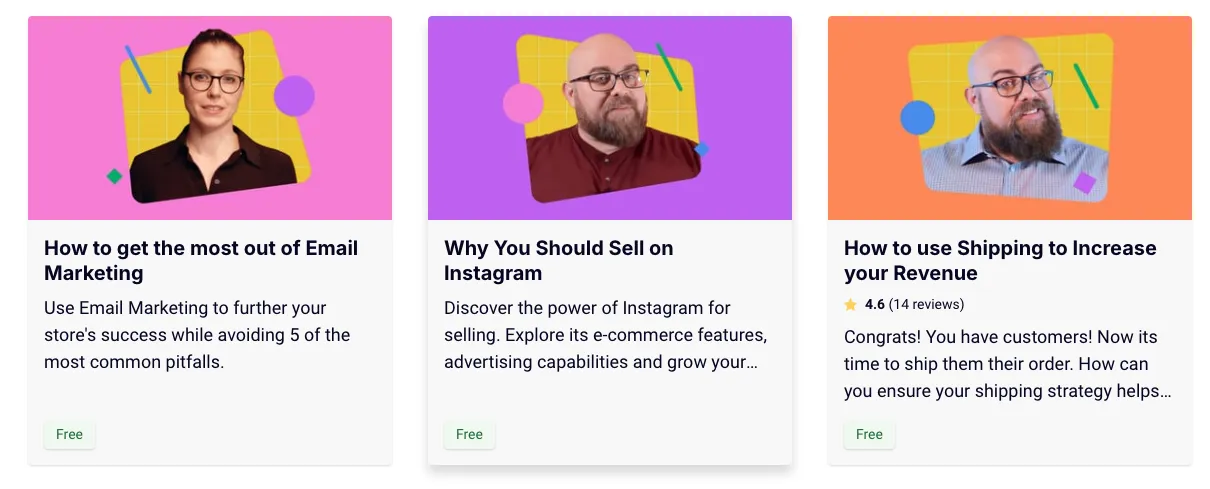
Specifically, if you’re on the Venture plan or higher, you’ll unlock live chat support, which can be accessed directly from the Ecwid admin panel. The chat icon is subtly placed in the top right corner, and once activated, connects you to a support agent who typically responds within minutes during business hours.
On even higher plans like Business and Unlimited, you also get access to priority email support and scheduled phone support, which is useful for troubleshooting complex issues or seeking strategic advice.
Meanwhile, users on the Free plan are limited to email support, which typically takes 24–48 hours for a response. Although this may be sufficient for general inquiries, more urgent matters can feel delayed without access to chat or phone.
Etsy customer support
At the moment, Esy’s customer support structure centers around its Help Center, which is robust but often hard to navigate. Articles are comprehensive, but because Etsy functions as a massive multi-seller marketplace, the documentation often feels generalized. Many sellers report feeling like they’re searching for a needle in a haystack, only to find that their exact issue isn’t addressed directly. That said, for new users or common problems (like order cancellations, listing errors, or payment disputes), the Help Center covers the basics well.
The path to human support on Etsy is considerably more hidden. You must scroll through multiple pages of help articles before a “Still need help?” option appears. Once selected, you are usually routed to a support ticket form, where you can send an inquiry via email. Live chat and phone support do exist, but they are not consistently available to all users and are often dependent on account status, issue type, or seller history. Even when chat is technically accessible, many users report being funneled back into pre-written article suggestions instead of reaching an actual support agent.
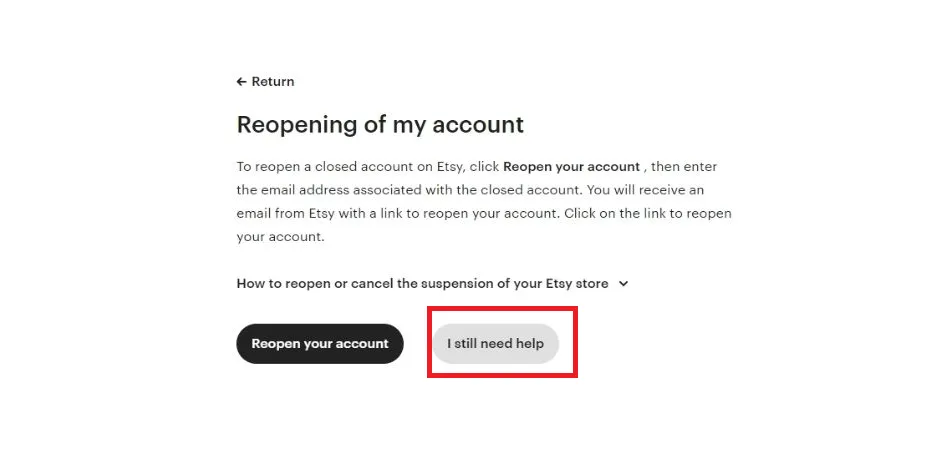
Pricing (Ecwid wins)
The Verdict
Ecwid wins for clarity and predictability, especially for merchants who prefer a flat-rate subscription without worrying about fees stacking up with every sale. Etsy, by contrast, operates on a variable fee-based model, where the true cost depends on how much you sell, how often you list, and whether you run ads.
Below, we will break down how pricing actually works on Ecwid vs Etsy and what you’re really paying for as your store grows.
Ecwid pricing
Ecwid offers a straightforward, tiered subscription model with no per-transaction fees or hidden costs tied to each sale. The pricing is as follows:
- Starter Plan ($5/month): Ideal for very small shops or testing the platform. It includes up to 5 products, the Instant Site storefront, and basic sales channels.
- Venture Plan ($30/month): Supports up to 100 products and unlocks features like discount coupons, inventory tracking, automated tax calculations, and access to app integrations like Facebook and Instagram stores.
- Business Plan ($55/month): Allows up to 2,500 products and adds support for product variants, wholesale pricing, abandoned cart emails, and marketplace integrations (like Amazon).
- Unlimited Plan ($130/month): Offers unlimited products, priority support, point-of-sale integration, and a branded mobile app.
Furthermore, what makes Ecwid appealing is its lack of transaction fees. The only deductions are standard payment processor fees (e.g., Stripe or PayPal), and you won’t be charged per listing, sale, or renewal.
Etsy pricing
Meanwhile, Etsy follows a more fragmented pricing model. Sure, it costs nothing to open a shop, but sellers are instead charged fees per listing, per sale, and for various extras. The most visible of these include:
- Listing Fee: $0.20 per item, active for four months. If you list multiples (e.g., 5 mugs), each sale of an individual item triggers an additional $0.20 renewal.
- Transaction Fee: Etsy takes 6.5% of the item price (including shipping and gift wrapping).
- Payment Processing Fee: Varies by country; for U.S.-based sellers, it’s 3% + $0.25 per order.
- Etsy Ads: Optional, based on a custom daily budget. Sellers must pay whether or not the ads convert.
- Offsite Ads: Etsy automatically runs external ads for your listings. If a customer clicks and buys, Etsy takes 15% of the order total unless your revenue is under $10,000/year (then the fee drops to 12%).
- Etsy Plus: $10/month for added features like advanced shop customization, 15 listing credits, and $5 in ad credit.
Beyond these, there are potential currency conversion fees, regulatory operating fees, and in-person selling fees depending on location and payment method. In short, Etsy’s pricing can become difficult to track, and sellers may need to monitor their margins closely to avoid being surprised by end-of-month deductions.
Ecwid vs Etsy: FAQs
Is selling on Ecwid worth it?
Yes, especially if you already have a website or want to sell on multiple channels. Ecwid gives you full control over your storefront and doesn’t charge transaction fees, which is a major plus for serious sellers.
Do people make money on Ecwid?
Absolutely. Thousands of merchants use Ecwid to run successful businesses across websites, social media, and marketplaces. Like any platform, success depends on your product quality, marketing, and pricing strategy.
Does Ecwid work with Etsy?
Yes, Ecwid can be used alongside Etsy. You can sell on Etsy while also using Ecwid to power your own website or other channels like Facebook and Instagram. However, they don’t sync product listings automatically unless you use third-party integrations.
Is Ecwid good for beginners?
It can be if you’re familiar with basic web tools like WordPress or Wix. But compared to Etsy, Ecwid has a steeper learning curve because of its modular flexibility. Etsy is more beginner-friendly overall.
Final Verdict: Which One Should You Choose?
So, between Ecwid vs Etsy, which one is the best for you? The answer comes down to your business goals and experience level.
Specifically, choose Ecwid if:
- You already have a website or want to build one.
- You want to sell across multiple channels (social, web, marketplaces).
- You need flexible shipping, payment, and catalog options.
- You care about brand identity and full storefront control.
On the other hand, choose Etsy if:
- You’re just starting out and want the fastest path to selling online.
- Your products fall under handmade, vintage, or craft supplies.
- You want built-in traffic without managing a standalone website.
- You value simplicity over deep customization.
In short: Ecwid is ideal for businesses that want growth, control, and scalability, while Etsy is perfect for creative entrepreneurs seeking visibility and ease of use. You can also check out some popular Etsy alternatives here.
For more tips, check out our blog or join our Facebook Community.


