Building a successful eCommerce website always takes time, effort, and dedication. However, the work doesn’t stop once your store goes live, and protecting what you’ve built is just as important as building it in the first place. That’s why it’s crucial to put strong eCommerce website security measures in place from the start!
And if you’re not sure where to begin, don’t worry; we’re here to help. In this guide, we’ll walk you through the most important solutions you can take to keep your store safe, your data protected, and your customers confident:
- Strengthen password policies and enforce multi-factor authentication
- Conduct regular security audits and penetration testing
- Enable HTTPS with a valid SSL certificate
- Choose a trusted and secure payment gateway
- Monitor website activity for unusual behavior
- Install advanced antivirus and threat detection software
- Comply with PCI standards for handling cardholder data
- Regularly back up store data and recovery systems
Let’s get started!
8 Crucial eCommerce Website Security Measures for Your Store
Strengthen password policies and enforce multi-factor authentication
Needless to say, a weak password policy is an open door for attackers. That’s why the first step in eCommerce website security is to enforce strong password rules!
We suggest that all users (especially admin accounts) create passwords that are at least 12 characters long and contain a mix of uppercase and lowercase letters, numbers, and symbols. If your platform allows, prevent users from using passwords that have been compromised in past data breaches. Tools like “Have I Been Pwned” can be integrated to automatically detect and reject risky passwords at the point of creation.
Still, even with strong passwords, relying on them alone remains extremely risky; hence, multi-factor authentication (MFA) adds a crucial extra layer of protection.
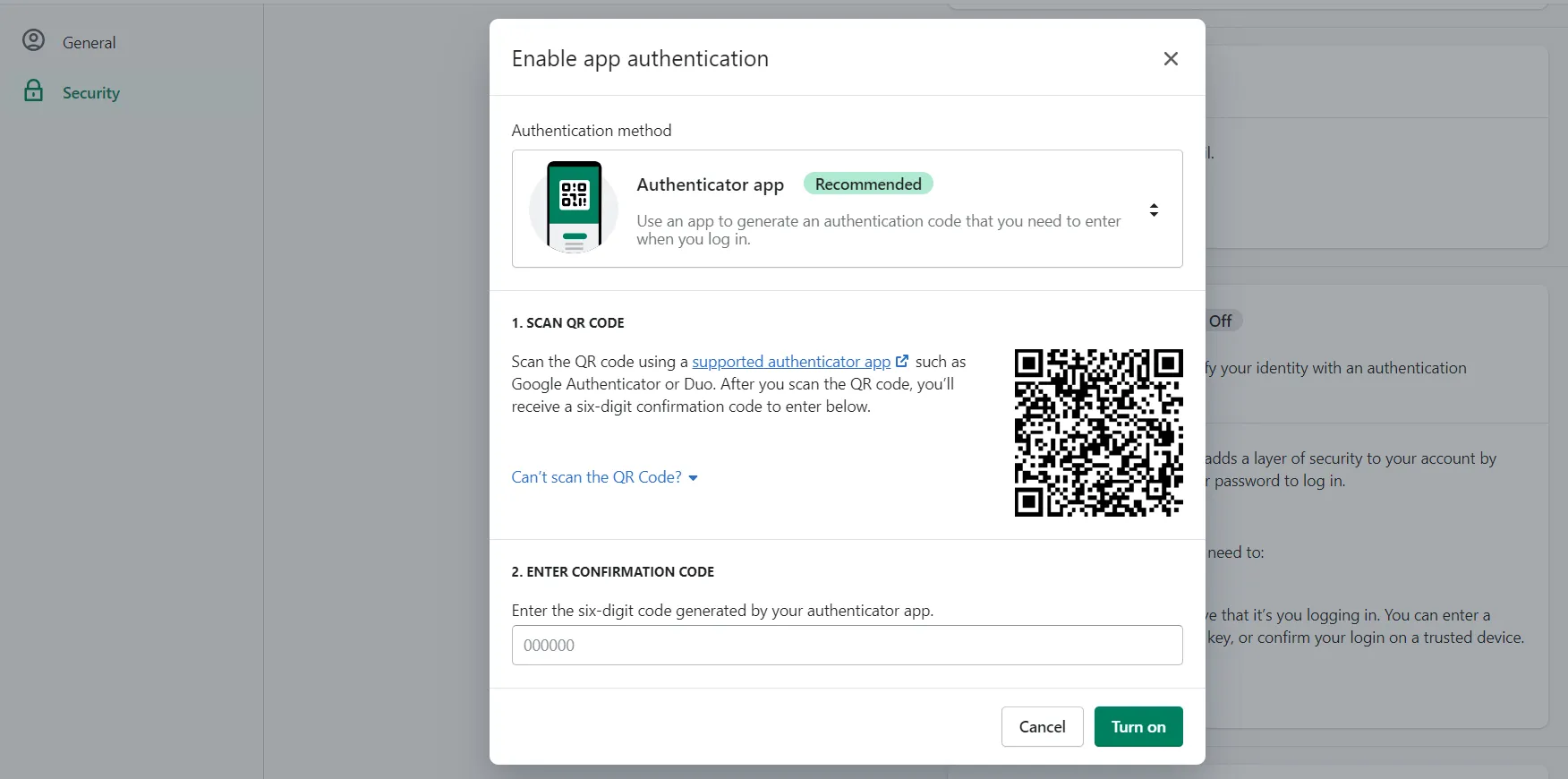
Microsoft reported that MFA can help block 99.9% of automated attacks, even when the attacker has the correct password source. You should enable MFA for all admin and backend users, and offer it as an option for customers, especially if your store deals with sensitive user data or subscriptions.
Conduct regular security audits and penetration testing
A 2024 study analyzing over 3,000 popular websites found that 55.66% failed to implement basic security headers properly, leaving them open to preventable attacks. This is exactly the kind of oversight regular audits would catch!
These eCommerce website security audits involve systematically checking your store's code, server setup, SSL certificates, user roles, and integrations for vulnerabilities. You can begin by using automated tools like OWASP ZAP or Burp Suite to scan for common flaws such as cross-site scripting (XSS), SQL injection, and misconfigured headers.
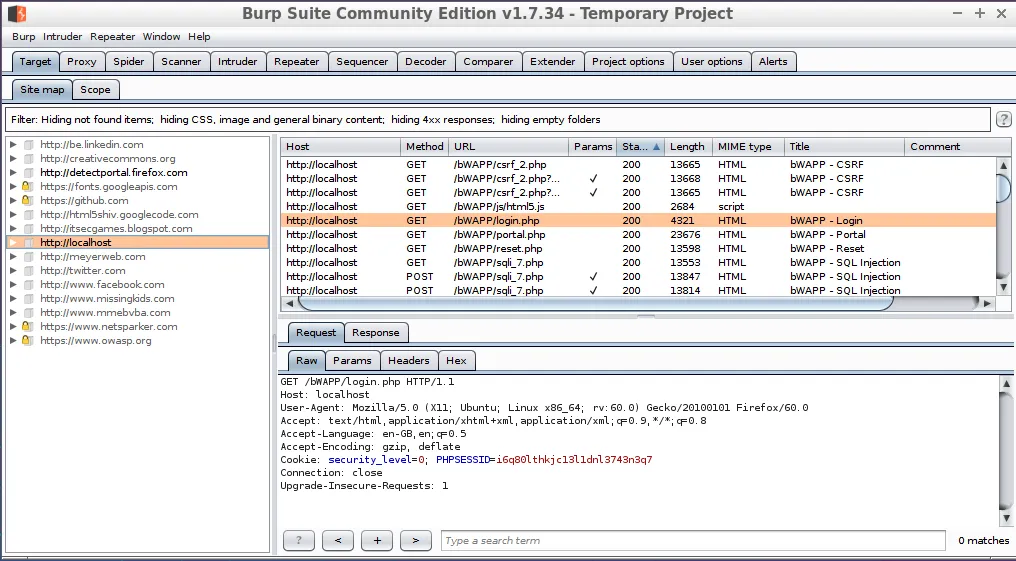
If possible, you can also hire a certified third-party agency to perform white-box or black-box testing, depending on how much access they have to your infrastructure. The goal is to think like a hacker – test what happens if someone bypasses authentication, uploads malicious scripts, or manipulates the checkout flow.
Enable HTTPS with a valid SSL certificate
Speaking of eCommerce website security headers and measures, you're putting customer data at risk if your store still allows any HTTP traffic! Hence, you should secure your site by enabling HTTPS across all pages using a valid SSL/TLS certificate from a trusted Certificate Authority (CA) like Let's Encrypt, DigiCert, or GlobalSign.
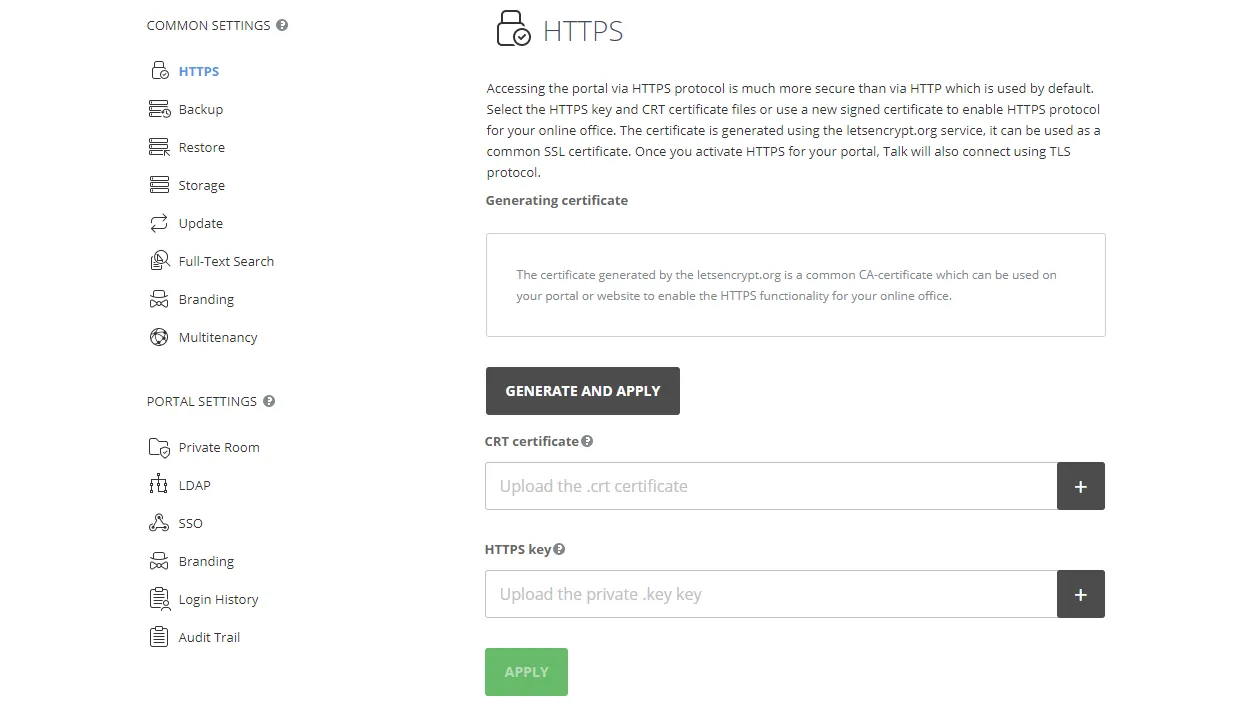
(Sure, modern eCommerce platforms like Shopify, BigCommerce, and Wix usually handle this automatically. But if you're self-hosting on WordPress or Magento, you may need to install and configure the certificate manually).
After installation, force HTTPS sitewide. You can do this by setting up 301 redirects from HTTP to HTTPS and enabling HSTS (HTTP Strict Transport Security), which ensures browsers never attempt to load your site over an insecure connection again. Don't forget to check for mixed content issues, too; these occur when some elements on a page (like images or scripts) are still served over HTTP, which can undermine the whole certificate.
Choose a trusted and secure payment gateway
HTTP aside, keep in mind that your checkout page is the most sensitive touchpoint on your site – and the most attractive to attackers. In fact, global eCommerce fraud reached an estimated $48 billion in losses in 2023, largely due to insecure payment practices!
For that reason, choosing a reputable, PCI-compliant payment gateway is very critical, and you must also avoid handling raw card data directly. Instead, work with established gateways like Stripe, PayPal, Braintree, or Authorize.net that tokenize sensitive information and manage compliance on your behalf.
Also, when selecting a provider for the best eCommerce website security, look for features such as end-to-end encryption, 3D Secure 2.0, CVV verification, and real-time fraud detection. These systems monitor transactions for anomalies (like mismatched IP addresses or multiple failed attempts) and can automatically block suspicious activity.
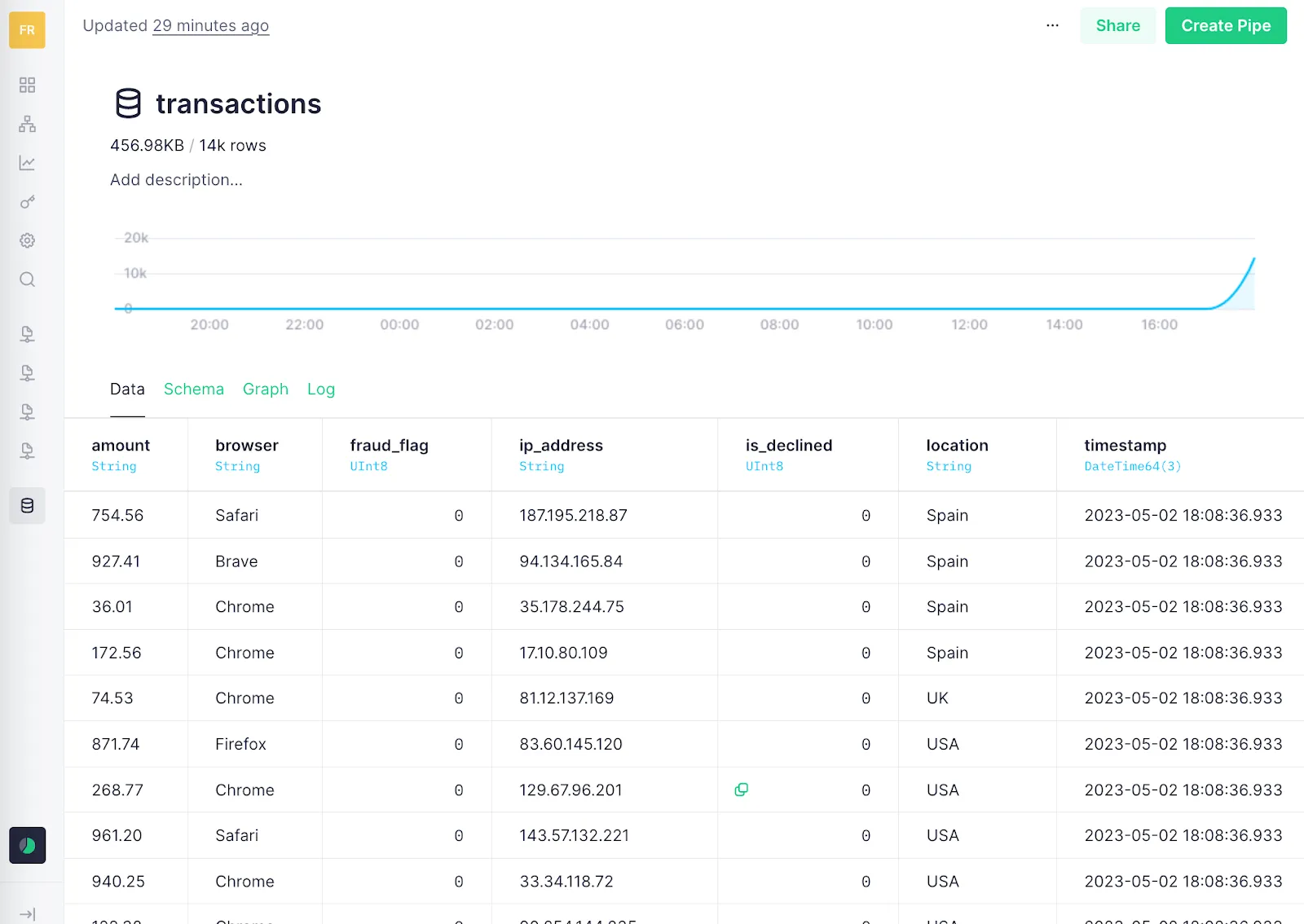
Monitor website activity for unusual behavior
After setting up all the necessary eCommerce website security measures, continuous monitoring of website activity is vital to detect early signs of intrusion or fraud.
Specifically, you can begin by logging critical events such as login attempts, password resets, product page modifications, and high-value transactions. After that, send these logs to a centralized security information and event management (SIEM) system or a log analyzer that can scrutinize patterns across users and sessions.
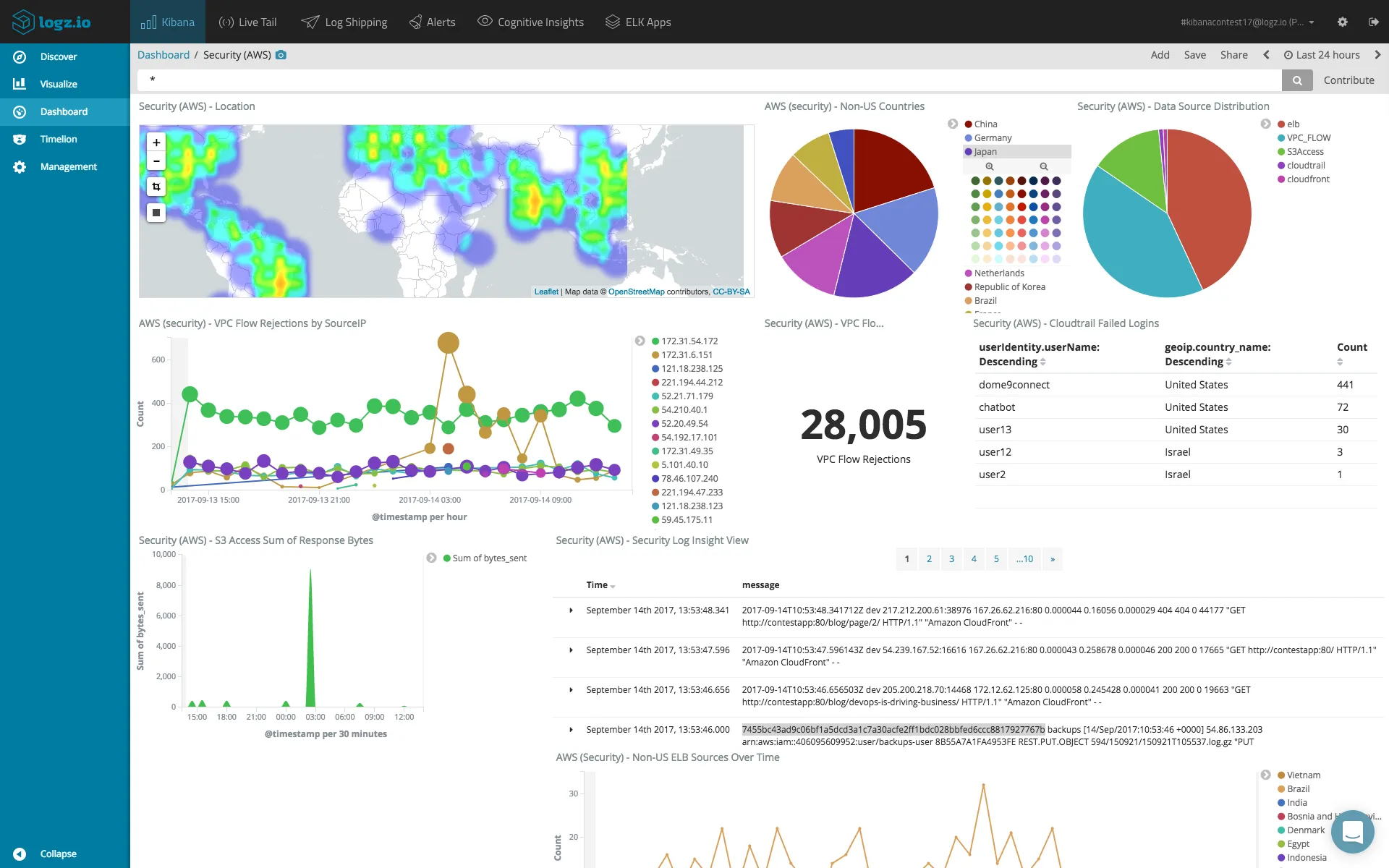
By establishing a “baseline” of typical site behavior (say, average daily visits or checkout frequencies), you can configure alerts for anomalies like a sudden dip in bounce rate, sketchy spikes in failed logins, or odd transaction patterns. You can also layer on user behavior analytics using tools like Hotjar or Crazy Egg, which produce heatmaps and session recordings that help distinguish a genuine customer struggling with your checkout flow from a bot crawling product pages.
Install advanced antivirus and threat detection software
In addition to real-time monitoring, you also need advanced endpoint and network-level protection that continuously scans for emerging threats, flags unusual traffic, and isolates infected files or processes. For this reason, we strongly advise you to focus on deploying solutions that offer machine-learning-based heuristics and comprehensive threat databases, which detect both known viruses and zero-day exploits.
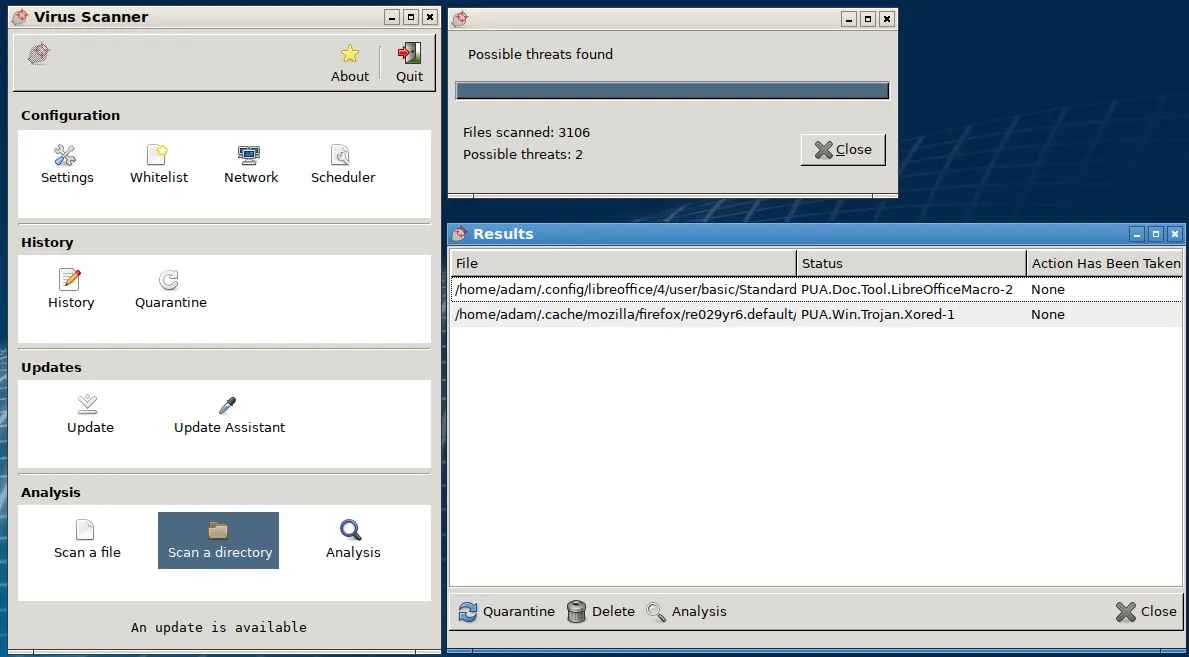
Plus, for optimal eCommerce website security, it's important to implement antivirus tools not just at the server operating system level, but also within your web application stack (especially if you use self-hosted software like WordPress or Magento). These tools will work in the background to scan core files and plugins every hour, quarantining unauthorized changes and alerting you immediately. They can also block malicious command-and-control traffic from compromised servers.
Comply with PCI standards for handling cardholder data
If your store handles credit card payments, PCI DSS compliance is non-negotiable. Organizations that fail to meet compliance standards are 50% more likely to experience a data breach – and on top of that, they could face hefty penalties ranging from $5,000 to $100,000 per month.
So, what do you need to do to comply and maintain eCommerce website security?
The most important step is to classify your payment environment. For instance, if you process over one million transactions annually (Level 2 or above), engage a Qualified Security Assessor (QSA) for a formal audit. Smaller merchants, on the other hand, can complete a Self-Assessment Questionnaire. Furthermore, you must also ensure all systems involved in payments have current security patches, strong passwords, and are included in regular penetration testing.
Regularly back up store data and recovery systems
Lastly, no eCommerce website security plan is complete without a reliable backup and recovery strategy. You should automate daily database backups and weekly full-site snapshots, storing them across multiple locations (e.g., local, cloud, and an off-site vault if possible).
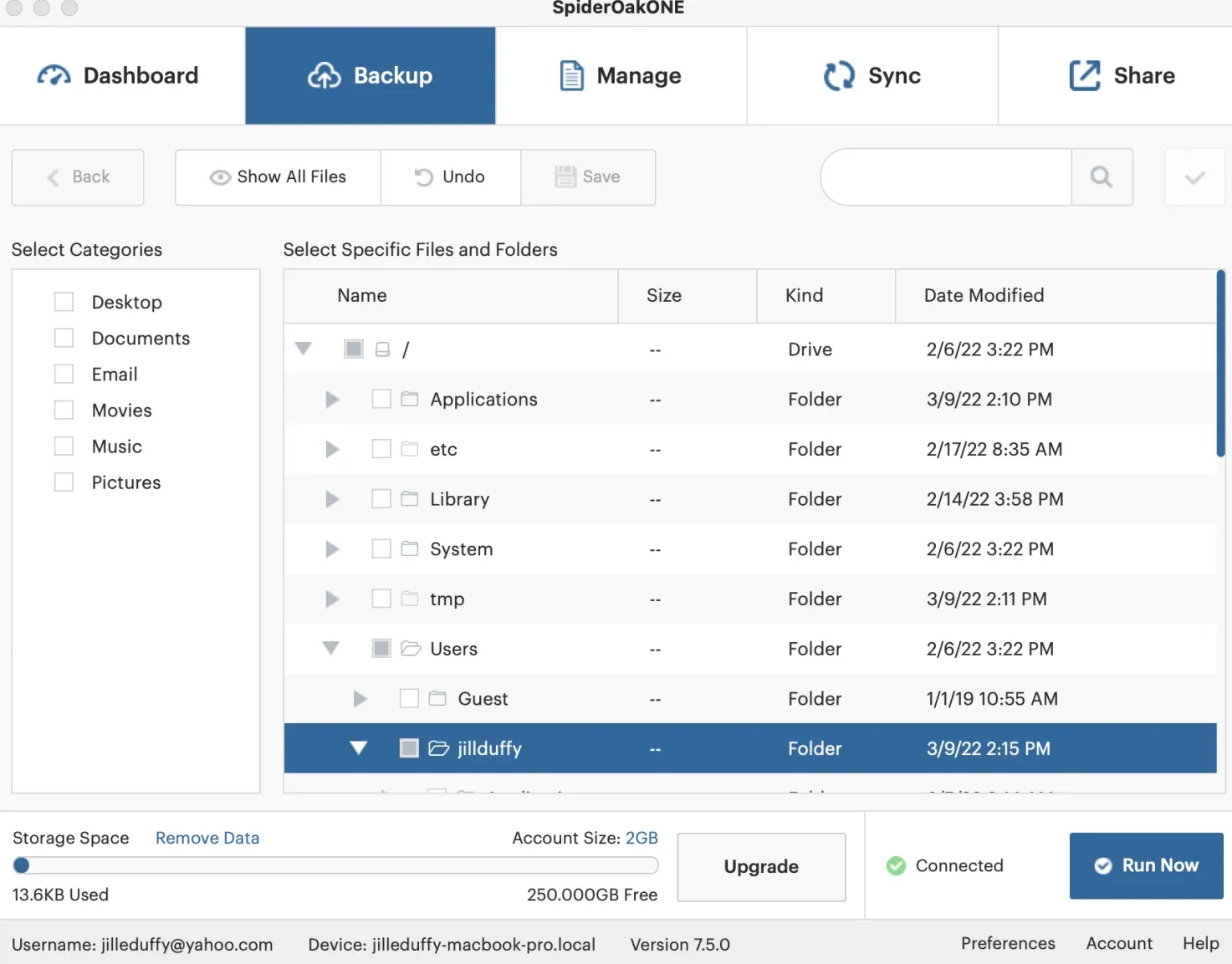
Most importantly, don't forget to test your restore process! Schedule recovery drills every quarter: spin up your backup in a staging environment, then validate that orders, inventory, and configurations load properly. Make sure to document each step of the failure detection, restore, and validation process so your team can act quickly under pressure.
Top 5 Major Risks to Be Aware of
Now that we’ve covered the key eCommerce security checklist, it’s equally important to understand what exactly you’re protecting your business from.
Below are five of the most common and significant security risks that continue to affect online retailers worldwide. Knowing how these threats work (and why they’re dangerous) can help you recognize them early and respond appropriately.
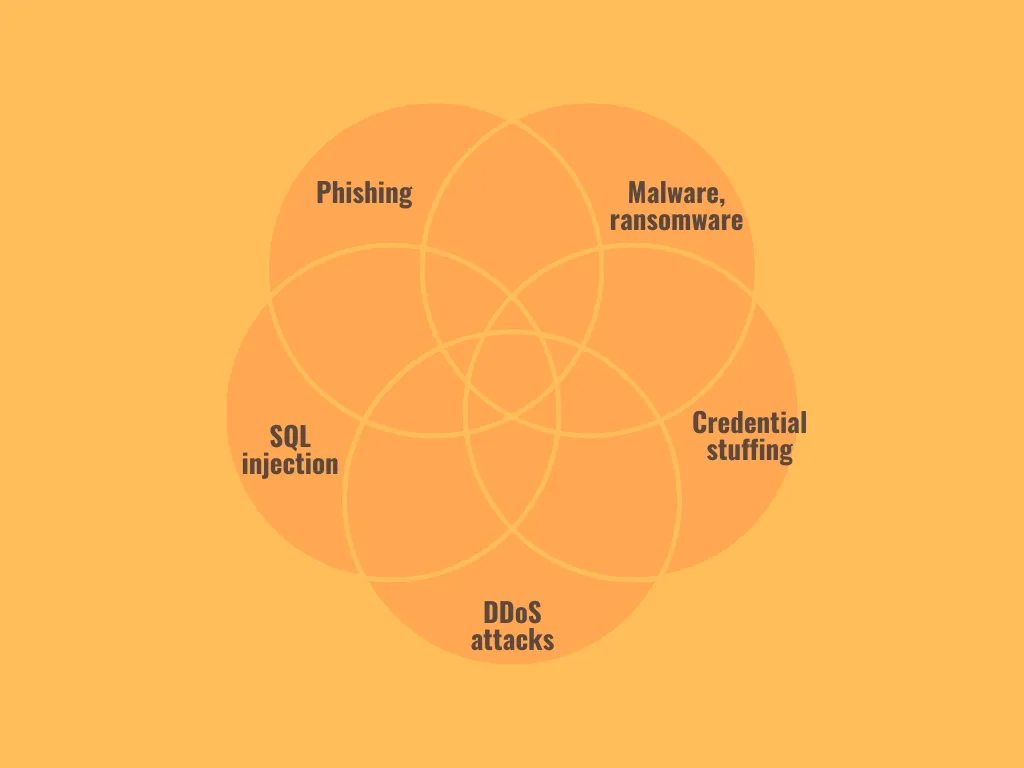
Phishing
Phishing is one of the most widespread and deceptive forms of cyberattacks today.
In a phishing attempt, attackers impersonate a trusted source (such as a bank, payment provider, or even your own company) to trick users into revealing sensitive information like passwords, credit card numbers, or verification codes. These messages often come via email, but they can also appear in SMS messages or fake login pages that look eerily similar to legitimate ones.
The danger of phishing lies in how convincing and targeted it has become. Cybercriminals now use personalized details, spoofed domains, and even AI-generated content to increase their success rates. If just one employee or customer falls for a phishing email, it could lead to compromised admin credentials or, worse, massive financial fraud.
Malware and ransomware
Malware refers to malicious software that infiltrates your system to steal data, disrupt operations, or open a backdoor for further attacks. Meanwhile, ransomware, a more specific type of malware, encrypts your files and demands payment(usually in cryptocurrency) for the decryption key. In eCommerce, attackers use malware to hijack checkout pages (via “formjacking”), steal customer credit card info, or gain admin-level access to your store backend.
These attacks are especially dangerous because they often go undetected for weeks or even months. And when ransomware strikes, recovery is slow and expensive, assuming you even get your data back.
DDoS attacks
A Distributed Denial of Service (DDoS) attack floods your website with massive amounts of traffic from multiple sources, overwhelming your server and making your site slow or completely unavailable. While this doesn't involve data theft directly, the business impact can be severe: customers can't browse, can't buy, and may never come back.
Also, it's important to note that DDoS attacks are often used as a smokescreen. Specifically, while your team scrambles to restore the site, attackers may exploit other vulnerabilities in the background. In some cases, attackers even demand payment to stop the attack.
SQL injection
To carry out this type of attack, malicious users exploit vulnerable input fields (like login forms or search bars) to send harmful database commands. If successful, attackers can retrieve, modify, or even delete data from your store's database, including user credentials, order records, or customer addresses (basically anything stored in your backend).
What makes SQL injection so dangerous is how simple it is to execute and how catastrophic its impact can be. A poorly coded form without input validation is all it takes to expose your entire database.
Credential stuffing
Credential stuffing happens when attackers use leaked or stolen username-password combinations (often from other breaches) to try and log into your site.
Since many users reuse the same password across multiple platforms, these attacks can be alarmingly effective. For example, if a customer's password from a breached streaming site matches their login for your store, attackers could access their profile, saved addresses, or even stored credit cards.
Credential stuffing is particularly dangerous for eCommerce platforms because it doesn't require brute force – just automation. Attackers use bots to test thousands of credentials across your login page, often without triggering traditional security alarms.
eCommerce Website Security: FAQs
What is the best security for eCommerce?
There’s no single “best” security solution for eCommerce, but rather a layered approach that combines multiple tools and best practices.
At the core, you should have HTTPS enabled with a valid SSL certificate, use a secure and PCI-compliant payment gateway, enforce strong password policies with multi-factor authentication, and run regular security audits. On top of that, advanced threat detection software, real-time monitoring, and a solid backup system are essential. Think of security like a safety net—each layer catches threats the others might miss.
What is web security in eCommerce?
Web security in eCommerce refers to the combination of technologies, protocols, and practices that protect online stores from cyber threats.
It includes measures to defend against hacking attempts, data breaches, malware infections, and fraudulent transactions. Web security also ensures the confidentiality and integrity of customer data (like names, addresses, and payment information), while keeping your site available and functional.
What security measures should be implemented in an eCommerce website?
To secure an eCommerce site, you should implement the following key measures:
- SSL encryption via HTTPS
- Secure user authentication (including MFA)
- Regular software updates
- PCI compliance for handling cardholder data
- Frequent security audits or penetration testing.
You should also monitor website activity for suspicious behavior, limit admin access, and use advanced malware detection tools. For extra protection, set up automatic backups and ensure you have a disaster recovery plan in place. These practices together reduce your risk of being targeted and improve customer trust.
How can you confirm that an eCommerce website is secure?
The best way to confirm your eCommerce website is secure is to approach it systematically.
- First, check that HTTPS is enforced across your entire site (not just on the checkout page) using a valid SSL certificate.
- Review your payment system: Are you using a trusted, PCI-compliant gateway like Stripe or PayPal?
- Assess your backend. Are your platform, plugins, and themes all up to date?
- Schedule a full security audit or run a vulnerability scan using tools like OWASP ZAP, Sucuri SiteCheck, or a managed security provider.
Final Words
Securing your eCommerce website is a long-term commitment to protecting your business and your reputation. We hope all the eCommerce website security measures we have outlined in this guide contribute to your sustainable growth and success!
For more tips and guidance, check out our blog and join our Facebook Community.

