If you’re weighing Drupal Commerce vs WooCommerce, you’re likely looking for an eCommerce solution that not only fits your business needs today but also grows with you down the road.
Both Drupal Commerce and WooCommerce offer a lot of flexibility and power. Drupal Commerce thrives on its deep customization and is a natural choice for companies needing advanced, content-driven sites. On the other hand, WooCommerce benefits from being built on WordPress, making it a favorite for businesses focused on SEO, content marketing, and ease of use.
So, which one is the best fit for your online store? In this guide, LitExtension will walk through:
Introduction to Drupal Commerce and WooCommerce
What is Drupal Commerce?
Drupal Commerce is a powerful eCommerce solution built into the Drupal CMS, designed to transform your website into a complete Drupal Commerce store. With Drupal Commerce, businesses can fully use Drupal’s flexibility and customization to meet even the most complex needs.
Here are some standout features:
- Drupal Commerce is ideal for businesses with complex product catalogs or unique requirements.
- Its tight integration with Drupal CMS makes blending content and commerce effortless.
- The platform offers native support for multiple currencies and languages, allowing you to sell globally with ease.
- Security-focused, Drupal Commerce comes with built-in tools for safeguarding customer data and meeting GDPR and other compliance standards.
What is WooCommerce?
WooCommerce, on the other hand, provides a simpler, plug-and-play way to build an online store directly within WordPress. If you’re already using WordPress (or considering it), WooCommerce is an easy, natural choice.
Known for its beginner-friendly setup, WooCommerce has all the essentials to get an eCommerce site running fast, even without a technical team. Plus, as part of the WordPress family, it connects you with thousands of plugins and themes to customize your store as much, or as little, as you’d like.
Here’s what makes WooCommerce shine:
- WooCommerce works seamlessly with WordPress, so if you’re familiar with WordPress, setting up your store will be straightforward.
- It offers a user-friendly dashboard for adding products, managing inventory, and organizing categories with ease.
- WooCommerce benefits from WordPress’s strong SEO capabilities, making it a solid choice for businesses focused on organic traffic and search rankings.
- With built-in payment gateways and a range of plugins, WooCommerce provides plenty of options for payments and shipping, giving your customers more flexibility.
If you'd rather skip the lengthy details, no problem! Check out the table below for a friendly, quick comparison of Drupal Commerce vs WooCommerce.
Criteria | Drupal Commerce | WooCommerce |
Cost structure | Higher initial cost; extensive development and customization costs | Lower initial cost; cost-effective with DIY options |
Ease of use | Steeper learning curve; suited for developers | Beginner-friendly; intuitive for WordPress users |
Customization | Highly customizable, but requires technical expertise | Flexible with plugins; easy for basic customization |
Scalability | Ideal for large businesses; requires robust hosting | Suitable for small to medium businesses; scalable with care |
SEO & Content management | Advanced content management with Drupal’s CMS | User-friendly with strong SEO plugins (e.g., Yoast SEO) |
Security | Strong security framework; requires maintenance | Secure within WordPress ecosystem; needs plugin updates |
Product management | Detailed control over products and categories | Simple product management; great for small/medium stores |
Checkout process | Fully customizable, requires developer support | Simple, flexible; extensive plugin support for customization |
Payment gateways | Supports major gateways; custom solutions available | Extensive range of gateways; easy integration |
Marketing tools | Powerful, customizable with modules; needs developer setup | Extensive plugins for sales, discounts, and content marketing |
Pricing Comparison of Drupal Commerce vs WooCommerce
When comparing Drupal Commerce vs WooCommerce, understanding their associated costs is essential. Both are open-source platforms with free core software, but additional expenses for hosting, themes, plugins, and development services can vary greatly based on each platform's unique needs.
The table below will illustrate the key expenses involved compared between the two platforms:
Cost type | Drupal Commerce | WooCommerce |
Hosting | $10 - $50/month (depending on performance needs) | $5 - $30/month (shared to managed hosting) |
Themes | Free to $500+ (custom themes often require development) | Free to $300+ (premium themes available) |
Extensions/Plugins | Free to $1,000+ (custom modules often necessary) | Free to $500+ (premium plugins for enhanced features) |
Development services | Frequently significant due to Drupal’s complexity | Minimal for basic setups; higher for complex needs |
Let’s say we have a formula to calculate the estimated first-year expense for Drupal Commerce vs WooCommerce as below:
Total cost = Hosting cost + Domain cost + Theme cost + Plugin cost + Development cost + Maintenance cost
For Drupal Commerce, first-year costs are generally higher due to technical requirements:
- Hosting: $10 – $50/month, averaging $360/year
- Domain: Around $15/year
- Themes: Free to custom, with custom themes around $250/year
- Modules: Custom modules often needed, averaging $300/year
- Development: More technical setup averaging $3,000 if hiring a developer
- Maintenance: Higher due to complexity, around $300/year
Estimated first-year total for Drupal Commerce: $3,000 to $3,925. Drupal Commerce often requires ongoing developer support for updates and maintenance, which adds to the cost over time.
For WooCommerce, the average costs in the first year include:
- Hosting: $5 – $30/month, averaging $180/year
- Domain: Around $15/year
- Themes: $0 – $300 (premium), averaging $100/year
- Plugins: $0 – $500, averaging $200/year for essentials
- Development: DIY or basic setup costs around $1,500 if hiring a developer
- Maintenance: Low, around $100/year for self-maintenance
Estimated first-year total for WooCommerce: $200 to $2,095. WooCommerce is user-friendly, making ongoing updates manageable for most without professional help, which helps keep costs down.
Editor's thoughts: WooCommerce offers a budget-friendly option, making it suitable for small to medium-sized businesses with less technical support. Drupal Commerce comes with a larger investment suited for enterprises requiring extensive customization and ongoing development.
Core Features Comparison of Drupal Commerce vs WooCommerce
Now that we understand the basics let’s dive into how Drupal Commerce and WooCommerce compare in key areas like ease of use, customization, scalability, SEO, and security.
1. Ease of use
Drupal Commerce has a steeper learning curve due to the technical nature of Drupal, making it a bit more challenging for beginners. However, its developer-focused structure is great for those with technical skills who want full control over customization.
On the other hand, WooCommerce is known for its simplicity, especially for those familiar with WordPress. With an easy installation process and intuitive dashboard, WooCommerce lets even beginners set up a store, manage products, and process orders with minimal hassle.
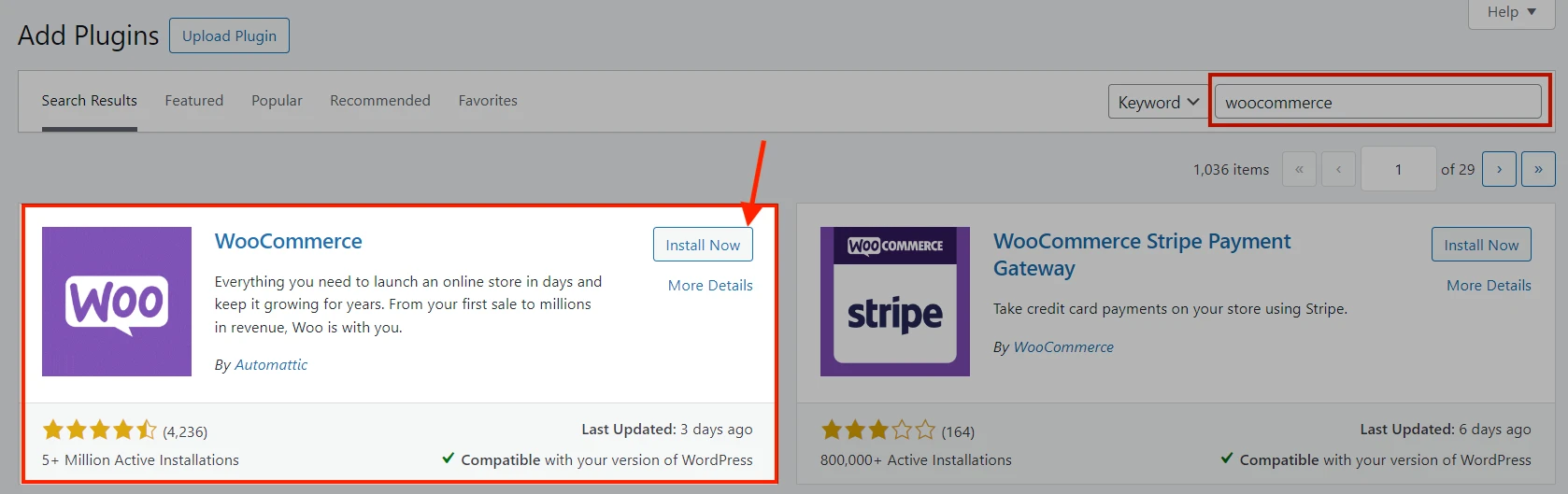
2. Customization and flexibility
Drupal Commerce shines in flexibility. Built on the modular structure of Drupal, it allows you to customize nearly every aspect of your store, which is perfect for businesses with complex needs. Integrating with Drupal 10 eCommerce features adds even more flexibility, though customization often requires technical know-how. However, many users encounter compatibility issues with various modules or third-party integrations, which can complicate the development process and lead to additional troubleshooting efforts.
WooCommerce also offers extensive customization through WordPress’s plugin ecosystem, which allows users to add features without deep technical knowledge. Yet, to achieve advanced functionalities, you often need to rely on multiple plugins, which can complicate management and potentially lead to conflicts between plugins. This reliance on third-party extensions can also affect site performance if not managed carefully.
3. Scalability and performance
Drupal Commerce is highly scalable, making it ideal for businesses that expect rapid growth or need to manage large inventories and high traffic. However, scaling a Drupal site does require attention to hosting, caching, and optimization to keep things running smoothly.
WooCommerce is also scalable, especially for small to medium businesses, but larger stores may require advanced hosting and optimization. As your WooCommerce grows, extra resources and tuning may be necessary to maintain performance.
Seamlessly migrate your store to a more robust place!
LitExtension can safely transfer your products, customers, and orders to unlock more growth from Drupal Commerce to WooCommerce.

4. SEO and content management
Drupal Commerce is built on the Drupal CMS, known for its powerful content management capabilities. This makes it a great choice for businesses wanting to combine rich content with their online stores, perfect for adding blogs, articles, videos, and more. With Drupal, you can create complex content structures, which means detailed product pages with descriptions, images, and related content are easy to set up.
While Drupal has strong SEO features, users may need to configure some settings manually to optimize for search engines. This includes setting up URLs, meta tags, and other SEO essentials. With various SEO-focused modules available, Drupal allows for a customized approach to SEO, but implementing these features effectively may require a bit of technical expertise.
WooCommerce, on the other hand, operates as a plugin within WordPress, benefiting from WordPress’s simple, user-friendly content management system. This setup lets users manage products alongside blog posts and other content types without any hassle. WordPress’s intuitive interface is ideal for users without a technical background, making content management straightforward.
For SEO, WooCommerce takes advantage of WordPress’s highly regarded plugins (like Yoast SEO), which make optimization easy. These tools allow users to improve store visibility on search engines without needing much technical knowledge.
5. Security
Drupal Commerce is built on Drupal’s strong security framework, which makes it ideal for businesses that prioritize data security and compliance with standards like GDPR. However, due to the platform's customization capabilities, managing security can require technical expertise.
WooCommerce relies on the security of the WordPress environment, which is generally secure when managed properly. WooCommerce also offers plenty of security plugins, but regular updates and careful plugin choices are essential to keep the store secure.
You might have heard that since WooCommerce is part of the WordPress ecosystem, its sites can be frequent targets for hackers due to WordPress’s popularity. That's why staying on top of security practices and keeping plugins updated is essential to help reduce these risks.
Editor’s thoughts: As you can see, both platforms offer unique strengths: Drupal Commerce provides advanced customization and scalability, while WooCommerce delivers ease of use and accessible SEO tools.
Ecommerce Selling Capabilities Comparison
Let’s look at how Drupal Commerce vs WooCommerce stack up when it comes to core eCommerce features like product management, checkout processes, payment options, and marketing tools.
1. Product management and inventory control
Drupal Commerce provides powerful tools for managing products and inventory. You can create detailed product pages with attributes, variations, and custom categories, making it ideal for businesses with complex or customizable products. Bulk imports and advanced inventory management are also supported, although setting up these features may need some developer assistance.
WooCommerce, by contrast, offers a very user-friendly approach. Adding, editing, and managing products is straightforward, with built-in support for categories, tags, and inventory tracking. It’s ideal for small to medium-sized stores that need efficient product management without technical complexity.
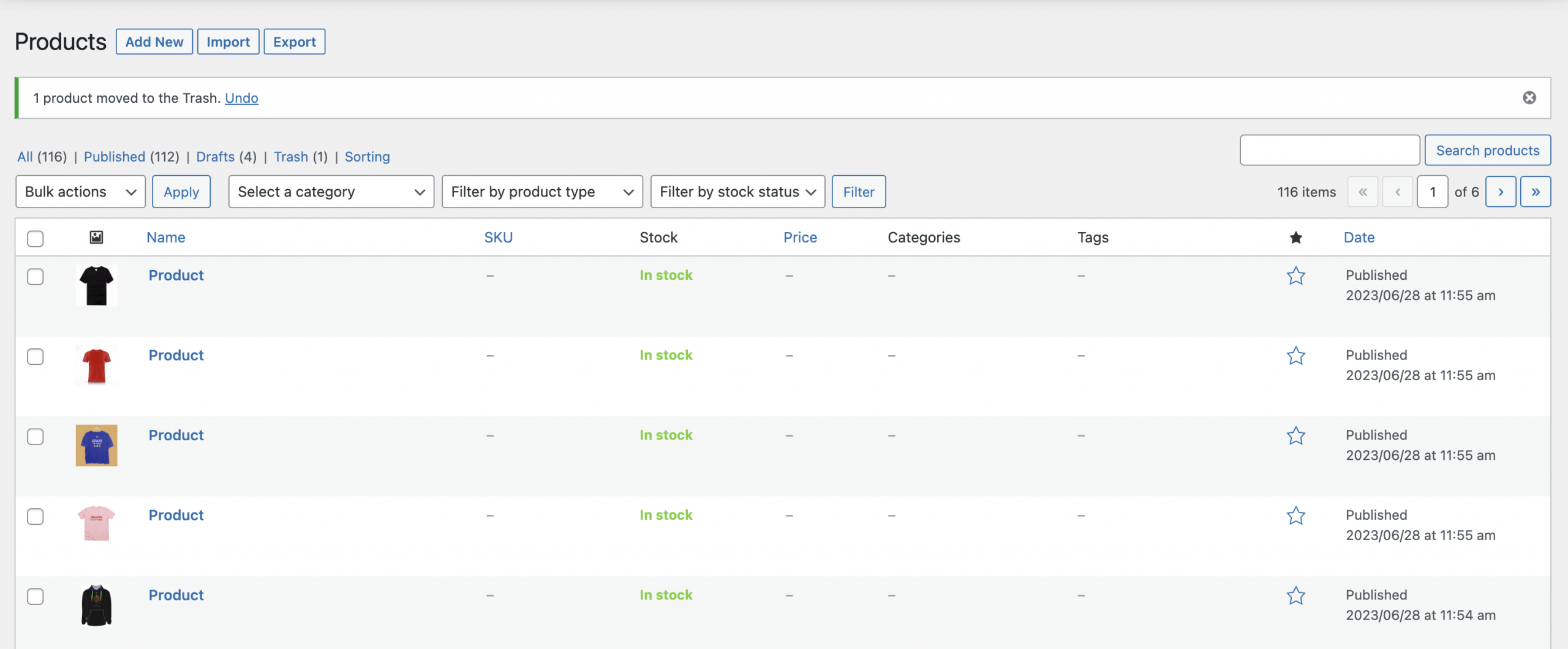
2. Checkout process
Drupal Commerce allows you to fully customize the checkout process, so you can tailor every step to match your brand’s vibe. You can create multi-step checkouts or custom workflows that suit different types of customers, which can really enhance their shopping experience. However, advanced customizations usually require a developer’s input, and you might need extra modules for more complex setups.
In contrast, WooCommerce offers a simple, flexible checkout process that’s easy to customize with options for one-page or multi-step checkouts. It supports guest checkouts, account creation, and custom fields, making it seamless and user-friendly. Plus, with plenty of plugins available, you can further personalize the checkout experience without much hassle, ensuring it aligns perfectly with your brand.
3. Payment gateways and transaction options
Drupal Commerce integrates with major payment gateways like PayPal, Stripe, and Authorize.Net and supports custom payment solutions, including recurring payments and multi-currency setups. While it’s highly flexible, adding custom payment options may require extra modules or development work.
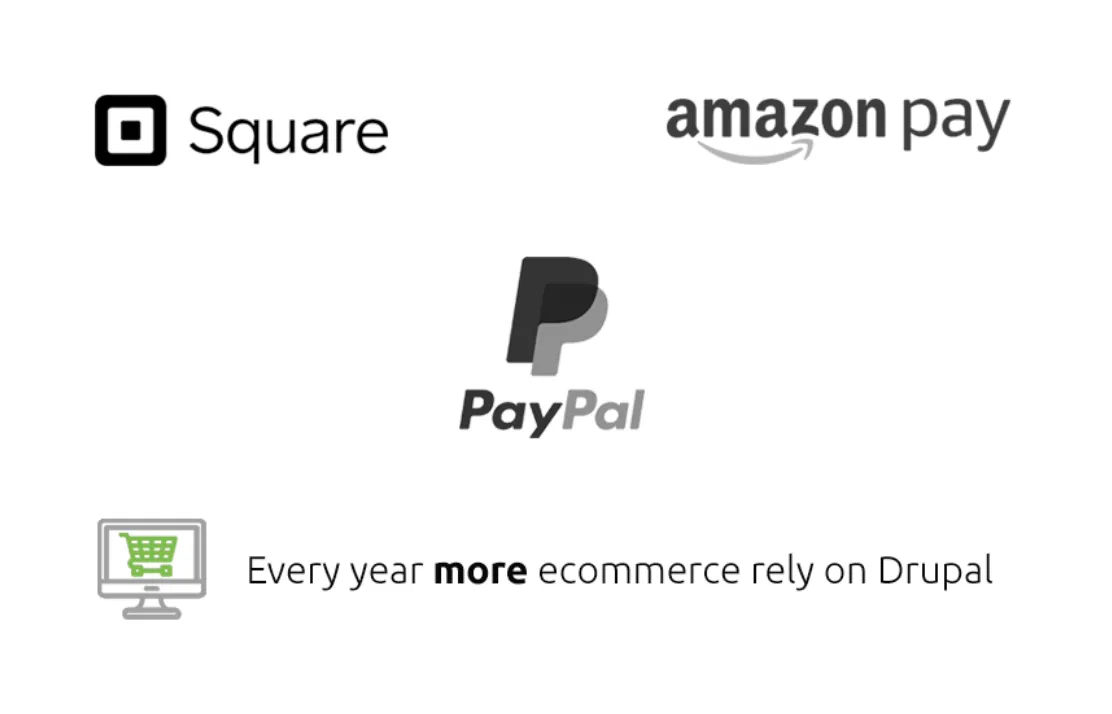
WooCommerce provides an extensive range of payment gateways out of the box, including PayPal, Stripe, Square, and more. With its robust plugin ecosystem, adding payment options is easy and typically doesn’t require technical expertise. Most payment methods integrate smoothly, making setup a breeze.
4. Marketing and sales tools
Drupal Commerce offers customizable marketing and sales tools through modules, allowing for discount rules, promotions, and customer rewards. While these tools are powerful, they often require setup in the Drupal interface and may need technical configuration, which is best suited to teams with developer resources.
WooCommerce provides a variety of marketing plugins that make it easy to add discount codes, run sales campaigns, and implement abandoned cart recovery. Integrated with WordPress, WooCommerce also supports blogging and content marketing, allowing users to set up basic marketing strategies with minimal technical effort.
Editor’s thoughts: When it comes to eCommerce, Drupal Commerce offers extensive flexibility and customization for businesses with complex needs, while WooCommerce is easy to manage and ideal for those who prefer an intuitive, plugin-rich environment.
Ideal Use Cases for Drupal Commerce vs WooCommerce
As analyzed above, let's now break down which types of businesses can benefit most from Drupal Commerce vs WooCommerce based on their unique strengths.
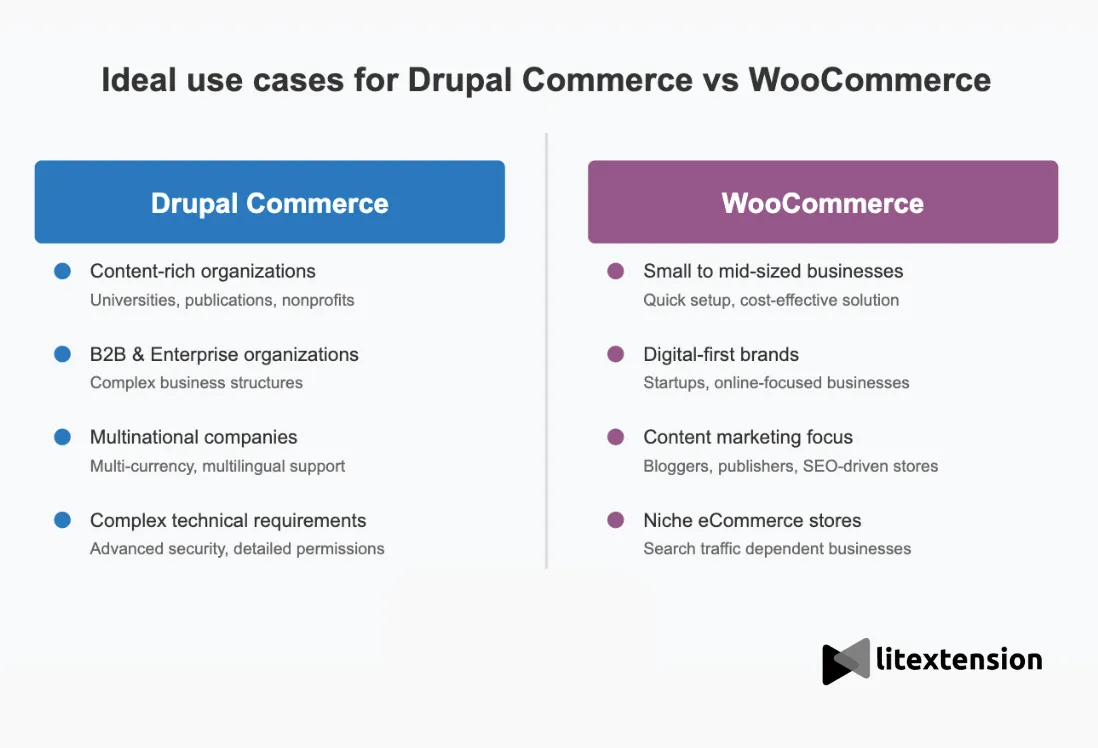
Best use cases for Drupal Commerce
Drupal Commerce is a great fit for organizations that need content-rich sites, like publications, universities, or nonprofits, as it integrates seamlessly with Drupal CMS for advanced content management alongside e-commerce functionality. A Drupal Commerce store is ideal for larger, more complex setups, especially with the new Drupal 10 eCommerce features, which add enhanced security and capabilities.
Additionally, Drupal Commerce is a strong choice for B2B businesses and multinational companies, thanks to its multi-currency and multilingual support. Its detailed user roles and permissions also make it well-suited for complex business structures with different levels of access.
Best use cases for WooCommerce
WooCommerce is an ideal solution for small to mid-sized businesses that want a straightforward, cost-effective way to set up and run an online store without needing extensive technical support. Its affordability and ease of use make it popular with startups and digital-first brands looking for a quick, intuitive solution.
Since WooCommerce is built on WordPress, it’s also perfect for businesses focused on SEO and content marketing. This makes WooCommerce an ideal choice for bloggers, online publishers, and niche eCommerce stores that rely on search traffic and digital marketing to reach their audience.
Drupal Commerce vs WooCommerce: FAQs
Drupal Commerce is an eCommerce module within the Drupal CMS, allowing businesses to add online store capabilities to their Drupal sites. It’s known for its flexibility and extensive customization options, which can be especially helpful for businesses needing unique features, complex product variations, or integrations with other systems.
Yes, Drupal can be a powerful eCommerce solution, thanks to Drupal Commerce, which turns the CMS into a flexible platform for online selling. Drupal Commerce is known for its scalability and customization options, making it ideal for businesses that require tailored solutions or complex product configurations.
Drupal Commerce is highly scalable and well-suited for handling high traffic with the right hosting. WooCommerce can scale effectively with plugins and optimized hosting but may have limitations for enterprise-level traffic.
WooCommerce typically requires less ongoing maintenance due to its simpler setup. Drupal Commerce often has higher maintenance costs, particularly if extensive customizations are involved.
Final Words
Finally, I would say that choosing between Drupal Commerce vs WooCommerce ultimately depends on your business’s unique needs, technical expertise, and budget.
Drupal Commerce shines when flexibility and customization are critical. With Drupal’s modular structure, this platform allows for advanced customization that’s often essential for larger enterprises or businesses with complex eCommerce needs.
On the other hand, WooCommerce is ideal for small to medium-sized businesses or those just getting started in eCommerce. Its user-friendly interface, extensive plugin library, and seamless integration with WordPress make it accessible even for those without technical expertise.
We hope you found this article insightful and now have a clear understanding of Drupal Commerce vs WooCommerce. For more content like this, be sure to visit the eCommerce platform section and join our eCommerce community to gain further insights and connect with fellow business owners.

