Over the past few years, AI has rapidly evolved from hype to hands-on utility. As a result, AI tools for eCommerce are now powering faster workflows, smarter selling, and better customer experiences.
And, that momentum isn’t slowing down in 2026. We’ve tested tools across different eCommerce use cases, and here’s our curated list of 34 AI tools for eCommerce by category to help you find what fits best:
Category | AI tools | What it does |
Customer support & service | Focuses on eCommerce support that connects tickets directly to orders, refunds, and revenue. | |
Specializes in AI chatbots that instantly answer common questions on storefronts. | ||
Stands out for high-accuracy AI chatbots powered by semantic search. | ||
Protects stores by detecting fraud and risky behavior in real time. | ||
Content & product management | Built directly into Shopify to generate product content and store copy. | |
Designed for teams creating large volumes of on-brand marketing content. | ||
Acts as a flexible AI assistant for writing, analysis, and automation across eCommerce tasks. | ||
Focuses on improving and rewriting existing content where you already write. | ||
Combines AI writing with live SEO data to optimize for search rankings. | ||
Offers AI-powered visuals alongside a massive stock asset library. | ||
Known for producing highly artistic and visually rich AI images. | ||
Creates professional videos using AI avatars instead of cameras. | ||
Personalization & recommendations | Focuses on enterprise-grade personalization and experimentation. | |
Specializes in developer-friendly, real-time recommendation engines. | ||
Combines merchandising control with AI personalization for ecommerce teams. | ||
Uses customer data to power personalized email and SMS at scale. | ||
Search & discovery | Focuses on self-learning search and category navigation for eCommerce sites. | |
Delivers ultra-fast, API-driven search with strong developer control. | ||
Prioritizes technical SEO issues based on potential impact. | ||
Marketing & sales automation | Built for predictive, lifecycle-based marketing automation. | |
Embeds AI predictions and automation deeply into Salesforce CRM. | ||
Focuses on AI-assisted social content creation and scheduling. | ||
Operations & analytics | Turns operational data into prescriptive actions to reduce loss. | |
Centralizes ecommerce metrics with ready-to-use dashboards. | ||
Helps improve conversions by analyzing real user behavior on site. |
Let's get started!
AI Tools for Customer Support & Service
1. Gorgias
Rating: 4.6/5 on G2
Pricing
- Starter: from $10/month
- Basic: from $50/month
- Pro: from $300/month
- Advanced: $750/month
AI tech used: Natural Language Processing (NLP) and GPT-based language models; generative AI for intent detection and reply assistance.
Gorgias is an AI tool to help you manage customer conversations from email, live chat, and social channels in one shared inbox. It supports faster replies by using AI to understand common customer questions and suggest relevant responses.
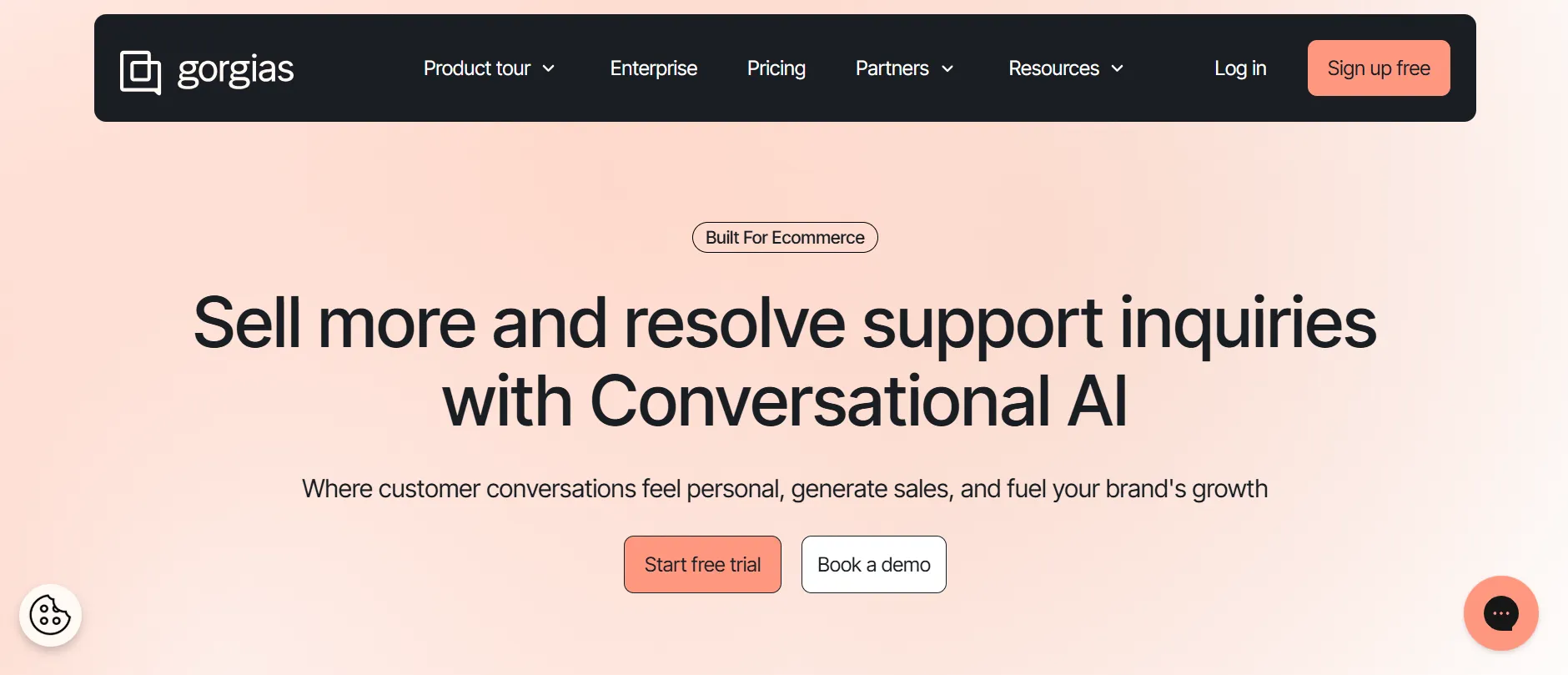
Here are some key features of Gorgias:
- Unified inbox: Combines email, chat, social, SMS, and WhatsApp into one place.
- AI Agent: Handles common support requests from start to finish.
- AI Shopping Assistant: Recommends products and helps customers in real time.
- Automation & AI workflows: Classifies tickets and speeds up replies using intent and sentiment detection.
- Custom tone & branding: Lets you match chatbot messages to your brand voice.
Gorgias pros & cons
Pros | Cons |
• Simple and efficient interface once your flows are in place. | • Pricing scales quickly when support volume grows. • Initial setup for campaigns and automation can be confusing. |
Used for
Customer support automation, intent-based routing, reply suggestions, and faster handling of common support inquiries.
2. Tidio
Rating: 4.7/5 on G2
Pricing
- Free to start: Get 50 free conversations right out of the gate.
- Paid plans: Premium access starts at $0.50 per conversation.
AI tech used: Natural Language Processing (NLP) and generative AI models trained on existing support content.
Next is Lyro, your new AI bot from Tidio, which is built to take a huge load off your customer service team.
As one of the top AI tools for eCommerce businesses, this multilingual helper can instantly answer customer questions across all your live channels. It uses your existing support content and doesn’t require complex training. Responses are fast and natural – much quicker than the typical 2-minute wait with human agents.
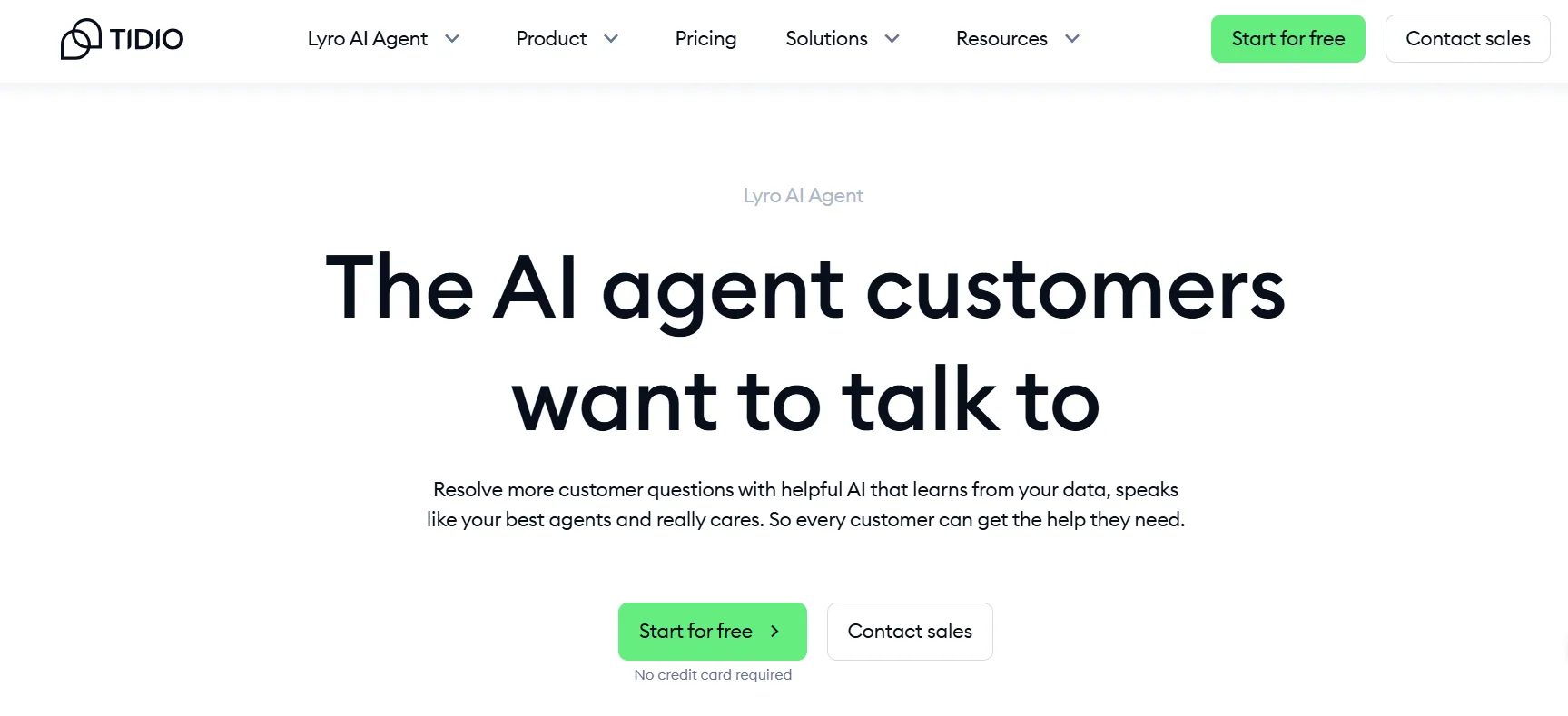
Here are the key features of Tidio:
- Lyro AI Agent: Answers common questions using site content and FAQs.
- AI Reply Assistant: Improves replies by adjusting tone, length, and clarity.
- Product recommendations: Suggests relevant items and sends product cards in chat.
- AI-powered automation: Triggers chatbot actions and smooth handoffs using customer data.
- Unified inbox: Manages chat, email, and social messages in one view.
- Live visitor list: Shows active visitors and their current pages for proactive chat.
Tidio pros & cons
Pros | Cons |
• Easy setup that works well even without technical knowledge. | • Limited control over complex support logic. • Less suitable for large teams with advanced workflows. |
Used for
Automated customer support, instant replies to common questions, and AI-assisted live chat across multiple channels.
3. Inbenta
Rating: 4.6/5 on G2
Pricing
Consumption-based pricing, with costs determined by usage volume and CX complexity.
AI tech used: Natural Language Processing (NLP), semantic search, intent detection, and machine-learning models trained on structured knowledge bases.
Designed specifically to solve CX data challenges, Inbenta focuses on turning fragmented support content into a single AI-powered knowledge layer. Instead of centering on chat flows, the platform helps you deliver accurate answers by connecting FAQs, help articles, and internal documentation into one consistent source of truth for customer support.
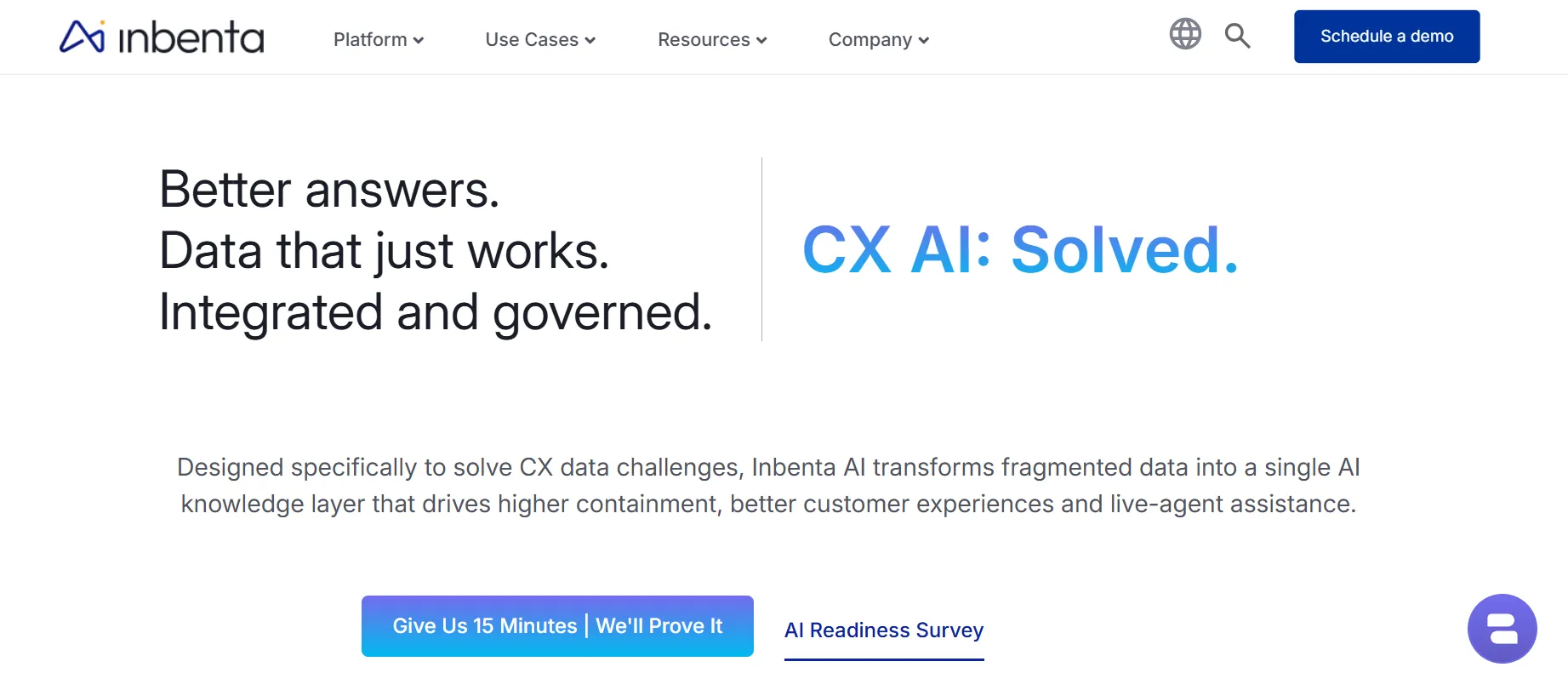
Here are the key features of Inbenta:
- AI Chatbot: Handles Q&A flows 24/7 with more human-like responses for complex queries.
- Semantic AI: Understands intent and context using a proprietary lexicon for high answer accuracy.
- Omnichannel chat: Supports web, mobile, and social channels with live agent escalation.
- Enterprise integrations: Connects to CRMs, ERPs, and other systems via API to take action or fetch data.
- Service analytics: Tracks resolution rates and bot performance to improve support content.
Inbenta pros & cons
Pros | Cons |
• The platform delivers strong semantic understanding and does not rely on exact keywords. | • Well-structured knowledge base is required for the platform to work effectively. • The tool is less suitable for casual or highly conversational chatbot use cases. |
Used for
CX-focused customer support, knowledge-based self-service, and AI assistance for live agents using a shared knowledge layer.
4. Kount
Rating: 4.8/5 on G2
Pricing
Consumption-based pricing, typically based on transaction volume and risk coverage; pricing is provided through custom agreements
AI tech used: Machine learning, behavioral analytics, device fingerprinting, and real-time risk scoring.
Kount is an AI-powered fraud prevention platform that runs quietly alongside your checkout and account flows. The system evaluates transactions, logins, and account activity in real time to stop fraud while letting genuine customers move through without disruption.
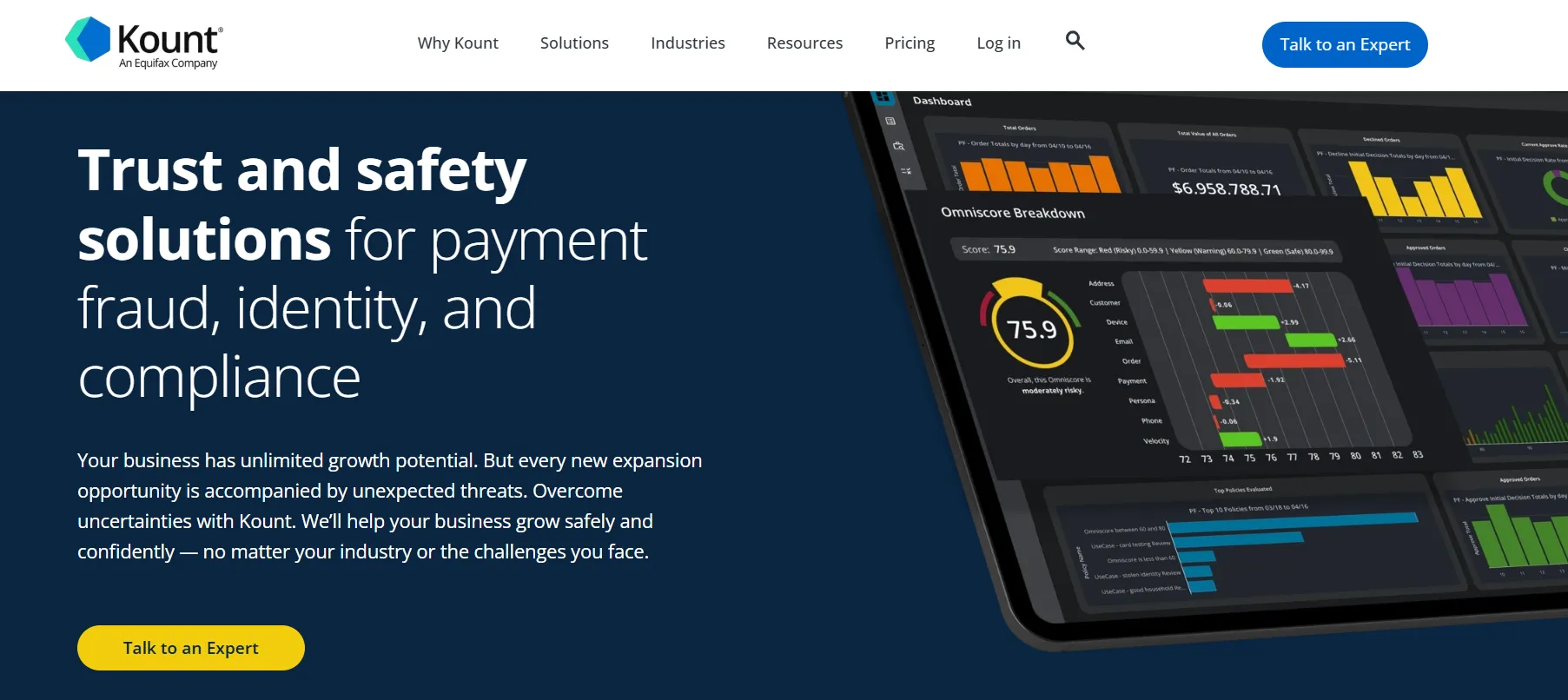
Here are the key features of Kount:
- Adaptive AI: Scores risk using multiple machine learning models and large data sets.
- Device and bot detection: Identifies bots and automated fraud through fingerprinting and velocity checks.
- Account takeover protection: Flags suspicious logins to protect customer accounts and rewards.
- New account and payment screening: Blocks fake identities, stolen cards, and high-risk orders.
- Custom rules engine: Applies business rules alongside AI risk scores.
- Integrations: Connects with ecommerce platforms, payment gateways, and core systems.
Kount pros & cons
Pros | Cons |
• A large shared data network strengthens fraud detection across merchants. | • Initial setup and tuning require time and fraud expertise. • Pricing may feel high for very small or low-volume stores. |
Used for
Fraud detection and prevention, reducing chargebacks, protecting customer accounts from takeover, and keeping checkout secure without slowing down legitimate buyers.
Content & Product Management
5. Shopify Magic
Rating: 4.8/5
Pricing: Included in Shopify plans (no separate AI usage fee)
AI tech used: Generative AI and natural language processing, trained on commerce-related data
To start with, Shopify Magic sets a very practical tone for how AI tools for eCommerce can be used day to day. The feature lives directly inside the Shopify admin and supports merchants when writing product descriptions, basic marketing copy, and store content.
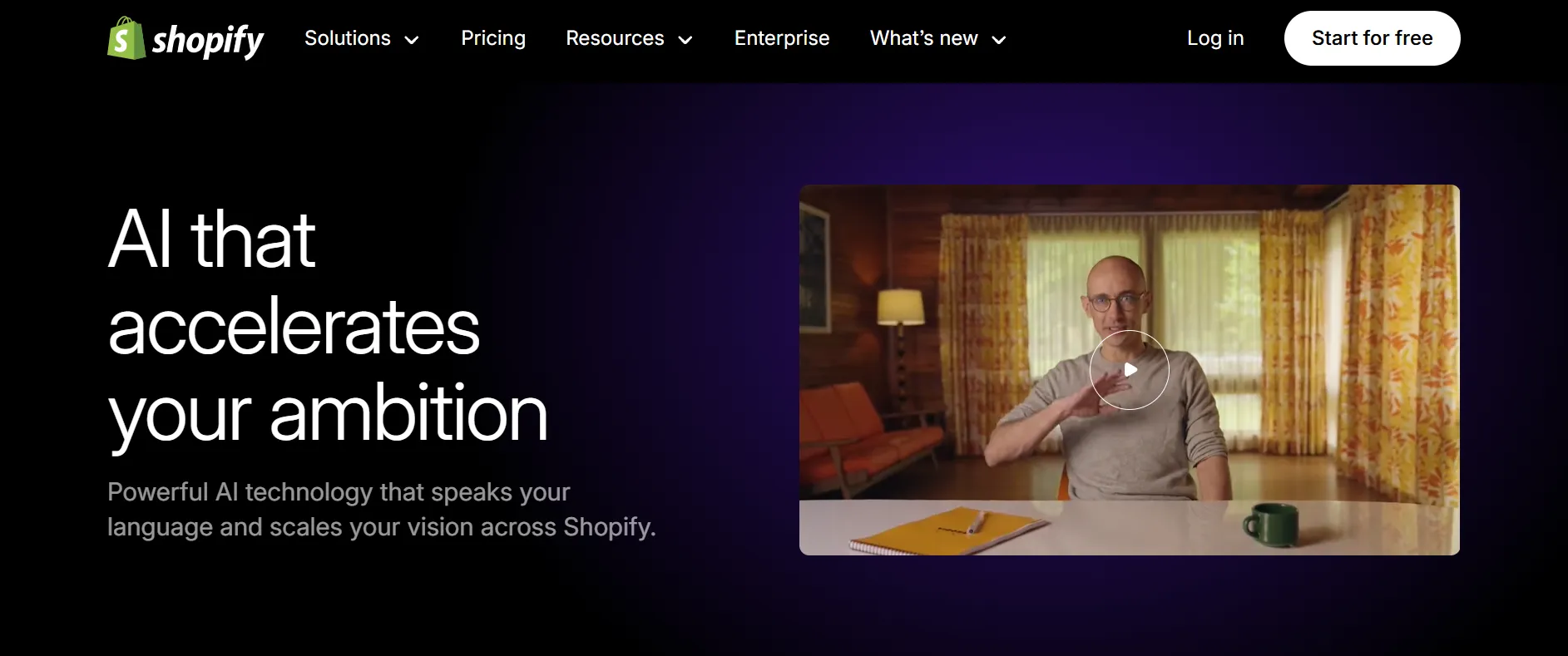
Here are the key features of Shopify Magic:
- AI content generation: Creates product, page, and blog copy from short prompts.
- SEO copywriting: Writes meta descriptions, headlines, and microcopy for better visibility.
- Email optimization: Generates subject lines and campaign copy to improve engagement.
- AI image tools: Handles background removal and scene edits for product photos.
- Reply suggestions: Drafts customer support replies using store context.
- Theme editor support: Produces section copy like hero text and FAQs from headings.
Shopify Magic pros & cons
Pros | Cons |
• The tool supports multiple tones for different products and audiences. | • Manual review is still needed to ensure brand voice consistency. • Complex or long-form content requires more advanced AI writing tools. |
Used for
Product descriptions, basic marketing copy, email drafts, and quick content creation inside Shopify.
6. Jasper
Rating: 4.7/5 on G2
Pricing
- Creator plan: $49/month per seat
- Pro plan: $69/month per seat
- Business plan: Custom pricing for larger teams with scalable needs.
AI tech used: Generative AI and natural language processing, trained on marketing and brand-focused content
Jasper AI is a content generation tool designed to help users create marketing copy, blog articles, and social media posts more efficiently. It uses AI models trained on a large dataset of human-written text, allowing it to produce content that sounds natural and matches different tones or styles.
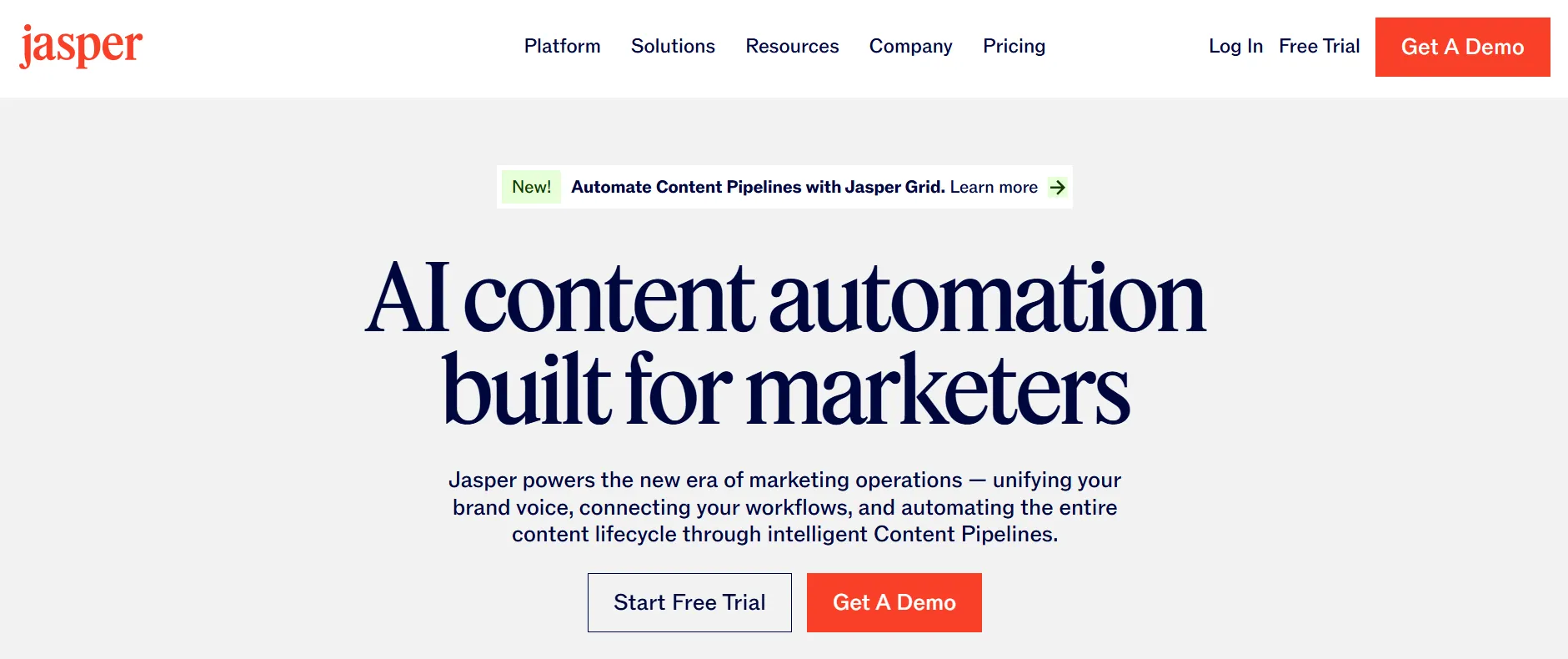
Here are the key features of Jasper:
- Brand voice: Keeps all AI-generated content aligned with your brand tone.
- Canvas: Central workspace for planning and creating content with AI.
- Jasper art: Creates and edits visuals from text prompts.
- API and integrations: Connects Jasper with CMSs, ad platforms, and other tools.
- Jasper agents: Automates ongoing tasks like SEO, research, and personalization.
Jasper pros & cons
Pros | Cons |
• The tool produces large volumes of content quickly for scaling output. | • Jasper can struggle with technical or niche topics. • Content credits may run out quickly with heavy editing or retries. |
Used for
Creating and scaling marketing content such as product descriptions, blog posts, ads, emails, and social posts for consistent brand voice.
7. ChatGPT
Rating: 4.7/5 on G2
Pricing
- Free: $0/month
- Plus: $20/month
- Pro: $200/month
- Team: $25/month
AI tech used: Generative AI (large language models), natural language processing (NLP), reinforcement learning from human feedback (RLHF)
If you are looking for one of the best free AI tools for eCommerce, we highly recommend ChatGPT. When it comes to content specifically, ChatGPT can help you write product descriptions, generate blog posts, suggest email subject lines, or rephrase copy for ads and social media.
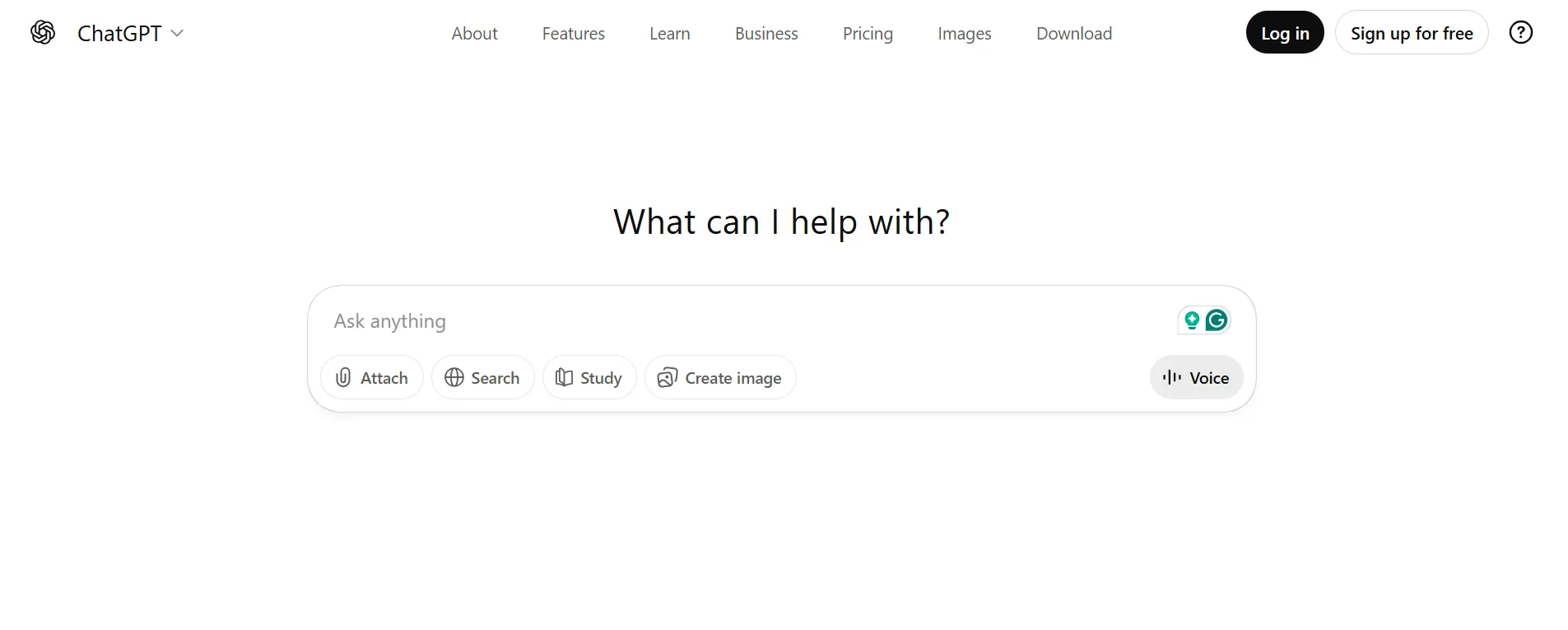
As of 2025, OpenAI CEO Sam Altman confirmed that ChatGPT has reached 800 million weekly active users, making it one of the most widely adopted AI tools for both individuals and businesses.
Here are the key features of ChatGPT:
- Multimodal input and output: Works with text, images, and voice in one interface.
- Browsing access: Pulls in up-to-date information from the web when enabled.
- Advanced data analysis: Explains insights from uploaded files like PDFs or spreadsheets.
- Image generation: Creates and edits images directly from text prompts.
- ChatGPT Memory: Uses saved context to deliver more personalized responses.
ChatGPT pros & cons
Pros | Cons |
• The chat interface makes it easy to ask, write, code, and reason step by step. | • Output may sound too generic or repetitive without strong, clear prompts. • Factual accuracy can vary, so content still needs review before publishing. |
Used for
Generating and editing written content across product pages, blogs, emails, and social media.
8. GrammarlyGO
Rating: 4.7/5 on G2
Pricing
- Grammarly Free: $0, 100 GrammarlyGO prompts per month
- Grammarly Premium: $30/user/month ($12 when billed annually), 1000 GrammarlyGO prompts per month
- Grammarly Business: $25/user/month ($15 when billed annually), 2000 GrammarlyGO prompts per month
AI tech used: Generative AI and natural language processing, combined with Grammarly’s grammar, tone, and context analysis models.
GrammarlyGO is like a smarter, more creative cousin of Grammarly that's here to make writing a whole lot easier. It builds on Grammarly's trusted grammar and tone correction tools but adds the power of AI so you can actually create content, not just fix it.
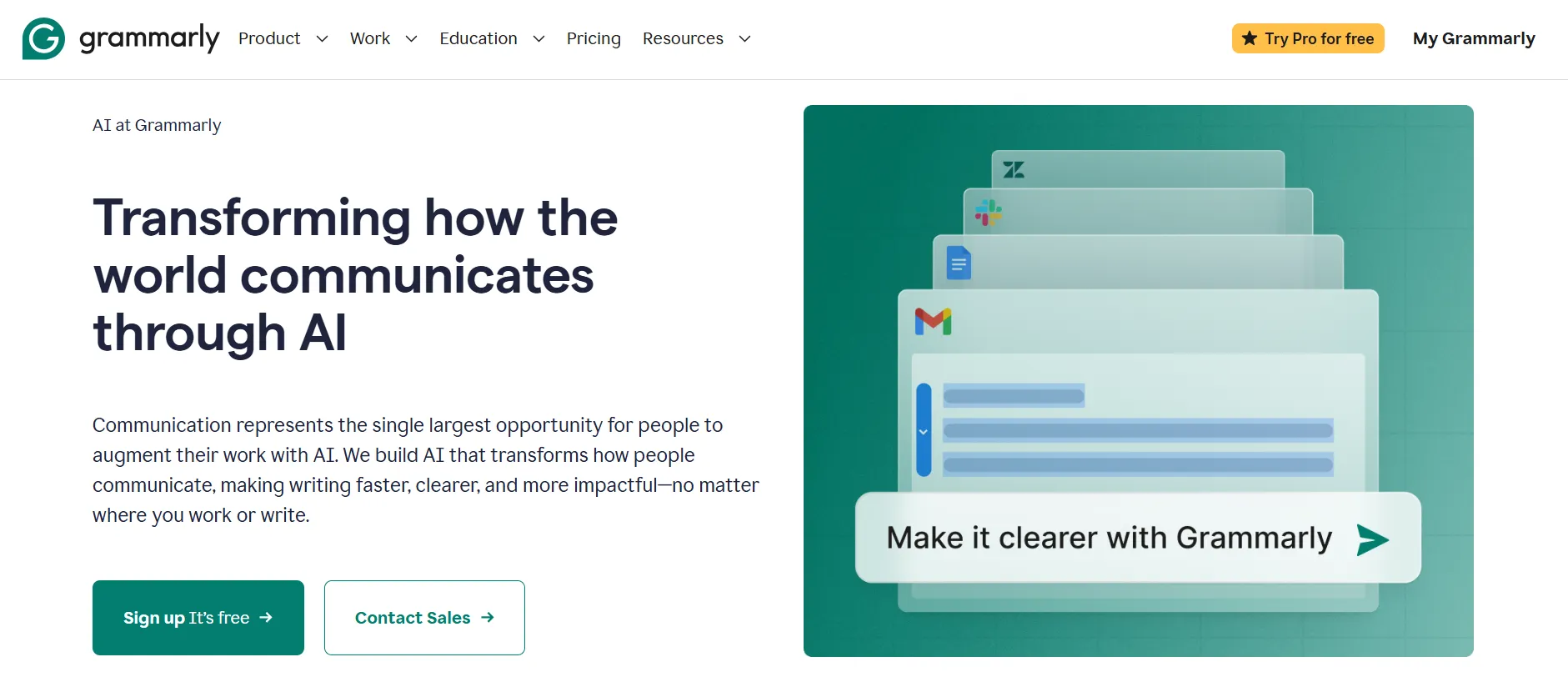
Here are the key features of GrammarlyGO:
- Integrated AI assistant: Helps brainstorm and draft directly where you write.
- AI content generation: Produces emails, reports, and social copy from prompts.
- Paraphrasing and rewrites: Adjusts tone, length, and clarity without changing meaning.
- Personalized suggestions: Keeps writing style consistent across documents.
- Grammar correction: Fixes grammar, spelling, and clarity automatically.
GrammarlyGO pros & cons
Pros | Cons |
• The tool helps reduce overthinking during writing with quick suggestions. | • Long-form content still needs a clear outline and manual direction to stay on track. • Prompt limits can feel restrictive for users who rely heavily on AI assistance every day. |
Used for
Improving and rewriting existing content, adjusting tone and clarity, and drafting short everyday writing across work and eCommerce tasks.
9. Surfer AI
Rating: 4.8/5 on G2
Pricing
- Essential Plan: $99/month, up to 30 AI-generated articles.
- Scale Plan: $219/month, up to 100 AI-generated articles.
- Enterprise Plan: Custom
AI tech used: Natural language processing combined with SERP analysis and data-driven SEO modeling.
Surfer AI is one of the AI tools for eCommerce when you need your content to rank, not just read well. It focuses on helping content match what already ranks on Google, using real SERP data as a reference point.
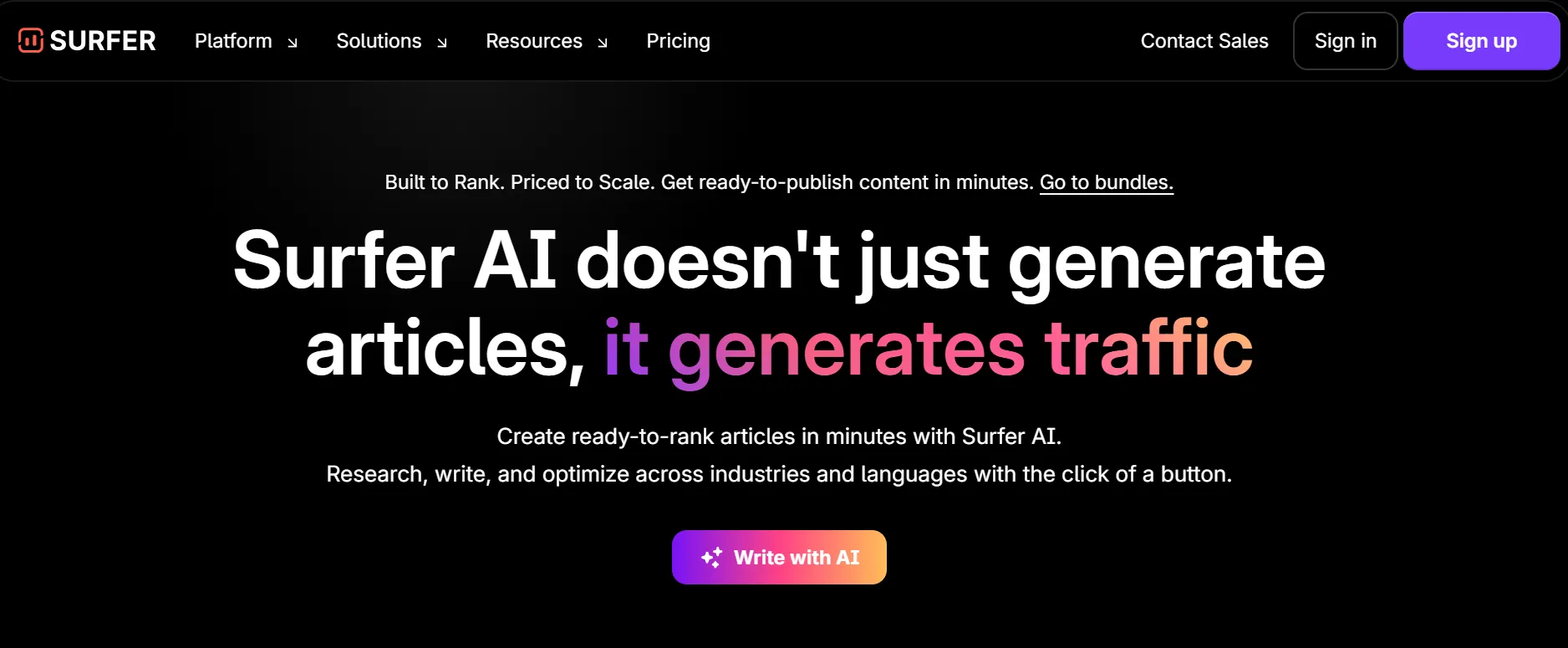
Here are the key features of Surfer:
- Surfer AI writer: Creates SEO-focused long-form drafts from target keywords.
- Content editor with AI: Guides structure and keywords using live SERP data.
- Auto-optimize: Fills content gaps with missing entities and facts.
- Bulk workflows: Supports scaled content creation for programmatic SEO.
- Real-time SEO scoring: Shows optimization scores while you edit.
- Plagiarism checker: Verifies originality without extra tools and works smoothly with Grammarly or Copyscape.
Surfer pros & cons
Pros | Cons |
• Surfer helps boost organic traffic through structured, SEO-driven writing. • Surfer’s interface and live feedback tools are generally easier to pick up. | • There’s a learning curve when balancing SEO with natural writing. • SEO scores and suggestions can feel overwhelming for beginners. |
Used for
Generating and optimizing SEO-focused content that targets search intent and ranking performance.
10. Freepik
Rating: 4.7/5 on G2
Pricing:
- Free plan: Limited credits and features.
- Essential plan: $5.75/month.
- Premium plan: $12/month.
- Premium+ plan: $24.50/month, with unlimited AI generations and advanced models.
AI tech used: Generative AI for image creation, image enhancement models, and AI-powered photo editing workflows.
Tired of switching between different platforms to create visuals for your store? Freepik AI ecommerce tools bring everything together in one workspace.
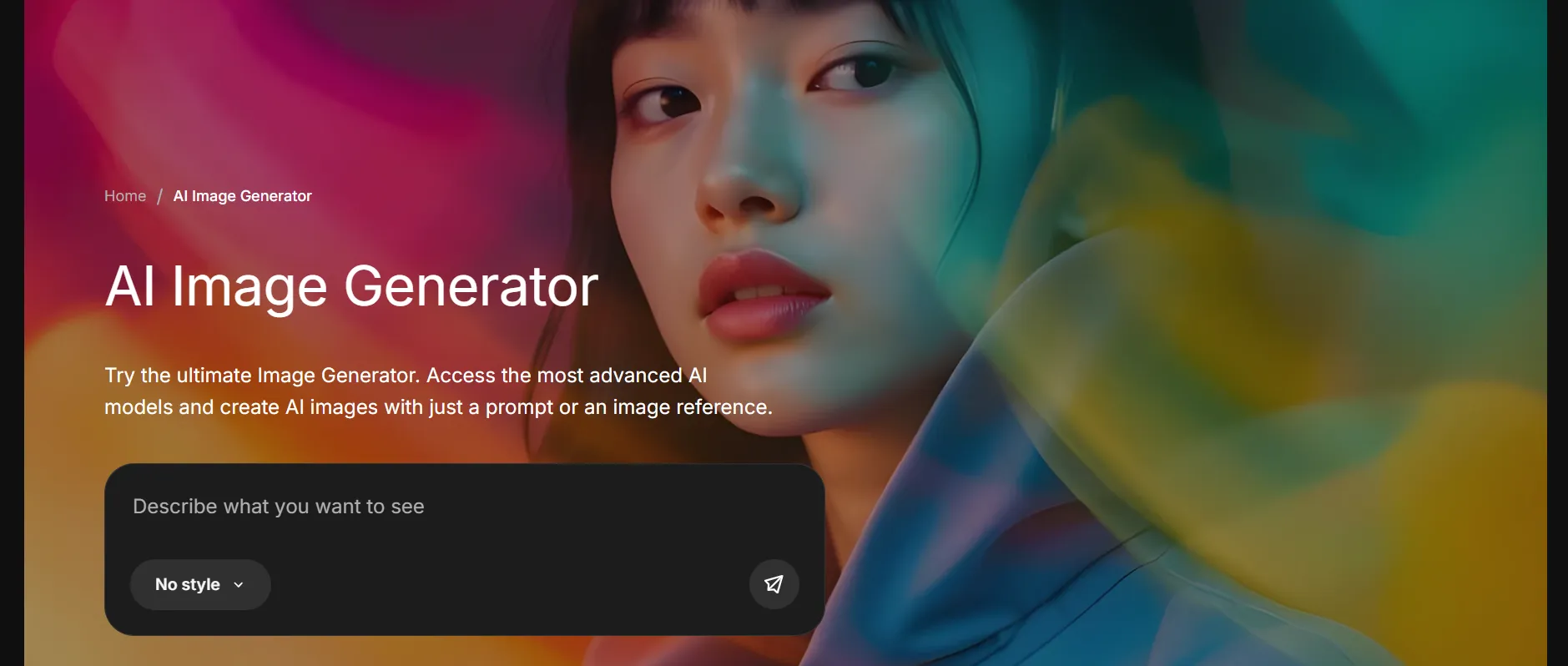
Here are the key features of Freepik:
- AI Image Generator: Creates images from prompts, sketches, or photos using models like Flux, Mystic, Imagen, and Nano Banana.
- AI Video Generator: Turns text or visuals into short animated clips or product videos with motion control.
- AI Text-to-Speech: Produces voiceovers and audio elements from scripts for use in video and social content.
- AI Icon Generator: Generates custom icons based on prompts to match brand or interface design.
- Retouch tool: Fixes small flaws or removes unwanted details from photos in seconds.
- Background remover: Instantly removes or swaps backgrounds in product or lifestyle images.
- AI Assistant: Chat-based tool that selects and combines models to help generate or edit visuals.
- Image Generation API: Automates large-scale image creation through API access to Freepik’s models.
Freepik pros & cons
Pros | Cons |
• Freepik AI covers a wide range of creative formats. | • Advanced features and higher usage limits require paid plans. • Higher creative control than professional design software for complex projects. |
Used for
Creating, editing, and preparing visual assets for product listings, marketing campaigns, and branded eCommerce content.
11. Midjourney
Rating: 4.4/5 on G2
Pricing
- Basic plan: $10/month.
- Standard plan: $30/month
- Pro plan: $60/month
- Mega plan: $120/month
AI tech used: Generative AI models for text-to-image creation, trained on visual patterns and artistic styles.
Midjourney is an AI image generation tool that turns text prompts into highly detailed and artistic visuals. People often use it to create illustrations, concept images, and creative visuals for branding, campaigns, or early design ideas. The tool focuses more on visual quality and style than on structured, production-ready outputs.
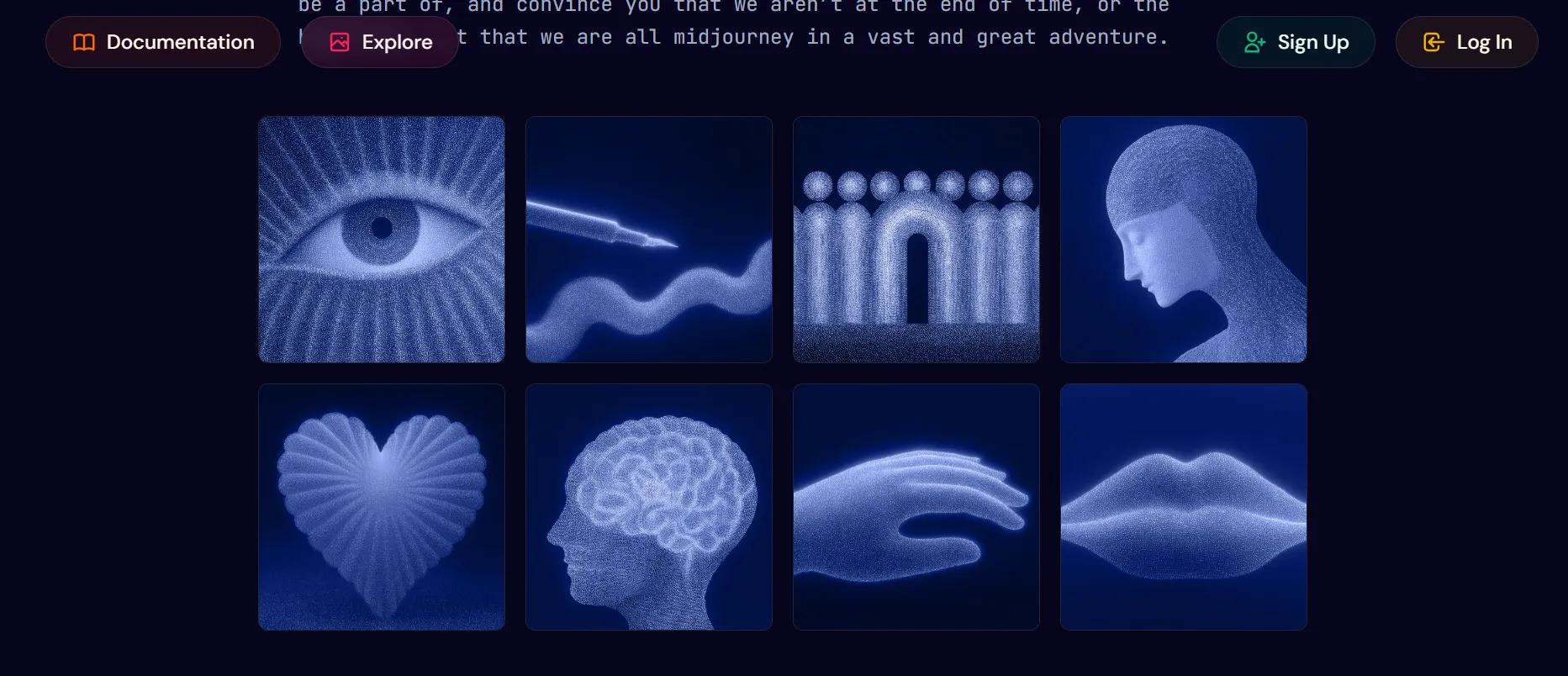
Here are the key features of Midjourney:
- AI-powered media generation: Creates images, videos, and audio from prompts or visuals.
- AI assistant: Suggests tools, edits visuals, and selects the right models.
- Designer: Edits templates and designs in a browser-based editor.
- Asset library: Provides stock photos, icons, videos, fonts, and templates in one place.
- Mockup generator: Places designs on products, packaging, and devices instantly.
Midjourney pros & cons
Pros | Cons |
• Image quality and artistic style stand out compared to most AI image tools. | • The learning curve feels higher, especially for users new to prompt-based image generation. • The workflow is less practical for bulk or repeatable product visuals. |
Used for
Creating concept art, brand visuals, campaign imagery, and creative inspiration rather than standardized product images.
12. Synthesia
Rating: 4.7/5 on G2
Pricing
- Starter plan: $18/month
- Creator plan: $64/month
- Enterprise plan: Custom pricing with higher volume and team collaboration tools.
AI tech used: Generative AI for text-to-video, AI avatars, voice synthesis, and multilingual speech models.
If you’re looking to bring video into your content mix without the usual production hassle, Synthesia is worth a look. It lets you create polished, professional videos without ever stepping in front of a camera. You simply write a script, choose an AI avatar, and the tool turns your text into a full video – complete with realistic voiceover and on-screen presenter.
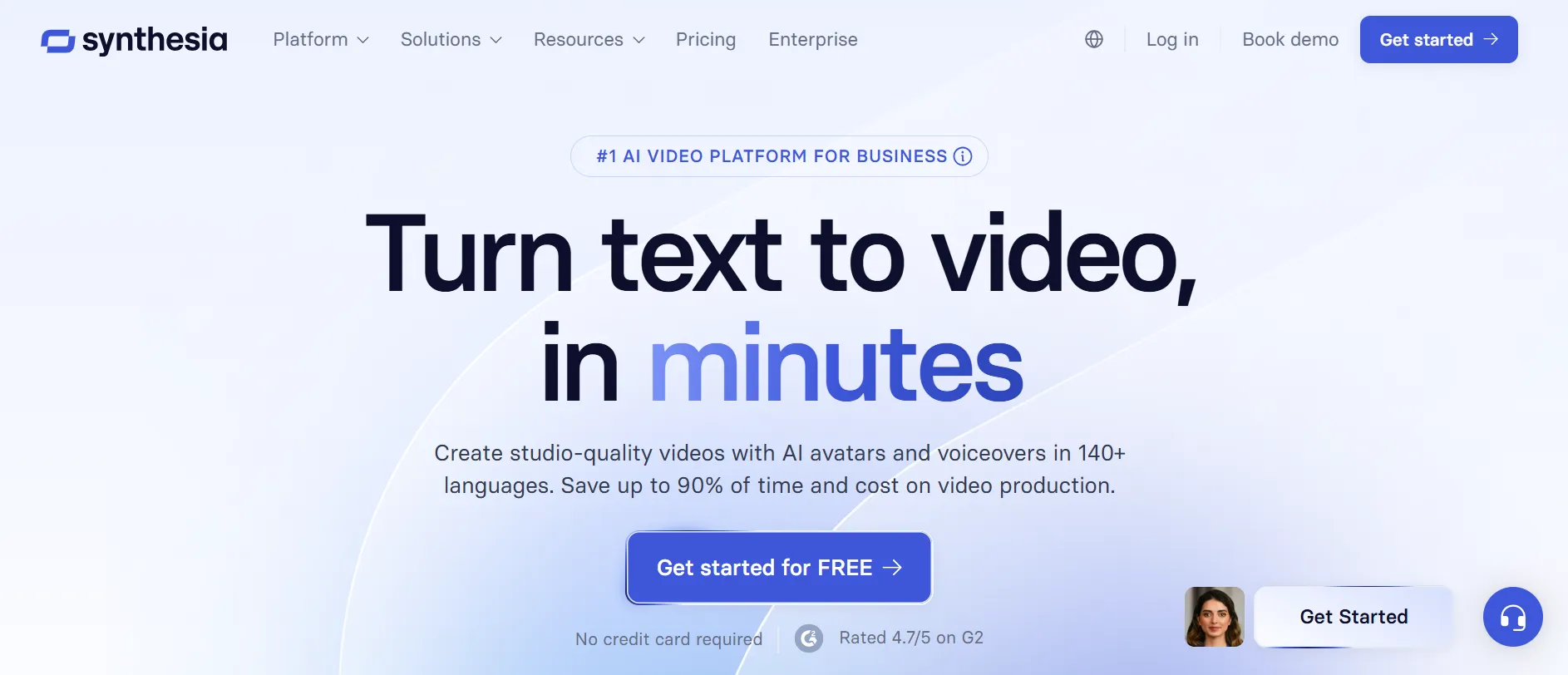
Here are the key features of Synthesia:
- AI avatars: Uses stock or personal avatars with realistic gestures and lip-sync.
- AI voices and cloning: Supports natural voices in 140+ languages and custom voice cloning.
- AI video creation: Builds and edits videos from scripts, slides, or screens in-browser.
- Video translation and dubbing: Translates audio, subtitles, and on-screen text with lip-sync.
- Multilingual playback: Automatically shows viewers the correct language version.
Synthesia pros & cons
Pros | Cons |
• The platform significantly reduces video production time than traditional filming. | • Visual styles and avatars offer limited customization for strong brand expression. • The tool is better suited for informational videos than creative or storytelling-heavy content. |
Used for
Creating training videos, product explainers, onboarding content, and internal communications without traditional video production.
Personalization & Recommendations
13. Dynamic Yield
Rating: 4.5/5 on G2
Pricing
Pricing is not publicly listed. Costs are usage-based and provided via custom quotes after contacting the sales team.
AI tech used: Machine learning for behavioral analysis, segmentation, and real-time personalization decisions.
Dynamic Yield is a personalization tool used to adjust what shoppers see based on how they behave on your site. It covers things like product recommendations, content blocks, banners, and offers, all changing dynamically as customers browse.
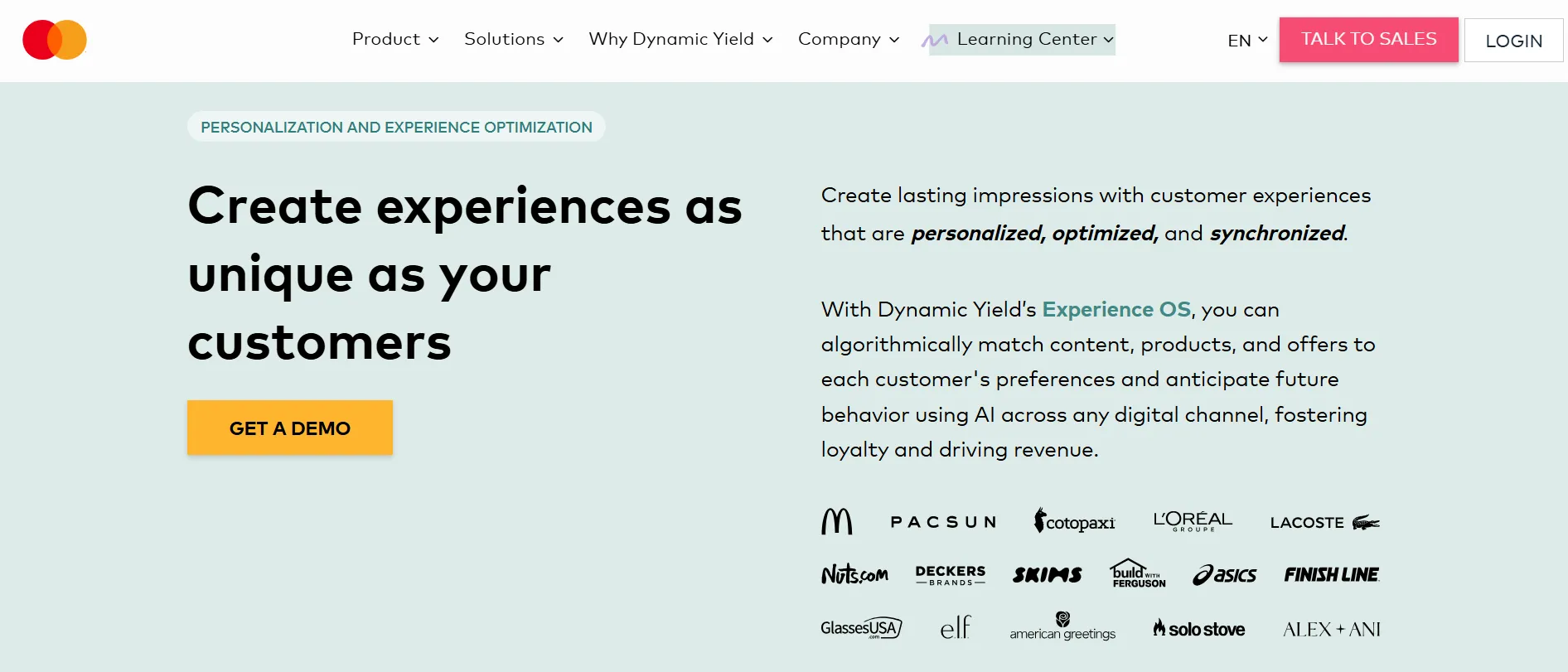
Here are the key features of Dynamic Yield:
- Predictive targeting: Matches audiences with experiences based on performance data.
- Experience search: Improves product search using AI and personalization rules.
- Website personalization: Updates content dynamically based on user behavior.
- A/B testing: Compares variations and measures impact on key metrics.
- Multivariate testing: Finds the best-performing element combinations.
- Auto-optimize: Shifts traffic to winning experiences automatically.
Dynamic Yield pros & cons
Pros | Cons |
• Experiences can change in real time based on how shoppers behave. | • Setup requires a clear strategy and time to see meaningful results. • The platform can feel heavy for teams new to personalization. |
Used for
Personalizing product recommendations, on-site content, and offers across the eCommerce customer journey.
14. Recombee
Rating: 4.6/5 on G2
Pricing
- Free
- Standard: from $99/month
- Plus: from $899/month
- Pro: from $1499/month
- Premium: from $2499/month
AI tech used: Machine learning models for collaborative filtering, content-based recommendations, and real-time personalization.
Recombee is a recommendation engine focused on one core job: showing the right items to the right users at the right moment. The platform plugs into your product catalog and user events, then uses that data to power recommendations across pages, emails, and other touchpoints.
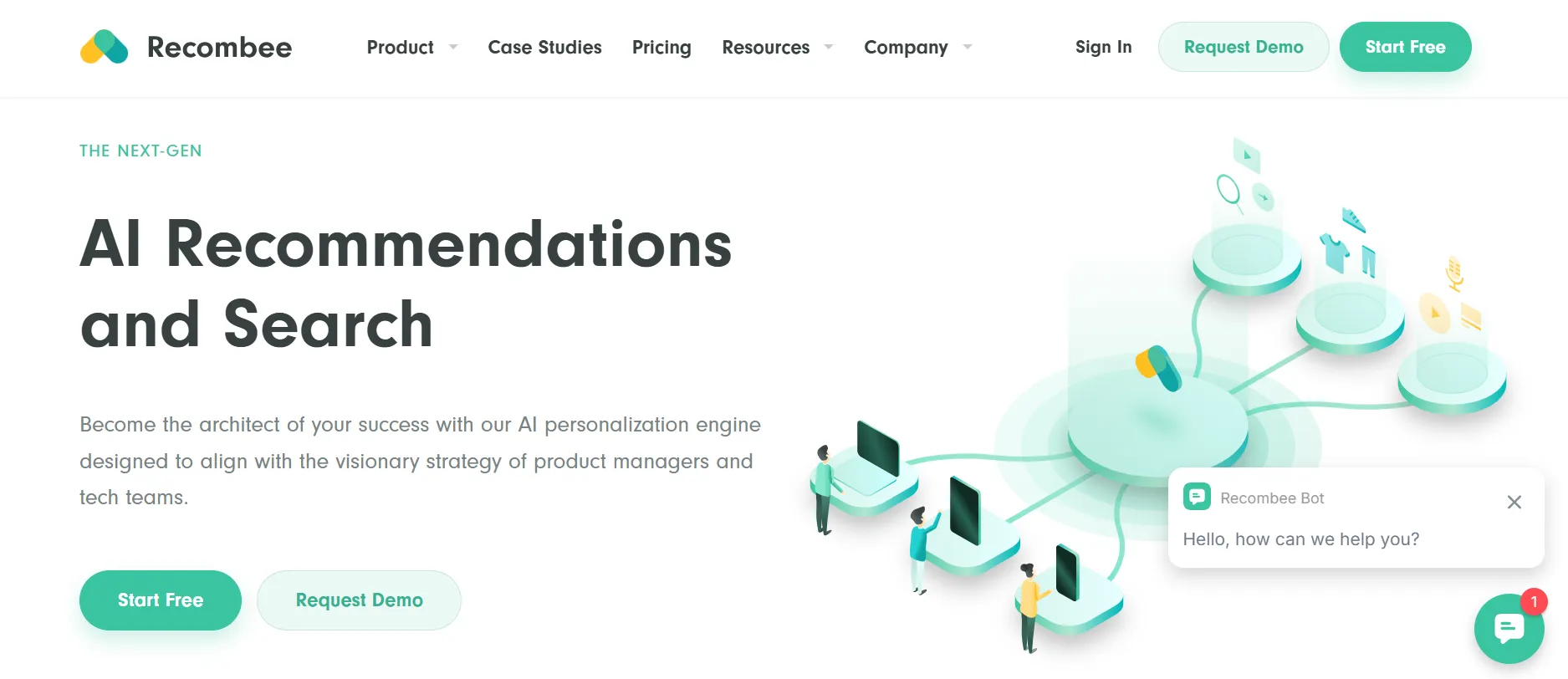
Here are the key features of Recombee:
- Real-time recommendations: Updates product suggestions instantly based on user behavior.
- Personalized search: Re-ranks results per user with typo and synonym support.
- Scenario settings: Controls how each recommendation or search placement behaves.
- Business rules: Applies filters and boosts to match merchandising goals.
- Item segmentations: Recommends related item groups instead of single products.
Recombee pros & cons
Pros | Cons |
• The recommendation logic adapts well to sparse data and fast-moving catalogs. | • The interface feels technical and may not suit non-technical teams. • Strategic guidance and presets are limited compared to more “managed” platforms. |
Used for
Powering personalized product recommendations across websites, apps, emails, and other customer touchpoints.
15. Nosto
Rating: 4.6/5 on G2
Pricing
Pricing is not publicly listed. Costs are usage-based and provided via custom quotes after contacting the sales team.
AI tech used: Machine learning for product recommendations, search relevance, and behavioral personalization.
Nosto is your all-in-one AI solution for creating memorable shopping experiences your customers will actually remember. Specifically, it’s a full-blown Commerce Experience Platform (CXP) that helps eCommerce brands turn browsers into buyers by personalizing every touchpoint: product discovery, recommendations, search, content, and more.
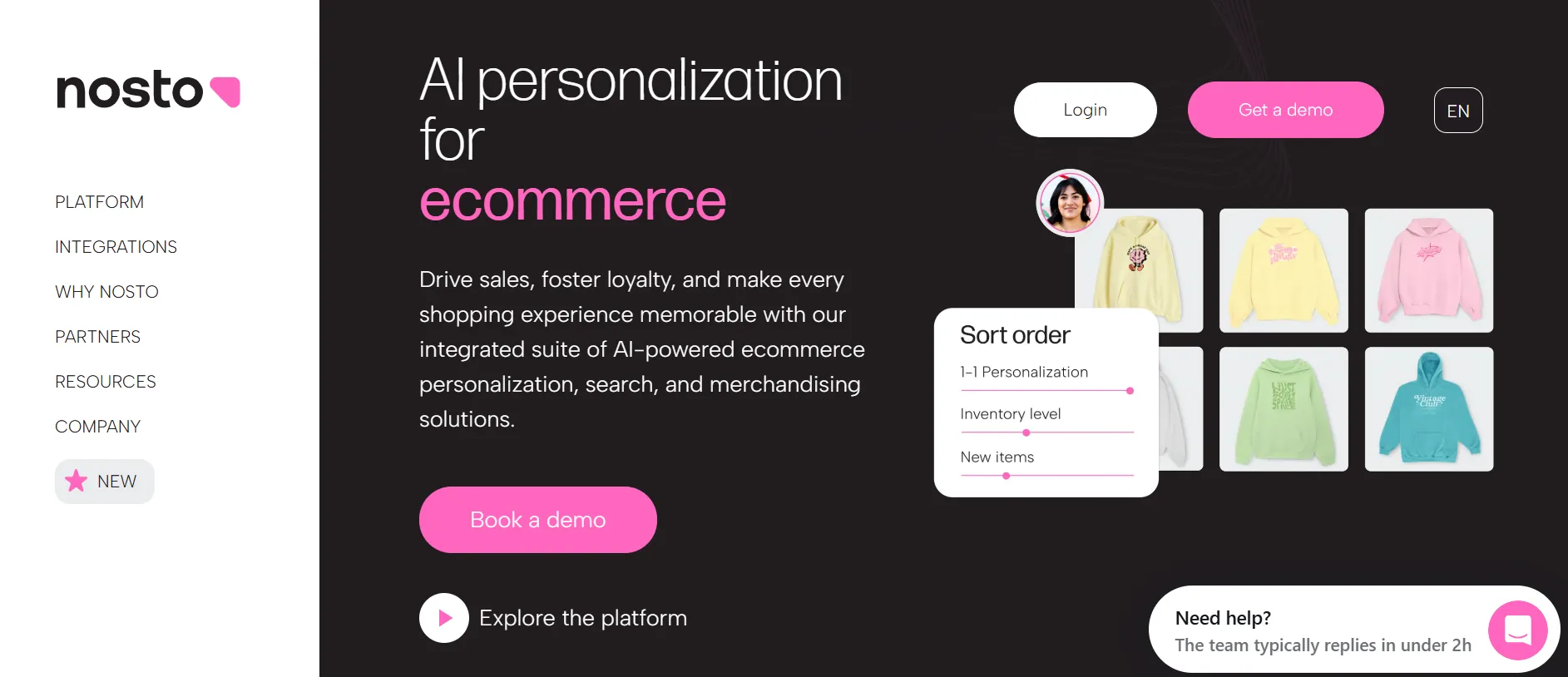
Here are the key features of Nosto:
- Product recommendations: Suggests products in real time using shopper behavior and product affinity data.
- Onsite content personalization: Adjusts banners, navigation, and page content to match each visitor’s profile.
- Dynamic bundles: Creates tailored product bundles based on buying patterns and frequently paired items.
- Search and category optimization: Enhances search results and category listings with AI ranking and merchandising logic.
- AI-powered personalization engine: Learns from clicks, views, and purchases to deliver more relevant products and content.
Nosto pros & cons
Pros | Cons |
• Nosto provides ready-to-use modules for product bundles, pop-ups, and banners. • The platform integrates with Shopify, Magento, BigCommerce, and more. | • You need to manage dynamic layouts carefully. • The built-in A/B testing features are not as flexible as specialized testing tools. |
Used for
Personalizing product discovery, recommendations, and on-site content for eCommerce stores.
16. Klaviyo
Rating: 4.6/5 on G2
Pricing
Free up to 250 contacts, paid plans starting at $20/month.
AI tech used: Predictive analytics, dynamic segmentation, automated flow triggers.
Klaviyo is one of the AI tools for eCommerce that helps you understand what customers are likely to do next. It analyzes past behavior to predict factors such as purchase timing, churn risk, and customer value. Based on these signals, you can target people more accurately instead of relying on guesswork.
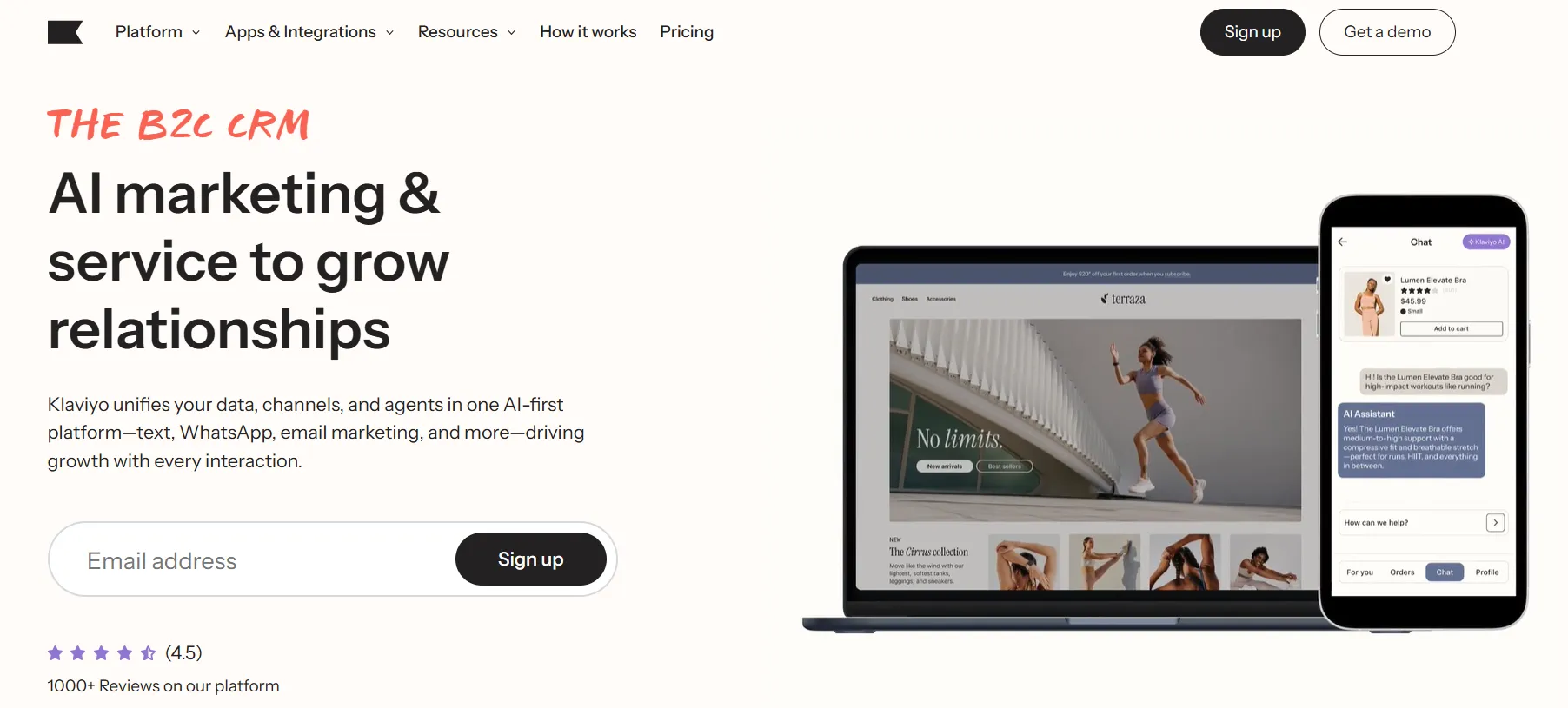
Here are the key features of Klaviyo:
- Klaviyo CDP: Unifies ecommerce, behavior, and marketing data in real time.
- Real-time profiles: Keeps customer data updated for consistent personalization.
- Email campaigns: Runs one-off and automated campaigns with segmentation and testing.
- SMS and MMS: Supports two-way text messaging and list growth.
- Klaviyo analytics: Tracks audience behavior, conversions, and campaign performance.
Klaviyo pros & cons
Pros | Cons |
• Klaviyo offers a drag-and-drop email builder with smart blocks. • You can connect Klaviyo to over 300 other tools. | • You need to manage list cleaning and deliverability settings manually to maintain high email performance. • The SMS feature works well in the US and Canada, but may feel limited in other regions. |
Used for
Automating personalized email and SMS campaigns based on customer behavior.
Search & Discovery
17. Klevu
Rating: 4.5/5 on G2
Pricing
- Essential: $449/month
- Advanced: $549/month
- Expert: $649/month
AI tech used: Natural language processing (NLP), semantic search, behavioral learning.
Among AI tools for eCommerce, Klevu stands out for turning search into something smarter and more human. It uses NLP and machine learning to understand what shoppers really mean, even when queries are messy, casual, or incomplete.
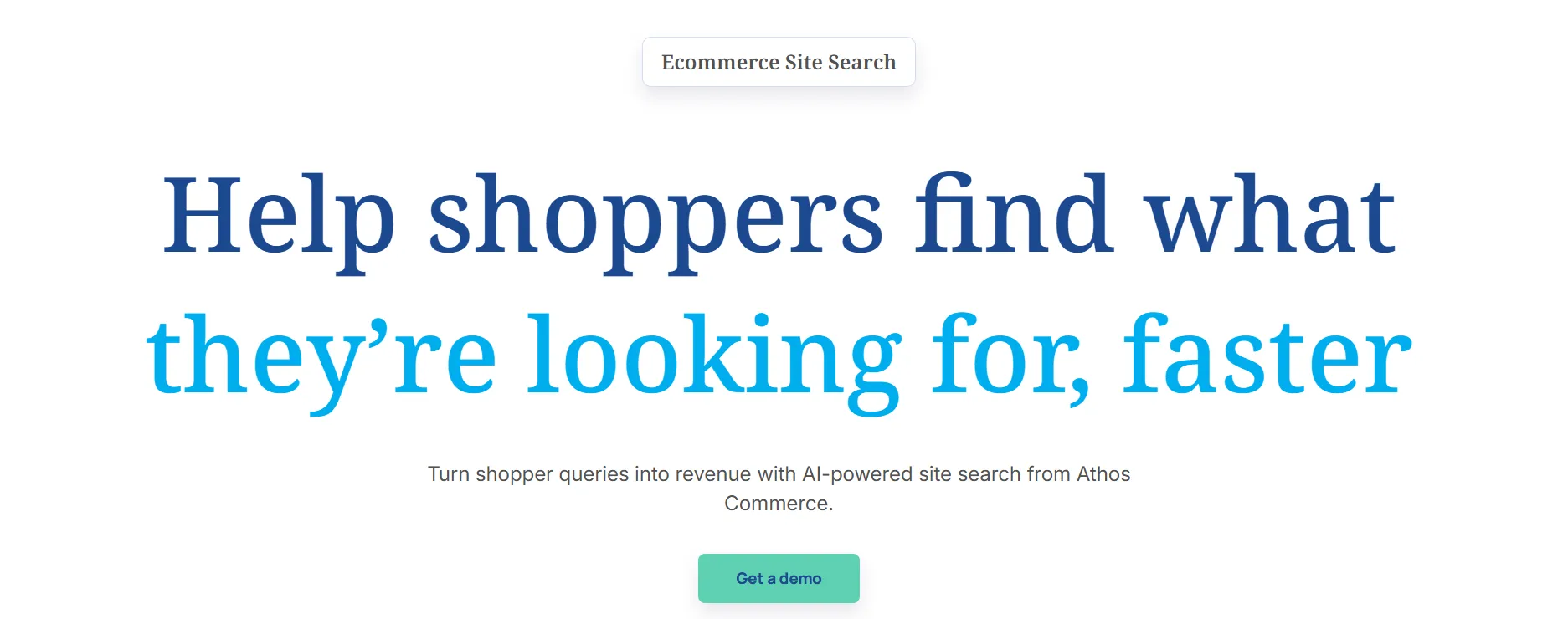
Here are the key features of Klevu:
- Klevu smart search: Understands natural language, long queries, product codes, and typos.
- Self-learning search: Improves relevance over time using click and purchase data.
- Automatic catalogue enrichment: Adds relevant synonyms to expand search coverage.
- Content search: Searches products and content like blogs or FAQs together.
- Smart category navigation: Optimizes product ranking on category and collection pages.
- Intelligent filtering: Narrows results by attributes like price, size, or color using AI.
Klevu pros & cons
Pros | Cons |
• Klevu includes a plug-and-play Smart Search for Shopify, Magento, and BigCommerce. • You can use custom merchandising rules to boost or hide certain products. | • Some merchants may need developer help to fine-tune display logic. • Reporting features are improving, but not as detailed as standalone analytics tools. |
Used for
Delivering intelligent site search that understands user intent in real time.
18. Algolia
Rating: 4.5/5 on G2
Pricing
Pricing is not publicly listed. Costs are usage-based and provided via custom quotes after contacting the sales team.
AI tech used: Machine learning, neural re-ranking, query categorization, intent detection.
When it comes to AI tools for eCommerce search, Algolia combines speed with intelligence. It uses machine learning to re-rank products based on shopper behavior, pushing high-performing results to the top automatically.
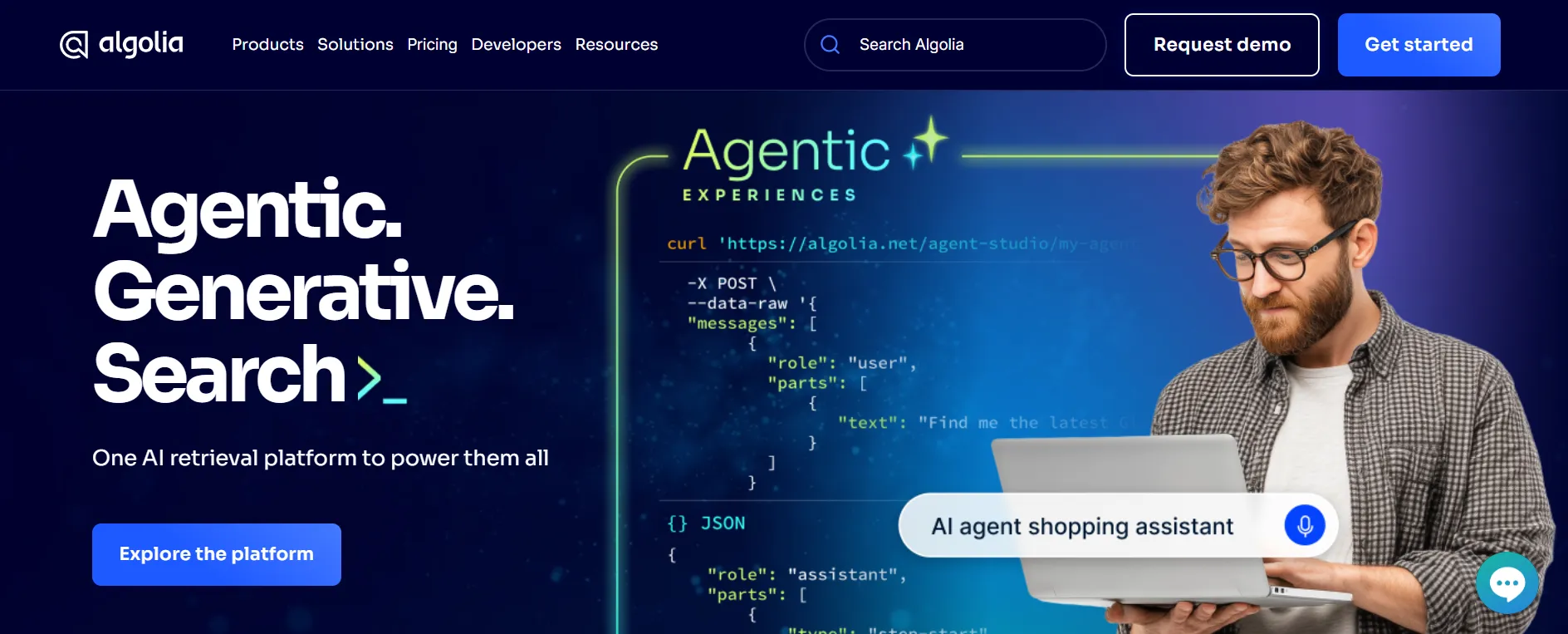
Here are the key features of Algolia:
- Instant search: Updates results in milliseconds with every keystroke.
- Autocomplete and suggestions: Shows relevant results as users type to reduce errors.
- Faceted search and filtering: Lets users refine results by category, price, or tags.
- Typo tolerance and synonyms: Returns accurate results despite misspellings.
- Geo-search: Supports location-based queries with distance-aware ranking.
- NeuralSearch: Combines keyword and semantic search to understand intent.
Algolia pros & cons
Pros | Cons |
• The re-ranking engine adjusts results in real time based on shopper engagement. • Query categorization helps surface results even with vague or unmatched keywords. | • AI needs historical data, so it may underperform for new stores. • Some features require higher-tier plans or extra API setup. |
Used for
Optimizing product search with personalized rankings and smarter query handling.
19. Sitechecker
Rating: 4.6/5 on G2
Pricing
- Basic: $89/month
- Standard: $199/month
- Premium: $449/month
AI tech used: Machine learning for SEO issue prioritization, adaptive crawling algorithms.
Sitechecker puts AI to work behind the scenes of your website audits. Instead of listing every small issue, it analyzes which problems are most likely to affect SEO and user experience. This saves time and helps you focus on changes that actually move the needle.
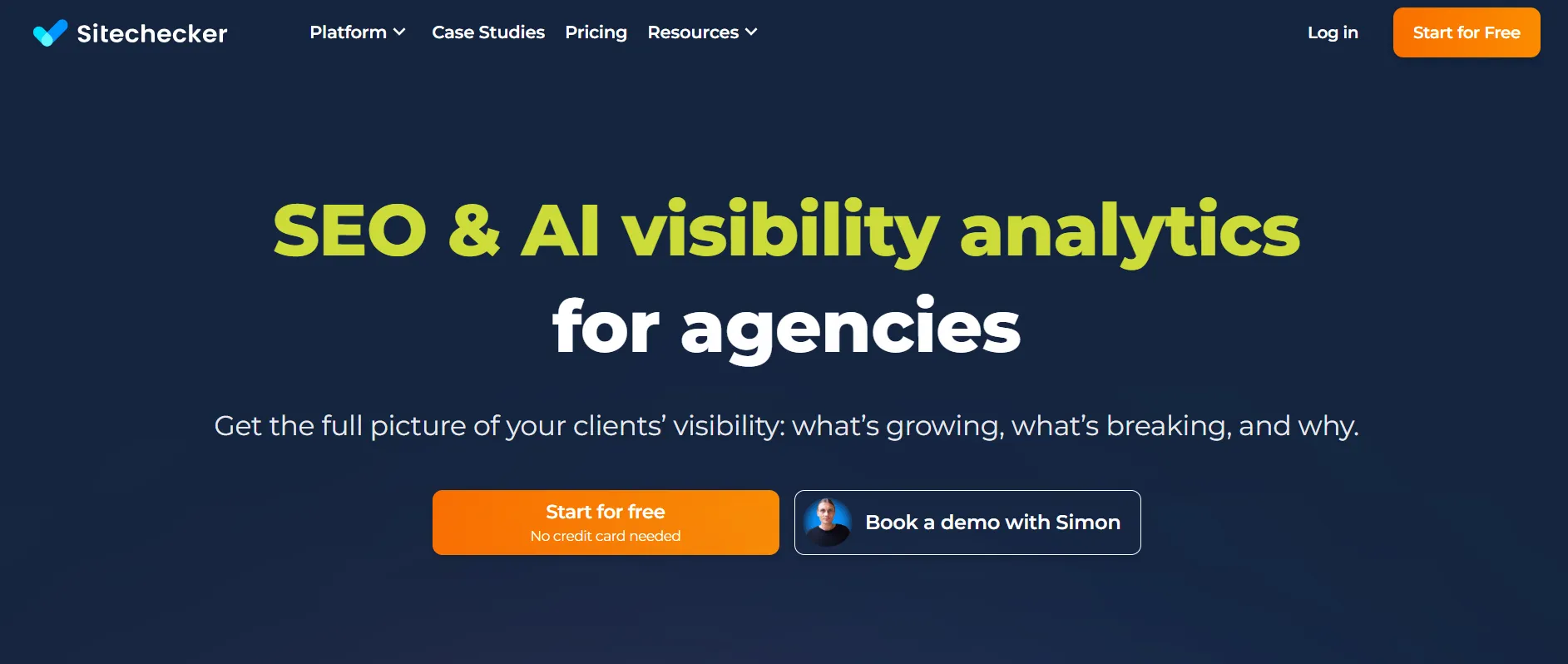
Here are the key features of Sitechecker:
- Keyword research: Provides keyword difficulty, volume, SERP overview, and related keyword suggestions.
- Rank tracker: Monitors keyword positions by location, device, and search engine, with historical data.
- On-page SEO checker: Audits pages for meta tags, headings, keyword use, internal links, and content quality.
- Page speed & mobile checks: Assesses loading speed and mobile-friendliness, flagging performance issues.
Sitechecker pros & cons
Pros | Cons |
• Sitechecker highlights SEO issues based on their likely impact. • AI change tracking shows how updates affect rankings or errors. | • The AI is less customizable than some advanced SEO platforms. • It may misjudge priorities on complex or JavaScript-heavy sites. |
Used for
Improving technical SEO by highlighting the most impactful site errors.
Marketing & Sales Automation
20. Optimove
Rating: 4.6/5 on G2
Pricing
Pricing is not publicly listed. Costs are usage-based and provided via custom quotes after contacting the sales team.
AI tech used: Predictive modeling, uplift modeling, behavioral clustering.
Optimove uses AI to help you run smarter, more personalized marketing campaigns. Its predictive models segment customers automatically and recommend who to target, when, and with what message. You don’t have to guess anymore – everything’s based on real data and behavior.
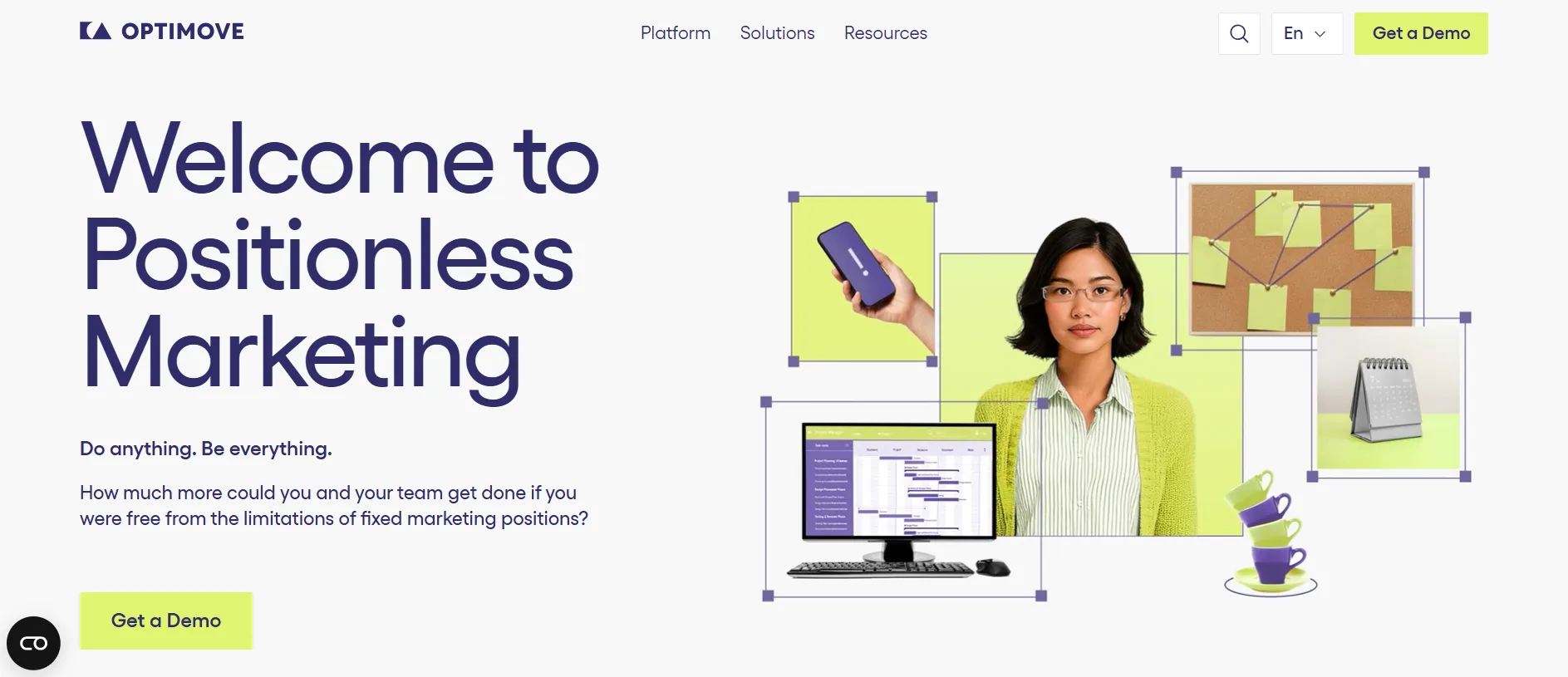
Here are the key features of Optimove:
- OptiGenie AI: Predicts customer behavior and recommends next-best actions.
- Orchestrate: Builds and manages multistep journeys in one visual canvas.
- Engage: Sends campaigns across email, SMS, push, WhatsApp, ads, and more.
- Personalize: Delivers real-time personalized content and offers.
- Multi-channel automation: Runs campaigns automatically using triggers or schedules.
- Native channels: Includes built-in support for email, push, SMS, pop-ups, and ads.
Optimove pros & cons
Pros | Cons |
• Optimove supports precise audience segmentation based on behavior and lifecycle. • Many brands report better retention and lifetime value after adoption. | • Pricing may be too high for smaller teams or early-stage businesses. • There’s a learning curve for segmentation and journey setup. |
Used for
Personalizing customer journeys and predicting marketing impact across channels.
21. Salesforce Einstein
Rating: 4.4/5 on G2
Pricing
Included as part of various Salesforce Clouds.
AI tech used: Machine learning, predictive analytics, and intent modeling.
As one of the more powerful AI tools for eCommerce and CRM, Einstein supports smarter sales and marketing decisions inside the Salesforce ecosystem. It scores leads, predicts which contacts are likely to convert, and recommends the best next steps in your pipeline. In addition, it helps automate tasks like email sends or follow-ups based on AI insights.
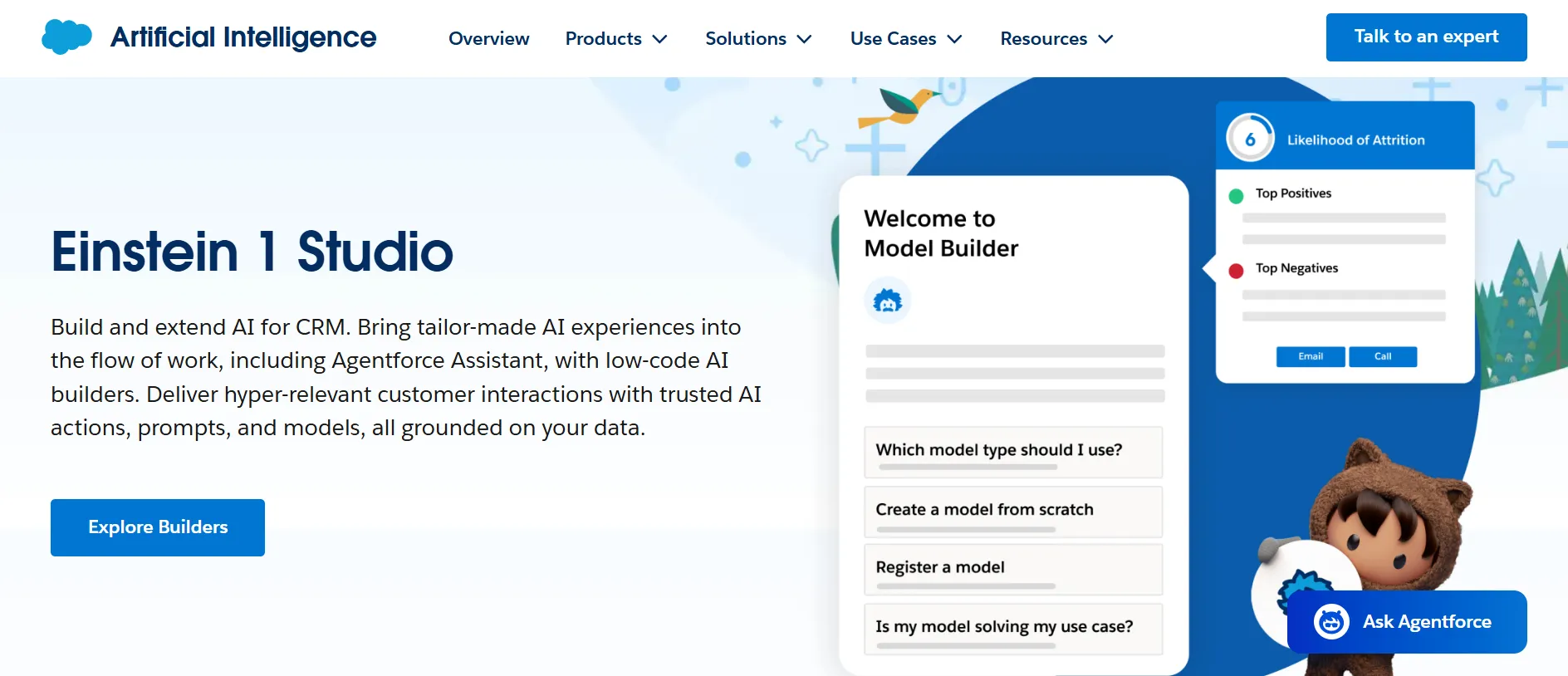
Here are the key features of Salesforce Einstein:
- Einstein GPT: generates emails, replies, summaries, and code using CRM data.
- Einstein Discovery: offers no-code predictive analytics to explain and optimize outcomes.
- Einstein Prediction Builder: lets you build AI models for any object without coding.
- Einstein Opportunity Scoring: highlights deal health, win chances, and risk signals.
Salesforce Einstein pros & cons
Pros | Cons |
• Einstein integrates deeply with Salesforce products, offering a seamless user experience. • Users can customize models easily without coding. | • There’s a learning curve for those new to Salesforce or predictive tools. • Costs can rise quickly with advanced features. |
Used for
Scoring leads, forecasting conversions, and guiding next-best marketing or sales actions.
22. Buffer AI Assistant
Rating: 4.3/5 on G2
Pricing
- Free: $0/month
- Essentials: $5/month
- Team: $10/month
AI tech used: Generative AI (large language models), tone adaptation, natural language generation
In this list, Buffer is one of the best free AI tools for marketing that you can’t skip. It helps you write and improve social media posts using generative AI. In addition, the tool is able to rewrite a caption, match a specific tone, or create posts from scratch based on a product or idea.
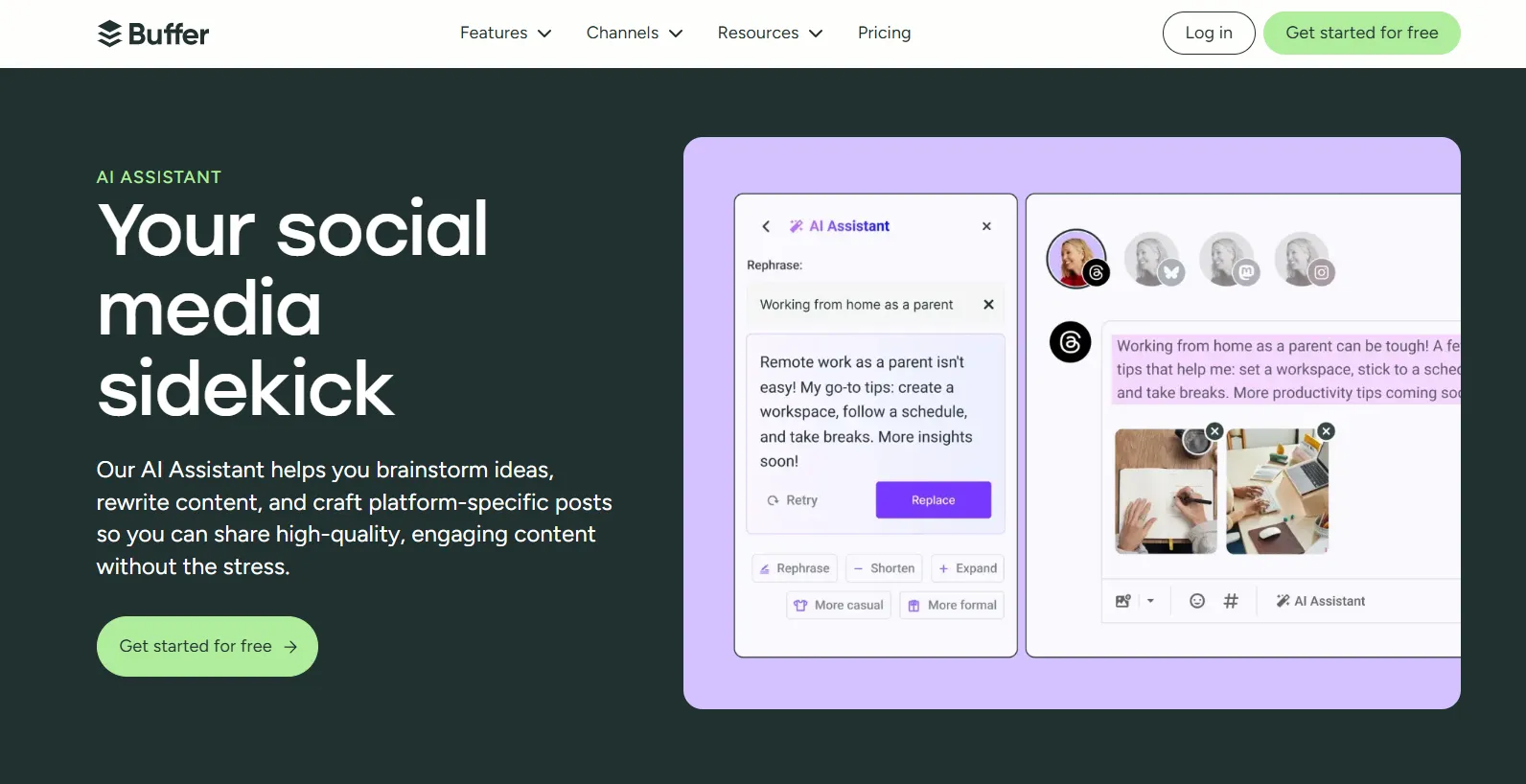
Here are the key features of Buffer AI:
- Buffer AI Assistant: helps write and refine social posts directly in the composer.
- AI Post Generator: creates ready-to-use social content from short prompts.
- Content repurposing: turns one idea into multiple platform-specific versions.
- Multichannel support: works across all major social platforms inside Buffer.
Buffer AI pros & cons
Pros | Cons |
• Buffer AI is easy to use thanks to its clean and intuitive interface. • A free plan is available, making it accessible for individuals and small teams. | • It does not offer advanced automation features for full campaign planning. • The built-in analytics are quite basic compared to other tools. |
Used for
Creating and improving social media copy based on brand tone and content goals.
Operations & Analytics
23. Zebra Prescriptive Analytics
Rating: 4.3/5 on G2
Pricing
Pricing is not publicly listed. Costs are usage-based and provided via custom quotes after contacting the sales team.
AI tech used: Prescriptive analytics, machine learning, anomaly detection.
Zebra’s platform uses AI to spot operational issues before they become real problems. It looks at sales, inventory, shrink, and staffing data, then recommends specific actions to fix inefficiencies. Among the AI tools for eCommerce that focus on backend operations, Zebra is one of the few that turns raw numbers into real, everyday decisions your team can act on.
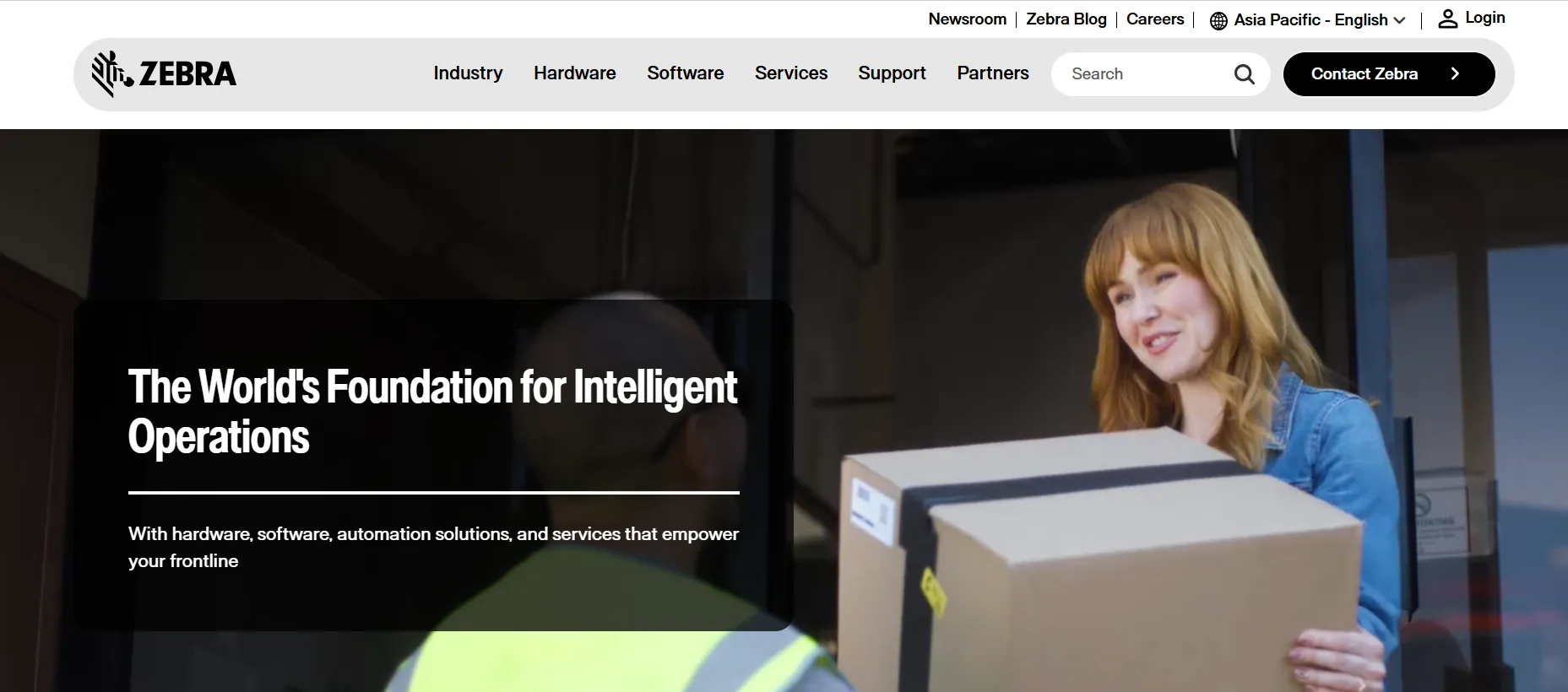
Here are the key features of Zebra Prescriptive Analytics:
- Anomaly detection: Uses AI to spot unusual patterns in sales, inventory, and customer data.
- Prescriptive recommendations: Suggests clear, actionable steps for each detected issue.
- Automated tasking: Assigns tasks to the right roles based on urgency and impact.
- Action prioritization: Ranks issues by potential profit or loss to guide focus.
- Data integration: Pulls data from various systems into a single operational view.
Zebra pros & cons
Pros | Cons |
• Zebra helps detect fraud or loss early so teams can respond quickly. • Insights are written in plain language for easy understanding. | • It relies on clean, integrated data to work effectively. • Too many alerts may overwhelm users at first. |
Used for
Detecting operational issues and recommending precise, data-backed actions in retail environments.
24. Polar Analytics
Rating: 4.7/5 on G2
Pricing
Pricing is not publicly listed. Costs are usage-based and provided via custom quotes after contacting the sales team.
AI tech used: Anomaly detection, data aggregation, pattern recognition.
Polar Analytics combines all your eCommerce data in one place, then uses AI to surface patterns and anomalies. It connects to Shopify, ad platforms, email tools, and more to bring everything into one clean dashboard. From there, the AI flags changes in performance or behavior worth investigating.
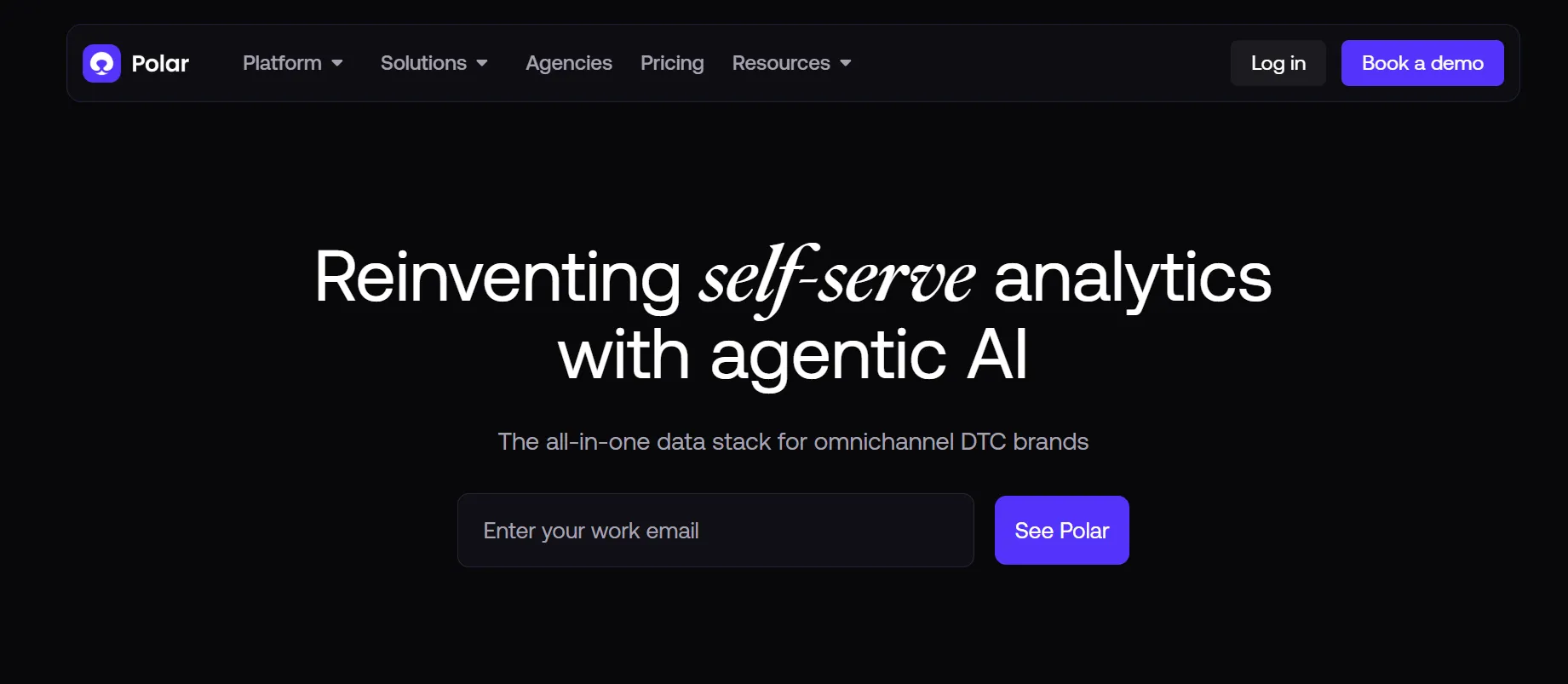
Here are the key features of Polar Analytics:
- Managed data warehouse: Your own Snowflake instance, fully managed by Polar.
- 45+ native connectors: One‑click integrations with platforms like Shopify, Amazon, Meta, Google, TikTok, Klaviyo, and more.
- Semantic layer: Includes pre‑built ecommerce metrics and dimensions for faster reporting.
- Custom roles and permissions: Control access and collaboration across your team.
- First‑party pixel: Tracks users across sessions and devices with a lifetime customer ID.
- Pre‑built ecommerce dashboards: Out‑of‑the‑box views for metrics like CAC, ROAS, MER, P&L, LTV, retention, and product performance.
Polar pros & cons
Pros | Cons |
• Performance anomalies are automatically flagged without setting manual thresholds. • Customer support is responsive and often praised for onboarding help and data troubleshooting. | • Some performance insights can be too high-level if campaign naming isn’t standardized. • Attribution models may require adjustment to match specific sales cycles. |
Used for
Surfacing key trends and outliers across eCommerce performance data in one central dashboard.
25. Plerdy
Rating: 4.7/5 on G2
Pricing
- Free plan: $0/forever
- Startup: $32/month
- Scale: $64/month
- Thrive: $108/month
- Enterprise 1: $148/month
- Enterprise 2: $246/month
- Enterprise 3: $390/month
AI tech used: Behavioral analytics, heatmap intelligence, engagement modeling.
Plerdy helps optimize websites by analyzing user behavior and recommending improvements. It uses AI to track heatmaps, clicks, scrolls, and engagement data, then suggests UX fixes that could improve conversion rates. For brands looking for AI tools for eCommerce that support CRO and site experience, this one brings in solid behavior-based insights.
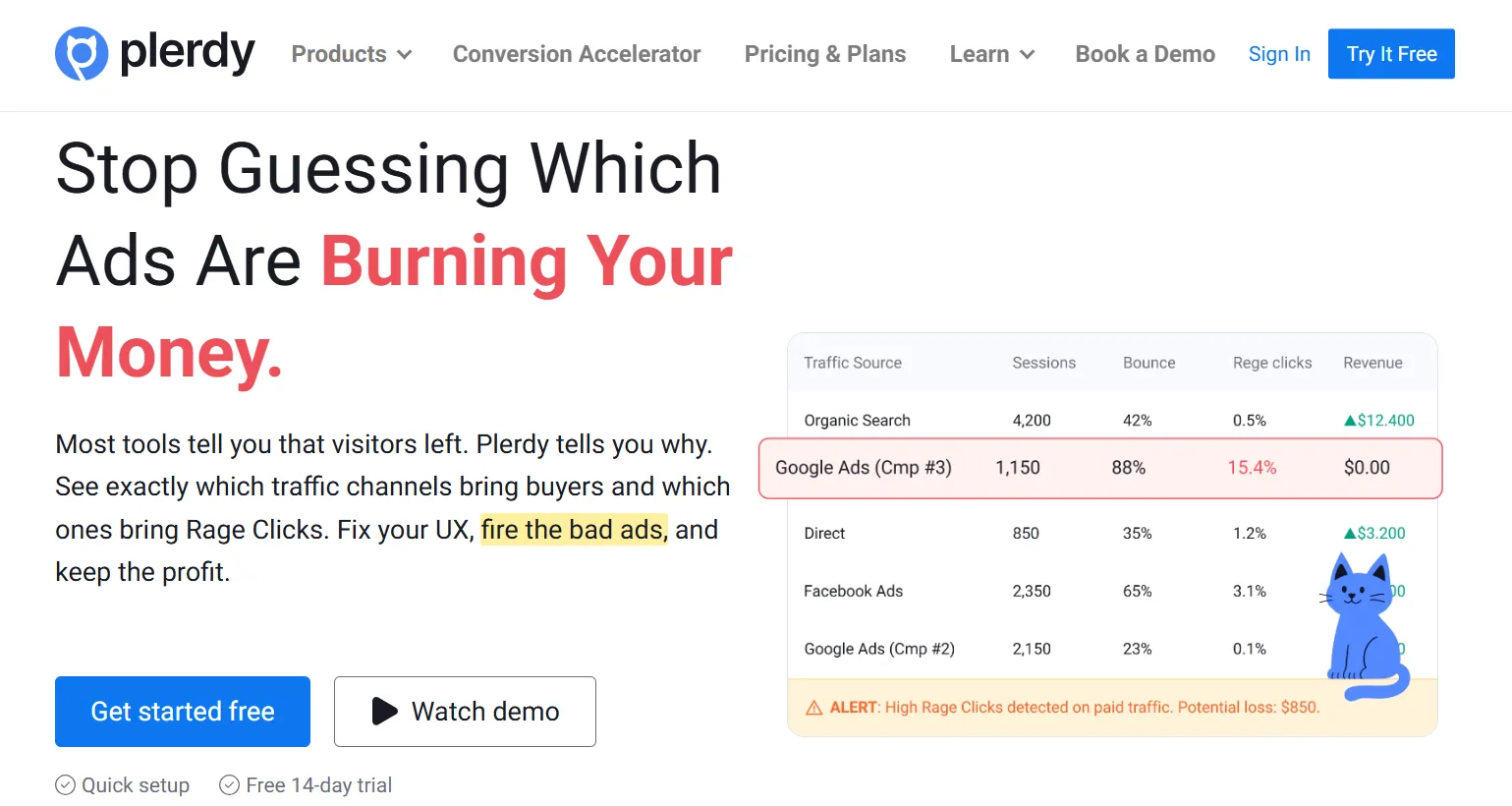
Here are the key features of Plerdy:
- Heatmap analysis tool: Tracks clicks, scrolls, and mouse movements to highlight which parts of a page attract the most user attention.
- Session replay functionality: Records visitor sessions so you can observe navigation behavior, spot UX issues, and identify drop-off points.
- Ecommerce performance analytics: Connects user behavior to revenue data, showing which actions and pages drive the most sales.
- Custom reports & dashboards: Lets you build tailored reports for landing pages, campaigns, or A/B tests to monitor key performance metrics.
Plerdy pros & cons
Pros | Cons |
• Session recordings make it easy to see how users navigate and where they drop off. • The interface is simple and easy for non-technical teams to use. • Built-in popups and forms support lead capture and user feedback. | • UX suggestions are based purely on on-site behavior and may not reflect external factors. • Visual heatmaps can be misleading without enough session volume to analyze. |
Used for
Improving site UX and conversion rates based on real user behavior insights.
How to Choose the Right AI Tools for eCommerce?
AI can be powerful, but only if it fits your actual needs. The right tool should match your goals, your data, and how your team works day to day.
- Your business goals: The AI tools for eCommerce should support one clear objective, such as improving conversion rate, retention, or pricing decisions. A focused goal helps you avoid tools that add complexity without impact.
- Data readiness: AI systems rely on clean and consistent data to work properly. Basic order, product, and customer data should already be in place before adoption.
- Ease of integration: The tool should connect smoothly with your eCommerce platform and existing marketing stack. Faster integration usually leads to faster results and fewer technical issues.
- Level of automation: Different tools offer different levels of control and automation. The right choice depends on whether your team prefers AI suggestions or fully automated actions.
- Team skill level: The interface and workflows should match your team’s experience and resources. Tools that are too technical often end up underused.
- Scalability: The platform should continue to perform well as traffic, data volume, and product count increase. A scalable tool reduces the need for early replacements.
- Pricing model: The cost structure should align with your current business size and usage patterns. Transparent pricing helps avoid unexpected costs as usage grows.
- AI transparency: The system should clearly explain how recommendations or predictions are generated. Clear explanations build trust and make results easier to act on.
You don’t need to adopt everything at once. Start with one key area, test what works, and expand your AI stack from there.
AI Tools for eCommerce: FAQs
What are the risks or limitations of using AI in eCommerce?
AI depends heavily on data quality. If your data is incomplete, outdated, or biased, the results may be misleading. Some tools also require time to train and fine-tune. And while AI can assist, it can’t fully replace human judgment – especially in creative or strategic decisions.
What eCommerce tasks can AI automate most effectively?
AI is especially good at automating product recommendations, email flows, dynamic pricing, chatbot support, customer segmentation, and performance reporting. These are tasks that involve repetitive decisions or large amounts of data.
Is AI eCommerce worth the investment for most businesses?
In most cases, yes – especially if you’re managing a large catalog, running ads, or dealing with lots of customer data. AI can save time, reduce guesswork, and improve ROI. The key is starting with clear goals and picking tools that match your current stage.
Which AI tools do major eCommerce platforms like Amazon use?
Amazon uses a wide range of AI systems, most notably for product recommendations, pricing optimization, voice shopping (Alexa), fraud detection, and supply chain forecasting. These are built in-house, but similar tools are available to other brands through third-party platforms.
Can AI create or build an eCommerce website?
Yes, to a certain extent. Some AI tools for eCommerce help generate product descriptions, suggest layouts, or even auto-design simple store pages. But full website development still needs human input – especially for strategy, branding, and technical setup.
How can AI be used in eCommerce?
AI can help eCommerce businesses personalize shopping experiences, recommend products, optimize pricing, automate support, and analyze customer behavior. It learns from customer data and actions to deliver smarter, more relevant experiences at scale.
Conclusion
So there you have it – a full lineup of powerful AI tools for eCommerce. Take a moment to explore your options and pick the ones that truly align with your goals. For more information, check out our LitExtension blog and join our Facebook Community.

