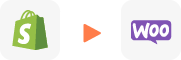Migrar de Shopify a WooCommerce
¿Cómo migrar de Shopify a WooCommerce sin perder datos?
Nuestro servicio automatizado y seguro transfiere toda tu tienda: productos, categorías, cuentas, pedidos, blogs y páginas. Migrar a WooCommerce te brinda mayor control, flexibilidad y escalabilidad para tu negocio. Garantizamos la integridad SEO y cero tiempo de inactividad, sin necesidad de conocimientos técnicos. Disfruta una transición limpia y confiable con tu tienda intacta.
Empieza hoy tu migración y potencia tu comercio electrónico con WooCommerce.
¿Qué datos se pueden migrar de Shopify a WooCommerce?
-
Producto
- Título, Descripción
- Identificador (Handle)
- Medios (Media)
- Precio / Precio comparativo (Compare-at Price)
- Preciov
- Colecciones
- SKU
- Cantidad
- Controlar cantidad (Track quantity)
- Peso
- Metacampos (Metafields)
- Meta descripción
- Título de la página
- Variantes
Categorías
- Título, Descripción
- Identificador (Handle)
- Imagen
- Descripción SEO, Título SEO
-
Clientes
- Nombre del cliente
Dirección del cliente
- Nombre
- Apellido
- Empresa
- Apartamento, suite, etc.
- Ciudad, Código postal, País, Estado
- Teléfono
-
- Número de pedido, Fecha del pedido
- Estado del pago
- Cliente
- Impuesto
- Descuento
- Subtotal
- Pagado
- Artículo (nombre del producto, SKU, precio)
-
- Código de descuento, Tipo de descuento
- Fecha de finalización
- Elegibilidad del cliente
- Valor del descuento
- Monto mínimo de compra
-
- Título
- Contenido
- Título de la página
- Meta descripción
-
- Título
- Contenido
- Autor
- Imagen destacada
- Visibilidad
- Etiquetas
- Meta descripción
(*)Si no puede encontrar los datos que desea migrar, por favor póngase en contacto con nosotros..
Opciones adicionales
Borrar datos en WooCommerce antes de la migración
Puede eliminar los datos en WooCommerce de acuerdo con las entidades seleccionadas para la migración…. Más detalles →
Conservar los ID de Pedido y los ID de Cliente en la tienda WooCommerce
Esta opción ayuda a mantener los IDs de clientes o IDs de pedidos iguales durante la migración de su tienda… Más detalles →
Crear redirecciones 301 en la tienda WooCommerce
Redirija automáticamente las URL de su antigua tienda a las nuevas durante la migración… Más detalles →
Migrar imágenes de productos, categorías, descripciones del blog
Esta opción le ayuda a migrar imágenes en las descripciones de productos, categorías y entradas del blog…Más detalles →
Eliminar las etiquetas HTML de los nombres de categoría y producto.
Eliminar automáticamente las etiquetas HTML de los nombres de categorías y productos al migrar tu tienda.… Más detalles →
Únete a más de 200,000+ clientes que han hecho crecer su negocio con LitExtension. Prueba la demostración gratuita para visualizar lo fácil y eficiente que puede ser la migración de carrito a carrito.
Cómo cambiar de Shopify a WooCommerce

Seleccione Shopify como “Carrito de Origen” y WooCommerce como “Carrito de Destino” desde la lista desplegable. Ingrese la URL de la tienda y siga las instrucciones breves para configurar el proceso de migración.

Elija las entidades de migración adecuadas para migrar de Shopify a WooCommerce, como productos, categorías, pedidos, clientes, URLs SEO y muchas más.

Inicie la migración completa de Shopify a WooCommerce (WordPress). ¡Siéntase libre de cerrar su navegador incluso mientras la migración está en curso sin preocuparse por nada!
Precios de migración
Precios de migración
Entidades totales:
- Productos;
- Pedidos;
- Clientes;
- Publicaciones de blog
Migración automatizada (autoservicio)
OR
Servicio de migración All-in-One
Migración realizada por nuestros expertos en migración.
Elige tu plan de migración
Compara las funciones y los niveles de soporte para encontrar el servicio de migración que se ajuste a tu cronograma, presupuesto y necesidades.
Migración Automatizada$0 |
Servicio de Migración All-in-One$0 |
|
|---|---|---|
| Demo de Migración GRATIS | Demo de Migración GRATIS Ilimitada | Demo de Migración GRATIS Ilimitada |
| Proceso de Migración | Herramienta de migración en 3 pasos con guía de asistente intuitiva | Migración gestionada por expertos con Asistente Personal y pruebas de QA |
| Opciones Adicionales |
Hasta 6 Opciones Adicionales GRATIS |
Todas las Opciones Adicionales GRATIS |
| Pruebas de Migración | Realizadas por usted mismo | Realizadas por expertos de LitExtension |
| Soporte Técnico | 60 días de soporte técnico (tras completar la Migración Completa) | Hasta 60 días de soporte técnico (tras completar la Migración Completa) |
| Soporte Post-migración |
Recent Migration Gratuita e Ilimitada Smart Update Gratuito e Ilimitado Re-migración Gratuita e Ilimitada |
Recent Migration Gratuita e Ilimitada Smart Update Gratuito e Ilimitado 02 Re-migraciones Gratuitas |
| Recepción de Solicitudes | 24/7 | 24/7 |
| Canales de Soporte | Ticket | Ticket, Slack/WhatsApp |
| Garantía de Devolución | Garantía de devolución de dinero de 30 días | Garantía de devolución de dinero de 30 días |
| Compromiso de Tiempo de Respuesta | 24 horas | 24 horas |
Elige tu plan de migración
Servicio de Migración All-in-One$0 |
|
|---|---|
| Demo de Migración GRATIS | Demo de Migración GRATIS Ilimitada |
| Proceso de Migración | Migración gestionada por expertos con Asistente Personal y pruebas de QA |
| Opciones Adicionales | Todas las Opciones Adicionales GRATIS |
| Pruebas de Migración |
Realizadas por expertos de LitExtension |
| Soporte Técnico | Hasta 60 días de soporte técnico (tras completar la Migración Completa) |
| Soporte Post-migración |
Recent Migration Gratuita e Ilimitada Smart Update Gratuito e Ilimitado 02 Re-migraciones Gratuitas |
| Tiempo de Respuesta de Soporte | 24/7 |
| Canales de Soporte | Ticket, Slack/WhatsApp |
| Garantía de Devolución | Garantía de devolución de dinero de 30 días |
| Compromiso de Tiempo de Respuesta | 24 horas |
Common Questions About Shopify to WooCommerce Migration
¿No ves tu pregunta aquí? ¡Contáctanos para obtener la respuesta más rápida!
¿Puedo migrar las contraseñas de clientes de Shopify a WooCommerce?
Sí, puedes migrar las contraseñas de clientes de tu tienda Shopify a WooCommerce. LitExtension admite esta función, asegurando que tus clientes existentes tengan una transición fluida a tu nueva plataforma. Ten en cuenta que este servicio es específico para ciertos carritos de origen, por lo que es importante consultarnos para una evaluación personalizada.
¿Cómo puedo mantener mis posiciones actuales en los resultados de búsqueda después de la migración de Shopify a WooCommerce?
Cambiar de Shopify a WooCommerce puede afectar tus posiciones en los motores de búsqueda. LitExtension ofrece un servicio adicional para garantizar una transición sin problemas y mantener tu rendimiento SEO migrando las URL e implementando redirecciones 301.
¿Puedes migrar mi tienda de Shopify a WooCommerce?
Obtener un mayor control y flexibilidad sobre tu tienda en línea es posible al migrar de Shopify a WooCommerce. LitExtension agiliza el proceso de migración, transfiriendo todos tus datos valiosos, incluyendo productos, clientes y pedidos, sin complicaciones técnicas.
¿Cómo importo productos desde cualquier sitio web a WooCommerce?
Importar productos desde Shopify a WooCommerce utilizando archivos CSV puede ser una tarea tediosa. Se recomienda utilizar un servicio de migración profesional para garantizar una transferencia fluida y precisa de los datos de tus productos.
¿Es posible la migración multilingüe de Shopify a WooCommerce?
Puedes transferir datos multilingües de Shopify a WooCommerce. LitExtension admite esta función, y se requiere un módulo WPML de pago que debe ser instalado y configurado previamente.
¿Puedo migrar los metadatos de Shopify a WooCommerce?
LitExtension migra sin problemas tus metadatos (meta título, meta palabras clave, meta descripción) de Shopify a WooCommerce, garantizando una experiencia coherente para el cliente y mejorando el SEO. Ten en cuenta que WooCommerce necesita un plugin SEO para utilizar estos datos.
Quiero migrar todo el contenido de mi página CMS a WooCommerce. ¿Soportan esta migración?
LitExtension puede migrar sin problemas el contenido de tu página CMS (contenido, estado, miniatura, etc.) de Shopify a WooCommerce, garantizando una experiencia de usuario coherente y preservando tu valioso contenido.
¿Qué debo hacer si mis imágenes no aparecen en el frontend después de la migración a WooCommerce?
Después de migrar de Shopify a WooCommerce, si las imágenes no aparecen en el frontend, necesitarás regenerarlas. Ve al backend de WooCommerce, selecciona «WooCommerce» > «Estado,» luego la pestaña «Herramientas.» Dentro de la sección «Regenerar miniaturas de la tienda,» haz clic en «Generar.» Luego, selecciona «Tablas de búsqueda de productos» y haz clic en «Regenerar».
¿Puedo migrar las reseñas de clientes de Shopify a WooCommerce?
Sí, puedes migrar las reseñas de clientes de tu tienda Shopify a WooCommerce. LitExtension admite esta función, transfiriendo sin problemas datos como la fecha de creación, estado, calificación, nombre y correo electrónico del autor, y comentario, para una transición fluida.
Deja el Trabajo a los Expertos
Si no eres experto en tecnología, deja que nuestros expertos en migración de WooCommerce manejen tu migración de A a la Z.
Ahorra tu tiempo para tareas más importantes.

¿Cómo se asegura tu data durante la migración?

Seguridad del Servidor

Seguridad de Datos
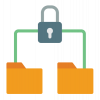
Restricción de Acceso a los Datos

Cumplimiento del GDPR
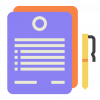
NDA

Seguridad en los Pagos
¿Por qué elegir la Migración Automática a WooCommerce?

Simplicidad en 3 pasos
Migra de WooCommerce en solo 3 sencillos pasos con nuestra herramienta automatizada, sin necesidad de habilidades de programación.

Soporte experto 24/7
Obtén respuestas a todas tus preguntas, incluso en días festivos, con nuestro equipo de soporte dedicado.

Vende mientras migras
Tu tienda Shopify sigue funcionando con normalidad durante toda la migración: sin interrupciones, sin ventas perdidas, sin abandono de clientes.

Garantía de Calidad de Datos
Benefíciate de pruebas manuales precisas para garantizar la exactitud e integridad de los datos durante toda la migración.

Actualizaciones GRATUITAS durante 60 días
Mantén tus datos actualizados con re-migraciones gratuitas, actualizaciones inteligentes y migraciones recientes dentro de los 60 días posteriores al inicio de la migración.

Experiencia sin riesgos
Respaldamos nuestro servicio al 100%. Pruébalo sin riesgos con nuestra garantía de devolución de dinero de 30 días, sin preguntas.
Migrar de Shopify a otras plataformas
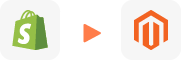
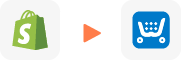
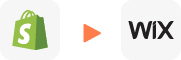
Tu Éxito, Nuestra Motivación
Prueba la Demo Gratis
Migración All-in-One
Try Free Demo
Join 200K+ merchants who have grown businesses with us. Try Free Demo to visualize how easy and efficient the cart migration can be.