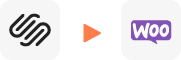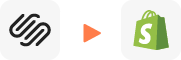Migración de Squarespace a Shopify
¿Migrar de Squarespace a Shopify? LitExtension ofrece el mejor servicio de migración de Squarespace a Shopify, que transfiere de manera fluida información vital como productos, clientes y pedidos entre plataformas. Un proceso completamente automático pero seguro que transfiere sus datos con precisión.
¡Mire la demostración GRATUITA para obtener una visión completa de nuestra solución!
¿Qué datos se pueden migrar de Squarespace a Shopify?
-
Productos
- Nombre del producto, descripción, URL.
- Imágenes
- Precio predeterminado, precio, costo.
- Visibilidad
- Categorías
- Etiquetas
- SKU
- Inventario
- Dimensiones
- Información adicional
- Título SEO, descripción SEO.
- Variedades
Categorías de Productos
- Nombre
-
Clientes
- Nombre, Apellido.
- Correo electrónico
- Teléfono
Dirección del Cliente
- Nombre, Apellido.
- Compañía
- Dirección línea 1, Dirección línea 2.
- Ciudad, Código Postal, País, Estado.
-
- Número de pedido, Fecha de pedido.
- Estado de pago
- Cliente
- Impuesto
- Descuento
- Subtotal, Total.
- Enviado a
- Artículos (Nombre del producto, SKU)
(*) Tenga en cuenta que los datos mencionados anteriormente pueden variar dependiendo de su tienda de origen.
Opciones adicionales
Borrar los datos en Shopify antes de la migración
Puedes eliminar los datos de muestra en Shopify de acuerdo con las entidades seleccionadas para la migración… Más detalles →
Conservar los IDs de los pedidos en la tienda de Shopify
Esta opción ayuda a mantener el mismo ID de pedido durante la migración de su tienda… Más detalles →
Crear redirecciones 301 en la tienda de Shopify
Redirija automáticamente las URL de su tienda antigua a las nuevas durante la migración… Más detalles →
Migrar imágenes de productos, categorías, descripciones de blogs
Esta opción le ayuda a migrar las imágenes en las descripciones de productos, categorías y publicaciones de blog… Más detalles →
Eliminar las etiquetas HTML de los nombres de categorías y productos
Eliminar las etiquetas HTML de los nombres de categorías y productos automáticamente al migrar su tienda … Más detalles →
Migrar categorías a las colecciones automáticas de Shopify
Agregue automáticamente etiquetas a sus productos. Puede mostrar subcategorías como en su tienda original…Más detalles →
Únase a más de 200,000 clientes que han crecido con LitExtension. Pruebe la demostración gratuita para ver lo fácil y eficiente que es la migración de carrito a carrito.
Cómo realizar la migración de Squarespace a Shopify

Nuestro equipo aplica estrictas medidas de seguridad para asegurar que sus datos estén completamente protegidos a lo largo de todo el proceso de migración de Squarespace a Shopify.

Confíe en nuestros expertos para supervisar todo el proceso de mapeo de datos en Squarespace y asegurarse de que la configuración técnica de su tienda Shopify esté completamente preparada para una experiencia de migración impecable.

Comencemos la migración de Squarespace a Shopify. Una vez que se inicie el proceso, continuará ejecutándose incluso cuando apague su navegador.
Precios de migración
Precios de migración
Entidades totales:
- Productos;
- Pedidos;
- Clientes;
- Publicaciones de blog
Migración automatizada (autoservicio)
OR
Servicio de migración All-in-One
Migración realizada por nuestros expertos en migración.
Elige tu plan de migración
Compara las funciones y los niveles de soporte para encontrar el servicio de migración que se ajuste a tu cronograma, presupuesto y necesidades.
Migración Automatizada$0 |
Servicio de Migración All-in-One$0 |
|
|---|---|---|
| Demo de Migración GRATIS | Demo de Migración GRATIS Ilimitada | Demo de Migración GRATIS Ilimitada |
| Proceso de Migración | Herramienta de migración en 3 pasos con guía de asistente intuitiva | Migración gestionada por expertos con Asistente Personal y pruebas de QA |
| Opciones Adicionales |
Hasta 6 Opciones Adicionales GRATIS |
Todas las Opciones Adicionales GRATIS |
| Pruebas de Migración | Realizadas por usted mismo | Realizadas por expertos de LitExtension |
| Soporte Técnico | 60 días de soporte técnico (tras completar la Migración Completa) | Hasta 60 días de soporte técnico (tras completar la Migración Completa) |
| Soporte Post-migración |
Recent Migration Gratuita e Ilimitada Smart Update Gratuito e Ilimitado Re-migración Gratuita e Ilimitada |
Recent Migration Gratuita e Ilimitada Smart Update Gratuito e Ilimitado 02 Re-migraciones Gratuitas |
| Recepción de Solicitudes | 24/7 | 24/7 |
| Canales de Soporte | Ticket | Ticket, Slack/WhatsApp |
| Garantía de Devolución | Garantía de devolución de dinero de 30 días | Garantía de devolución de dinero de 30 días |
| Compromiso de Tiempo de Respuesta | 24 horas | 24 horas |
Elige tu plan de migración
Servicio de Migración All-in-One$0 |
|
|---|---|
| Demo de Migración GRATIS | Demo de Migración GRATIS Ilimitada |
| Proceso de Migración | Migración gestionada por expertos con Asistente Personal y pruebas de QA |
| Opciones Adicionales | Todas las Opciones Adicionales GRATIS |
| Pruebas de Migración |
Realizadas por expertos de LitExtension |
| Soporte Técnico | Hasta 60 días de soporte técnico (tras completar la Migración Completa) |
| Soporte Post-migración |
Recent Migration Gratuita e Ilimitada Smart Update Gratuito e Ilimitado 02 Re-migraciones Gratuitas |
| Tiempo de Respuesta de Soporte | 24/7 |
| Canales de Soporte | Ticket, Slack/WhatsApp |
| Garantía de Devolución | Garantía de devolución de dinero de 30 días |
| Compromiso de Tiempo de Respuesta | 24 horas |
¿Qué es la migración de Squarespace a Shopify?
Cambiar tu tienda en línea de Squarespace a Shopify implica migrar todos tus datos de comercio electrónico, incluyendo la información de clientes, listados de productos, historial de pedidos y otros elementos esenciales. Esta migración de Squarespace a Shopify puede realizarse manualmente o utilizando un servicio como LitExtension para un proceso fluido y eficiente.
¿Cuánto tiempo se tarda en migrar de Squarespace a Shopify?
La migración de Squarespace a Shopify no sigue un calendario fijo. El tiempo necesario depende del tamaño de tu sitio en Squarespace, la cantidad de datos que estás moviendo y la complejidad de tu configuración específica. Contacta con nuestro equipo para una consulta personalizada y una estimación precisa del tiempo.
¿Cómo migrar de Squarespace a Shopify sin perder SEO?
Mantén tus rankings de búsqueda durante la migración de Squarespace a Shopify. Nuestra plataforma prioriza la continuidad del SEO con redirecciones 301 automáticas. Esto asegura que todas tus URLs antiguas de Squarespace apunten a las páginas correctas en tu nuevo sitio de Shopify, evitando enlaces rotos y manteniendo una experiencia de usuario positiva.
¿Por qué tarda tanto la migración de tienda de Squarespace a Shopify?
Al transferir datos de Squarespace a Shopify, es importante entender que los límites de velocidad de la API de Shopify pueden influir en la rapidez de la transferencia. Estos límites son esenciales para mantener la estabilidad de la plataforma y garantizar una experiencia fluida para todos los usuarios de Shopify, incluso durante los períodos de máxima actividad.
¿Puedo migrar las reseñas de Squarespace a Shopify?
Aunque una migración directa de reseñas puede no ser posible, considera explorar aplicaciones de terceros en Shopify que ofrezcan soluciones para importar reseñas de fuentes externas. Esto puede ayudarte a conservar algunos de los valiosos comentarios de tus clientes mientras haces la transición a tu nueva tienda en Shopify.
¿Puedo migrar los SKUs de mis productos de Squarespace a Shopify?
Te ayudaremos a transferir tus identificadores de productos a Shopify. Aunque una migración directa de SKUs puede no ser posible, podemos mapear los códigos de producto relevantes que hayas utilizado en Squarespace con los productos correspondientes en Shopify, ayudando a mantener la coherencia en tu inventario.
¿Puedo migrar las contraseñas de mis clientes de Squarespace a Shopify?
Ten en cuenta que las contraseñas de los clientes no pueden ser migradas directamente por razones de seguridad. La base de datos de acceso restringido de Shopify impide la transferencia de datos sensibles de los clientes. Los clientes tendrán que configurar nuevas contraseñas para tu tienda Shopify.
¿Puedo migrar las categorías de productos de Squarespace a Shopify?
Te ayudaremos a asegurarte de que tus productos estén categorizados de manera efectiva en tu nueva plataforma. Aunque una transferencia directa de categorías puede no ser viable, te guiaremos sobre cómo recrear mejor la organización de tus productos utilizando la función de «Colecciones» de Shopify, proporcionando una transición fluida para tus clientes.
¿Por qué no se migraron mis variantes de productos de Squarespace a Shopify?
Ten en cuenta las limitaciones de Shopify en cuanto a variantes de productos. Shopify permite un máximo de 99 variantes y 3 opciones por producto. Si tus productos en Squarespace superan estos límites, es posible que necesites hacer ajustes para garantizar una representación precisa en tu tienda Shopify.
¿Puedo migrar las opciones y atributos de productos de Squarespace a Shopify?
Trabajaremos para preservar tus opciones y atributos de productos lo mejor posible, a pesar de las diferencias entre plataformas. Podemos ayudarte a recrear con precisión tus variaciones de productos en Shopify y utilizar campos meta para almacenar los atributos esenciales de los productos, asegurando una transición fluida para tu tienda en línea.
Deje el trabajo a los expertos
Si no eres experto, deja que nuestros especialistas en migración de Shopify se encarguen de todo.
Ahorra tiempo para lo que realmente importa.

¿Cómo se asegura tu data durante la migración?

Seguridad del Servidor

Seguridad de Datos
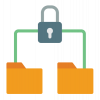
Restricción de Acceso a los Datos

Cumplimiento del GDPR
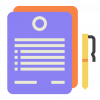
NDA

Seguridad en los Pagos
Por qué elegir los servicios de migración de Squarespace a Shopify

Migración sin esfuerzo
Nuestro equipo de expertos gestiona cada detalle de tu migración de Squarespace a Shopify, asegurando una transición fluida y sin complicaciones.

Opciones de migración inclusivas
Disfruta de redirecciones 301, conservación de ID de productos y otras opciones de migración de LitExtension, todo sin cargo adicional.

Proceso de migración personalizado
Personaliza cada paso de tu migración de Squarespace a Shopify para adaptarlo a las necesidades únicas de tu negocio y ofrecerte una experiencia completamente a medida.

Mejora en la garantía de calidad de los datos
Logra una fiabilidad de datos excepcional con nuestro proceso estructurado de prueba en dos fases para identificar problemas durante la migración.

Asistente personal dedicado
Desde la consulta hasta la finalización, tu asistente personal ofrece orientación y soporte continuos.

Soporte integral después de la migración
Aprovecha las migraciones ilimitadas, migración reciente y actualizaciones inteligentes durante 30 días después de completar tu migración completa.
Migrar de Squarespace a otras plataformas
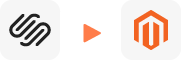
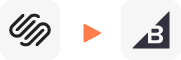
Tu Éxito, Nuestra Motivación
¿Quiénes Somos? ¡Que Nuestros Clientes lo Definan!
An incredible service provided by the Lit Extension team, especially Tracee. The migrations were dealt with in a way that was stress and hassle free. They were always on-hand to ensure everything migrated accurately and constantly chased up to ask if I needed any help. 10/10 service and would highly recommend to anyone who would like to migrate from Squarespace to Shopify.
Working with LitExtension was a very positive experience for us. Their team seamlessly migrated my blogs from Squarespace to Shopify, making the transition smoother than I could have imagined. From start to finish, their communication was prompt and professional, and they handled every aspect of the migration with precision and care. They also graciously accommodated the changes I asked after reviewing My blogs are now thriving on Shopify, and I couldn’t be happier with the results. Thank you, LitExtension, for your outstanding service and expertise!
Migrating from squarespace to shopify. Circle made sure the process was fast, accurate and smooth. All our products, data, and images were migrated and available for me to review in 24-48 hrs after purchasing. Fantastic.
Prueba la Demo Gratis
Migración All-in-One
Try Free Demo
Join 200K+ merchants who have grown businesses with us. Try Free Demo to visualize how easy and efficient the cart migration can be.
 | LitExtension es un socio oficial de Shopify
| LitExtension es un socio oficial de Shopify