Wix에서 Shopify로 이전
Wix에서 Shopify로 이전한다는 것은 상품, 고객, 주문, 카테고리 등 핵심 데이터를 Wix 스토어에서 Shopify로 옮기는 일입니다. 기술 역량이 제한된 분들을 위해 설계된 당사 서비스는 시작부터 완료까지 모든 단계를 전문적으로 관리합니다. 마이그레이션 전 과정에서 최신 진행 상황을 안내하고, 문의 사항을 신속히 처리해 드립니다. LitExtension과 함께라면 무중단·안전·정확한 이전을 신뢰하실 수 있으며, 이전 중에도 Wix 스토어는 정상 운영되어 주문을 계속 받을 수 있습니다.
Key Takeaways
- Learn why you should move from Wix to WordPress
- Learn how to move from Wix to Shopify manually and using LitExtension’s service.
- The benefits that LitExtension will provide you when choosing the Wix to Shopify migration service.
Why Should You Move from Wix to Shopify?
If you are considering moving Wix to Shopify, here are five challenges that may validate the decision.
1. Your current platform has limited customization options
Unlike other hosted platforms that typically limit design customization, Shopify stands out by offering a remarkably flexible and customizable template language – Shopify Liquid. With Shopify Liquid, you can craft a distinctive site that perfectly aligns with your brand and meets your business requirements.
2. You want to scale up your online business
As your business expands, hosted eCommerce solutions like Wix may impose limitations on sales based on each plan.
On the other hand, Shopify is renowned for its scalability and adaptability, making it suitable for businesses at every growth stage with 5 different plans:
- Starter package is $5/month. It’s great for those who want to sell on SNS or message without an online store.
- Basic package comes at $39/month with essential features for a basic eCommerce storefront.
Shopify plan costs $105, allowing you to access more advanced features like eCommerce Automations. - Advanced will cost you $399; you get advanced reports, lower transaction fees, and more.
Shopify Plus starts from $2000, and you will get everything you need for a full-fledged eCommerce store with all-inclusive features for scaling up your business.
We won’t analyze it deeply here, please refer to our ultimate analysis on Shopify Pricing for deeper insights.
Whether experiencing increased traffic, adding new products, or entering new markets, Shopify can accommodate your needs, catering to small startups and enterprise-level operations.
3. You want to access a larger app store
When considering switching to Shopify, you will care about apps & add-ons on the new store. Shopify boasts a robust app store comprising various third-party apps and integrations (over 8000 apps on Shopify App Store). This extensive selection empowers you to enhance your site’s functionality effortlessly.
Whether you want advanced marketing tools, inventory management systems, or customer support solutions, Shopify App Store provides sufficient options to cater to your needs. You can seamlessly extend and optimize your store’s capabilities with easy access to these integrations.
Especially if you want to access even more exclusive apps, you should not miss Shopify Plus! Perform the Shopify Plus migration and unlock all premier apps and features to scale your business even more!
4. You need more payment options at high security
Shopify presents various payment gateways, including its own solution – Shopify Payments. Shopify Payments is PCI compliant, has data encryption, and supports 3D Secure checkouts.
This affords you greater flexibility in selecting the most suitable and secure payment options for your customers, guaranteeing a smooth and hassle-free checkout experience.
Furthermore, the availability of 100+ payment options and 140 + currencies directly contributes to the localization and internationalization of your business. It enables you to cater to customers from different regions and provide convenient payment methods that align with their preferences and local currencies.
5. You want more robust marketing features
With Shopify, you can access many marketing tools designed to help you attract and retain customers effectively. These tools include features like discount codes, which allow you to offer enticing promotions and incentives to your audience.
Additionally, Shopify integrates seamlessly with email marketing services, allowing you to leverage email campaigns and reach customers with targeted and personalized messages.
Even more, Shopify offers abandoned cart recovery functionality, enabling you to reach out to customers who left items in their carts without completing the purchase, encouraging them to return and complete the transaction.
Wix에서 Shopify로 이전 가능한 데이터 항목
(*) 이전하려는 데이터를 찾을 수 없다면, 저희에게 문의해 주세요.
추가 옵션
카테고리를 Shopify 자동 컬렉션으로 마이그레이션
상품에 태그를 자동으로 추가합니다. 소스 스토어에서와 동일하게 하위 카테고리를 표시할 수 있습니다… 자세히 보기
Wix에서 Shopify로 이전 수행 방법
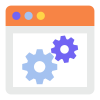
드롭다운 목록에서 Wix를 “소스 카트(Source Cart)”로, Shopify를 “타깃 카트(Target Cart)”로 선택하세요. 스토어 URL을 입력한 뒤, 간단한 안내를 따라 Wix에서 Shopify로의 이전을 설정합니다.

원하는 엔터티(상품, 상품 카테고리, 고객, 주문 등)를 선택하여 Wix의 데이터를 Shopify로 이전하세요.
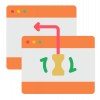
이전 프로세스를 시작합니다. 한 번 시작되면 브라우저를 종료하더라도 작업은 계속 진행됩니다.
마이그레이션 가격
마이그레이션 계획을 선택하세요
기능과 지원 수준을 비교하여 귀하의 일정, 예산 및 요구 사항에 맞는 마이그레이션 서비스를 찾으세요.
자동 마이그레이션$0 |
All-in-One 마이그레이션 서비스$0 |
|
|---|---|---|
| 무료 데모 마이그레이션 | 무제한 무료 데모 마이그레이션 | 무제한 무료 데모 마이그레이션 |
| 마이그레이션 프로세스 | 가이드를 따라 직접 진행하는 3단계 자동화 도구 | 전담 매니저 및 QA 테스트가 포함된 전문가 관리형 서비스 |
| 추가 옵션 |
최대 6개 추가 옵션 무료 제공 |
모든 추가 옵션 무료 제공 |
| 마이그레이션 테스트 | 고객 직접 수행 | LitExtension 전문가 직접 수행 |
| 기술 지원 | 전체 마이그레이션 완료 후 60일간 제공 | 전체 마이그레이션 완료 후 최대 60일간 제공 |
| 사후 관리 지원 |
스마트 업데이트 무료 및 무제한 제공 재마이그레이션 무료 및 무제한 제공 |
스마트 업데이트 무료 및 무제한 제공 재마이그레이션 2회 무료 제공 |
| 지원 요청 접수 | 24/7 | 24/7 |
| 지원 채널 | Ticket | Ticket, Slack/WhatsApp |
| 환불 보장 | 30일 이내 환불 보장 | 30일 이내 환불 보장 |
| 응답 시간 확약 | 24시간 이내 응답 | 24시간 이내 응답 |
마이그레이션 계획을 선택하세요
All-in-One 마이그레이션 서비스$0 |
|
|---|---|
| 무료 데모 마이그레이션 | 무제한 무료 데모 마이그레이션 |
| 마이그레이션 프로세스 | 전담 매니저 및 QA 테스트가 포함된 전문가 관리형 마이그레이션 |
| 추가 옵션 | 모든 추가 옵션 무료 제공 |
| 마이그레이션 테스트 |
LitExtension 전문가 직접 수행 |
| 기술 지원 | 전체 마이그레이션 완료 후 최대 60일간 기술 지원 제공 |
| 사후 관리 지원 |
스마트 업데이트 무료 및 무제한 제공 재마이그레이션 2회 무료 제공 |
| 지원 요청 접수 | 24/7 |
| 지원 채널 | Ticket, Slack/WhatsApp |
| 환불 보장 | 30일 이내 환불 보장 |
| 응답 시간 확약 | 24시간 이내 응답 |
Wix에서 Shopify로 이전 관련 질문
여기에서 원하는 질문을 찾지 못하셨나요? 가장 빠른 답변을 받으시려면 문의하기를 이용해 주세요.
6단계로 Wix에서 Shopify로 이전하는 방법
Wix에서 Shopify로 이전하는 6단계는 다음과 같습니다:
#Step 1: Wix에서 Shopify로 이전할 방식 결정
#Step 2: Wix 사이트 백업
#Step 3: Wix에서 데이터 내보내기
#Step 4: 새 Shopify 스토어 설정
#Step 5: Shopify로 데이터 가져오기
#Step 6: 마이그레이션 후 점검 및 최적화
Wix에서 Shopify로 이전하는 데 얼마나 걸리나요?
Wix에서 Shopify로 이전하는 데는 고정된 기간이 없습니다. 이전할 데이터(상품, 고객, 콘텐츠) 규모와 Wix 설정의 복잡도에 따라 달라집니다. 프로젝트별 정확한 기간 산정을 원하시면 전문가 팀에 문의해 맞춤 평가를 받으세요.
SEO 손실 없이 Wix에서 Shopify로 이전하려면?
Wix에서 Shopify로 이전할 때 SEO를 희생하지 마세요. 당사 플랫폼은 301 리디렉션을 통해 매끄러운 해결책을 제공합니다. 이 기능은 기존 Wix URL을 Shopify의 해당 URL로 자동 매핑하여 검색 엔진이 새 스토어를 원활히 크롤링·인덱싱하도록 돕고, 검색 순위를 유지합니다.
Wix가 Shopify보다 더 좋나요?
Wix는 유연성과 사용 편의성이 중요한 소규모 비즈니스에 적합하며, 합리적인 요금제와 직관적인 디자인 도구를 제공합니다. Shopify는 강력한 eCommerce 기능, 확장성, 풍부한 통합에서 뛰어납니다. 간단한 사이트에 일부 판매 기능이 필요하면 Wix를, 성장과 고급 eCommerce 도구에 집중한 전용 온라인 스토어라면 Shopify를 선택하세요.
Wix 대신 Shopify를 선택해야 하는 이유는 무엇인가요?
Shopify는 멀티채널 판매, 강력한 재고 관리, 장바구니 이탈 복구 같은 고급 기능으로 본격적인 eCommerce에 최적입니다. 높은 확장성, 맞춤형 테마, 다양한 결제 게이트웨이 지원도 강점입니다. 전담 24/7 지원과 방대한 앱 통합으로 성장 지향의 전문 온라인 스토어에 더 적합한 선택입니다.
Shopify로 이전하는 데 비용은 얼마나 드나요?
이전 방식에 따라 비용이 달라집니다. 수동 이전은 무료지만 시간이 많이 듭니다. LitExtension 같은 자동화 도구는 스토어 규모에 따라 보통 29~299달러입니다. 전문가에게 의뢰하면 맞춤 이전 기준으로 500~5,000달러가 들 수 있습니다. 추가로 Shopify 요금제는 월 39달러부터 시작합니다.
Wix의 상품 카테고리를 Shopify로 이전할 수 있나요?
카테고리를 직접 이전하기는 어려울 수 있지만, Shopify에서 동일한 구조를 재구성하도록 도와드립니다. Shopify의 “컬렉션(Collections)”을 활용해 효과적으로 분류하는 방법을 안내하며, 전환을 매끄럽게 하고 고객에게 명확한 구조를 유지하도록 지원합니다.
Wix 도메인을 Shopify로 이전하는 방법은?
Wix 도메인을 Shopify로 이전하는 단계는 다음과 같습니다:
- Wix 계정에 로그인하고 도메인 관리로 이동합니다.
- Shopify로 이전할 도메인을 선택합니다.
- “전송(transfer out)” 옵션을 선택하고 새 등록기관으로 Shopify를 지정합니다.
- Shopify 관리자에 로그인합니다.
- Shopify 설정으로 이동하여 새 도메인을 추가합니다.
- 전송 코드(EPP/Auth code)를 입력하고 Wix 도메인 정보를 추가합니다.
- 전송 절차를 확인하고 승인합니다.

마이그레이션 중 데이터는 어떻게 보호되나요?
LitExtension는 데이터 보안을 최우선으로 하며, 최고 수준의 보안을 보장하기 위해 엄격한 관행, 기술, 정책을 운영하고 있습니다. 당사의 데이터 보안 정책을 확인해 보세요.

서버 보안
모든 마이그레이션 작업은 미국, 유럽, 오스트레일리아, 싱가포르 등에 위치한 Linode 서버에서 수행됩니다.

데이터 보안
데이터는 HTTPS 보안 프로토콜과 128비트 SSL 암호화로 보호됩니다. 어떤 데이터도 LitExtension 서버에 저장되지 않습니다.
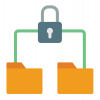
데이터 접근 제한
승인된 LitExtension 전문가만 맞춤형 마이그레이션 요청을 처리하기 위해 소스 코드에 접근할 수 있습니다.

GDPR 준수
LitExtension는 유럽연합(EU)의 글로벌 데이터 보호 법률인 GDPR을 준수합니다.
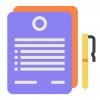
NDA
마이그레이션 완료 후 자격 증명과 가져오기 기록을 보관하지 않습니다. 귀하의 데이터는 마이그레이션 목적 외에 공개되거나 사용되지 않음을 보장합니다.

결제 보안
귀하의 결제는 전 세계 1위 결제 게이트웨이인 PayPal을 통해 처리됩니다. 따라서 LitExtension는 어떠한 결제 데이터도 저장하지 않습니다.
Shopify 마이그레이션에서 자동화 마이그레이션을 선택해야 하는 이유

3단계로 간편하게
자동화 도구로 단 3단계면 Wix에서 Shopify로 이전합니다. 코딩 기술은 필요 없습니다.

연중무휴 24/7 전문가 지원
전담 지원팀이 휴일에도 빠르게 응답해 모든 문의를 해결합니다.

이전 중에도 판매 지속
마이그레이션 동안에도 스토어는 정상 운영됩니다. 중단 없음, 매출 손실 없음, 고객 이탈 없음.

데이터 품질 보증
정확성과 데이터 무결성을 보장하기 위해 정밀한 수동 테스트를 제공합니다.

무료 60일 업데이트
마이그레이션 시작 후 60일 동안 재이전(Re-migration), 스마트 업데이트, 최근 데이터 마이그레이션을 무료로 제공합니다.

위험 부담 없는 경험
서비스 품질을 100% 보장합니다. 30일 무조건 환불 보장으로 안심하고 이용하세요.
귀하의 성공, 우리의 동기
우리가 진정 누구인지, 고객이 말해줍니다!
I worked with Andy at LitExtension to migrate my Wix store to Shopify. The project included 600+ customer contacts and 200+ products with 2000+ product images. The migration was smooth and fast. The job was completed exactly as expected. I highly recommend Andy and the team at LitExtension.
It’s not the first time I use litextension migration services for Shopify. Earlier I did a Prestashop migration to Shopify and now I did from Wix to Shopify. Both migrations went 100% according to expectation and without any data lost. Thank you so much specialy to Andy Dang for his on going support. Will use this service for sure again when required.
Incredible customer support! What a daunting task it is to move your website. I am migrating my Wix site to Shopify and was worried about migrating my many blog posts. LitExtension made it SO much easier! I’m surprised at how fast everything was completed, including link redirects. I had a question about the links inside each blog post and Mak went through and made sure everything was perfect. Thank you so much for all of your help, really incredible. 🙂
I migrated from Wix to Shopify and at first I tried to do it myself. Huge mistake. The data files that Wix supplies were impossible for me to convert into a shopify friendly format. Luckily LitExtension was able to transfer thousands of orders, customers, and products from my old store to the new one in less than a day. Fast forward a month later and I still had not fully transferred by store( setting up the design and automation etc) and they were able to transfer an additional 1000 orders right away. The customer service is unmatched!



