Serviço de migração para Loja Integrada
Migração para Loja Integrada é a escolha ideal para lojistas que buscam uma plataforma acessível, fácil de usar e totalmente adaptada ao mercado brasileiro. Com mais de 2 milhões de lojas ativas e integrações locais completas, a Loja Integrada oferece escalabilidade sem complicações técnicas. A LitExtension garante um serviço de migração seguro e preciso, transferindo todos os seus dados — produtos, pedidos, clientes e mais — sem tempo de inatividade. Evite perdas de dados e erros manuais. Pronto para migrar com confiança?
Quais dados podem ser migrados para a Loja Integrada
-
Produtos
- Nome, SKU, Descrição Curta, Descrição Completa, Status.
- Fabricante.
-
Classe de Imposto.
- Preço, Preço Promocional.
- Quantidade, Gerenciar Estoque.
- Meta Título, Meta Descrição.
- Peso, Largura, Altura, Profundidade.
- Tags de Produto.
- Vendas adicionais, Vendas cruzadas.
- Atributos: Nome, Valores.
- Produtos para Download: Arquivos, Máx. de Downloads, Data de Expiração.
- Produtos Agrupados: Produtos Associados.
- Variações: Nome, SKU, Peso, Quantidade, Gerenciar Estoque, Imagem, Preço, Preço Promocional.
- Imagem em Miniatura, Imagens Adicionais.
Categorias de Produtos
- Nome, Descrição.
- Ordem de Classificação.
- Imagem.
- Meta Título, Meta Descrição.
-
- Nome, Sobrenome, E-mail.
- Endereço de Cobrança:
Nome, Sobrenome, Empresa, Endereço 1, Endereço 2, País, Estado, Cidade, CEP, Telefone. - Endereço de Entrega:
Nome, Sobrenome, Empresa, Endereço 1, Endereço 2, País, Estado, Cidade, CEP, Telefone.
-
- Classe de Imposto (Nome).
- Taxa de Imposto (País, Percentual).
-
- Título.
- Data de Criação.
- Descrição.
- Categorias.
- Imagem em Miniatura.
-
- Título.
- Data de Criação.
- Descrição.
- Categorias.
- Imagem em Miniatura.
(*) Observe que os dados listados acima podem variar dependendo da sua Loja de Origem.
Opções Adicionais
Limpar Dados no Loja Integrada Antes da Migração
Você pode excluir os dados de amostra no Loja Integrada de acordo com as entidades selecionadas para a migração… Mais detalhes →
Preservar os IDs de Pedidos na Loja Loja Integrada
Esta opção ajuda a manter os mesmos IDs de pedidos durante a migração da sua loja… Mais detalhess →
Criar Redirecionamentos 301 na Loja Loja Integrada
Redirecione automaticamente as URLs da sua loja antiga para as novas durante a migração… Mais detalhes →
Migrar Imagens de Produtos, Categorias e Descrições de Blog
Esta opção ajuda a migrar imagens nas descrições de produtos, categorias e postagens de blog… Mais detalhes →
Remover Tags HTML dos Nomes de Categorias e Produtos
Remove automaticamente as tags HTML dos nomes de categorias e produtos durante a migração da sua loja… … Mais detalhes →
Como Realizar a Migração para Loja Integrada
O serviço completo de migração para Loja Integrada da LitExtension torna a transferência dos seus dados essenciais — produtos, clientes, pedidos e muito mais — simples e segura. O processo é totalmente orientado por especialistas e concluído com precisão em apenas três etapas:

#1: Consultoria com Especialistas da LitExtension
Nossos especialistas vão analisar cuidadosamente as necessidades específicas do seu negócio, sugerindo as melhores medidas para garantir uma preparação ideal para a migração para Loja Integrada.

#2: Mapeamento de Dados e Configuração Técnica
Fazemos a configuração inicial da sua loja Loja Integrada, instalamos os aplicativos necessários e preparamos o ambiente ideal para iniciar a migração.
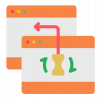
#3: Execução Completa da Migração para Loja Integrada
Damos início à migração para Loja Integrada. Após o início, o processo continuará funcionando em segundo plano, mesmo que você feche o navegador.
Deixe o trabalho para os especialistas
Se você não é técnico, deixe nossos especialistas em migração para Loja Integrada cuidarem de todo o processo, do início ao fim.
Economize seu tempo para se concentrar em tarefas mais importantes.

Como seus dados são protegidos durante a migração?

Segurança do servidor
Todos os trabalhos de migração serão realizados em servidores Linode localizados nos EUA, Euro, Austrália, Cingapura,…

Segurança de dados
Os dados são protegidos pelo protocolo seguro HTTPS e criptografia SSL de 128 bits. Nada é armazenado nos servidores do LitExtension.
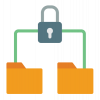
Restrição de acesso a dados
Somente especialistas autorizados da LitExtension podem acessar o código-fonte para lidar com solicitações de migração personalizadas.

Conformidade com o GDPR
A LitExtension está em conformidade com os regulamentos GDPR, uma lei global de proteção de dados aprovada pela União Europeia.
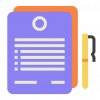
NDA
Não mantemos suas credenciais ou registros de importação após a migração. Seus dados têm a garantia de não serem divulgados ou usados para quaisquer outros fins que não sejam a migração.

Segurança de pagamento
Seu pagamento é processado pelo PayPal – o gateway de pagamento #1 em todo o mundo. Portanto, o LitExtension não armazena nenhum dado de pagamento.
Por que escolher os serviços de migração para Loja Integrada da LitExtension

Esforço zero para você
Relaxe enquanto nossa equipe de especialistas cuida de cada etapa do processo de replatforming, garantindo uma transição tranquila e bem-sucedida para a Loja Integrada.

Opções de migração inclusas
Aproveite recursos adicionais como redirecionamento 301 e preservação dos IDs de produtos sem custo adicional, agregando ainda mais valor à sua migração para Loja Integrada.

Experiência de migração personalizada
Personalize sua migração para Loja Integrada de acordo com as necessidades do seu negócio, garantindo um processo alinhado aos seus objetivos.

Garantia avançada de qualidade dos dados
Garanta a integridade dos dados com nossa verificação em duas fases, que inclui revisão manual e testes automáticos gratuitos.

Assistente pessoal dedicado
Desde a consultoria inicial até o pós-migração, seu Assistente Pessoal oferece suporte especializado, orientação contínua e soluções em tempo real.

Suporte completo pós-migração
Aproveite re-migrações ilimitadas, migrações recentes e atualizações inteligentes por 30 dias após a conclusão da migração para Loja Integrada.
Seu sucesso é nossa motivação
“É realmente claro que eles são especialistas no que fazem e, no geral, trabalhar com a equipe da LitExtension foi uma experiência fantástica.”
Sra. Leslie Nifoussi da Tayloe/Gray
Quem realmente somos? Deixe nossos clientes dizerem!
I am in the process of moving my existing website over to Shopify. As this is my 4th iteration of my website, I knew I didn’t want to do the migration part myself again! Using this service meant that I could concentrate on running my business for a couple of days while the migration was being done for me.
Lotus was phenomenal! She is detailed-oriented and works extremely fast! She helped with the migration from Wix to Shopify in no time. Thank you so much Lotus and everyone at LitExtension!
It was great service from those guys! Verry complex case with very old Woocommerce to new Woocommerce store!
I built our new Shopify site myself but with no developer experience. I really struggled migrating products, customers and order history. It was a bit overwhelming until I found Lit. They helped me set it up and did the contract. Emailed me at every stage and listened to my feedback. I found them on Thursday and by Monday the work was completed.
I built our new Shopify site myself but with no developer experience. I really struggled migrating products, customers and order history. It was a bit overwhelming until I found Lit. They helped me set it up and did the contract. Emailed me at every stage and listened to my feedback. I found them on Thursday and by Monday the work was completed.
Took most of the work off our hands. The team were great and went out of their way to get the migration from J2store to Shopify completed. The time zone differences were slightly difficult but that didn’t stop the work from being completed.
All-in-One Migração
Economize tempo para tarefas mais importantes deixando que nossos especialistas cuidem de todo o seu projeto de migração de e-commerce, do início ao fim.




