LitExtension provides you with a migration tool from WooCommerce to Shopify that you can use to migrate all your data automatically, accurately, and safely between 2 eCommerce platforms. The migration process involves only 3 simple steps without technical skill requirements.
Otherwise, if you are too busy to run the migration yourself, you can always hand over the task to our experts using an all-in-one migration service. We will take care of all the work for you at a very reasonable price.
You can check out our WooCommerce to Shopify migration tutorial video to have a better idea of our service.
- WooCommerce Source Store: 1.x, 2.x, 3.x
- Shopify Target Store: Shopify, Shopify Plus
GET STARTED MIGRATION NOW!
Now, let me walk you through a step-by-step guide to transfer from WooCommerce to Shopify using LitExtension’s automated migration tool.
Migrate WooCommerce to Shopify in 3 Steps
But before we get into the details, you should register an account on the LitExtension site first if you haven’t had one. You can take advantage of your Facebook or Google account to log in easily.
Step 1: Set up Source Cart and Target Cart
Once you have logged in, click “Create new migration”. Then, you will see a page where you can enter the information of your Source and Target Cart.
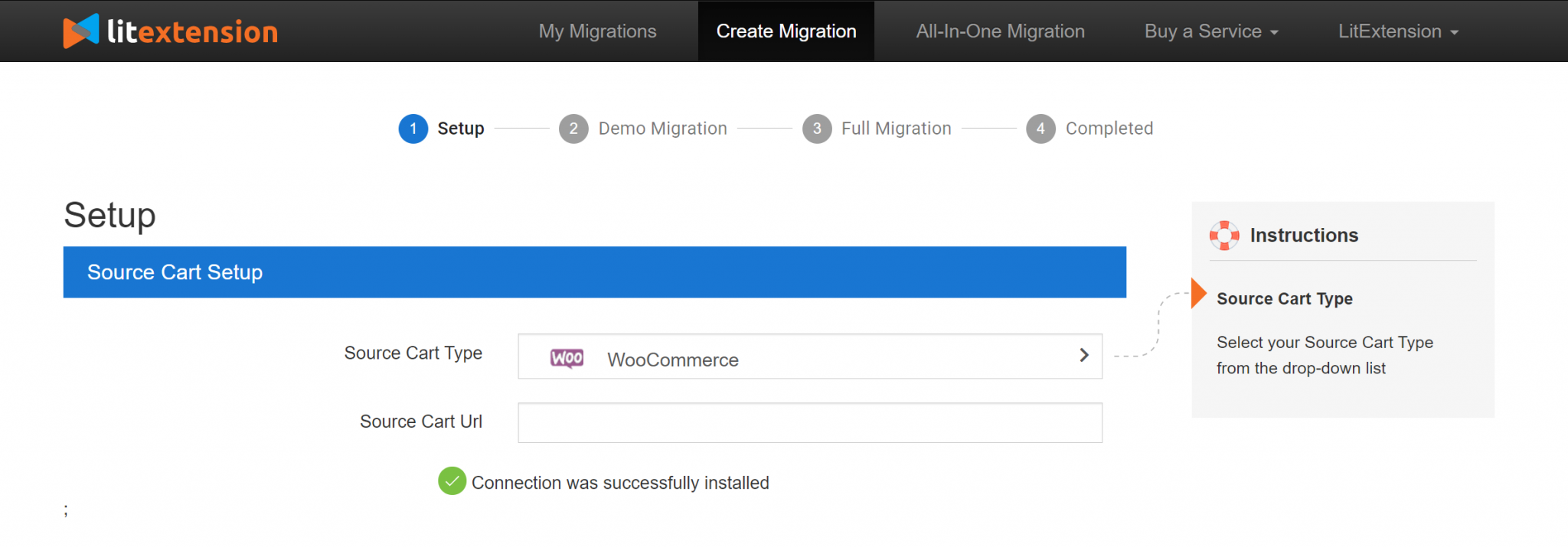
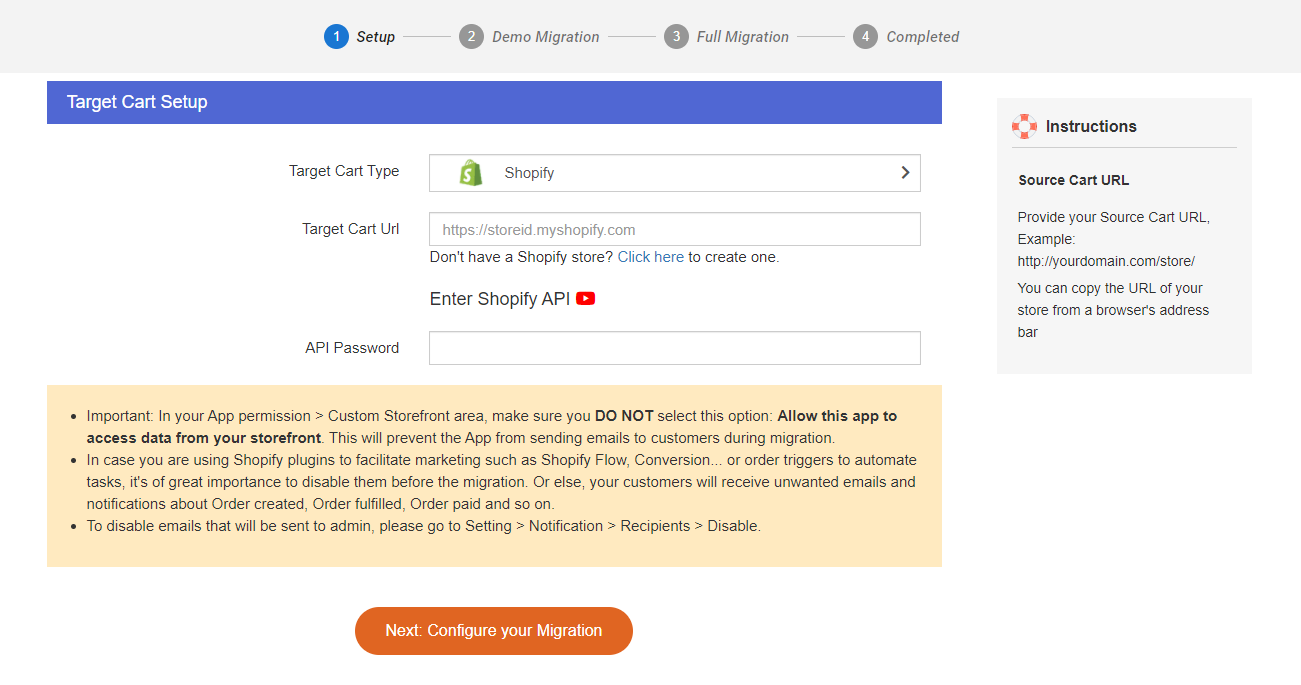
First of all, choose WooCommerce as your Source Cart from the drop-down menu. Then enter your store URL.
Follow the instructions to download the “le_connector” file. This connector has only one function, which is creating a bridge between your WooCommerce database with the LitExtension App.
Extract the zip file and upload the Connector folder to WooCommerce’s root folder on your server. Once you are done, a notification will appear on your screen “Connection was successfully installed“.
Step 2: Configure migration
This is where you choose the entities that you want to migrate from WooCommerce to Shopify. LitExtension supports migrating products, customers, pages, blog posts, and coupons in this case. You can choose to migrate only a few or click “Select all” to migrate all of them.
To help you extend your migration possibilities, LitExtension also offers some additional options such as Clear current data on Target Store before Migration or Create the 301 redirects on your Target Store after migration. The former option allows you to delete all the existing data that you have chosen above on your Target Store (if you have any). The data duplication risk can therefore be avoided. 301 redirect is a procedure of pointing URLs from one site to another. In other words, when your customers click on the links of your old WooCommerce website, they will be redirected immediately to the corresponding page on your new Shopify store.
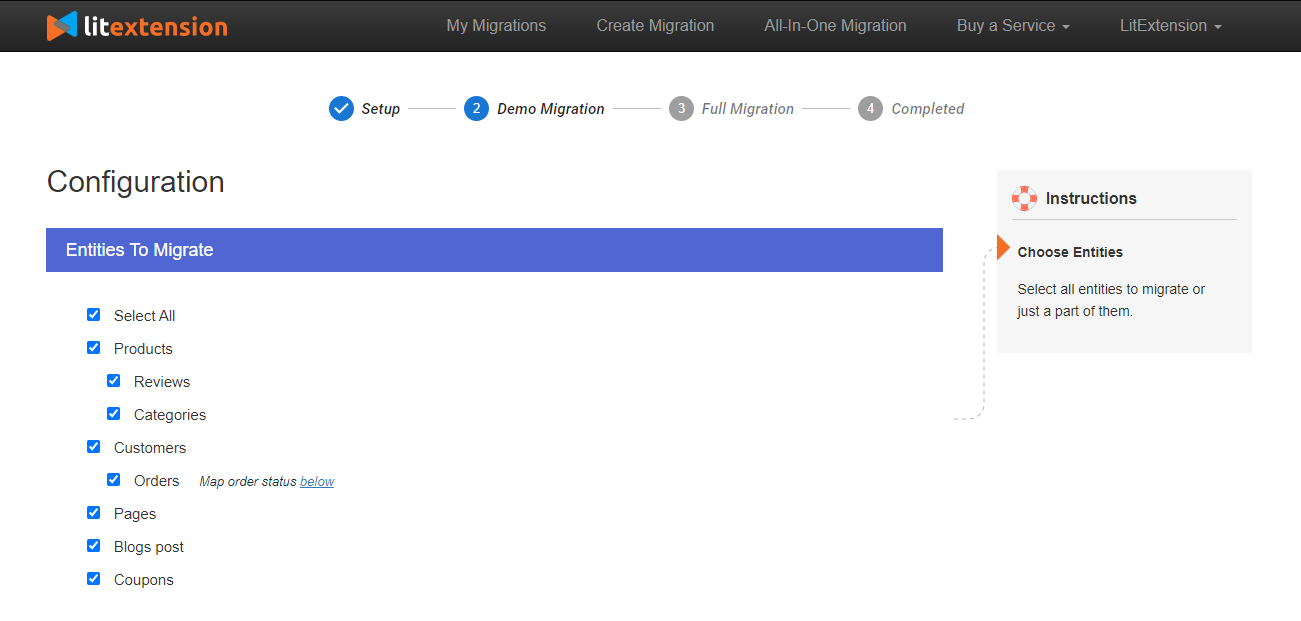
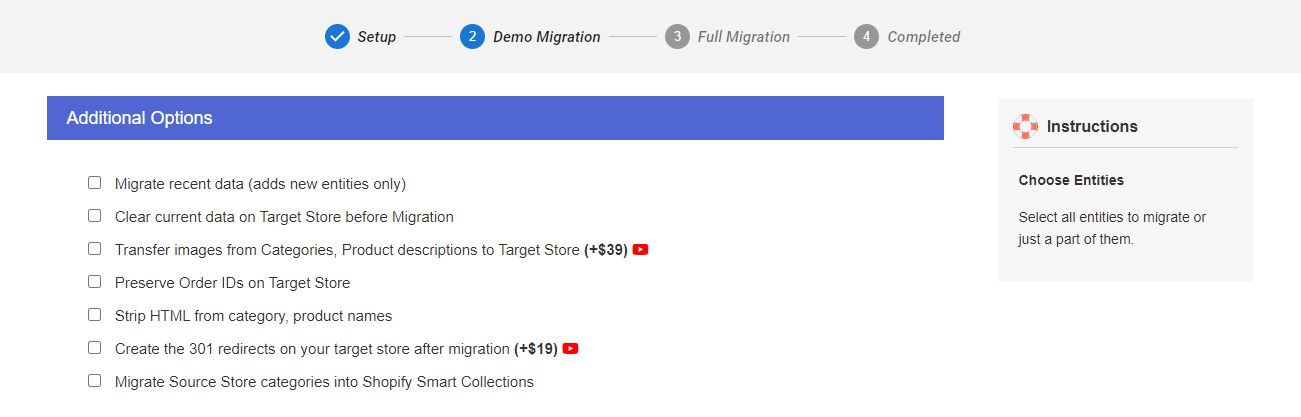
Don’t forget to map your order status and language so that they will be displayed correspondingly on the Shopify site.
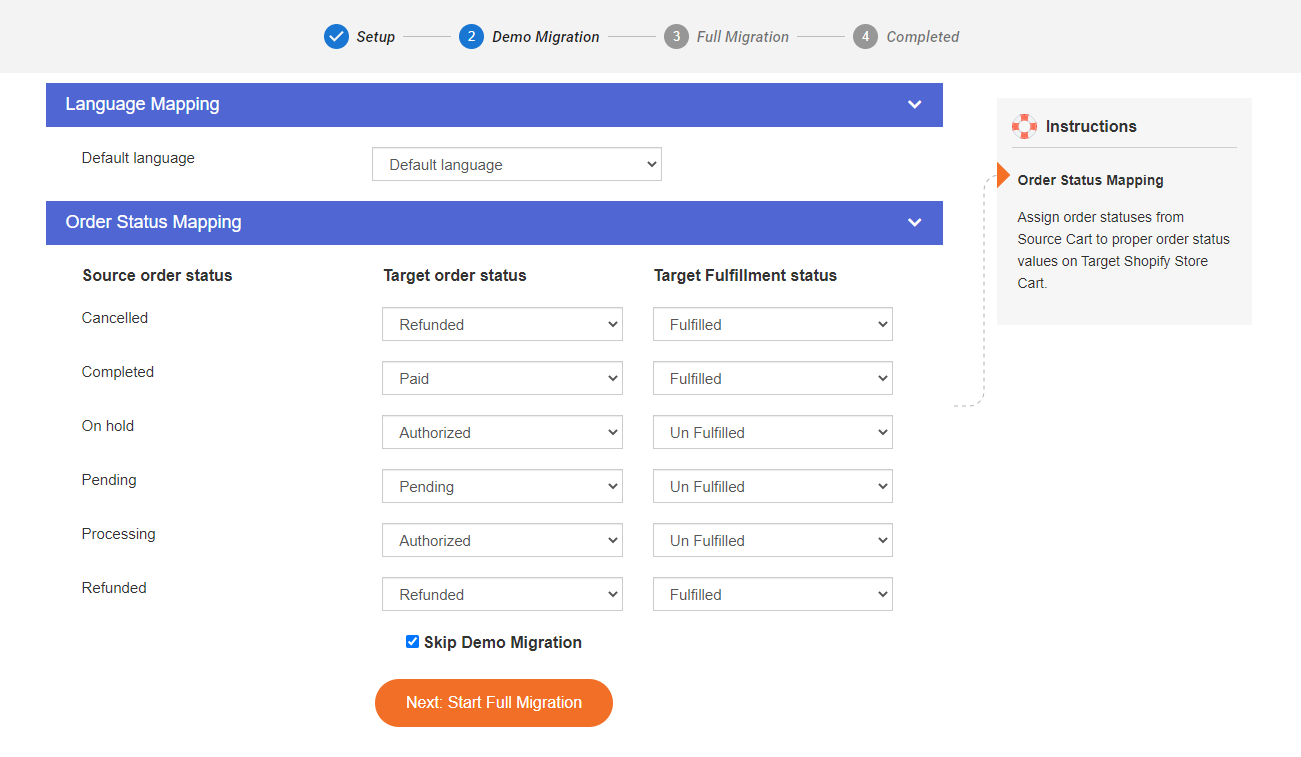
Steps 3: Perform Migration
Now you are ready to run the migration. We highly recommend you run the FREE DEMO migration first to see how LitExtension handles the migration process. After that, you will receive $5 and later you can use it as a discount when running Full Migration.
Once the migration starts, it will run seamlessly on the server. Therefore, there’s no need to keep your PC on while the migration process is running. It is completely safe to turn it off! Take a break, have a cup of coffee and your email will receive a notification when the LitExtension completes the process.
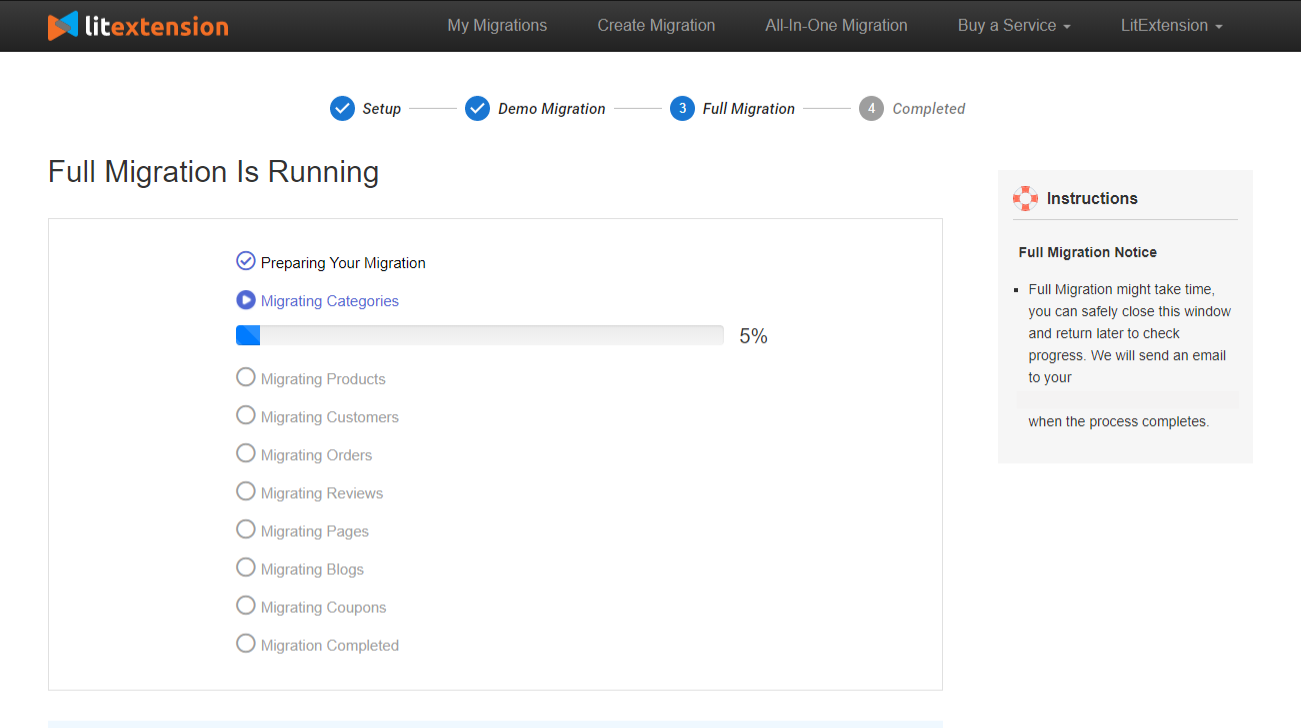
Conclusion
In short, I have walked you through all the steps that you need to take to make a switch from WooCommerce to Shopify using the LitExtension tool. I hope you find this article helps you in some way.
At LitExtension, we guarantee accuracy and the highest level of security to your data with a 30-day money-back guarantee and dedicated support.
If you are a store owner and have been looking for a solution to migrate your entities to another platform, don’t be hesitant and contact our support team via live chat right now to get advice. Let’s join our community to get more eCommerce knowledge.