Shopify zu Magento Migration
Der Shopify zu Magento Migrationsservice von LitExtension ermöglicht es Ihnen, schnell, sicher und mit vollständiger Genauigkeit von Shopify zu Magento zu migrieren.
Alle wichtigen Shop-Daten wie Produkte, Kunden, Bestellungen, Blogbeiträge und andere verwandte Entitäten werden sorgfältig übertragen.
Der gesamte Prozess ist vollständig automatisiert, sodass Sie Shopify zu Magento migrieren können, ohne technische Expertise zu benötigen. Ihr bestehender Shopify-Shop bleibt während der gesamten Migration aktiv, sodass es zu keinen Unterbrechungen in Ihrem Geschäft kommt.
Egal, ob Sie die Plattform für mehr Flexibilität oder Skalierbarkeit wechseln, LitExtension hilft Ihnen, Ihre Shopify zu Magento Migration reibungslos abzuschließen, während Ihre Daten sicher bleiben und Ihr Shop weiterhin läuft.
Welche Daten können von Shopify zu Magento migriert werden
-
Produkte
-
Name, SKU, Kurzbeschreibung, vollständige Beschreibung, Status
-
Hersteller, Herkunftsland des Herstellers, Steuerklasse, Sortierreihenfolge in der Kategorie
-
Preis, Sonderpreis, Sonderpreis Von-Bis Datum, Gruppenpreis
-
URL-Schlüssel, Meta-Titel, Meta-Keywords, Meta-Beschreibung
-
Gewicht
-
Verwandte Produkte, Up-Sells, Cross-Sells
-
Attribute (Name, Werte)
-
Benutzerdefinierte Optionen (Dropdown, Radiobuttons, Checkbox, Mehrfachauswahl, Datum, Textfeld, Textbereich, Uhrzeit, Datum & Uhrzeit, Datei)
-
Downloadbare Produkte (Preis, Dateien, Max. Downloads), Gruppierte Produkte (Zugeordnete Produkte), Bundle-Produkte
-
Varianten (SKU, Gewicht, Attribute, Menge, Bilder, Preis, Sonderpreis, Sonderpreis Von-Bis Datum, Name, Gruppenpreis)
-
Vorschaubild, Zusätzliche Bilder
-
Menge, Lagerbestand verwalten, Verfügbarkeit
Produktkategorien
-
Name, Beschreibung
-
Status, Anker, Sortierreihenfolge
-
Vorschaubild
-
URL-Schlüssel, Meta-Titel, Meta-Beschreibung, Meta-Keywords
-
-
- ID, Vorname, Nachname, Geburtsdatum, E-Mail, Erstellungsdatum
- Kundengruppe
- Newsletter
- Rechnungsadresse: (Firma, Adresse 1, Adresse 2, Land, Bundesland, Stadt, Postleitzahl, Telefonnummer)
- Lieferadresse: (Firma, Adresse 1, Adresse 2, Land, Bundesland, Stadt, Postleitzahl, Telefonnummer)
-
- ID, Bestelldatum, Bestellstatus
- Bestellartikel (Name, SKU, Option), Produktpreis, Menge
- Zwischensumme, Rabattpreis, Steuerpreis, Versandpreis, Gesamtpreis
- Bestellkommentare
- Kundenname, E-Mail
- Rechnungsadresse: (Firma, Adresse 1, Adresse 2, Land, Bundesland, Stadt, Postleitzahl, Telefonnummer)
- Lieferadresse: (Firma, Adresse 1, Adresse 2, Land, Bundesland, Stadt, Postleitzahl, Telefonnummer)
- Transaktionen
- Rechnung
- Gutschrift
- Versand
-
- Name.
-
- Steuerklasse (Name)
- Steuersatz (Land, Satz)
- Steuerregeln
-
- Name
- Beschreibung
- Status, Gutscheincode, Gültigkeitsdatum
- Kundengruppen
- Verwendungen pro Gutschein, Verwendungen pro Kunde
- Rabattart, Rabattbetrag/-prozentsatz
-
- Erstellungsdatum
- Status
- Bewertung
- Produkt
- Benutzername, E-Mail
- Zusammenfassung
-
- Erstellungsdatum
- Status
- Titel, Beschreibung
- Meta-Titel, Meta-Beschreibung, Meta-Keywords
-
- Produkte (Name, Beschreibung, Attribut)
- Kategorien (Name, Beschreibung)
- CMS-Seite (Name, Beschreibung)
- Blogs (Name, Beschreibung)
(*) Bitte beachten Sie, dass die oben aufgeführten Daten je nach Ihrem Quellshop variieren können.
Zusätzliche Optionen
Beispieldaten in Magento vor der Migration löschen
Sie können die Beispieldaten in Magento entsprechend der ausgewählten zu migrierenden Elemente löschen… Mehr Details →
Bestell-IDs im Magento-Shop beibehalten
Diese Option sorgt dafür, dass Ihre Bestell-IDs während der Shop-Migration unverändert bleiben… Mehr Details →
301-Weiterleitungen im Magento-Shop erstellen
Leiten Sie automatisch die URLs Ihres alten Shops auf die neuen während der Migration um… Mehr Details →
Bilder aus Produkt-, Kategorie- und Blogbeschreibungen migrieren
Mit dieser Option können Sie Bilder aus den Beschreibungen von Produkten, Kategorien und Blogbeiträgen migrieren… Mehr Details →
HTML-Tags aus Kategorie- und Produktnamen entfernen
Entfernen Sie automatisch HTML-Tags aus Kategorie- und Produktnamen während der Migration… Mehr Details →
So führen Sie eine Shopify zu Magento Migration durch

Wählen Sie in der Dropdown-Liste Shopify als „Quellshop“ und Magento als „Zielshop“ aus. Geben Sie anschließend die Shop-URL ein und folgen Sie den kurzen Anweisungen, um den Magento-Migrationsprozess einzurichten.

Wählen Sie die Daten aus, die Sie bei der Shopify-zu-Magento-Migration übertragen möchten – zum Beispiel Produkte, Kategorien, Bestellungen, Kunden, SEO-URLs und vieles mehr.
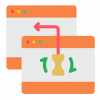
Starten Sie die Shopify zu Magento Migration. Sobald der Migrationsprozess gestartet ist, läuft er kontinuierlich weiter – selbst wenn Sie Ihren Browser schließen.
Migrationspreise
Migrationspreise
Gesamtanzahl der Entitäten:
- Produkte;
- Bestellungen;
- Kunden;
- Blogbeiträge
Automatisierte Migration (Self-Service)
ODER
All-in-One Migrationsservice
Wählen Sie Ihren Migrationsplan
Vergleichen Sie Funktionen und Support-Level, um den Migrationsservice zu finden, der zu Ihrem Zeitplan, Budget und Ihren Anforderungen passt.
Automatisierte Migration$0 |
All-in-One Migrationsservice$0 |
|
|---|---|---|
| KOSTENLOSE Demo-Migration | Unbegrenzte KOSTENLOSE Demo-Migration | Unbegrenzte KOSTENLOSE Demo-Migration |
| Migrationsprozess | 3-stufiges Migrationstool mit leicht verständlichem Assistenten | Von Experten verwaltete Migration mit persönlichem Assistenten und QA-Tests |
| Zusätzliche Optionen |
KOSTENLOS bis zu 6 zusätzliche Optionen |
KOSTENLOS alle zusätzlichen Optionen |
| Migrationsprüfung | Von Ihnen selbst durchgeführt | Von LitExtension-Experten durchgeführt |
| Technischer Support | 60 Tage technischer Support (nach Abschluss der vollständigen Migration) | Bis zu 60 Tage technischer Support (nach Abschluss der vollständigen Migration) |
| Support nach der Migration |
Kostenlose & unbegrenzte Aktuelle Migration Kostenloses & unbegrenztes Smart Update Kostenlose & unbegrenzte Re-Migration |
Kostenlose & unbegrenzte Aktuelle Migration Kostenloses & unbegrenztes Smart Update 02 kostenlose Re-Migrationen |
| Empfang von Supportanfragen | 24/7 | 24/7 |
| Support-Kanäle | Ticket | Ticket, Slack/WhatsApp |
| Geld-zurück-Garantie | 30-Tage-Geld-zurück-Garantie | 30-Tage-Geld-zurück-Garantie |
| Reaktionszeit-Verpflichtung | 24 Stunden | 24 Stunden |
Wählen Sie Ihren Migrationsplan
All-in-One Migrationsservice$0 |
|
|---|---|
| KOSTENLOSE Demo-Migration | Unbegrenzte KOSTENLOSE Demo-Migration |
| Migrationsprozess | Von Experten verwaltete Migration mit persönlichem Assistenten und QA-Tests |
| Zusätzliche Optionen | KOSTENLOS alle zusätzlichen Optionen |
| Migrationsprüfung |
Durchgeführt von LitExtension-Experten |
| Technischer Support | Bis zu 60 Tage technischer Support (nach Abschluss der vollständigen Migration) |
| Support nach der Migration |
Kostenlose & unbegrenzte Aktuelle Migration Kostenloses & unbegrenztes Smart Update 02 kostenlose Re-Migrationen |
| Support-Reaktionszeit | 24/7 |
| Support-Kanäle | Ticket, Slack/WhatsApp |
| Geld-zurück-Garantie | 30-Tage-Geld-zurück-Garantie |
| Verpflichtung zur Reaktionszeit | 24 Stunden |
Häufig gestellte Fragen zur Migration von Shopify zu Magento
Ihre Frage ist hier nicht aufgeführt? Kontaktieren Sie uns für eine schnelle Antwort.
Die Migration Ihrer E-Commerce-Daten von Shopify zu Magento 2 umfasst die Übertragung Ihrer Produkte, Kunden, Bestellungen und anderer wesentlicher Informationen auf die Magento-Plattform. Dieser Prozess kann manuell oder mit Hilfe eines spezialisierten Migrationsdienstes durchgeführt werden, was den Übergang zu einer neuen E-Commerce-Lösung erleichtert.
Magento bildet die Grundlage von Adobe Commerce. Adobe Commerce ist im Wesentlichen Magento, jedoch erweitert um Funktionen und Features aus Adobes Tool-Suite.
Bei der Migration Ihres Shopify-Shops zu Magento fragen Sie sich vielleicht, ob es möglich ist, Kundenpasswörter zu übertragen. Ja, LitExtension unterstützt die Migration von Kundenpasswörtern von mehreren E-Commerce-Plattformen zu Magento, einschließlich Shopify. Diese Funktion ist jedoch nur für bestimmte Migrationspaare verfügbar. Es wird empfohlen, sich mit den Experten von LitExtension in Verbindung zu setzen, um weitere Anweisungen zu erhalten.
Wenn Sie Ihren Online-Shop von Shopify zu Magento umziehen, fragen Sie sich vielleicht, wie Sie wertvolles Kundenfeedback bewahren können. LitExtension kann Ihnen helfen, Ihre Produktbewertungen von Shopify zu Magento zu migrieren und sicherzustellen, dass die Meinungen Ihrer Kunden auf der neuen Plattform sichtbar bleiben.
Ja, LitExtension bietet Unterstützung für die Rechnungs-Migration von Shopify zu Magento. Je nach den spezifischen Einschränkungen von Shopify könnte diese Funktion jedoch nicht in allen Fällen vollständig verfügbar sein. Es wird empfohlen, sich für spezifische Informationen zur Migration mit den Experten von LitExtension zu beraten.
Bei der Migration Ihres Online-Shops von Shopify zu Magento möchten Sie vielleicht wertvolle Inhalte wie CMS-Seiten und Blog-Beiträge übertragen. LitExtension bietet Unterstützung bei der Migration wichtiger Daten wie Titel, Beschreibungen, URLs, Bilder und Kategorien für Ihre CMS-Seiten und Blogs. Aufgrund von Einschränkungen in einigen Quellplattformen könnte diese Funktion jedoch nicht immer verfügbar sein. Es ist ratsam, sich mit den LitExtension-Experten in Verbindung zu setzen, um die Einzelheiten Ihrer Migration zu besprechen.
Überlassen Sie die Arbeit den Experten
Wenn Sie kein Technikexperte sind, lassen Sie unsere Magento-Migrationsexperten Ihre Migration von A bis Z übernehmen.

Wie werden Ihre Daten während der Migration gesichert?

Serversicherheit

Datensicherheit
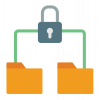
Einschränkung des Datenzugriffs

GDPR Konformität
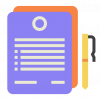
NDA

Zahlungssicherheit
Warum eine automatisierte Shopify zu Magento Migration wählen?

Einfachheit in 3 Schritten
Unser automatisiertes Tool überträgt alle Standarddaten von Shopify zu Magento in nur 3 einfachen Schritten – ganz ohne Programmierkenntnisse.

24/7-Experten-Support
Unser engagiertes Support-Team steht Ihnen rund um die Uhr zur Verfügung, auch an Wochenenden und Feiertagen.

Weiterverkaufen während der Migration
Ihr Shop bleibt während der gesamten Migration vollständig funktionsfähig – so vermeiden Sie Umsatz- und Kundenverluste.

Datenqualitätsgarantie
Durch gründliche manuelle Tests stellen wir höchste Datenqualität und Zuverlässigkeit für eine reibungslose Migration sicher.

Kostenlose 60-Tage-Updates
Wir bieten kostenlose Re-Migrationen, Recent Migration und Smart Update bis zu 60 Tage nach Beginn der Migration, um Ihre Daten auch nach dem Umzug aktuell zu halten.

Risikofreie Erfahrung
Testen Sie unseren Service ganz ohne Risiko – dank unserer 30-tägigen Geld-zurück-Garantie, falls er nicht Ihren Erwartungen entspricht.
Ihr Erfolg, unsere Motivation
Wer wir wirklich sind? Lassen Sie unsere Kunden entscheiden!
I am in the process of moving my existing website over to Shopify. As this is my 4th iteration of my website, I knew I didn’t want to do the migration part myself again! Using this service meant that I could concentrate on running my business for a couple of days while the migration was being done for me.
Lotus was phenomenal! She is detailed-oriented and works extremely fast! She helped with the migration from Wix to Shopify in no time. Thank you so much Lotus and everyone at LitExtension!
It was great service from those guys! Verry complex case with very old Woocommerce to new Woocommerce store!
I built our new Shopify site myself but with no developer experience. I really struggled migrating products, customers and order history. It was a bit overwhelming until I found Lit. They helped me set it up and did the contract. Emailed me at every stage and listened to my feedback. I found them on Thursday and by Monday the work was completed.
Took most of the work off our hands. The team were great and went out of their way to get the migration from J2store to Shopify completed. The time zone differences were slightly difficult but that didn’t stop the work from being completed.
I am in the process of moving my existing website over to Shopify. As this is my 4th iteration of my website, I knew I didn’t want to do the migration part myself again! Using this service meant that I could concentrate on running my business for a couple of days while the migration was being done for me.








