Maintenance mode is to prevent your website visitors from seeing what’s going on your web page. For instance, after the template installation, when your website is not yet ready to go live. Please notice that if PrestaShop is your Source Store, you don’t need to enable maintenance mode because your store can work normally during the data migration process.
PrestaShop 1.7 engine releases the same as their 1.6 predecessors that allow enabling the Maintenance mode for that purpose. The great benefit of such mode is that you grant certain people permission to view your website even while it is under maintenance.
Step 1
In your PrestaShop admin panel go to Shop parameters -> General section:
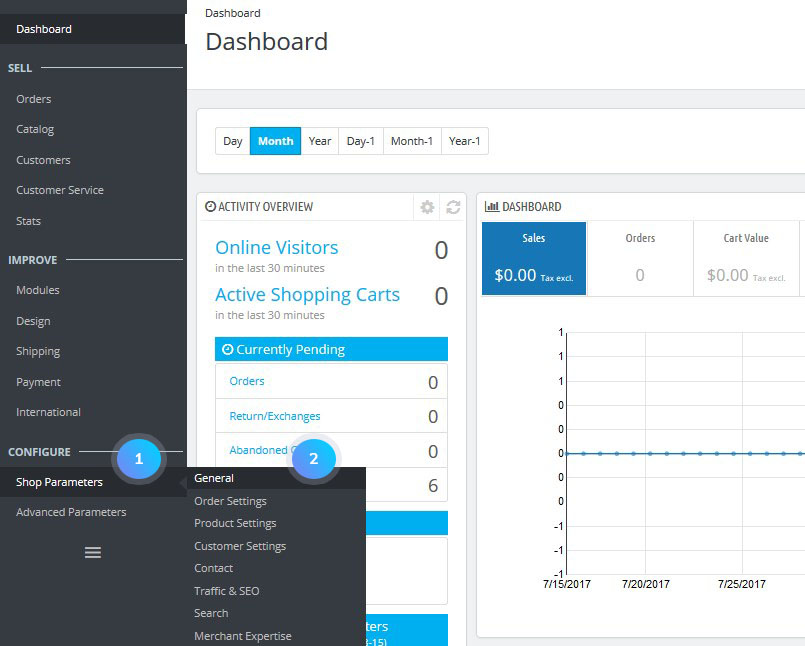
Step 2
Choose the Maintenance tab. You can set the following options:
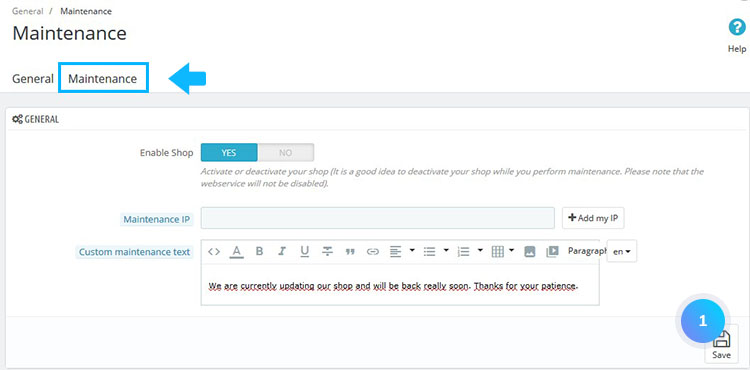
- Enable shop – enable the Maintenance code by setting it to No;
- Maintenance IP – add the IP addresses of those users that you’d like to allow to see the front office. Multiple IP addresses should be separated by commas. You can also add your own IP address to the list by clicking Add my IP button;
- Custom maintenance text – the text, images or even videos define what your visitors will see on the Maintenance page where they will be taken to if the Maintenance mode is enabled.
Step 3
Save the changes and refresh your website.
Enjoy more interesting information about the shopping cart at our Blog!
In case you have any other questions, please reach out to us via:
- Ticket system (highly recommended)
- Email us at [email protected]