
- 3dCart
- Aabaco
- AbanteCart
- AbleCommerce
- AceShop
- Actinic
- Adobe Commerce
- Alibaba
- Aliexpress
- Amazon
- AmeriCommerce
- Arastta
- AspDotNetStoreFront
- Bagisto
- Big Cartel
- BigCartel
- BigCommerce
- Business Catalyst
- Cafe24
- Cart66
- ChannelAdvisor
- CommerceHQ
- CoreCommerce
- CRE Loaded
- CS-Cart
- CSV Files
- CubeCart
- CustomCart
- Database Dump
- Drupal Commerce
- Dukaan
- Easy Digital Downloads
- Ebay
- Ebisumart
- Ecbeing
- EcCube
- eComchain
- Ecwid
- ekmPowershop
- ePages
- EShop
- Etsy
- Flipkart
- Futureshop
- Gambio
- GoDaddy
- Google Merchant
- H.H.G multistore
- Haravan
- HelcimCommerce
- Hikashop
- Instamojo
- InterShop
- Interspire
- J2 Store
- JD.com
- Jigoshop
- Jimdo
- JooCart
- Joomla
- JoomShopping
- JumpSeller
- Lazada
- Lightspeed
- LiteCart
- Loaded 7
- Loaded Commerce
- Loja Integrada
- Magento
- Makeshop
- MarketPress
- MemberPress
- Mercado Shops
- Merchium
- MijoShop
- Miva Merchant
- Mystore.no
- Neto
- nopCommerce
- NuvemShop
- OpenCart
- oscMax
- osCommerce
- OXID eShop
- Palundu
- Pinnacle Cart
- Premmerce
- PrestaShop
- Quickeselling
- Rakuten
- redSHOP
- Salesforce Commerce
- Sapo
- Sellacious
- Sellfy
- Shift4Shop
- Shop-Script
- ShopBase
- Shopee
- Shopify
- Shopify Plus
- Shopline
- Shopp
- ShopSite
- ShopTab
- Shopware
- ShopWired
- SmartWeb
- Spark Pay
- Square
- Squarespace
- Squirrelcart
- Storeden
- Storenvy
- StoresJP
- Summer Cart
- SunShop
- Sylius
- Taobao
- TheBase
- Thirty Bees
- Tiendanube
- TikTok
- TomatoCart
- Tray Commerce
- Ubercart
- Vend
- Vendure
- Veyton
- VirtueMart
- VisualSoft
- Volusion
- VTEX
- Walmart
- Web.com
- Weebly
- Welcart
- Wish
- WIX
- WiziShop
- WooCommerce
- WordPress
- WP EasyCart
- WP eCommerce
- WP eStore
- WP Online Store
- X-Cart
- xt:Commerce
- Yahoo Store
- YoKart
- Zen Cart
- Zoey
- Zoho Commerce
- Zyro
- BigCommerce
- Magento
- PrestaShop
- Shopify
- WooCommerce
- Adobe Commerce
- Alibaba
- Aliexpress
- Amazon
- AmeriCommerce
- Arastta
- BigCartel
- Business Catalyst
- Cafe24
- Cart66
- ChannelAdvisor
- CommerceHQ
- CoreCommerce
- CRE Loaded
- CS-Cart
- CubeCart
- CustomCart
- Drupal Commerce
- Easy Digital Downloads
- Ecbeing
- EcCube
- Ecwid
- ePages
- EShop
- Etsy
- Gambio
- GoDaddy
- H.H.G multistore
- HelcimCommerce
- Hikashop
- Interspire
- J2 Store
- Jigoshop
- Jimdo
- JooCart
- JoomShopping
- Lightspeed
- LiteCart
- Loaded Commerce
- MarketPress
- MemberPress
- Merchium
- MijoShop
- Mystore.no
- Neto
- nopCommerce
- OpenCart
- oscMax
- osCommerce
- Palundu
- Pinnacle Cart
- Premmerce
- redSHOP
- Salesforce Commerce
- Sellacious
- Shift4Shop
- Shop-Script
- Shopify Plus
- Shopline
- Shopp
- ShopSite
- ShopTab
- Shopware
- SmartWeb
- Square
- Squarespace
- Squirrelcart
- Storeden
- VirtueMart
- Volusion
- Weebly
- WIX
- WordPress
- WP eCommerce
- WP eStore
- WP Online Store
- X-Cart
- Zen Cart
- Zoey
Frequently Chosen Shopping Carts
All Supported Shopping Carts
Can not find your website platform? Contact Us, our experts are eager to help!
You’ll speak to an experienced eCom expert who will identify solutions for your goals.
A devoted companion that you can count on. Attentive, responsive and cheerful.
Built for Everyone
Both Store Owners and Agencies

eCommerce Migration Never Been Easier
With the most advanced ecommerce platform migration solution, we ensure the highest accuracy and the least human involvement. Only 3 simple steps to set everything up. No coding required!

Keep Selling While Migrating
Keep selling during store migration. Your Source Store can operate normally to receive new customers and orders. No sales lost!
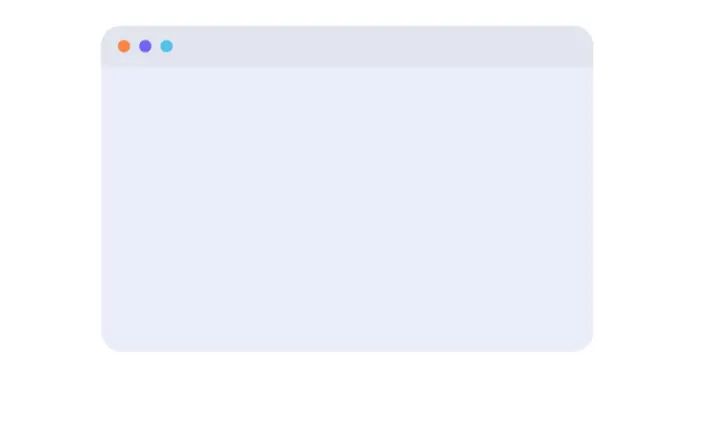
Your Data is Secured During Data Migration
Your data is completely protected with several security policies throughout the eCommerce migration, namely GDPR Compliance and Non-Disclosure Agreement.
Let LitExtension Experts Help You
Complete Migration Projects
The shopping cart migration solution provided by LitExtension helps to transfer your important data including products, customers, orders, blogs, and other related entities. It can even handle requests from your customers that have never been encountered before. With just 3 steps, your project will be addressed by LitExtension as promptly as possible

#1: Consultant By
LitExtension Experts
Our experts will attentively consider your unique requirements, suggesting necessary measures to guarantee optimal preparation for the migration.
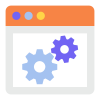
#2: Data Mapping & Setting
By Experts
Set up Target Store (the new store you want to migrate to), deploy the necessary plugins, and create the appropriate environment before migration.
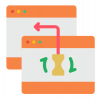
#3: Perform Full eCommerce Replatforming
Your migration will be set up and executed by LitExtension experts. Post-migration, we’ll recheck your data on your new platform to ensure all data has been migrated correctly.
Experience a Seamless Migration With LitExtension
#1 Shopping Cart Migration Solution
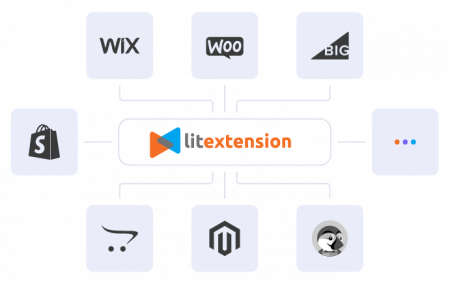
140+ Largest eCommerce Platforms Are Supported
Our e-Commerce platform migration service is currently partnered with 140+ platforms. Some prominent names are Shopify, Shopify Plus, WooCommerce, Magento (Adobe Commerce), BigCommerce, PrestaShop, OpenCart, Wix, and Squarespace…
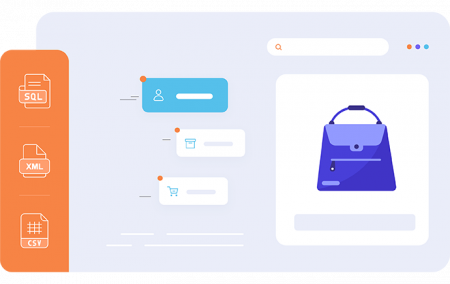
Migration From Special Data Types
LitExtension also helps transferring data from special formats such as Database Dump, CSV, Excel, XML Files, Google sheets and other special data types to the platform you desire.
Your Success, Our Motivation
“I’m so impressed with their software, their support, they went above and beyond to make sure the process is easy and simple.”
Numbers We’ve Been Passionately Building

10
Years of Experience

300,000+
Stores Migrated

200,000+
Worldwide Customers

99%
Customer Satisfaction

600+
Global Partners

100+
Countries Served
Frequently Asked Questions
About Ecommerce Migration Services
Not seeing your question listed here? Contact Us for the quickest answer!
What is eCommerce migration?
eCommerce platform migration (a.k.a eCommerce replatforming) is the process of migrating your current website from one eCommerce platform to another. It means tranferring all of your website data, including customers, products, and orders to a new and robust shopping cart.
How much does the Shopping Cart Migration cost?
LitExtension’s pricing starts at $79 and depends on the number of entities you want to migrate. You can use our Automatic Pricing Estimator to calculate the accurate amount you have to pay the entities you have in mind.
If you have any special requests outside our default eCommerce migration services, please chat with us for the customization fee.
Can I try LitExtension for free?
Yes, LitExtension offers every customer Free Demo Migration so they can understand the migration process run by LitExtension better.
You can transfer a certain number of items (20 products, 20 customers, and 20 orders) from your Source Cart to the Target Cart. When the process is finished, you can evaluate the results, evaluate the efficiency and accuracy of the process, and address any problems that may arise before officially carrying out the Full Migration.
Will the cart migration affect my existing store?
Your existing business can still take place during the cart to cart migration without any downtime interruptions. You can still receive new orders and serve new customers while the data is being transferred.
Our eCommerce migration services ensure 100% uptime so your store can still be active as usual in the middle of the eCommerce re-platforming.
What security is in place to protect my information?
LitExtension eCommerce migration services have a set of policies, including Data Security Policy, GDPR Compliance, and Privacy Policy, to guarantee data security in every project we handle. We take full responsibility for and pride ourselves on protecting our customer data in all forms, on all media, and during all phases of its life cycle.
Do I risk losing data from my existing store during the migration?
With 10 years of experience in the field of e-commerce migration services, LitExtension understands that moving data accurately is always our top priority.
We can assure you that we will migrate your data to the new eCommerce platform with the highest level of accuracy by closely monitoring the migration progress and checking the migration results carefully for you.
Will my SEO rankings be affected after the migration?
Your SEO rankings can be maintained, providing that you choose the SEO URLs Migration option during the migration process (Step 2). We will migrate Products and Categories URLs from the Source Cart to the Target Cart, and therefore, your current rankings will not be affected after the migration.
This is one of the important factors that we always focus on when developing our e-commerce data migration service.
Do you support CSV or Excel or XML files migrations?
Yes, LitExtension does offer CSV File Migration service where we will migrate data from your CSV/Excel/XML files and other file formats to over 120 eCommerce platforms accurately and seamlessly.
This is an option in the feature list of our ecommerce migration service that many customers use. It’s support in case you cannot migrate 2 e-commerce platforms directly.
Chat with us so we can understand your needs better and help you achieve your goals at your convenience.
Do you provide any post-migration services?
We certainly do! After the original full migration, you can use our Re-migration, Recent Migration, and Smart Update, to transfer and update new data in your Target Store.
They can be used unlimited times and free of charge within 3 months after the full migration as long as the total number of additional entities does not exceed that of the initial amount by 10%.
Or you can contact us anytime as we will gladly do the job for you!
LitExtension’s ultimate goal is that your process of using our e-commerce migration service will go as smoothly as possible.
How can I get support from LitExtension?
We have compiled multiple detailed resources including the Migration Guide, the FAQs, the blog page, and the Video Tutorials which can address multiple possible problems during your migration process with LitExtension.
For quick and direct response, please contact LitExtension Support Team via live chat, email, and request tickets.
Note: We do not support via social networks such as Facebook, LinkedIn, Twitter,…
Who We Truly Are? Let Our Customer Define!
- JocelynAustralia
I am in the process of moving my existing website over to Shopify. As this is my 4th iteration of my website, I knew I didn't want to do the migration part myself again! Using this service meant that I could concentrate on running my business for a couple of days while the migration was being done for me.
- AlexUS
Lotus was phenomenal! She is detailed-oriented and works extremely fast! She helped with the migration from Wix to Shopify in no time. Thank you so much Lotus and everyone at LitExtension!
- Velyan AngelovBulgaria
It was great service from those guys! Verry complex case with very old Woocommerce to new Woocommerce store!
- Rich YessianUS
Very responsive and for the cost of the main migration, they support and help you remigrate anything further for several more months.
- Jack BarkerUnited Kingdom
Took most of the work off our hands. The team were great and went out of their way to get the migration from J2store to Shopify completed. The time zone differences were slightly difficult but that didn't stop the work from being completed.
- Jen GerardUS
I built our new Shopify site myself but with no developer experience. I really struggled migrating products, customers and order history. It was a bit overwhelming until I found Lit. They helped me set it up and did the contract. Emailed me at every stage and listened to my feedback. I found them on Thursday and by Monday the work was completed.
- Rumiko Acopa RiosUS
I absolutely appreciate the professionalism, how quick and efficient they were in migrating my products and customer orders over from GoDaddy to Shopify. They communicated very well and would definitely recommend them.
- P.R.Australia
Great support and communications during the migration process, quick responses to every questions that we had. Very happy with their services. Thank you.
Try Free Demo
Join 200K+ merchants who have grown businesses with us. Try Free Demo to visualize how easy and efficient the cart migration can be.
All-in-One Migration
Save time for more important tasks by letting our experts take care of your eCommerce platform migration project from beginning to end.
© 2011 - 2024 LitExtension.com. All rights reserved




