Recent Migration and Remigration are two services provided by LitExtension. It aims to help merchants fully transfer data from Source Store to Target Store effortlessly. If you are confused about the usage of these services, keep on reading this article because we are going to point out the differences between them.
1. Functions of Recent migration and Remigration
Remigration is used when you want to migrate your store all over again due to wrong setup, failed theme, hosting issues, incorrect customization and so on. These problems could result in missing data, corrupted display and other unexpected situations. Therefore, you need to re-migrate to ensure that your data will work properly on the target site.
Recent data migration helps you to transfer data that have been newly added to your Source Store during your Full Migration or when you are setting up your Target Store after the transfer. For example, a new customer registers an account or a new order is placed on your Source Site while you are running your migration. This option ensures that your new store will go live without missing any customers or important information.
2. Processing time and How to perform
Remigration will take longer than Recent Data Migration because you will start the process over again with both the original data and the new ones.
To perform this task, go to your account on LitExtension website, click “My Migrations” then click on Re-Migration button. After that, go through 3-step procedure as you’ve done in the initial migration. However, in step 2, make sure to select Clear Data on Target Store as it is required for the remigration to run. With this option, all the data on your Target Store will be deleted before we start re-transferring data. Read more about Clear Data on Target Store to for further information.
Recent Data Migration is much more time-saving because it only transfer your store’s new data. When this option is selected, LitExtension will automatically recognize the newly-appeared entities on your Source Store since the first migration and move them to the new destination without your manual checking.
To run Recent Data Migration, go to your account on LitExtension website, click “My Migrations” then click on Recent Migration button. After that, all new entities from your last full migration are categorized and shown, on this page, click “Start New Entities Migration Now”.
Please keep in mind that this feature doesn’t update the data that have been edited during or after your migration. To update your data modifications, check out our Smart Update feature.
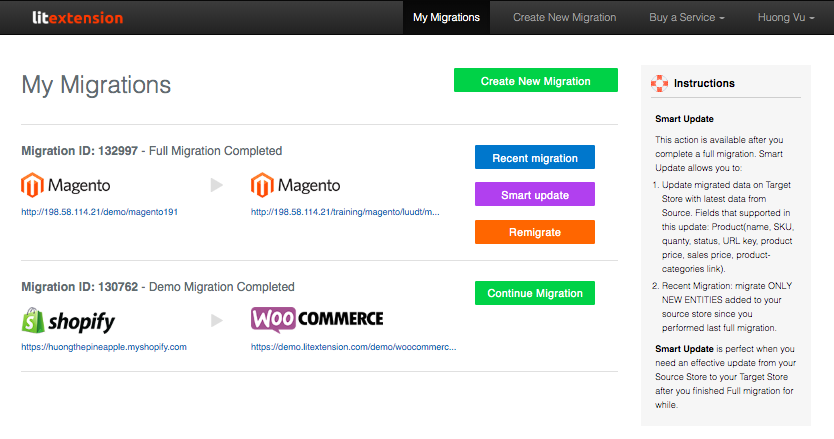
3. Cost
Remigration
- 100% FREE for unlimited re-migrations within 3 months after the first full migration.
- If the additional entities in your source store exceeds the number of entities in initial migration by more than 10%, the cost of the Re-migration service will be determined based on the amount of entities you additionally import.
Please visit here for further details
Recent Data Migration
- Free and unrestricted Recent Migration within 3 months from the first full migration with the condition that the total additional entities is less than 10% of initial migration entities.
- When your recent data is more than 10% of the total entities that you originally purchased or operated after 3 months of completing the first full migration, the cost will be measured based on the amount of entities that you additionally import.
Please visit here for further details
In case you have any other questions, please reach out to us via:
- Ticket system (highly recommended)
- Email us at [email protected]