
Shopping Cart Migration Guide
This documentation is designed to equip you for a seamless experience using LitExtension! Read on to gain all the required knowledge about cart migration, including a demonstration of the migration process, what you need to prepare before and after the migration.
How to Export CSV Files from Business Catalyst?
Welcome to LitExtension, this guide shows you how to export data to CSV Files from Business Catalyst.
Let’s begin the process!
Business Catalyst is a hosted all-in-one solution for building and managing business websites. It has sales, service, and marketing features such as eCommerce and Email Marketing tools.
This guide shows you how to export data to CSV Files from Adobe Business Catalyst.
To export all the products from your site, please login to the Adobe Business Catalyst backend, and go to E-commerce -> Products -> Export. Save the file as Excel spreadsheet. Make sure you save it either as CSV or TAB delimited during reporting.
To export customer data you’ll simply go to Reports -> Custom Report -> Add Customer Report. You can also create a custom customer report to include additional data as you require.
This is simply an example of a basic customer report.
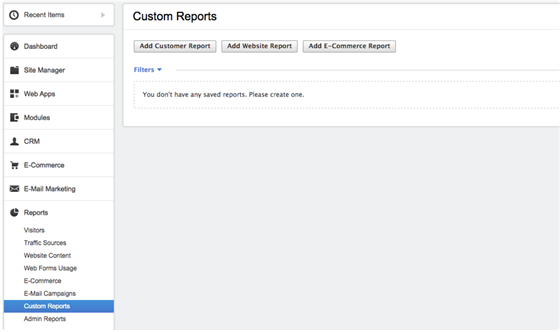
From here you can view and export the entire customer database. You can also manually add additional customers to the report.
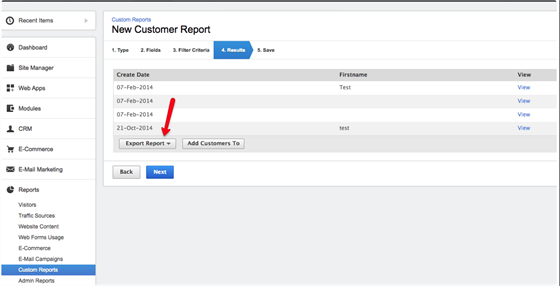
That’s how you have your data exported to CSV from Adobe Business Catalyst.
Good luck with your process!
Have Any Questions?
Please do not hesitate to visit Help Center or Contact Us for further assistance.
© 2011 - 2024 LitExtension.com. All rights reserved

